Getting a 3D printer and printing materials does not suffice it all. There are a number of things that act simultaneously to create what one is intending to.
And, 3D Slicer Software is among those important things that if, incorrectly selected, can lead to disaster. A lot of users feel unsure about what just went wrong when printing with the most expensive machine.
Not able to realize that the selection of 3D printer slicer does make a huge difference. These tools help users plan for the rest of the procedure that takes place inside the 3D printer. Hence, must not be neglected at all.
What is a 3D Slicer Software?
The 3D printer slicer software is like a translator for the 3D printer while letting it know the 3D design needed to be printed. After the 3D design is completed, it is saved in a number of formats, the most common one being the STL file.
The job of the slicer is to convert this 3D model into a bunch of thin layers. At the same time, producing the G-code file and laying instructions for the 3D printer based on its specific type.
To put it in other words, the slicer divides the 3D model into multiple layers and provides direction to the 3D printer about the required linear movements of its different parts. This leads to the end products that we get out of the printer.
List of 3D Printing Slicer Software
There are many choices to choose from. These differ in terms of functionality, ease of use, compatibility and a lot of other factors. Hence, selecting the one that understands your 3D printer best and matches your skill level is very important.
Simplify3D
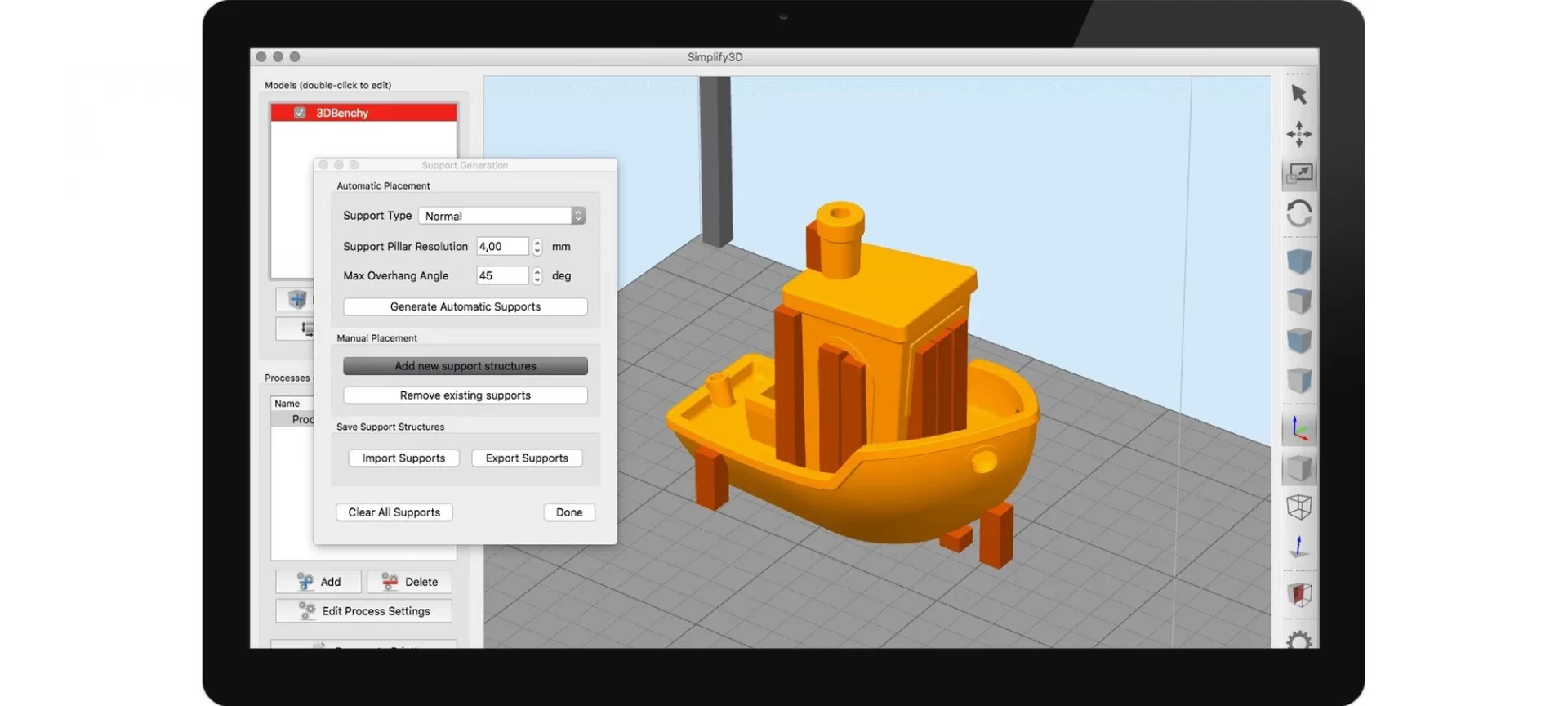
This 3D Slicer Software has been devised keeping in mind the functionalities supported for great details. More inclined towards helping professionals in building the desired outlines, the software is packed with great features.
Also, it supports more than 100 3D printer profiles. In any case, if your printer model isn’t on the list of matched profiles, you can still make this tool work efficiently. Hence, you won’t have to change the software when printing with a different machine.
So, how can you do that? With the help of this tool, users can simulate the model’s prints prior to printing. This can be done with the extensive pre-print simulation that helps in identifying the issues.
Moreover, the application excels at generating support and suggesting the best optimum orientation. Not just that, the slicer lets one edit the raw G-codes with great simplicity.
What makes Simplify3D one of the best slicers? With its intuitive key features that include an easy to use interface, amazing processing speed, and powerful tools to make the editing of complex designs easy, the software does have an edge.
It would cost you $150 for a license and would work for up to 2 devices.
- Helps in achieving amazing quality print results
- Relatively high processing speed
- Provides huge freedom in terms of customization of settings
- Plenty of tools to support the editing of complex geometries and difficult 3D files
- Beginners can find it confusing a bit with so much control to work with
- It is pretty expensive for beginners
Slic3r
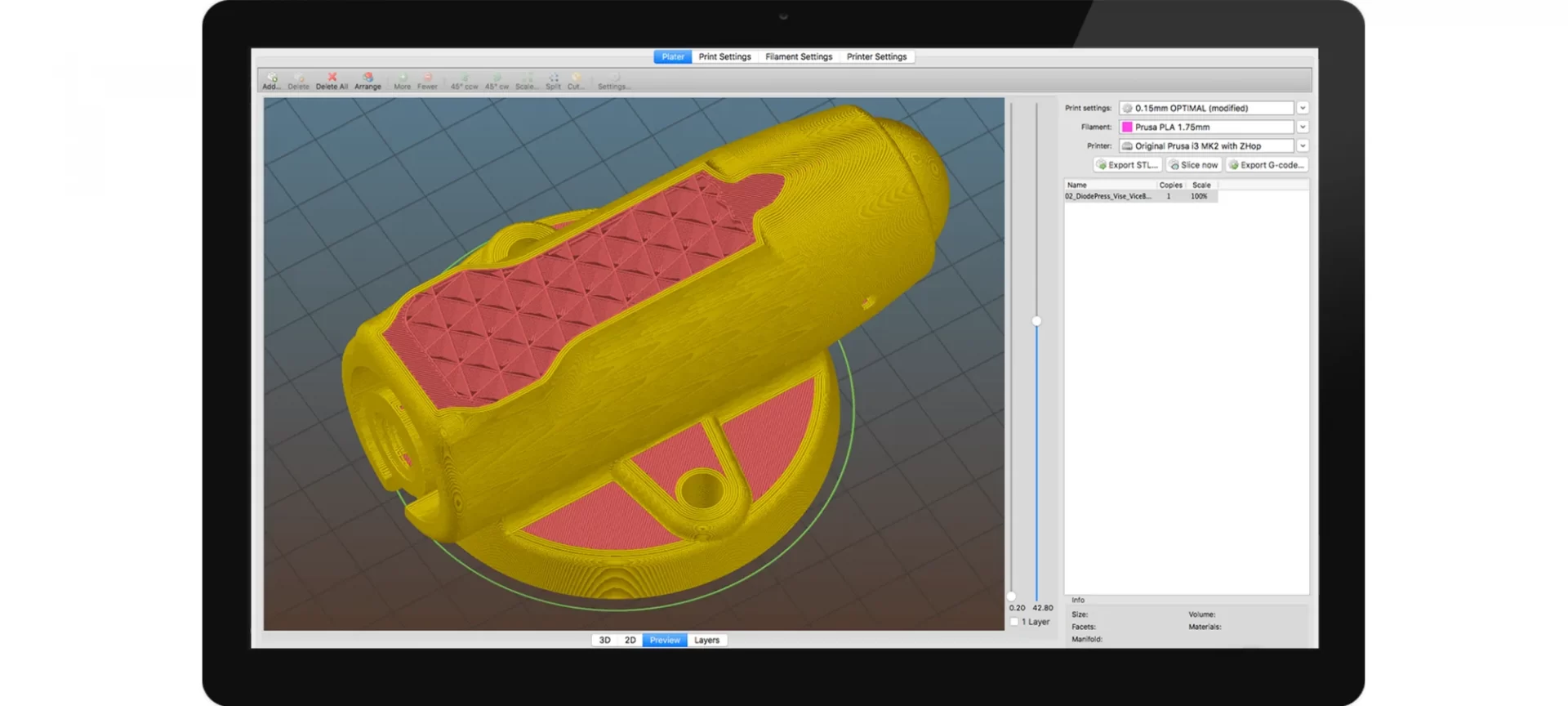
Slic3r was developed in 2011 by the RepRap community. The aim of the development was to provide a flexible solution to 3D printing lovers. Looking for free source software, Slic3r could be an option.
This is a free and open-source slicer software and is compatible with CAD files such as STL and OBJ. Using these files, the slicer can generate G-Code while taking as little time as possible.
Moreover, the very active community of slic3r developers and professionals keep bringing new and updated features on the table every now and then.
You can count on the software for letting you explore the nuances of features including the use of brim, multiple extruders support, micro layering, bridge detection, consecutive printing, and so on. These features are the work of this most fascinating community that is always eager to add more.
There is this one feature that makes Slic3r different from many others on the list. The software allows the visibility of infill patterns of the honeycomb structure, that too, separately for each layer.
Hence, users can prepare unique designs that are independent of subsequent layers in the design. With an overall great design and user-friendly interface, one can use this software with great simplicity and for realizing amazing designs.
- The software is an Open Source software and free to use
- Provides very powerful and intuitive features for editing the 3D models in real-time
- The software integration with OctoPrint helps users upload the files directly on OctoPrint.
- Users can view infill patterns of the honeycomb structure.
- A bit lengthy for beginners
OctoPrint
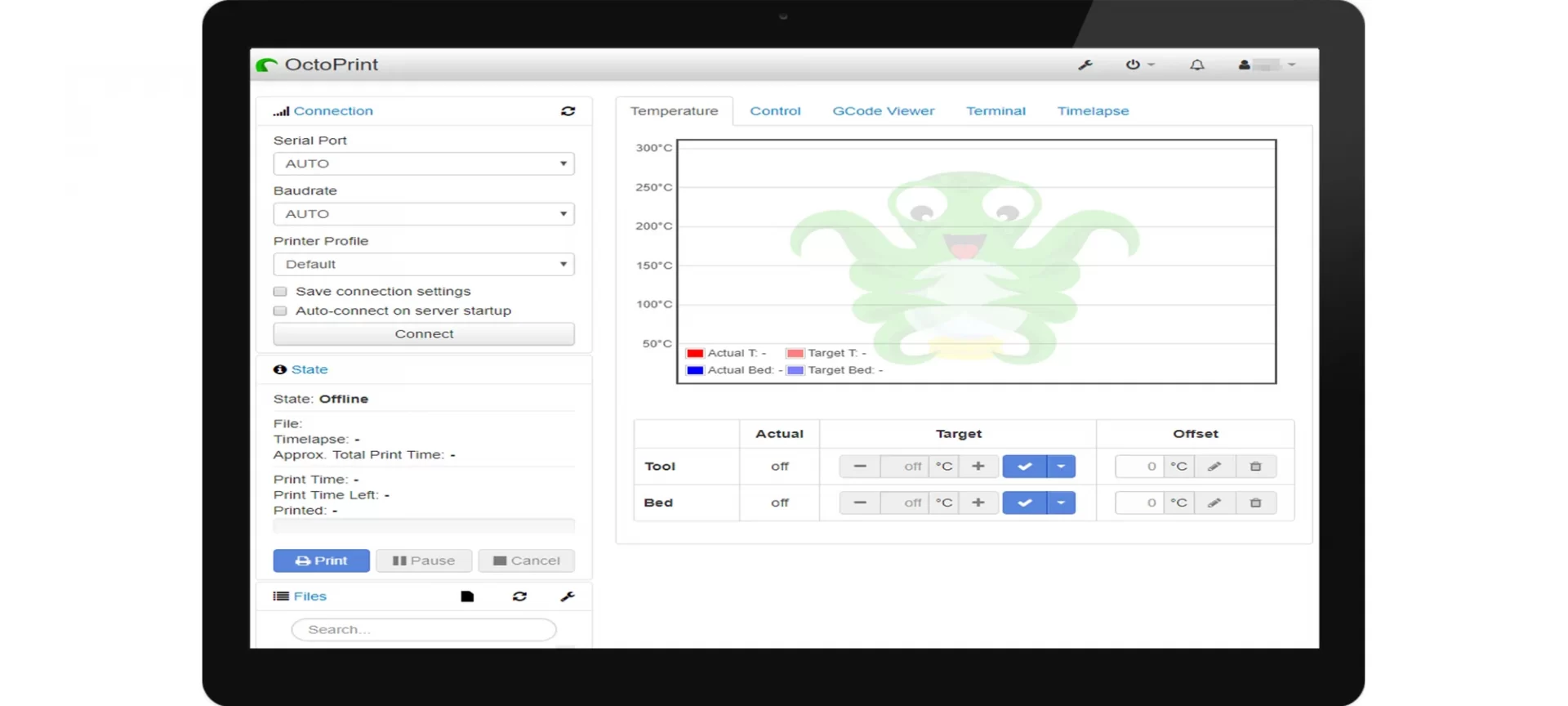
This slicer software is also free as well as from the open-source community. The best part about this software is that it is not just a slicing software, however, provides the remote interface for your 3D printer too.
The software is packed with useful tools for controlling and at the same time, monitoring the activities when away from the 3D printer. This can be done with the help of a web browser on your smartphones or laptop.
The web interface consists of a built-in slicer. This slicer is based on CuraEngine, hence very reliable.
OctoPrint slicer being the best among its kind is very much popular among 3D printing users. It is a cloud-based application and offers the freedom to print from anywhere.
One can also install the software on Raspberry Pi. The plugins are also available for further extending its capabilities. One can directly start the printing process remotely without needing to use the SD card slot.
- OctoPrint is an open Source software
- It is free to use
- It has an Integrated slicer software which is based on CuraEngine providing a reliable solution to its users
- It is a cloud-based solution and best for those working remotely
- It only supports STL format files currently
AstroPrint
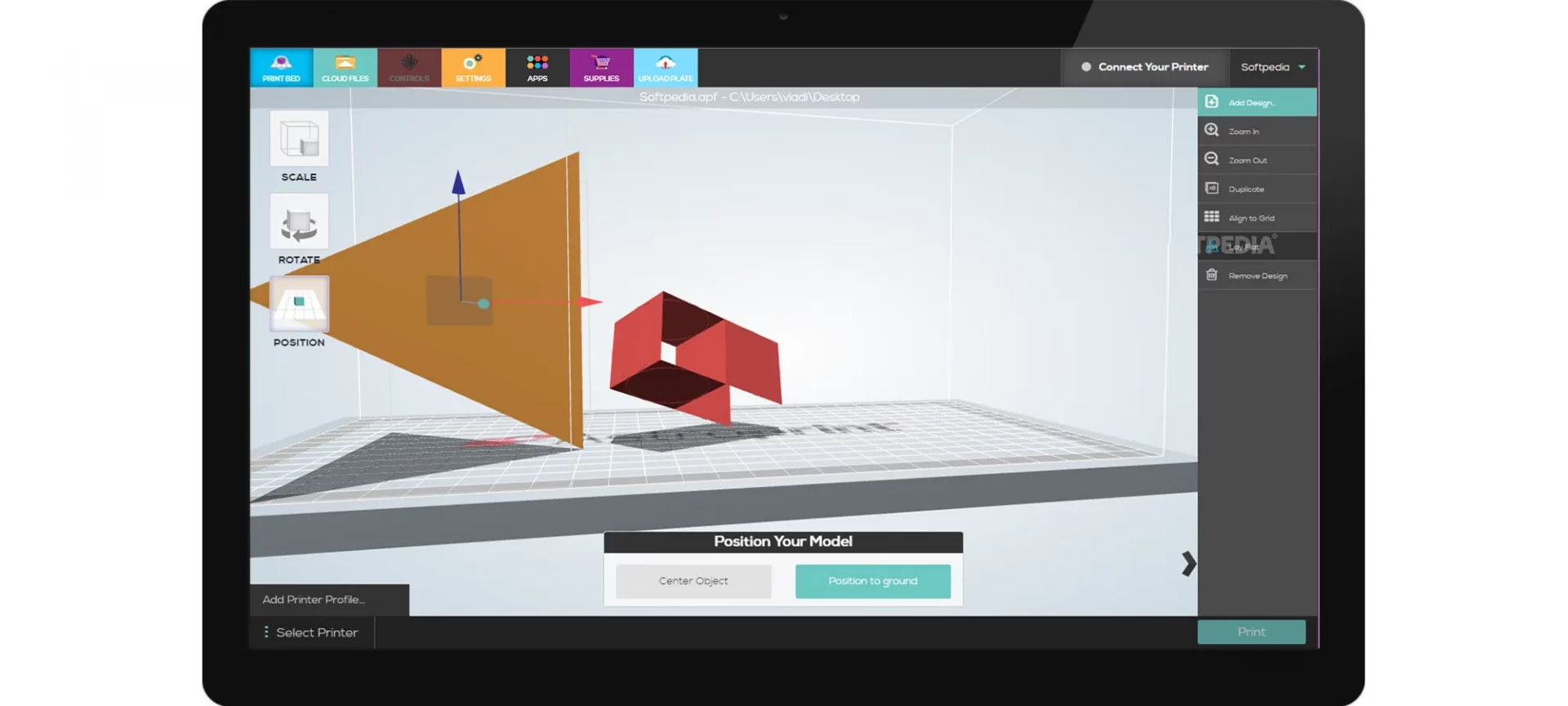
This is a similar application to OctoPrint. It can also be thought of like the hybrid of two best applications: Octoprint and 3DPrinterOS. The option lets you monitor the print progress and share the STL files with your 3D printer.
It is also a slicer software letting you slice your models into layers and send the corresponding G Code to the printer. One can access the application through a browser and is available for remote access. With internet access, one can use the software from any smartphone or other handheld device.
Being around for quite some time and used by more than 80K people in more than 100 countries, the software has earned a lot of popularity. There are two modes available with the software.
With one mode, users can only choose the material alongside the resolution needed. However, with the advanced mode, users get more flexibility to edit the settings for desired results.
The software, AstroPrint does provide integration of a number of other 3D printing tools such as Yeggi and Thingiverse. These platforms can be used for searching as well as downloading 3D designs and use them for printing.
- An easy to use interface with simple operation
- It offers remote access and monitoring of 3D prints
- Provides integration with a number of other platforms for researching for pre-designed 3D models.
- The free version has a very limited feature
- Not very flexible in terms of settings and edits.
3DPrinterOS
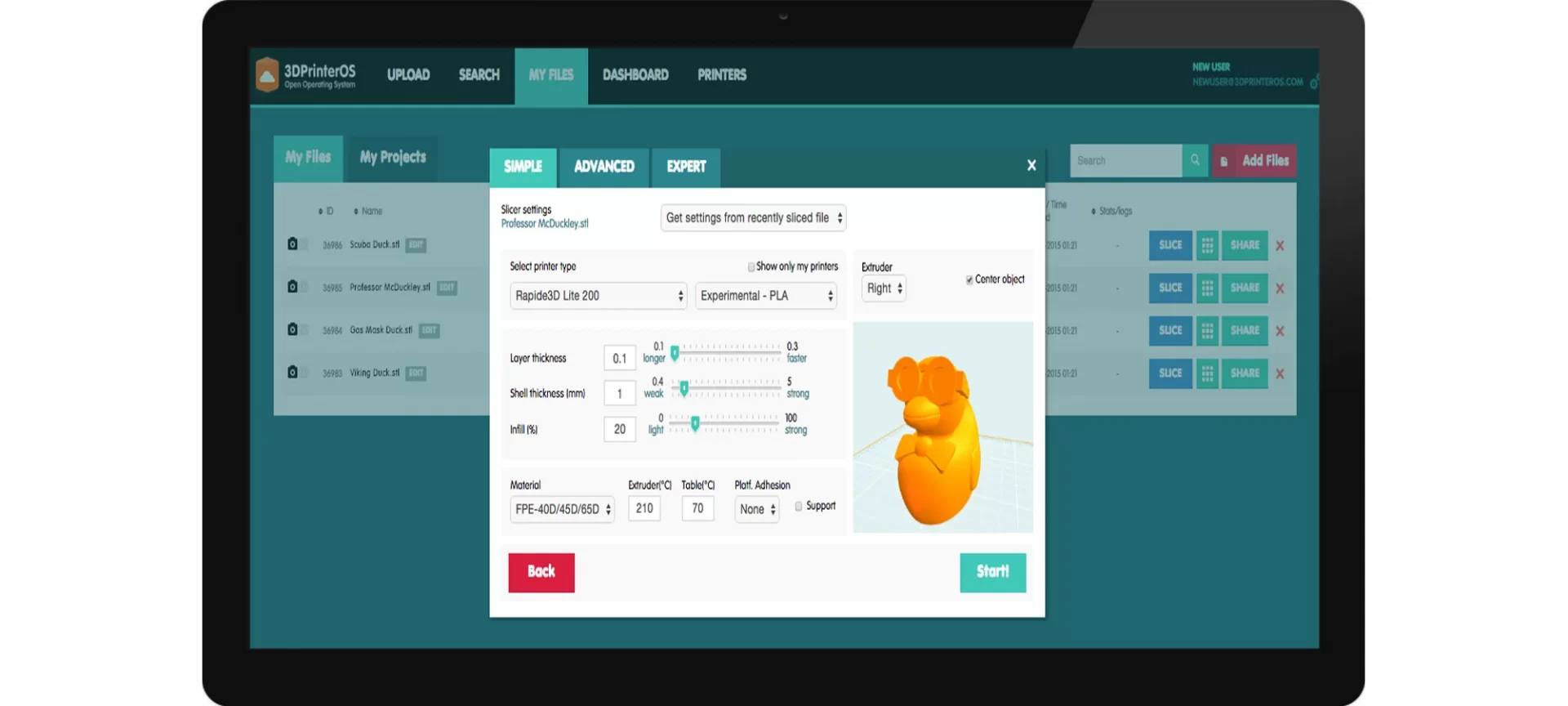
We have already discussed OctoPrint, it’s time to check out what 3DPrinterOS offers. This slicing software is also a cloud-based platform. In addition, it offers slicing software alongside various other features too such as a repair app.
In short, the software is a complete package. From managing files and machines to helping users collaborate together for realizing a 3D design can be done through one platform using 3DPrintOS.
There are many other features and offerings that make this software a rare choice. The platform contains three slicing apps within its vicinity.
So, users can choose between the ‘Cloud Slicer’, the ‘Slicer 2’ and the ‘Makerbot Slicer’. Moreover, the platform also supports a huge number of 3D printer profiles.
The software offers mobility to 3D printing users. And, highest flexibility in terms of selection of the slicing software. So, you can depend on this software for all the right reasons and it would justify each of them with ease.
- It provides easy to handle the interface with user-friendly tools
- It offers remote access and monitoring of the prints
- The slicer settings can be converted as JSON code
- The free version has very limited features
Repetier
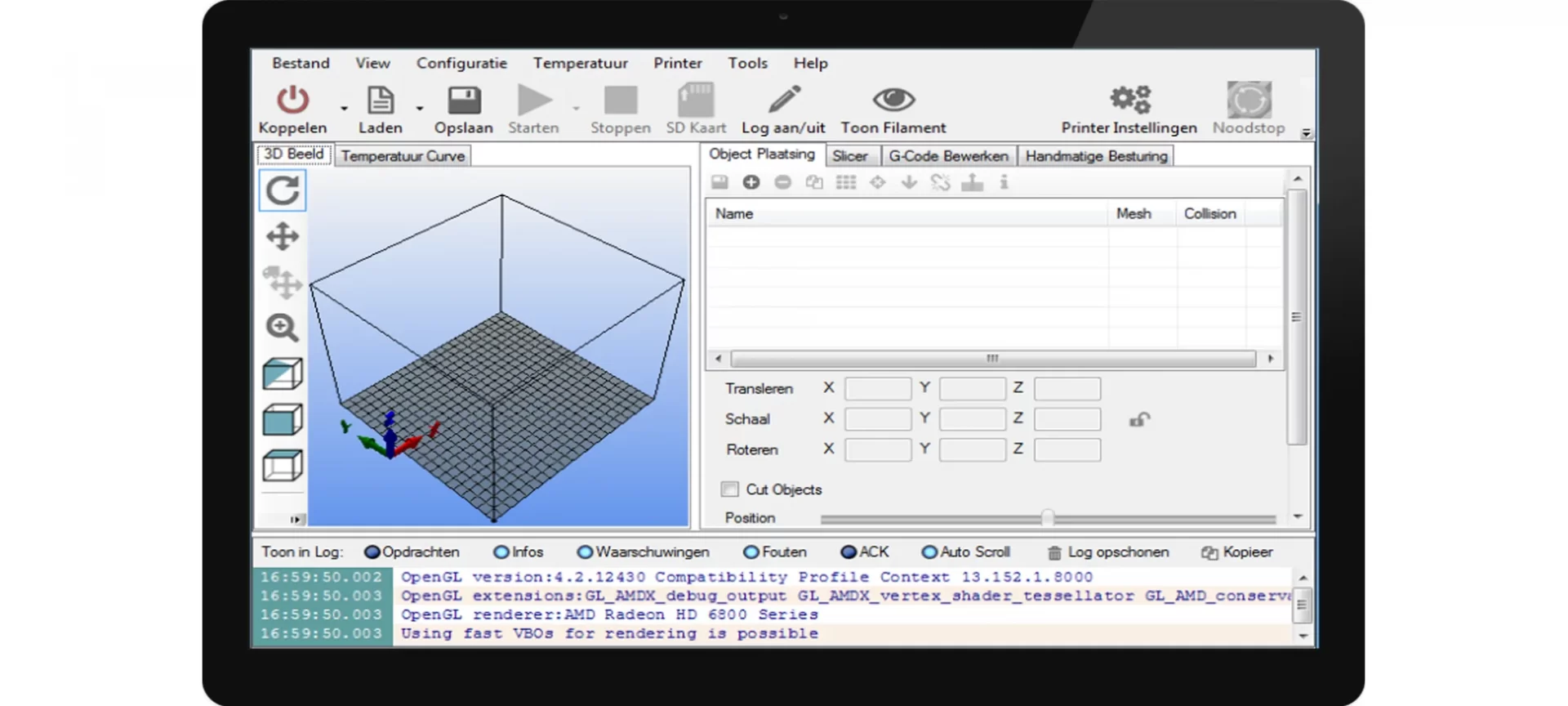
Repetier, one of the most popular software among the RepRap community is more than just a slicer. It is also a control software that is free to use. It is also from the open-source platform, hence, it has its own perks.
Users call it to be a one-stop solution for many needs. It supports multi-extrusion for up to 16 extruders. Hence, able to work with multiple colors and filaments at a time. Users can also keep an eye on the end result before actually printing the model.
Repetier is one such platform that believes in providing the highest flexibility to its users. It supports four different slicers.
You can choose between Slice3r, Slic3r Prusa Edition, Skeinforge, and CuraEngine. You can also include any other slicer of your choice if you wish to. In short, you can work with almost any 3D printer you own using this slicer.
Among many great features, what makes Repetier stand out is its capability to help users load as well as duplicate any number of 3D models that can fit inside the print area. And, these can be printed simultaneously.
Because of all these amazing features, Repetier is considered one of the best 3D printing slicer options within those supporting the RepRap 3D-Printer community.
This is not it. The 3D Slicer software also provides remote access through its dedicated server. It can also be installed on Raspberry Pi.
- It offers a simple user interface and flexibility for choice for slicer
- The software is a cloud-based option
- It is completely free to use
- Print results aren’t exceptional.
The Conclusion
3D printing usage is becoming intense and is reaching a greater number of people. Different choices for material and machine have provided more options for users to use it for several purposes.
Apart from being used for prototyping, these machines have become an aid for various niches. These 3D Printers are now used for tasks that were not possible before 3D Printing came into existence.
All these make up for huge community support which the technology already enjoys. However, this also asks for enhanced user experience with time.
This is the reason why so many 3D printer slicer software are being developed continuously. People have started laying their faith in these machines that once used to serve one task: prototyping.
With so many slicing software in use, it is difficult to know which one is best for your needs. That is the reason why most of the times users end up with those that are not designed for their specific needs.
And, feel that 3D printing isn’t as useful as stated everywhere. However, the problem lies in the selection of a 3D printing slicer. These applications are very crucial in achieving the desired results.
If being an expert or professional, you would try the basic ones, you may not even realize the possibilities of a 3D printer.
With that said, you must look for the 3D Slicer Software that shares the feature best for the realization of the desired print results. Using the right slicer software, users can make any design possible.
These applications do come with a steep learning curve, however, once mastered can be utilized for impossible tasks.







