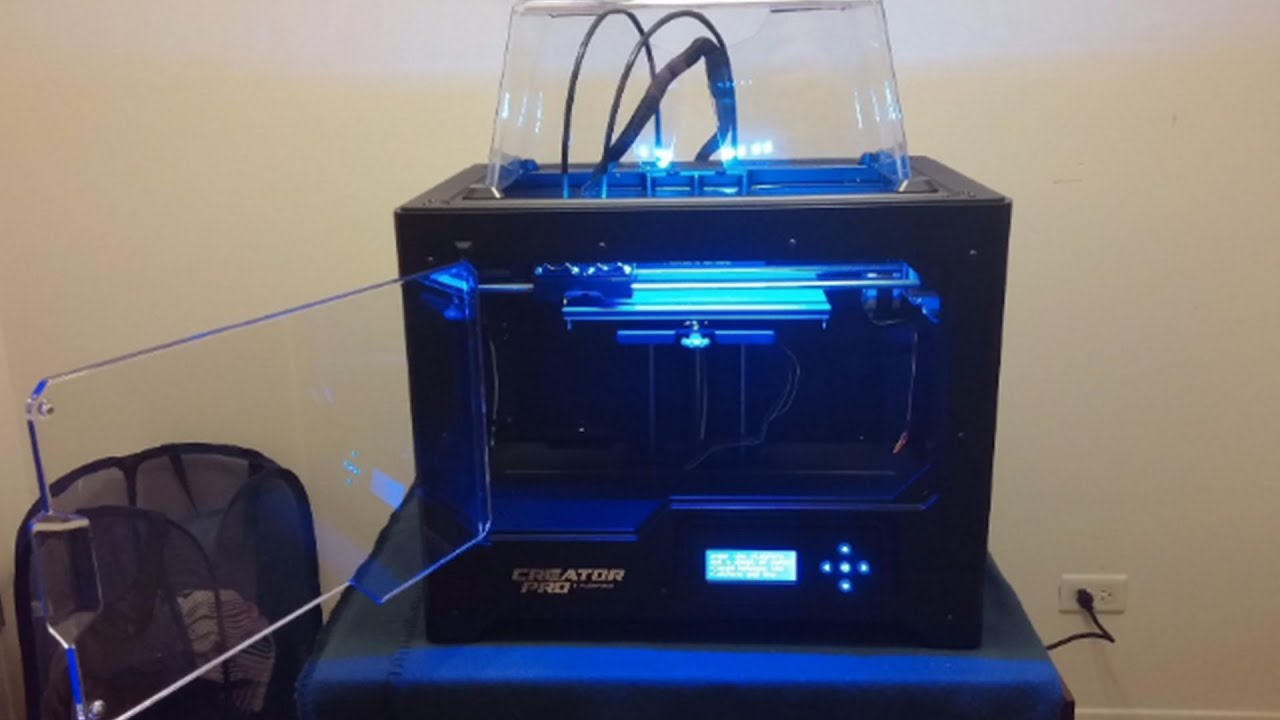|
FlashForge is one of the largest manufacturers of 3D printers and filaments in China and a very reliable company. It has come up with many solutions in the past as well that have awed a lot of users. FlashForge Creator Pro isn’t going to be any different.
A mid-range 3D printer among the budget machines exhibiting dual extruder is something that would be a high selling point, especially when offered by a known brand.
Apart from that, there are many features that make this printer worth every penny you spent on it. A professional looking machine that gets you exactly what you are looking for being someone with a limited budget is an attractive deal.
So, let us review the FlashForge Creator Pro 3D printer to assess the different sides of the machine, both good and bad. And, see how much it could help you with your specific goals of 3D printing.
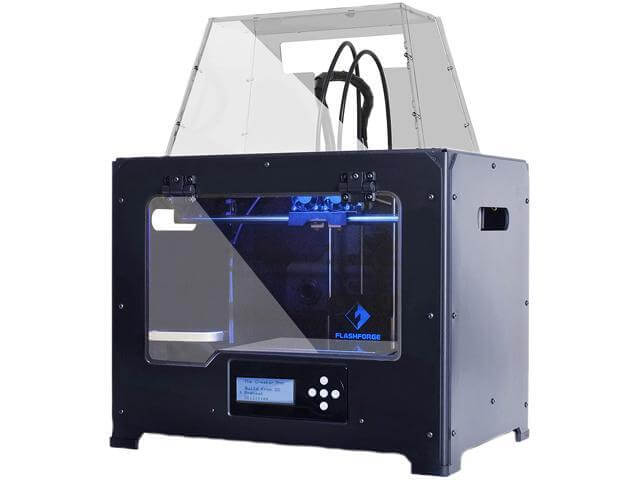
Features
The first thing that one notices before relying on a machine is the list of features it contains.
When talking about this 3D printer, you would be charmed by the way the company has maintained a balance between the affordable budget and advanced features giving users the best of both the worlds.
One can simply call this machine an accessible option with features that can impress anyone.
So, here is a list of a few of the most amazing features this 3D printer embraces.
Dual Extruder: The dual extruder isn’t a surprise potion nowadays. However, it does make a difference when made so versatile and unique. The dual extruder used in this machine is not like the usual IDEX based systems. However, in this 3D printer, the nozzles can move independently on the x-axis from each other. Unlike other printers, this dual extruder setup makes use of two aligned print heads. This setup helps in faster movement of print heads. However, users must consider the challenge that the setup brings with itself. This may lead to oozing which is very much avoidable when adjusting the retraction times for the inactive nozzles.
Print with Two Materials: Definitely, you can print with two different materials as you get two different nozzles to work with. The printer also supports PVA which means one can get rid of the support by only submerging the final part inside water.
Enclosed Design: FlashForge Creator Pro is designed for the best results without settling for less. The enclosed design provides closable doors as well as one removable one. The closed chambers help in maintaining a stable temperature and at the same time, helps in printing with tricky and difficult filaments such as ABS with ease. It avoids problems like warping and provides great stability to the print operation. Moreover, when printing with materials such as PLA that works best in an open design, users can remove the top cover and keep the doors open to let air circulate. This kind of versatile design isn’t found often.
Heated Print Bed: Now, how would a company stressing on crucial features miss this one. To enhance the print results, and to achieve the best results from all possible supported materials, a heated bed is a very important inclusion. And, FlashForge understands that too. The 3D Printer is equipped with a 6.3 mm thick print bed made of aluminum alloy. This print bed is very well thought and included to provide excellent thermal conductivity. This helps in avoiding any deformation because of heat.
Metal Leveling System: The printer does not have an auto bed leveling system, instead it allows for a three-point metal leveling system. For beginners, it must feel like a challenge, however, the amount of freedom of adjustments it provides as well as the counting the accuracy level achievable with this setup, one tends to forget about what’s not included.
Sturdy Design: The 3D printer is made of a metal frame that provides high stability to the print operation. And, it also is very speedy. As per the company claims, the inclusion of the metal frames has led the creators to increase the print speed to almost 60 percent as compared to the predecessors which had a plastic body.
Pre-Assembled: The pre-assembled 3D printer is something every beginner and novice like to opt for. And, many experts too who do not like to spend extra time tightening the screws waiting for the machine to get going. However, this does not mean that there is no freedom for you to tinker the setup on your own. You can remove almost every important part of the machine, including extruders which can be swapped out.
Apart from the listed features, there are other important ones too which can help create amazing designs out of the machine.
The precision and accuracy come hand in hand with this 3D Printer. If you are looking for your partner in modeling complex designs, while keeping the budget low, this is your choice.
Specifications
The 3D printer has tried to keep a low profile when talking about the cost, however, an extraordinary performance aim. To do so, the company has tried not to lag behind at any crucial front. It does stand true for technical specifications as well.
The large build volume of 227 × 148 × 150 mm, keeping the budget in mind, isn’t unnoticeable. One can print almost everything, if not at once, then by combining different parts together.
This is possible because of the precision it provides for printing with 100 microns layer height. Apart from a competitive print speed of 100 mm per second, the machine is equipped to leave many competitors behind in terms of accuracy.
The extruder can reach a temperature of 260 degrees Celsius which is great for printing with assorted materials.
In terms of connectivity, one may have liked to see the WIFI connectivity included apart from the SD card and USB slot. But who cares when so much is available for such an affordable price point?
The overall frame dimension is 480 x 338 x 385 mm and the printer weighs nothing more than 19 kgs. The compact and lightweight design make the entire setup even more impressive.
Price
The price is affordable, but how much? Isn’t that the first question that would pop into a user’s mind? It would, for sure. The printer is available for $900 and the price varies widely across different distributors.
Currently, FlashForge Creator Pro is available for $699 on Amazon. The price may differ from other distributors. You can check for the best price and buy it from a reputed outlet.
First Impressions
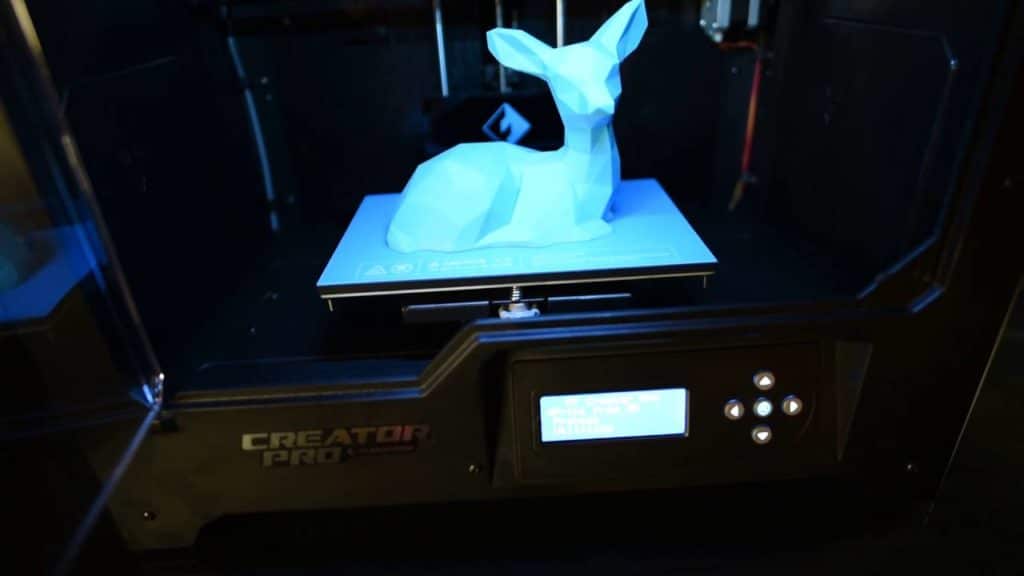
You would love to take out the printer out of the box. It looks exactly how shown on the website of the company. The closed compartment with a metallic frame provides the best first impression to users. The design itself opens up for bigger possibilities.
Multi-Material support and an ability to print with two different filaments and colors at the same time take away most of the credit.
Not to forget, this model has a universal power supply. This means that there is no issue about which country you are from. The printer would work as intended.
Moreover, a slight change in the design has brought a huge difference to the ease of access to the controls. The controls are not completely vertical but are placed at a 45° angle. Although a small twig, greatly helpful.
It is also worth mentioning that the machine is made of heat-resistant metal. In addition to that, the front door opens at almost 180°. This lets the user work with the larger prints easily when taking them out of the machine.
Setup
The setup is easy but it isn’t as simple as the auto-leveling 3D printers. However, there are a lot of support materials available online which would help you get started with your first print as soon as possible.
Because the printer comes fully assembled, there is no need to stress on the design part. A few settings to level the bed is all you need to get the printer started.
The company has tried to maintain the process easy for beginners too. So, if you haven’t been through the 3D printer calibration process before, it won’t be a challenge at all.
You may have to try a few times, if not able to achieve the best result. However, it would allow you to get equipped with the important setting of the machine that most of the users working with the fully calibrated machines aren’t able to.
Printing Type/Cost
The 3D Printer is an FDM/FFF machine. The cost of the machine is very affordable and the operation cost isn’t unmanageable too. If users would take care of the parts carefully, the printer would go a long way.
Users have been using the machine for years without complaints. This brings us to the maintenance cost which is again not too high.
Print Quality

Enough about the design and features. All it matters is the end result. And, print quality is the best parameter to judge if the printer works as intended.
The FlashForge Creator Pro, as already mentioned, owns dual extruder. Hence, one can use the water-soluble support for smoother finishes for prints. Also, you can print two different materials and colors together.
The number of filaments supported is also huge. Apart from the regulars, PLA and ABS, one can print with materials such as PVA, HIPS, TPE, PETG, TPU, Flexible Filament, Conductive Filament, Metal Filled Filament, Wood Filled Filament, and few others.
Also, the freedom to choose the layer resolution anywhere between 100 and 500 microns, helps users print as expected.
It has been seen, however, even when using the best resolution setting, there could be ragged edges with other minimal imperfections when printing small models. Hence, one can count the machine suitable for larger prints instead.
Software
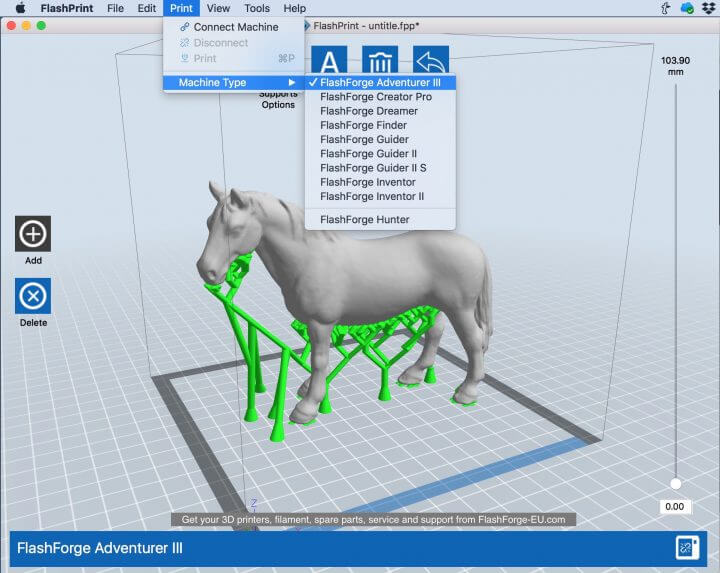
Creator Pro is an open-source design, hence, compatible with a variety of 3D modeling as well as slicing software.
One can choose among options such as FlashPrint, Simplify3D, ReplicatorG, or Cura. This is not it. The modifications available for the 3D printer can be printed on the machine itself. For example, the upgraded spool holders or a better-designed filament tube. You can find other options too on Thingiverse.
Hence, no need to be stuck with an application that seems difficult and complex to you. You can try a different one and work with the software that helps you explore the creator in you.
Customer Service

This again is the selling point for the company. With great support team, always ready to look after their customer’s back, FlashForge has been able to gain huge fan followings.
And, the long list of online communities that keep surging add to the assistance one may need when printing with this machine for best results.
Parameters Influencing the Buying Decision
You must consider these factors when buying this 3D printer.
3D Printer cost: It is affordable and can be used by beginners, enthusiasts, and professionals as well.
3D Print quality: The print quality is better with larger prints. Few smaller avoidable imperfections may be witnessed with smaller prints.
3D Print speed: It has a commendable print speed as compared to others from the same price range.
3D Printer capability: The printer can be utilized to create complex designs and is accurate.
3D Printer Practicality: Well suited for enthusiasts who do not like to settle for less.
3D Printer User expectations: It does meet most of the expectations of the users. And, is a huge upgradation from its predecessor.
Verdict
The FlashForge Creator Pro is among those few choices that try to keep most of the important features at the forefront. Instead of going too fancy with its price tag, it has tried to offer most to the users in terms of reliability as well as print results.
With support for huge filament options and inclusion of one extra extruder gives it the much-needed attention. In short, a nice option to put your faith in.