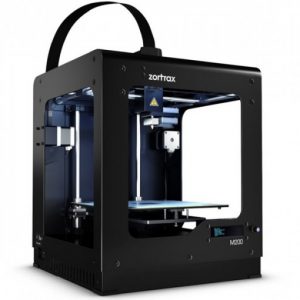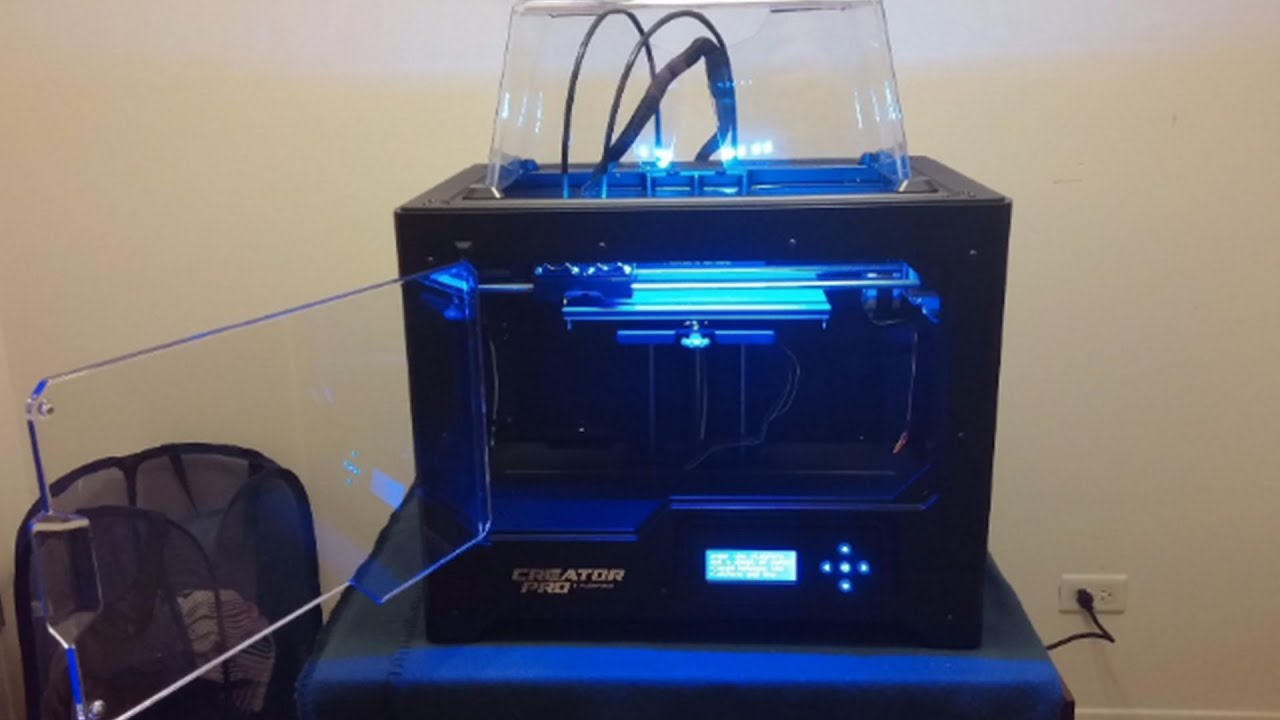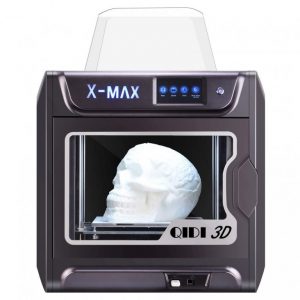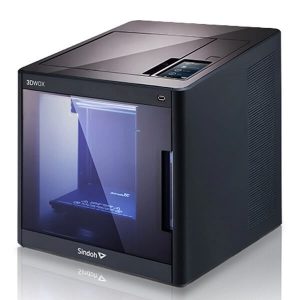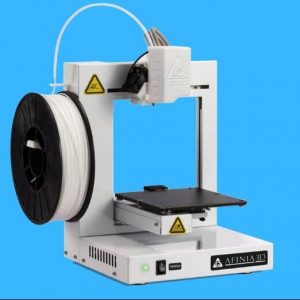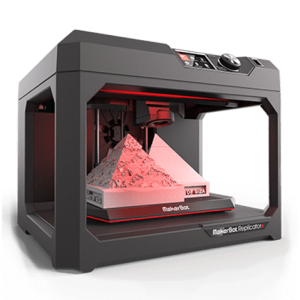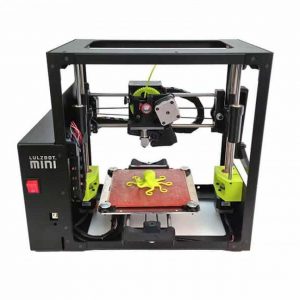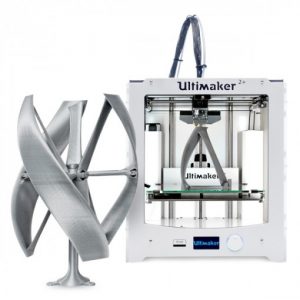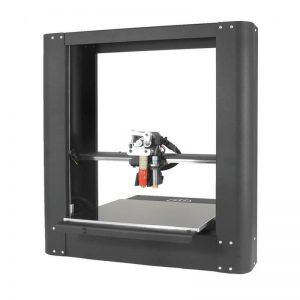It’s 2021 and one question that’ll probably bug you for a while now is whether you should get a 3d printer or not? As it’s honestly quite an expensive investment. 3D printers can go pretty cheap from a few hundred.
Which is the cheaper end of the spectrum up to thousands and thousands of dollars. However, they’re kind of magic.
Because of the fact that you can think of something in your head and then have it appear in front of you within a few hours! This is incredible as your ideas are constructed into a physical state right in front of you!
Gone are the days when 3d printers felt more like a futuristic tool. As more and more households now have their personal 3d printer. Owning a 3D printer is more accessible than ever before.
These days individuals are using 3d printers for the formation of creative designs. It is quickly becoming a must-have. Now, the only thing limiting you from creating anything is your imagination!
The one thing that every person desires, is to get the best quality products at the most affordable rates. The same goes for 3d printers as individuals have a range of different options to choose from.
There are some amazing models to choose from. Each model is having its own set of pros and cons. It is easy to get lost in the barrage of different options available making your decision.
Buying your 3d printer is a tedious task. So, here’s a list of some of the best 3d printers in the market. All of them are under the 2000$ price tag.
Comparison Chart
| Name | Link | Nomination | Overall Rating |
|---|---|---|---|
| Zortrax M200 | Top-Rated | 9.7 | |
| FlashForge Creator Pro | favorite 3D Printers | 9.5 | |
| BQ Witbox | Best “Enthusiast” option | 8.9 | |
| QIDI Tech X-Max | User-friendly | 9.6 | |
| Sindoh DP200 3DWOX | Aesthetic & Stable | 9.8 | |
| Afinia H480 | Portable | 8.7 | |
| Dremel Digilab 3D45 | Sleek & Reliable | 9.3 | |
| TierTime UP Mini 2 ES | Beginner's friend | 8.4 | |
| Makerbot Replicator Plus | Sturdy | 9.2 | |
| LulzBot Mini | Best Precision | 8.6 | |
| Ultimaker 2 | Reliable | 9.6 | |
| MakerGear M2 | Premium Pick | 8.2 | |
| SeeMeCNC Rostock Max V2 | Rigid | 8.3 | |
| PrintrBot Metal PLUS | Eco-Friendly | 9.7 | |
| BIQU Kossel Pro | Responsive Interface | 8.1 |
List of Best 3D Printers Under $2000
M200 by Zortrax
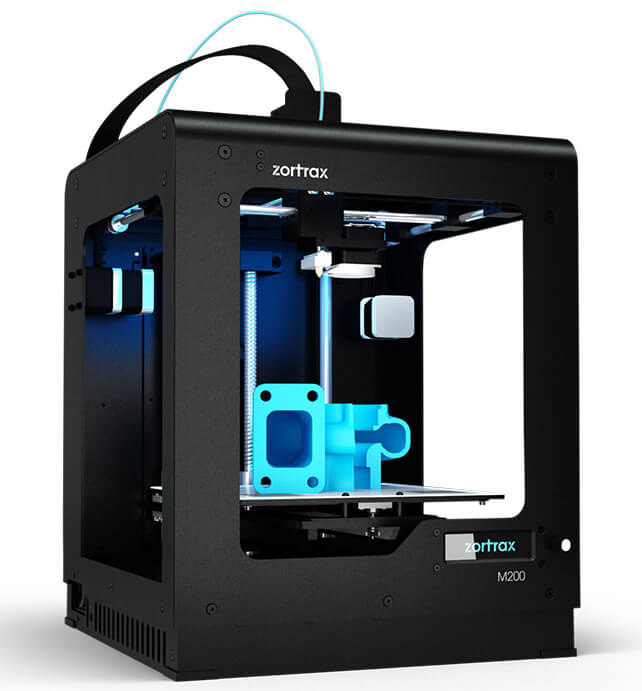
The Zortrax is a modern, streamlined printer. It produces excellent prints and is quite simple to use. Its manufacturers are making everything on their own. Either it is the printer’s software or its filaments. However, this severely restricts the printer’s capability.
Salient Features And Their Working:
- It prints at a speed of 100mm per second and uses Fused Deposition Modeling as the printing process. It has a 990-micron printing resolution. This makes it one of the fastest FDM printers on the market.
- It has a fairly decent build volume of 7.9 x 7.9 x 7.1 inches.
- The Zortrax M200 FDM printer uses a direct feed print head. Due to which it is relatively quiet while in operation, at 70 decibels.
- Users of the M200 have the option to print directly from an SD card.
- The build platform is heated, enabling the use of a wide variety of filaments.
- When printing, the Zortrax M200 works with extreme precision. It carries the process of layering and printing efficiently.
- The M200 has a 4-inch LCD. It displays how much time is left and how much work has been done. Due to this, individuals can keep proper track of their work.
- The weight of the printer is 28.7 pounds. It is not made for the purpose of portability. But its lightweight allows it to be moved from one place to another with ease.
Zortrax M200 is perfect for household purposes. As it works well when the amount of work required is not too much.
- Friendly user interface
- Light-weight side covers maintain temperature and prevent injury
- Affordable and reliable
- It supports parts and materials from Zortrax only.
- Setting up the model can get frustrating
|
FlashForge Creator Pro
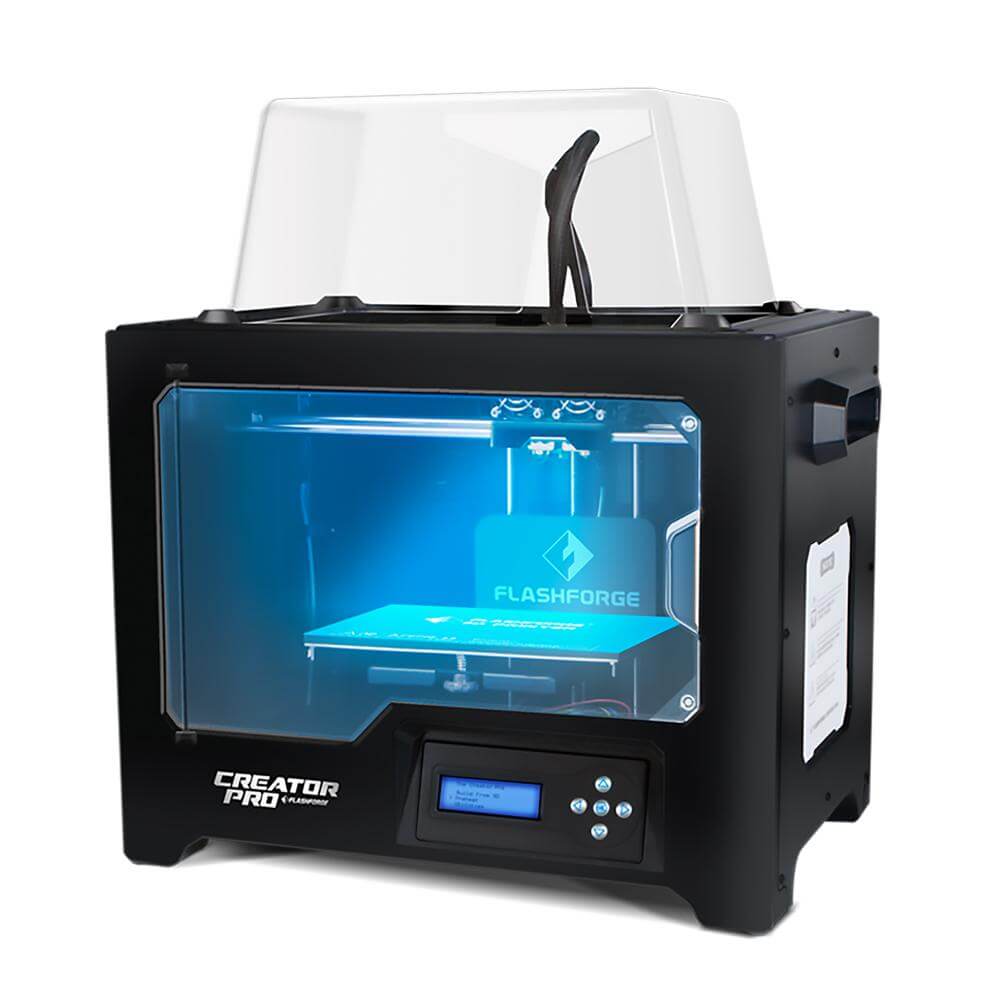
The Flashforge Creator Pro is a sturdy mid-range 3d printer with dual extruders. It allows for quicker dual nozzle prints with an enclosed printing chamber. It has a heated build platform with a heat-resistant metal case.
The device is great when it comes to reliability. Created Pro has a stylish design with a blue led inside of the printer. There is also no need to assemble it as it comes pre-assembled.
Salient Features and Their Working:
- The dual extruder design allows it to use two different colored materials at once.
- The Creator Pro can create good quality objects. As it can choose between 100 to 500-micron layer resolution. The quality is not maintained well when it comes to small objects that require great precision.
- It has an enclosed printing chamber. Due to this, the temperature inside the printing station is constantly maintained. This also means that there is no need for external ventilation making it one less thing to worry about.
- The 6.3 mm aluminum plate is extremely sturdy and heat-resistant. It can withstand extreme heat with ease.
- The printing area is 152x152x152mm which is not that much space for bigger projects.
- The Creator Pro only works with ABS and PLA which can get a bit expensive but the quality makes up for it.
- Reasonable price and easy to use
- Dual extruders work fast allowing dual color feature as well
- Small scale projects are easily manageable
- A lot of options catering to customization
- Print Pad removal with ease
- Print bed leveling not available automatically
- Not the best option for big volume designs due to its enclosed chamber
|
BQ Witbox
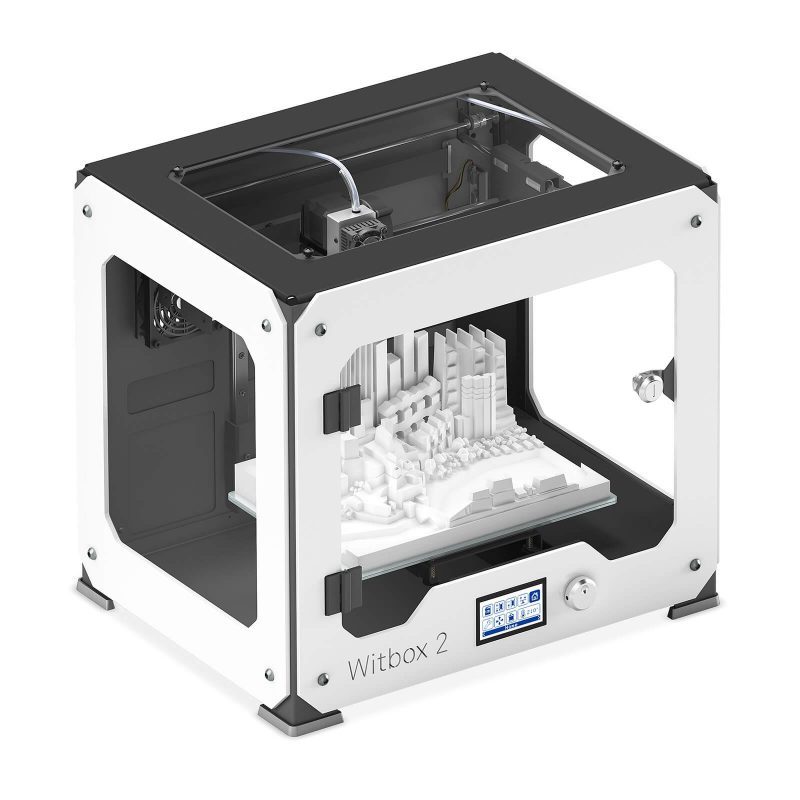
The BQ Witbox is an aesthetically pleasing and wonderfully designed device. It has an enclosed printing chamber. It consists of a single extruder and flexible motor coupling. It has arguably the largest volume size in the market.
Salient Features And Their Working:
- It has a printing area with a build volume of 210 × 297 × 200 mm.
- It has an automatic three-base leveling system in it.
- It has multiple powder-coated parts including the steel chassis.
- It consists of geodynamic magnets. This allows the base system of the printer to be changed quickly and easily.
- It makes use of PLA material for designing.
- Larger build volume
- Beautifully designed
- Can only use PLA
- No heated print bed
- A bit noisy
|
QIDI Tech X-Max
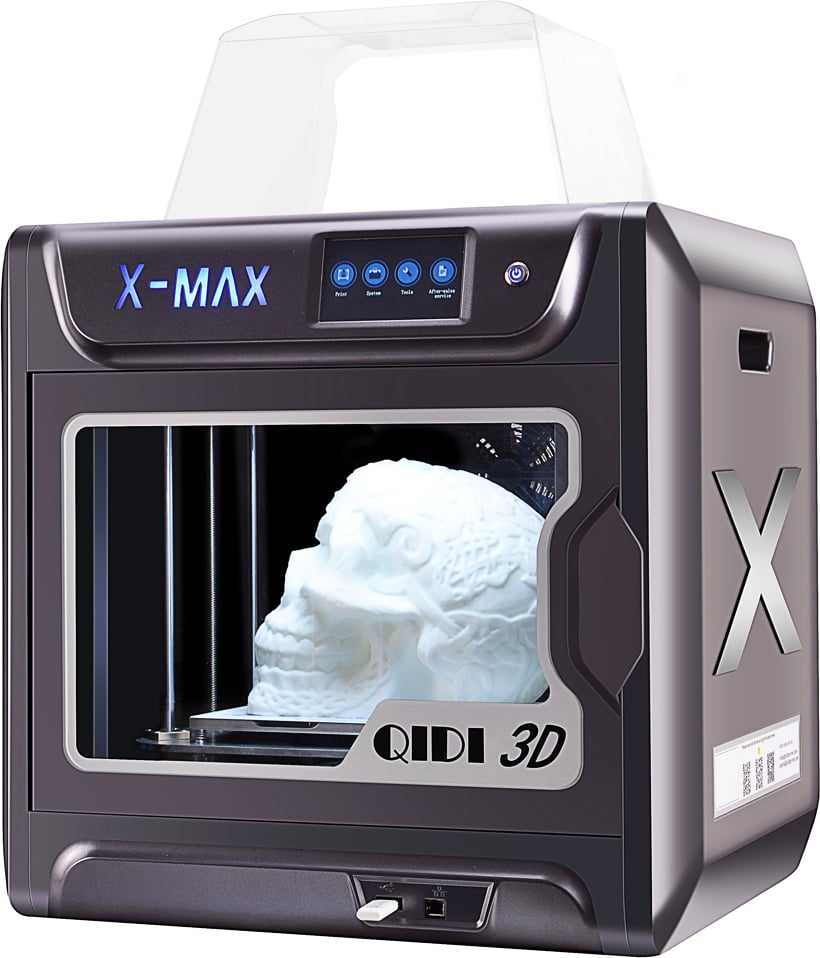
QIDI Technology’s X-MAX is a premium 3d printer within the affordable range. The Chinese company caters to its buyer. By providing the option of a huge number of materials. Which are compatible with the device.
It has two extruders that can be changed placed inside its enclosed printing space. Its features and quality make it an obvious choice for small businesses.
Salient Features and Their Working:
- The build volume of X-MAX is 300 x 250 x 300mm which can allow the creation of bigger projects and designs.
- The two extruders are replaceable. Each handles a different type of material depending on its quality. One handles standard level materials while the other is more advanced material.
- It has a 5-inch touch screen user-friendly interface. It uses different icons to make the usage of the device easier.
- Reinforced with strong and tough metal aluminum supported build.
- The automatic build plate is detachable and the process of print removal easy.
- The 3d printer is pre-assembled. It comes with parts for setting up the printer. It includes a toolkit, spare parts, filament guide tube, a roll of PLA filament, Spool holders, a scraper for print removal, USB thumb drive, user manual, an ethernet cord, power supply, and a power cable.
- A wide variety of filaments can be used.
- Easy bed leveling
- Robust and stable build
- User-friendly interface
- Can handle bigger projects
- A bit expensive than others
- Sometimes faces wrong printhead positioning error
|
Sindoh DP200 3DWOX

This FDM-based printer offers a resolution of 50mm, shipped in a wooden crate.
It is used for printing huge build volumes of parts and functional prototypes. One of the prominent features of this printer is its aesthetic appearance. That makes it worth keeping on your desk.
This is surely one of the best easy-to-use printers available with the best user interface, software, and hardware.
Salient features And Their Working:
- Every article is held elegantly within its stylish frame.
- Its enclosed space offers users safety, reduced noise, and stabilized temperature
- Supports ABA and PLA
- Filament is autoloaded
- The machine is complimented with LED lighting and an onboard camera. It lets you control your printing process through your phone from a distance
- Offers 210 x 200 x 195mm (8”x8”x8”) build area.
- Simple setup with minimal assembly
- Enclosed printing frame
- heated print beds
- Nozzle cleaning is done automatically
- Colored touchscreen interface
- Filament options are limited
- Camera placement needs to be fixed
|
Afinia H480

The Afinia H-480 3D Printers were built with portability and ease of use in mind. With the system and program, you can print excellent models in just a few simple measures.
The Afinia H-480’s basic hardware and software design make printing 3D models a breeze.
The Afinia H-480 comes fully assembled with easy to install software for both the PC and Mac. Its simplicity and user-friendly interface are extremely remarkable.
Salient Features And Their Working:
- It has an automatic bed leveling feature to avoid warped or uneven printing.
- It consists of a nozzle height detection feature. It measures the appropriate distance between the nozzle and the printing platform. It adjusts in roughly 20 seconds.
- It is under 11lbs which makes portability quite easy.
- Afinia H40 offers inexpensive high-quality printing plastic with a variety of colors.
- It has a build volume of 140 × 140 × 135 mm for small-scale production.
- It comes fully assembled for an out-of-the-box printing experience.
- It comes with the printing software, 3 perf platform boards, handling tools and a starter spool of 1.5lbs of ABS plastic filament included.
- User-friendly interface
- Free lifetime tech support
- Easy to install software
- Heated build platform
- Uses inexpensive filament
- Controller boards are not reliable
- Small build platform
- Objects have to be printed out into pieces that can be fit together
- Not as efficient or reliable in comparison to other printers
|
Dremel Digilab 3D45

Dremel Digilab 3D45 is an award-winning fully enclosed 3D printer. It has an elegant, sophisticated, and sleek design. Dremel 3D printers are reliable and durable devices.
It has special features like filament and temperature detection. That reduces printing errors and makes time-lapse videos using wi-fi-enabled HD cameras.
It allows high-quality 3D prints. And supports a vast range of different and third-party filaments.
Salient Features And Their Working:
- It has a 50-micron resolution for precise detailing.
- It includes an all-metal hot-end direct drive extruder. That allows it to pull the filament from within the extruder. Making it ideal for flexible and exotic printing material.
- It supports 4 types of filament which are: PLA, PETG, Eco-ABS, & Nylon.
- The Dremel Digilab 3D45 has a fully enclosed build chamber with an active carbon filter. Carbon filters protect the user from potentially harmful VOCs.
- It allows you to remotely monitor the print with its built-in wi-fi-enabled HD cameras.
- It has a 9-point automatic leveling system. Also, an auto-leveling detection sensor for efficient printing.
- The 3D45 is a large printer that measures 15.9 by 20.2 by 16 inches which make it best for large-scale production.
- It recently introduced a variety of 11 different colored filament choices.
- It offers several connectivity options. Including a print from a computer over USB, Ethernet, Wi-fi connection, and USB thumb drive.
- Extremely reliable and durable
- Quiet printing
- Easy to follow instructions
- Extremely safe and even suitable for educational purposes
- Built-in air filters
- Removable glass build plate
- Heated bed
- Only works with cloud software and flash drive
- Not plug and play. Requires setup
- Customer service is only available till 5 pm
- Extruder sometimes gets clogged
|
Tiertime UP Mini 2 ES

This printer can be a gem for both manufacturers and beginners. It offers limited settings that can be compromised considering its good printing qualities. It features MEM (Melted Extrusion Modeling).
This printer can function with different materials to produce finer results. functional prototypes can be produced using PLA and ABS.
Salient Features And Their Working:
- This printer is highly recommended for beginners as it is a complete plug-and-play system.
- Better temperatures can be maintained around the workspace. As its enclosed space is supported by one front door and one back door.
- Working with ABS brings some disadvantages to your health by its harmful fumes. But If you are using Tiertime UP Mini 2 ES you don’t need to work in a ventilated space. As its BUILT-IN HEPA filter reduces 90% of the harmful fumes.
- The HEPA filter consists of a carbon filter, which makes this printer more authentic.
- This printer is super friendly with its removable printing bed.
- At two different timings, two different filaments can be used to print the same object.
- Offers 120 × 120 × 120 mm-built volume.
- Automated calibration
- Automatic detection of materials
- With HEPA and Carbon Filter
- Printing quality is further enhanced
- Different build plates for standard and flexible materials
- Small build space can make your task difficult.
|
Makerbot Replicator Plus
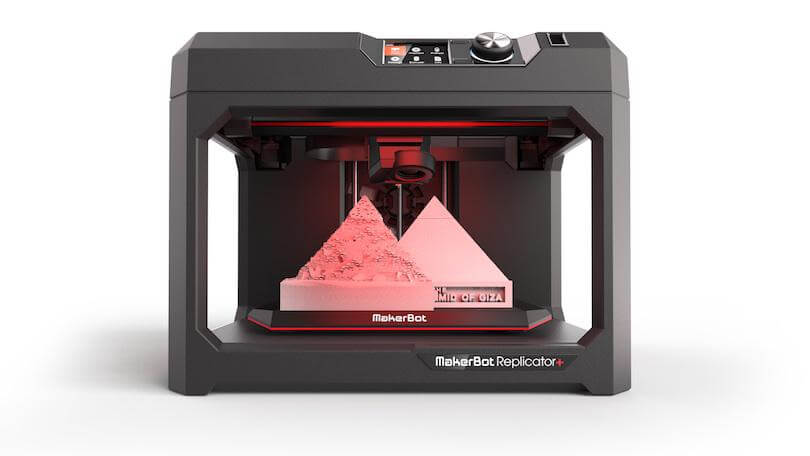
Makerbot Replicator is another member of the Markbot series. It puts forward some of the unique features among all the 3D printers. Its sturdy and black body gives it an aesthetic look. This makes this printer your desk mate.
The printer only supports PLA not ABS nor metals with three filament spools sizes.
Salient Features And Their Working:
- Settings can be altered with the control and user interface.
- Storage of filament is added externally at the back of the printer
- The printer is easy to use except for the fact that you will need to remove the plates after the printing process.
- The company claims to provide 30% faster speed than the previously offered printers
- You can work on a 1.75mm diameter of PLA with its smart extruder
- The largest models can be created using this efficient printer.
- Easy to handle
- Larger built volume
- Notifies quickly
- Wi-fi connection
- Good quality prints
- Non-heated bed
- Expensive
|
LulzBot Mini
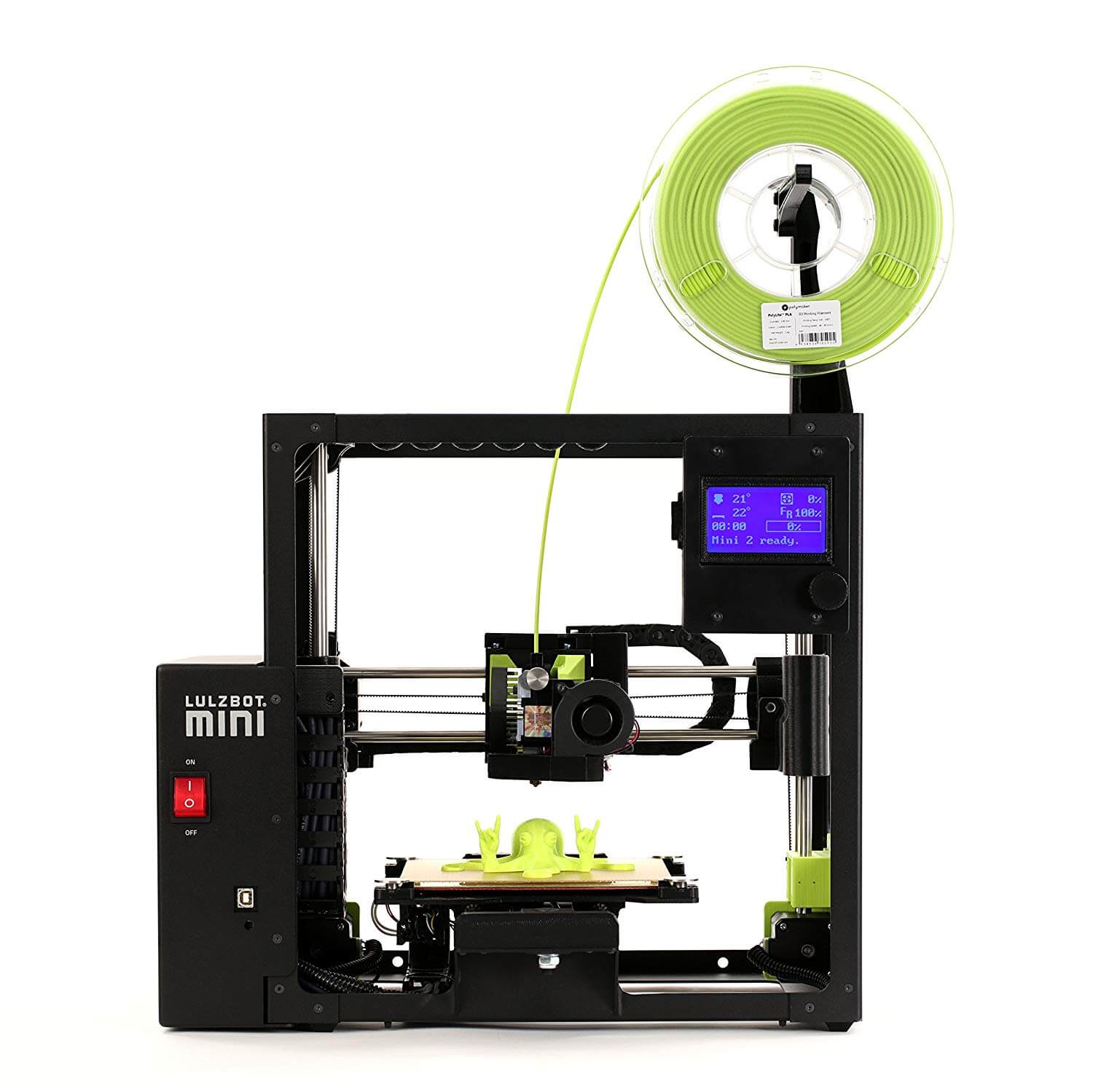
LulzBot Mini is designed cautiously keeping beginners in mind. Home users, designers, engineers, makers, architects can benefit from this cautiously designed printer.
Anyone in search of an easy-to-use printer would love to work on this.
Salient Features And Their Working:
- A proficient level of detailing can be earned using its easy-to-use interface.
- Mini provides the facility to work with several materials like PLA, Nylon 645, TPU, ABS+, and many others.
- The printer supports LulzBot edition software. As well as other easy software that can be used for the function.
- Innovation can come into existence using print areas of 6 x 6 x 7 inches. The bed will be automatically calibrated every time.
- It is built on open-source hardware.
- With a single extrusion, it’s a good quality desktop printer.
- Easy to assemble
- Good performance
- Perfect for beginners
- The filament system is open
- Easiest printer to use
- Many software programs can be used
- Offers good quality prints
- Bed leveling and nozzle cleaning is not required
- Contains a little tool kit
- The build volume is 160mmx160mm.
- Finding 2.8mm filament to use can be hard to find.
|
Ultimaker 2
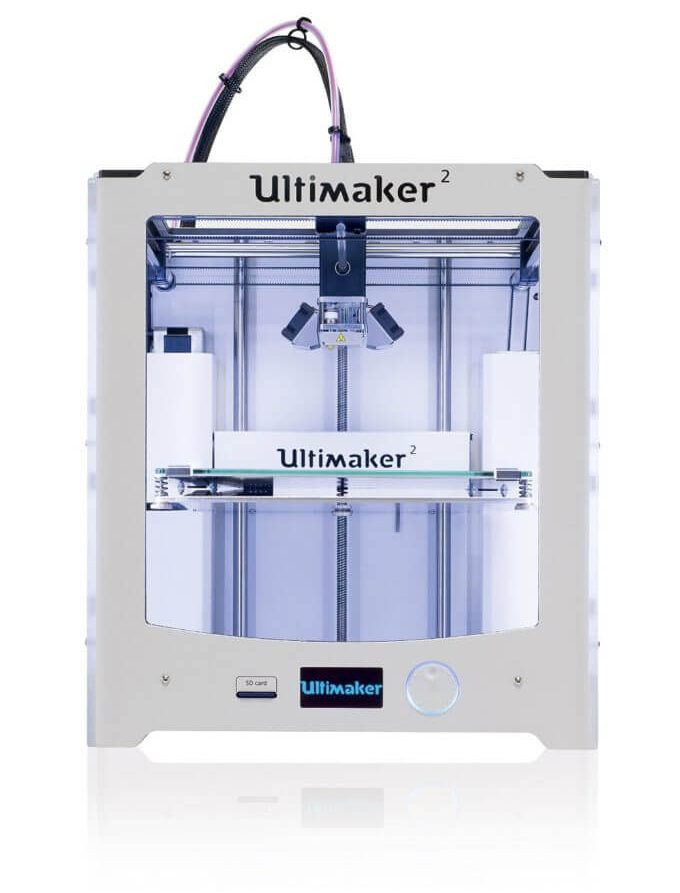
You’ll be able to get professional results as per your requirement using Ultimaker 2. Its features are easy to process.
Salient Features And Their Working:
- It offers automatic bed leveling.
- Good printing quality can be achieved using this printer.
- Supports ABS, PLA, PVA, Nylon without facing any major issue.
- Easy setup
- Bed leveling is automatic.
- Good printing quality
- Easy to use for beginners
- High-resolution printing
- Magnets are used to hold the print head.
|
MakerGear M2
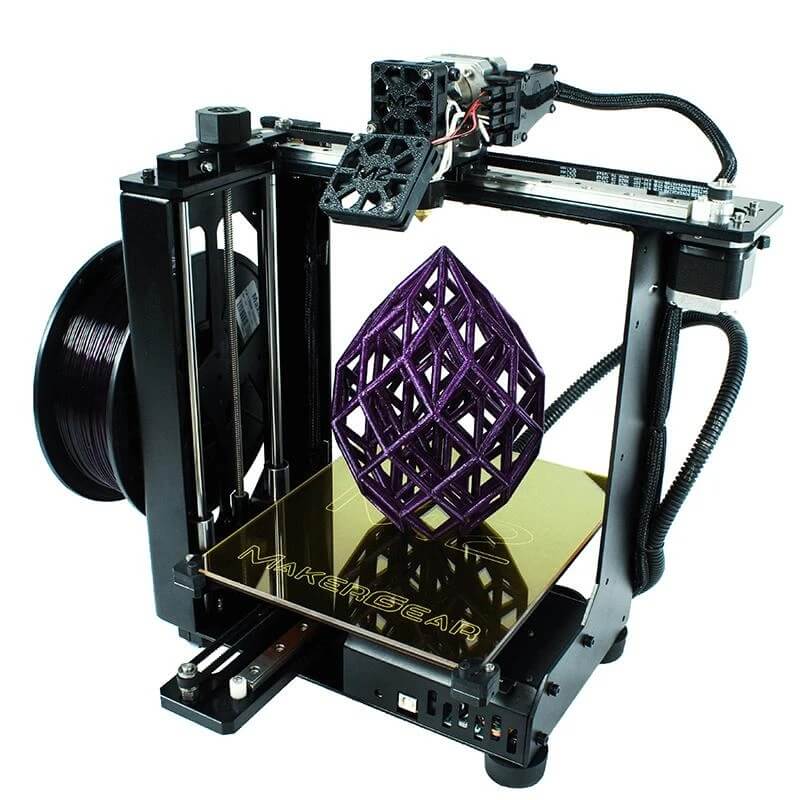
MakerGear introduced the first model in 2012. Since that time, they have made constant improvements to their products. Enhancing the MakerGear M2 3D Printer into the 3D printer that is most loved.
They have been making favorable changes. The aim is to create a printer that is very useful and produces an excellent quality print.
Salient Features And Their Working:
The new M2 has several improvements. This Including a more rigid, four-point leveling system. MakerGear has proficiently replaced a number of plastic parts with metal ones.
- The company added QuickStart software, a video tutorial, and an updated User Guide to enhance the user experience.
- This printer is a renowned model. It is perfect for prototyping, the printing of small plastic parts. It is known for creating products for retail sales and laboratories.
- This printer uses enduring materials with a steel frame, and CNC machined cast aluminum construction.
- The four-point bed is easy to uniform and keeps its level throughout the printing process. With this printer, you do not need z-compensation and auto-leveling.
- The initial leveling is accomplished using the QuickStart app.
- Makergear M2 is a lower-end machine designed specifically for driving professional results. It has a small footprint and does not consume a lot of space with dimensions of 22” x 19” x 20.”
- it functions with any filament brand and does not bound you to use only their filament. It uses both Simplify3D and open-source software.
- You can control your printer from the LCD Interface.
- The printer comes factory-calibrated, making it great for beginners.
- The printer has a spare part set available that is very useful to keep you safe from any hindrance.
- The borosilicate glass printer bed has a laminated print surface. It can be replaced too.
- The glass bed is 8 X 10 inches. Its surface can hold temperatures of 110 °C and higher.
- Makergear M2 supports fused filament technology. It consists of a 40-watt heater with a thermistor which can be easily heated up to 300 °C.
- Its operation temperature is 15˚C to 32 ˚C.
- It supports a wide range of open-source and commercially available software.
- You can upload files through an SD card using its LCD or simply by simply connecting USB to your computer.
- The printer has two cooling fans. One for cooling the filament drive and the other for the extruded plastic.
- It has a layer thickness of fewer than 50 microns to 0.25mm when using the 0.35mm nozzle.
- It has high-precision linear rails for guiding the motion accurately in the X & Y axes. The linear rails are supported by Kevlar belts for preventing slippage.
- The printer’s speed is 80 to 200 mm/sec. when printing in the best quality.
- Outstanding print quality
- Can support a wide range of various filament types
- The extruder is stable with a smooth motion.
- Can function with Simplify3D and open source software
- Easy to perceive Quickstart and User’s Manual
- Easy to assemble and set-up
- Excellent consumer services.
- A little pricey for hobbyists
- Can be complex to use for beginners
- It consists of a single extruder. Dual extruders can be purchased separately.
- Heavier than some other 3D printers
|
SeeMeCNC Rostock Max V2

Rostock Max V2 is a choice of thousands of people. As it features a great build volume and user-friendly operating. It comes as a kit, but can be assembled real quick!
Then why should one waste extra numbers when assembling is this easy?
It is a delta-style 3D printer which means it comes with a vertical XY & Z-axis. It offers an impressive build area. Which is comparatively larger than other desktop 3D printers.
It weighs about 25 pounds. The printer is 48 inches tall. The spool holder is mounted at the top outside its frame.
Salient Features And Their Working:
- Restock comes with an enormous build area of 10.5 inches in diameter & 14.5 inches by height. The built area is cylindrical as it is a delta-style printer.
- It has an extruder setup in the Bowden System. The drive mounted at the top consists of a tube through which filament runs down the hotend.
- It uses filaments of size 1.75 mm.
- Rostock Max V2 supports a large range of filaments including PLA, PETG, and ABS. These materials can be handled at a temperature as high as 247°C.
- It has a layer resolution of 100(high) to 300(low) microns.
- The nozzles of 0.5 mm can be used interchangeably.
- The heated build surface consists of a removable glass plate. It helps to easily remove your printed object without harming the detailing.
- It consists of an LCD in which you can insert an SD card and use it without connecting it with your computer first.
- USB is also included if you want to print tethered. Just plug it into your computer and start printing!
- The inbuilt power supply saves your workspace from appearing messy. As it is placed inside the unit.
- It prints at a speed of 30 to 60mm/s, which is quite impressive.
- The resolution of the XY-axis is 100 microns while the Z-axis is 12.5 microns.
- Once it is calibrated accurately you can do printing with it for long hours.
Either you are a beginner or an expert in the magical world of 3D, Rostock is the best thing to be added to your cart right now! It truly justifies its price tag by offering incredible features.
The best thing about Rostock is that It takes no time for a beginner to set his hands on Rostock! You can even modify it as per your wants and needs.
- Removable glass plate
- LCD supporting SD card for untethered printing
- Don’t need repeated calibration.
- Easy to use for beginners.
- Can be modified.
- No toolkit for its assembling.
- No auto bed leveling.
- Doesn’t support high-temperature plastics.
|
PrintrBot Metal PLUS
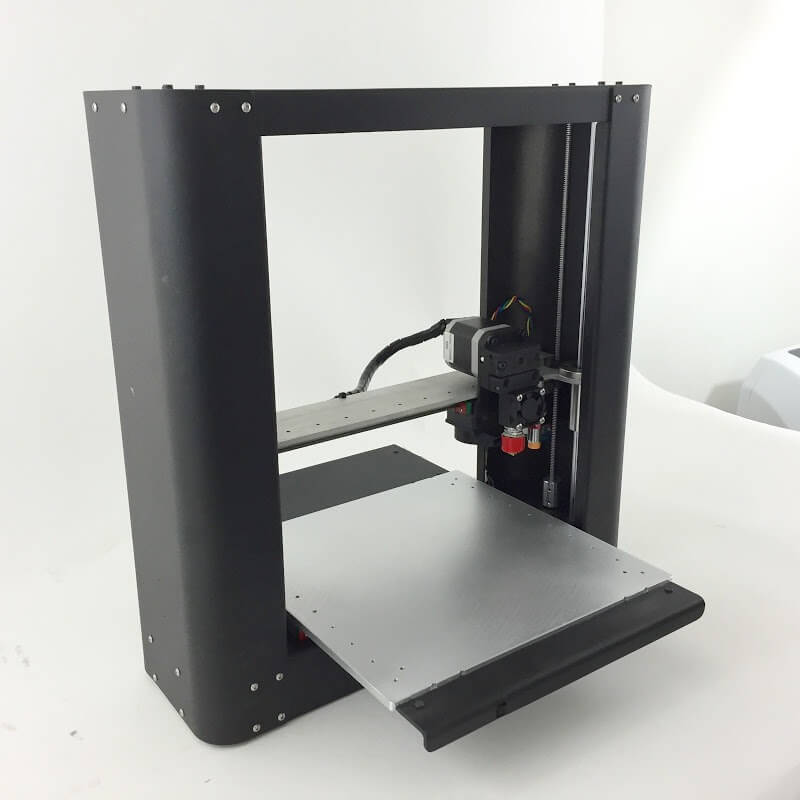
The Printrbot Metal Plus is a solid, all-metal, fully assembled compact 3D printer. It is constructed with a heated bed and powder-coated metal and machined aluminum. It has a simple and compact design.
Printrbot Plus consists of an open platform for fabricating parts up to 10x10x10 inches. It uses a 1.75mm PLA filament. The printing bed is a MIC 6 aluminum cast plate.
The plate has been machined flat and includes an auto-leveling probe. It operates with the user-selected computer program to provide a level print surface.
Salient Features and Their Working:
- The Mic 6 aluminum bed is extremely flat. It uses an Auto-Leveling Probe in conjunction with user-selected software. This adjusts the print head’s height.
- The Printrbot Metal Plus comes with a 1.75mm ceramic Ubis Hot End and a 0.4mm nozzle.
- The printer connects to the computer using open-source software with its mini-USB cable.
- The printer can also be disconnected from the computer for untethered printing. You can use a micro-SD card during long print jobs.
- It consists of an aluminum pulley system and GT2 belt. They provide precise movement of the print head for accurate printing.
- It has a print resolution of 50+ microns.
- It has an auto bed leveling feature included.
- It supports several material filaments giving you a vast variety to choose from.
- Affordable
- User-friendly interface
- Customizable
- Precise detailing
- Supports several types of filaments
- Easy portability
- Not a plug and play device
- Repair is costly
- Not very reliable
|
BIQU Kossel Pro
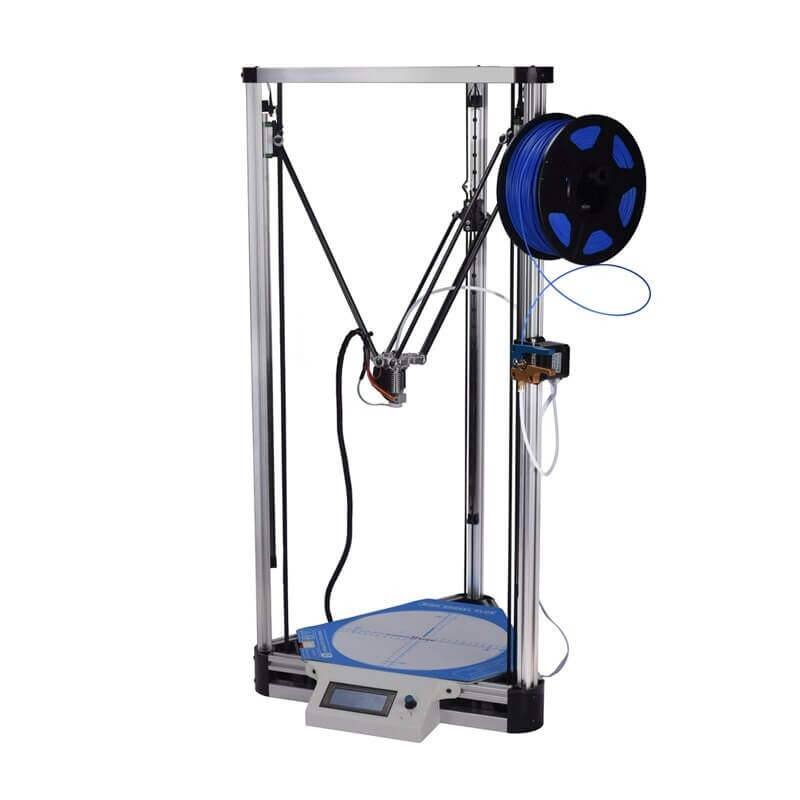
The Kossel Pro is a delta 3D printer that comes as a kit to be assembled by the user. It has an automated z-leveling heated bed platform and full metal hot end.
Its swing arms are made of carbon fiber which results in them weighing less than the metal ones. It weighs less without affecting durability. The Kossel Pro can also be upgraded and customized by the user.
It has a quick assembly and offers automatic bed leveling. Overall Kossel Pro is really rigid and one of the most accurate 3D printers in the market.
Salient Features and Their Working:
- It has a build platform of 250mm in diameter x 250mm in height and has a linear resolution of 0.2mm.
- The printer also has the automated bed leveling feature. It works wonders by doing precise and smooth printing.
- It can print with both PLA and PET+.
- The Kossel Pro 3D printer has a printing speed of 320mm/s.
- It has a built-in dual extruder body that can be configured for both direct drive and Bowden drive.
- It supports a variety of filament types such as PLA, PETG, ABS, HIPS, ASA, PA Nylon, PC, etc.
- The nozzle size of Kossel Pro is 0.4mm in diameter which allows precise details.
- It is a slightly heavy printer weighing about 12 kg.
- Quick assemble
- One of the most accurate 3D printers
- Automated bed leveling
- Dual extruder
- Variety of supported filaments
- Compact
- Heated bed
- Not easily portable
- The glass plate doesn’t move and isn’t removable
|
Buyer’s Guide
Making the right purchase when it comes to buying 3D printers can be quite tricky. Here, are some key features listed that should be taken into consideration when making such a purchase:
Large Build Platform
The build area should be considered in a 3D printer. Because the bigger the platform, the bigger an object can be printed. However, if you are a beginner then a small build printer would be advisable about 6×6 inches. But if you’re into the depths of printers or venture into the business of 3D printers then a bigger build of about 10×10 inches would be more effective.
Filaments
You should check if the printer supports the filaments you desire to print. When you pay an amount, it becomes important to pay close inspection to the quality of filaments. That is highly important for long term and smooth quality printing.
Speed and Resolution
The resolution of printers is measured in microns. The smaller the resolution, the more accurate the details are printed. Resolution isn’t something that can be compromised. Speed can be often overlooked if you do small scale printing or as a hobby. However, it becomes a primary concern when you’re a large-scale producer.
Portability
If you go for a large build platform printer then portability can be a main concern. Whereas small build printers are more easily moved around.
Enclosed Printing
When making a purchase you come across two categories; open and enclosed. Open models do not have anything covering the build area. They can be more pocket friendly. But enclosed models have a metal or glass covering around the build platform. This prevents dust, wind or temperature changes from affecting the printer. When you use an enclosed model, you come less into contact with the produced gases while printing. This makes it a better and safer choice while making a purchase.
We made lists of the 3D Printers considering different price ranges, you are welcome to check according to your budget:
Frequently Asked Questions (FAQs)
Is 3D Printing Safe?
As long as appropriate precautions are taken, 3D printing is a fully safe operation. Not touching hot 3D printer nozzles, for example. However, there is concern about the gases that 3D printers produce during printing. These gases are exacerbated by using enclosed 3D printer models.
Which Filaments are Used for Printing?
A large range of 3D filaments with thicknesses of 1.75mm or 2.85mm is now available. PLA and ABS are the most common filaments in terms of convenience and cost. PETG, PVA carbon fiber, nylon, and flex are some of the other filaments available. However, do consider that not every printer supports every filament. When buying a printer do be sure to check which filaments are supported by your printer.
What Happens If We Use Unsupported Filaments?
Using unsupported filaments while printing can most likely damage your printer’s hot end. It is important to follow through with your printer’s guidelines. Using unsupported filaments will decrease your printer’s life.
How Will We Know Which Filaments are Supported?
To find out which filaments are supported by your printer you can simply search it up online. You can also visit the manufacturer’s website or simply read the manual.
Why Is Ventilation Important While Printing?
3D printers emit harmful gases while printing 3D objects. This risk is immensely decreased by using enclosed 3D printing machines. It is still advised to print in a well-ventilated room for safety measures.
Conclusion
Every printer has its pros and cons and offers some unique features or improvements. Some have different captivating selling points worth appreciation. Each one of the printers reviewed above has something unique to offer.
The Zortrax M200 has a user-friendly interface and is perfect for household purposes. It is a lightweight and enclosed model. It maintains printing temperature and prevents dust from entering. It only supports parts and materials from Zortrax. M200 by Zortraz is quite affordable and reliable.
Flashforge Creator Pro has a reasonable price and an easy-to-use interface. It has a dual color feature. It also has catering options for customization. Flashforge Creator Pro is best suited for small-scale production.
The BQ Witbox is an aesthetically pleasing model with a large build platform. However, it only supports PLA and can be a bit noisy while printing.
QIDI Technology’s X-MAX is a premium 3d printer within the affordable range. It supports several materials of filaments. It has a Robust and stable build with a user-friendly interface. Even though it is comparatively less pocket-friendly. X-MAX features easy bed leveling and can handle big projects.