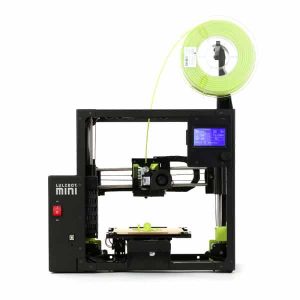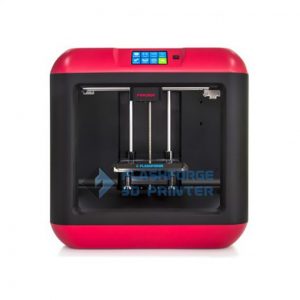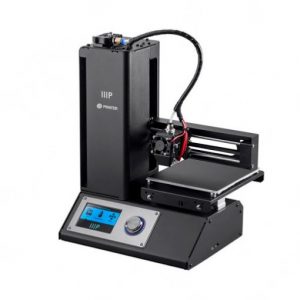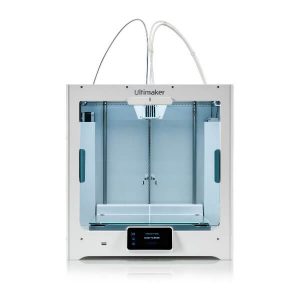3D printing offers you the ability to manufacture unique and complex structures with high precision and accuracy.
The printing technique is now growing fast, used in many niches, including jewelry, medical, dental, manufacturing, and so on. With 3D printing, you can create various types of models and prototypes.
While previously, 3D printers remained largely inaccessible, today you can easily buy any type of printer that you desire.
If you are looking for high-resolution printers that best meet your needs, this guide rounds up 15 of the best high-resolution 3D printers.
Each printer has been tried and tested by our experts as we list down the pros and cons for each printer. Check them out below:
What Is High-Resolution 3D Printing And How Does It Work?
High-resolution printing refers to the layer height of your printed model. The X, Y, and Z-axis of your printer play an important role in contributing towards the resolution of your printed model.
The X and Y-axis are responsible for the 2D parts of the printing. The Z-axis adds a third dimension to the model as it adds height to the prototype. In most printers, the XY axis and the Z-axis are controlled by different systems.
Every printer has different capabilities responsible for print resolution. For example, SLA-based 3D printers are far more accurate than any other 3D printers.
Resin 3D printers have good XY resolutions, which results in smooth and fine printing. Because of high resolution, print layer lines are barely noticeable. A high resolution results in high print quality.
However, other factors can also influence affect print quality.
What Are the Benefits and Uses of High-Resolution 3D Printing?
When it comes to high-resolution 3D printing, there are many advantages. One advantage of a high-resolution 3D printer is that it offers high-quality results.
With high resolution, the resulting model has smooth surface finishes. This allows for great detailing on the model and allows you to print out intricate to highly complex geometries.
When it comes to high-resolution printers, there are no design limitations. These printers are often the only way to get fine details on your models.
If you want to print out models that have arches and sharp detaining, a high-resolution 3D printer is your answer.
Another widely known advantage of high-resolution 3D printing is that it compensates for bandwidth issues that you face with tooling and allows you to produce low-volume parts quickly and affordably.
In addition, the printers eliminate manufacturing issues, like inefficient workflows, while maintaining print quality and print speed.
Not to forget that high-resolution printing is the best solution if you need to produce custom-made objects. With so many benefits of having a high-resolution 3D printer, you really should invest in one.
Comparison Chart
| Name | Link | Nomination | Overall Rating |
|---|---|---|---|
| Original Prusa i3 MK2S | Most Effective | 8.9 | |
| LulzBot Mini 2 | Extraordinarily Efficient | 9.8 | |
| Dremel DigiLab 3D45 | Innovative Design | 9.8 | |
| Dremel DigiLab 3D40 Flex | Made for Professional Use | 9.6 | |
| Flashforge Finder | Extremely Office Friendly | 9.5 | |
| Monoprice Select Mini V2 | Budget Friendly | 9.1 | |
| Creality Ender 3 | Reliable | 8.8 | |
| Elegoo Mars 2 Pro | Promising Results | 8.7 | |
| Monoprice Voxel | Premium Pick | 9..9 | |
| Formlabs Form 3 | Most Advanced | 9.3 | |
| Formlabs Form 2 | Editor’s Pick | 9.9 | |
| Ultimaker S5 | Highly Reliable | 9.7 | |
| Ultimaker 3 | Most Consistent Performance | 9.6 | |
| Uniz Slash Plus | Strong and Practical | 8.6 | |
| UnionTech RS Pro 800 | Best Value | 8.5 |
Recommendations for High-Resolution 3D Printers
Original Prusa i3 MK2S
|
With the ability to deliver unlimited design flexibility, unrivaled geometrical designs, and exceptional operational simplicity, Prusa i3 MK2 comes highly recommended as one of the best high-resolution 3D printers.
Offering an impressive build volume of 9.84″ x 8.3″ x 8″, this 3D printer allows large-scale production.
The MK2 comes with a wide range of material compatibility, which lets you be more creative with your designs.
The printer has an automatic feature, which levels the bed and maintains its alignment.
Offering a reliable printer, the printer is also upgradeable, which means that you keep on improving technology without having to buy a new printer. The printer also offers an ideal user experience with its breezy operation.
The MK2 has strong and functional software that supports high-quality printing with high resolution. Designed for excellence, this machine also comes with swappable cores, which makes replacing filaments easy.
Uses:
- Support for multiple materials allow you to be creative with your designs
- Comes with software tools that help you streamline additive workflow efficiently
- No support structures are required
- High resolution
- Safe and simple process
- Swappable cores
- Requires assembly
LulzBot Mini 2
|
With an immense build volume of 160 mm x 160 mm x 180 mm, you can depend on this impressive printer for creating high-resolution complex geometries without any hassle.
Featuring improvements on previous models, the Mini 2 is one of the best high-resolution printers available today. This 3D printer can work on its own as you can connect it to multiple devices over Wi-Fi and Ethernet.
The printer also includes a user-friendly LCD interface, which makes it easy to navigate through the printing process.
Lulzbot Mini 2 has upgraded hardware, which includes EinsyRAMBo electronics along with Trinamic 2130 stepper motor drivers. The powerful hardware keeps the printing process smooth and noiseless while running.
The Mini 2 offers high printing speed while maintaining print quality and print resolution. This model has a newly designed belt-driven Z-axis, which not only contributes to increased resolution but also improves travel speed.
The Mini 2 offers printing resolution in the range of 0.05 mm to 0.4 mm. The printer also supports a wider range of materials and can make different kinds of models.
Delivered as fully assembled, this printer is easy to set up and operate while remaining one of the best high-resolution 3D printers.
Uses:
- This versatile machine also allows you to work with a variety of materials and produces all kinds of models and prototypes
- Capable of printing building parts or spare parts
- Ideal for industrial use
- Offers fast production
- Compatible with advanced filaments
- Automatic bed leveling
- Needs improvement for filament changing
- Pricey option
Dremel DigiLab 3D45
|
Rich in advanced features, Dremel’s DigiLab 3D45 offers the best printing experience for manufacturing high-resolution parts and functional prototypes.
This unique printer comes with a heated bed that can reach the optimum temperature easily. The bed also allows for easy removal of the model due to its removable build platform.
The bed can be leveled through its semi-automatic bed leveling design. Offering an impressive build volume of around 10 x 6 x 6.7 inches, this high-resolution 3D printer is ideal for large-scale production.
The DigiLab 3D45 comes with a two-point system that allows for accurate calibration. Among other features, you also get a user-friendly interface with its 4.5-inch wide, color touchscreen.
The screen allows you to customize your designs or change the printer settings easily. The screen also allows you to monitor the printing process as it allows you to see how much printing you used or how much you need to turn each knob for the print area.
This 3D printer offers exceptional printing quality and precision. With the printer, you can achieve a maximum of 50-micron resolution, which is impressive for any 3D printer.
The 3D45 also has a high-temperature extruder that maintains a consistent temperature throughout the printing process.
Apart from its solid build, the printer features an enclosed design that maintains the inner environment as well as preventing harmful fumes from releasing into your workspace.
Despite a closed design, the printer gives you an option to open the door and lid so you can have a complete view of the print progress.
Another key feature is how the printer can recognize filaments automatically. With an RFID reader, the machine detects the filament type and adjusts the printing settings accordingly.
Uses:
- The innovative technology provides greater control over geometry and makes it ideal for use
- Popular in the education sector due to its unique and easy to use features
- Creates high-resolution models and intricate geometry designs
- Offers a large build volume
- Super-fast, thus making it ideal for producing high-quality models
- Comes completely assembled
- Safe and easy to use
- Built-in chamber camera
- Might not be compatible with advanced filaments
Dremel DigiLab 3D40 Flex
|
Known for their highly capable 3D printers, Dremel offers the highest resolution in 3D printers. The DigiLab 3D40 flex has an impressive build volume of 10 x 6.0 x 6.7 inches, which allows it to support large-scale production.
Among other features, the printer comes with a removable build plate for easily removing models after processing. The printer also offers an exceptional printing speed, which reduces printing time.
With high resolution being its key feature, the DigiLab 3D40 flex offers a maximum resolution of 50 microns. The printer is also capable of remote monitoring as you can connect it to other devices over Wi-Fi.
The printer is extremely easy to set up and even easier to operate due to its user-friendly interface. The 3D printer also has a print bed that levels itself semi-automatically.
Uses:
- Efficient production
- Easy operation makes it ideal for educational use
- Time-saving printing
- Resume print function
- Compact footprint
- Reliable printing
- Only compatible with PLA
Flashforge Finder
|
Flashforge Finder is a renowned name when it comes to high-resolution 3D printers. This affordable machine is compact and travel-friendly. The printer comes fully assembled and has a plug-and-play design.
With a stable body, this 3D printer also offers noiseless operation. You can connect the printer to multiple devices over Wi-Fi.
With a user-friendly interface, the Flashforge Finder is extremely easy to operate. The printer also has some sensors, which alert the user if any error occurs.
Offering high quality and reliable printing, this printer has many impressive features. It offers a layer resolution between 100 and 500 microns, allowing for the printing of highly complex and intricate designs.
The machine offers a substantial build volume of 140 x 140 x 140 mm. This 3D printer also supports third-party filaments.
Uses:
- The printer features pre-installed software, which makes it easy to use
- Ideal for small office spaces
- Limited footprint
- Simple operation
- Reliable prints
- Removable plate
- Non-heated bed
- Does not support automatic leveling
Monoprice Select Mini V2
|
The company ‘Monoprice’ is best known for its printers, especially 3D printers. Monoprice came out with an affordable option for a high-resolution 3D printer.
The Select Mini is known for its exceptional print quality in the market. The Select Mini is an extremely versatile machine that is compatible with all sorts of printing materials including filament, ABS, PLA, metal, and much more.
This allows you to print out anything that you want. This printer is also very compact and easy to handle. It can fit any standard size desk which makes it ideal for office use.
The select mini also comes fully assembled to help avoid the hassle of setting it up. You can start using the printer as soon as you get it.
The company ensures that the printer is user-friendly with its features, such as a touch screen that helps you navigate through the settings.
This allows you to design and customize print designs at your convenience. The printer is also loaded with pre-designed models, which creates ease of printing.
This high-resolution 3D printer also comes with a bed scraper that allows easy removal of models after processing.
Uses:
- Can be used for designing jewelry, toys, and models
- Ideal size for use at offices
- Hobbyists can use it to experiment with designs
- Convenient and easy to handle
- High-resolution printing
- Easy connection to other devices
- Intuitive and responsive touchscreen
- Lacks some advanced features
Ender 3
|
Using FDM printing technology, the Ender 3 is one of the best high-resolution 3D printers. This affordable 3D printer offers a build volume of 220 x 220 x 250 mm, which is substantial for most models and prototypes.
The Ender 3 offers reliable print quality. Its layer resolution can reach a minimum height of 0.1 mm. This feature also results in accurate printing of highly detailed models.
The Ender 3 is easy and simple to use. You can operate it remotely with other devices via the internet.
Apart from this, the printer has functional software, which makes it easy to design your prints or even customize them. The user-friendly interface makes operation smooth and easy.
Uses:
- Lets you experiment with your designs
- Maintains a steady workflow
- Suitable for both small scale and large scale production
- Exceptional printing speed
- High resolution
- Safe and simple process
- Affordable option
- Assembly can take two hours or more
Elegoo Mars 2 Pro
|
The Elegoo Mars 2 promises and delivers high resolution and exceptional print quality. With advanced technological features, the printer uses UV light to harden the layers and deliver quick and stable performance. With this printer, you get detailed prints that are highly accurate and precise.
The Mars 2 Pro has a 6-inch LCD screen, which makes it easy to navigate and control the printer settings. The printer also offers quick resin curing, which results in exceptional print speed.
This printer offers stable performance due to its sturdy build quality. The printer can endure long printing hours. The Mars 2 Pro also has built-in active carbon that absorbs any harmful gas released during the printing process.
You can use this 3D printer with a wide range of printing materials, allowing you to experiment and create all sorts of models.
Uses:
- High-resolution results in detailed and complex designs
- Ideal for printing spare parts and models
- The stable structure maintains consistency
- Safe for use; kids can create their own toys on the machine
- Noiseless functioning
- Exceptionally high printing speed
- Accessible printing
- Build volume could be better
Monoprice MP Voxel
|
If you are looking for a 3D printer that also offers high resolution, then the Monoprice Voxel is an option that you should consider. Offering a build volume of 150 mm x 150 mm x 150 mm, this printer offers effortless printing.
The Monoprice Voxel has an enclosed chamber for printing that helps maintain a consistent printing environment inside. The printer comes fully assembled and offers a hassle-free setup.
The Voxel has a heated printed bed that is also removable and flexible. You are able to take off the model easily after it is done processing.
The company also sends in an extra plate which allows back-to-back printing without any delays. The printer offers a wide range of layer resolution that lies between 0.05 to 0.4 mm.
The print speed is also exceptional without compromising on the print quality.
This printer is compatible with a wide range of printing materials. It can also be connected to various devices over the internet which allows for remote operation. Its 2.8 inches widescreen is not only intuitive but also user-friendly.
Uses:
- The improved auto beam calibration makes it ideal for delicate and bulky geometries
- Ideal future design and development.
- You can use this printer for printing out models efficiently
- Consistent Printing
- Simple operating process
- Offers support for multiple materials
- Industry competitive speed
- Build volume can be too small for people
Formlabs Form 3
|
If you want to create detailed 3D models, you need to get a high-resolution printer, like the Formlabs Form 3.
Offering a large build volume, this printer comes with upgraded features that make it a strong contender for the best high-resolution 3D printers.
Available in an enclosed frame, the printer does not release harmful fumes into your workspace as well as protects the laser and optics from dust and other particles.
The printer uses low Force Stereolithography technology, which essentially utilizes limited force while conducting layer-by-layer printing.
The printer may seem expensive but you get value for money. At a starting price of $3,499, getting an SLA printer with these capabilities is not a joke. You can use this printer for professional applications, producing precise prints.
Uses:
- The advanced technology produces parts with complex geometry that require little or no post-processing
- Ideal for use in professional settings
- Supports free prints
- Remote operation
- Compatible with a wide range of print materials
- Large printing space
- Might not be beginner-friendly
- Pricier option
Formlabs Form 2
|
Launched by a US-based manufacturer, this 3D printer offers an impressive combination of speed and high-resolution printing quality.
When it comes to exceptional resolution, the SLA technology-based Formlabs Form 2 is a top choice. This model offers top-of-the-line features and technology, allowing you to produce items with intricate designs and detail.
Ideal for prototyping, this high-resolution 3D printer comes fully assembled. You can use this printer right after buying. One unique feature of Form 2 is that it has a tray wiper that spreads the printing material evenly on the tray.
You get consistency while printing each layer. Offering a more reliable design, this printer has a solid and sturdy structure, which offers stability while printing.
The printer also offers exceptional print quality at a high speed. Fast printing remains error-free and saves printing time.
The Formlabs Form 2 comes with software that you can use to change the settings and oversee the printing process in the simplest possible manner.
The printer is compatible with various devices over the internet or USB connection. This noiseless machine is ideal for high-resolution printing.
Uses:
- This 3D printer comes with interesting features, which include a software-controlled workflow that means every stage of the process is fully automated
- Suitable for professional prototyping of highly detailed models
- Offers a dynamic interface where the users can interact and view precise tool paths
- User-friendly touchscreen interface
- Functional hardware-software duo
- Reliable printing
- Ideal for mass production
- Requires post-processing of the model
Ultimaker S5
|
Known for creating complex internal geometries and impossible designs, this high-resolution 3D printer is an ideal option if you want high print quality.
This 3D printer has some advanced features, which allow it to function efficiently and effectively. With an impressive build volume of 330 x 240 x 300 mm, this machine offers a huge printing space for large-scale projects.
The S5 printer comes with a feeder system and a dual extruder. The printer’s filament flow sensor enables it to detect filament quantity and notifies the user when they run out. This makes the refilling process much easier.
The S5 has many desirable features that increase its reliability. The high-resolution 3D printer comes with swappable print cores that enable you to be more creative with your designing process.
The printer has a simple and smooth operating system, which is easy to maintain. Apart from this, the S5 comes with two interchangeable build plates.
Each plate performs a different function. While one glass bed is available for general use, the other one is for more advanced materials, making the printer highly compatible with various printing materials.
Offering a layer resolution in the range of 20 microns to 600 microns, this high-resolution 3D printer is a choice for many.
Uses:
- Ideal for prototype
- Recommended for use in professional settings
- Works well in small-scale industries
- Does not require much assembly
- Can be monitored remotely
- Capable of printing large components
- Offers multiple material support
- Printing speed depends on the printing resolution
Ultimaker 3
|
If you are looking for a printer that consistently produces superb quality, this high-resolution 3D printer is your best option.
Featuring a building envelope of 215 x 215 x 200 mm, the Ultimaker 3 allows for large-scale print production. This printer has a lot to offer in terms of its features.
The Ultimaker 3 comes with a dual extrusion printer head in Bowden style. The print heads feature two nozzles that allow for advanced 3D printing.
This printer has sensors that retract the printing heads when the machine is not running. This prevents stringing problems.
Among other notable features, the Ultimaker 3 has swappable print cores, which enables you to print using various kinds of materials.
This printer offers the best speed and superior print quality.
Uses:
- This printer is suitable for printing a range of models and prototypes
- Ideal for professional use
- Practical and compact design
- Produces large parts without any hiccups
- Can connect to other devices over the internet
- Print cores maintain their temperature
- Partially open frame design
Uniz Slash Plus
|
The Uniz Slash Plus offers high resolution and exceptional printing quality. This resin printer is one of the best high-resolution 3D printers that offer an XY resolution of 75µm while it offers an accuracy of ±20µm.
Using the LCD Stereolithography technique, this 3D printer can produce high-quality 3D prints. The printer comes with an impressive build volume of 192 x 120 x 200 mm, which makes it ideal for large-scale projects.
Among many other features, the Slash Plus is known for its uncompromising high printing speed that can reach up to 20mm/hour.
The printer also has a heated bed that is easy to calibrate through an auto-calibration system, which means you will have limited trouble leveling the bed.
The print bed and extruder nozzle can heat up to an extensive range of temperatures, making the printer compatible with a wide range of printing materials.
The printer software offers different controls, which makes printing simple.
Uses:
- Prints detailed models, such as jewelry, décor items, and more
- Suitable for small-scale use
- Offers high print quality
- Allows you to use various types of resins for printing
- Removable build plate
- Stable and solid frame structure
- Can connect to other devices using Wi-Fi
- Does not come with a control screen
UnionTech RS Pro 800
|
Using SLA technology, UnionTech RS Pro 800 can produce 3D prints of parts and functional prototypes. The RS pro 800 is a high-resolution 3D printer that you should definitely consider before buying.
The laser beam incorporated within the printer solidifies each layer of resin. Layer-by-layer processing results in high resolution that can reach a minimum of 0.05 mm.
This printer offers a build volume of 800 x 800 x 550 mm, which is ideal for producing large-scale production.
The RS Pro 800 comes with a closed-loop system that offers various features, including effective temperature maintenance and resin leveling. You can operate this printer remotely via the internet.
The interface gives its users free control over the settings. The printer is also unique in the sense that it can print resins in various colors as well, giving you greater creative control.
Uses:
- Can create color models
- Recommended for industrial use
- Capable of printing finer details
- The super accurate and precise function
- Allows third-party material use
- Beginner-friendly
- The resin mat is removable
- Assembly can be time-consuming
Buyer’s Guide
Buying a 3D printer is a heavy investment, which is why you need to be smart about your choice. Some of the most basic questions that you need to ask before buying a 3D printer include:
- What do I want to print?
- Is high resolution the only thing I am looking for?
Before investing in a high-resolution 3D printer, it is important to keep certain important factors in mind so you can choose the right model. Here is what you should consider:
- Printing Technology: This is one of the most critical things that you need to consider. 3D printers offer all kinds of technologies, ranging from SLA to laser beams. Your choice of technology should depend on your needs and expectations with your printer. If you are looking for high-resolution 3D printers, FDM technology should be your ideal choice.
- Accuracy and Print Quality: For good print quality, select a printer that offers a wide range of layer height and resolution. Carefully go through the machine specifications and make sure it has all the attributes to guarantee your required accuracy and precision.
- Ease of Use: Even with advanced features, a printer should be user-friendly and allow you to print your parts with ease while ensuring that the printing operation is smooth and steady. A user-friendly interface can guide the user through every step and make design customization easier.
- Size and Build Volume: 3D printers come in various shapes and sizes. If you are working in a small space, go for a compact and lightweight printer. However, if you require a printer for industrial use, opt for a model that offers the maximum build volume.
- Material Compatibility: This is also an important factor to consider when buying a 3D printer. If you want to print items for a specific application, you have to print the parts using the most appropriate technology. The material must have the required properties to meet the designed specifications. Therefore, choosing the technology that offers printing in materials similar to your application is crucial.
- Speed: If you require quick printing, look for high-speed printers. However, speed should not mean you have to settle for low quality. A good printer offers high speed as well as a smooth finish, removing the need for post-processing.
Frequently Asked Questions (FAQS)
What Materials Can Be Used In 3D Printing?
Every printer is compatible with different materials. Most printers use PLA, resins, filaments, metals, ceramics, and so on. Before buying a printer, check the material compatibility and get one that best suits your needs.
Where is 3D Printing Mostly Used?
3D printing has uses in a vast number of fields, including aerospace, automotive, medical, jewelry, or even home use.
Simply put, nearly every industry can benefit from the time, money, labor, and material savings offered by 3D printing. The technology allows you to be creative with your designs and puts no limitations.
Are 3D Printers Too Expensive?
There are certain printers that only large enterprises can afford. However, numerous companies offer affordable options as well, making them ideal for small-scale use. The price of your printer also depends on the features it offers.
Do 3D Printed Parts Have a Higher Resolution Than Traditionally Manufactured Models?
High resolution is a feature unique to 3D printing. With advanced technology, exceptionally high printing quality is possible. With a high-resolution 3D printer, you can achieve prints with finer details.
Conclusion
Within the market, you will find different options for high-resolution 3D printers and each of these printers offers a unique feature.
From the high-resolution 3D printers reviewed above, the Monoprice MP Voxel remains the most cost-effective and affordable option. Offering detailed printing, the printer produces small prototypes and brings ideas to life.
The Ultimaker S5 is one of its kind and provides unique features; however, the device is not an affordable option.
The Formlabs Form 2 is the best of the best as it proves to be the jack-of-all-trades. With its multi-function capabilities and advanced engineered technology, the printer offers the best resolution among numerous other features. The device has all the qualities that an advanced 3D printer could have.
All these high-resolution 3D printers have their unique selling points and this article provides the ultimate buyer’s guide for you to make an informed decision.