3D Printing
3D printing is an additive method that involves building up layers of material to form a three-dimensional object. Subtractive manufacturing procedures, in which a final design is cut from a larger block of material, are the polar opposite of additive manufacturing. As a result, there is less waste from 3D printing.
3D printing is also suitable for rapid prototyping because it allows for the development of complicated, custom goods. Thermoplastics, metals (including powders), resins, and ceramics are some of the materials used in 3D printing.
3D Modeling
3D modeling software is a type of 3D computer graphics software that is used to create three-dimensional models. Modeling apps are individual apps in this category, such as SketchUp. 3D modeling is a difficult skill to master.
Working with 3D modeling tools can be frustrating at times, especially if you have never done it before. As a result, when trying to construct your first 3D model, it is critical to select the ideal option.
The good news is that there is a plethora of free 3D modeling software available that can assist a novice in quickly becoming acquainted with the tool.
3D models are important in digital production since they are utilized in animation, gaming, architecture, manufacturing, and product, and industrial design.
If you want to materialize your ideas without wasting time on the wrong tool, selecting the correct 3D modeling software is essential. It can be difficult to find the best 3D modeling software.
To assist you in finding the proper tool, we have compiled a list of 3D modeling tools suited for both beginners and professionals both.
Comparison Chart
| Name | Link | Nomination | Rating |
|---|---|---|---|
| TinkerCAD | Easy-to-use | 9.2 | |
| OnShape | Speed and ease | 9.6 | |
| MatterControl | Powerful | 9 | |
| Sculptris | Light weight | 7.3 | |
| Blender | Versatility | 9 | |
| SketchUp | Professional modeling | 7.2 | |
| Vectary | Accessible 3D and Augmented Reality design platform | 8.4 | |
| Fusion 360 | Advanced simulation | 9.5 | |
| MeshMixer | High quality Design | 9.4 | |
| FreeCAD | Effective Production | 8.6 | |
| SelfCAD | Frugal | 9.8 | |
| Wings 3D | Powerful and easy to use | 9.6 | |
| Leopoly | Fully customizable | 8 | |
| BlocksCAD | Intuitive interface | 10 | |
| Ultimaker Cura | Scalable | 7.8 |
Best Free 3D Modeling Software
TinkerCAD
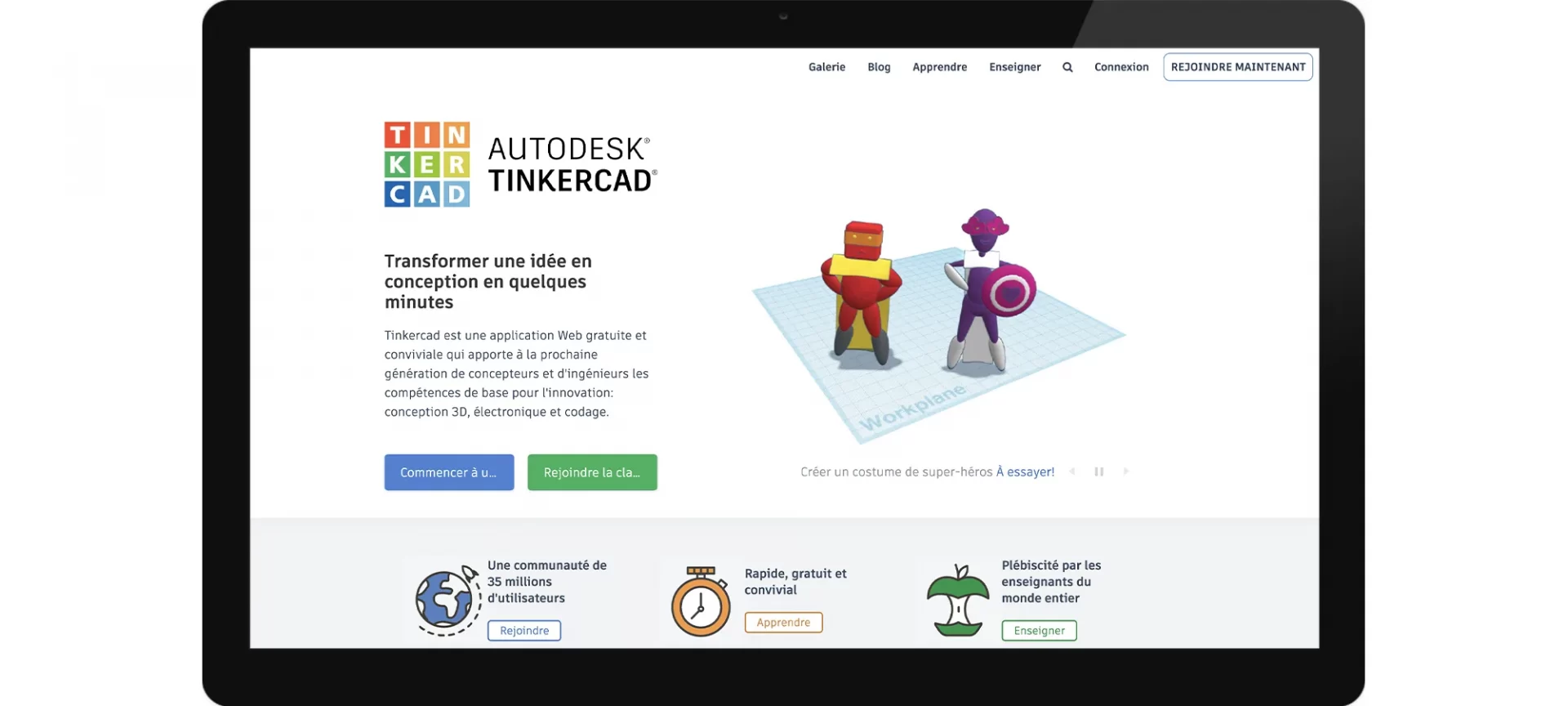
TinkerCAD is a simple and easy-to-use online free 3D modeling program that runs in a web browser and is available for free.
1st It has become a popular platform for producing models for 3D printing as well as an entry-level introduction to constructive solid geometry in schools since its release in 2011.
Individuals and firms in the manufacturing and advertising industries benefit from it. It also provides services to healthcare and architectural firms.
Uses:
- File modification is supported by the freeware, allowing you to reproduce previous designs.
- Old 2D and 3D plans can also be uploaded and altered by you and your designers.
- This CAD program allows you to evaluate and improve the designs of your products. TinkerCAD’s capabilities, such as a customizable work plane and exact scale size, enable you to create high-quality prototypes.
- TinkerCAD’s lines and configurable shapes can also be used to design circuits. After that, you may use the code blocks to create GIF-based marketing campaigns.
- TinkerCAD has design presets to assist you in getting started with the program.
- TinkerCAD enables companies to generate more items for less money. You will not have to pay for enormous warehouses because this program stores your product prototypes in the cloud.
- This platform has a simple user interface with features including 3D modeling, circuits, and code blocks.
- TinkerCAD is a user-friendly program. The majority of 3D design tools have lengthy learning curves.
- It can be printed in three dimensions. It is a useful tool that generates solid 3D files for 3D printing.
- TinkerCAD is a lot of fun to work with. The community has produced a large number of 3D models. You might share your designs or work together on them.
- For STEM teachers, this is a must-have tool. It is well equipped with both electronic and coding features.
- TinkerCAD is a web-based design program. TinkerCAD will not run if the internet is unavailable.
- TinkerCAD is primarily intended for 3D design beginners and students. It has a limit to what it can do. Aside from TinkerCAD, the capabilities of touch screen devices are similarly limited.
- There are few, if any, rendering options. There is no option for lighting. You could only offer your models plain colors.
OnShape
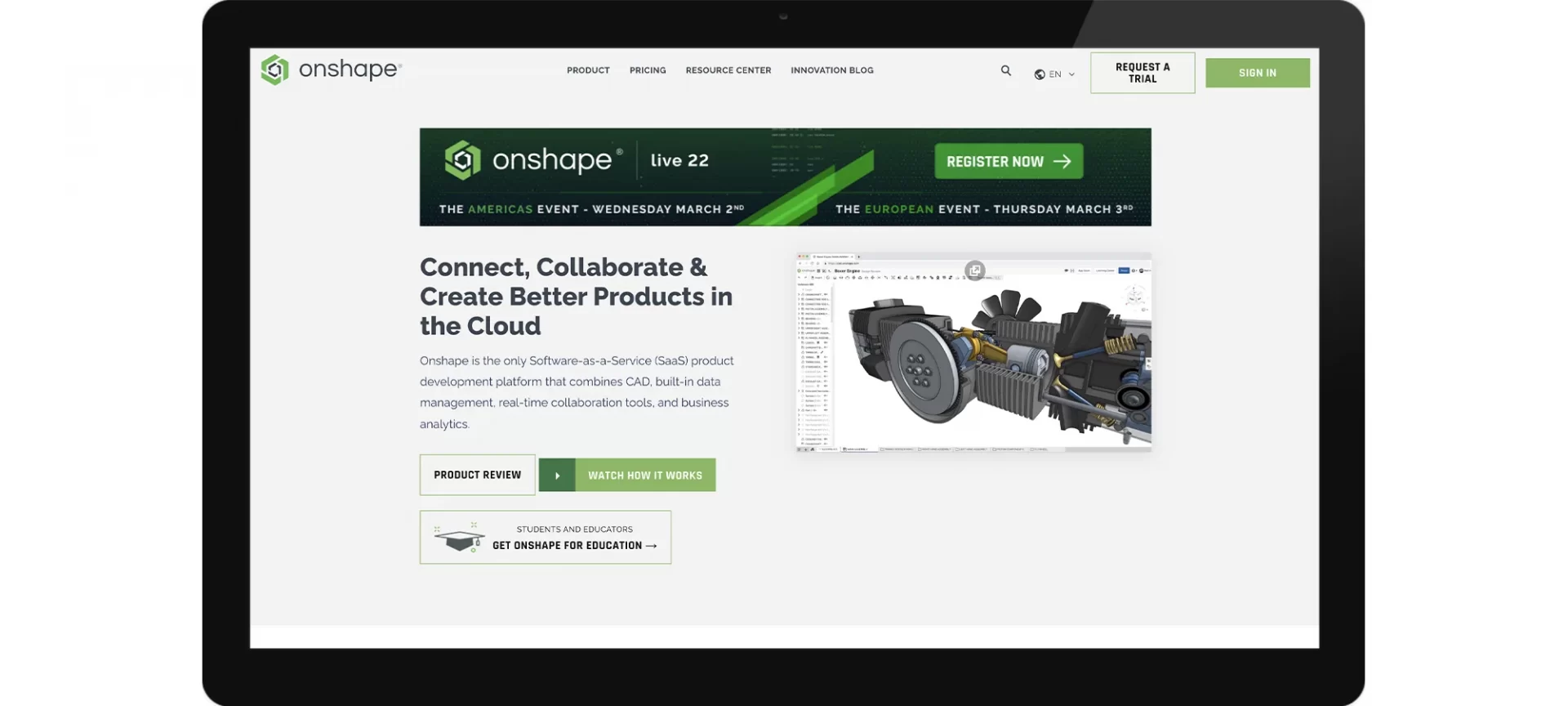
OnShape is cloud-based design-free 3D modeling software that accelerates product development. It is a one-stop-shop that combines CAD, release management, workflow, collaboration, analytics, admin tools, and an API with over 50 engineering apps.
With real-time data and unique visibility into their company’s design and production processes, OnShape lets extended design teams collaborate faster and executives make smarter business decisions.
Users:
- Data management, collaboration, workflow, parts, assemblies, drawings, bill of materials, configuration, analytics, integrations, support, and security are just a few of the capabilities offered by OnShape.
- Mac, PC, Linux, and Chromebooks are all supported by the platform.
- Its software allows users to collaborate with one another so that teams can try out different design ideas without affecting others.
- The technology allows for real-time data administration, allowing you to observe changes made by other users right away.
- It does not necessitate any user maintenance, and program updates are delivered immediately to the web interface.
- The application does not copy files; instead, it uses URLs to share them. Its cloud-based technology enables designers to work on their projects from any device, including a computer, tablet, or phone. OnShape may be used to produce both 2D and 3D artwork.
- The company gives customers program guidelines and specs to help them learn how to use it so that they may develop better final designs that are ready for 3D printing.
- The files can be exported in a variety of formats, including STL, DWG, and DXT. Furthermore, it is available in a variety of languages, including English, German, Korean, and Chinese, allowing us to engage with people from all over the world.
- There is no need to install anything. You will not need any special hardware setups on your PC or other devices to use it.
- It is based on a cloud platform, allowing for a device-free working environment.
- Its strong design approach enables users to create 3D printing files that are free of errors.
- It is contingent on a fully functional internet connection. Customers should be able to choose whether they want to use OnShape online or offline.
MatterControl
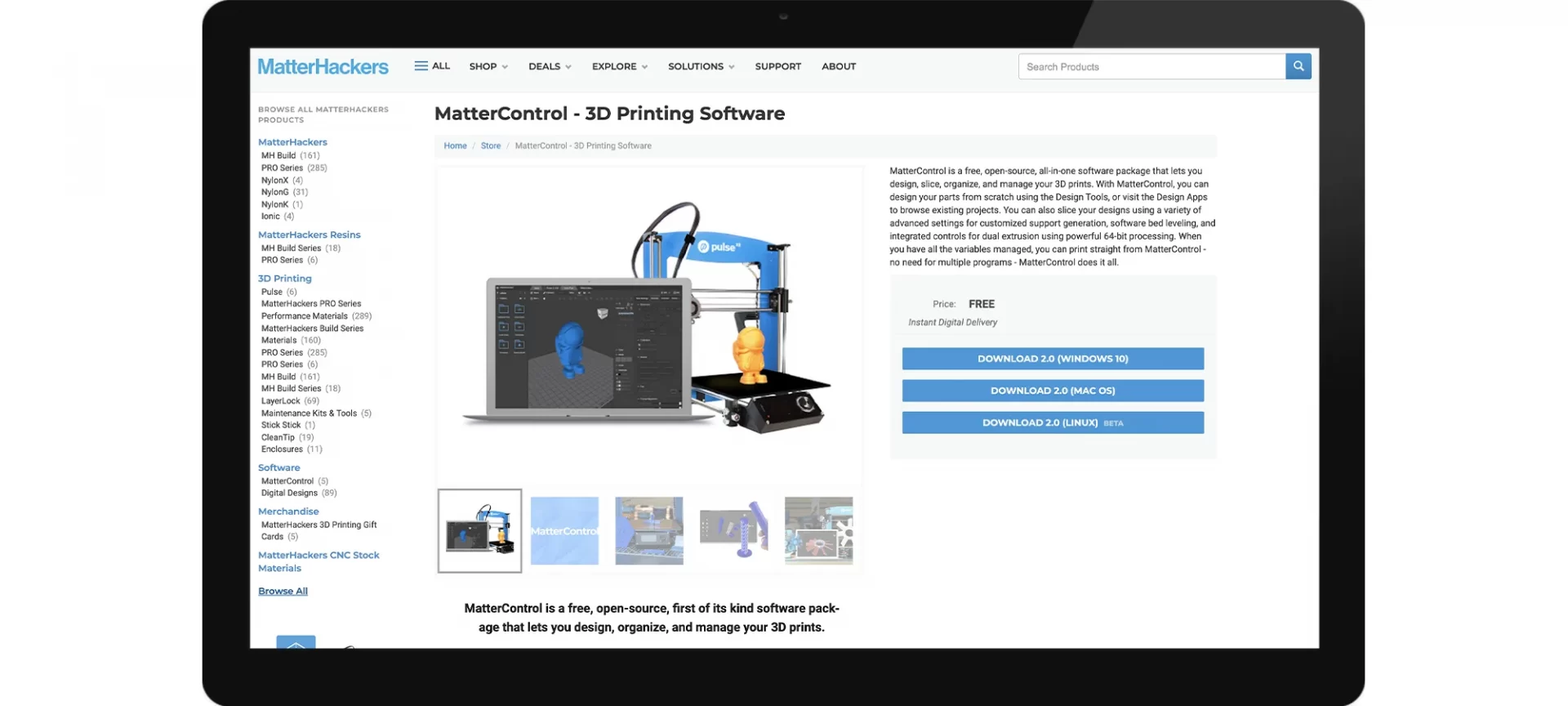
MatterControl is an all-in-one free 3D modeling software program that allows you to create, slice, organize, and manage your 3D prints for free. Users will be able to design parts from scratch or browse existing designs using the Design Apps in MatterControl 2.0.
The software also excels in slicing; giving you complete control over support creation, bed leveling, and other advanced options. The model may then be printed and the print job monitored directly from the MatterControl platform, obviating the need for numerous programs.
Uses:
- MatterControl has superior 3D design capabilities than other entry-level CAD tools, making it easier to produce high-quality 3D models with more complexity.
- New Design Apps are included in the new edition of MatterControl, which provides customizable design templates for creating your own unique 3D models.
- Another exciting feature is the ability to customize support generation. Users can auto-generate supports or add them to specified portions of the model with this feature.
- MatterControl will now make it simple to select which extruder will produce a given item for individuals who have a dual extrusion 3D printer.
- If you print straight from MatterControl, the software will keep track of your printing progress and let you resume a print from where it left off if you lose power.
- The Open source software is free; however, some plug-ins and add-on apps must be purchased.
- Under one roof, Matter Cloud has a number of applications: To create, slice, and monitor your print item, you only need one software.
- The user interface is really simple.
- The software is also suitable for beginners, thanks to the various tutorials and instructions.
- The print quality of files made using MatterControl varies depending on the printer, but it does not compare to that of another program.
- The majority of useful plug-ins are paid.
- MatterHackers does not have an iOS app available.
Sculptris

Tomas Pettersson designed Sculptris. Since 2010, when its inventor joined the Pixologic team, Sculptris has been developed as a project. Every modeling process begins with a clean piece of modeling clay that the user adjusts by tugging, squeezing, twisting, and pushing.
Sculptris is a free 3D modeling software available for both Windows and Mac, and if you believe the nicest part about it is that it keeps you busy thinking, we disagree. The software is quite simple to learn and use. It also allows for a considerable bit of complex sculpting.
Uses:
- The Dynamic Tessellation function will alleviate all of your model geometry concerns. No matter what shape you have in your model’s geometry. The software divides the region under the brush automatically.
- If you add some volume to your model that you can truly stretch, the model does not come up with an excuse that you can’t. Instead, then stretching existing polygons, as is customary in other tools, Sculptris recognizes your demand and processes it similarly by creating new polygons.
- Another feature is Sculptris’ interaction with ZBrush, which allows you to easily upload, download, and make adjustments to your models on the cloud.
- If you feel that you have finished working on other portions of the model while working on other elements of the model, you can mask them.
- For simulation, Sculptris allows you to deal with a variety of materials.
- The UV map will automate the painting and texturing processes, and the projection painting textures created in Photoshop can be projected onto your model using the UV mapping tool, along with the projected painting textures.
- Free of cost
- Sculpting facilitates creative expression.
- Compatible with Low-End Devices
- There is no Linux version.
- The Sculpting toolset is limited.
Blender
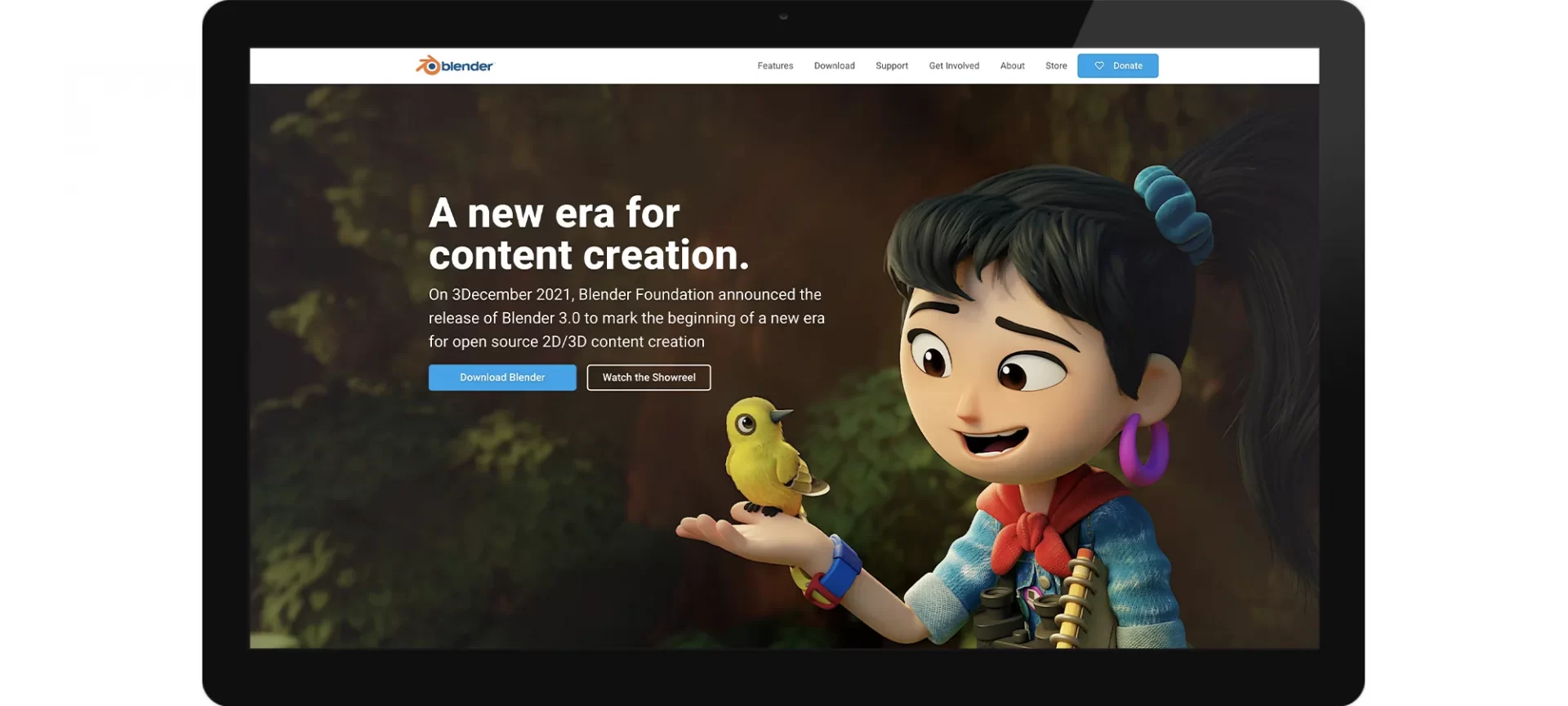
Blender, the free modeling, texturing, animation, and rendering app is the best free 3D modeling software available. The open-source program has been available for a long time, and as a result, it has a devoted following of artists, educators, and fans. It has a powerful 3D modeling and sculpting toolkit and is widely regarded as a suitable alternative to paid modeling software.
Uses:
- Rendering is a popular Blender application. Cycles is a powerful tool for rendering polygons, lighting effects, bump maps, camera effects, and more.
- Modeling is another common feature. With various brushes and mesh modification methods, you may sculpt complicated shapes.
- It also has various visual effects. Blender has a built-in compositor with a library of nodes for combining effects, color grading, and other tasks.
- Another fantastic aspect of Blender is that it comes with its own game engine. This allows you to construct a 3D game within the software that includes logic, physics, scripting, spatial audio, and playback.
- The documentation is rather useful for assisting new or experienced users in creating gorgeous 3D models.
- For the newbie, it is an amazing tool for creating your own design for fantastic content.
- It has a lot of support from its users.
- With each new update, the performance improves.
- A challenge to use.
- From time to time, the app may crash.
SketchUp
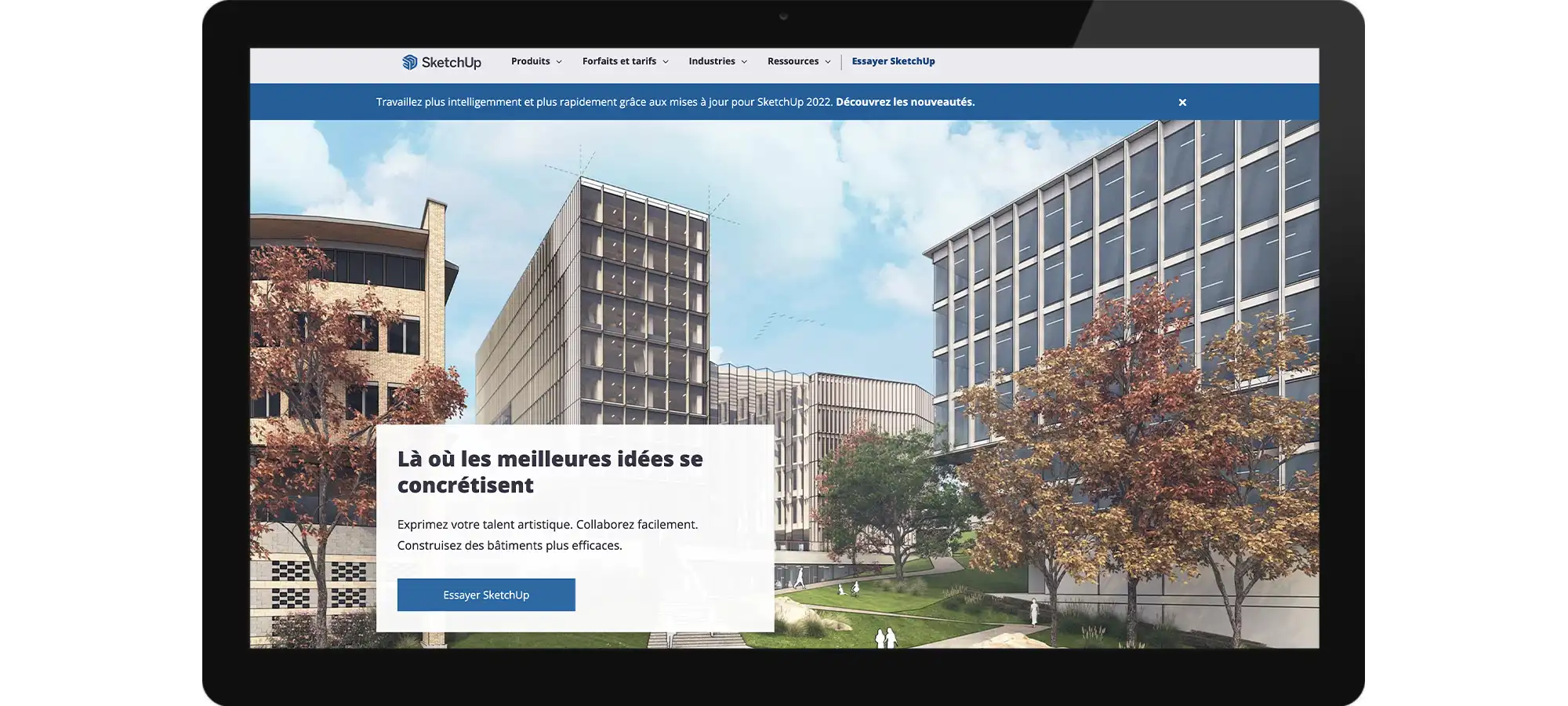
SketchUp, the free 3D modeling software is a popular visualization and planning tool in a variety of industries, including architecture, interior design, urban planning, engineering, and construction.
For a first-time user, the clean and user-friendly layout stands out. This makes the core premise simple to comprehend and allows you to generate 3D models in just a few hours.
This is due to various user-friendly features that enable precise navigation and sculpting. Users and third-party corporations are encouraged to provide extensions, and many of them are free.
Uses:
- It makes use of direct editing push and pulls technologies to ensure that consumers are up to speed when it comes to creating daily things.
- Its user interface is designed to look like a dead-simple UI, yet it is well crafted enough to compete with the most capable CAD software available.
- Thanks to the fully customizable palettes, getting around this application is a breeze.
- The program allows you to customize the appearance of the palettes by adding, removing, or rearranging them. Most CAD software’s feature list is replaced by a huge icon, allowing the user to quickly locate commands.
- The majority of SketchUp’s capabilities are primarily geared at 3D modeling. The application does, however, include capabilities and tools for 2D design. As a result, it is an excellent choice for beginners who want to plan, visualize, and explain future construction projects.
- SketchUp comes in three different parts. SketchUp Free is the most basic and accessible 3D modeler available; SketchUp for School is a core modeler that runs in web browsers, and SketchUp Pro is a subscription edition that adds more features. These modules cover a wide range of topics, ensuring that there is a perfect version for any designer in the field.
- This product’s ease of use and the quick learning curve is excellent.
- It is simple and quick. You cannot anticipate high-quality engineered designs, but it is ideal for what I need it for.
- Built-in content is limited in various ways. Rendering necessitates the use of plug-ins.
- It has proven difficult to get the files to some engineers.
Vectary
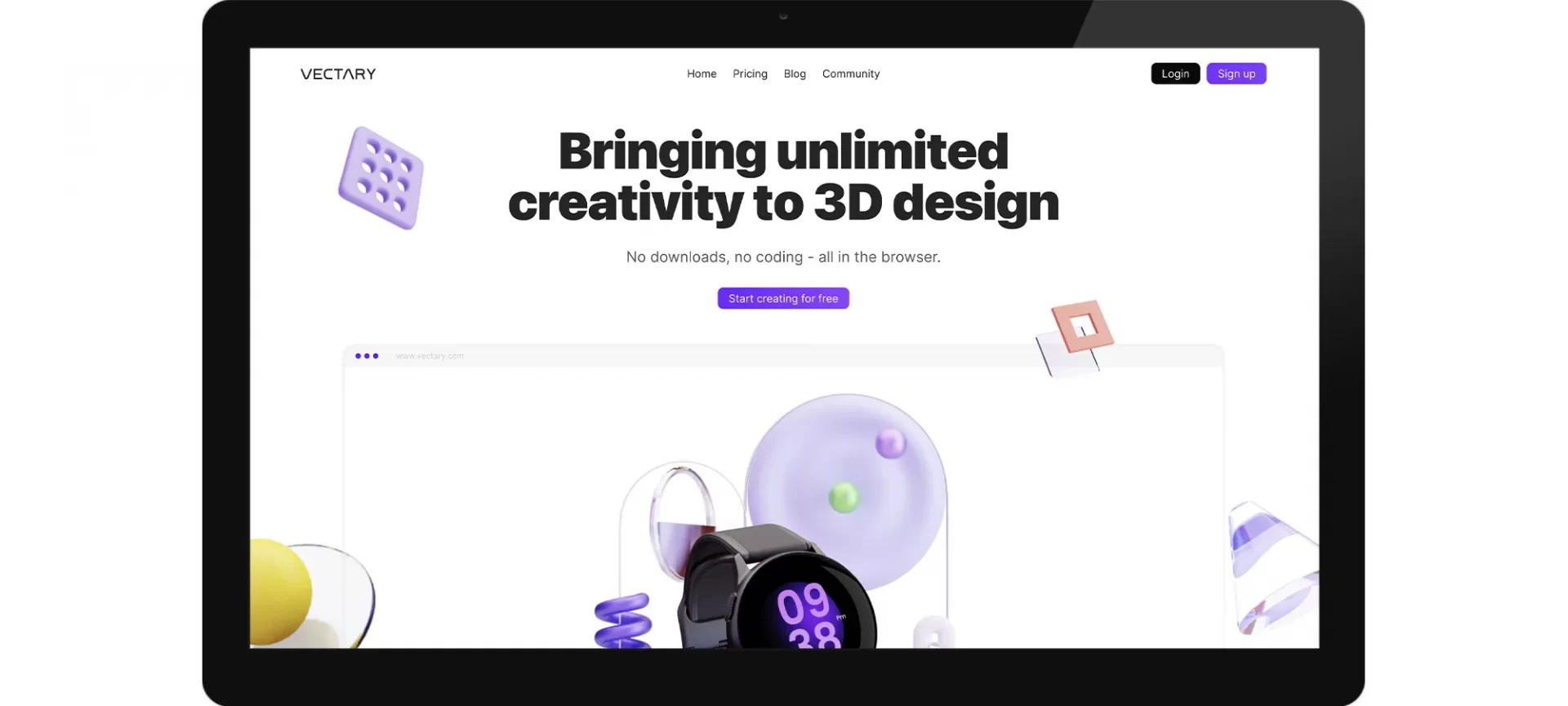
Vectary is a free 3D modeling program that was developed in 2014 by a Slovak business and is perfectly suited to 3D printing and Augmented Reality applications. It was created for 3D printing fans and designers, allowing them to create complicated shapes using basic software.
Uses:
- Every model is built in the browser and saved in the cloud under your company account, making it accessible from anywhere, at any time.
- VECTARY is aimed towards users that wish to get into 3D modeling and expect professional-looking outputs quickly, thanks to its simplified user interface.
- You do not have to start from scratch with these free 3D scenes, models, and materials. Simply drag and drop your first scenario to create a realistic result in minutes.
- Instantly see your design via Augmented Reality, or easily embed your 3D model on your website like a YouTube movie. Using the Vectary Viewer API, you can create interactive 3D configurators with custom materials, animations, and shapes. The AR preview does not require the installation of any other apps.
- Because Vectary files are only accessible over the internet, the entire team always sees the most recent version, provides input in the form of 3D comments, or continues working on a colleague’s project. Everything is managed using a dashboard that looks like Google Drive.
- Import and convert over 60 different 3D file types, including CAD files, to AR-ready files in seconds. USDZ, GLTF, and more currencies are supported by Vectary export. With its modification tool, you can optimize your geometry while you are at it.
- Mockups and elements in 3D for Figma and Sketch – In your preferred tool, use 3D mockups and elements. You can choose whatever view you like. Make your own 3D pieces and mockups.
- Super simple to use.
- Free of cost.
- excellent prototype tool.
- You must be connected to the internet.
- Changes occur frequently.
Fusion 360
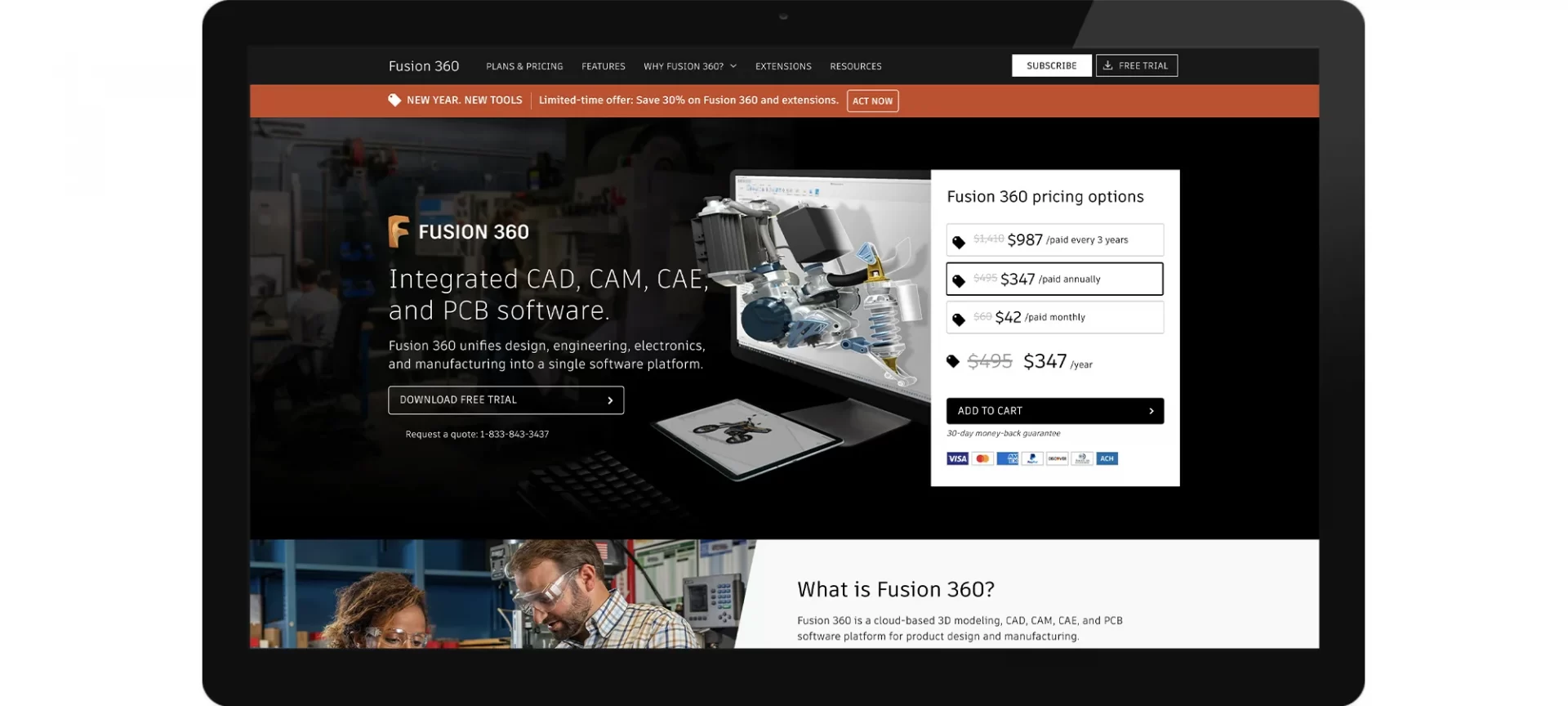
Fusion 360 is a cloud-based product design and manufacturing free 3D modeling software package that includes 3D modeling, CAD, CAM, CAE, and PCB design. With the only totally integrated CAD + CAM software package, you can directly update existing features or model fixtures.
Uses:
- Your 3D model can be saved in a number of formats, including STL and OBJ.
- Sketching, parametric modeling, direct modeling, freeform modeling, surface modeling, sheet metal, mesh modeling, assembly, and PCB design interfaces are all available in Fusion 360.
- One of the advantages of 3D modeling software is that it is cloud-based, allowing multiple designers and engineers to collaborate on the same project.
- Fusion 360 is also a collaboration platform for several parties. On the same project, you can connect different teams and external stakeholders, communicate in real-time, and centralize project activities.
- Fusion 360 has generative design tools that allow you to experiment with different production scenarios that fit the design parameters you have set.
- There are numerous online resources accessible to educate you on how to use the software, and the learning curve is not as high as with other CAD systems.
- Non-commercial use is free. Tools that are both powerful and intuitive.
- For students, entrepreneurs, and professors, [Autodesk] Fusion 360 has a free edition. – The modeling tools are excellent, allowing you to quickly create organic structures.
- Because it is owned by Autodesk, it gets excellent support. – To transmit it to be cut or 3D printed, you can produce machine code (G-Code).
- There are various tutorials available online, and it is becoming increasingly popular in the mechanical design business.
- Some functionality changes, which can be inconvenient when you are in the middle of a project and your workflow changes
- This might be especially perplexing for individuals who are unfamiliar with 3D modeling or CAD software.
MeshMixer
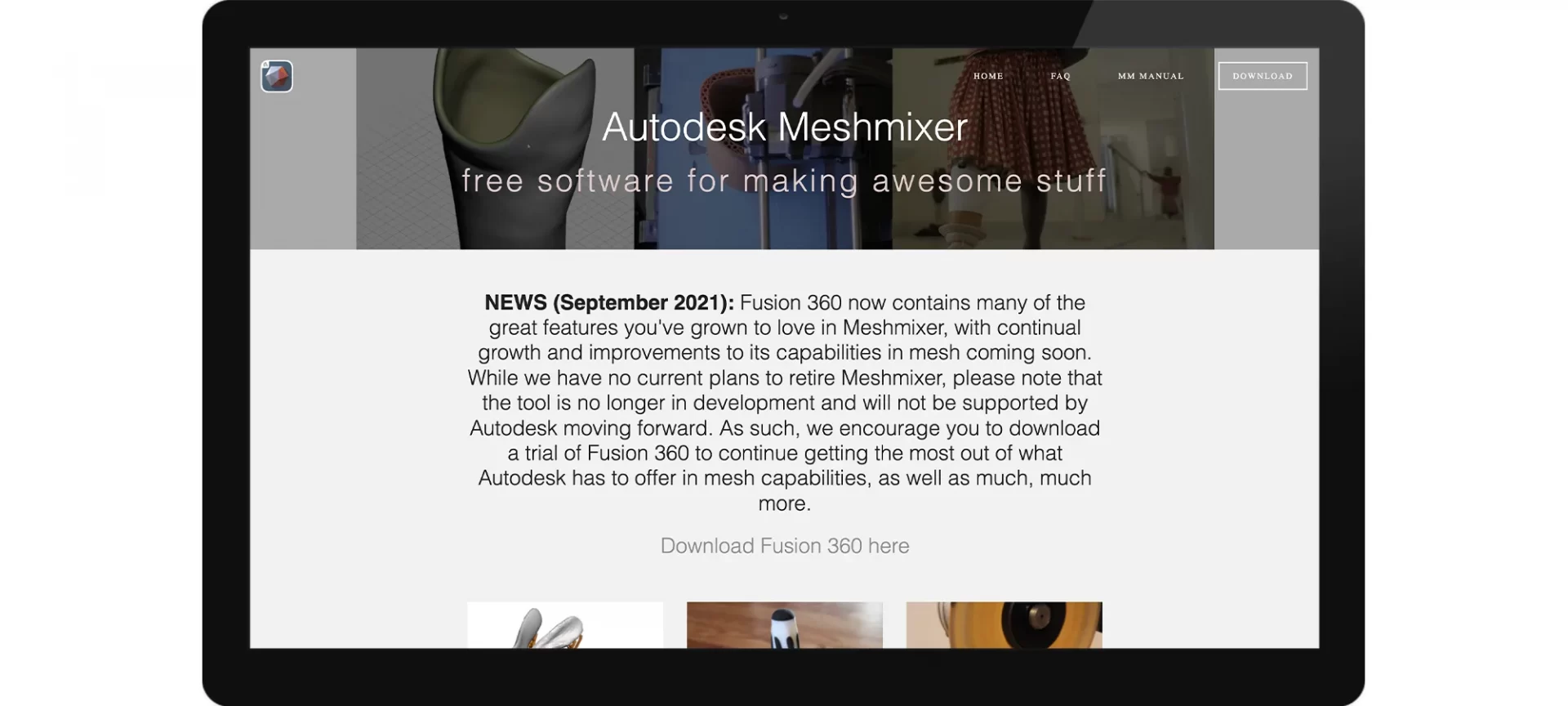
MeshMixer is a free 3D modeling and 3D printing software package from Autodesk that has a number of useful features to aid you in your modeling and 3D printing processes.
MeshMixer 3.5, which is available for Windows and Mac OS, uses surface modeling to create any form of part from another model on a triangular mesh.
This 3D software has capabilities including drag-and-drop mesh mixing, 3D sculpting, hollowing, powerful selection tools, automatic printing, and more.
Uses:
- STL, OBJ, and 3MF files can be viewed and conversed about.
- Mesh in imported 3D models can be repaired. Models can be edited natively within the platform.
- Software is a stand-alone slicer that accepts 3D models generated by another program. The software also has a built-in 3D modeling feature.
- The software can be downloaded as an app and is offered as a cloud-based, in-browser product.
- This printer allows you to easily mix several models in a variety of innovative ways, such as cutting meshes and joining them together in a few clicks. You may join meshes using plane cuts, mirroring, and Boolean tools.
- Models should be tweaked and optimized for 3D printing.
- Analyze various model attributes (such as thickness, solidity, and stability) in relation to 3D printing.
- Use a linked desktop 3D printer or an online 3D printing service like Sculpteo to print your product.
- After you have finished your 3D design, you will need to export it as a 3D file for 3D printing, using the correct file format for additive manufacturing. MeshMixer may also export your model in a variety of formats.
- It has a user-friendly interface and includes capabilities that are really useful for 3D printing.
- STL files can be easily edited, and an auto-fix tool is included.
- Inspector and thickness tools in the analysis menu are quite useful.
- The software seems difficult to use when building from scratch.
FreeCAD
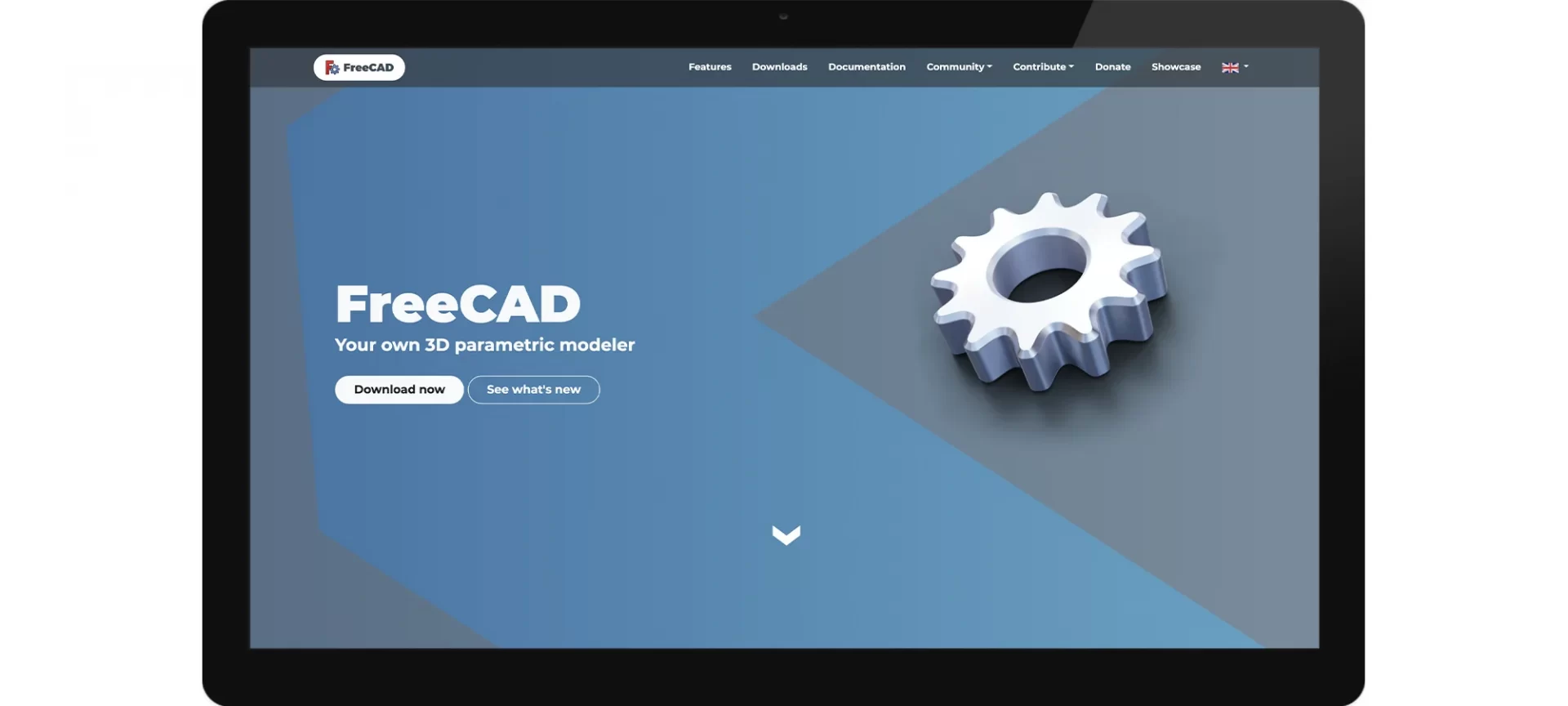
FreeCAD is an on-premise, open-source CAD program that uses parametric 3D modeling and belongs to the PLM, CAx, and MCAD classes.
Product designers, engineers, architects, educators, and hobbyists are among the professional and personal users who will benefit from free 3D modeling software.
Users can use the software to make detailed things in a number of specifications. It’s a great design platform for both small and large businesses.
Uses:
- Catia, SolidWorks, and Solid Edge all have similar feature sets. Mac, Windows, and Linux are all supported by FreeCAD.
- Managers can use FreeCAD to build objects such as boxes, cylinders, spheres, and other geometrical limitations. Businesses can generate 2D views of existing 3D models using the technical drawing module, which includes choices for detailed and cross-sectional views.
- FreeCAD is an open-source paramedic 3D modeler that can be used on-premise to assist businesses design items of various sizes. On a single platform, programmers can draw limited 2D shapes and use them as a foundation for creating other things.
- It is one of the different versions of AutoCAD software when compared to other AutoCAD software.
- This software allows the creation of 3D drawings at various projection angles, which is a truly amazing feature.
- This software is utilized by everyone, from students to experts, and has proven to be beneficial to all.
- When we update-modules, some of the modules are not updated at the same time.
- For new users, the learning curve of this software is rather steep. Some users may be required to take CAD classes in order to gain a solid understanding of how to utilize this software.
SelfCAD
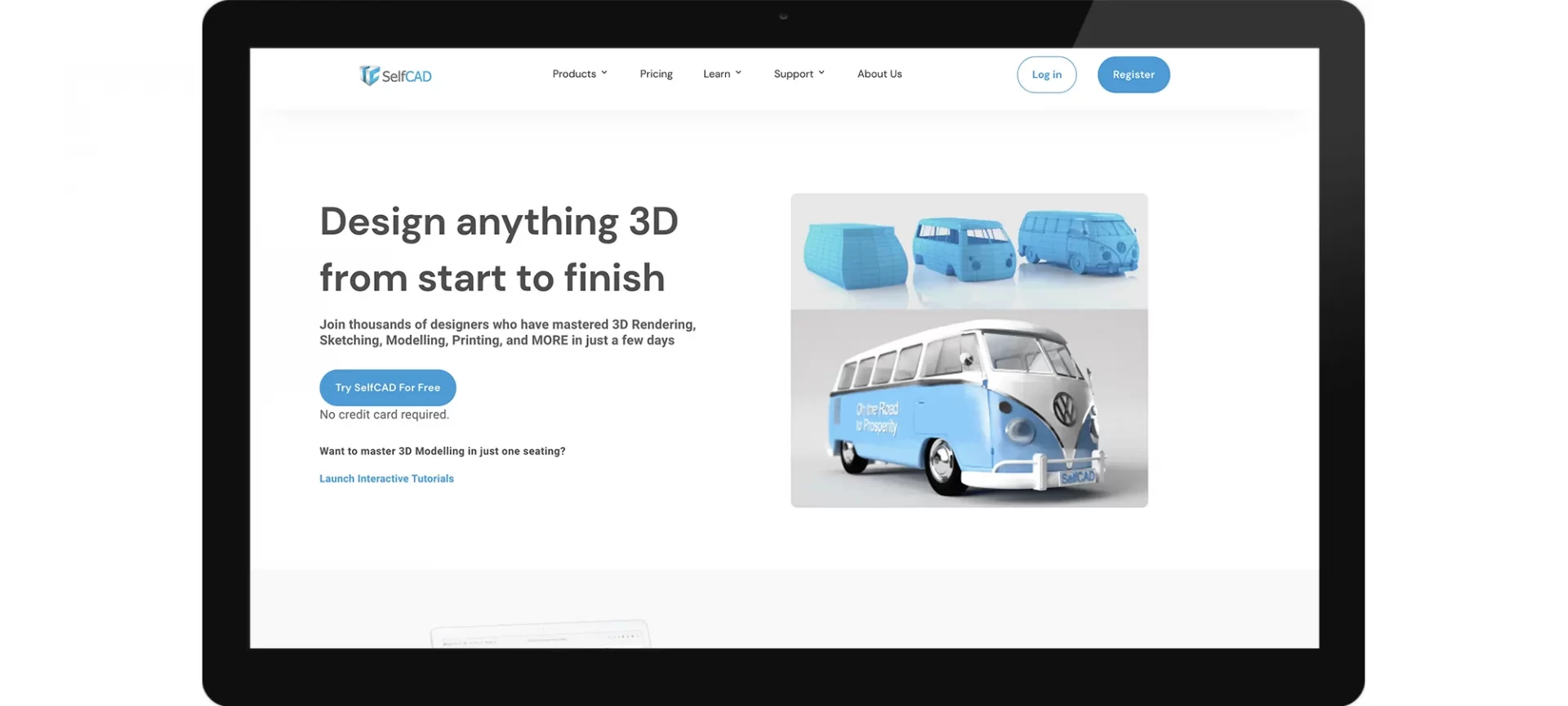
SelfCAD is a cloud-based CAD tool that allows all types of users to model, sculpt, slice, and print 3D objects, scenarios, and designs online at an affordable price. This program may be used by kids, students, professionals, and hobbyists to learn or improve their 3D design skills.
This free 3D modeling software gives users access to all of the tools and features they need to create, customize, and print 3D items from a single application. As a result, they no longer need to launch and operate different applications while working on their 3D designs.
SelfCAD is equipped with simple yet powerful tools that allow users to do 3D modeling, sketching, and sculpting, as well as create accurate and artistic drawings and share their designs on social media and in public galleries.
Uses:
- Users may save their 3D objects, scenarios, and designs online and access them from any computer, anywhere, and at any time because SelfCAD is a browser-based 3D modeling application.
- Printing 3D design creations or sharing them online is simple with SelfCAD. Users will be able to build, fix, slice, and print 3D models directly from their browser.
- SelfCAD also connects with MyMiniFactory, a digital marketplace where designers may share print-ready 3D designs for free or for a fee. They can share their 3D design work on Facebook or Instagram, as well as on SelfCAD’s forum and blog.
- The online 3D CAD modeling application includes a variety of tools that enable 3D modeling, drawing, sculpting, and slicing simple for users.
- SelfCAD is a free 3D design program that runs in the browser. Beginners who are unfamiliar with 3D modeling and design might utilize it to learn abilities that they can utilize later in their professional jobs.
- Expert designers will benefit from the program’s extensive tools and capabilities, which will help them improve their CAD skills. They can foster creativity by leveraging fun-to-use tools and features in programs like shape generators and 3D sketching tools.
- It includes a lot of modeling brushes. SelfCAD also offers a unique function called Shape Generator. This allows for faster and more interesting model creation, as well as faster work with simple forms.
- The g-code can’t be uploaded directly to the printer’s cloud interface.
Wings 3D
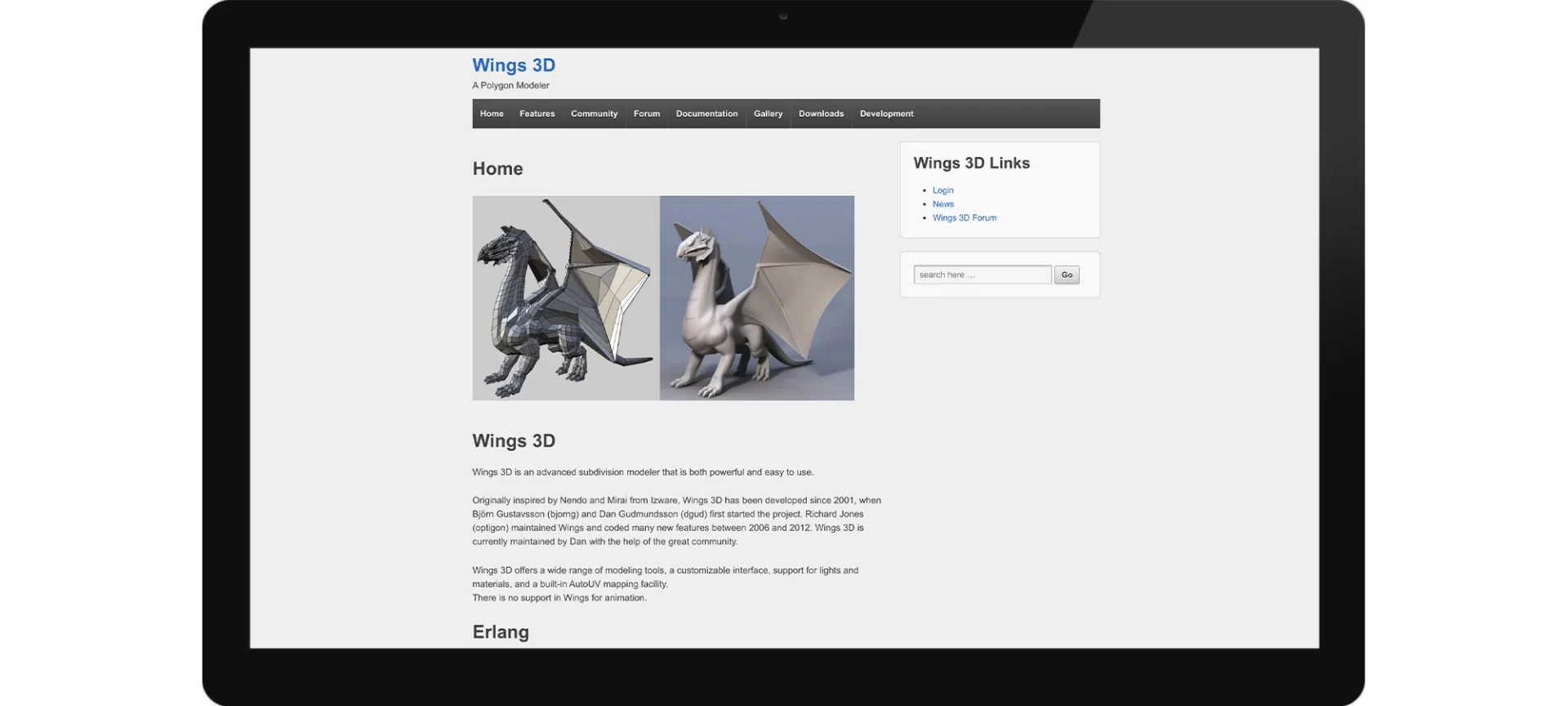
Wings3D is the greatest program for learning how to model in the “low-poly” approach for animation and game development. Its surface modeling tools are simple to use, and its texture mapping skills are more than adequate for hobby game projects. It also outputs in all of the common file formats.
Uses:
- Aside from the UI, this free 3D modeling software’s main strength is its advanced subdivision capabilities and AutoUV functionality, which allows you to export an unfolded image of your design’s surface for painting and texturing in an image-editing tool.
- Wings 3D also allows you to try your hand at 3D sculpting, making it a quite feature-rich free 3D modeling software.
- Wings 3D is a multi-purpose 3D modeler that is arguably best suited for 3D animation and 3D printed creations.
- Advanced tools are also available. A virtual mirror is included in the software, making symmetrical modeling a breeze. It also has to modify and sculpting tools, allowing users to create even more complex models.
- There is a large range of supported 3D file types to get you started, particularly for merging with other 3D workflows. It’s made for modelers that know exactly what they want and how to obtain it.
- In Wings, there is no support for animation.
- If you’re not accustomed to 3D modeling in general, wings3D will take some time to get used to.
- Its UV mapping system is also less intuitive than that of another program like Maya.
Leopoly
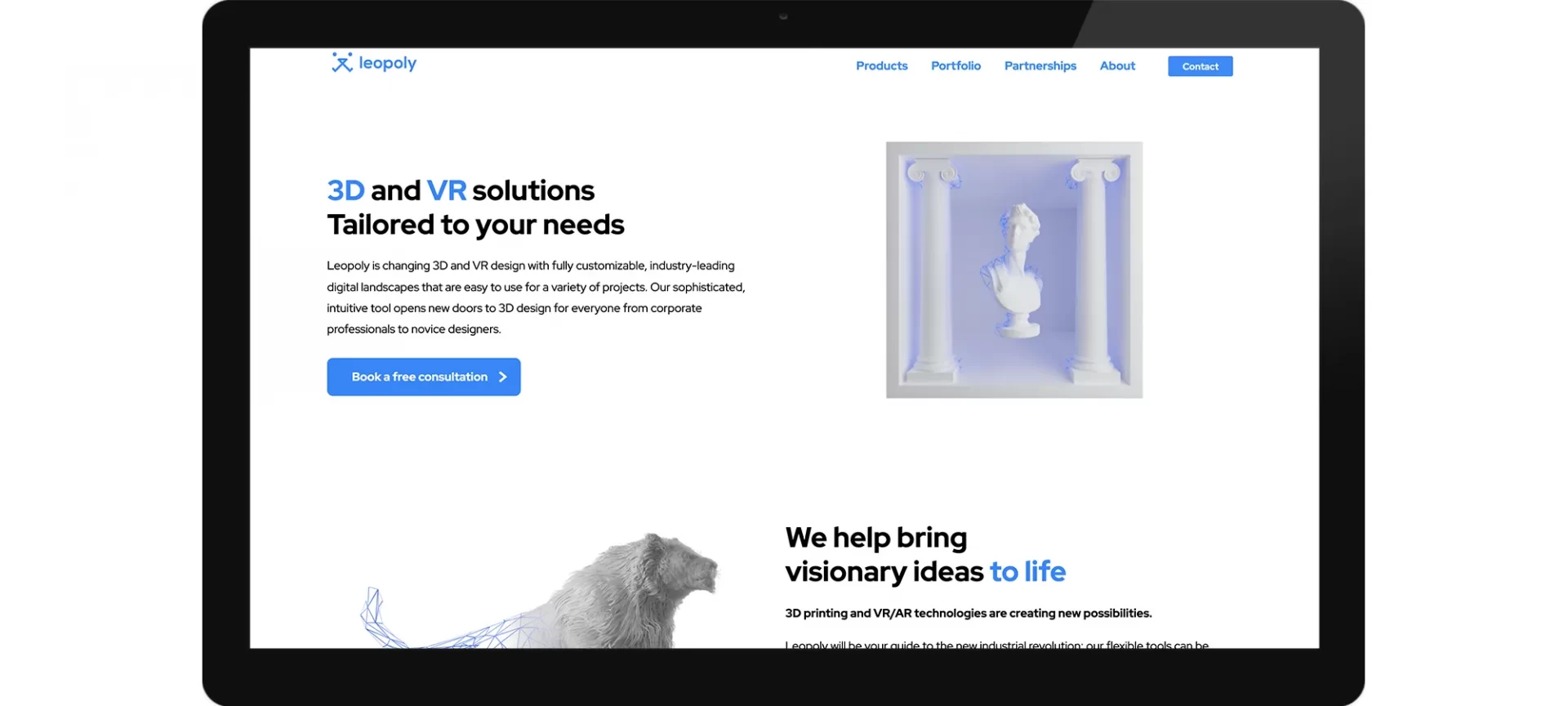
Leopoly is a cloud-based free 3D modeling program that allows you to create digital items for 3D printing. This 3D program includes features including a product configurator, a large range of editing tools, new customer training, a good user-friendly interface, and more.
This 3D animation software is becoming more popular than other software in the present day.
Uses:
- LeoShape, LeoTrainer, LeoSpace, and ShapeLab are some of the tools available in the package.
- Before printing, it can analyze a 3D model and detect potential flaws. Several export formats, such as.STL and.OBJ, are now accessible.
- LeoShape is the major tool from the Leopoly portfolio: it’s a software solution that allows users to model their concept, analyze it, and transfer it safely to a 3D printer.
- To produce precise and sophisticated meshes, LeoShape is a cloud-based application that uses voxel modeling and vertex modeling.
- LeoShape is also a visualization tool that allows the user to see the part’s size, structure in space, and so on.
- Importing a 2D file into 3D mode is simple.
- Improved 3D visualization
- More themes in materials and textures have been added. It’s also necessary to support at least one version.
BlocksCAD
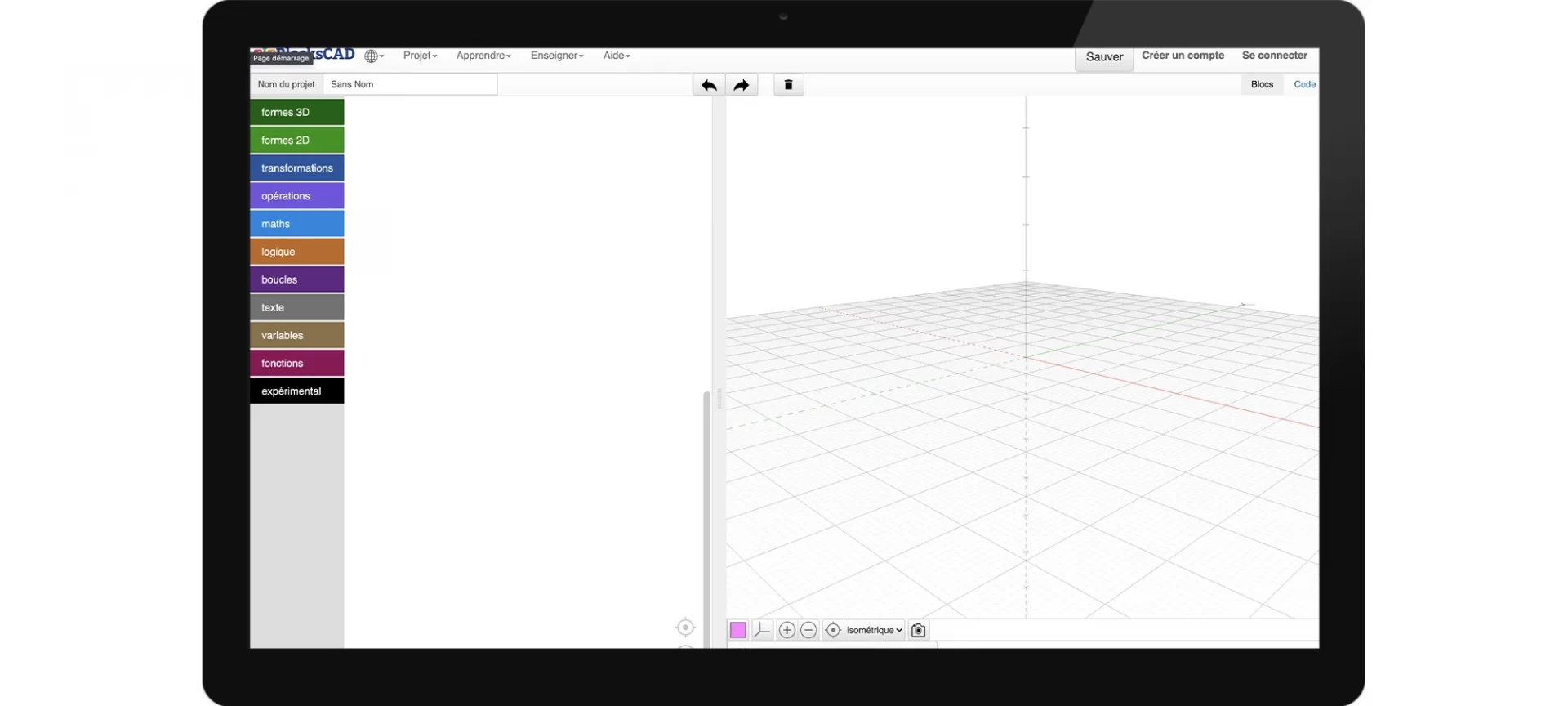
BlocksCAD is a free 3D modeling program geared toward educators. It was designed primarily for individuals who want to learn how to design and produce simple 3D models before going on to more professional applications like OpenSCAD.
The technological firm aspires to assist students and people of all ages in continuing to pursue their interests in math, technology, and science. However, before diving into the complicated OpenSCAD system, it’s important to understand the fundamentals of 3D modeling.
BlocksCAD is an online tool that enables students to learn coding and computer thinking by creating things that may later be 3D printed.
Uses:
- BlocksCAD is built on OpenSCAD, a free and open-source programming language.
- You may utilize variables to adjust sizes, loops to create uniform design patterns, randomization in models, and use modules to construct your own library of shapes, among other things. In order to save all of the designs that have been made.
- BlocksCAD is an online tool that enables students to learn coding and computer thinking by creating things that may later be 3D printed.
- Drag and drop CAD modeling in the LEGO style
- This is an excellent tool for teaching OpenSCAD to children.
- Before you download the OpenSCAD code, take a look at it.
- Imported STL files do not convert successfully to OpenSCAD files.
Ultimaker Cura
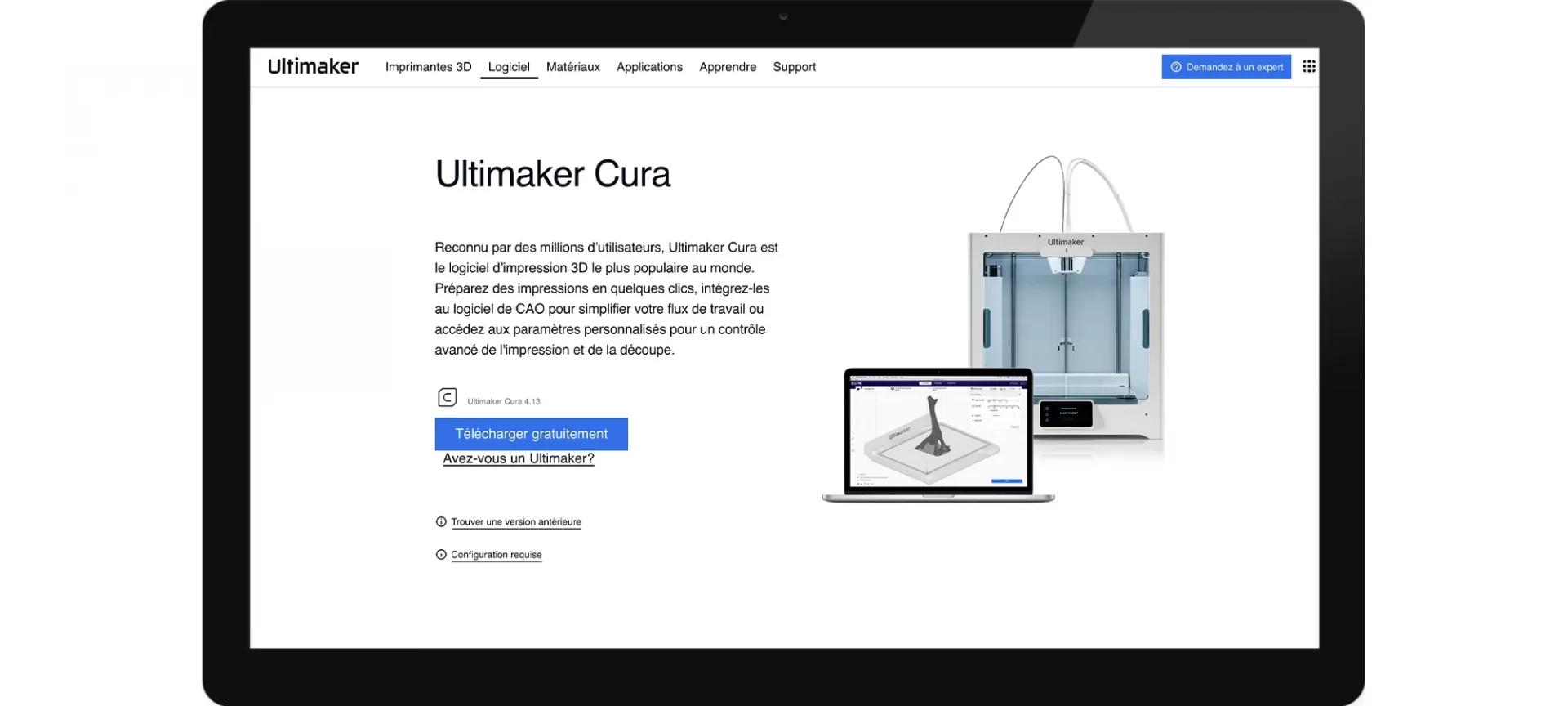
Ultimaker Cura is a free 3D modeling program that helps you prepare your model for 3D printing. You can start printing with confidence in no time thanks to optimized, expert-tested profiles for 3D printers and materials.
You may also streamline your workflow for optimal efficiency by integrating industry-standard applications.
Uses:
- Wire printing is a fantastic feature of Ultimaker Cura that allows you to build fascinating and sophisticated three-dimensional wireframe things.
- Ultimaker Cura’s Spiral Mode, often known as vase mode, throws the typical layer-by-layer approach out the window. Spiral Mode, on the other hand, selects to print only the part’s edge while gradually and steadily rising the height axis as it spirals upwards.
- Ultimaker Cura has a great hidden feature that allows you to rapidly and simply make negatives of CAD designs. This option prints the selected model in negative and surrounds it with a wall.
- Able to promptly obtain a price estimate for the 3-D print
- Cura also allows users to edit the G codes of our 3D parts, allowing me to interrupt printing by adding extra command lines.
- This is useful for all 3D printers.
- At first, configuring all of our printer’s parameters is a little difficult.
- When loading huge files, the software can be slow. The application will occasionally crash or will have to wait a long time for it to splice.
Frequently Asked Questions (FAQs)
What Exactly Does Modeling Require?
3D modeling is a phase in 3D computer graphics that entails building a three-dimensional object by adding, deleting, and altering its component pieces using 3D modeling software. You can test products using 3D modeling before moving on to the production stage.
In What Situations Do I Need To Contact A 3D Modeling Service?
If the manufacturer does not already have 3D models of his products, 3D modeling is required. If the component supplier does not have current 3D models of the products, the subcontractor must utilize their modeling technology to generate 3D models of the products, whether the items have simple or many selection options.
Depending on the requirements, the models may or may not be parametric. This mode is useful for including smart parameters into a model, which allows it to be modified and manufactured in several versions. The catalog is ready for release once the 3D models have been prepared.
What Is The Subcontractor’s Requirement?
The subcontractor must have all of the necessary plans to comprehend the items’ geometry. This includes tables with dimensions.
Is It Time-Consuming To Model Components In 3D?
Everything is dependent on the number of products you order and, more importantly, the information you offer to the subcontractor. Technical CAD professionals will be able to model your products more easily if you supply more technical information about them.
Are The Products Secure?
Rest assured, your product’s geometric information is simplified, and your intellectual property is protected.
Technical CAD professionals can help you simplify your published CAD models so that they only reveal the outward geometry of your items and not what’s going on inside! Engineers can still choose your parts and determine whether or not they are fit for assembly.
From the designer’s perspective, the benefit is that your CAD files are smaller and download faster. Designers still have all the information they need to evaluate and integrate your components into their projects.
Conclusion
The world has been given some of the most incredible gifts thanks to 3D printing. The applications made possible by additive manufacturing have ensured that technology will be around for a long time. Many people have even begun their careers with 3D printing, and many more are looking forward to it.
People find it fascinating to witness images that existed only in their heads come to life in the actual world. Technology has become a source of learning for many kids and amateurs, not simply for a vocation.
Better learning options continue to emerge as demand rises. Learning 3D modeling is a foundation for mastering 3D printing. To accomplish so, all you need is the greatest free 3D modeling software, which contains all of the necessary components to begin your targeted road toward 3D printing.







