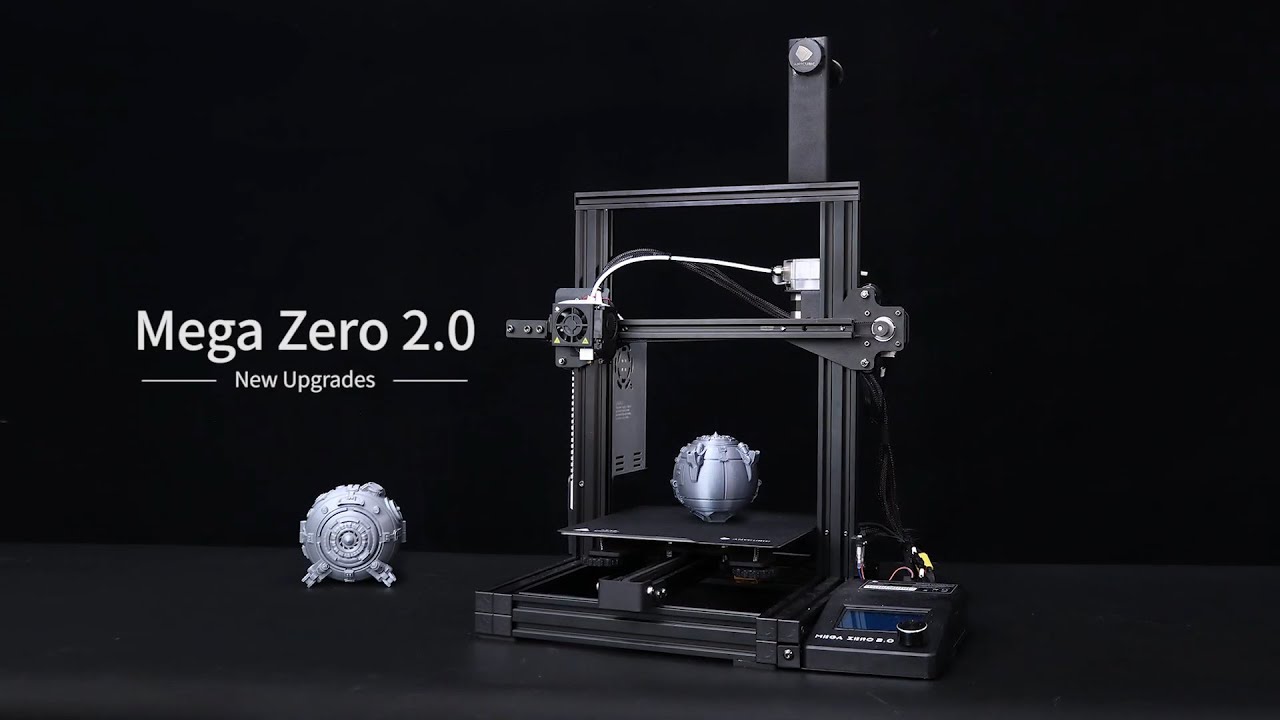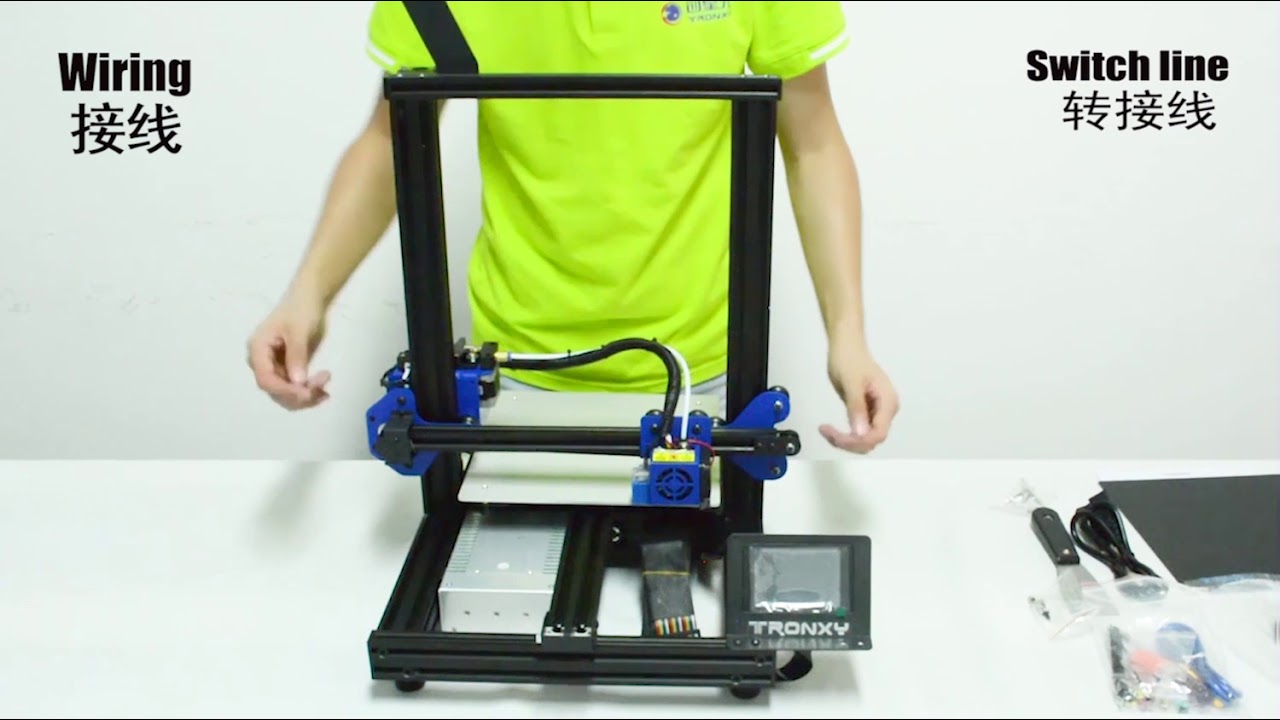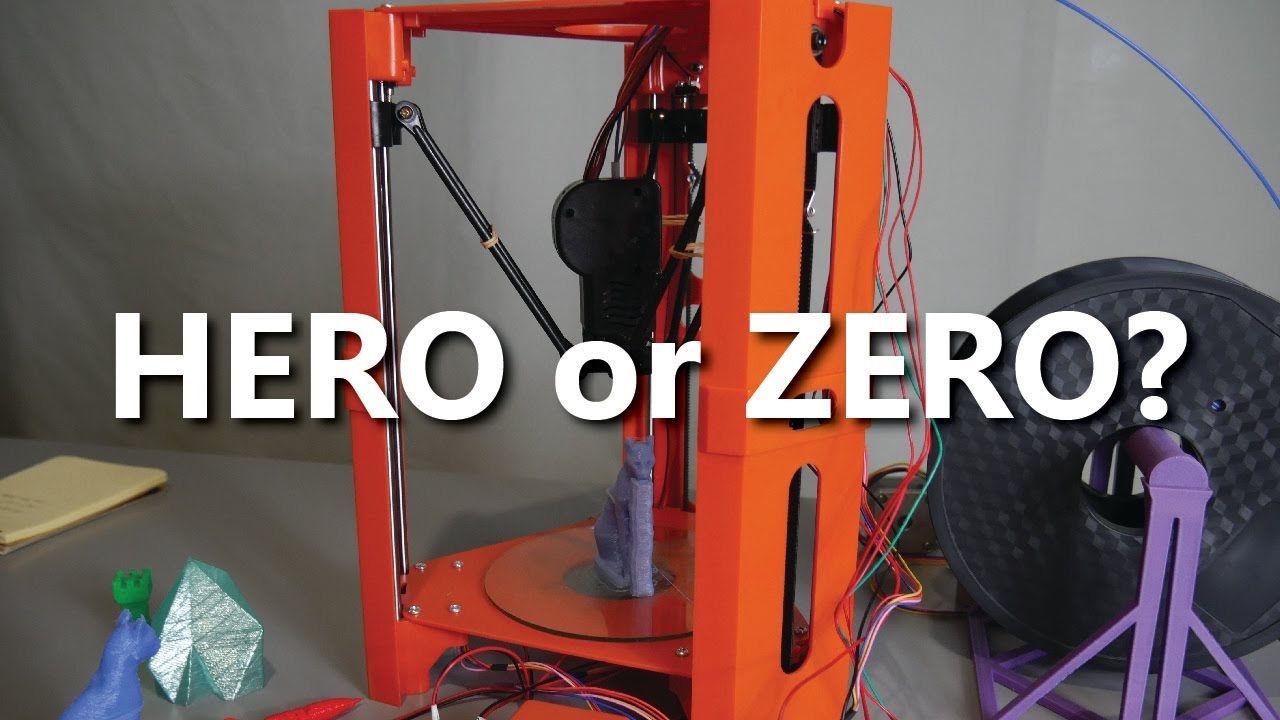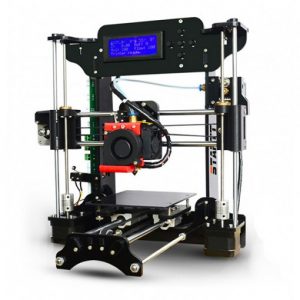A 3D printer can print just about anything. Yes, anything! It’s exciting to imagine the endless possibilities. You’re probably here because you are interested in 3D printers, but perhaps are a bit iffy about the technology.
Maybe you would like to start a business selling 3D printed models, and you simply want to try how it works.
No need to fret, because we have a list of cheap 3D printer under 100 that can get you started on your printing journey! It will be a perfect beginning step on your journey to self-discovery and creativity.
Can You Get a Cheap 3D Printer Under 100?
Are you already questioning whether it is possible to get 3D printers that cheap? It is a good aspect to wonder and the answer to your question would be yes and no.
It definitely is possible to get a 3D printer under $100, but your options will be limited. This is why we included a few 3D printers that cost more than $100 on our list, which would be affordable and perfect for beginners.
Some products and brands on our list, such as the Kodama Obsidian, cost $99 and are perfect for entry-level enthusiasts, making them the perfect Editor’s Pick! We’ll discuss more products in detail where you can definitely buy a 3D printer for under $100.
What Is the Quality of cheap 3D Printer Under 100?
What can one expect from a 3D printer that costs under $100? Or in other words, would 3D printers under $100 even be reliable?
The thing about 3D printers under 100 bucks isn’t that they will be unreliable; it is majorly about the size of models and items you could print with it.
Cheap 3D printers are definitely a steal, but they come with certain limitations. This means your 3D printer might be tiny compared to other high-end printers and would print relatively smaller objects.
As compared to high-end printers, these 3D printers might take a while to print the objects as well. The quality of prints may be high, but that is not the case across the board.
The bottom line is that these printers are not for industrial use or to produce high-quality items. They are, however, to let you marvel at how far the technology has come and to appreciate these 3D printers for letting you experiment with different objects and printing models before you invest in a high-end premium model.
Comparison Chart
| Name | Link | Nomination | Overall Rating |
|---|---|---|---|
| Anycubic Mega Zero 2.0 | Best for Beginners | 9.3 | |
| Comgrow Creality Ender 3 | Small and Durable | 9 | |
| ANYCUBIC Mega Zero | Best for Beginners | 9 | |
| ELEGOO Mars 2 Mono | High Quality Prints | 9 | |
| Creality CR-100 | Best for Kids | 9 | |
| TRONXY XY-2 PRO | Best for Intermediate Experts | 8.9 | |
| Labists X1 | Most Practical | 9 | |
| 101Hero | Premium Pick | 9 | |
| Kodama Obsidian | Editor’s Pick | 9.2 | |
| iMakr Startt | Best Value | 9 |
Best Cheap 3D Printer Under 100
AnyCubic Mega Zero 2.0
|
This Any Cubic printer is an extension that builds upon the previous version only to make it better. It provides an enriching FDM printing experience at a budget-level mode.
Despite its low price, the machine has a relatively higher build volume, which can allow you to build medium to large-level models or many small-scale parts at once.
The price is low for the features it offers, but for a few, it could definitely get out of cheap especially if you’re here for the cheapest model. It advances the previous model by introducing a magnetic printed bed.
Not only is it magnetic, but reusable as well, which means you can remove the prints without any tape or glue.
Uses:
- This printer can be used to print cookie cutters, props, figurines, household items, and some prototypes.
- This machine is upgradeable and does not require you to simply settle for the features, but instead upgrade if you want to.
- The extrusion mechanism allows for high-quality prints, with filaments like PLA and TPU.
- The machine can ride out power failures.
- The heated bed allows you to work with a wider variety of materials of filaments
- Impressive build volume considering the price
- The material has upgrade potential
- Noisy operationLacks Wi-Fi connectivity
- The assembly and installation of the machine can take several hours
Creality Ender 3
|
This is the creality ender 3 which can be labeled as the most simplistic printer as it does not have any extra parts, or well, features! However, it does not come pre-assembled so the assembly of this printer does take time.
However, the printing area is larger than other cheap 3D printers, which gives you more space to work with. This allows the printer to give you high-quality prints – which is exactly what this printer has been manufactured to do.
Uses:
- 0.4 mm nozzle and can be used with different filaments.
- Produces high-quality prints with high resolution
- The complex parts of the printer are assembled already, which makes assembly relatively easier
- The print bed is detachable and is heated as well
- The size of the print bed is relatively larger, allowing for a high volume printing option
- The bed requires manual leveling, which can be difficult to configure for beginners
- The build will not stick to the plate itself and may require glue
ANYCUBIC Mega Zero
|
The FDM ANYCUBIC Mega Zero 3D Printer is perfect for those users who are looking for the cheapest price without compromise on the quality and usability of the features of a 3D printer. It is a perfect entry-level 3D printer.
It has a Modular Assembly which allows you to get started on your project as soon as possible. Most importantly, it allows you to resume power outages without any loss of material or time! The build size of this printer is 220 x 220 x 250mm
Uses:
- The non-heated bed allows you to work with two materials i.e. PLA and TPU.
- Ships completely assembled and ready to use
- Allows you to print high-quality products, regardless of the price
- Perfect for budget-conscious people
- Features a non-heated bed and only works with two materials
- The software requires a bit of prior learning
ELEGOO Mars 2 Mono
|
The ELEGOO Mars 2 Mono MSLA Printer is one of the best-rated 3D printing options on Amazon. The printer is shipped semi-assembled and only needs around 5 minutes of assembly to bring it to a workable condition.
The 6.08-inch monochrome LCD uses around 2 seconds per layer exposure to cure the resin. Through this, it provides outstanding prints by using precision and accuracy.
If you are someone who is not comfortable with speaking English, this printer provides an interface that supports 12 languages.
Uses:
- The computer board that accompanies the model allows offline printing through USB without any connection to the computer.
- Can use the fast Slicing Software that allows users to experiment with different features and perform the printing process faster than ever.
- Moreover, the printer has a 3.5-inch colored touch control screen which can be used to preview.
- Provides fast printing with accuracy
- Precise and high-quality printing design
- The assembly is quick and easy
- Pricey, but the features make it worth the added cost
Creality CR-100
|
The Creality CR-100 printer is another 3D printer that is suited for young adults and teens. The printer shipped preassembled and is ready to bring your creations to reality straight out of the packaging.
The features which make it a perfect buy for beginners include the automatic bed leveling as well as the limited buttons that allow you to achieve everything from starting, pausing to even controlling the temperature.
The print volume is 100 x 100 x 80 mm while the layer thickness is 0.1 to 0.4 mm.
Uses:
- The aesthetics of the printer make it look like a small red truck, which brings out and inspires the creativity of the user.
- Noiseless operation
- Pre-assembled and ready to use!
- The aesthetics are appealing to children
- Automatic bed leveling for easy use
- Compact, lightweight, and portable
- Lacks advanced features
- Lacks a heated print bed
- The quality of the prints leaves much to be desired
TRONXY XY-2 PRO
|
The TRONXY XY-2 Pro single cable design means you can install the wiring in one step and keep the entire place spick and span and mess-free. The simple installation also takes 3 steps!
Apart from this feature, the printer provides automatic leveling which is a very useful feature for beginners. This printer also supports the SD Card technology with a color HD touch display.
Uses:
- The printer can automatically detect a filament running out, which will enable it to pause its working so that the model can be printed without any delays
- Supports SD Card technology
- Can use PLA, ABS, and PETG as materials to work with.
- Easy to assemble and install
- The printer pauses in case of a power outage and resumes automatically after restoration to avoid any filament wastage
- Rapid heating allows the temperature to reach the desired level in around 5 minutes
- Supports PLA, ABS, and PETG
- Noisy operation
Labists X1
|
Labists is the perfect entry-level 3D printer for kids and teens to experiment and bring their creativity to life. While this printer does not come pre-assembled, it’s shipped in semi-assembled parts and may only take around 30 minutes to get it working!
To be suited to kids, the printer maximized portability by using only ABS materials and being lightweight to carry around. What’s even better is that it is as silent as, well, a printer with silent motors!
The only downside is that it can only work with PLA as the bed is non-heated. However, it takes about only 3 minutes to get to the desired 180-degree temperature!
Uses:
- Portable and can be used to be carried around
- The printer is intuitive and easy to use as it prints simply by pressing one button
- The print bed is not heated, which is why it is easy to detach as well and the printer works with PLA only
- Consumes limited amount of power
- The printer is compatible with a microSD card
- Operates silently thanks to the noiseless motors
- As the print bed is small, the print volume is small as well
- PLA is the only material the printer can work with.
101Hero
|
The 101Hero 3D Printer is exactly that – a hero. This pre-assembled printer comes with only a few screws to be put into place for it to start printing 3D objects for you!
Nominated as a premium pick for a relatively higher price, it is still a great steal for the wonderful features it has.
The printer provides you with an interface that is simple and intuitive to use and can be figured out without much difficulty.
Moreover, this printer comes equipped with a slot for your SD Card – no more compatibility issues!
Uses:
- You can use different materials to print with including PLA, ABS, and HIPS
- You can use the printing kit that is accompanied by two filaments of different colors
- Affordable and offers great value for money,
- Does not require external assembly
- The printer costs a little over $100
Kodama Obsidian
|
The Kodama Obsidian comes bearing multiple features which makes it the Editor’s Pick! Firstly, you can use the printer fresh out of the box without absolutely any additional assembly – that’s already a win!
Secondly, the Kodama Obsidian provides you with a heated bed! Not only does this mean a whole lot more materials to work with(ABS, Nylon, PETG), but a whole lot more solid foundation to work with as well!
Uses:
- The printer has an integrated camera, which allows you to record your videos while working to document them.
- The heated bed of the obsidian is suitable for ABS, nylon, and PETG 3D printing.
- Comes with a heated bed
- No assembly required
- Small and portable
- High print quality, especially relative to the price
- The company only accepts pre-orders
iMakr Startt
|
The Startt 3D printer is the Best Value 3D printer out there. You might not get a whole range of features, but it does allow you to perform the job pretty well.
On one hand, the printer comes completely unassembled and you need to calibrate it for all settings to become functional.
On the other hand, this means you can get in-depth knowledge about how 3D printers really work!
The Startt 3D printer Allows different nozzle sizes of diameters 0.3, 0.4, and 0.5 mm which can allow variation in print quality, as well as print speed allowing you a variation to try different methods!
Where it allows flexibility in one aspect, on the other you become a bit limited with the non-heated bed that only supports PLA materials. With a compact size and a non-bulky stature, this printer will be portable and easy to store.
Uses:
- Completely assembles, allows you to experiment.
- There is a possibility of a higher build volume which allows even beginners a wider range of variety to build larger and fuller models
- The printer is compatible with open-source software and can be used accordingly
- The printer has a non-heated bed and only supports PLA materials to be used
- Different nozzle sizes with interchangeable nozzles
- Provision of high-resolution prints with PLA materials
- Compatibility with open source software
- Assembly can take almost 5 hours
- Manual bed leveling setting required, which can be tricky for beginners
Buyer’s Guide
Now that we discussed in detail the different products and their features along with their pros and cons, you must be feeling overwhelmed and confused with the different options presented.
This buyer’s guide will narrow down the best cheap 3D printer for you by talking about the aspects you should consider when purchasing one.
If you are purchasing a 3D printer that costs less than $100, you should keep a few factors in mind and make them your priority to assess the different products mentioned.
Assembly
As you must have noticed from our discussion of products above, 3D printers come in many different options. The printers come ready to plug and play, semi-assembled as well as completely unassembled.
The option you go for depends on the level of your expertise and enthusiasm to learn about 3D printers. The semi-assembled or unassembled 3D printers might take a few hours of your time to set up, but perform well.
However, you should only settle for these models if you have time to spare. If you are purchasing a 3D printer for a complete beginner, opt for a pre-assembled model that is ready to plug and play.
Labilists and TresboCreality are the brands you should be looking for.
The Print Bed
If you are a complete novice and have never used a heated bed, perhaps you might not mind a non-heated bed as you do not have any prior expectations.
However, though a heated bed requires you to spend more money, they ensure that the model is durable and sticks to the bed.
If your bed is non-heated, you might need glue or some external adhesive to ensure that your build sticks enough.
Apart from this, you should assess what you wish to do and achieve with your 3D printer as this will help you gauge the build volume you are looking for.
If you need to create large projects, you will need a wide bed. However, that will cost more.
Materials
The materials you work with determine the different models you can build. To an extent, it can also determine how creative you can be. The filaments comprise different materials but you need to check if your printer can support them.
ABS and PLA are the most commonly used materials. Almost all 3D printers support PLA. However, if you are looking for a specific material to build with, check it before purchasing the printer. Some printers also support materials, such as clay!
Printing Speed
The printing speed you go for depends mostly on what you wish to achieve with your printer. Some printers feature two extruders to speed up processes, but most cheap 3d printers will be slower.
This is not necessarily a bad option, as slower printing means that the printer will focus on the accuracy of details. It all boils down to your usage and well, patience.
Other Features
When you’re working with electrical equipment it is necessary to look out for safety features as well. Working with 3D printers brings the chance of being burned by the heat produced by the bed or the nozzle.
If you have a heated bed, ensure that it has a safety feature that shuts it off automatically as well. Check for a nozzle that comes with automatic cooling. Look out for printers that have limited wires and wiring requirements.
Apart from the safety features, many printers resume printing. This means that if your printer gets cut off from a power supply, it is able to continue the printing process.
If not, the half-completed model will need to be discarded and result in wastage of materials.
We made lists of the 3D Printers considering different price ranges, you are welcome to check according to your budget:
Frequently Asked Questions (FAQs)
Should I Stick With Printers Under $100 Or Should I Opt For An Expensive One Instead?
If all the talk about the different features confuses you, try to reassess your priorities. If you are purchasing a printer as a beginner with a few extra bucks to spare, you can go for the ELEGOO printer, which has upgrade potential.
However, if you are solely trying it as a hobby or for a fun evening with the kids, going with a cheap option that is suitable for beginners and children is the best bet!
Why Is Bed Leveling Such A Big Deal?
Bed leveling plays a major role in 3D printing. This is because in FDM printing specifically, the plastic layers are laid layer upon layer. The print head moves in a preset manner, squirting out the filament plastic that sticks to the layer beneath.
However, if the foundation layer is upset or shaky, this means the entire model will be shaky as well. This is why bed leveling is important as if the bed is not leveled, either the print head would eventually crash onto the model or will not be able to produce a model perfectly. Printers with automatic bed leveling solve this dilemma.
What Material Should I Work With As A Beginner?
If you are a complete beginner without any specific objectives from your 3D printing, using PLA is easiest, safest, and cheapest. It is non-toxic, comprises cornstarch and sugar, and is inexpensive. However, it is sensitive to heat and may even react and melt on a very hot day in direct sunlight.
Conclusion
At the end of the day, it all boils down to preference. After reading the buying guide, you will know the factors that mean the most to you and that you should consider a priority. This will help you narrow down your purchase.
If you’re able to spend a few more bucks for a high-quality model, the Anycubic Mega 2.0 or the ELEGOO 3D printer would be a perfect choice.
However, if you wish to stick to the $100 price tag, the Kodama Obsidian is a good investment. You might have to wait a bit for the pre-orders to open. If you’re in a hurry, you could always go with the 101Hero.
However, if you’re solely buying it for your child or for a beginner simply to experiment with one, the TresboCreatility or the Labists printer will help you achieve your goals.
Whichever 3D printer you buy, we can say one thing: 3D printing will be exciting and rewarding for you.