|
Dreamer is a reliable desktop 3D printer capable of consistently producing high-quality prints as fine as 100 microns. The machine features a versatile printing chamber for different filament printing.
Its build plate is made from a 6.5 mm thickness alloy of Aluminum, the grade that is used in the Aerospace industry. The printer can excellently distribute heat and never deforms. It is fully packed with top-quality components and advanced assembly lines.
Flashforge Dreamer is a closed-body 3D printer that prints with two extruders. Also, its filament spool holder is located inside the print chamber which protects it from the outside environment.

The printer has an appealing body and is light in weight. It offers a commendable build space of 230 mm * 150 mm * 140 mm and is equipped with a higher resolution color touch screen.
But is Flashforge Dreamer 3D printer actually worth having? Check out the detailed review of the 3D printer and find out for yourself.
Features
Flashforger Dreamer has all the features that a beginner would expect from the first 3D printer. The printer has dual extrusion capabilities, which is hard to find in all entry-level 3D printers. Moreover, it is easy to assemble and has a touch screen interface providing easy calibration instructions.
Overall, the printer has a blend of advanced features with the convenience of use, offering one’s great printing experience.
Full Enclosure
Dreamer is equipped with an off-white plastic alloy frame and has a complete enclosure because of which it manages to stay safe as well as highly accurate. A door on its front and a removable top lid, not only prevents the heat from escaping but also the dust from entering the build chamber.
But there is something more when the printer’s enclosure is the most aiding i.e. while printing with materials that are more prone to warping, such as ABS. Flashforge claims how the printer’s built-in heat controlling sensor activates in stabilizing the temperature in scenarios wherein things get heated a little too much.
Dual Extrusion System
The benchmark feature of the Dreamer machine is its capability to dually extrude 3D printing material. Dreamer’s dual extrusion system allows users to print with multiple colors, add support materials such as PVA and HIPS into the mix, thereby permitting operators to successfully produce more complex designs.
The heart of this multi-material system relies on Flashforge’s “patented” dual direct drive nozzle design. Herein, each nozzle is paired with a turbofan that is mounted to assist in cooling down the filament as it is extruded.
Using a nozzle diameter of 0.4 mm, Dreamer can achieve a print resolution anywhere between 100 to 500 microns. Also, the printer is compatible with multiple filaments such as PLA, ABS, PETG, TPU, HIPS, exotic materials, and more.
Aerospace-grade Aluminum Build Plate
Dreamer’s build plate is made of aerospace-grade Aluminum material with sturdy 6.3 mm thickness. The build plate efficiently distributes heat across its entire cross-section of 230 mm * 150 mm * 140 mm. It can reach up to a temperature of 120 degrees Celsius. The manual movement of this build plate is ensured via a rotating knob that moves the plate up and down.
Touch Screen Interface
Dreamer’s body hosts a 3.5-inch full-color touch screen interface which enables users to carry out different functions on it via a single click. Operators can start a print, preheat the extruder, launch the bed leveling interface as well as load or unload the filament and much more. The touch screen interface can display information in several languages such as English, German, French, Korean, Japanese, and many more.
Multiple ways to Transfer Files
Apart from housing standard USB and SD card slots, users can also connect with Dreamer using Wi-fi connectivity. They can store files on the printer’s 4GB internal storage. In short, there are plenty of ways in which one can prepare STL files for printing using Dreamer.
Quiet while Printing
This feature makes Flashforge Dreamer 3D printer an ideal desktop 3D printer suitable for homes. Among the price range in which the printer is available, it is perhaps the most noise-free 3D printer of all. Although not completely silent, Dreamer is quiet while 3D printing and doesn’t make enough noise to disturb the environment in which it is placed.
Rapid yet Quality Printing
The reported speed of Dreamer is around 200 millimeters per second. This is not only while printing average quality prints, but also while printing parts with high detailing.
Dreamer provides users with excellent surface finish and high quality in the order of resolutions down to 100 microns and yet it does not slow down. Not many printers in the same price range have a similar feature to offer.
Straightforward Software
The software management system of Flashprint is not only intuitive but also very easy to use for experienced as well as the beginner. Enthusiasts are offered a range of customization options like adjusting the build plate temperature settings, extruder temperature settings, and other range of ways to work with innovative designs.
Moreover, most of the default settings of the printer are appropriate for a wide range of 3D printed products so users are at the benefit of not having to change settings constantly.
Compatible with Multi-Materials
Dreamer is a very flexible 3D printer that can utilize a wide range of filaments such as Nylon, HIPS, PVA, PLA, and ABS, with several others. So, if you are someone who likes to experiment with different 3D printing materials, Dreamer would be a freedom-providing 3D printer to do so.
Specifications
 Credit: simplify3d.com
Credit: simplify3d.com
Flashforge Dreamer offers a maximum build volume of 230 mm * 150 mm * 140 mm. Users can print parts with a minimum layer height of 0.1 mm. It’s a dual extrusion-containing 3D printer that features two nozzles, allowing users to print with two different materials at the same time. The printer has a nozzle diameter of 0.4 mm.
Dreamer’s print bed and hot end can withstand a maximum temperature of 120 and 240 degrees Celsius respectively. The maximum print speed of the printer is 100 millimeters per second. It is compatible with 3D printer filaments having 1.75 diameters such as PLA, ABS, PETG, TPU, etc.
A 3.5-inch touch screen interface present on the body of Dreamer eases the overall interaction of the user. Owners can connect with it using an SD card, USB as well as Wi-fi for file transfer. The printer comes in a pre-assembled condition, thereby cutting down the efforts of the user before starting the printing procedure.
Price
Depending on your geographical location, Flashforge Dreamer is available for a price ranging between $589 to $709.
First Impression
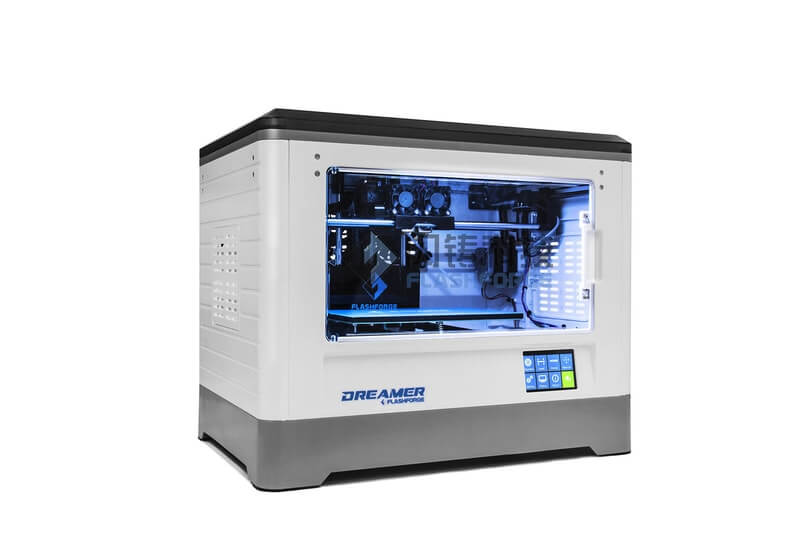
Dreamer appears to some as a microwave, and others as an MRI machine. This might be because of the uninspired three-tone color scheme i.e., white, gray, and black which feel clean and clinical. The overall look is bolstered by LED strips that light up the entire print chamber for a little bit more design flair.
The printer’s enclosed outer casing is made up of high-quality plastic alloy, while the rest of the components are made from high-quality aluminum and acrylic. Both of its side panels feature ventilated hatches for maintenance and replacing filament. Whereas, the top cover can be lifted off while printing with materials that need lesser hot temperatures.
The front door made from acrylic swivels open for accessing the print bed and is safeguarded by magnetized latches. The enclosed print chamber is perfect for stabilizing its inner temperature and also works to limit foreign bodies from tarnishing the layers while printing.
Setup
Flashforge Dreamer arrives in a pre-assembled condition, so the complete setup is just a matter of minutes. Yes, the extruder does require installation using a set of three screws. But the entire process is concisely mentioned in the quick start guide.
Also, it involves placing the extruder in the extruder seat, then aligning the extruder to the bolt holes, followed by securing the bolt holes, and lastly similarly attaching the turbofan.
Although Dreamer does not typically have an auto-calibration feature, thanks to the assisted build plate leveling that’s easy enough to follow via instructions from the touch screen.
Its manual movement is assured by a rotating knob that moves the plate up and down. This is done usually to assure there is a right gap between the plate and the nozzle using the leveling card.
Moreover, installing the filament cartridges by feeding the spool holder is just the last step before feeding them into the tubing. Thereby the extruder is heated and users can press down on the gear button.
Print Type/Cost

FDM 3D printing technology is the simplest method available to 3D print objects compared to others. It consumes a solid plastic filament, squeezes it through a hot end or nozzle.
Thereby melting it completely bypassing it just above the glass transition and then depositing the layers on the print bed! The layers are then fused, building up throughout the print and eventually, this will form a part after getting cooled down.
The cost of 3D printing a part via this technology is lower than other 3D printing technologies. However, the overall cost depends on many factors like part geometry, support structures, the 3D printer filament cost, and a lot more.
Print Quality
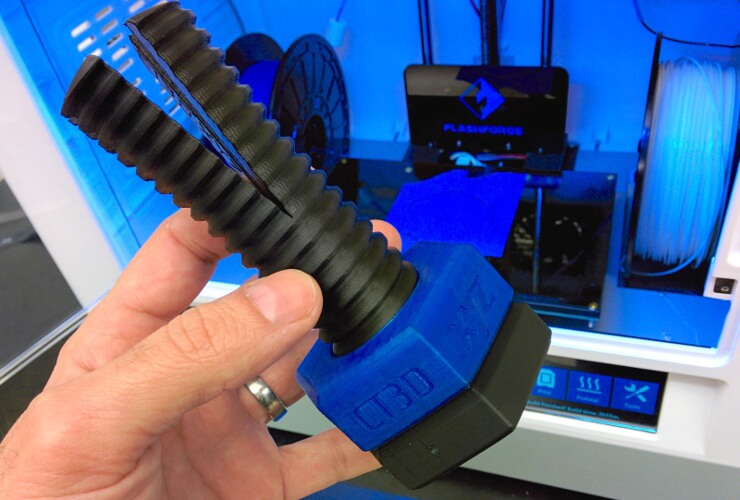 Credit: flashforge-eu.com
Credit: flashforge-eu.com
Contours of every part manufactured on Dreamer are very smooth, layers are almost unnoticeable and imperfections are negligible. Regardless of whether you go for rapid printing or not, low-resolution prototyping is possible on the printer. The dual extruders work well especially when it involves making a part with supports.
Software
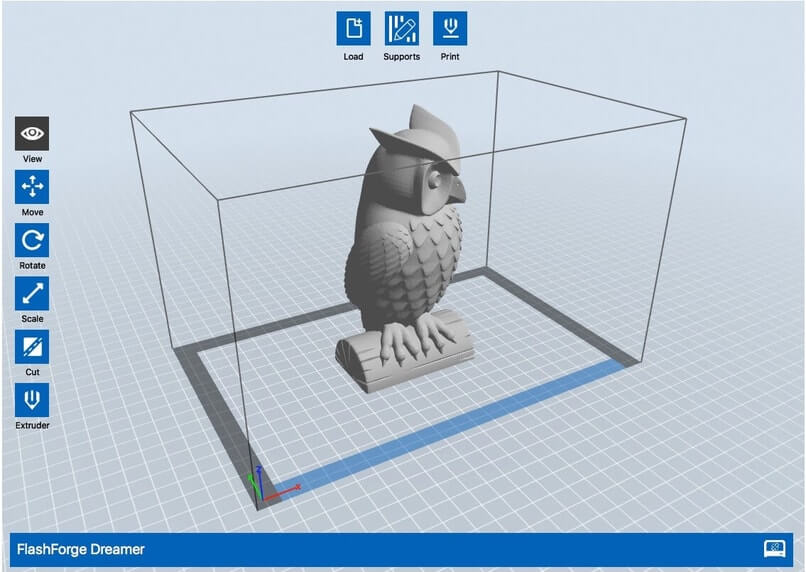 Credit: flashforge.com
Credit: flashforge.com
Flashforge recommends printing using Dreamer with its proprietary FlashPrint slicing software but the printer is open-source. So, users can use Cura, Simplify3D, or any other applications of their choice. It supports Mac, Linux, and Windows and file formats such as STL and OBJ.
Customer Support
Flashforge offers a standard 180-day manufacturer’s warranty. Its website is full of instructional videos related to the printer, walkthroughs, troubleshooting articles, and a lot more. Moreover, its technical team is ready to take up all your queries and provide you with a satisfactory answer via call or email.
Parameters Influencing Buying Decision
Below mentioned are the key points about Dreamer in brief.
3D Printer Cost: Considering the huge list of features Flashforge Dreamer offers to its users, its price is affordable.
3D Print Speed: One of the fastest when compared with printers in the same price range.
3D Print Quality: Despite offering rapid print speeds, Dreamer does not lose out on quality and provides fine detailing in every part manufactured using the machine.
3D Printer Capability: Dreamer is extremely flexible, not only in its construction aspect but also while 3D printing with different filaments. Overall, the printer can create intricate parts with ease.
3D Printer Practicality: Created for home users, the printer is for beginners, as well as enthusiasts with a limited budget.
3D Printer User Expectations: Dreamer is not limited to a one-specific group of individuals. In fact, it’s a versatile 3D printer that appeals to beginners, intermediates, and also experts. While able to serve its purpose with great efficiency.
The Verdict
The aesthetics of Flashforge Dreamer are equally appealing as much as its features are. So, it’s not like the printer has something to hide under the hood. Dreamer prints rapidly but does not lose out on quality. If you are a first-time user, it will surprise you with the kind of flexibility it has to offer.
A user-friendly interface, printing with dual extrusion, multiple filaments, and compatible with various software. For intermediates and experts, the printer has its speed and print quality as triumph cards. So, it’s a printer for all, which cannot be found at such an affordable price.









