A Computer Numerical Control (CNC) router is a great tool for makers. They were previously used in large industries but now the technology has advanced and you can even build it at your home.
It is a three-axis machine that comes in a wide range of sizes and shapes. The equipment resembles an FDM printer a lot. However, the hot end is being replaced by the router.
Although there are many different variants, most CNC routers consist of these basic parts that include a controller, one or more motors (servo, spindle, or stepper), AC inverter frequency drives, servo amplifiers, linear guides, a workspace bed, and ball screws.
The tools that you’ll need for building a CNC router depend greatly on its designs. For designing and building a router from scratch, it is greatly preferred to have a well-equipped workshop and a 3D printer.
In this guide, we’ll go through the whole process and cover all the necessary steps that you have to take to build your CNC router from scratch.
Computer Numerical Control (CNC) Router
As the name clearly indicates, a Computer Numerical Control (CNC) router is a machine that is controlled by a computer and is used for cutting various softer materials. These include wood, foam, acrylic, glass, plastic, and various soft metals.
The CNC router is ascended on a stable and large workspace bed and can move along all three axes (X, Y, and Z). It uses high rotational speed to make 3D cuts. Though most routers have three axes, these can be customized to 4 to 6 axes for complex projects.
Uses of a CNC Router

A CNC router has a wide range of applications. It is used to produce objects that include furniture, wooden decoration pieces, windows, doors, sports equipment, advertisement billboards, molds, musical instruments, nameplates, signboards, and boat parts, etc. It has great potential in various industries.
The CNC router is versatile. It can be used as a router, drilling machine, mill, saw, or lathe.
The router greatly reduces work wastages and offers repeatability, ease of operation, accuracy, and worker safety. It increases your production capacity and speeds greatly. It enables part repeatability and the making of one-off designs.
Steps to Build a CNC Router from Scratch
The Design
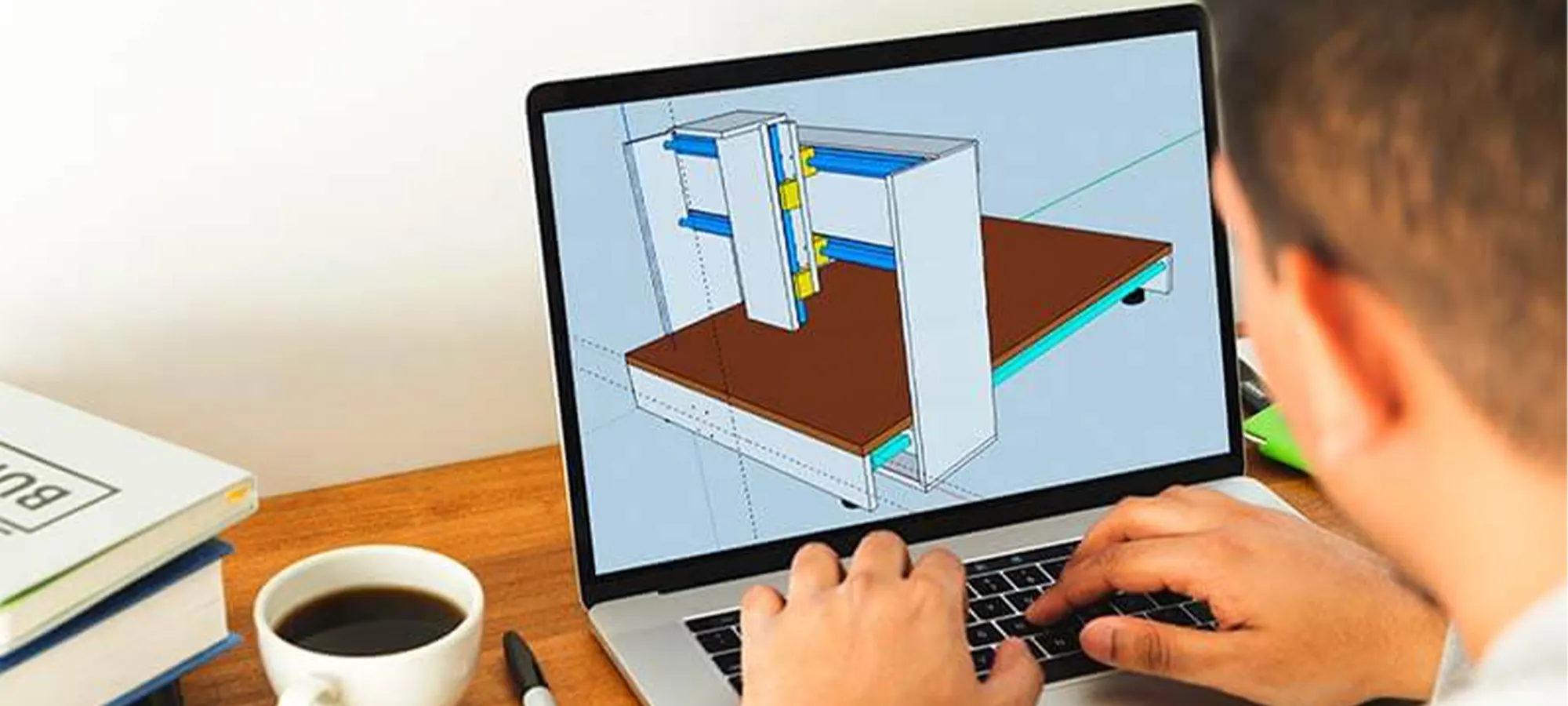
Before starting to build any machine, you should always have a design in your mind or hand. The design hugely depends on your budget and purpose of use.
This includes what material you want to cut with it and whether you want to use it for commercial or personal needs.
Building a compact desktop-sized CNC router (less than 300 x 300 mm) can cost you a minimum of $200 whereas a huge wood and aluminum engraving machine can cost above $600.
Moreover, building a high end powerful commercial CNC router with a large workspace, that can easily carve aluminum, can cost you above $1000.
When designing a CNC router, you can either use the already existing expert designs available online or make your own design from scratch.
Using an Existing Design
There are multiple designs available online from which you can choose one according to your requirements. Thus, you don’t need to struggle with designing your router. You can use the ‘Open Build’ application to find an open-source CNC router design.
The Mostly Printed CNC (MPCNC) is an open-source DIY CNC project by RepRap. Most people turn their MPCNC kit into a router due to its stable frame. There are loads of its building tutorials available on YouTube and all its parts can mostly be 3D printed or bought online.
Creating your Own Design
Though, making your own design is quite difficult and should only be tried if you have some experience. It is quite interesting and a great learning experience. There are several things you need to consider while designing the router.
Firstly, you will need a solid model before starting to build the machine. Fusion 360 or similar CAD programs are great for designing 3D models. It ensures practicality and enables troubleshooting when there is any problem.
Another important thing that matters is the rigidity of the design. It determines the cutting ability of the router and the surface finish that it offers.
Material
It is always important to consider which material to use to build a machine as it determines the stability and strength of your device.
It is recommended to use a material for the machine structure that is as strong as or stronger than the material you want to cut with it. Aluminum and steel are the two most popular options that work best with almost all designs.
Aluminum extrusion is used by many makers, as the included rail eases out building their sturdy CNC routers. Their standardized size makes it easy to share designs. You can use special T nuts to bolt pieces onto the aluminum frame.
Frame Types
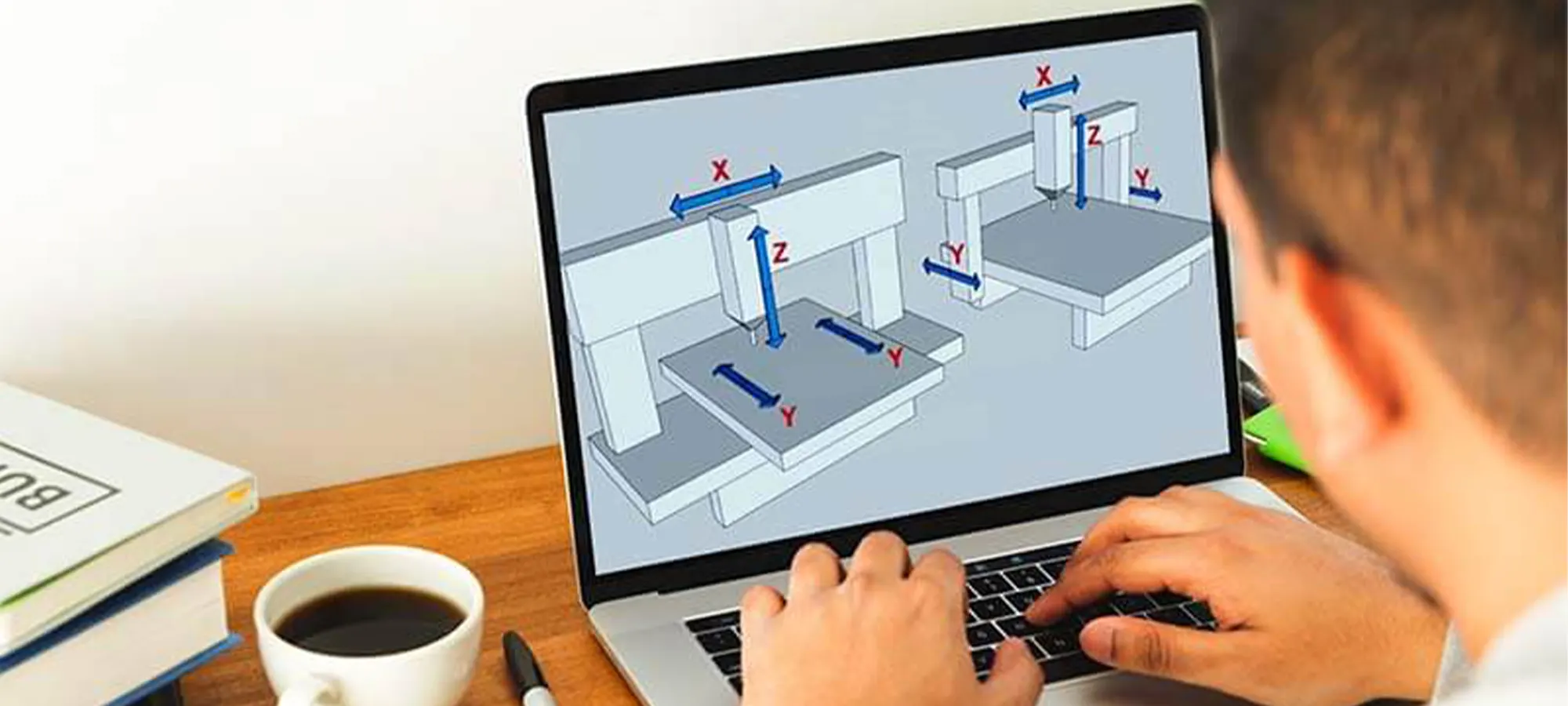
There are two basic types of frame designs that are used to build most CNC routers. These include:
Table design
The table style or moving gantry design is the most popular design that is used to build larger CNC routers with a working bed greater than 300 x 300 mm. It offers rigid construction over a large workspace.
All three axes are connected and move along rails over the large stationary bed. This design is best suited for those who have a budget of over $400 and want to build a large CNC router.
Mill design
The mill style or moving table design is best suited for those who want to build a compact CNC router within a limited budget of $400 or less.
It has a working space of 300 x 300 mm or less. The bed of the machine moves in one or two dimensions and the router moves along the remaining axis.
Electronics
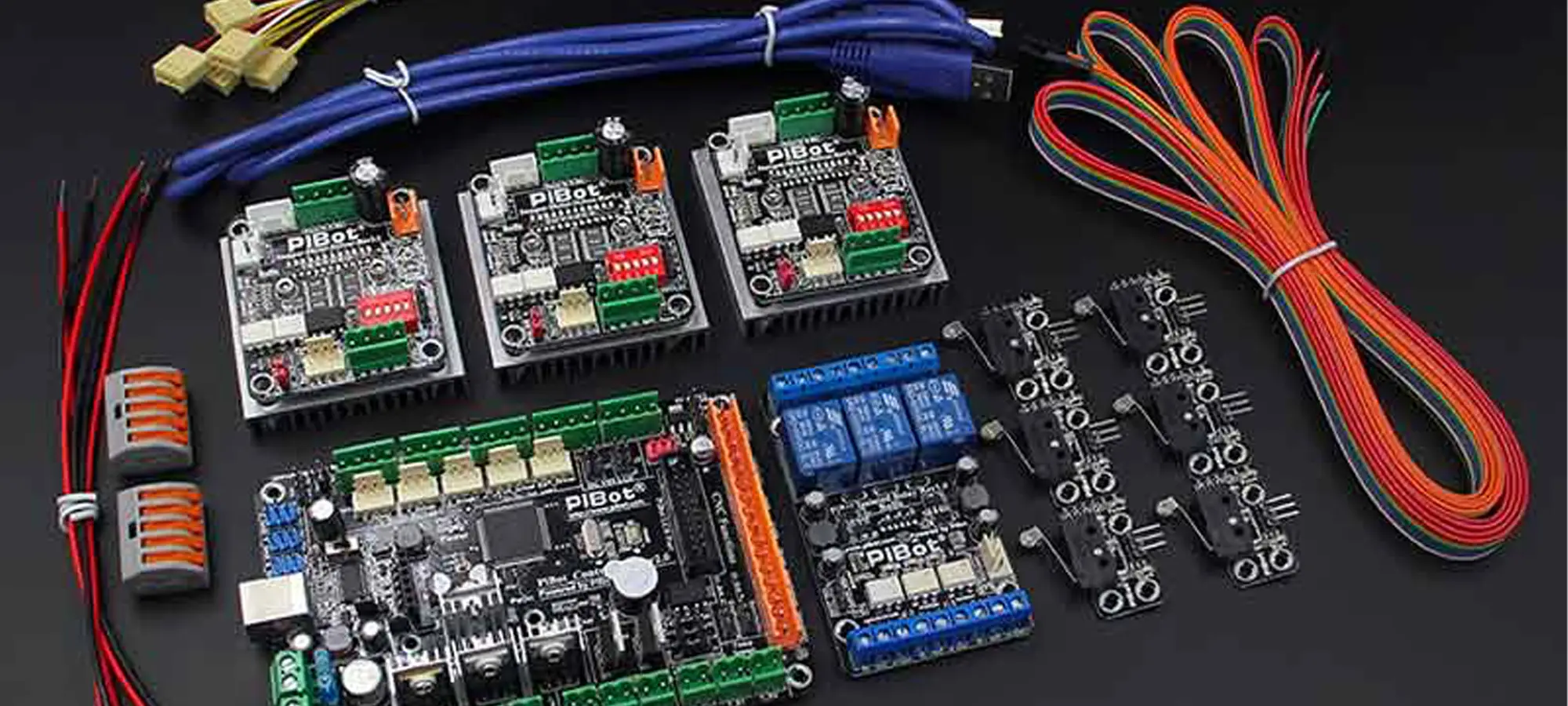
The electronics that you’ll need are almost the same regardless of the design and style of the router that you choose. These include stepper motors, a CNC controller, a router, a power supply, and drivers.
Stepper motors
The stepper motors drive linear motion in the CNC router. They precisely control the movement of the router along each axis by accurately turning the lead screws or timing the belt motion.
Motors are available in various sizes. It is mentioned by NEMA and a number that indicates the size of the motor. Such as, a NEMA 18 motor is 1.8 inches square in size. For building a small machine to cut wood or plastic, a NEMA 19 motor will provide enough power.
CNC controller
A CNC controller enables you to connect your router to the computer and process G-codes commands. There are built-in stepper drivers in some of the controllers.
An Arduino CNC shield V3 is an open-source CNC controller that is quite popular. It has a flexible motor driver that can be modified. With GRBL firmware, it is easy to set up. Many controllers use a computer with installed CNC software to send its commands.
Router
There are various routers. These range from compact 12 V DC motors to highly powerful routers. Your choice depends on the size and style of the machine you are building.
Power supply
The most important thing for building a CNC router is the power supply. It depends on the size of your router and the power required by the stepper motors. The router usually has a Watt and voltage rating.
Thus, it is easy to select an appropriate power supply. Most controllers and motors run finely on a 12-24 V DC power supply.
Axes
To enable easy movement of the CNC router along all three axes, linear actuators are used. It is supported by linear bearings. Each axis should precisely move in one direction without any backlash.
Ball screws are the most efficient and strongest linear actuators. They are connected to the stepper motor that enables precise movement in one direction. If you have a small budget, you can also use lead screws instead of ball screws.
These are trapezoidal threaded rods that turn a specific nut in one direction. They are commonly used in building 3D printers. Other options include timing belts and stepper motors with pulleys.
Linear bearings are used for supporting the axes. They run parallel to the actuators and reduce friction along with the movement on a circular rail.
Linear rails are best for building the axes as they use specialized bearings on lateral rails.
For building the three axes of the machine, mount all of them perpendicular to each other. For a table-style CNC router, all three axes are connected and move together. Whereas, for a mill-style router, one or two axes move the bed, and the other moves the router.
Bed

The bed of the machine is the workspace over which the CNC router is mounted. It should easily secure the material that the machine will work on.
The Medium Density Fiber (MDF) board is widely used to build its bed, as it won’t break if the router accidentally cuts into it and is easily replaceable. You can make holes into the bed to easily insert clamps to firmly hold the material in one place.
Router

You should either use a woodworking router or a rotary tool according to your cutting requirements.
For building a powerful machine to cut tough materials such as aluminum, you should opt for a DeWalt DP611 router. For a cheaper option, you can go for DeWalt DW660. It is available at almost the half price of DP611 and can cut aluminum but slowly.
Whichever router you select, you have to custom make its mount. It should be rigid to avoid any ruin in the surface finish caused by the extra motion in the machine. The cutting bit must match the material and RPM of the router.
Always start with a slow speed to test the machine and cut bits. If you figured out that the router is struggling, you should further reduce the speed and depth of cuts.
Results
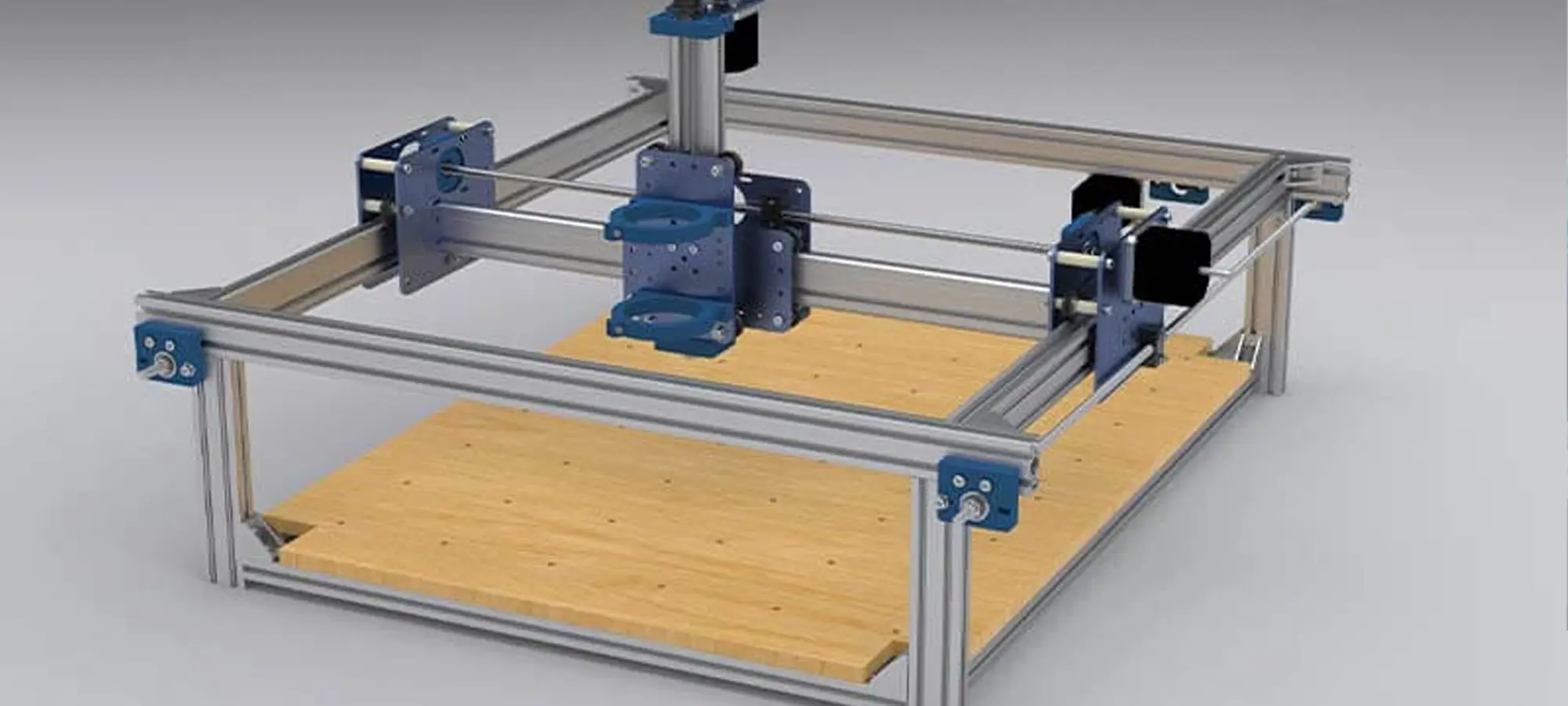
Your machine is ready to be used. You can now start cutting various materials depending on the design and style of your machine. Once you learn how to use your CNC router, you can use it for various purposes. These include drilling, sawing, carving, etc.
Frequently Asked Questions (FAQs)
Which table design should I opt for when building a CNC Router?
There are typically two designs that are highly used: the moving table design or the moving gantry design. The moving table design is best suited for small CNC router machines.
It is easy to build and offers more rigidity. However, it has a smaller workspace. Thus, it is better to opt for a moving gantry design for building larger machines.
Can I cut metal with a CNC router?
No, CNC routers are mostly used for cutting softer materials. These include wood, plastic, aluminum, etc. If you want to cut metals or tougher materials than aluminum then you should build a CNC mill instead of a router.
How much does building a CNC router cost and is it worth spending?
The estimated total cost for building a simple desktop-size CNC router will be around $1000. It is worth spending as you will save a lot by building it yourself instead of buying it and it offers great learning. However, building a rigid and accurate CNC router takes up a lot of time and energy.
Can I buy a DIY kit to build my own CNC router?
Yes, you can buy a DIY kit to build your own CNC router if you don’t want to build it from scratch. These kits come with all things that you’ll need to construct a CNC router.
You just need to assemble all the parts and start operating the machine. Many companies also offer customization to their customers.
Conclusion
Though, it’s quite hectic to build a CNC router from scratch. However, if you carefully follow this guide you can easily design and build your own router without any hassle.







