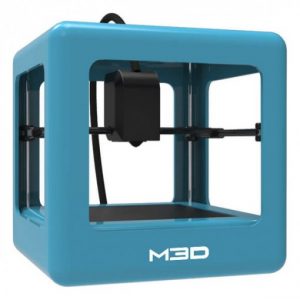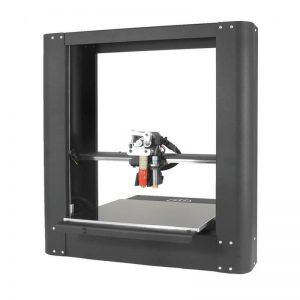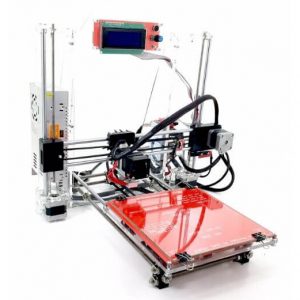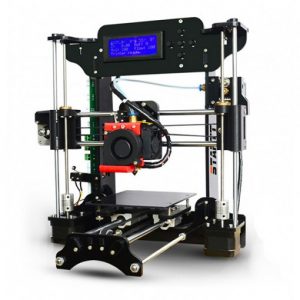United States
Filter
Showing all 18 results
PROS:
- Cooling a part or prototype that is printed using this printer won't be much of a problem because of its open design.
- Post-processing of parts and functional prototypes will be easier.
CONS:
- Because of open design, temperature generation is a big issue. And it may lead to higher print times.
PROS:
- Dual extrusion system.
- Multi-color 3D printing.
- Display screen.
- Heated build plate with glass material.
- Hotend with PTFE tube lining.
- Automatic bed leveling.
- High print speed.
- Huge build volume.
CONS:
- Removal of already 3D printed parts is quite difficult with Atom 2.5 EX.
PROS:
- BIQU Kossel Pro features liner rails enabling smooth movement of print head to the bed and back.
- TMC 2100 stepper motors make the overall 3D printing process possible with negligible amount of voice.
- The printer displays very fast print speed. Objects that will hours to print on other printers, will take only an hour on Kossel Pro.
- It offers a large print area.
CONS:
- There are complains about the printer’s stock print cooler.
- PTFE tube way has problems of clogging.
- Stock firmware of the printer should be updated to the community firmware for betterment.
PROS:
- Print Speed.
- Build volume.
- Print Quality.
CONS:
- Open Frame.
- Withstanding Temperature.
PROS:
- It offers a pretty large platform
- It has three different extruders
- By ensuring smart settings and design, the printer enhances the ease of use to the next level
- Support for a wide range of filament materials
- Wired as well as wireless connectivity available.
- High printing speed
CONS:
- The 3D printer is costly and isn’t affordable to all
- Few challenges with precision if the settings parameters are not adjusted properly
- Support for only proprietary filaments
PROS:
- Extraordinary print quality.
- Minimal setup required before 3D printing.
- Simple yet effective construction.
CONS:
- USB connection is located at a little odd place.
- The fan’s operation produces a lot of noise.
- Heavy use can trip the printer’s firmware.
PROS:
- Fast printing and less maintenance.
- Outstanding prints and ultra-accuracy.
- Sturdy build quality.
- Multilingual interface.
- Good warranty and service.
CONS:
- Small build volume.
PROS:
- Faster part curing
- Decent build space when compared to other desktop resin printers
- Coupled with powerful slicer
- High quality parts
CONS:
- Parts possess a lesser pixel density when compared to its predecessors.
- It is not equipped with a top-down removable vat.
- The cooling fans are louder.
PROS:
- Huge build volume.
- Commendable 3D printing quality.
- Closed print chamber.
- Allowed to play with various materials.
- Three in one operation.
CONS:
- The printer proves to be very much compact for first-time users. To deal with three different mechanisms for making a part turns out to be much of a hassle because of space issues.
PROS:
- Auto-bed leveling.
- Amazing print speed.
- Extraordinary print quality.
- Considerable build volume.
- Titan extruder.
- 32- bit motherboard.
CONS:
- The non-moving print head makes it difficult to make certain intricate parts and functional prototypes.
PROS:
- Easy to setup
- The operation is also easy making it a convenient choice for beginners too
- It can engrave on a huge choice of materials, hence, highly versatile
- It is safe to use and comes with a fully enclosed frame
CONS:
- It does have a bulky design
- The printer won’t work without a WIFI connection at all
- It is noisy and produces smell as well
PROS:
- Precise prints
- Decent speed
- Heated bed
- Multiple material support
- Compatible with Cura
- Affordable
CONS:
- Difficult to assemble
- Manual calibration
- Open frame
PROS:
- The printer provides highly accurate results
- It is the best choice for smaller projects
- The printer is highly affordable for beginners as well as schools
- It flaunts easy operation
- Noiseless printer
CONS:
- Not suitable for large projects
- Speed isn’t very impressive when printing at a higher resolution
- Lack of onboard memory is present
PROS:
- The printer lets its user print precise parts speedily.
- Creo C5 has an easy workflow that let you go from scanning to printing in minimal time.
- Efficient material handling process.
- Specifically dedicated to printing high quality orthodontic parts and functional prototypes.
- Plug to print.
CONS:
- Starting with the printer is a little bit complicated, therefore needs assistance.
PROS:
- The printer has an easy setup, great style, and stability.
- It is an extremely filament-friendly printer.
- Metal Plus comes in a laser-cut wood frame housing powder-coated metal.
- The machine is equipped with a ceramic Ubis hot end, an Aluminum extruder, and a heated bed.
CONS:
- Being an open-frame 3D printer, heating and cooling of filaments and 3D printed parts will be difficult.
- Compared to desktop printers with the enclosed print chamber, Metal plus is a little unsafe for home use.
PROS:
- It is affordable
- Heated build plate
- Amazing customer support
- Great print quality
CONS:
- Assembling required
- Manual calibration
PROS:
- Decent prints with PLA
- Interchangeable nozzles
- Affordable
- Easy to follow guide
CONS:
- Manual bed leveling
- Needs assembly of components