What is Raspberry Pi?
The Raspberry Pi foundation was created in 2008 to produce a solution with a low-cost, credit-card-sized computer to inspire youngsters and make technology more accessible.
It was originally intended to be a microcomputer for children to teach coding. It is a computer that connects to a monitor or television and works with a regular keyboard and mouse.
It may be used to learn and program in Scratch and Python, among other languages. It can do anything and everything you would expect a desktop computer or laptop to accomplish, including browsing the internet, watching high-definition videos, word processing, spreadsheets, and playing games.
It can communicate with the outside world and has been used in a wide range of digital applications, including parental detectors and music machines, as well as weather tweeting birdhouses and stations with infrared cameras.
It began with an educational charity foundation with the goal of teaching children how to program and understand how computers function. As a result, we can state that Raspberry Pi has been used to study home automation, programming abilities, hardware projects, and even industrial applications.
Advantages
- Only the size of your credit card is taken into account by this module.
- The functioning idea is the same as a regular computer but at a far lower cost.
- Handling internal or external web traffic can be done for a relatively modest cost.
- It functions as a server that is more cost-effective than a traditional server.
- An RPI is distinguished from ordinary computers by the presence of GPIO (General Purpose Input Output pins).
- RPI features built-in Wi-Fi and Bluetooth, allowing us to easily switch projects to wireless mode.
Disadvantages
- The RPI has no fuse protection, therefore if pins are connected incorrectly, the board can be damaged.
- In terms of CPU processing performance, it is slower.
- It has the same amount of RAM as a standard PC or laptop, which is quite limited.
- On the GPIO pins, there is no built-in analog to digital conversion like there is on an Arduino.
- It is all hellishly slow.
- Unless you wish to make your own IR receiver, HDMI CEC is the only option for remotes.
While the Raspberry Pi may have sparked interest in single-board computers, it is far not the only one available. New Pi-like boards are released on a near-monthly basis these days, with some delivering similar characteristics to the current Raspberry Pi 4 Model B and others boosting up specs to PC-like levels or including machine-learning capabilities.
On the other hand, there are boards that have been stripped down to their minimal bones, making them ideal for complete beginners or DIY maker projects that do not necessitate a lot of processing power. These boards usually come with a small price tag to match.
Top 20 Best Raspberry Pi Alternatives
Some Raspberry Pi competitors, such as the Odroid-XU4, perform better than the Pi in some situations. Some SBCs will work with the devices you want to utilize, but the Pi will not. Check out the greatest Raspberry Pi alternatives and choose the right SBC for you.
Orange Pi 4B
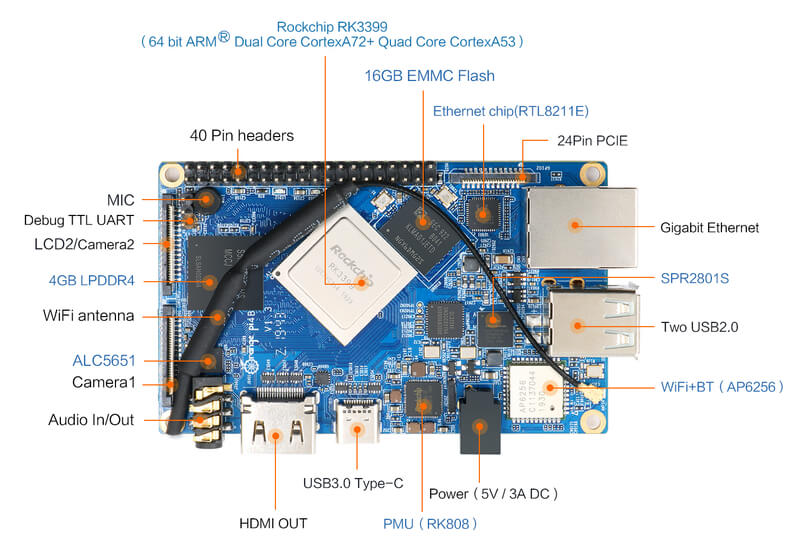
The popularity of the Raspberry Pi family of single-board computers inspired Xunlong’s Orange Pi range, as the name implies. Previous Orange Pi models, such as the Orange Pi 3, were aimed at the lower end of the market; the Orange Pi 4B, at approximately twice the price, is a clear outlier.
The neural-networking co-processor (NPU) in this Raspberry Pi alternative is what sets it apart, as it can crunch data at 9.3Tops/W in ultra-high-performance mode, making it an excellent match for machine learning.
The Orange Pi 4B is a powerful all-rounder with a six-core 2 GHz Rockwell processor that can run Android 8.1, Ubuntu 18, or Debian 9.
It comes bundled with a Mali-T864 graphics engine, 4 GB DDR3 RAM, and 16 GB of eMMC storage.
Its dimensions are similar to those of the Raspberry Pi 4, measuring 91 x 55.7 mm.
There is 4GB of dual-channel LPDDR4 RAM onboard, as well as 16GB of eMMC storage, which has long been sought but never delivered in the Raspberry Pi line for consumers.
PCI Express support, which is available through a ribbon-cable link to an optional breakout board, is another Orange Pi 4B feature that the Raspberry Pi lacks.
- Built-in Al
- Appropriate for AI applications
- NPU co-processor with high performance is more expensive than Raspi 4, but it is still a good deal
- The stability of the software is a problem
- limited USB ports
Arduino Uno
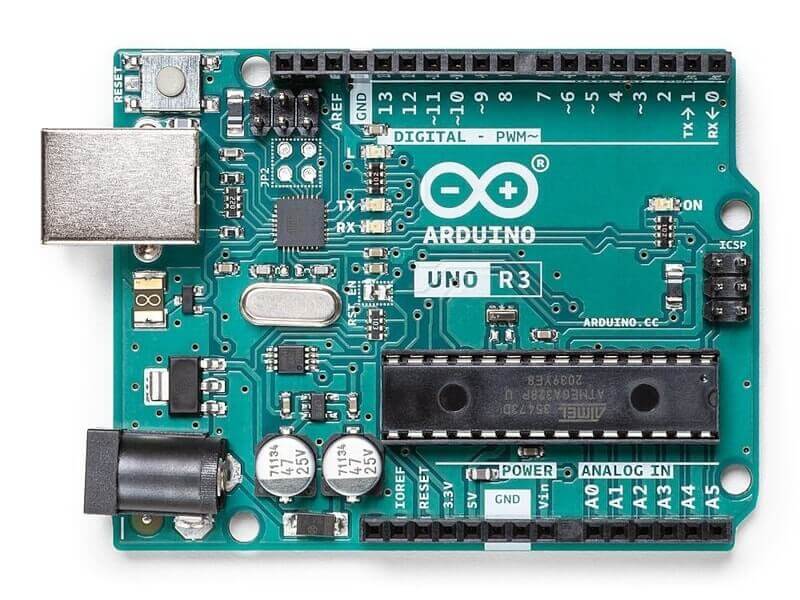
The Arduino Uno, which shares the same reputation as the Raspberry Pi, is one of the most popular single-board computers, and for good reason.
It boasts a tiny form factor, open-source hardware, a wide range of input/output choices, and, perhaps most importantly, a low asking price. Ideal for budget-conscious projects or those requiring a small microcontroller-based SBC.
The Arduino Uno is much smaller than the Raspberry Pi, having a 16 MHz ATmega328P microcontroller, 32 KB flash memory, 2 KB SRAM, 14 digital input/output pins, and 6 analog inputs.
There is only one USB port, a power jack, an ICSP header, and a reset button on the port side of things.
Unlike the Raspberry Pi, which may be used as a desktop replacement, the Arduino Uno is better suited for electronic projects, experimentation, and learning programming. As a result, its performance and functionality are comparable to those of these apps.
It is an excellent choice for robotics prototyping, toying with sensors and actuators, monitoring systems, LED controllers, and learning to program.
- It is less expensive than the Raspberry Pi.
- Arduino hardware is open-source.
- The form factor is small.
- There are numerous inputs and outputs.
- There is no access to wireless internet.
- Performance and usefulness are limited.
ODROID-N2+

The Odroid-N2+ isn’t the cheapest single board computer on this list, costing a little more than $80 for the 4 GB variant, well over the $55 for the 4 GB Raspberry Pi 4. However, you get some value for your money in terms of processing power and I/O.
The Odroid N2+ is an update on the Odroid N2, with a 33 percent increase in clock frequency, making it a popular alternative for those looking to run video game emulators or Android OS-based programs.
At 90 x 90 mm, it’s slightly larger than the Raspberry Pi 4, and much of that weight goes into the Odroid N2stand, +’s which also serves as a heatsink to help prevent throttling on processor-intensive tasks.
- CPU Exynos 5422 from Samsung
- interface for eMMC
- GPU Mali-T628
- Excellent performance
- There is no wireless connectivity
- Fairly pricey
Udoo Bolt
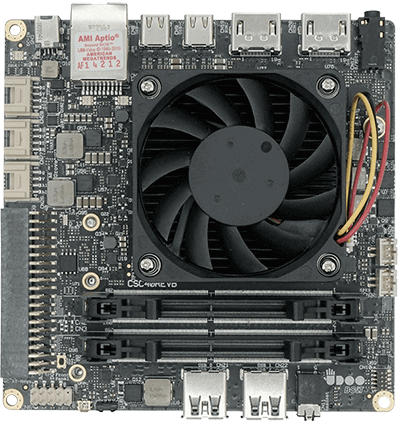
Are you looking for a high-end maker board that can run AAA games as well as the Windows 10 operating system? Take a look at the Udoo Bolt. For quick boot times, it has an x86-bit AMD Ryzen processor, an AMD Radeon Vega 8 GPU, and a 32 GB eMMC drive.
It also has two DDR4 SO-DIMM slots, an SSD SATA module slot, a SATA 3.0 slot, six PCI-E slots, a Wi-Fi slot, two HDMI ports, a Gigabit Ethernet port, two USB A ports, two USB-C ports (one 3.1 port for displays, one 3.0 port for USB-C PD), and a slew of I/O pins for fans and accessories, just like a modern PC.
All of this beefy computing power can fit in the palm of your hand and is twice as fast as the 13-inch MacBook Pro, according to UDOO. For just over $400, it could even be an upgrade from your current computer.
- Super-fast
- Very small
- Pricey
ASUS Tinker board S
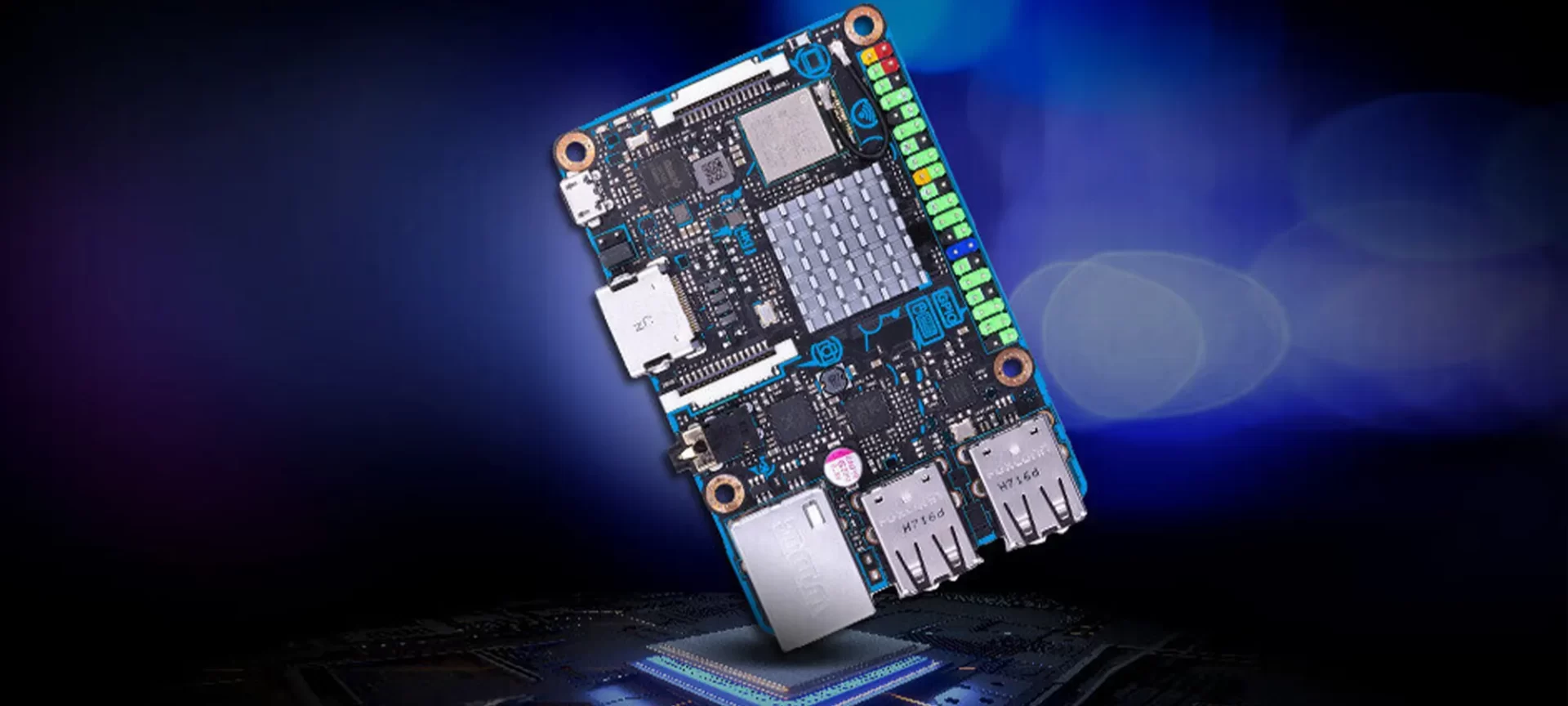
Aside from the Raspberry Pi, which has deservedly garnered a lot of mainstream attention in the last decade, most single-board computer manufacturers are relatively unknown. The ASUS Tinker Board S comes with the peace of mind that comes with purchasing from a major player in the PC space, ASUS.
The ASUS Tinker Board S is a powerful SBC that attempts to mimic the Raspberry Pi in form factor and versatility. There are four USB 2.0 ports, Gigabit Ethernet, 3.5 mm audio, an HDMI port, a micro-USB port, an SD Card slot, and the same 40-pin GPIO for HAT expansion modules.
Its hardware outperforms the RPI slightly, with a Rockchip Quad-Core RK3288 1.8 GHz CPU, 2 GB of LPDDR3 RAM, and a 600 MHz Mali T764 GPU.
The inclusion of an onboard 16 GB eMMC for a significant boost in reading and write speeds over the Pi’s standard SD Card storage is unquestionably a highlight, something we rarely see in DIY single-board computers that usually require the purchase of third-party storage, whether that is an SD Card or an eMMC.
In addition, the ASUS Tinker Board S, like the Raspberry Pi, has onboard Wi-Fi and Bluetooth connectivity, as well as an upgradeable U.FL/Ipex antenna header. The 3.5 mm audio jack is also noteworthy because it supports 192/24bit HD audio playback and has an automatic audio jack detection feature.
The ASUS Tinker Board S is not cheap, with a price tag of around $100, but the package does include the board, a heat sink, a power adapter, and a micro-USB cable.
- The ASUS product
- Wi-Fi and Bluetooth are built-in
- GPIO 40-pin
- CPU Rockchip RK3288 (1.8 GHz)
- Onboard 16GB eMMC storage
- Costs more than other Raspberry Pi alternatives
Rock Pi 4
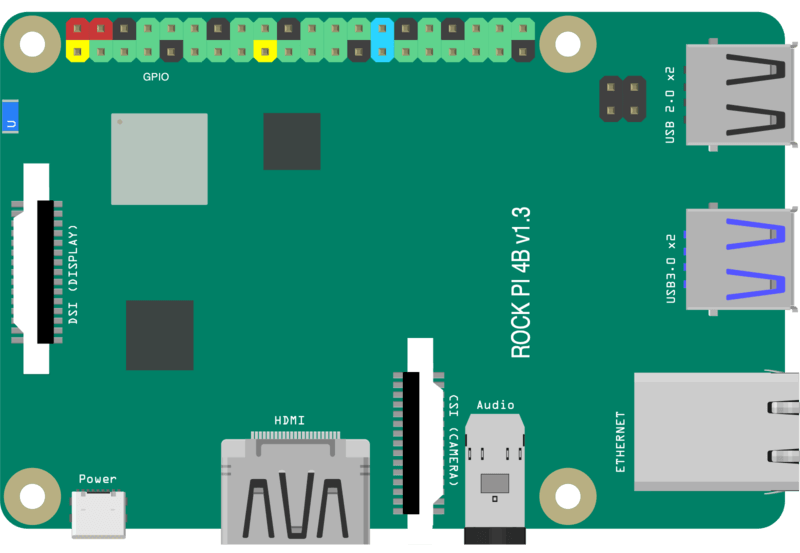
The Rock Pi 4 Model C outperforms the Raspberry PI 4 in almost every way. It only comes with 4 GB of RAM, which is the same as the Raspberry Pi Foundation’s middle-of-the-road RPi 4s. The Rock Pi offers slightly more processing power.
Following the Raspberry Pi’s style and employing on-the-nose naming, you would expect the I/O and overall experience to be nearly identical, right? Right.
This model differs from the Raspberry Pi 4 in that it contains eMMC and M.2 slots, which allow you to connect stable high-speed SSDs for the OS and storage.
Newcomers to single-board computing should be aware that the experience out of the box will not compare to the RPi and its NOOBS setup wizard (most will not).
On the other hand, the system on a chip includes a neural processing unit (NPU), which is handy for offloading some of the computation in AI applications.
- Windows 10 Capable 32 GB
- Cost-effective and ideal for IoT applications
- Excellent documentation
- The MIPI DSI/eDP display port and MIPI CSI camera interface have been deleted from the redesigned version
Banana Pi M3
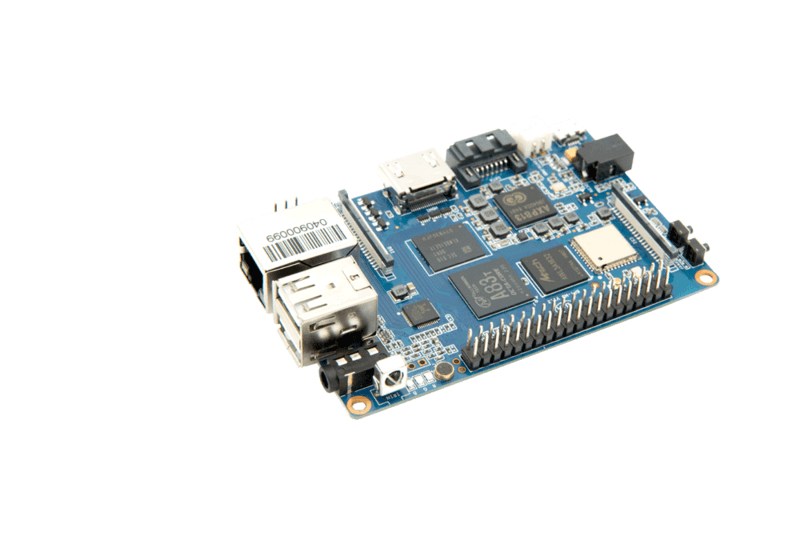
The Banana Pi M3 can be seen as the Raspberry Pi 3’s direct competition. It has an eight-core processing unit that gives it a competitive edge. It can even use the PowerVR GPU to process videos.
Although the gadget is not cheap, it is focused on providing power to SBCs. If you decide to purchase it, it will set you back at least $80.
This is one of the most attractive Raspberry Pi alternatives on the market.
It has 2GB of RAM and uses Gigabit Ethernet, a SATA port, Wi-Fi, and Bluetooth for communication.
You will only need to burn the OS image onto onboard eMMC or storage, and you will need simple and minimal hardware connectivity.
Many apps created specifically for Raspberry Pie can be used, such as WiringPi, which uses the C/C++ library to access Raspberry’s I/O.
There is a parallel 8-bit camera interface as well as an inbuilt microphone.
Provides official support for a variety of Linux desktop versions. You may even run Raspbian or Android on your computer.
It is also worth noting that there is not an off-the-shelf camera module, and the device is not inexpensive. It has the potential to cost you up to $80.
- Supports Oses
- When compared to Raspi 4, it is less user-friendly.
- Lack of assistance
Libre Computer Board AML-S905X-CC
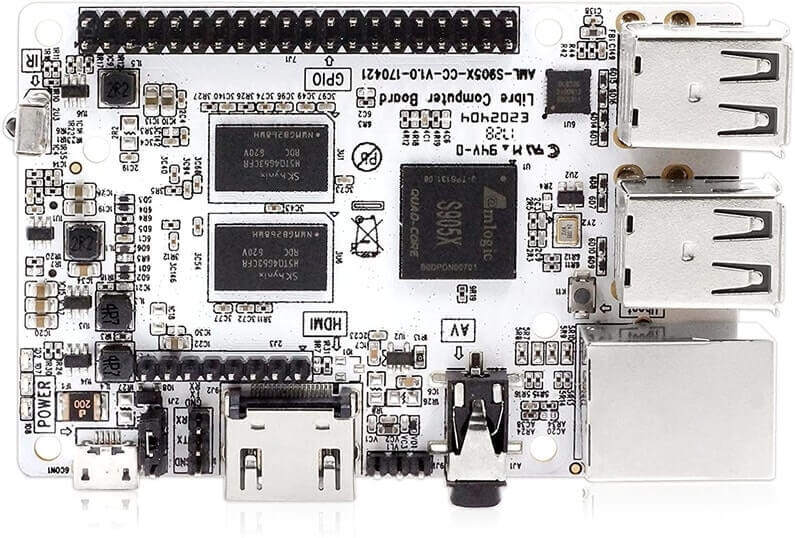
The Libre Computer Board AML-S905X-CC, also known as Le Potato, is based on the Raspberry Pi 3. It has the same form factor, port positioning, and performance as the previous-generation flagship Pi.
Although the Raspberry Pi 4 has dominated the market since its release two years ago, the RPi 3 remains popular among makers, and Le Potato does well to channel the Pi 4’s predecessor with one of the most versatile RPi alternatives on the market.
The Libre Computer Board AML-S905X-CC also includes a convenient eMMC interface and a plethora of encoders/decoders for 4K media delivery and playback, including VP9 P2, H.265, and H.264.
We also like Le Potato because it works with a wide variety of operating systems, including Ubuntu, RetroPie, LibreELEC, Android, Debian, Raspbian, and Armbian, to name a few.
The main disadvantage of the Libre Computer Board AML-S905X-CC is that when compared to the Raspberry Pi 4, it falls short in raw performance and lacks wireless connectivity. Nonetheless, it is one of the most value-packed alternatives available.
- GPIO 40-pin
- Ports
- Support for a wide range of operating systems
- There is no Wi-Fi or Bluetooth connectivity
- Pricier than the Raspberry Pi
Raspberry Pi Zero WH
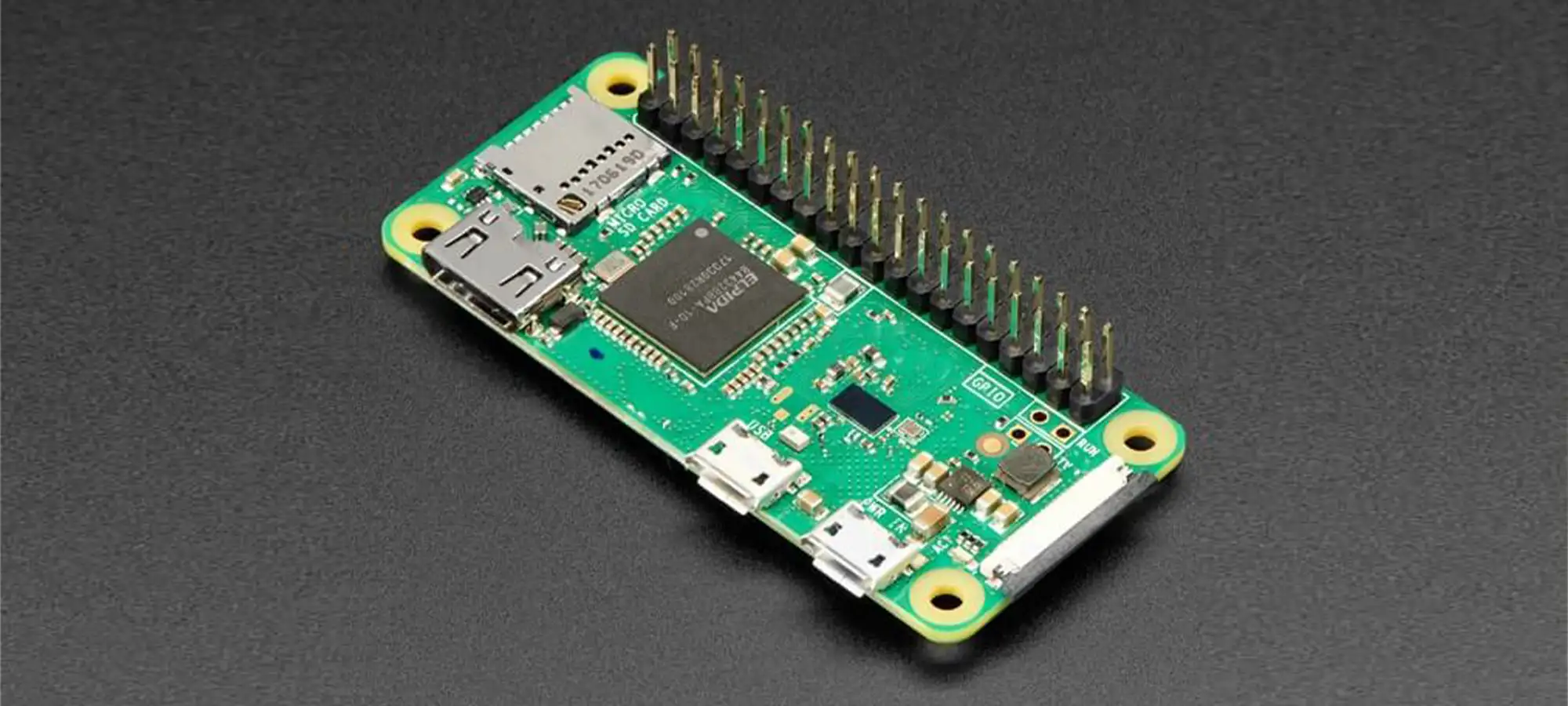
This teeny-tiny SBC is not powerful enough to compete with the Raspberry Pi 4’s mainboard. The Raspberry Pi Zero WH, on the other hand, makes up for its lack of power with ease and cost.
You get similar performance as the Raspberry Pi A+ and B+ in half the space, thanks to the same ARM11 CPU doing the background computation.
It lacks the full-size HDMI and USB connections available on the bigger RPi 4, but complete wireless connectivity (and even mini-HDMI) makes it handy for lower-power applications that do not require the desktop experience that the full RPi 4 is more likely to provide.
- Beginners will love it
- You can get a Pi for the cheapest price
- Very useful for minor jobs
- Raspi 4 has a smaller form factor
Rock64
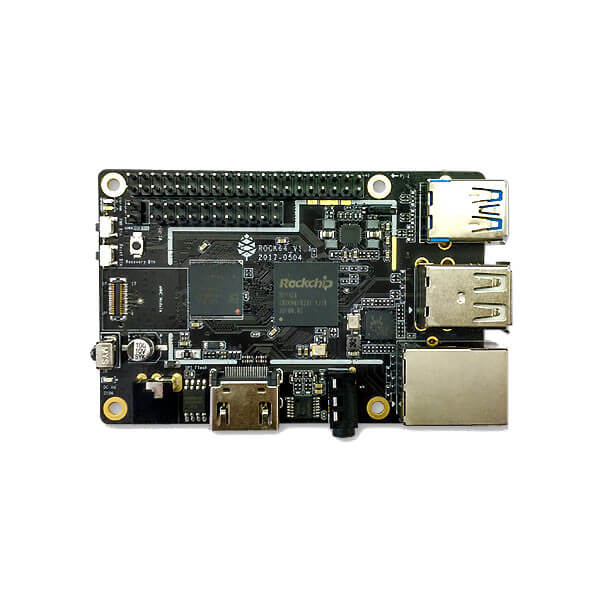
With the Rock64 Media Board, you can obtain a faster processor and double the memory for the same price as a Raspberry Pi 3 B+. In addition, if you desire the 1 GB RAM model, which costs $10 less, it offers a cheaper alternative to the Raspberry Pi.
Wireless connectivity isn’t supported here, unlike on the Raspberry Pi, although the addition of USB 3.0 and HDMI 2.0 does make a difference if that’s important to you.
- Because it does not require an extra micro-USB to USB-A adapter, it may prove to be more cost-effective than the Raspi Zero.
- A strong processor that outperforms the Raspi Zero
- There is no HDMI, only audio
- In comparison to Raspi, there is a lack of community
LattePanda Alpha
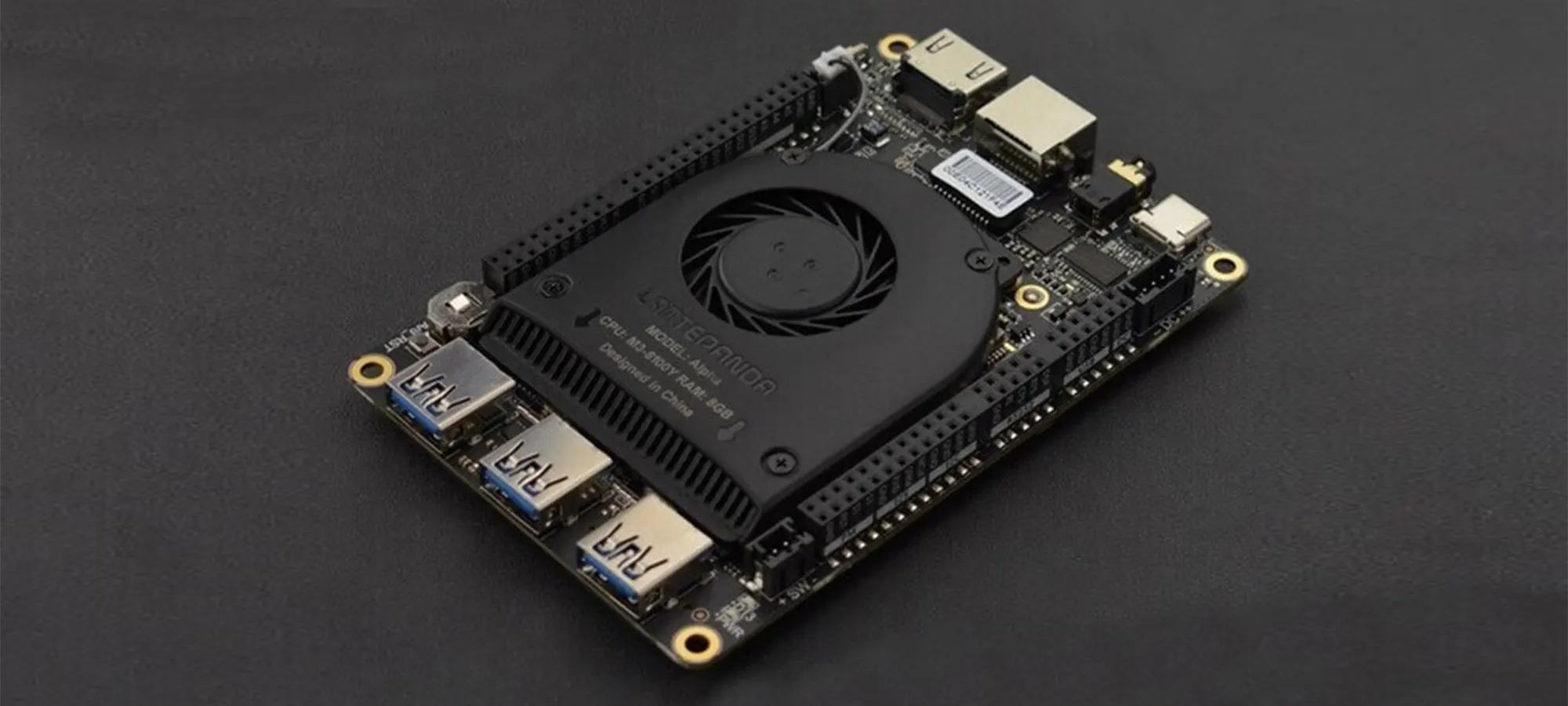
Its goal is to become the most powerful single-board computer on the market. It offers a wide range of robust features as one of the Raspberry Pi alternatives.
ARM or Edison processor power is available depending on demand, and Windows 10 is supported. The best thing is that it is powered by an Intel Celeron N4100 quad-core processor.
While every other single board computer provides Windows 10 IoT Core, it also allows customers to use the full version of Windows 10.
It is one of the few single-board computers with an x86 version that can perform tasks comparable to a desktop computer.
A clever power management system and an Extendable power button make our lives easier, while 8GB of RAM helps to give lightning-fast processing speed.
- Budget-friendly
- Ideal for robotics controllers, IoT, and AI
- With dual OS support, there’s a lot of Linux compatibility (Linux and Windows)
- The connection is slow
NVIDIA Jetson Nano Dev Kit

The Raspberry Pi lacks the computing power required for AI, neural networks, or large development projects.
The NVIDIA Jetson Nano Developer Kit is your best (and only) option if you need a specialized board to get the job done. It is designed to run many neural networks in simultaneously, and unlike a desktop computer, it uses only 5 watts of power.
A QuadCore ARM processor, a 1280core Maxwell GPU, 4 GB of DDR4 RAM, and a MicroSD slot power the Jetson Nano Dev Kit. Four USB 3 ports, a Gigabit Ethernet connection, an HDMI 2 and eDP 1.4 port, a camera I/F, an M.2 Key E socket for Wi-Fi cards, a 40-pin header, and 8- and 4-pin headers for power controls and fans are all included.
- Simple to use with a short learning curve
- Affordably priced, this kit is ideal for novices in AI and robotics
- There is a lot of documentation and guidance available
- Only a few OSes are compatible
ODYSSEY – X86J4105864
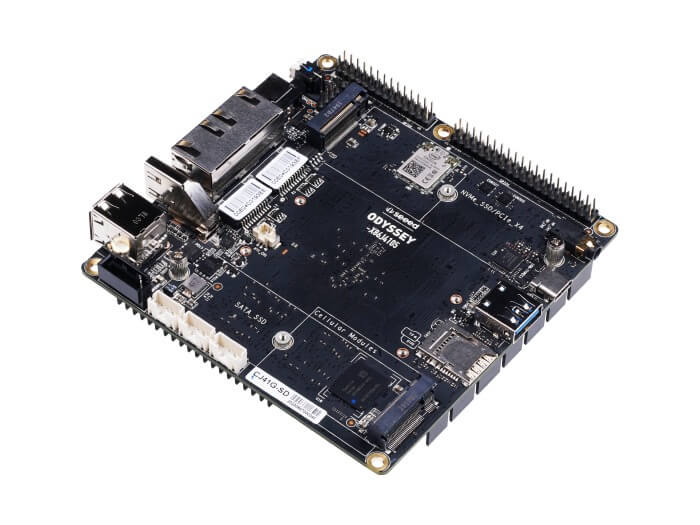
ODYSSEY – X86J4105864 is an SBC that can run Windows 10, making it an excellent choice if you need a quick SBC! This SBC is powered by an Intel Celeron J4105 quad-core CPU rated at 1.5GHz with a 2.5GHz burst, allowing you to easily construct Edge Computing apps!
Powerful enough to meet all of your requirements – Great for IoT applications because it combines numerous systems into one.
- Compatible with Arduino, Windows 10, and 4K resolution
- Storage is not pre-installed – However, there are two M.2 connectors, a SATA III connector, and a microSD card slot
- Pricey
VIM3 by Khadas
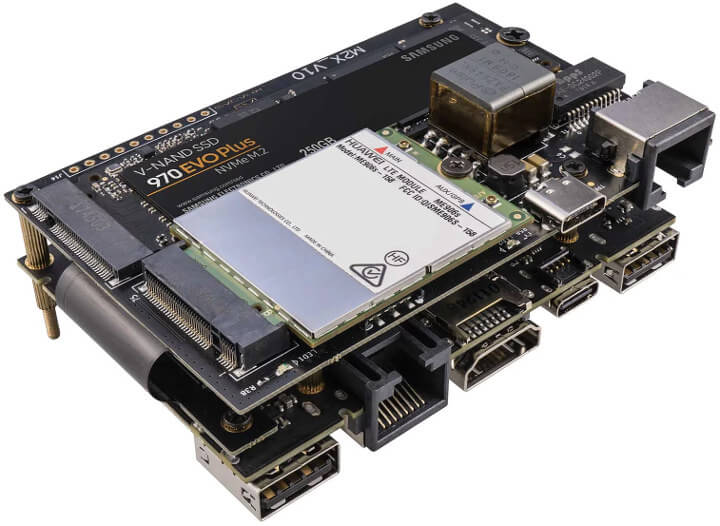
Looking for a powerful SBC that will handle complex AI applications but will not set you back more than $100? VIM3 by Khadas would meet the bill! Not only is it small, but it also features a 5.0 NPU TOPS NPU for sophisticated neural network applications, making it ideal for deep learning!
- 5.0 TOPS NPU is ideal for AI and deep learning applications.
- For ARM SBCs, the best single-core and multi-core performance are available.
- USB3 has some Wi-Fi difficulties.
- SD card reader onboard is slow.
PocketBeagle
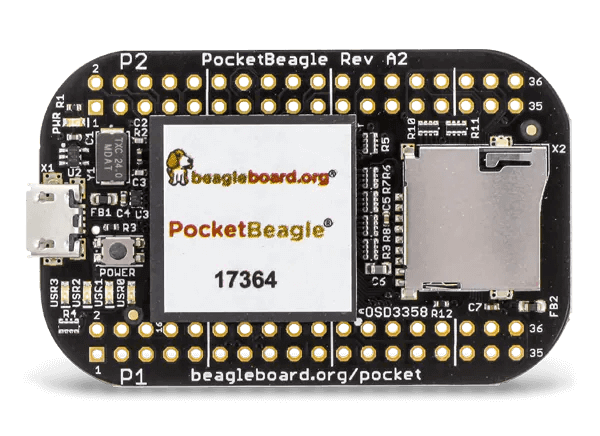
The PocketBeagle is a tiny SBC that looks a lot like the Raspberry Pi Zero. It does, however, cost the same as a standard Raspberry Pi 3 model. The main feature is that you may use it as a USB key-fob and then work on it via the Linux terminal.
- Affordable
- Capable of being used as controllers (gaming system, remote controls)
- For novices who wish to learn Linux, this is a fantastic solution
- Lightweight and portable, it is ideal for modest projects
- Apps run slowly due to a lack of RAM
Coral Dev Board

Not only is the Coral Dev Board amazing for AI, but it is also great for machine learning!
The removable system-on-module (SOM) that contains eMMC, SOC, wireless radios, and Google’s Edge TPU is one of SBC’s unique features. It operates the TensorFlow Lite neural network with ease, despite its high price tag.
- Deliver high-performance machine learning interpretation using the Edge TPU Module
- Especially for machine learning hardware prototyping
- Complex data processing is supported
- It’s pricey, but it’s a fair price
- It lacks a desktop operating system
Rock Pi N10
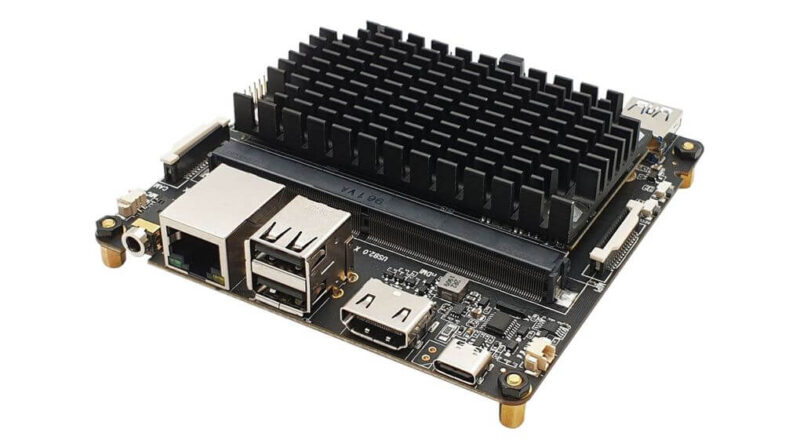
The Rock Pi N10 series is distinguished by its Rockchip RK3399Pro CPU, which features an integrated neural processing unit (NPU) ideal for AI applications.
Model A 4GB, Model B 6GB, and Model C 8GB are the three models available. For only $99, you get a microSD card slot, an M.2 SSD adapter, and a range of operating systems (Model A).
- Because of its 3-TOPS NPU co-processor and strong CPU, it is ideal for AI and Deep Learning
- In terms of specifications, it is very comparable to the Orange Pi
- Interface is adaptable
- It is more expensive than Raspi, but based on the specifications, it is a good deal
Udoo x86 II Ultra
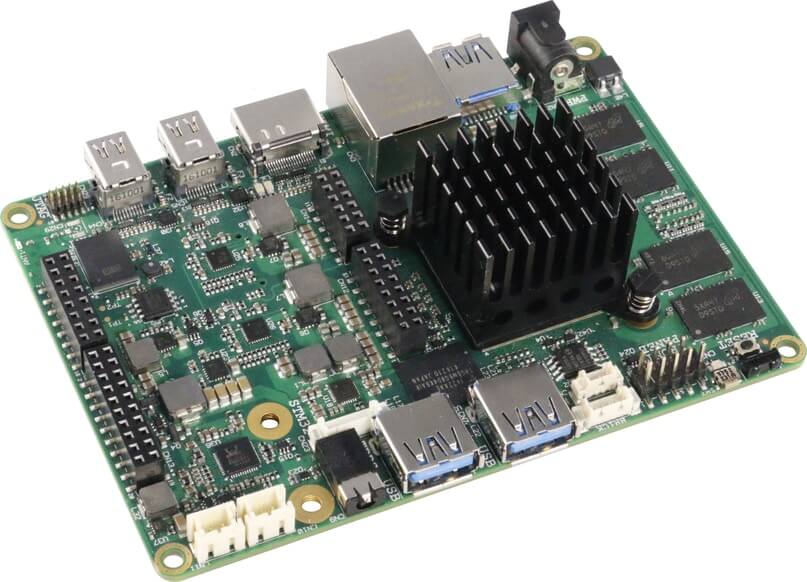
Another Raspberry Pi option that Favours x86 architecture and the Windows 10 deliciousness it enables (have you ever heard those three things in the same sentence?
Is it still fashionable to despise Windows?), the Udoo x86 II Ultra combines the versatility of a board for “makers” with the capability of desktop computing in the “most powerful x86 maker board ever,” according to its creators.
- Plenty of I/O
- Full HDMI 2.0 port
- Good speed
- Expensive
- Lacks Wi-Fi
LattePanda Delta 432
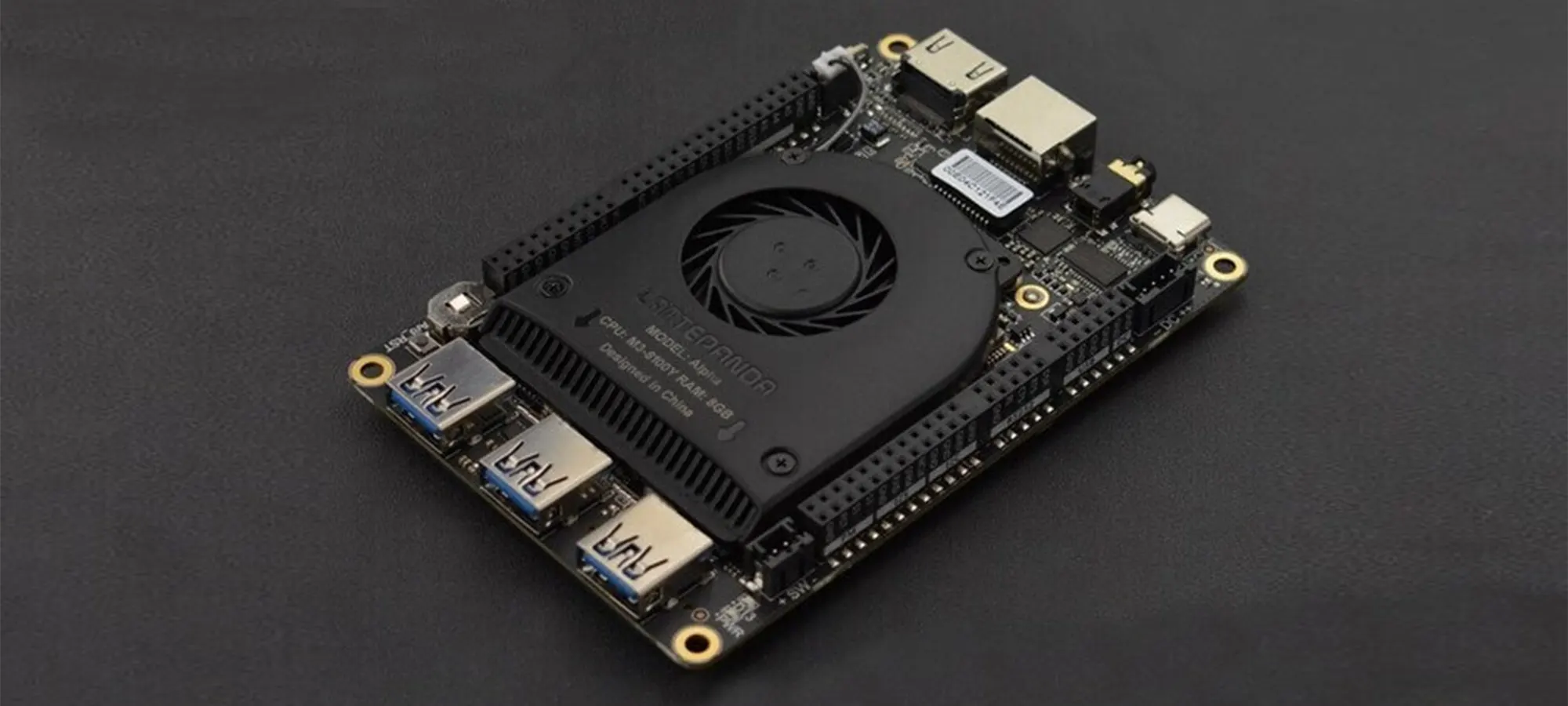
The LattePanda Delta 432 is a sleek tiny single-board computer that’s marketed as a versatile board that balances price, performance, and design. The narrow fan shroud covering the majority of the board looks considerably nicer than an exposed heatsink.
Because of its x86 architecture, the Delta 432 is well-suited to Windows, and it can even arrive with Windows 10 Pro activated if you pay an extra $1. However, Linux and Android distributions are also available.
- Powerful quad-core Intel Celeron processor
- ATMEL 32U4 microprocessor
- Pricey
BBC Micro:Bit V2
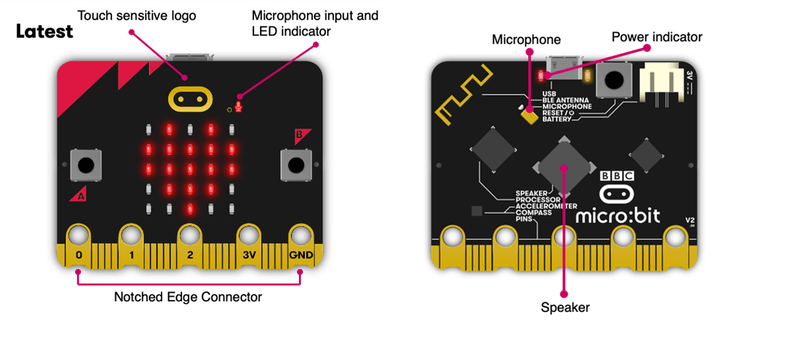
The BBC Micro: Bit is a simple microcontroller with a long history dating back to the 1980s. It gets its name from the original BBC Micro, an 8-bit home computer that was many adults’ first exposure to computer programming in the United Kingdom.
The BBC Micro: Bit, now in version 2.0, shares many features with its predecessor, including an Arm Cortex 32-bit processor (M4 instead of M0 on the V1), Bluetooth, LED pixel display, motion, and temperature sensors, to mention a few.
The basic input/output is the same, but the V2 adds a new microphone, speaker, capacitive button, and computational capability to handle machine learning and AI applications.
- Low cost
- Includes Arm Cortex 32-bit processor
- Not powerful and versatile technically
Frequently Asked Questions (FAQs)
Why should you no longer use a Raspberry Pi for everything?
Because a Raspberry Pi must run a full operating system, which includes CPU threading, user management, and file services, it can struggle to push bits out at the appropriate speeds.
This implies it may suspend top-level user programs from time to time to deal with more important low-level operations.
Is it better to use a Raspberry Pi or an Arduino?
When it comes to clock speed, the Raspberry Pi is 40 times quicker than an Arduino. Although it may appear that Raspberry Pi is superior to Arduino in terms of software applications, this is simply the case. Because of its simplicity, Arduino is a much better choice for pure hardware projects.
Buying Guide
Specifications
The current Raspberry Pi 4 is the baseline against which all single-board computers are judged, with a Broadcom BCM2711 1.5 GHz quad-core CPU and up to 8GB of LPDDR4-3200 SDRAM. Here are the two most important requirements to remember.
- RAM – Random-access memory is where the largest differences between models can be found, ranging from a meager 128 MB for the tiniest SBCs to a hefty 32 GB for the most capable Raspberry Pi alternatives. As a general guideline, we recommend getting as much RAM as the form factor or your budget will allow.
- CPU– The CPU is the single-board computer’s brain, determining how much computing power is available. Because of the space constraints of single-board computers, most CPUs are quad-core, with a maximum clock speed of roughly 2-2.5 GHz for the most capable models.
CPU/GPU/RAM
Powerful apps necessitate additional resources. When an SBC has a particularly powerful board for demanding operating systems, gaming, or heavyweight computing, we’ll make a mention of it.
Video Output
The Pi 4 can output 4K video at 60 frames per second. If you’re planning to establish a media center with an SBC, keep in mind that this is the standard.
Wi-Fi and Bluetooth
Some SBCs, such as the Raspberry Pi 4, have Wi-Fi and Bluetooth hardware built-in. This wireless technology isn’t required for all applications, and an SBC can be equipped with any OS-compatible wireless adaptor. Still, if you’re working on a mass-media, portable, or IoT product, keep this in mind.
Form Factor
The form factor is one of the most significant differences between the Raspberry Pi and its competitors. While many follow the Raspberry Pi’s nearly defined proportions, several alternatives take on a very varied shape and size.
Whether you require an ultra-compact single-board computer to fit into a tiny location at the expense of performance or a larger board that sacrifices compactness for more raw power, there’s an option for all types of projects.
Which one you choose is primarily determined by your intended application of a single-board computer. With so many amazing options available, there’s a good chance you’ll find one that meets your exact requirements. Remember that because of the different form factors, many Raspberry Pi accessories, such as cases, may not be compatible.
Storage
Raspberry Pi devices lack soldered-on eMMC flash storage as well as SATA connectivity for SSDs (although you can attach an SSD with some tinkering). Buy an SBC with eMMC storage or a SATA interface if you need these high-speed storage alternatives for your project.
OS Compatibility
Do you have a preference for a certain Linux distribution? Alternatively, do you want to use your SBC to run Android or Windows? In either case, you’ll want to double-check OS compatibility before committing to a device. (Pi computers are capable of running a variety of operating systems, including Android.)
Ports and I/O
Aside from its price, form factor, and ease of use, the Pi’s adaptability is enhanced by a wide range of I/O and ports, including HDMI, USB, Ethernet, GPIO, and so on.
While many competitors do a good job of replicating this adaptability with their own set of ports, it’s worth double-checking if it offers everything you need for your project.
Check for USB slots (kind and number), storage possibilities (eMMC socket, M.2 slot, SD Card slot), GPIO pins for expansion module HATs, Ethernet, video (HDMI – micro or full-sized), and audio in general.
Check whether a single-board computer supports Wi-Fi and/or Bluetooth connectivity for projects that require wireless capability.
Conclusion
We are aware that single-board computers come in a variety of shapes and sizes. Some are superior to the Raspberry Pi, while others are scaled-down counterparts with lower prices. Therefore, based on your needs, you should check the single-board computer’s characteristics.







