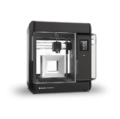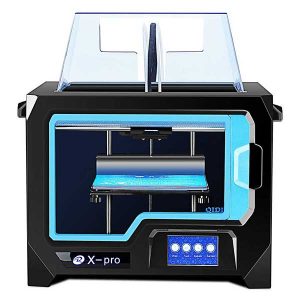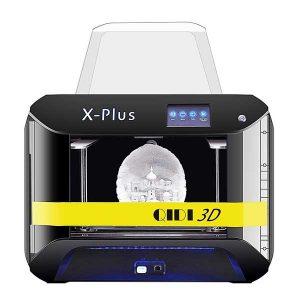Makerbot Sketch Classroom
Designed to promote problem-solving using 3D printing in teachers and students, Makerbot Sketch Classroom allows them to create their own models. Its fully connected platform allows teachers to manage their 3D printing files. The printer features a build volume of 150 mm * 150 mm * 150 mm that permits users to build considerable volumes in one go.
A built-in particulate filter, enclosed chamber, and touch screen controls are meant to safeguard, withstand high temperatures and ease the user interaction. Building and strengthening the students’ thinking skills, Makerbot Sketch Classroom is a 15-hour long student curriculum that can be accessed online.
Moreover, Makerbot CloudPrint brings an entirely new way for teachers and students to work together and share access. The printer is able to produce parts and functional prototypes of layer resolution ranging from 100 to 400 microns.
Benefits:
- Heated and flexible build plate.
- Touch screen controls enabling start, monitor, and pausing student’s prints.
- Particulate filter safeguarding curious hand.
- Light in weight.
Specification: Makerbot Sketch Classroom
|
- You can maximize student innovation using this 3D printer setup. It gives you the facility as a teacher to combine hybrid classroom teaching with hands-on learning and unlock students’ creative potential with accessible printing merged with project-based learning.
- You can develop professionally, and gain confidence by following the fifteen hours of student curriculum with Design thinking and 3D printing. It provides you ISTE certification not only if you are a teacher, but also if you are a student. There is 3D printing integrated curriculum available for teachers that are applicable with PD credit.
- The printer allows you to have a 3D printing collaboration from anywhere. You do not necessarily need to be around the 3D printer. The free cloud-based software with Makerbot Cloud print can be integrated with Google classroom. It will allow you to design print integrations across familiar software such as Tinkercad, Fusion 360, and Onshape.
- By buying it, you avail the opportunity to join the largest 3D printing community of educators. Allow yourself to learn from curated lessons that are created by Makerbot Certified Educators and access more than 600 lesson plans across various grade levels and subjects.
- Makerbot Sketch Classroom needs active participation from your end. Whether you are a student or a teacher, you will have to also search for new ways to work out with this 3D printer. Also, after a point of time, you’d realize that the printer will not be effective enough to print intricately designed parts and functional prototypes on it. It can provide a basis for those who do not know 3D printing at all. But if you are a user who is above it, this 3D printer is definitely not for you.