Those familiar with SolidWorks must know how popular the 3D design software tool is.
With a variety of exciting features, the app happens to be really user-friendly.
And, in 2020, the app has brought with itself plenty of updates to let you design even faster. You can depend on this software for every tiny to huge requirement.
Not to forget, the software is highly profound and lets you experience the best side of 3D modeling through its advanced designing tools.
Excited to know more? Read the complete SolidWorks review to find out how the app could help you too with your 3D printing goals.
SolidWorks was first released in 1995 by Dassault Systems. Since then, there have been many upgrades to the prior version of the app. The latest one came into the picture on March 9, 2020.
It is a computer-aided engineering software that lets users model as well as design their products for 3D printing.
Although there are many applications of the app in a variety of areas, 3D printing takes the majority of the limelight.
This is so because the app primarily helps in honing 3D designs to their best shape.
When talking about the userbase for the software, you would find almost every segment of the 3D printing community taking interest in SolidWorks.
Either it’s individuals or firms, from beginners to experts, the app is popular among everyone.
Price is a concern as many believe that the subscription charges are too hefty. However, with its share of benefits, SolidWorks seems to be having almost no trouble in making the top choices of 3D printing users.
So, why not get straight to the benefits and updates the software has brought for the users this year?
SolidWorks Review: Major Updates
From a user’s standpoint of view, paying thousands of dollars every year must not go waste on a lame product.
That is why the developers of this 3D modeling application take extra attention in bringing the latest updates often for bettering the experience.
And, this year is no different. With a lot of great upgrades, you can now enjoy working with SolidWorks even more.
Faster Working Experience with Larger Assembly Drawings

In the new update, SolidWorks introduces the fresh drawing detailing mode. Using this feature, users can now instantly open the drawings, without a need to wait for even a couple of minutes.
And, at the same time, one can also add as well as edit annotations.
Hence, if you wish to make quick edits, the detailing mode is the fastest way to go for it.
You can open multiple sheets at once with the fast loading capabilities of the app and go further and print one of the ones you need.
Plus, the app also lets you make edits to the dimensions. In addition, you also get graphic acceleration when drawing.
This ensures enhanced frame rates considering hardware-accelerated rendering when wanting to work with panning as well as zooming.
In short, users can easily work with many drawing sheets at a faster pace while able to configure and edit the files.
Quicker Assembly Designing
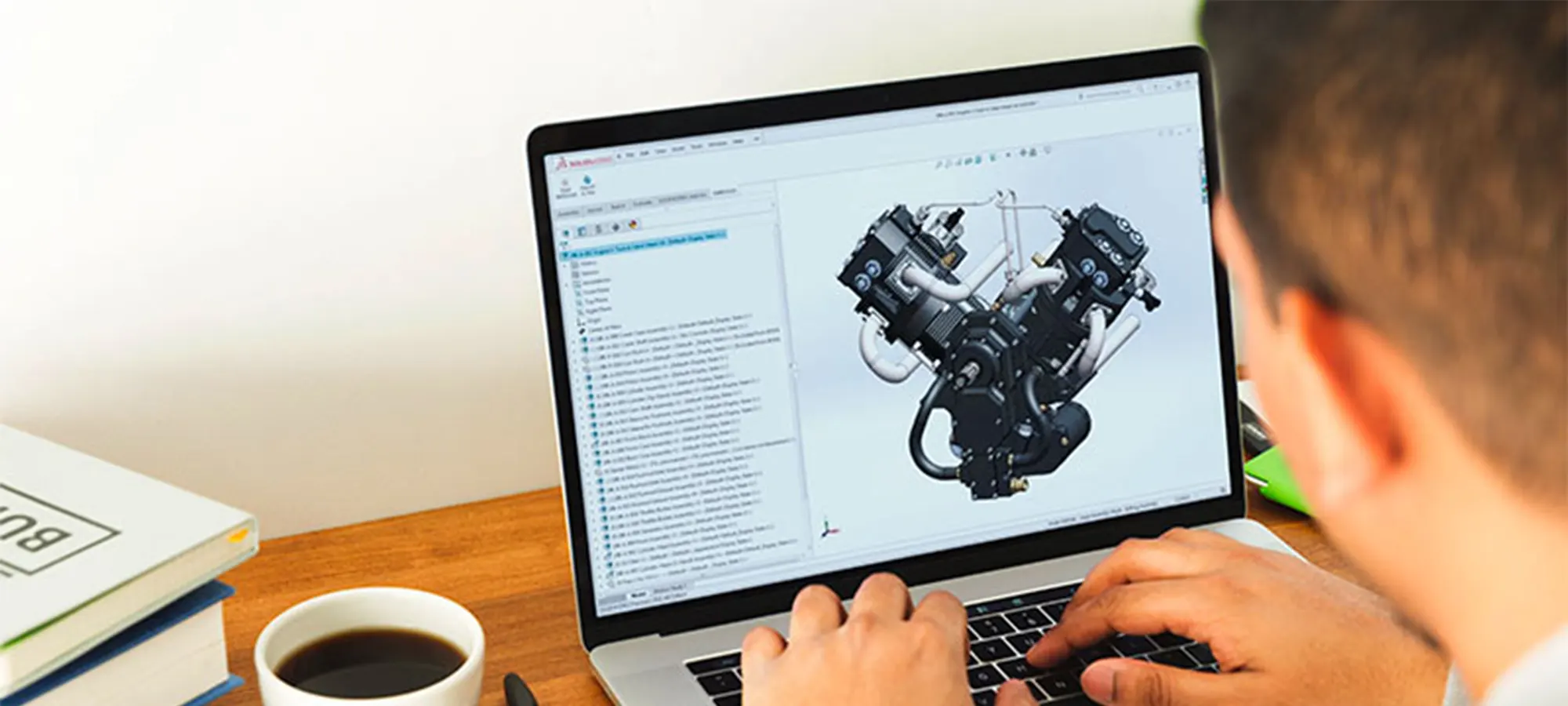
There are a lot of things that you can do with the latest version of SolidWorks to reduce clutters and access a better view for quicker designing of assembly parts.
The enveloped publisher comes with better tools and isn’t restricted to parts of the same assembly.
On the contrary, you just have to choose the component or parts for reference and select the destination assembly. And, you are done.
Moreover, SolidWorks now lets you design with a larger review mode. There are many advantages of the same.
Starting with the ability for creating pals to the reference geometry of parts, Designing and editing linear along with the circular component patterns, the app also has many other perks.
Now, one can even make edits to the pattern-driven as well as sketch-driven patterns effortlessly.
Moreover, it is easier now to utilize shortcuts for simple commands such as copying and pasting components, zooming as well as hiding and showing the components.
Overall, users can enjoy the faster assembly drawing without worrying about clutters and messed up views.
View Parts in Different Scenarios
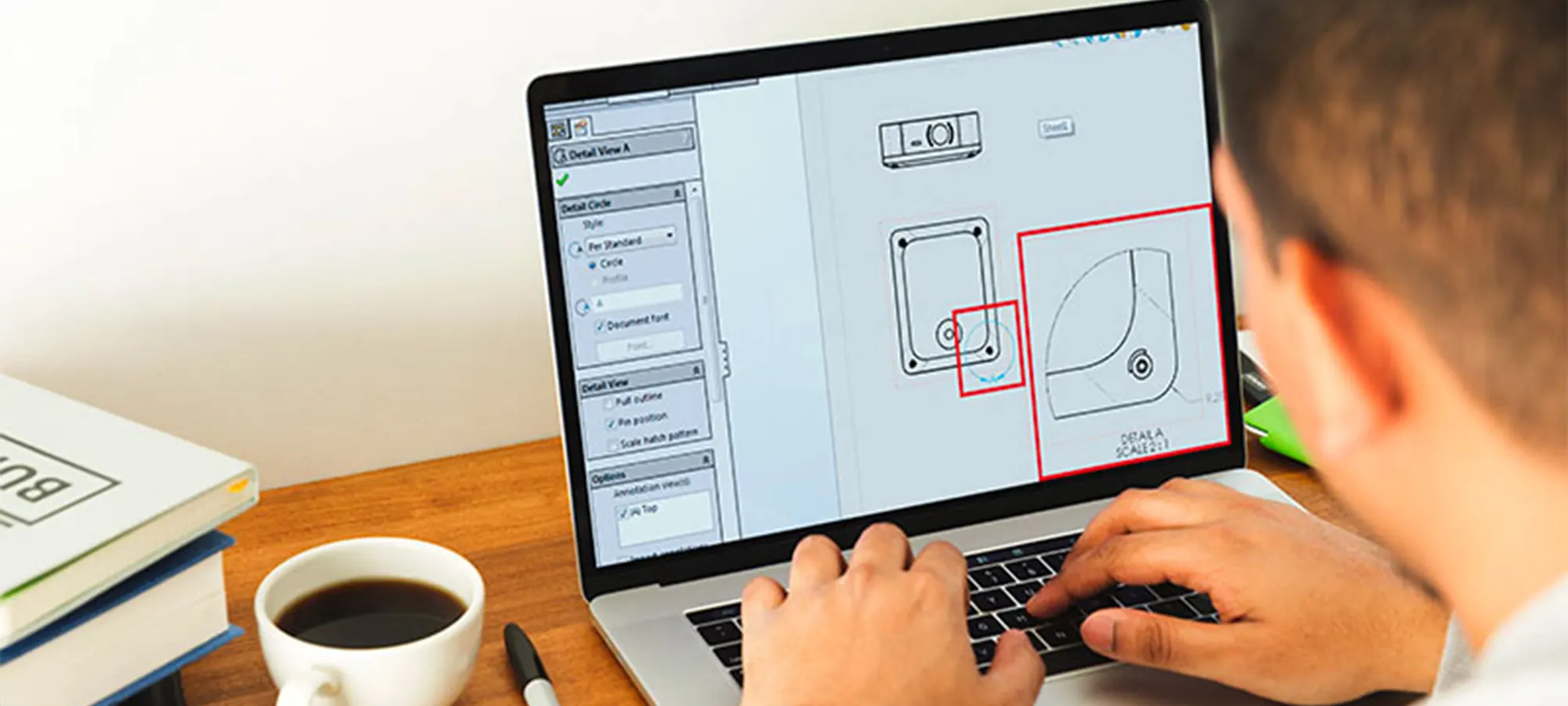
Working with flexible parts has become easier with the inclusion of the ‘Make Part Flexible’ feature.
Using this update, the software makes it simple for users to view the same part in different scenarios inside the same assembly.
In other words, you can check the spring compressed as well as at its full length in a single assembly.
Hence, you do not need to make separate and different configurations or multiple component files when dealing with flexible parts.
So, what is the benefit of this update?
Well! Optimizing users’ data management alongside the design efficiency, you can now 3D print parts with better results, minimizing assembly errors. 3D printing bellows, hinges, cables, and even more complex parts won’t be a challenge as it used to be earlier when using SOLIDWORKS 2020.
The app lets you prepare your assemblies and validate them with ease for faster designing and modeling.
Efficient and Enhanced Sketching Experience
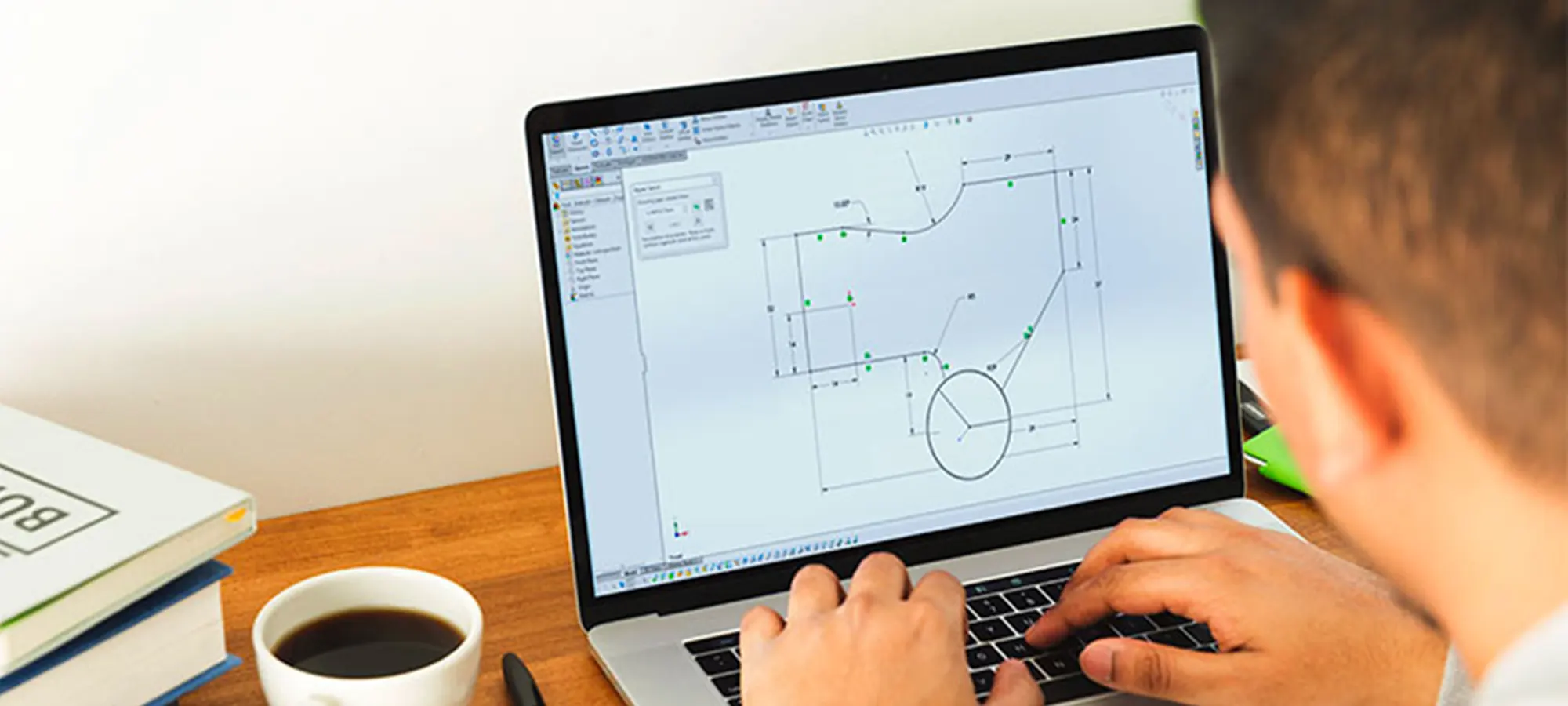
Adding fresh Silhouette Entities has made the software even more efficient and faster.
Now, users can create multiple entities pertaining to the same sketch through projection.
One can easily project the components’ or parts’ outline onto a parallel sketch plane.
Hence, being able to work with different entities of a component at the same time. It is as easy as it sounds, for sure.
Again, what makes the entire solution even more interesting is the addition of Torsion Continuity Relation.
This assists in achieving G3 curvature. Therefore, allowing for effortless transitions between sketched curvatures.
To further enhance the experience, the app includes undo and redo buttons with more flexibility to restore the desired work progress without needing to work again.
So, if you make mistakes, you can always go back to the previous progress by just clicking the undo button.
And, if in any case, you lose your work by accidentally applying to undo an action, use the redo button to get back on track.
This way, you will never lose your design progress at any given time.
Accurate Calculation
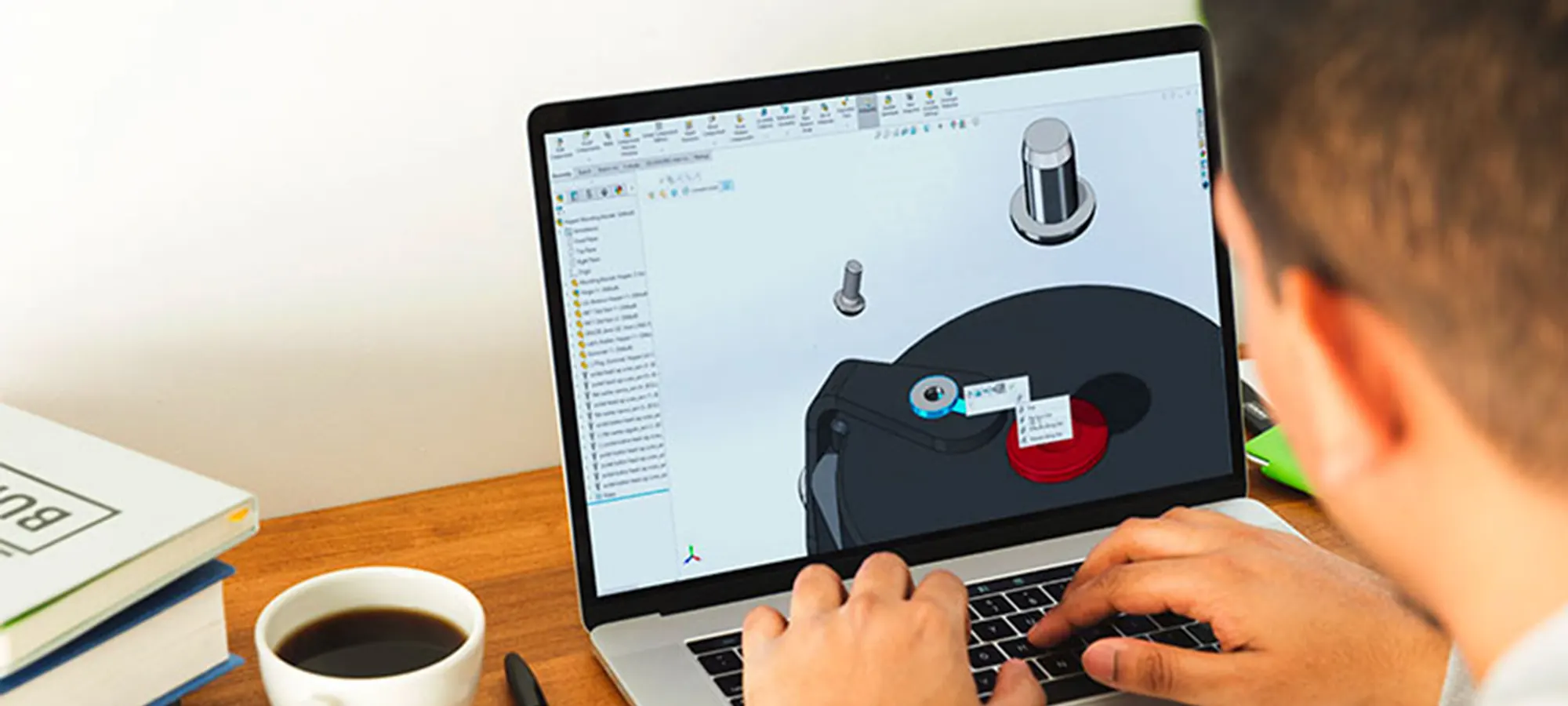
The developers have made intensive changes through the latest update. And, this one counts in the list too.
By utilizing linear along with the quadratic elements together for the simulation study, SolidWorks offers higher speed and accuracy for the task.
In addition, one can easily manage face deformation connected to Pin and Bolt connectors.
Also, the new beam models are capable of importing temperatures in order to perform comprehensive stress analysis inclusive of thermal analysis for models built on beams.
Hence, offering users a closer overview of the real-world entities and behavior. Therefore, offering a more practical solution.
It is worthy to note that the designing experience has also been improved for those seeking optimal results.
In other words, the software includes a huge list of 3D printers to offer a clear picture of the size of part or assembly that would fit within the building envelope of a particular machine.
To do so, one can slice the designs depending on the 3D geometry and not depending on the export of the file to any STL format.
You just have to save the details, including color, material, texture, and a lot more including the 3D geometry in the XML-based format.
3D Interconnect
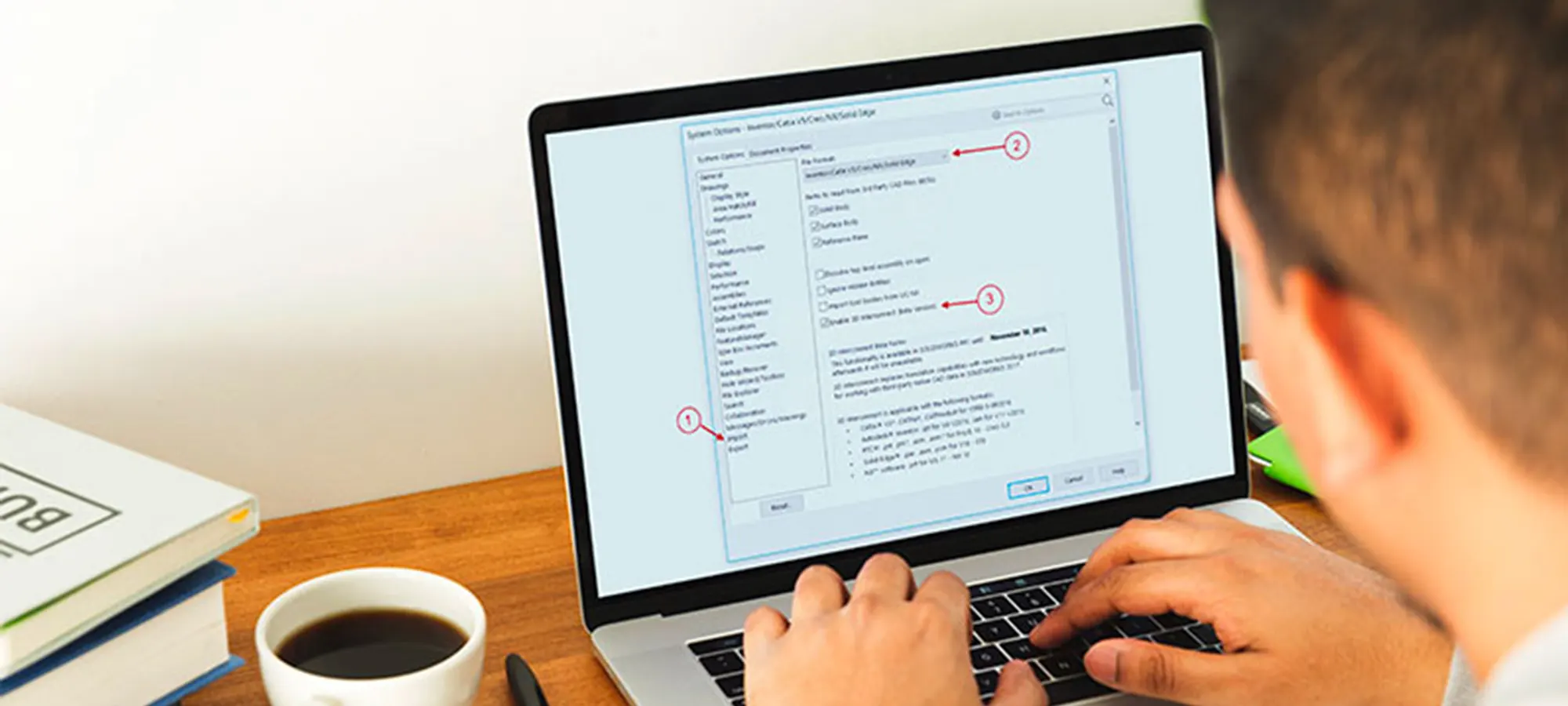
Using the new SolidWorks 2020, one can collaborate with a greater number of data sources for importing files.
Hence, simplifying the connection between different workflows.
All you have to do is use windows explorer to locate the non-native exported files and drag and drop the selection to SolidWorks assemblies.
Hence, making it simpler as it is for any other component in SolidWorks.
In excess of this, you would be excited to find out that the software has increased its support list for new formats.
This includes and not limited to 3D DWG™, DXF™, IFC, and others.
Hence, users would no more need to translate the files as often as was the case earlier.
And, individuals would be able to work on the different files format directly on SolidWorks after importing it from other sources.
Easy Editing of Meshes

SolidWorks understand that working with mesh geometry and being able to edit files like STL formats directly has become the need of the hour.
Hence, in this new update, the software has made huge progress while being able to expand the already existing rich mesh editing feature set to higher milestones.
So, what all things you can accomplish using the new updates?
To start with, you can now carry filleting edges using the workflow that the native SOLIDWORKS file utilizes.
Moreover, changing Chamfer to fillet and fillet to chamfer is a matter of a few clicks.
In case, you wish to delete the holes in the STL file, you can do that by right-clicking and selecting ‘Delete Hole’ from the presented menu.
Or, you can also select the edge you wish to delete and press delete.
Furthermore, taking the 2019 update that allowed deletion of face, SolidWorks 2020 extends the feature to allow delete as well as filling.
Hence, ensuring that removing the unwanted faces isn’t more than just a routine job that takes a matter of seconds.
Cloud Access
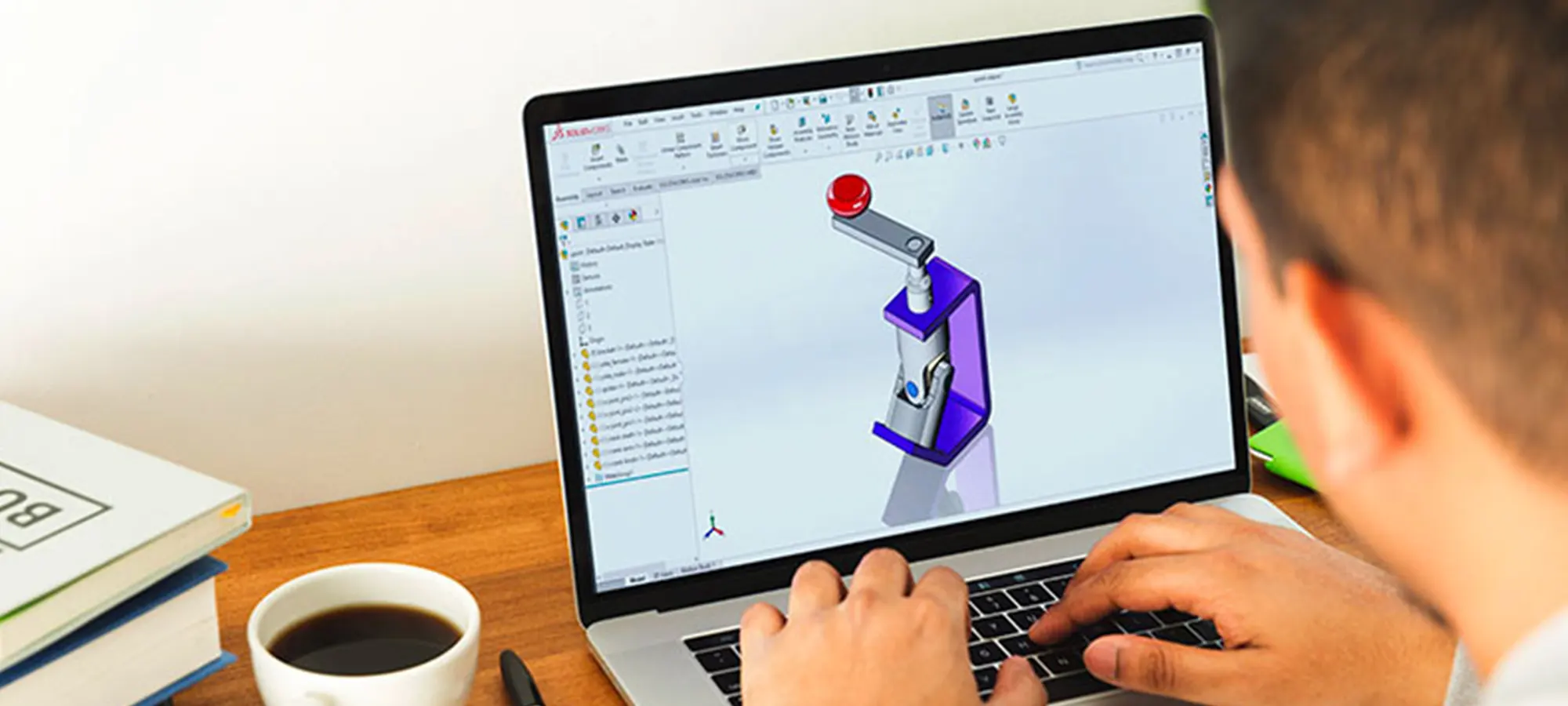
The developers never feel shy to bring exciting features to the table.
This time, the work is done to improve accessibility and make designing and collaborating a piece of cake for users.
One can connect the software with the major tools utilizing the 3DEXPERIENCE® platform.
This is a cloud-based platform allowing for access to files from any device and from anywhere.
Making collaboration simpler through data sharing of models between the 3D modeling software and 3DEXPERIENCE tools, have further simplified the designing workflow.
Allowing to collaborate from anywhere in real-time has made things easier for those working in teams.
Hence, users can better utilize the extended Workflow for exploring the benefits of the extended design ecosystem.
This brings with itself a lot of useful capabilities.
For instance, now it is possible to carry conceptual design, sub-divisional modeling, as well as manage the complete product lifecycle over the cloud services.
SolidWorks Review: Subscription Plans and Pricing
The software is available for a free trial. And, for subscription, you must reach out to the vendor for personalized plans.
However, it does not come cheap and you may expect it to cost thousands of dollars for a yearly subscription.
Few Premium Features of SolidWorks
Here is a list of some of the great features offered by SolidWorks:
- Conceptual Design
- 3D Solid Modeling
- Direct Model Editing
- Large Assembly Design
- CAD File Import and Export
- CAD Productivity Tools
- Sheet Metal Design
- Automatic Drawing View
- CAD Dimensioning
- Conduit Design
- Piping and Tubing Design
- Plastic and Cast Part Design
- Advanced Surface Design
- CAD Standards Checking
- Drawing Comparison
- Revision Control
- Advanced Surface Flattening
Please remember that the features are not limited to this list. However, it offers many other tools and designing capabilities.
Pros and Cons of SolidWorks
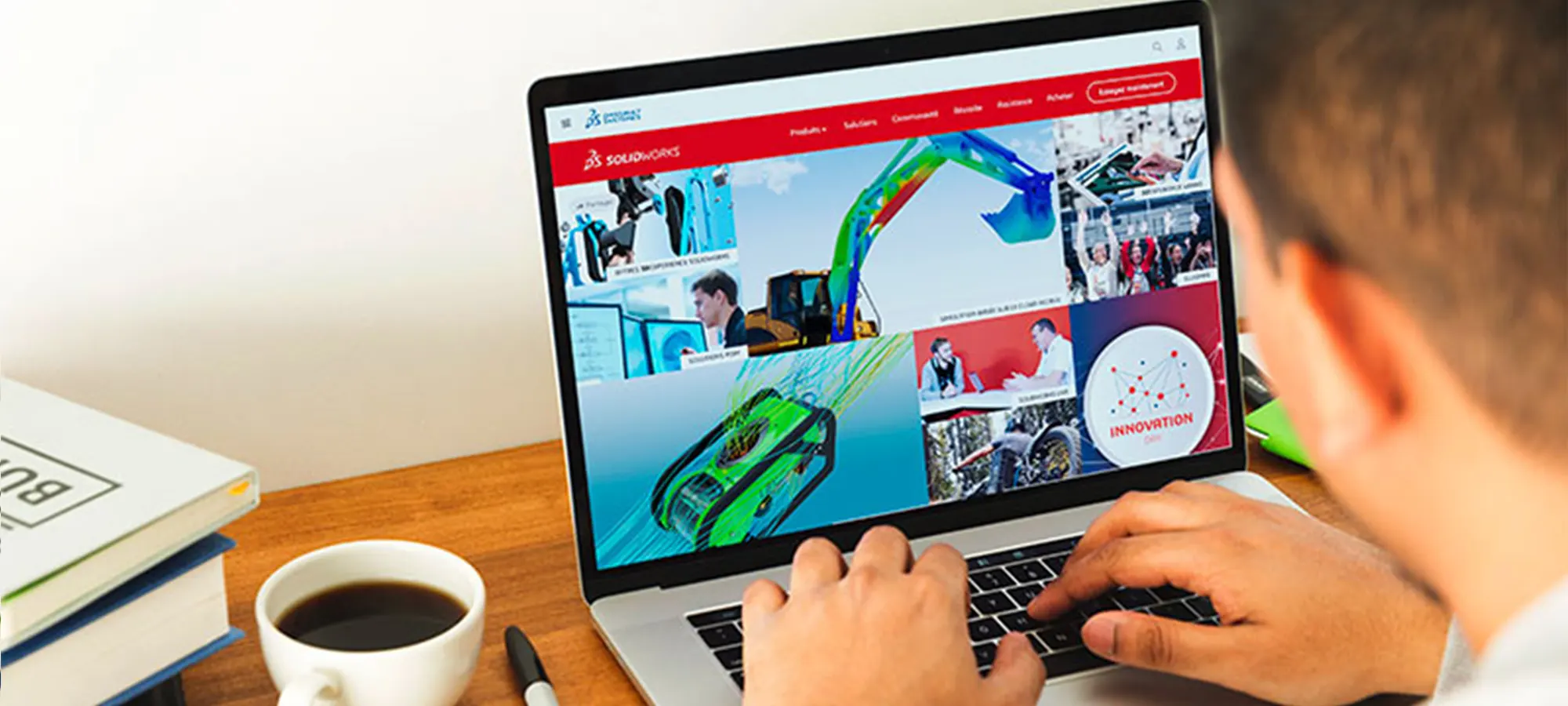
The benefits of working with SolidWorks is no more a secret.
You can assess the many advantages the software offers with its latest updates.
However, we do need to visit the limitations SolidWorks must consider in its next versions or services.
- Easily collaborate with a higher number of data sources
- With faster designing tools, you can save time
- Simple user interface and multiple designing tools
- Accuracy of calculation with precise simulation analysis
- Faster designing of assembly components
- Working with flexible parts and surfaces is easier
- Users consider the app pricy and not suitable for all users, especially individuals with a restricted budget
- The transition from 2D designers to 3D modeling may seem challenging with SolidWorks as the first 3D modeling software
The Conclusion
As mentioned before, the software SolidWorks is a very popular choice among 3D printing users. And, this is because of the many benefits it offers to the makers.
From faster designing to practical real-world analysis, one can explore features not available with most of the other counterparts.
It though is expensive. Hence, mostly suited for enterprises, especially large businesses.
However, there is no restriction for users in case one wants to utilize SolidWorks 3D modeling tool.
And, if you wish to experience a completely mesmerizing designing journey, you must at least pick the free trial version to start with.
We are sure you won’t be able to resist the perks the app has to offer.







