For all those who are confused about whether there is a full version of Fusion 360 that’s available for free, we would like to clarify first things first, yes for some, no for some is the correct answer.
Fusion 360 is created by Autodesk, like much other software that has specific uses. This one is created for users of 3D modeling software to get a taste of what Autodesk serves on a platter.
Some of its best tools are remembered by their name for being apt in use and finding their application in many instances. In this article, we are going to write about the Fusion360 review so that, for all of you who are planning to use this software, can do it without any doubts.
Fusion 360 is known in the market of 3D modeling because of its complete integration to the cloud that allows users to easily access and collaborate from almost any device that is connected to the Internet.
Overall, Fusion 360 is a versatile tool that is coveted by professional designers as well as engineers and is being used in a wide range of industries.
And it is for this reason that the full version is not available for free but you can get a hands-on full version of the software free as a trial version.
Additionally, if you are a student, congratulations because there is a free version of Fusion 360 software for you. And before ending our Fusion360 review article we will also share the alternatives.
So, if you do not find this worth buying, you know which another one to use. Starting with the review now.
How to get a Free Version of Fusion 360?
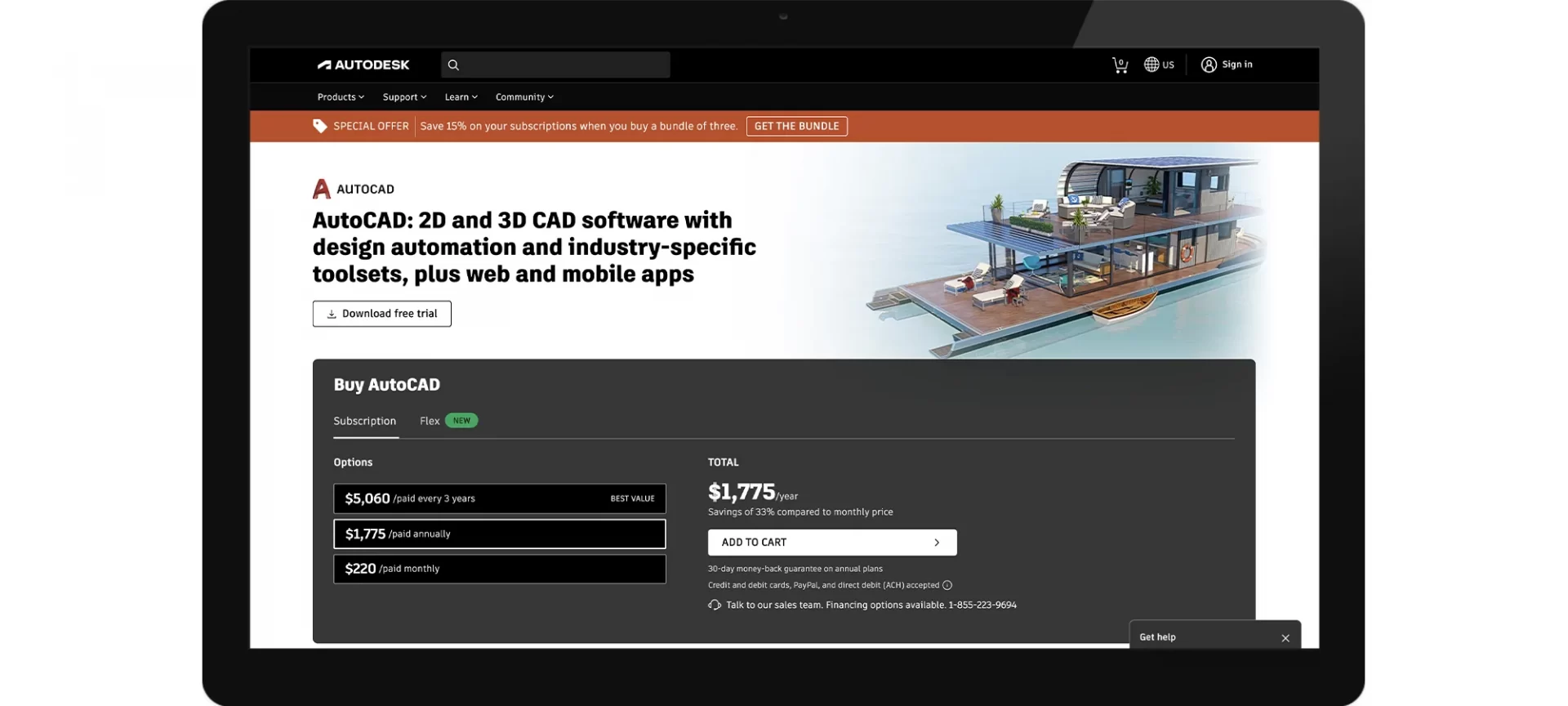
As mentioned above, Fusion360 is available to be tested for free for thirty days, so that you can get used to the features and decide whether this is exactly something you always wanted in terms of a 3D modeling software. For doing so there are some steps that you need to follow.
Procedure to follow for using the free version of Fusion 360 for the first thirty days
You will have to visit the website of Autodesk’s Fusion 360 then click on download free trial. After you do so, a webpage would open up in front of you that will ask you to download the free trial form.
The website is intuitive in terms of knowing your operating system and downloading the version of the software accordingly. Finally, after the process would be completed, you would be able to access the free version of Fusion 360.
The Educational Version of The Software for Students
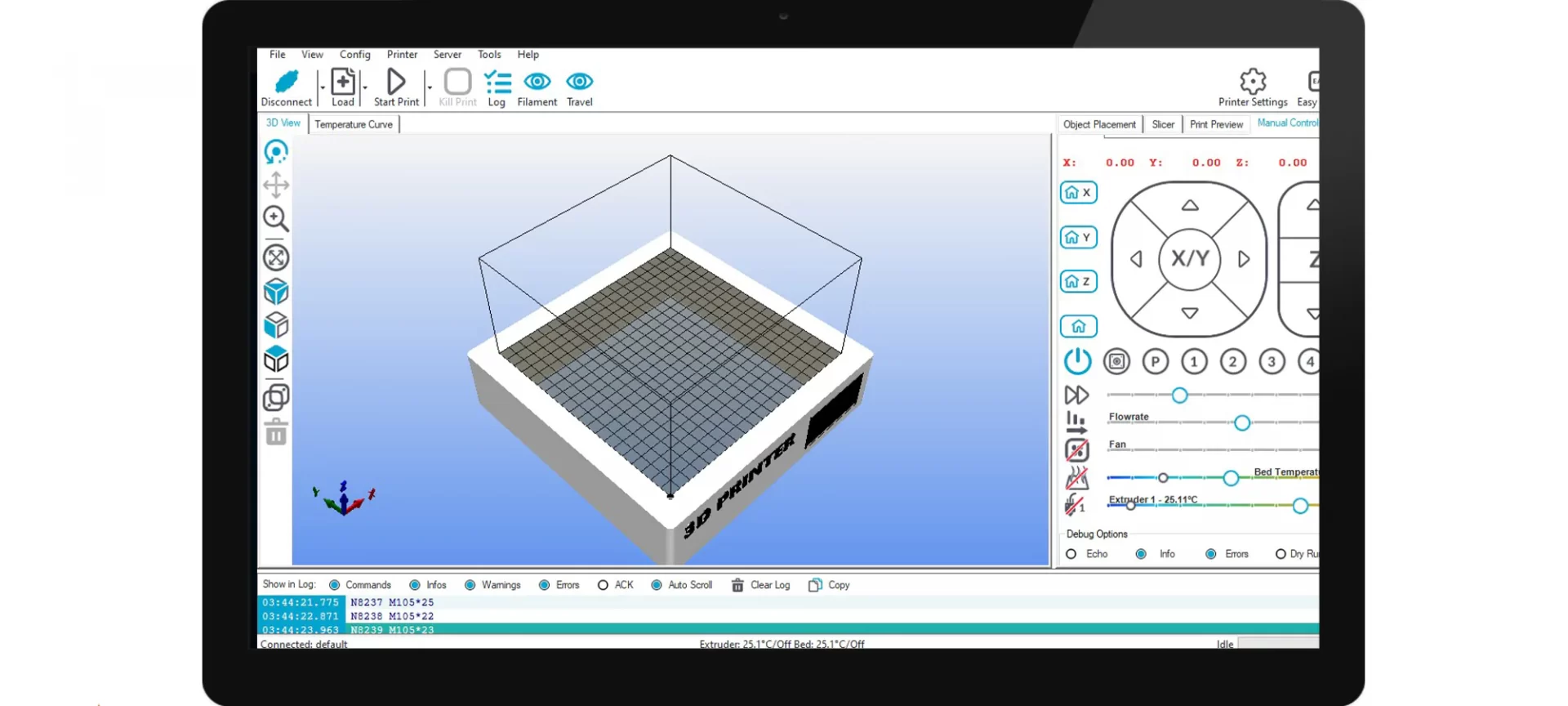
Meant for students and strictly to educate them, the software is also available for free, but only if you are a student, as we have already mentioned above.
The terms and conditions for operating this version of the software are that you can operate it only from three personal devices at the most, two at the least. The steps to download this version are as follows.
Procedure for downloading the version
You will have to go to the Autodesk Education Community and choose from the list of many software that Autodesk is offering for students.
After doing so, you will need to create an account on Autodesk or in case if you have one already sign-in with that account.
After doing so, you will be given the option to download Fusion360, clicking on which you will be able to download that software.
But the work does not end here, because the provider is still providing you with some options like selecting your desired version, the operating system, and preferred language.
After selecting your choices, the displayed serial number, as well as the product key, are sent to your email address. You can then click on your browser download button.
And then you would be given an option to install the free version of this software. The first time the use of this software is going to demand you to provide with product key for activating the license.
If You Are A Startup or Hobbyist Looking to Buy Fusion 360
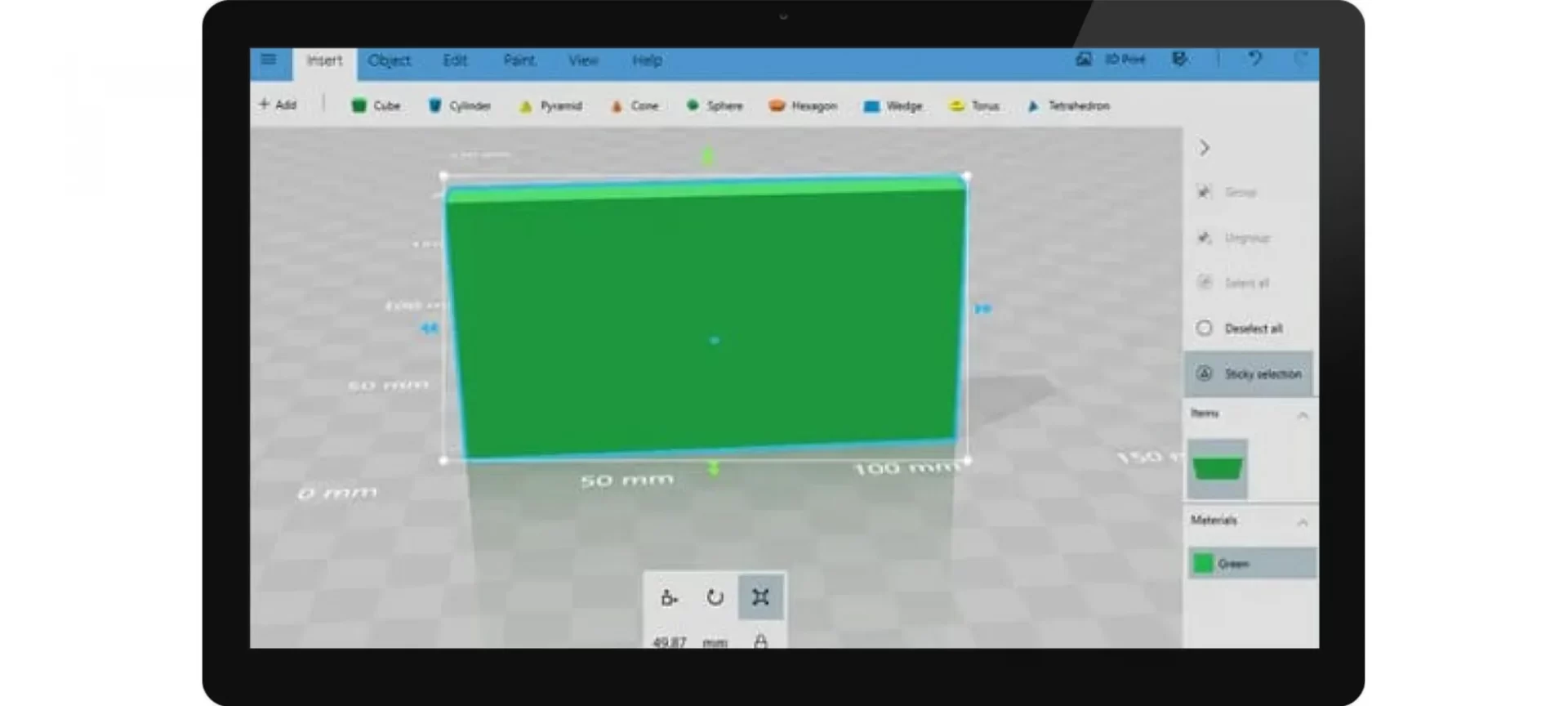
There is good news about this and there is bad news about it also. What’s going to come in the next few lines is what made us write in the introduction of the Fusion360 review that,” yes the version is available for free for some, while for some it is paid.”
So starting with it, you can obtain the free version if you are a hobbyist or working for a startup, but the condition here is that your startup should not be earning more than $100,000 per annum.
As a hobbyist, you can then, use the Fusion 360 for non-commercial purposes. And below mentioned are the steps on how to do that.
Procedure to download if you are a hobbyist
Naturally, you would have opted for the free trial version of the software. So we will tell you the procedure after your free trial for thirty days would have ended.
You need to select the trial counter which is present in the upper toolbar of Fusion 360.
Doing so would open up a dialog box wherein you have the option to share the plans that you have for using the software, after doing so, you hit Continue and hence the response would be sent to the company.
After doing this, you would have to go to the purchase Fusion 360 section by clicking on Buy Now. This click would redirect you to the Autodesk website and then would get an option to click on See if you qualify.
So, basically after seeing the reason which you have written to the company, the company decides whether to qualify you or not for the free license to sign up.
Here you have the space to fill in the information the company demands from you after selecting a startup or hobbyist and then see whether you qualify or not.
It is after completing these many steps that you would come to know whether you qualify for using the free version or not.
Features of Fusion 360 Software
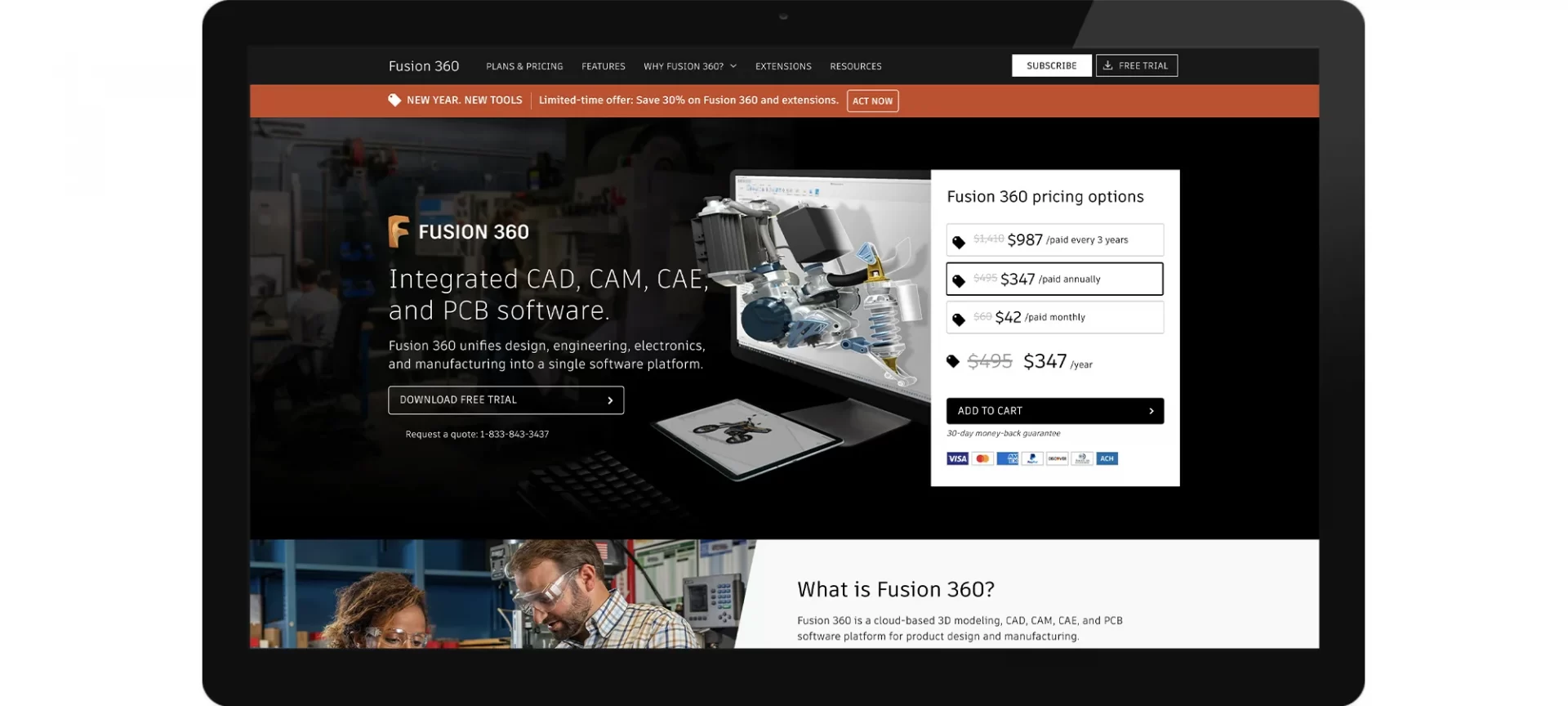
The usability of the software is very strong, as it is one of the professional CAD software by the company Autodesk.
The software covers the complete process of planning, testing as well as executing the 3D design.
Powerful tools such as parametric and analytic mesh help the 3D designers to go a step forward than all other 3D software.
Additionally, Autodesk can simulate both the construction of the components designed as well as the stresses they will face once they are put to their use.
it would be redundant to say how excellent Fusion 360 is in offering excellent support for 3D printing. Your CAD files can be directly imported into the Autodesk Printing Studio.
Being a commercial program, Fusion 360 is effectively free CAD software for students and educators, as you can apply for a 3-year educational license which is amazing.
Another amazing versatility of Fusion 360 is that it manifests in the inclusion of tools that are geared towards use by designers.
Amongst the list of those are comprehensive surface modeling tools that allow you to produce solid models suitable for techniques like 3D printing.
Fusion 360 is a software that is also set apart by its sophisticated collaborative features like the live review which allows engineers or designers to present their work to stakeholders or project participants who are not physically present.
All of this is as simple as sharing a link that the reviewers paste into their browser and they can inspect the textured 3D model.
All you need to do is possess presenter controls, and your reviewers will see as you pan around the design, zoom, and so forth.
On the other hand, you can also give controls to one of the users, who can then use the Fusion 360 tools in the comfort of their browser.
It would be obvious at this stage to say that as it can be expected from any state-of-the-art 3D CAD software, Fusion 360 too, supports cloud-based file sharing, version control, and import/export of common CAD file types.
Brief Fusion 360 Review of Both Versions
The software is available in two versions. One important point to notice is how users of the Ultimate version have access to advanced simulation tools which the users of other versions do not.
Advanced simulation tools include structural buckling, testing the behavior of non-linear materials like plastics or elastics.
Not only that, but it also helps you better understand the effects of certain behaviors, such as when loads have shifted within a design.
Additionally, shapes can be optimized for minimum material usage and maximum performance.
With Fusion 360 Ultimate you can leverage highly advanced tooling techniques as the program is capable of tooling up to 5-axis at the same time!
About Mobile Application Fusion360 Review in Brief
For allowing users to fully leverage the potential of collaborating in the cloud Autodesk offers a free Fusion 360 version.
These applications are compatible with iOS as well as Android platforms. Each of these applications is dedicated to one key aspect that is part of the main program.
This is to give comfortability in the hands of the creator wherein he or she can choose which tools to work from.
The application Fusion 360 lets you display in three dimensions and collaborate on it anytime. On this application you, as a user can open more than 100 types of file extensions.
Industry standards such as AutoCAD, Solidworks, and CATIA are included. So, the company has kept it fair, but not only using their products but others as well.
As you have access to complete 3D designs and components, you can follow the progress made on your projects and even handle isolate individual parts for closer inspection.
Alternatives to Fusion 360
In case you cannot use this software or may do not like it, you have the options to go with other software that is like this one. And below is the list of such software.
FreeCAD
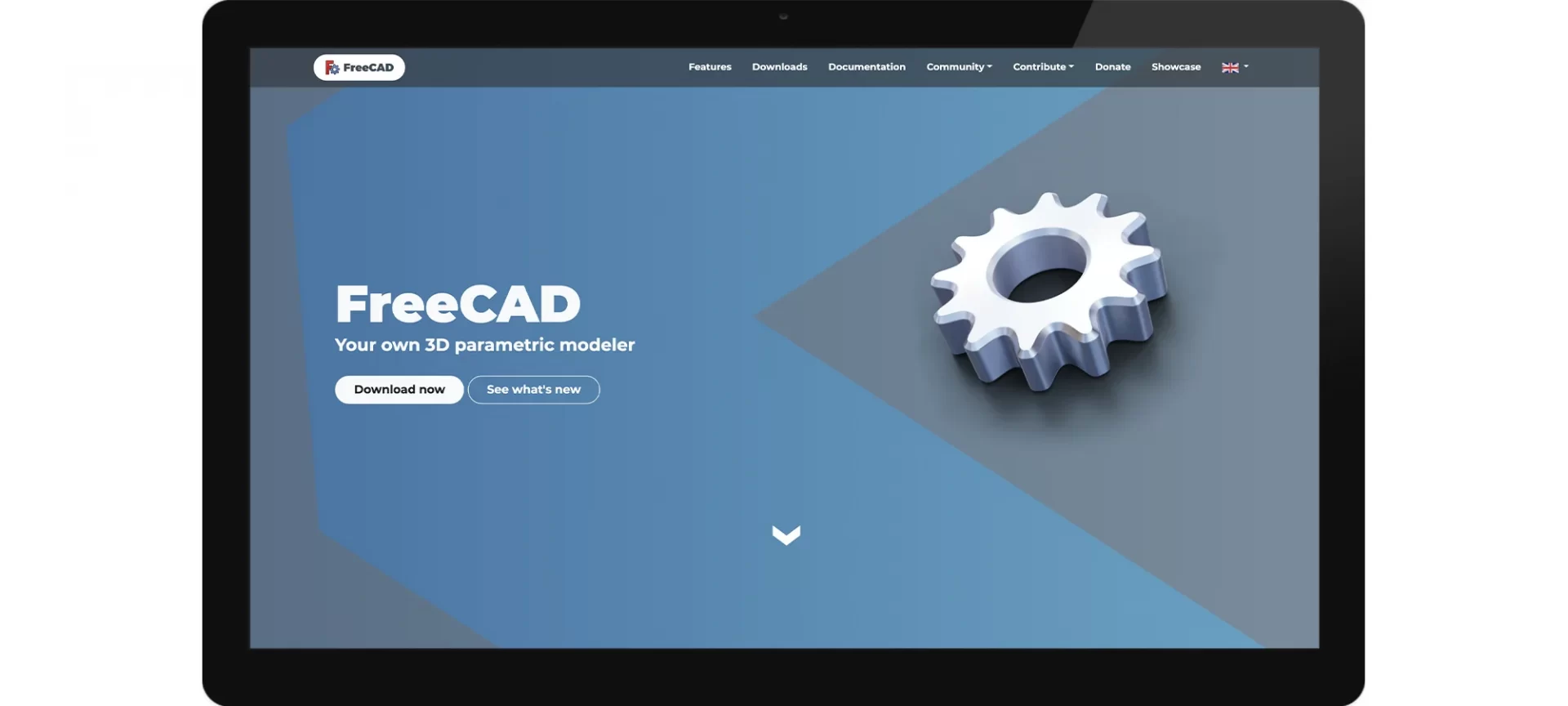
Being an open-source program, FreeCAD‘s feature set is oriented towards the community. So be prepared because FreeCAD can be a bit overwhelming at first.
But the real colors would be displayed to you if you make an effort to dig deeper into the free CAD software, you will be rewarded with an awesome set of features.
OnShape
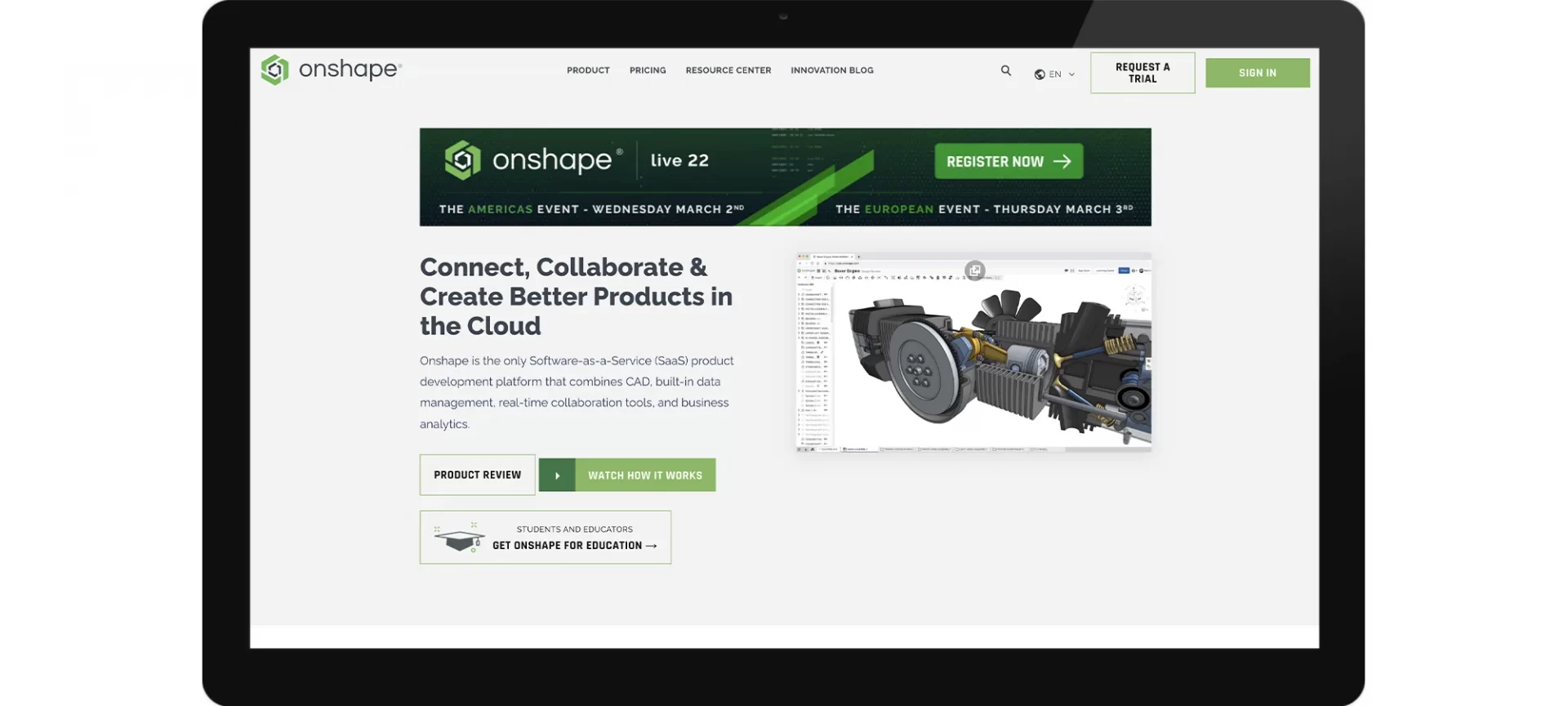
Just like FreeCAD, here is another software that is freely available and has a collaborative model.
Unlike software that is installed CAD and PDM, this one gives everyone on the team instant access to the same CAD workspace and the same CAD data in one central place in the cloud.
So, if you are a team of five to six people working on the same project together, it can be fun working on this software.
Vectary
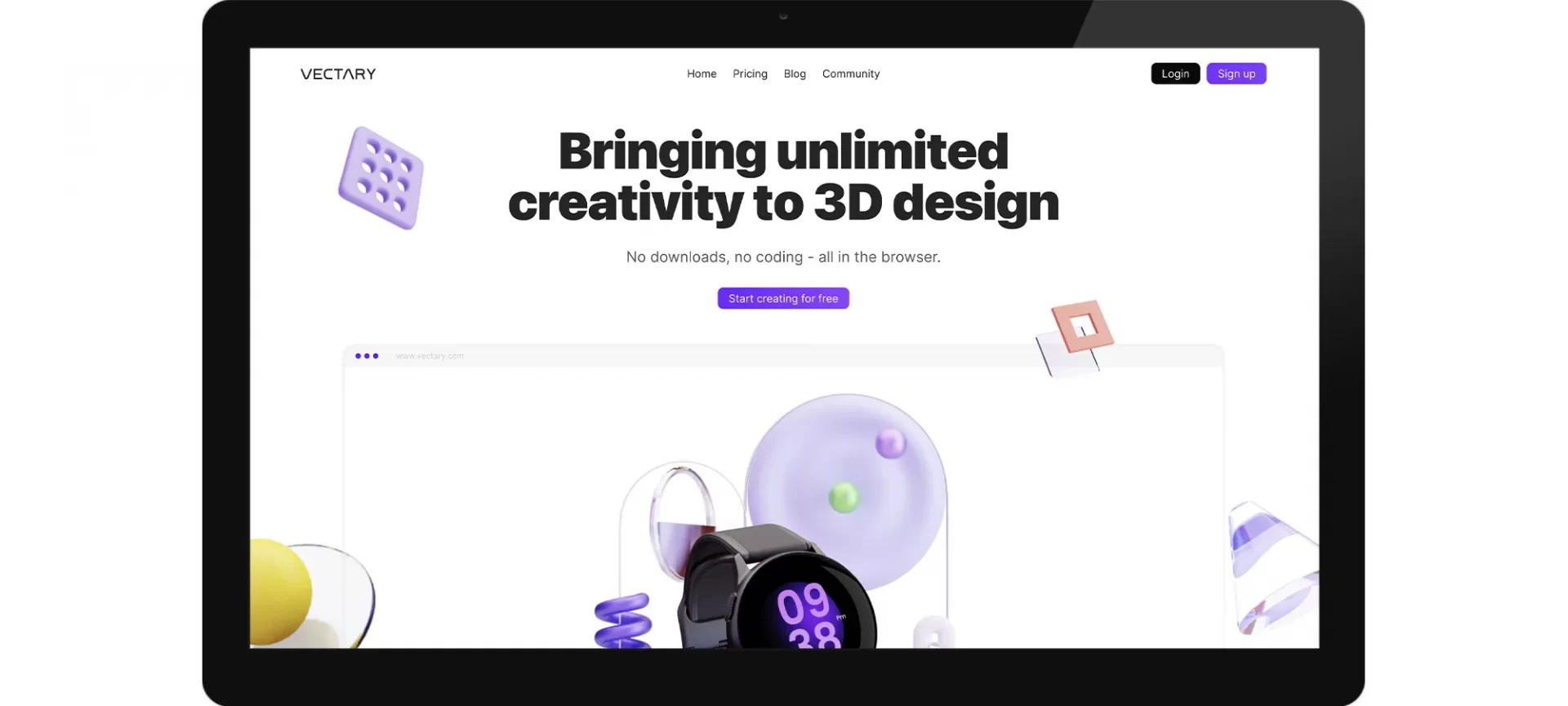
Vectary is a browser-based CAD software i.e. you do not need to download it. It is available for free and offers an innovative UI and unique approach to collaboration, making it well worth a look as a Fusion 360 alternative.
The Conclusion
So this was our Fusion 360 review, wherein we have tried our best to sum up the complete features that the software provides.
With that, we have also included how the use of this software changes depending on which category of professional you are i.e. student, hobbyists, or startup.
Overall, Fusion 360 is fun to use software just like other software from Autodesk company are. Autodesk is a company that is specially dedicated to enhancing user experience in designing models before they become products.
So, it has, by working in this industry, to date, many software that is specifically used for specific industries. For getting more information about that software you can take some time out and visit their website.
Hope you have liked our Fusion 360 review article and it has been helpful to make some judgments about the decision you wish to take.







