When you land on the webpage, the background color is white. Scrolling down, the background color becomes blackish. Rotating your mouse’s scroll, even more, the background color changes to purplish.
Doing that activity again, the background color becomes whitish again. It changes to grey and then to orange. Before reaching the end of the homepage, there is a little white and a little purplish section.
If you are wondering why are we telling you about the colors of this website, rather than sections of some other descriptions on it, we’d like to tell you that the number of colors that we have mentioned is also the number of sections available on the website.
In this article, we are going to write a Vectary review of the software website. Vectary comes from a vector which is a scientific term that you learn in your high school to describe one of the two types of quantities i.e. Scalar and Vector.
Vector quantities are those quantities that do need magnitude as well as direction for their descriptions like speed, force, etc. Scalar quantities are those that only require magnitude for their complete description like mass.
The website makers of this software claim that Vectary to be the easiest online 3D modeling software, provider. Before getting into core about the website, let’s start the Vectary review by getting a little overview of the software makers.
Overview – About Vectary
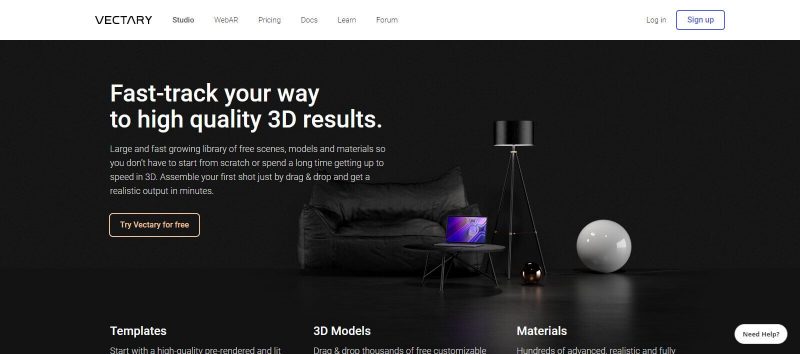
So, the invention of this software is believed to have come at a time when 3D modeling seemed out of reach for the everyday computer user. When the accessibility was locked into complex installations, licensing agreements, and maintenance contracts.
Arguably, this time didn’t go anywhere. But currently, more and more programs are dedicated to providing wider audience access to 3D modeling tools.
The reason why we said, that that time hasn’t gone anywhere, there are still programs that are expensive or require high-end computers.
Vectary is an odd one out developed by a startup out of Slovakia in hopes to teach the masses with their new cloud-based 3D design tool.
Unlike other software that requires you to buy and install expensive software on your computer, Vectary uses a combination of subdivision modeling controlled by parametric plugins.
What this technical language means in layman language is that you can create complex surfaces and smooth shapes by adjusting the geometry through various sliders, handles, and selections.
All the models that you make are saved in the cloud from where they are accessible through any modern browser. There is no necessity for device configuration. The facility not only allows you to access your creations but also share your models from anywhere in the world.
Pavol Sovis the CTO of Vectary said,” as a company, we strongly believe in agility, interoperability, and openness.
This means that we plan to open up our API in the future, to allow users to create their own plugins to generate custom models within VECTARY, meaning that truly the only limit on what users will be able to create, will be their imagination”.
Hope this helped you get an overview of the company Vectary and the software. Now let’s get started with the description of the website for giving you a Vectary review.
Create. Render. Collaborate.
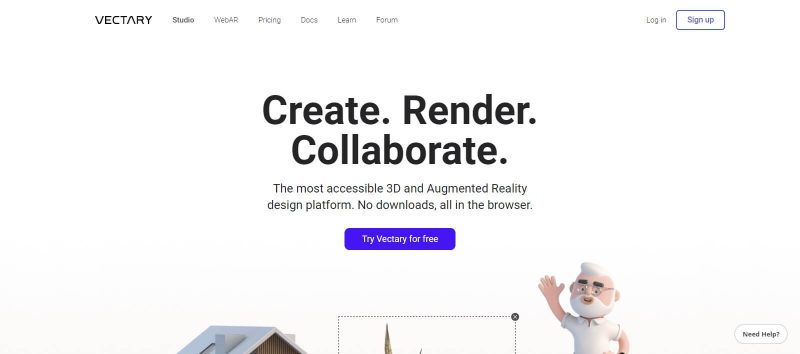
Those are the exact three phrases that you would get to see as soon as you land on the homepage of the website Vectary. Claims start just beneath these phrases i.e. “The most accessible 3D and Augmented Reality design platform”.
One thing you get to learn about the software that unlike other ones that offer 3D modeling services, Vectary does not necessarily need to be downloaded on your device. You can use it online for any and every browser.
By clicking on, arguably the first option that is available to you on the homepage i.e. Try Vectary for free your land onto a webpage wherein the makers ask you for your credentials of the account that you have with them or to create a new one.
The image that you see on the left side of your screen is the same as the one that was seen in the orange region of the website’s homepage.
The image features a device in which you can rotate and see 360 degrees of that device, perhaps it’s a virtually real image of that device. You can also connect with Vectary using your Google and Facebook accounts.
Downright, you have a tiny option called Need Help, clicking on which would open a chat box that will ask your Name, email, and take your message if they are not online.
Try Vectary for Free
If you are wondering why we are writing this again after having mentioned it in the above stanza, well, it also made us wonder after having read it once with the white background color, again in the blackish background.
Not only do you have the same option in the blackish background but also in the purplish background as well. So, clearly, the website makers want most of the visitors to try Vectary for free and register on their website.
Two more important options that are offered on the homepage is to learn about Photon and Web AR.
As a Part of Vectary Review: Clicking on Learn More About Photon and Web AR
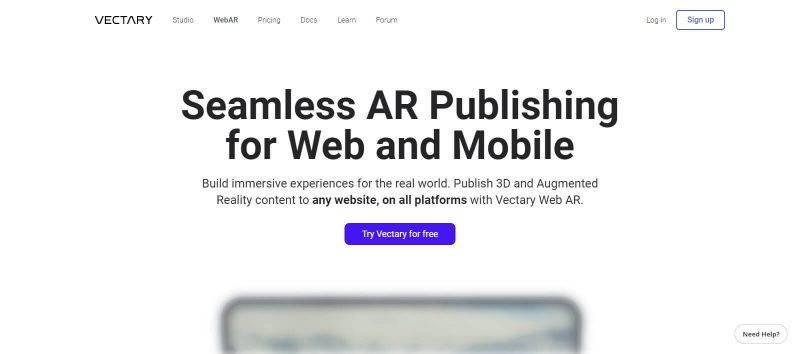
Vectary Photon makes a claim that by using this service, 2D designers can create professional 3D images without learning 3D software.
*There is an option to try it out, clicking on which opens the same login page that opened up when you clicked on Try Vectary for free.
When you scroll down, you have a 30-second video that is trying to make you learn the same thing. Vectary Photon, as per the claims made on the company’s website uses Luxcore API which is a powerful professional renderer.
There is also a comparison made of Vectary Instant versus Vectary Photon which is interesting to see on the webpage.
WebAR: The webpage starts by stating to you how Vectary is a seamless AR publishing for web and mobile.
Basically, the WebAR is a service that’s available on multiple types of devices such as on desktop, on iPhone or iPad, or on Android devices.
Using this service, you can transform your imported model with high quality and free materials environments and lightning setups in Vectary.
You can access the free material library that Vectary has, with AR optimization and light baking.
Files with extension such as FBX, OBJ, GLTF, SVG, IGES as well as STEp can be uploaded on the website.
Pricing
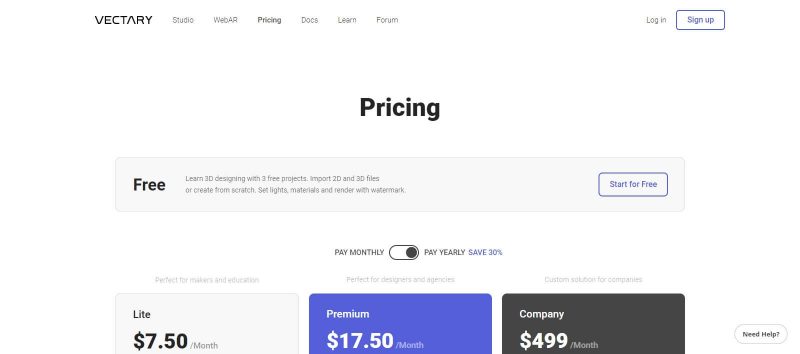
This is the section that we guess, most of you are waiting for to come. After all, a service provider’s pricing plans are the ones that you need to compare it with others. There are three plans that Vectary offers:
- Lite
- Premium
- Company
All of the plans are available at 30 percent less price when paid yearly compared to monthly.
The first one is available at a price of $7.5 per month, the second one is available at $17.5 per month while the last one is available at $499 per month.
The rest three tabs contain documentation of the software, blogs, and forum. Having now covered the website for Vectary review, we want you to look at some of the names that are considered as top alternatives of Vectary.
Alternatives to Vectary
3D modeling is a field wherein innovations are happening every day, every hour. More and more companies are getting into providing this service, as well as more and more research teams are coming up with constant edits in the current versions leading up to the new versions.
So, here are our top pics for 3D modeling software that can be considered as Vectary’s alternative.
Blender
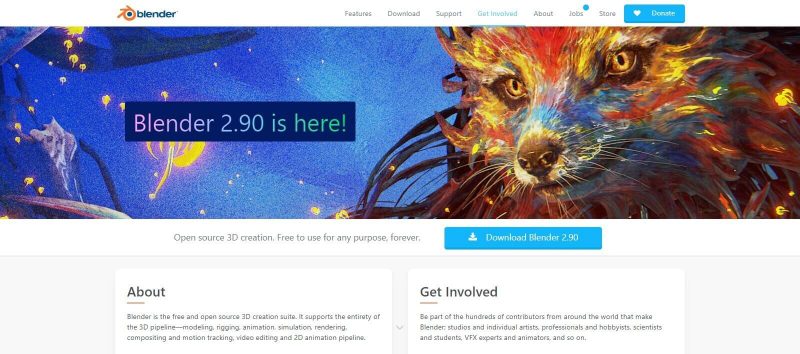
Blender is the free open source 3D content creation suite, that is available for all major operating systems under the GNU General Public License.
The software can be used for modeling, UV unwrapping, texturing, rigging, water simulations, skinning, animating, rendering, particle and other simulations, non-linear editing, compositing, and creating interactive 3D applications, rigid body, a fluid, any piece of cloth, and soft body dynamics.
Also modifier based modeling tools, some powerful character animation tools, or a node-based material, and compositing system, and Python for embedded scripting. Just like Vectary, Blender is Free Software that can be used for any purpose forever.
FreeCAD
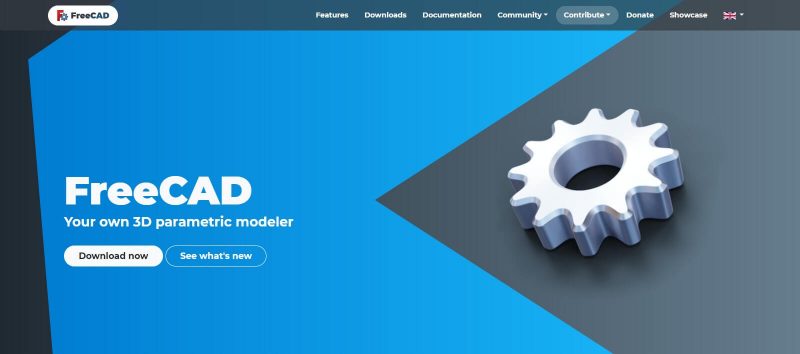
FreeCAD is not a specific purpose software. In fact, it is a general-purpose parametric 3D CAD modeler. The development of this software is completely Open Source.
Aimed directly at mechanical engineering and product design, FreeCAD also fits in a wider range of uses around engineering, such as architecture or other engineering specialties.
The software features tools similar to Catia, SolidWorks, or Solid Edge, and therefore it also falls into the category of MCAD, PLM, CAx, and CAE.
Basically, FreeCAD is a feature-based parametric modeler with a modular software architecture which makes it easy to provide additional functionality without modifying the core system.
Just like many of the modern 3D CAD modelers, FreeCAD has many 2D components for sketching 2D shapes or extracting design details from the 3D model to create 2D production drawings.
What is noteworthy over here is that direct 2D drawing is not the focus, neither are animation or organic shapes, although, thanks to its wide adaptability, FreeCAD might become useful in a much broader area than its current focus.
SketchUp
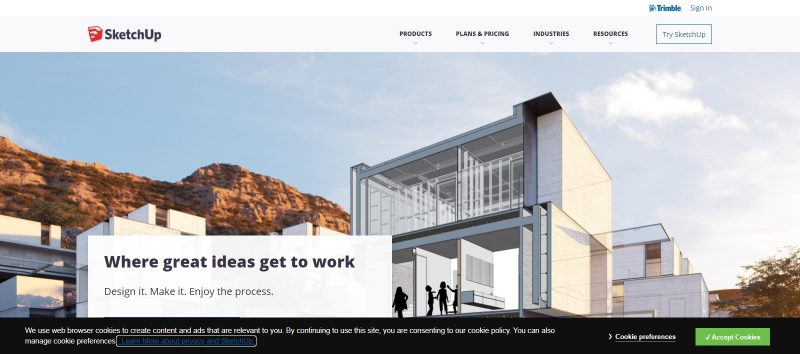
Substantially a 3D modeling computer program that can be used for a wide range of drawing applications such as architectural, interior design, civil and mechanical engineering, film, and video game design, SketchUp is available in a freeware version, SketchUp Make, and a paid version with additional functionality, SketchUp Pro.
The software comes with a 3D Gallery that lets you search for models and share yours.
Some of the types of models that you can imagine are furniture, houses, cars, statues… Some of the most common features of SketchUp includes: easy to use interface, finding out what part of the model is hit by the sun, experimenting with colors and textures, and seeing the mock-ups.
Autodesk Maya
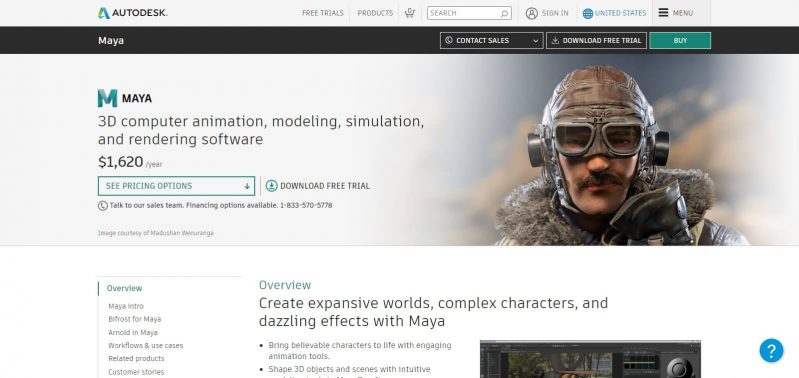
Autodesk Maya is a software that is powerful, integrated 3D modeling, animation, visual effects, and rendering solution.
The software addresses the challenges faced by everyone from artists handling an entire project alone or with a small team to chief technology officers managing a complex production pipeline.
Be it previsualizing feature films before a single frame is shot to producing spectacular, Maya has also been used in Oscar-winning finished effects or stereoscopic projects.
This software helps studios and artists increase the quality and efficiency of their film pipeline.
SketchFAB
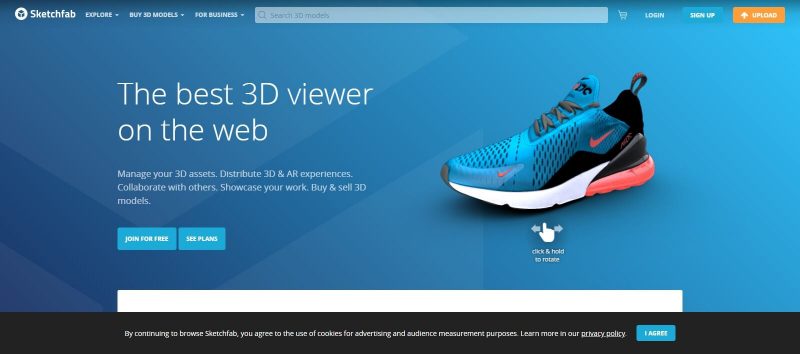
Sketchfab is said to be the first web service used for publishing interactive 3D content online in real-time without plugins.
As every new format has its global platform like the videos have Youtube, photos have Flickr, sounds have Soundcloud, 3D files have Sketchfab.
Some of the most important features of this software are:
- Free unlimited uploads from your software or your browser.
- Universal 3D viewer for displaying your models out of the box in most browsers and smartphones.
- Embed your models on Facebook, portfolios, blogs, forums, or any website, anywhere you like to and download thousands of 3D models.
- The software comes to AR & VR ready.
The Conclusion
Vectary is software that is available for free; all you need to have is one of the modern browsers on your device. You do not need to download the software.
If you ready the Vectary review before visiting their website, you will have help when you visit the website, in navigating as well as selecting the correct options and your time will be saved.
3D modeling is a very growing sector in which companies are constantly editing their inventions and improving their versions of the software. Vectary is currently running its third version of the software.
Hope the article was helpful to you in getting brief about not just Vectary overall, but also some of its alternatives that offer the same service.







