|
Glowforge, the Seattle-based start-up collected a huge amount of funds through Kickstarter and many such venture capital investors, while cumulating more than $70 million and started off with laser cutting technology.
They branded their product 3D Laser Printers. Glowforge Plus 3D laser printer is one of the few variants the company offers. With easy to use labels, the product is designed for further simplifying the laser cutting process.
The product sits between the older variants that the company earlier manufactured: Basic and the Pro one. Giving users the touch of both sides, being affordable as well as embodying advanced features.
To know what the product has in store for users, let us explore the various features and specifications of the model that makes it so much popular.
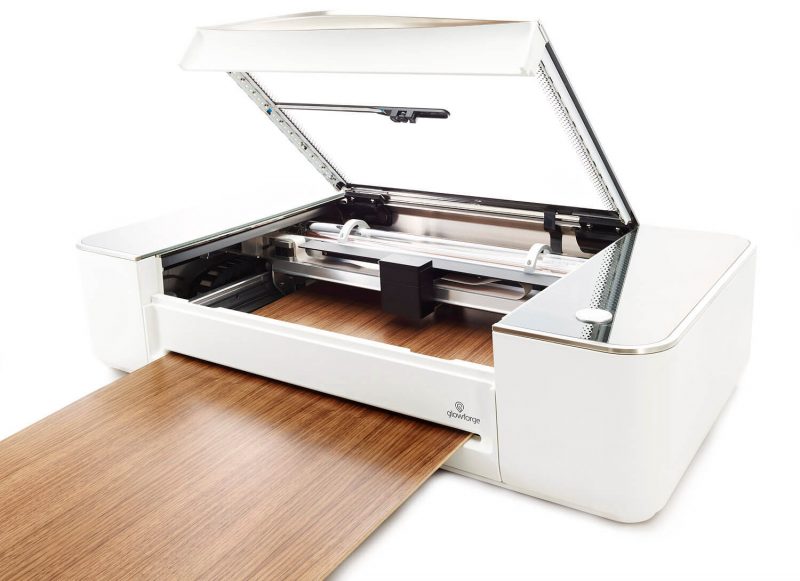
Features
The earlier variant GlowForge Pro was developed for advanced users with the pass-through slot that allowed users to continue the work for unlimited hours.
However, that part is not an inclusion in the Plus variant. This being the main difference, the company has brought down the price to almost $2000 difference. Isn’t that a great offer? Why would someone not want to ignore the feature when getting almost the same machine for such less price?
The features that make the machine so capable of sitting next to the advanced ones are many. Let us look at some of the major ones.
45W CO2 Laser Tube: The machine is equipped with a highly efficient 45W CO2 laser tube. This laser is capable of providing very high cutting power alongside a precision of up to 1/1000 of an inch. The laser tube is an in-house designed work by Glowforge. Hence, it utilizes a unique Mode 0′ design. The laser is built to provide a higher overall power density.
Compact Design: The Glowforge Plus is designed for home and small offices. It is a desktop laser engraver and cutter and can be placed conveniently on work tables without occupying much space. The compact design is very attractive and handy for individual use.
Multi-Material Support: The machine is compatible with a huge range of materials. One can work with a variety of materials which includes wood, leather, acrylic, cardboard, glass, fabric. The material is not limited to this number, however, it includes many metal materials as well such as anodized aluminum and titanium.
Built-In Closed-Loop Water Cooling System: GlowForge Plus is equipped with a built-in closed-loop water cooling system. This helps in diminishing the requirement for an additional water pump or cooler.
Fume Filtration: The laser engraver utilizes an air compressor that helps clear out the fumes generated by the laser beam. This further helps in preventing ignition as well as safeguarding the lens.
Enclosed Design: Laser could be highly destructive and damaging when coming into contact with the human body. Hence, to ensure safety to the users, the company has ensured an enclosed design. This helps in keeping the fumes and laser beams out of reach of the users when the machine is operating.
Auto-Adjusted Optical Equipment: The product includes one of the most promising features that set it apart from the competitors. This helps the user get rid of manual lens adjustment. Moreover, the machine is also equipped with a honeycombed baseplate. This is included to enhance the optimal heat transfer between the material and the air.
Sturdy Body: The product comes assembled with parts made of high-quality metal, plastic, and glass. All the parts of the machine are manufactured by CNC machining. The body is robust and sturdy, giving reliability for the entire operation.
Automatic Material Detection Settings: Glowforge Plus helps in detecting the settings if the material for optimum results. However, this is only possible with recommended Proofgrade materials that the company offers. Users can leave the settings on the machine when using the proprietary materials while realizing the best cutting and engraving results.
Beginner’s Friendly: GlowForge has come up with the easiest solution that even with no prior experience with the technology can operate. One does not need to have great knowledge or specific skills to operate the machine. It has an easy learning curve in which one can hone by experiencing the machine itself.
There are many things that make this machine worth every penny. Starting from a huge price gap from its predecessor, GlowForge Pro while including most of the advanced features that Pro has.
Specifications
The machine isn’t very huge and can be sufficed within 965 x 527 x 210mm space. The space occupied by the air filter is 965mm x 527mm x 178mm.
The work area allows the material with 455mm depth and 515mm width. And, the cutting area is 279 mm deep and 495 mm wide. The maximum material height allowed is 50mm.
The two cameras used are wide-angle camera that is mounted on the lid. This camera is useful in providing a view of the printable area. To be precise, it offers a view within 6mm. Another one is the macro camera which is mounted on the head. This is for providing extreme information for autofocus within 0.1mm.
The product also has a custom CO2 glass laser tube which can be used for continuous operation at 10,600 nm. It is rated at 45 watts.
Price
The price of the machine is $3995 which is almost $2000 less than the Pro version. However, double than the basic version of the machine.
While the price isn’t too cheap, it does offer the advanced features that are noticed in many expensive choices than this one. Hence, completely deserves the cost and justifies it clearly.
First Impressions
A fully enclosed body including most of the desired features is what you encounter when opening the box containing GlowForge Plus. The beautiful exterior and even better work results would help attain the complex of jobs in a matter of minutes.
Setup

The setup isn’t much of a hassle. The company claims that one can start working with the machine only after 30 minutes of unboxing it. The hardest part isn’t to set up the machine, but to choose the first model for printing.
Once you setup your Glowforge with Wi-Fi and a regular outlet, one can start the process in no time. Remember to keep your device within 8 feet distance from the window for exhaust hose.
The live camera would help in monitoring the prints. Onboard cameras are included to make it possible to check the design preview from inside the machine. All you need to do is place the design using your finger or mouse to position as desired.
After unboxing the device, you are required to slide the crumb tray into the bottom of the print area. Slide till you start noticing the feet settling into place. Then, snap the printer head where it belongs to by sliding the metal plate to your right.
Finally, push the arm to the back of the device. Carefully install the orange cylinder by sliding it into the printer head. Later, the position printer heads over the metal plate while pushing it away. Make sure you hear the click sound.
Then comes the exhaust. Connect one end of the hose to the printer and the other part outside of the window or a vent. It will keep the fumes and gases out of your place or office.
Lastly, you are ready to plug in the machine. By turning the on the button, the machine would light up. Once, the entire parts are in place, sign up for a Glowforge account. Connect to the WIFI and calibrate the machine. Once done, you can start printing.
Not more than three steps to get to the final print is what it takes when working with this laser engraver. The first thing would be to design the model. You can do this using software such as Adobe Illustrator or AutoCAD. If not, you can draw using your pen.
Next, you have to include the material for cutting as per the design illustration. You can print one or multiple numbers at once after you hit the print button. The last step would be to assemble these parts to together to get the final model.
Printing Type/Cost
The 3D printer uses laser engraving technology to prepare end parts. And, the operation cost would mostly depend on the material choice.
You can go for usual materials such as wood, cardboard or even the metals. Depending on the model size and the amount of material used, the printing cost would differ from design to design.
Print Quality

The print quality is nice. One can depend on the machine for various tasks. The laser engraver helps in printing on different materials. Moreover, as per the promises made by the company, one can achieve the precision of width equals to human hair. Hence, it is highly accurate and precise.
Software
You can use popular software for your designs such as Powerpoint, CAD or Adobe Illustrator. Or, you can just use your hands. The GlowForge software is entirely cloud-based. And, can be fed the designs created by the popular applications listed above.
This is the obvious reason why your printer must be connected to the WIFI all the time. You receive automatic software updates and can keep your machine updated in terms of features.
Customer Service
The company provides two years of warranty. The instructions sent to users with the machine is detailed and has almost every information that one would need to print with the engraver.
However, the customer service could have been better. The good news is that the community is so strong with a large group of users included in it that the answers could be found easily to queries related to working with the device.
Parameters Influencing the Buying Decision

When you are planning to spend a few thousand dollars on a machine, you must verify if it is worth the expenditure. Moreover, you must align the offering to your specific needs and see if you at all need this 3D printer.
3D Printer cost: The printer is affordable to businesses and professionals working on specific projects. However, not a feasible option for those looking to create models for just fun. The cost of $3995 isn’t something to give away for no reason.
3D Print quality: The print quality is nice. You can use this for special jobs. The company claims that the printer can provide precision close to the width of human hair. And, it does fit right.
3D Print speed: The print speed is also fine. You can prepare the models in just a few minutes and hours, depending on the complexity of your design.
3D Printer capability: The printer is capable of many things. One can create different parts and assemble them together easily. Hence, can be used for building a lot of things.
3D Printer Practicality: People can design customized items using this machine.
3D Printer User expectations: The machine is as good as expected. It is between the pro and basic version of GlowForge. Hence, maintaining the balance between quality achieved and affordability.
Verdict
A 3D printer is a useful machine. Many businesses are using this machine to fulfill tasks in less time. It can build items easily and can help users in many applications.
A very affordable option for schools and businesses, even for few individuals who wish to use it for professional or commercial use.
GlowForge Plus exhibits a 40-watt laser that can create highly precise models and can work for continuous hours. You must keep in consideration the availability for continuous WIFI with proper strength to continue the seamless operation of the machine.









