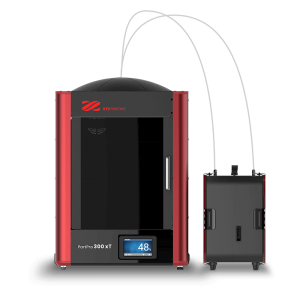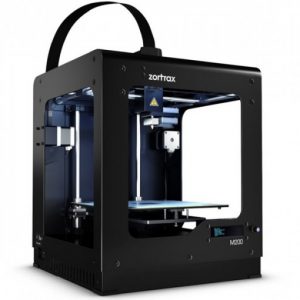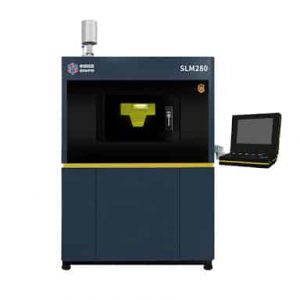Filter
Showing 271–279 of 279 results
PROS:
- Can produce clean parts with complex geometry
- Needs less post-processing steps
- Printing is easy with Nobel 1.0
- Cheaper than most of the SLA printers
- Great for printing small parts with a detailed design requirement
CONS:
- Layers are visible when checked closely
- Fine Details may be inconsistent
- Very slow when compared to other SLA printers
- Does not support Mac OS
- Limited material support
PROS:
- Ready to use soon after some procedure.
- Produces high-quality prints.
- Even complex models are easily printed.
CONS:
- The printer has a slow printing speed.
- Models printed using this printer require cleaning.
- The resins in this printer have a strong smell.
PROS:
- Allows you to print with multiple materials.
- Gives you a layer resolution range of 50 microns to 700 microns depending on your build speed.
- A hardened steel nozzle enabling you advanced material usage.
- A heated chamber guaranteeing you excellent 3D print quality.
- Auto leveling and calibration ensuring high precision.
- Automatically replenishing the filament when a filament is finished.
CONS:
- Cooling of parts is a problem because the printer has a closed body.
PROS:
- Reliable CNC carving, laser engraving, 3D printing, and paste extrusion.
- User-friendly printer.
- Efficient design.
CONS:
- Price.
- Printing with limited filaments.
PROS:
- The printer has a one-way operation process starting from importing print to slicing it.
- The user interface displays comprehensive information to every user that’s helpful for a first-timer who is not all tech-savvy.
- Inspire comes with a self-built model library.
CONS:
- The menu layout of this printer could be improved to make it more user-friendly than it currently is.
PROS:
- Automatic bed leveling.
- Filament run-out sensor.
- Closed print chamber.
- Compatible with external filaments.
- HEPA air filter.
- Able to print in two modes.
CONS:
- Post-processing of parts and functional prototypes would be difficult.
- Shorter print volume.
PROS:
- Automated bed leveling
- Sleep mode
- Filament out sensor
- Sturdy body
- Reliable
- Provides a complete ecosystem of hardware and software
- Third-party filament support
CONS:
- Not affordable for fun use
- No dual extruder
- Results with third party filaments aren’t as impressive as it is with their proprietary materials
PROS:
- The printer definitely offers one of the highest build volumes in terms of the price that it charges its users. So, professionals in the field of 3D printing and even intermediates can opt for this printer.
- Parts and functional prototypes manufactured using M300 offer a layer resolution range of 90 to 290 microns which is very high compared to other 3D printers based on the same 3D printing technology.
- The brand is reliable for manufacturing desktop 3D printers of high end and is known to give extraordinary customer support.
CONS:
- Although Zortrax M 300 offers good print quality, its price is rated much higher, and in case you are fine without having the reliability and are willing to let go of a little bit of quality, you will get many options cheaper than this 3D printer because its price is expensive.
- There is only one way to connect to this printer that is using an SD card which is a little bit slower process than the Wi-fi connectivity and is offered by competitors in the same price range.
PROS:
- Direct metal parts and functional prototypes can be produced.
- Parts have high mechanical properties and high relative density in which post-processing is necessary.
- A wide range of materials to choose from.
- Parts that otherwise take days to complete can be made in hours using this printer.
CONS:
- Post-processing of parts or functional prototypes is a very hectic process and that might increase the overall printing time while you are having a batch production.