Everyone goes through that challenging path when learning to 3D model. The path isn’t easy. This is the most difficult part of a 3D printing entire routine. And, a lot depends on 3D modeling. However, what is 3D modeling?
This question may not seem familiar to all. Those looking to start their career in 3D printing must be ready to explore what 3D modeling is. Because 3D modeling is the base for every 3D printing task.
3D printing requires STL files that are further processed to create a 3D object. This STL file is available through 3D Modeling.
Now, many may question: why not import an already existing file from an online STL file repository? Or, why not pay someone to create one? These questions are often thrown to experts. And, the answers are always convincing.
So, let us check out what is 3D modeling and why is it important to learn the skill for becoming an expert at 3D printing.
What Is 3D Modeling?
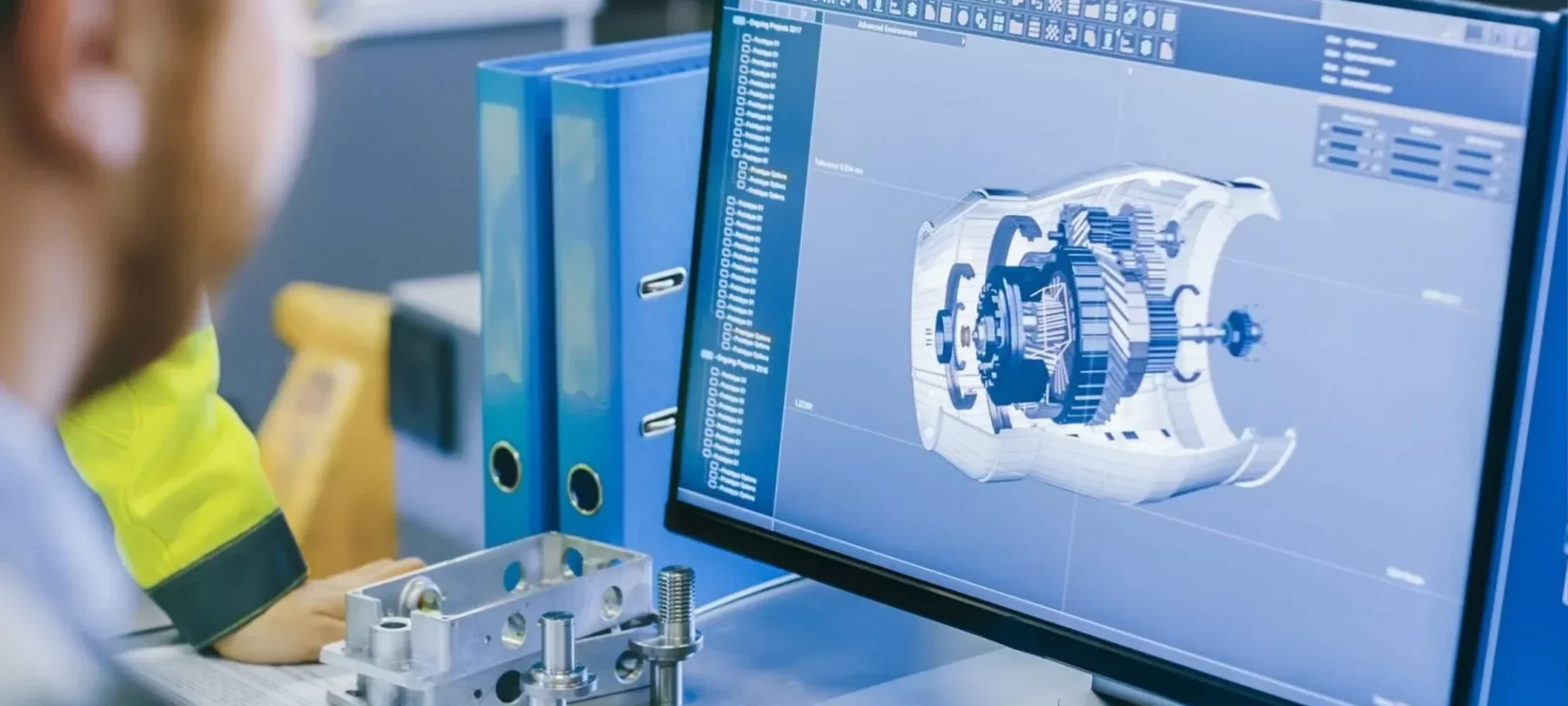
As mentioned above, 3D modeling is necessary for getting the STL file which redirects the 3D printer to create what the user is looking for.
There are many online repositories available that offer downloadable 3D designs as well. Before you start getting into the depth of 3D modeling, you must have a passion for the field, or else, you will find it too overwhelming.
3D Modeling is done with the help of specialized software and there are many options available for users.
With 3D modeling, one can create a virtual three-dimensional model for any imaginary or existing real-world object. These models aren’t just serving 3D printing industries but are used within many different niches.
These models are used within the scientific and medical imaging industry, marketing, TV and motion pictures niches and others as well.
Why Is 3D Modeling Important?
Users have the provision to import the printable files directly from the online repositories. This may seem an easier option, however, what if you are not able to find the desired design.
Or, what if, you wish to tweak a few things here and there. What if the specifications do not fit the build space of your 3D printer?
These questions must help you decide for yourself. Wouldn’t they?
Which Types of 3D Modeling for Which Application?
Based on the industry of application, there are many types of 3D modeling software. Some of the major ones are listed below:
3D Modeling – 3D Printing
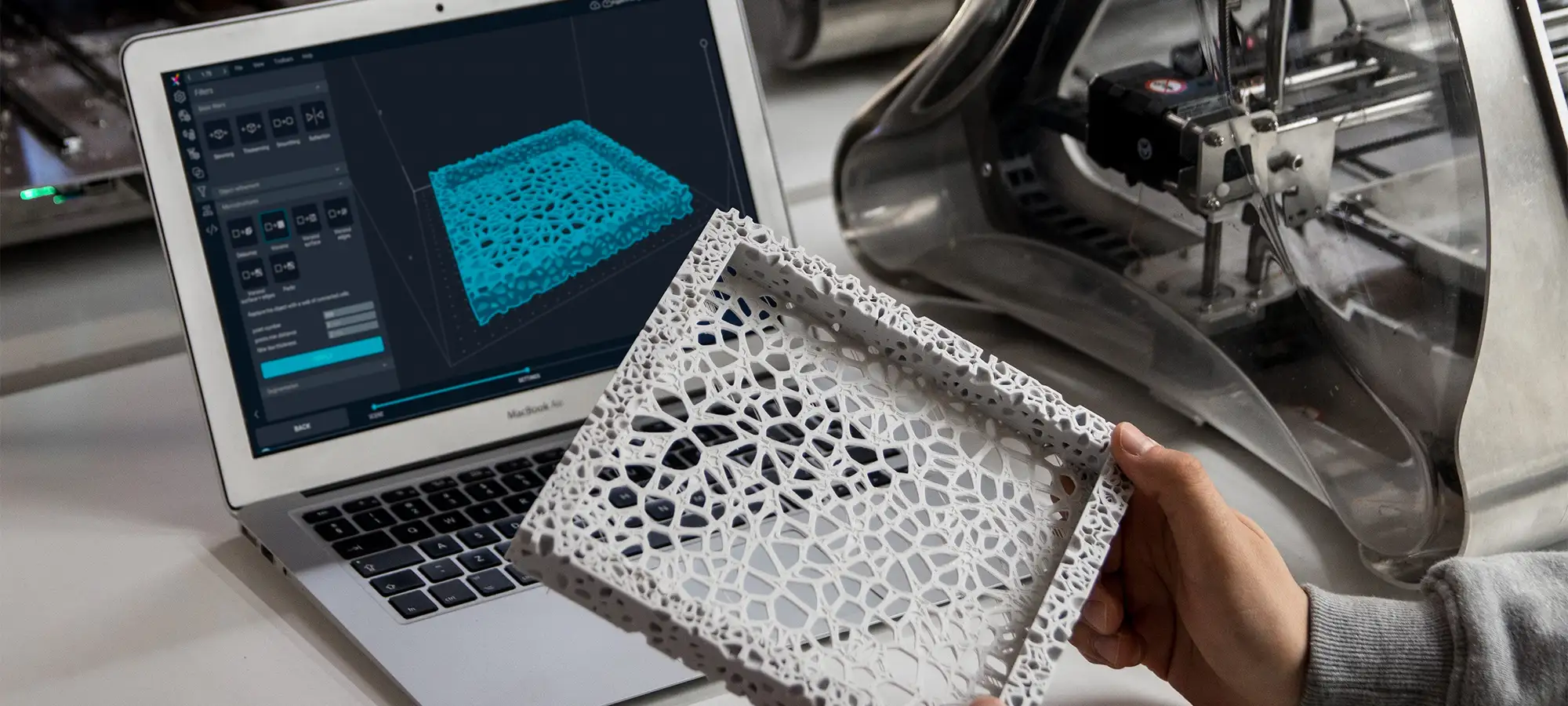
3D printing is a complex task because the output generated is being used for specialized industries and tasks. Can you imagine organ transplant taking place with the help of a 3D printed organ?
This is all being done using 3D printing. Hence, the 3D modeling technology must match the job description here. For 3D printing, the most common used 3D modeling type is polygon modeling.
However, this cannot be used for complex parts. So, one can go for 3D sculpting when designing complex and intricate blueprints.
3D Modeling – Product Marketing

These are the promotional materials that are not easy to design. These must be error-free and look awesome. One can make use of polygon modeling, 3D sculpting or spline modeling when creating a design for these promotional marketing objects.
Polygon modeling is faster as well as cheaper as compared to the other listed options, however, the level of detail is directly proportional to the number of polygons.
In other words, the more the number of polygons used, the finer are the details achieved. Spline modeling, on the other hand, is simpler than polygonal modeling.
But the limitation but cannot be used for all types of shapes and has limited freedom of design. Lastly, 3D sculpting, being complicated may be a time-consuming option but provides the best quality designs.
3D Modeling – Architecture Rendering

The best 3D modeling type that suits for this job is CAD software. This is also known as computer-aided drafting.
This technology can be used for translating the 2D designs into its 3D counterparts. These 3D models can easily be used for depicting the interior as well as the exterior of the building more precisely and artistically.
3D Modeling – Movies and Animation

NURMS is the answer for this application. This 3D modeling type is very useful in helping creators design animated stuff for movies and other requirements.
3D Modeling – VR Industry
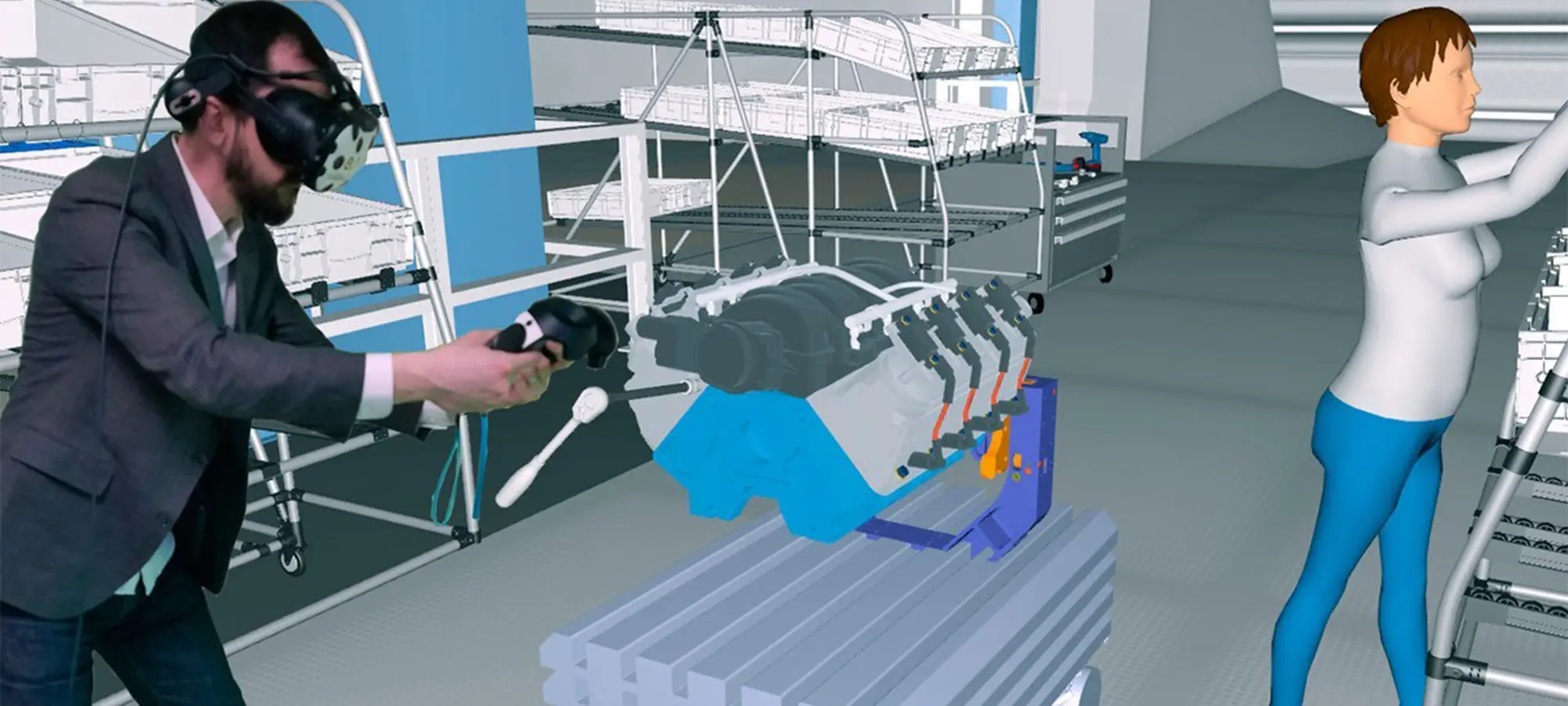
This is one of the toughest tasks as one should not leave any blind spot when 3D modeling for this industry.
One can use Polygon modeling for this job too, but the models need to be further refined. This cannot be done alone with polygon modeling. So, subdivision surface modeling could be of some help here.
Using this, each polygon is subdivided further helping in attaining smaller surfaces. This smoothens the objects and brings them closer to reality.
3D Modeling – Gaming

You may have realized that the gaming consoles are improving exponentially. Either it’s the features or the graphics of these games. If couples with VR, one can even realize Matrix-like software. The best part is that one can make use of any type of 3D modeling when designing a video game.
What Are the 3D Modeling Basics?
Before one jumps into exploring the nuances of controls and tools available with the most advanced 3D modeling software, one must understand the learning curve for attaining the valuable skills that must pay off later.
Now that you know what is 3D modeling, you must get to the next step. And, the step begins by choosing the software you would like to work with.
You must have realized how crucial 3D modeling is and how much one can benefit from learning the skill of 3D modeling. Once you have decided to do that, the first thing you require is a 3D modeling software.
There is plenty of it online and it would be a crushing experience to find the one that is easy and provides basic controls to start with. As a beginner, you must look for the one that you can handle with ease. If you are comfortable using one, you should stick to it.
Learn About the 3D Modeling Software
So, if you have found the one that seems to provide enough features for your project, you must learn the full functionality of that software.
The best part is that you can even use open-source 3D modeling software which are free to use and provide an advanced set of tools and controls as well.
This will help you gather the complexity of the modeling software you must expect. At the same time, it will introduce you to the nuances of basic and some advanced features to start with.
Once you are equipped with the software and feel confident, you can get the paid version with extra advanced features and scale your skills further. Moreover, never rush into anything.
Learning 3D modeling is not about how soon you cover all the tutorials. It is about perseverance. You must try again and again if a design isn’t coming along.
Building on your skills that could add value would take you a long way. Start with simple designs and slowly increase your pace. Starting with the most complex design may put your through frustration and you will end up nowhere.
Practice makes a man perfect. This phrase fits here just right. The more you explore and try to improvise your designs, the better you will be able to hone your skills in the right direction.
And, if you are stuck in between, never shy away from seeking help through online videos, tutorials, and forums. Many users have been able to clear their doubts through these mediums.
These solutions help find alternative paths for a single problem, hence, giving you a variety of outlook to proceed and find the best one for yourself.
Design Simple Objects First
As already mentioned, it is always wise to start with a simple design. You can design a cube, sphere or any such objects. It is important to have a sound knowledge of basic 3D modeling.
Otherwise, learning the complex parts would seem completely impossible. Proceeding slowly to the next levels would ensure you have equipped complete know-how of the current complexity level.
Understand the Measurements
Every 3D printer has limited space for parts that are printed. Hence, you must design accordingly. First of all, get equipped with the size of your printer’s build area.
You must ensure that the objects designed must fit the 3D printer to build space when you start printing. This will also help you to know when you need to divide the design into smaller parts. This is to avoid poor aesthetics.
There are other ways to fit your large design into the limited space as well. Users can utilize diagonal space. These need to be precise and will demand lots of experiments and failed prints before you master the skill.
Know the 45 Degree Rule
Whenever there is a 45-degree angle in your design, you must add support to the structure. This will help one avoid failed prints. Otherwise, your prints may collapse in between the prints.
Even if the support seems difficult to remove, you must not avoid this rule. The overhangs less than 45 degrees can be printed without support and take less time for processing as well. If you wish to limit the use of support, you can try designing bridging objects.
Ensure You Output the Printable File
A lot of users may not realize it early, but failing to output a printable file leads to great damage. You must ensure that the file format is correct and should work to correct errors if any.
At the same time, you must check the compatibility with your 3D printer. Not every 3D file format is supported by 3D printers. You must know which one your printer supports. Anyway, the most common among all the file formats is STL Files and OBJ files. So, proceed accordingly.
Few Suggestions for 3D Modeling Software
There are many applications that would help you prepare the first 3D file. However, sticking to the ones designed specifically for beginners would make the job easier. And, the learning curves much more lenient.
SketchUp
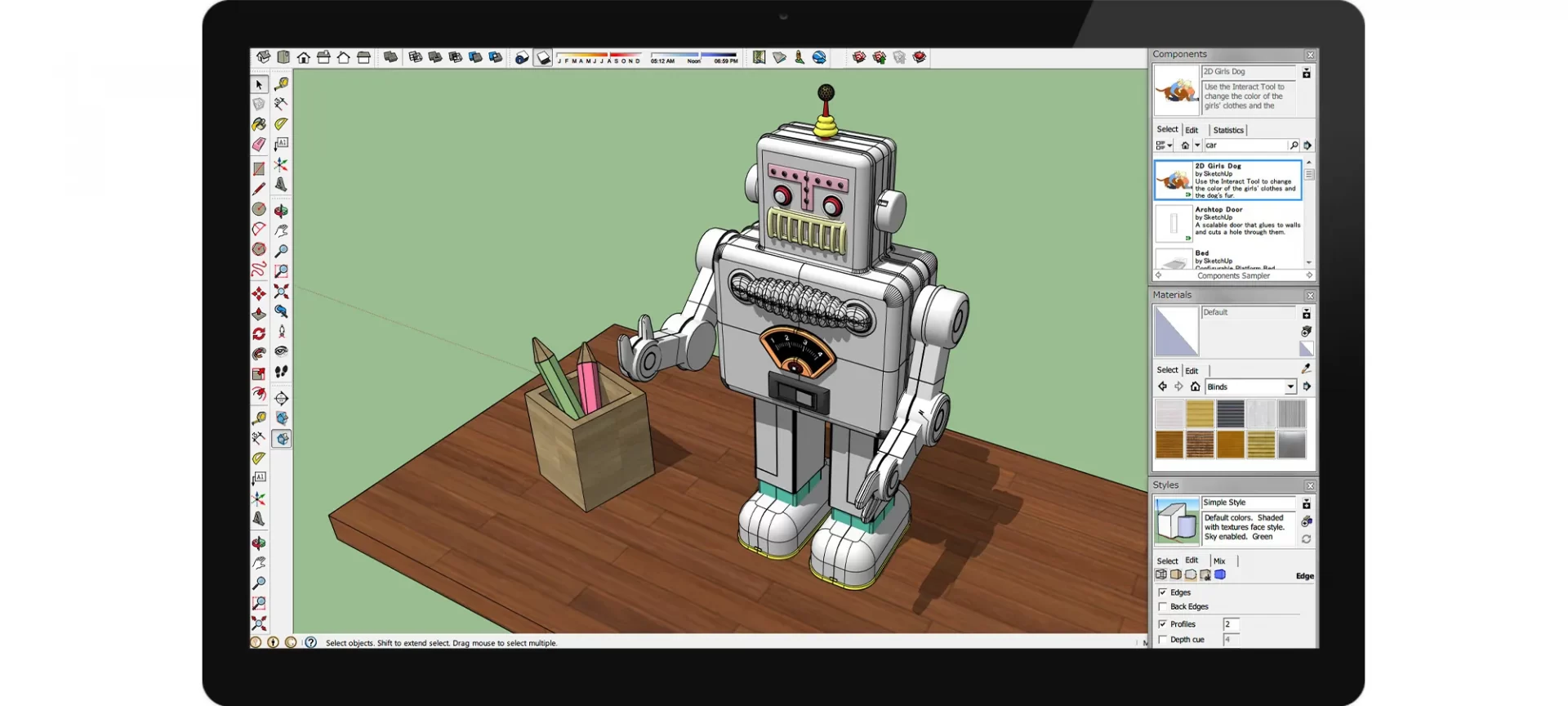
This is an open-source 3D modeling software, hence, free to use. It provides a user-friendly interface and highly interactive functionalities to start the journey of 3D modeling.
SketchUp also has a lot of video tutorials and beginner’s guides that can help you start on your own. The software community is also very active alongside the Help Centre section which is always ready for providing necessary assistance to the users.
Netfabb Basic
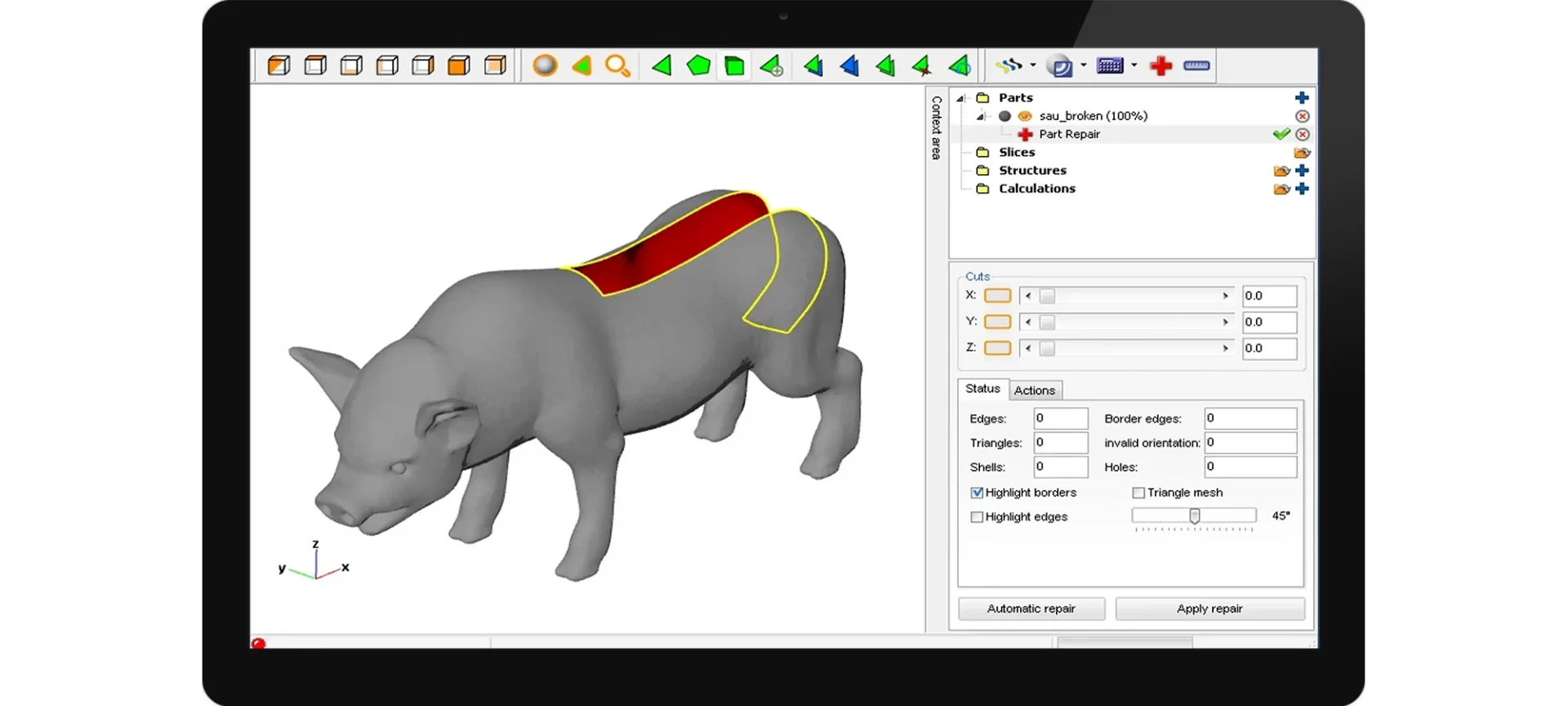
This is a basic version and well suited for those who have no experience with 3D modeling. This software runs on Windows, MAC as well as Linux, being able to serve users from every nook and corner.
You can utilize this tool for mesh editing, analyzing as well as repairing functionalities. The enormous help available online would assist you to understand the controls easily. This is a very much user-friendly software with lots of functionalities to offer users the most sorted interface, to begin with.
There are many other options too such as TinkerCAD, Blender, etc that are nice choices for beginners. So, you can try and see which one is comfortable for you to work with and choose the best. We made a list of The Best Free 3D Modeling Software for Beginners that you’re welcome to check.
The Conclusion
3D modeling is not an easy thing to learn. There are many ups and lows when it comes to starting with your first 3D model. However, these challenges must not discourage you. Learning the skill of 3D printing is highly rewarding.
Not only the demand for such skills is surging, but the satisfaction to see the models taking shape is just something that cannot be experienced with anything else.
There are plenty of tutorials and online courses available for all levels of users. If you are serious about getting the grip of the 3D modeling skill, you must prepare yourself for a roller-coaster ride.
Looking forward to learning what is 3D modeling? You must start right away. There is a lot to learn and losing time would only cumbersome the entire energy.







