3D printers have made everyone believe that it can do better if pushed a little more. And, it does have made itself readily available for functional parts as well.
However, some still think that the functional parts are not only difficult to accomplish, however, takes a lot of time and effort.
But if you plan to 3D print dice, you would come into agreement that the claim isn’t true in every case. It is simple to print, definitely with the right settings. And, it does is very useful.
This is one of the reasons why these 3D files for designing dices are in such high demand. If you google on the internet, you will find many 3D files listed on various online repositories. Some of them are even free to download.
Plus, you can find numerous variants for the design. Few are usual and standard looking dices and others are extraordinary, even printed with metals.
Hence, it is easy to assess the popularity these 3D dices are gaining. Makers with little tricks and by introducing themes such as skull prints are providing a huge list for selection.
But that does not mean you cannot design a file on your own. If you are good at it, why not. Test it and if you think it is worthy of sharing with others, go ahead.
But before that, we would like to present to you some of the tricks to help you with your project as well as a few recommendations of the repositories you may like to visit for the digital file.
How to 3D Print Dice?
As mentioned, a functional part could be challenging. Nevertheless, if you use the right material and keep the optimum settings, printing a dice isn’t a hassle at all. And, because dice is completely functional, 3D printers do bring us the flexibility to go for such parts in the future as well.
So, where do we start? When 3D printing, the first thing that one must choose is the material and the 3D printing technology. In this case, you can make use of many 3D printing technologies. But let’s talk about the FDM 3D printers first. These are inexpensive and readily available for homemakers.
Step 1: Choose the Material
When we say ‘choose the material’, that does not mean just picking any of the available ones and start printing. There are a lot of things involved in choosing the filament.
When working with FDM materials, you must know one character that almost every material showcases. The materials of FDM 3D printers are prone to non-homogeneous shrinking.
This means that the size of the actual part would differ from the one set in your slicer. This happens due to uneven cooling as well.
So, you can ensure temperature consistency. But still, there would be shrinkage, low of high, depending on the material you choose.
Hence, you must find out the selected material properties and how much it shrinks when cooled down after deposition.
To find that out, you first need to print a sample cube. Let’s keep the cube 10mm in length on all sides. After the print completes, check the actual length on each side and along each axis.
You will find out the difference in the length because of shrinkage. Adjust the same offset in your slicer to further carry the printing of the actual dice.
Step 2: Design the Digital File
This is the most crucial step and you must follow the optimum designing tricks to ensure an easy experience all along. The platonic bodies may look simple, however, they may come with their own challenges.
Let’s be fair while designing your STL digital file. To do so, the number of indentations must be wisely taken care of.
For instance, the indentation must not be too obvious but it should still be readable. The best way to complete this is by using a dual extruder printer.
In this case, you can print with two colors. Hence, you do not have to fill the numbers with varying density material. Rather, you can continue with the same density material using different colors for the numbers.
Also, when indenting the numbers, you must continue with the same surface area for indentation for every side of the dice. This would help you keep adjust the same volume from each face of the dice.
This would also ensure that the center of mass stays in the center of the entire body of the dice. Making it fair to roll every time you play your move.
So, what could be the easiest shape of dice to print. Not many know about it but prism-shaped dices with cylindrical design do make it fair to print.
This is rolled over the cylinder surfaces, making it easy to keep the design fair and simple.
The slicing process is hassle-free too. You can take out the cones from both ends to further simplify the design.
Step 3: Slice the Design
Slicing brings a few more considerations to the list. The design is fair. But what about the slicer settings, if went wrong could turn your design into an unfair one. Infills aren’t the way to go as they could turn the design crooked.
Hence, we are left with two choices. Either we keep the dice completely solid or make it hollow. In the case of solid design, the dices would be heavier, however, easy to 3D print.
On the contrary, the hollow structure of the dice would save more than 95% of the material but would have its own caveats.
First of all, hollow dices can have sagging flat surfaces. Also, there could be high chances of difference in the wall thickness from the thickness of the flat area.
The settings of layer height and nozzle diameter also matter a lot. To give this delicate design the finish it deserves, you must go with the smaller layer height.
Most of the FDM 3D printers offer 0.05 mm of layer height which is a decent setting for this design.
However, the standard nozzle diameter usually is 0.4 mm. So, you must check with the same and if possible, switch to 0.2 mm or less diameter of the nozzle.
And, do not forget to check the calibration after you make these major changes to the 3D printer. This is to compensate for the offset and manage the shrinking.
After you have gone through all these steps, finally, you can 3D print dice. And, if everything goes as per the plan, you will be able to get the fairly printed dice, with few post-processing requirements to perfect the design further.
Step 4: Post Processing
Now that you have got your dice, you must be celebrating the success. But we still need to test for bias. To do so, you can try to use the saltwater layers to float the dice while keeping the tap water on.
This would help you find out the heavy side. And, you can simply sand that side to get the fair design.
Ensure to test every time you sand a surface until you manage to achieve the same result for each side of the dice.
Sanding is the option when you prepare a solid dice. However, when having a hollow one, you must concentrate on filling the side that’s less heavy.
You can do that with a resin such as epoxy. However, in such a case, you must have the filling hole in your dice design to refill it from inside.
Ensure a complete fill and do not forget that the resin shrinks too when cured. Moreover, it heats up while you cure the material.
Recommendation for Online Repositories for Downloading 3D Files for Dice
Although you can choose to create your own 3D design, there is no harm in knowing about the other options too.
Who knows you can get inspired by some design and create some unique digital file of your own?
Among the accessible websites, few offer a huge variety of files for Dices. And, you would love browsing through the options.
The digital files are simple as well as complex. You can choose the one you like.
Thingiverse
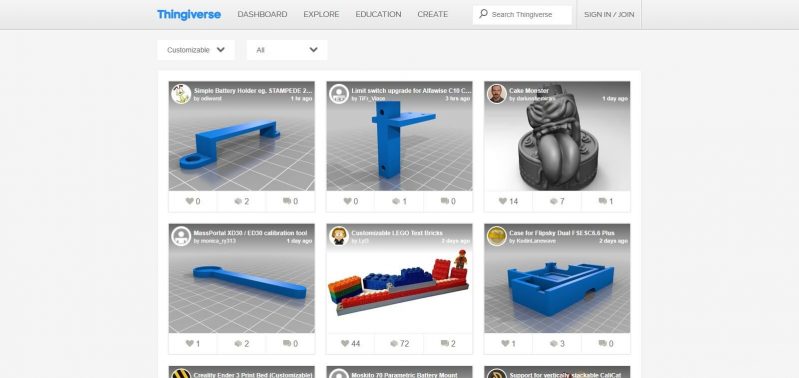
Who does not know about Thingiverse? Carrying models for almost every selection, the website has gained huge affection from the 3D printing community.
And, you, believe it or not, this website alone has more than 100s of dice printing choices as well as many related accessories.
The best part is that you can find free models on Thingiverse. However, many of them are not verified as successful printable digital files.
To ensure you do not land on the wrong file, make sure you check the pictures of the ones already printed. Here, you can get the files for standard looking dices as well as some modified versions too.
Yeggi
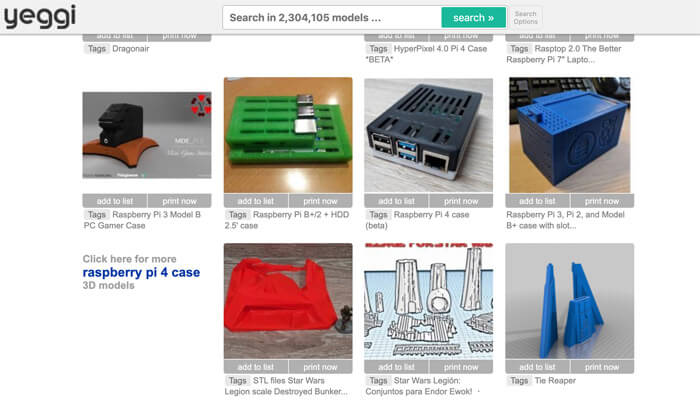
It’s not exactly a repository for online 3D files. However, it is different and more like a search engine. So, if you are looking for something very specific, with crucial details, you can get it through Yeggi.
It would provide you an assorted list of numerous websites listing the dice design. You can get free STK files for dice design as well.
The best part is that the website is easy to scroll through and interpret. Thanks to the simplified user interface.
In short, you can choose between thousands of dice designs as well as accessories related to the same. No wonder why people rave about this website so much.
Cults
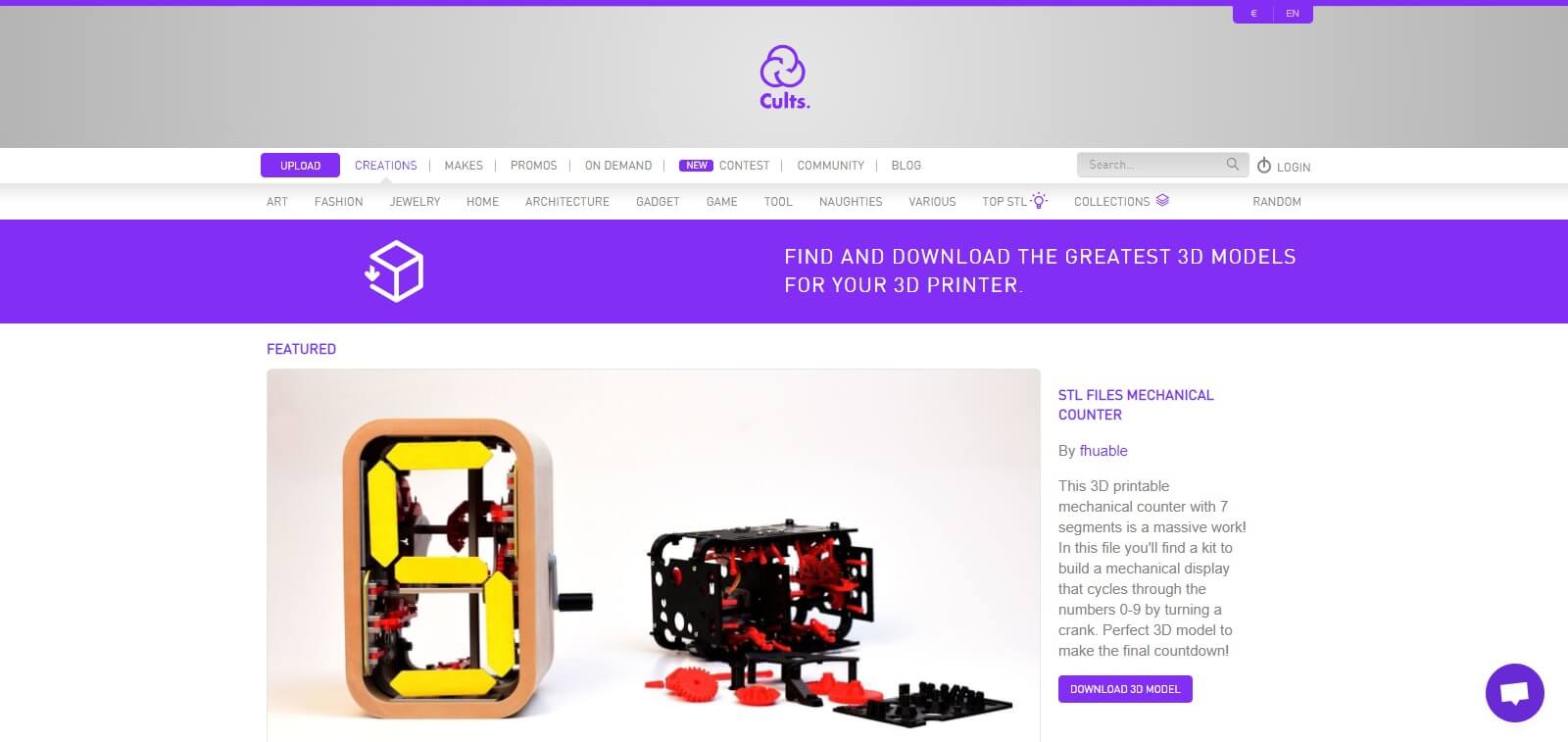
Similar to Thingiverse, Cults offer an online community for makers to collaborate and upload their designs to make the website stronger and powerful.
If you can 3D design, you can also upload your files here. Getting back to the process of 3D print dice, you can find a huge selection of digital files related to it.
However, the numbers aren’t very huge. As the website seeks quality over quantity. You would find some of the most remarkable dice designs. Standards as well as modified ones.
Once again, there are many free STL files available for users. So, you can enjoy 3D printing while trying out different dice designs. A perfect place for makers who consider 3D printing more than just a hobby.
Shapeways
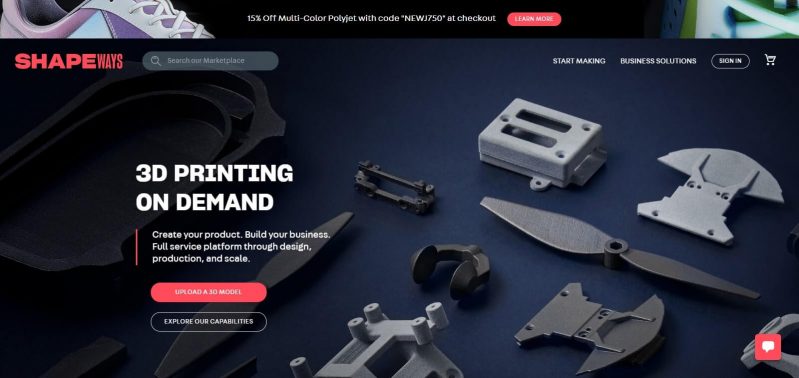
Do you know you can get 3D print dice without a 3D printer? Funny, isn’t it? But how about the option of outsourcing your 3D printing needs to someone who is an expert.
Yes, Shapeways can do that for you. You just have to select the file you need to print and ask the experts to do that for you. You will be charged a fee for the same and the model will be delivered at your doorstep.
Alternatively, as with other online repositories, you can also download the 3D file and print yourself. So, you have got both the options.
Talking about the choices, you will find a huge selection of easy and difficult designs.
MyMiniFactory
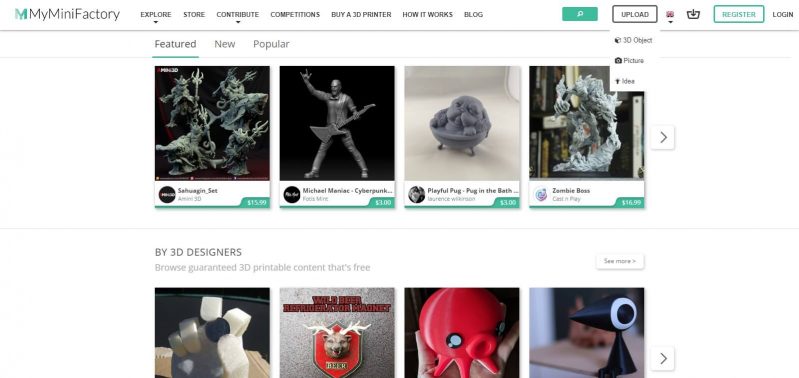
This is also a famous online repository for those wanting to find quality 3D models. And, there is an array of designs if you wish to 3D print dice.
What makes this website trustworthy is that the designs found on MyMiniFactory are all verified for printing. Hence, it is impossible to stick with a bad design.
Whatever model you choose, you can print it for sure. Just remember to follow the instructions.
The Conclusion
When seeking great design, we often fail to follow the ground rules that end up into something unexpected. Even the simplest ones must be printed with care and by following what’s needed.
The same goes for dices as well. These may look simpler, but you do want to get a fair design and not just end up with a dice that is biased on one side.
You do get the point, right? So, 3D print dice with the best design and using the right calibration settings along with other listed priorities. If you do that, you certainly can design a fair dice.







