So, all of you who are reading this text is looking at some of the other screens. We want you to wonder, how the screen of the device which you are using to access this text was made.
It was probably some kind of material, some kind of glass that was huge in size and was then cut down into this size.
Or it could have been the other way i.e. there was powdered glass or powdered material which was then joined together to make up this glass.
Now the formal explanation was arguably a good explanation about traditional manufacturing methods.
But the later one was of one of the rare techniques of manufacturing which is called additive manufacturing. And one of the techniques for it is 3D printing.
And what you require for doing that, as a pre-requisite is a 3D design file, for developing which you need 3D printer software.
So we are trying to rule out some of the first “whys” that come to your mind after reading that. Why do we need a 3D design file for operating a 3D printer?
The answer to that is because that is the language that is fed in the printer to tell its mechanism to behave in a way producing parts or functional prototype that you wish to.
All of you reading this text can very well differentiate between the methods that are used to make one part is different from what’s needed to make another.
But what when you need to make this understand to a machine, which is your 3D printer? That’s exactly where this design file comes in.
As for printing a normal document, you need the soft copy of it, exactly in the same way you need the soft copy, the design file for making your first or your last 3D product. And by a 3D printer software, you can build one such file.
In this article, we will tell you about our tour of three websites of the 3D printer software.
Autodesk Fusion 360
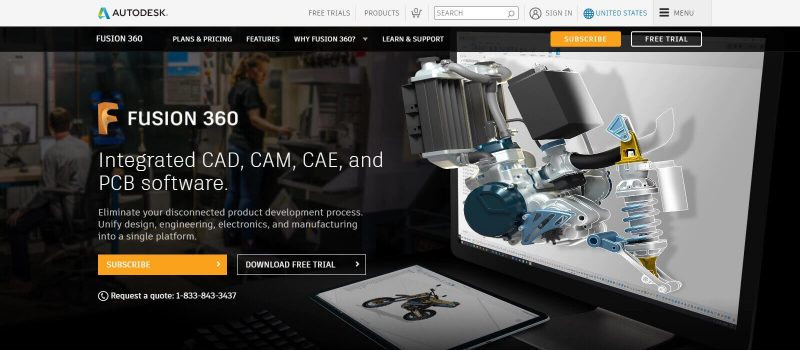
When you land on the homepage, the first thing that you get to know that the makers of this website do care about your time.
What makes us say this is, the number of websites that we’ve visited on which we visited thinking it does provide us with the cost of their product which we are seeking, but they either demand some sort of login or the cost isn’t as straightforwardly mentioned as it should have, or it isn’t mentioned at all or whatever.
Here is a website that mentions you cost exactly where you wish to see it.
Packages for buying this 3D printer software
There is a monthly package, a yearly package, and a 3-year package. And the prices keep on differing on the basis of your location.
We were totally blown up after selecting geography that we didn’t belong to and see a totally different site.
This made us think about the intensive research that the makers must have done for this because if you open the Indian version of this website, you’d get the cost in the center of the homepage, which you would not if you open the United States version of it.
And then if you open the Australian version of this website you would get the same texts as the United States version, but the darkness in background color selection has gone. Instead, you have a white color.
Tabs on this 3D printer software website
There are seven tabs that remain stagnant on the right top corner of the website, irrespective of the version that you open.
Free Trials, Products, Shopping Cart symbol, Search, Sign In, Geography selection, and menu.
Apart from this when you scroll down to the end of the home page of any version of the website there are five colors titled Follow Autodesk, Products, Buy, Support and Learning, and Autodesk with lots of options beneath them to click upon.
Free Trials
Let’s tell you about the bottom first, because it is interesting than the top.
Fusion 360 is a company that as many products as many as a company should really have to list them down starting from numerics, to A to Z.
You can find a product by searching it and entering its name.
There are some of the best-sellers listed which you can easily select from. And then there are also more products which you can select from.
Products
When you click on this tab, there is a sort of general categorization done by the company by prejudicing the industry that you are looking at their product for on the left.
There are five ways in which you can search your product from the left of the page.
- By knowing that your product falls into Architecture, Engineering, and Construction.
- By knowing that your product falls into Product Design and Manufacturing.
- By knowing that your product falls into Media and Entertainment.
- By knowing your production workflow.
- By knowing that your product is for a Windows or a Mac operating system.
On the right, something interesting is the option to compare.
When you click on compare, the product whose compare option you’ve selected gets selected and then you can select another option to select one more product to actually compare them and the company would tell you it’s what’s and what’s not.
How cool is that? A little more intelligent is, some of the products are not available to compare after you have compared option on one of the products.
We are guessing, this is because the company doesn’t want you to waste your time by selecting those two products which are not worth comparing.
An example of this is when you select Architecture, Engineering, and Construction, AutoCAD Inventor LT Suite is available for comparison, but Fusion Team is not.
The rest of the tabs are self-explanatory and so let’s move on to the next website.
Ultimaker Cura
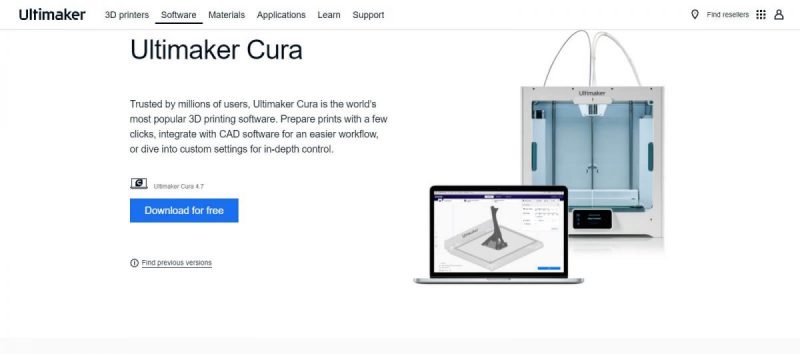
Ultimaker is a company that has more name in the manufacturing of 3D printers than software. It is not a company that is only into giving out services of the 3D printer software.
But what has got people talking a lot about the software side of this more printer making company is the software’s user-friend ability.
The home page of this website has five tabs to its left top corner and three to its right top corner.
The first option that you get to click on when you land on this page is to Download for Free.
Clicking on which you are given three options, basically hinting you that Ultimaker is made for all the three operating systems i.e. Windows, Mac, and Linux.
Scrolling down, you have all sorts of best English Language trying to explain to you about the Slicing features that this software offers, the integrated workflow, easy to use, Ultimaker marketplace, and Ultimaker Cura Enterprise.
There are two software plans that Ultimaker Cura offers:
- Ultimaker Account
- Ultimaker Essentials
And if you have scrolled down from the features, you would notice a long list of comparisons between those two indicating what one offers that the other doesn’t. A
nd lastly asking you to either create an account, subscribe now, or scroll up or refresh, or get lost from the webpage.
MeshLab

Landing on the homepage of this website will tell you exactly in which technical areas does MeshLab finds some of the other applications.
It is an open-source system, used for processing and editing 3D triangular meshes.
There are a set of tools that you get as a 3D designer which you can then utilize for editing, cleaning, healing, inspecting, rendering, texturing, and converting meshes.
There are fourteen pictures, just beneath the informative text, one by one indicating the capabilities that his meshing software has.
Scrolling down you have news, wherein you get to know about the released date and features of different versions of this 3D printer software.
Scrolling a little more down would let you Download it for all three operating systems.
There is a unique way that MeshLab has implemented for showing appreciation that they’ve got, they’ve used citations.
There are seven tabs that you have on the company’s homepage. Apart from home, you’ve News, Download, Features, Support, References, and About us.
Onshape
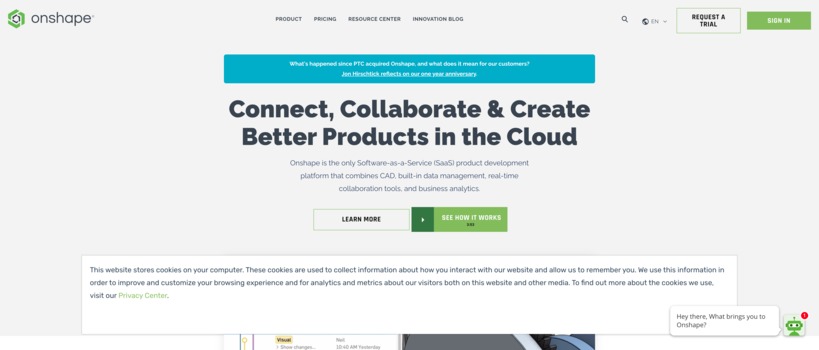
There are four tabs when you land up on the homepage of this website. But what catches the attention of your eyes is the video going down.
So, as an obedient user, you scroll down and find out that this video gives you like a free demo, a peek into how the original software works.
Coming back to the tabs, you have Product, Pricing, Learn, Solutions, and Blog.
Pricing And Plan tab of this 3D printer software website
You come across these wonderfully fronted texts Enterprise, Professional, and Standard.
You have pricing mentioned on the website for professional and standard plans, but you have no pricing mentioned for the Enterprise plan. For that, you are told to contact the sales.
All three of these pricing plans have the features comparison to let you know in detail why the pricing of one of them is greater or smaller than the other one.
Learning with this 3D printer software website
There is instructor-led training, there are self-paced courses, and there are technical briefings, videos, and Onshape onboarding in terms of options that you can learn with Onshape.
Each one of these has its own unique set of features in which the website makers offer you learning of this software.
There is an option of Video Library, on accessing which you can search webinars, industry perspectives, tech tips, product tour, and a lot more.
Scrolling down, you have many videos to which you gain access. These are hour-long videos specifically about the specific subjects.
On the Solutions tab, you have Automotive Design, Consumer products, electronic design, energy and resources, hardware startups, machine design, and medical device design.
So, as you can see compared to the websites that are mentioned before this one, this one offers a little more detailing according to the application of the solutions which is intriguing and simple.
After clicking on each one of the options that you have on the Solutions tab of the website, you have complete information about how to improve the process, collaborate effectively, innovate faster, and then there is a request form which you can fill in to get a demonstration of Onshape.
For learning more about the automotive design of Onshape, you have different blogs, eBooks about how Onshape had been used in the respective industry.
The Conclusion
Autodesk is undoubtedly a leader when it comes to offering the highest number of solutions related to 3D printer software or, arguably even just simple software.
However, when we talk specifically about 3D printer software, we must not forget the compatibility of the 3D printer that you are using. Because that is something which matters the most.
And if you do not have a 3D printer that does not let you use an open-sourced 3D printer software then you would have to use only the software which is compatible with your 3D printer.
And the best thing that will help you know whether or not you can use an open-sourced 3D printer software with your printer is your printer’s manufacturer’s website.
We would also like to inform you that it is not only buying 3D printer software that would enable you to 3D design a file.
You can also purchase a 3D designed file from some of the 3D printing service offerers or download it from websites like Thingiverse, MyMiniFactory, or some other which offers you free and paid download of the designed 3D file.
So, you see there are plenty of options available and attempts that are made to simplify this technology enough so that it can reach out to everyone.
And everyone can associate with it on a personal level because this technology has a lot of benefits seeing on the waste-producing level when compared with traditional manufacturing methods.









