AA-Scan by QLRO is a great 3D scanner for those who like to build things. All you need is an Android phone along with Arduino, a stepper motor, and a few 3D-printed parts.
In addition, it is simple to set up and requires no technical expertise. Anyone willing to invest efforts can create their own 3D scanner from scratch. The project being completely open-source, all you need is to follow the instructions correctly to complete the entire setup, all by yourself.
Without investing a lot of time learning complex programming and acquiring knowledge about advanced hardware setup, just try building this amazing AA-Scan.
And, before you do that, here is a detailed review of the scanner to help make you familiar with its features and capabilities.
Features
Although carrying minimalistic features, AA-scan does offer some great features to its users. Nevertheless, you always have the opportunity to improvise its design, the scanner being an open-source project.
Compact Design
The AA scanner is designed to sit on the work table compactly for great convenience. You can simply place the objects on the turntable and use the mobile phone to take pictures for scanning.
Completely Automated
Unlike the handheld scanners, you do not need to hold the mobile phone for clicking pictures during scanning. On the contrary, the entire process is automated using a turntable and a phone holder. You can just sit back and relax while the scanning happens. Quite interesting!
DIY Project
If you are expecting a ready-to-use scanner that you can order from an online store, you are looking in the wrong place. This is so because AA-scan is a completely DIY device, needing assembly from scratch. You must also be prepared to 3D print some of its components to complete the setup.
Specifications
The AA-scan is compact in size and very handy. It supports multiple cameras and allows you to change the number of clicks for each scan, as desired. Overall, the device is functional and very affordable.
Price
Unlike ready-to-use scanners available at a fixed price, AA-scan costs can differ, depending on the material selection for printing-related parts, cost of the android phone, and necessary electronics and hardware needed to complete the scanner design.
In short, one can try cutting the cost of building this scanner at home by choosing cheap components and related hardware. However, the device is still affordable to make at home.
First Impressions
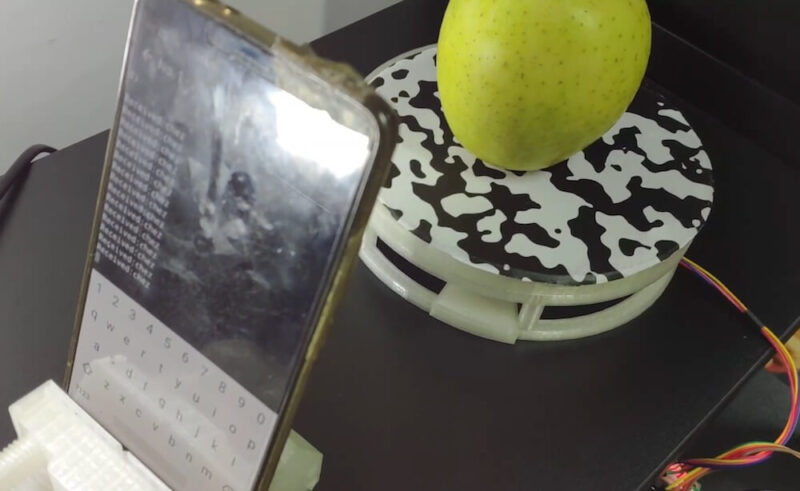
Well, the device looks nothing like a complex tool. With a turntable and a mobile holder to keep the phone stationary, the assembly seems simple and easily doable.
Like any other DIY tool, it does lack an attractive appearance, looking too plain and boring. However, as long as it does the job, we are good to go. Especially, when it’s so affordable and easy to set up.
Setup
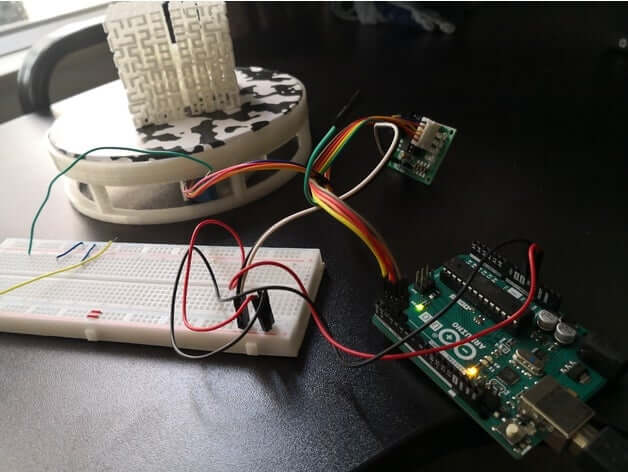 Credit: blog.arduino
Credit: blog.arduino
This is where you may find AA-Scan a little too demanding than the usual 3D scanners that come assembled. You must create the scanner from scratch with open source software, 3D printed parts, an android phone, and a few more components.
To create your own AA-scan 3D scanner, you will require these things:
- A few 3D printed parts (You can find the design on Thingiverse as well)
- 28BYJ-48 stepper motor
- ULN2003 motor driver board
- Arduino
- An android phone
- A computer with a CUDA enabled Nvidia GPU
Apart from hardware parts, you will also require to set up the software. Along with Python, you will require an IDE. You can go with VSCodium for Linux and Notepad++ for Windows operating system on your computer. In addition, install the Meshroom and Arduino IDE as well.
To complete the software setup, you must run “pip install pyserial“, if you are using a Linux computer. Alternatively, you can also get the package from https://pypi.org/project/pyserial/.
For mobile phones, Install QPython. Do not forget to provide the software with the camera permissions.
When it comes to the assembly of the entire component, you will find the task a lot easier when referring to the diagram available online. Start with motor and motor driver connection to Arduino. Moving on, connect Arduino to your device (computer) as well as upload the Arduino script “Turntable.ino”
For setup of your android phone’s IP address, use “serverAddressList” in Server.py and “serverAddress” in Client.py. Ensure that you use the correct COM port number for serial connection when working on Windows. In case, you are using multiple cameras, just fill in the IPS of these devices in the list in Client.py.
Later, assign the Server.py to your mobile phone and try running the same using QPython. At the same time, run Client.py on your computer.
By this time, you would be able to take pictures using your AA-scan 3D scanner while the turntable will also start moving. Wait until the scan completes.
Lastly, you can check these photos in the folder named qpython/tmp on your mobile device. To further process these pictures, transfer these pics to your computer. Using Meshroom, you can now generate the 3D model.
Scanning Type
The device is an Arduino-powered 3D scanner clicking several pictures from different angles to complete the 3D model using an Android phone and the Meshroom software.
Everything involving AA-scan is open source. And, one can add upgrades to the available source code to enhance the design further.
Scan Quality
AA-scan is a minimalistic yet fully automated device that does the job well. It takes around 180 pictures of the object to complete the scan. You can also edit the settings and increase or decrease the number of clicks for each scanning project.
Overall, the scanning quality is decent for those looking to create some amazing 3D models at home, without investing too much in a 3D scanner.
Software
As already discussed, using the QPython on the mobile phone and Meshroom on the computer, you can easily design 3D models using an android phone. The applications are open source too like the hardware design and are easily available for your access.
Customer Service
The AA-scan community is great. Being an open-source project, you can find all the answers on the Github website. For queries, you can always drop questions on the AA-scan forums.
Parameters Influencing Buying Decision
If you are planning to create your own scanner, you must look at some important parameters before making the final decision to invest time and effort in the construction of this wonderful 3D scanner.
3D Scanner cost: AAScan is a DIY device. Hence, the cost of constructing the scanner is not expensive. By using affordable materials for 3D printed parts and spare android phones, you can save some extra bucks too. The investment also includes the prices for a few hardware and electronics.
3D Scan quality: The scan quality is nice. You can take 180 images of the object to scan it completely for creating the 3D file. Although not as precise as industrial or professional 3d scanners, the device does the job perfectly for enthusiasts and hobbyists.
3D Scan speed: It’s decent when compared to the other open-source scanners. It won’t take much longer to complete the scan with a nice resolution.
3D Scanner capability: Best for medium-size objects, the AA scanner is suitable for usual scanning involving minimum complexity.
3D Scanner Practicality: This device can help beginners and DIY enthusiasts learn a lot about creating their own 3D scanner without paying for too-fancy features that often are useless for common applications.
3D Scanner User expectations: Well, the scanner does sit perfectly alongside users’ expectations. Offering easy setup design, simple operation, affordable alternative to ready-to-use devices, AA-scan is really an attractive choice for the right set of users.
The Verdict
If you are someone who can go to any length to learn something new, AA-Scan is your thing. The 3D scanner is a DIY project with all the source code and design upgrades available online. What makes it best is its affordable cost. So, if you are up for some challenge, how about making a 3D scanner all by yourself.







