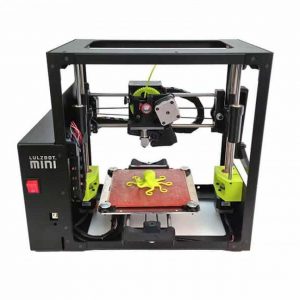|
With time, 3D printing has become one of the most talked topics among experts. As the new features are being added to these machines, the more independent they are becoming in terms of their operation.
However, there is yet a long way to go. We may seek a dependable solution with the least chances of mistake, but not every machine can get us there. The good news is that few can.
Among those few, LulzBot Mini deserves a place with its wonderful offering to its users. It was designed to take users to the next level of 3D printing.
The open-source hardware comes packed with useful features and makes it easier for users to print with minimum effort. This FDM 3D printer, with affordable price tags, outshines most of the printers available today.
Due to the fact that the machine is highly advanced, it lets the user enjoy the freedom to explore and test. By offering users high-quality prints coupled with easy operation, the 3D printer has been able to stay on the top list since release.
So, here is a review that clears the reasons why LulzBot Mini has been so fascinating for those belonging to the 3D printing community.
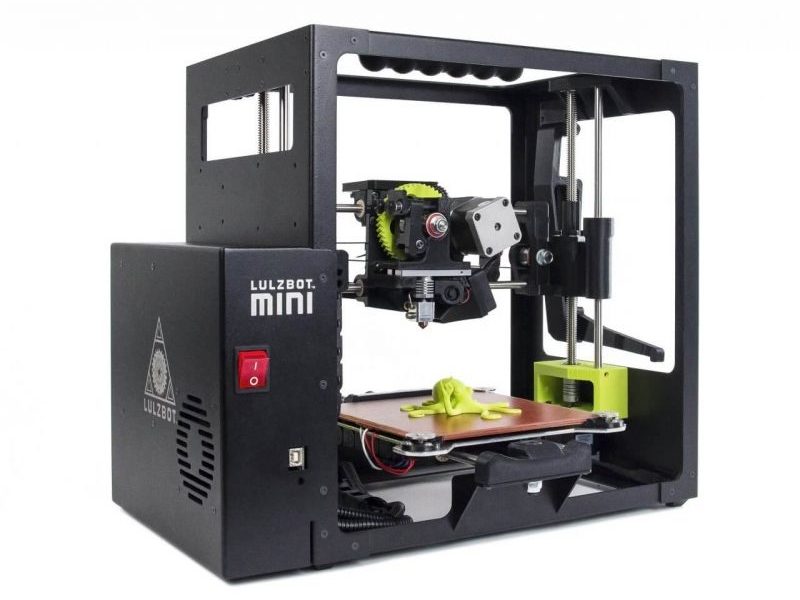
Features
The company, Aleph Objects is known for manufacturing 3D printers that are user-friendly and easy to use.
The results provided by the machines developed by the company has always been an example for the entire 3D printing space. Hence, it is important to check the features that make this 3D printer unique and result oriented.
Automatic Bed Leveling: One of the most daunting steps that irritate many naïve users is the bed leveling process. Whatever one says, the process isn’t easy.
Manual bed leveling is a tricky job. And, many experts also fail to get it right in the first go. LulzBot Mini, hence, provides automatic bed leveling. Before every print, the machine goes through the probing sequence to ensure that the first layer is perfectly set for 3D printing.
This makes the entire process of calibration easy and smooth. It also eliminates the smallest chance of error when carrying the leveling process. Hence, increasing the precision of the models.
Automatic Nozzle Cleaning: Not just the bed leveling, but keeping the nozzle clean is the job of the printer itself. Starting each print with nozzle cleaning is an integral part of the printing process.
Even if you forget to do that, the printer would take care of that. This helps in increasing the accuracy of the prints and saves users from failed prints because of nozzle jam and other related issues.
All Metal Hexagon Hot End: The machine boasts its all-metal LulzBot Hexagon hot end extruder that is known for delivering stable print temperatures.
The extruder heats faster and is ready for the deposition of filaments in no time. Moreover, the 3D printer employs active cooling targeted on the heatsinks. This helps localize the heat where it is needed the most. Hence, offering accurate results.
Heated PEI Build Surface: While most of the 3D printers fail to provide a dependable bed adhesion, LulzBot Mini excels at that task. Bed adhesion is a common problem that many printers are unable to resolve with their design.
However, this isn’t the case with this 3D printer. The company introduces the PEI surface on the Mini’s heated glass bed. This keeps prints in intact and tied up in one place. Hence, users do not need glues sticks or other products to increase the adhesion of the first layer.
Compatibility with Variety of Filaments: The machine is capable of printing with standard as well as specialized filaments. With so much to choose from, one can models with varying properties and surface finish.
The machine is compatible to print with ABS, PVA, PLA, HIPS, wood filled filaments, Polyester (Tritan), Polycarbonate, Nylon, PETT, bronze, and copper filled filaments, PETG, conductive PLA and ABS, PC-ABS, Alloy 910, and many others.
Requires Tethering to PC: One thing that users must note is that the printer requires tethering to a PC all the time. This is because of the absence of any control on the 3D Printer.
Also, there is no SD card slot for the users to upload the designs directly to the machine. Hence, to operate the LulzBot Mini, one must connect it to the PC.
Third-Party Filaments: The 3D printer is compatible with third-party filaments as well. Hence, users can choose from the list of many vendors and select the one with the most desirable offerings. The 3D printer would work with that filament anyway.
Open Frame: The printer is an open frame design. This means that the 3D printer is open from all sides. This does provide a clear view of the print progress, however, at the same time makes it unsafe around children.
LulzBot Mini is a beautiful machine with amazing features. There are a lot of things one can accomplish with the use of this 3D Printer.
That is all because of the simplicity of operation mini vouches for. Users have been given control over almost every setting while taking responsibility for the hard work itself.
Specifications
The machine is made of a black powder-coated frame with a metal body. It uses the Cartesian frame design along with the 3D printed components and linear rails. While printing, the tool head moves on the X-axis and Z-axis while the print bed moves on the Y-axis.
LulzBot Mini is a small 3D printer with 152 x 152 x 158 mm of print space. The printer can attain a maximum speed of 275mm/s when the 0.18 mm layer height is chosen.
Users can choose the layer height ranging between 0.05 mm to 0.50 mm. The maximum hot end temperatures of 300°C are attainable.
It is a single extruder machine and only one filament spool can be used at a time.
Price
The 3D printer is available at $1250. The price isn’t too expensive and looking at the specs, is affordable too. For home users and beginners, it may look a bit out of reach.
However, one can expect amazing results when compared to the other budget desktop 3D printers that are available for just a few hundred dollars.
First Impressions
Unboxing the machine is a very exciting process. The printer is fully assembled and comes with a small set of tools and few supporting instructions and guides. While the printer is packed for security around the foam casing, the tools and other moving parts are secured inside the zip ties.
Although everything looks amazing about the packaging, the thing that really catches the attention is the neat documentation. The documentation is very lucid and detailed.
The documentation includes the list of items inside the box, the quality assurance record, safety and warning notice, along with the regional declaration of conformity.
The company also ships the information about the different parts of the 3D printer with images and details. This is to provide an explanation of the resources and terminologies used in the 3D printer.
Apart from that, there is a setup guide that has all the information that one needs to start with the first print. The guide elaborates on the steps from software installation to automatic calibration to filament loading and finally to the first print.
All of the information and steps are mentioned in order and are very easy to follow.
Setup
The LulzBot Mini is designed to provide ease of use. Hence, the manufacturer has tried its best to keep most of the things automated and easy to setup.
After taking out the printer from the box, one needs to carry just a few steps to start the first print. After installing the software, the other processes involved are automatic bed leveling and loading of filament.
Once you start the 3D printer, it first cleans the nozzle by rubbing the tip of the hot end along with a thick felt pad that is located towards the rear of the print bed.
This ensures that the nozzle is clean and away from any left-outs and residues. These pads must be changed after a certain use. The company provides five with the package. Later, one must buy these to ensure uninterrupted operation.
Later, the machine works itself to calibrate the print bed. This is done by tapping the metal contacts present at each corner of the bed. As easy as it sounds. Once that is completed, the hot end starts heating and preparing for the prints. The users can then print their first model.
Printing Type/Cost
The printer is an FDM printer. The cost of the printer is affordable and is set between the expensive and cheap desktop 3D Printers. The operation cost isn’t too high. The 3D printer offers huge filament options. Hence, one can adjust the operation cost by choosing the one that lies within the budget.
The printer parts are also sturdy and need less maintenance. Few parts need to be changed more frequently than others such as cleaning pads. However, these are cheap and can be easily purchased from the company.
Print Quality
 Credit: pcmag.com
Credit: pcmag.com
Printing with LulzBot Mini is an amazing experience. One does not have to worry about the first layer adhesion as the printer is pretty reliable in that front. The other things come along.
The 0.05 mm layer height achievable allows for a smoother surface finish. The printer can produce finer details with ease. The corners are also well-formed when printed using Mini.
All in all, the printer does a great job with minimum errors, not no errors at all.
Software
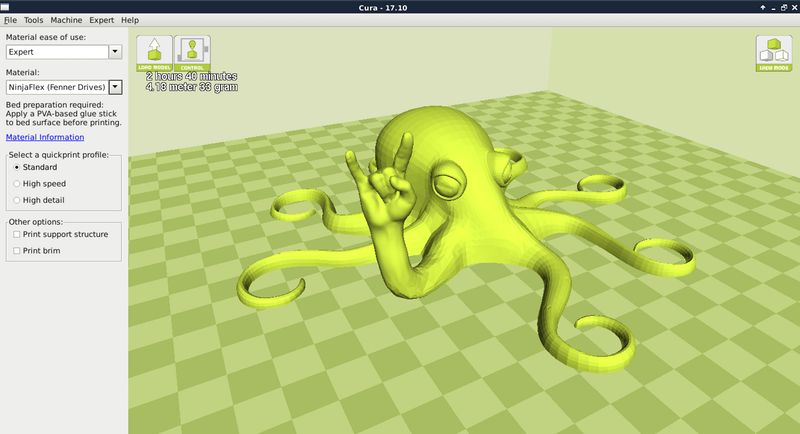
The 3D printer is compatible with many 3D designing applications. The company, however, has bundled the machine with Cura LulzBot Edition. But users can also use OctoPrint, Printrun, BotQueue, Slic3r, and many others.
Talking about the Cura LulzBot Edition, it can be termed as the upgraded version of Cura with a difference in terms of interface, slicing speed, etc.
The best part about the software is that it contains the pre-existing profiles for various filaments. One can directly print using these settings for the highest quality results.
The software is easy to understand and does not require too much knowledge to start printing with it. It offers complete control to the users over their print progress.
Customer Service
The company offers one year of warranty alongside one year of phone and email support. The instructions are well defined on the website and the printer is packaged with a comprehensive guide to help users, set up the machine and start printing.
Apart from that, the large community of LulzBot is always active and ready to help each whenever there are issues related to the 3D printer.
Parameters Influencing the Buying Decision of Users
Users must check every important parameter before buying a 3D printer. Here is what you should look for when buying LulzBot Mini.
3D Printer cost: The printer is affordable for professionals. Enthusiasts and artists can also get this machine when looking for consistent results. However, expensive for beginners.
3D Print quality: The print quality is amazing.
3D Print speed: The print speed is also decent and will mostly depend on the layer resolution, design, and other settings.
3D Printer capability: The printer is capable of printing complex designs, difficult geometries, and much more.
3D Printer Practicality: One can use the printer for many professional and commercial applications. It can also help within educational setups and great for beginners too.
3D Printer User expectations: The build space is what one may expect a bit more. Apart from that, the machine does a decent job.
Verdict
LulzBot Mini is a powerful 3D printer. It is capable of printing great details. However, lack in terms of build space and needs tethering to a PC for operation. Ignoring these limitations, this is a wonderful machine and designed especially for beginners providing ease of operation.