|
Tiertime is a budget FDM desktop 3D printer from a Chinese manufacturer, Tiertime. The 3D printer is designed to help consumers as well as professionals to realize the perks of additive manufacturing.
Hence, read the Tiertime UP Mini 2 review to find out how much the company has succeeded in making its goal possible.
Among all the major features, the one that strikes the most is its affordable price. It falls in the mid-range. However, it is capable of providing some great results.
Being an easy-to-use machine and fairly compact, the 3D printer does impress with its first looks. Also, Up Mini 2 is surely configured for beginners, given its ease of setup.
You can count on its number of advanced features that bring the additive manufacturing task to some sort of play.
The 3D printer has a unique design. It is the successor of the other product from the company, named Up Mini.
The Tiertime technology being one of the biggest players in China in the 3D printing niche has ensured that the machine does follow the reputation for being one of the coolest in the market.
You can explore the comprehensive functionality list including a lot of perks for the users. So, why not go ahead and read the complete article to know ‘how’.
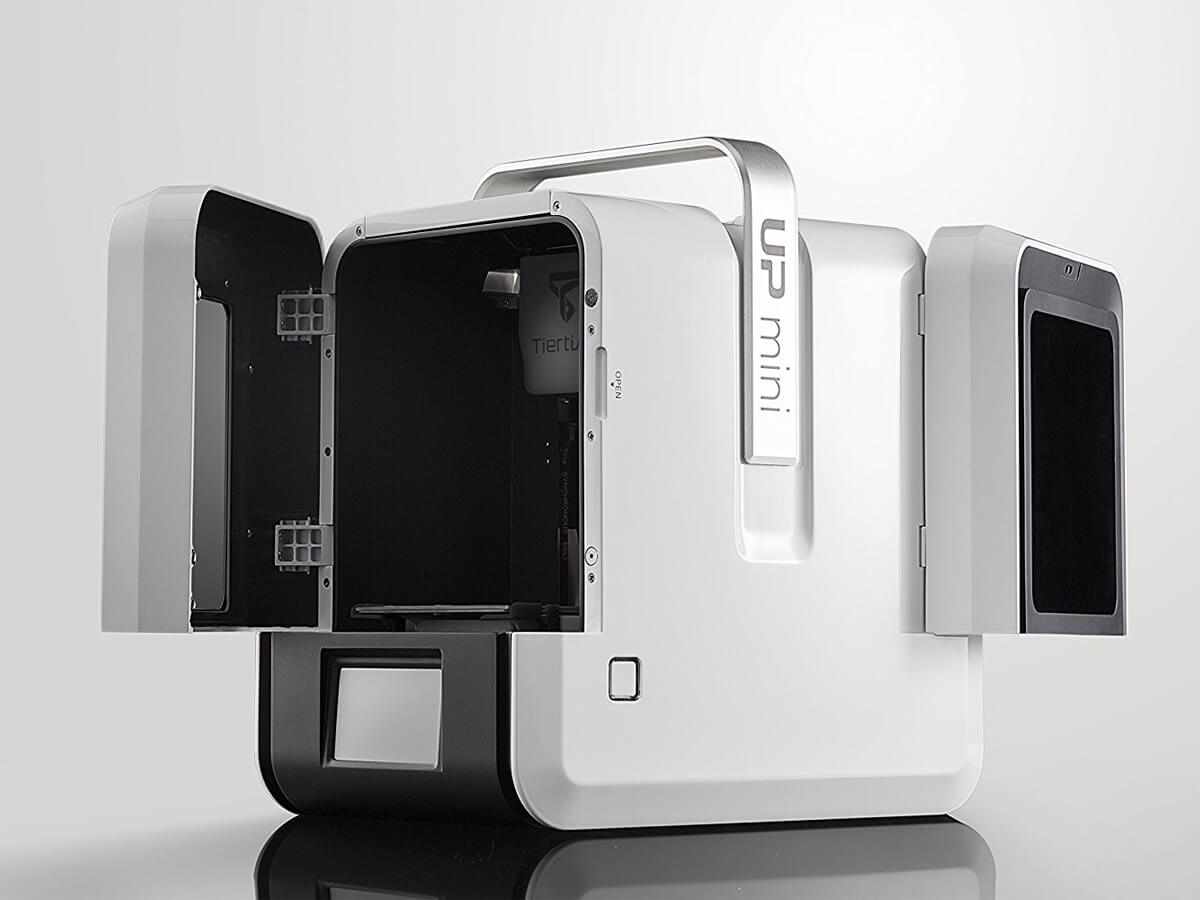
Features
It is difficult to miss the features that make this machine different from others. Definitely, Up Mini 2 has certain features that are not found in similar range machines.
And, available from a trusted manufacturer does increase its worth. However, the price still is affordable. Doesn’t that sound a lot as an offering? It sure is.
Let us find out all the amazing features that create such a nice printer.
Completely Assembled Machine: Up Mini 2 is a fully assembled machine. Hence, the users do not need to tinker with the different parts and combine them before being able to start with the sample print. This makes it easy to handle after unboxing.
Enclosed Frame: The 3D printer exhibits a closed frame. This means that it would be easier to print ABS with this machine. The closed frame offers consistent temperature inside the build space. Hence, it provides amazing accuracy to the prints. Moreover, it is safe to work with. Beginners who often burn themselves when working with heated electronics would find it completely safe.
Heated Print Bed: This had to be among the feature list. The heated bed enhances the bed adhesion. The first layer adhesion is the foundation for the entire print. It offers that headway to the users. By giving proper adhesion to the first layer, it also minimized the risk of warping, common with materials such as ABS.
HEPA Filter: When working with ABS, users may find dealing with the harmful fumes annoying. However, with the inclusion of the HEPA filter, the 3D printer solves that problem to the core. 90 percent of the residue is filtered leaving the workspace safer. One can even use the printer in a closed room with less ventilation which is not recommended without a HEPA filter.
Material Detection: The best part about the printer is that it can detect the material all by itself recommending the best settings accordingly. The setting would work best with the proprietary filaments though.
Separate Filament Caddy: Unlike the 3D Printer that has a filament spool holder mounted on top or side of the machine which often isn’t enclosed, this one provides a unique solution to the same. The separate filament caddy may look like not an important change to the design, but ask those who have lost their materials in the hands of excess moisture. We often not use the entire filament and storage becomes a difficult task. With this design, you do not have to worry about it. The enclosed caddy takes care of the material for longer than you can think of.
Auto Bed Leveling: A lot of astonishing features, isn’t it? With auto bed leveling, you do not have to do that hard work. All the settings are precisely maintained by the printer itself. The auto-leveling feature helps users skip the tiresome manual bed leveling process.
Quiet Operation: If you are working at home, you can still work silently with UP Mini 2 sitting next to you. It offers quiet operation and lets you work interrupted.
Power Outage Recovery: If the printer stops in between because of a power outage, it will save the progress to ensure that the print is not destroyed. After the power comes up, the printer will resume the job from where it stopped working.
Removable Print Bed: Up Mini 2 features a removable print bed. Hence, you can easily scrap the 3D object out of the bed after removing it out of the 3D printer.
WIFI Connectivity: This is again an impressive addition for those who look for standalone machine operation. Using this 3D printer, you can work that out. You can easily connect the printer with your smartphone over WIFI to carry the setup. Apart from that, you can also make use of the USB connection to complete the setup job.
Multi-Material Support: Users can print with PLA, ABS as well as PLA composite filaments. Also, the 3D printer is compatible with a third-party filament. Moreover, the UP Mini 2 is ABS ready. This means that the printer can detect automated settings based on the ABS filament requirements.
Specifications
The 3D printer isn’t a very huge machine. The best compact footprint for home use. However, it does restrict the print area space.
So, you must decide on your priorities before you decide to get this home. The 3D printer occupies 255× 365 × 385 mm of space while offering 120 x 120 x 120 mm print volume.
The filament caddy can hold 500 gms of filament spool and is not expandable. In other words, the filament caddy space is also limited.
If you want to use a bigger space for your filament spool, it won’t be available. The printer also has automated leveling. The layer thickness starting from 0.15 to 0.35mm is possible.
The SD card connectivity is not available though. However, that does not feel like a problem when working with the WIFI connection.
And, if at all, you have issues with a wireless connection, you can make use of USB to tether the PC to the 3D printer.
Price
Tiertime Up Mini 2 is available in the mid-range price. It costs less than $600. Hence, a very capable 3D printer at this price point. And, it does have a lot of advanced features to show off.
First Impressions
 Included Accessories
Included Accessories
After unboxing, you would find a 3D printer snuggles along with other parts. For instance, you will find the filament caddy, the extruder, power cable, print beds (two for standard filament, and two for flexible ones).
Ensure to put the right one as per the selection of material for avoiding any wear and tear of the print bed. There are few other things inside the printer all related to the setup of the machine.
Setup
The setup is easy and simple. First, you need to fix the print head with the help of magnets present in the machine. Put other parts inside including the print bed. After that, you can turn the switch on and start the bed leveling process.
This is automated. So, you just have to follow the touchscreen requests to make this happen. Later you must attach the filament caddy to the machine.
Once you feed the filament through the print head, you are almost ready to start your first print. Connect the machine to the local network. Upload the 3D file and start printing.
Printing Type/Cost
Up Mini 2 is an FDM 3D printer. The printer works by melting the filament and depositing the layers, one by one on the print bed.
Only after each layer is set, another one is deposited over it. As per the 3D design, the layers are formed until the object is ready.
The cost of printing won’t be high. The printer is compatible with PLA which is cheaper for all material. So, to keep the budget for printing low, you may choose PLA over other choices.
Also, you receive four different print beds with the package. This means that the replacement needs aren’t really close.
Plus, you can also choose third party filaments. To further lower the cost of printing. But always remember to include other factors governing the printing cost too. For instance, the part design, the amount of filament extruded, the electricity cost, and lot others.
Print Quality
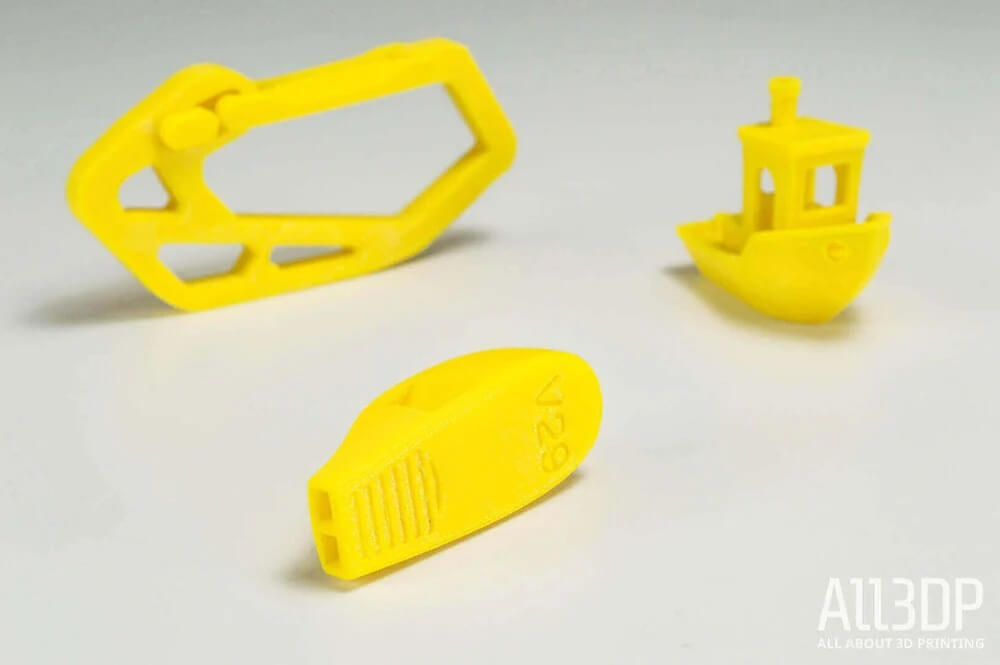 Credit: all3dp.com
Credit: all3dp.com
Print quality is average. Although the printer promises to offer amazing results, you may have to compromise with the minimum layer height of 150 microns. Still, you can carry on prints with finer details. And, it would serve the purpose.
Software

The manufacturer offers its proprietary slicing software, Up Studio. The app is available for both Windows as well as MAC users. Plus, it is also available for iOS devices. One can download the same from the website or from the App Store (for MAC and iOS users).
This one is an upgrade from its old software and there has been a lot of changes made to the design. It does look professional and provides the flexibility of settings to a higher level.
Even after being powerful enough to carry the settings, it can manage the jobs in the simplest way. You can easily understand the tools and functionalities and work accordingly to produce nice 3D models with the best settings. The software is highly intuitive and worthy.
Customer Service
It is easy to connect with the support team. The manufacturer has a dedicated team of professionals handling the issues with the machine.
You can submit a ticket to raise the problems from their website. Plus, they also have useful tips and tricks to solve most of the issues all by yourself.
There are manuals and guides to help you through the setup process. Above all, you get one year of warranty on the machine.
Parameters Influencing the Buying Decision
You must be aware of the different factors that could help you make the right decision when it’s about purchasing a 3D printer. Hence, take a look at those parameters and decide for yourself.
3D Printer cost: The printer is under $600 which makes it very much affordable for home users, enthusiasts, and makers.
3D Print quality: The print quality is fair enough. You may have to go for expensive 3D printers for better quality. Or, you can also opt for 3D Printer kits, but that would not be a feasible option for everyone.
3D Print speed: Average print speed.
3D Printer capability: The 3D printer is capable of producing models with a fair amount of details and fine designs.
3D Printer Practicality: Mini Up 2 is not for functional prototypes. But one can create finished parts, and use the machine for learning.
3D Printer User expectations: It does maintain its reputation to satisfy users with limited goals. A better print quality, however, would have been an added perk.
The Verdict
With such huge development around 3D printing, it is not a surprise to find a capable 3D printer at this price range. There are many reasons to choose Mini Up 2.
And, why invest in a thousand dollar 3D printer when all you need to do is tinker a few designs to experience the technical possibilities.
It could be a great learning buddy. With Tiertime Up Mini 2 review, you must have gazed that by now. So, give it a try if you are a beginner looking for your first shot.









