|
One more addition to the Ender series with this amazing 3D printer has brought more fame to the Chinese company, Creality.
The Chinese manufacturer, Creality has come up with this astonishing design which carries the taste of prior releases with some extra feature addition to further the experience of its users.
Ender 3, the one released before this 3D printer was successful in making its mark within the budget printer list available under $200. And, Ender 5 is no different.
With extra added functionality and even better print results, the printer stays affordable for almost every enthusiast who is looking forward to exploring the company’s flagship machine.
Above all, the 3D Printer is highly reliable and the list goes on. Ender 5 features a similar look with a bigger size. Made with an aluminum metal frame, the printer offers a larger build space than its predecessor.
It does look very similar to its Ender 3 in terms of looks, however, there is a considerable difference between these two popular 3D Printers, starting from the size of the device.
So, let us check out what is in store with Creality Ender 5 and how is it different from its predecessor while ensuring to keep the similarity at few fronts intact.

Features
Creality Ender 5 offers a huge feature list to make sure the results are remarkable. It has upgraded quite a few interesting functionalities and maintains to provide the best reliability to its users.
Sturdy Design: The Creality Ender 5 is made of an aluminum frame. The metal frame keeps it stable and provides better print results. The frame helps in enhancing the precision of the models by providing added stability to the overall design.
Upgraded Build Surface Movement: This could be counted as one of the best notable features included in this 3D Printer. Instead of side to side movement, which is available with almost every 3D printer at this price range, Ender 5 goes for up and down movement.
The problem with the back and forth movement of the build surface is that the models are constantly repositioned. In other words, the process creates issues like poor bed adhesion or design-related problems.
However, with the up and down movement, this problem is very well handled. This ensures a higher success rate with the prints. Moreover, it helps in increasing the print quality of the 3D models.
24 V Power Supply: The certified 24 v power supply allows the 3D printer to heat up faster. Hence, providing consistent results to the users.
Wider Cartesian Frame: While the X and Y axes remain the same, the Z-axis is a bit taller. Ender 5 has a wider cartesian frame and it lets users create longer models along Z-axis.
Magnetic Build Plate: The magnetic bed is very simple to pop in and remove. Hence, providing users with ease of handling. However, at a higher temperature which is required for the printing of materials like ABS, the magnetic properties tend to slack. However, it may be clipped in place for ensuring such problems do not cause print failure.
Removable Build Plate: The build plate can be popped out and popped in when needed. This makes it easy for users to take out the model once it competes. This is a useful feature and is very crucial with a machine that offers strong first layer adhesion.
Dual Shaft Y-Axis: Ender 5 comes with the dual shaft Y-axis. This means that the users are highly protected against problems such as shock imbalance which usually is a case when the printer is working for a continuous long hour. It also adds stability to the prints.
Resume Printing Capabilities: The 3D printer pauses the operation during a power outage and saves progress. Once the power is back, the printing continues from the paused status onwards. This avoids the damage often occurring from power failures. And, saves from filament wastage, time wastage, and a lot of similar issues.
Noiseless Printing: Ender 5 utilizes a similar design of V-shaped wheels for stable printing and at the same time reducing the noise during operation.
Easy Manual Leveling: Although the printer does not have an automated leveling feature, it does have tries to ensure that the bed leveling is as easy as it could be for the users. Unlike Ender 3 Pro, where the calibration was difficult, Ender 5 comes with an easy calibration process and is very useful in precisely calibrating the printer.
Larger Build Space: The 3D printer has a larger build space than its predecessor. Although not with a large difference, considerate enough of mentioning.
Among all these features tagged within an affordable budget, the Creality Ender 5 definitely has a lot to offer to its users.
Specifications
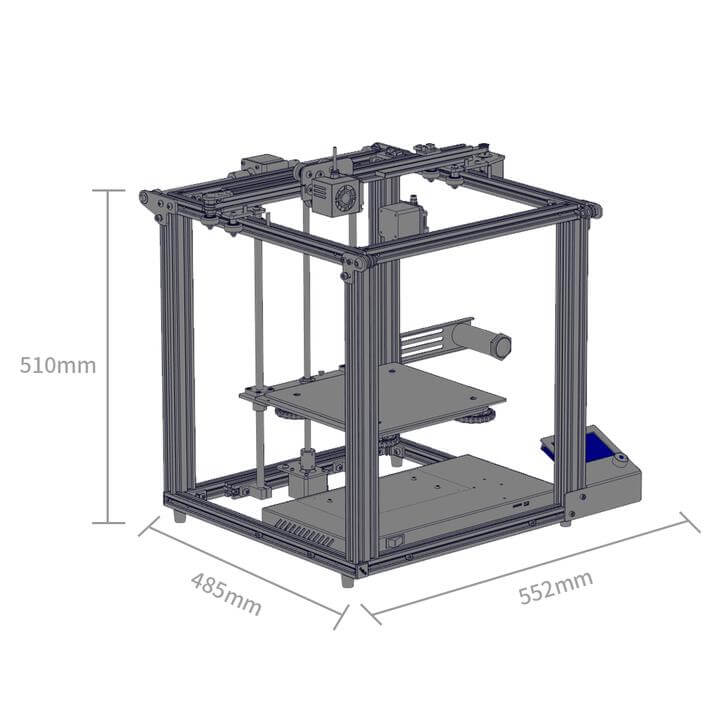
Talking about the specifications, the first difference that one can make out by only looking at the machine from Ender 3 is the height of the build surface. It offers a decent build surface with an expanded height of 220 x 220 x 300 mm.
The precision offered by the machine is also commendable. One can print with as high as 0.05 mm of resolution.
The maximum print temperature of 260 degrees Celsius can be reached. Moreover, one can use the SD card or USB connectivity for uploading the 3D design to the Ender 5.
The size of the product is 400 x 380 x 400 mm weighing around 12 kgs. Hence, it is easy to manage the printer if one wants to change the place more often.
The printer uses the standard nozzle diameter of 1.75 mm. With the single extruder, the printer stays sufficient for those looking to start with 3D printing technology with optimum results.
Price
Coming back to the price of the 3D printer, a lot of people would be happy to know that the printer costs not more than $349. Isn’t that a nice start for someone who is looking to start 3D printing while not compromising the quality of the prints? It sure is.
The printer offers amazing print quality, though needs tinkering. But again, a great opportunity for knowing about the basics of the technology.
First Impressions
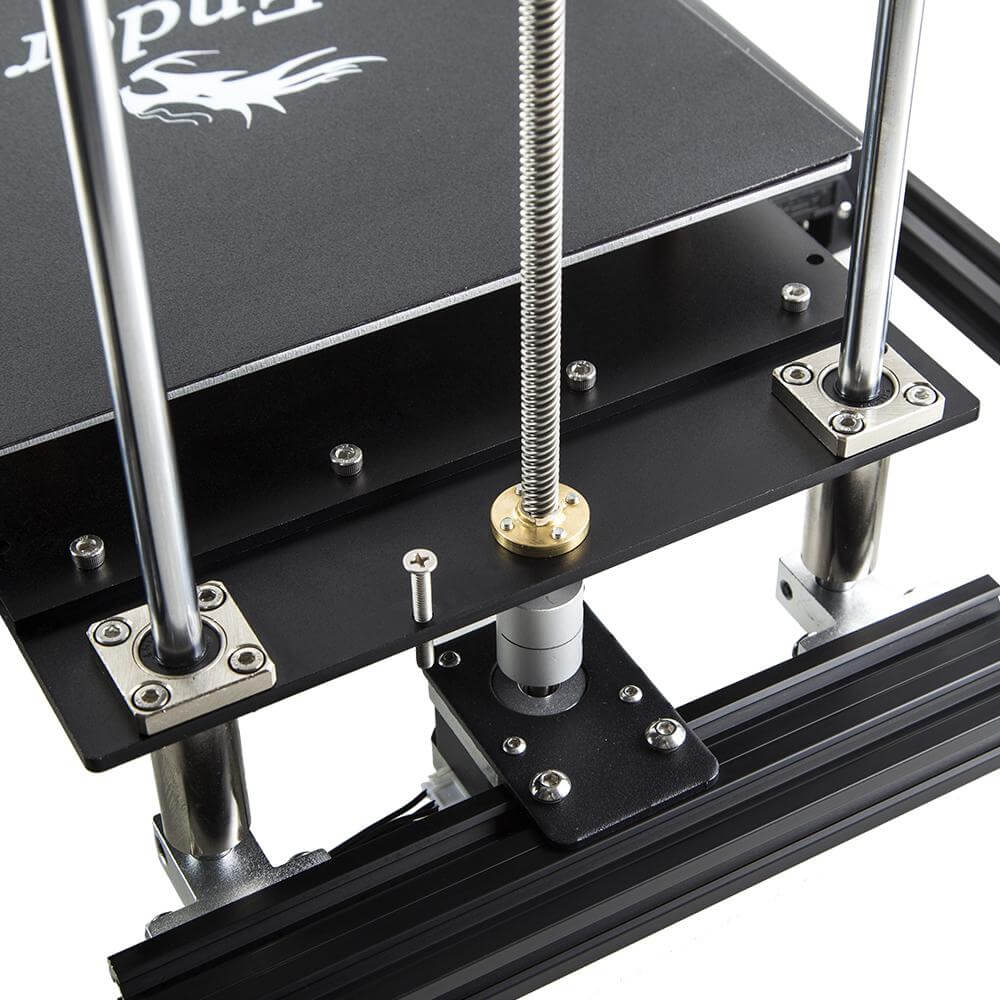
Creality’s Ender 5 isn’t as compact as the previous release was, Ender 3. It may look similar in looks, however, apart from the box-like structure and few other features, the 3D printer is a completely new device offering wider possibilities.
The huge 3D printer with 440 x 410 x 465 mm built, isn’t a mini device. But counts for the spacious build volume of 220 x 220 x 300 mm.
The X and Y-axis measurements are similar to that of the Ender 3. With this release, users would get more space for the Z-axis. Moreover, each of the axes used in the machine has been allotted a dedicated stepper motor.
To make a few more changes to the operation, the Y-axis motor is been made responsible for driving both sides of the gantry at the same time. This helps in a smoother movement. The Z-axis has been mounted in the middle of the bed.
To be precise, the 3D printer provides a look and seems like it has been designed for bigger purposes. Going forward, the printer embodies a 350W / 24 V power supply.
This is again a huge addition and provides easy heating of the print bed and even at a faster rate. The management of cable is also taken care of wisely. Instead of an open frame, the printer does not have any loose wires.
Setup
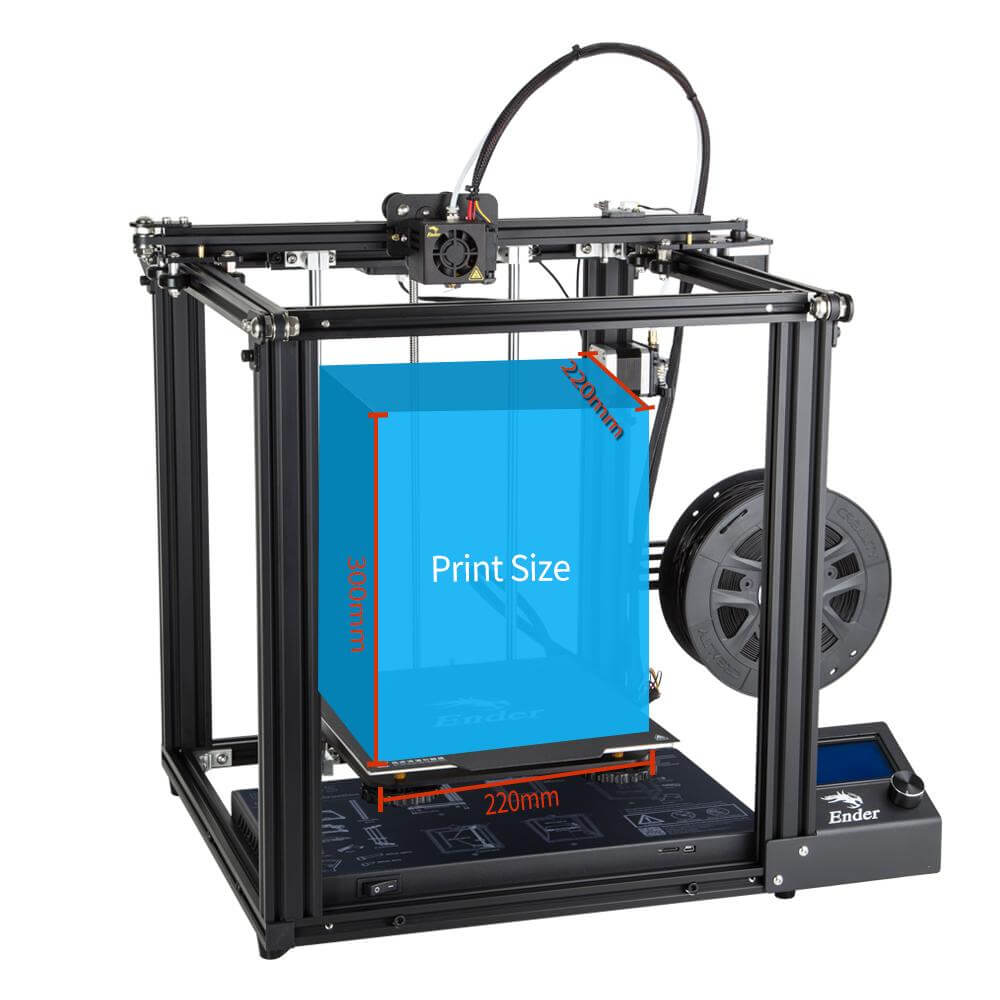
If you know how it was to build Ender 3, you may find how easy it is to assemble Ender 5. First of all, the axes of Ender 5 are pre-assembled. Hence, there is not much hassle required apart from just mounting the Z-axis to the base and then wiring up the printer. It takes around 30 minutes, however, it depends on the experience of the users as well.
The package also contains the instruction manual with the printer. It is easy to understand and even beginners can understand the booklet easily. Along with the package, there are few tools packed inside.
There is a wrench as well as a screwdriver with an SD card and SD card reader. You will also find some pliers, a spatula, a 4mm nozzle cleaner, along with a USB cable. Apart from all these, the printer is delivered with 200 grams of PLA filament to help users start with their first print as soon as the setup completes.
Printing Type/Cost
The 3D printer is based on the FDM 3D printing process, hence easy to operate. The price of the printer is affordable and the cost of running the device isn’t too much as well. You can use PLA, the cheapest filament if you wish to further keep the printing cost to as low as possible.
Moreover, the maintenance of the machine is simple too. You can engage in 3D Printing expecting minimum expenditure when compared to the other 3D Printing processes. Also, because the prints are less susceptible to failures, you save some extra bucks too.
Print Quality
 Credit: all3dp.com
Credit: all3dp.com
With a precision of 0.05 mm, users can expect high-resolution prints from the device. The print quality is amazing. Moreover, the smoother Y-axis movement with build plate up and down movement, the print is highly accurate and less prone to failures.
Software
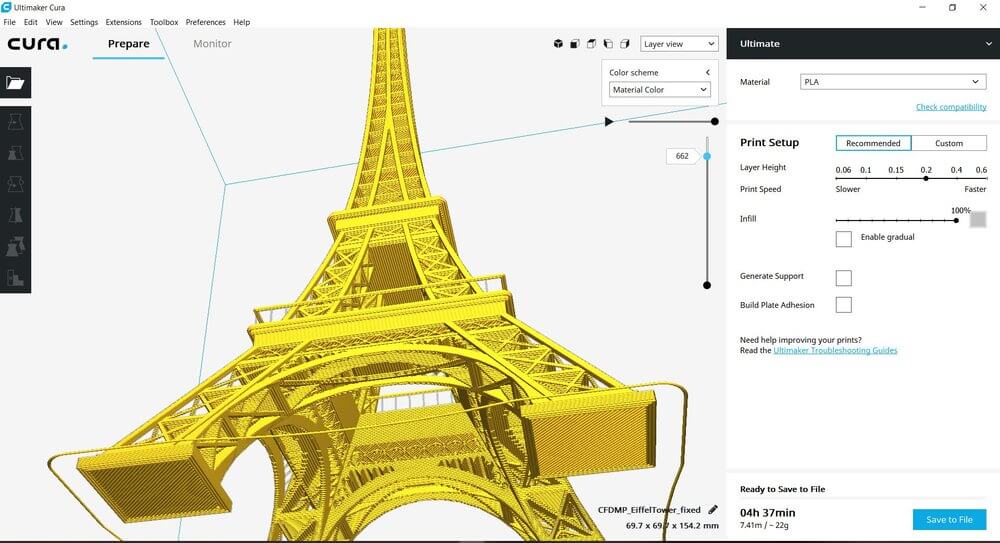
You get an SD card with the machine which has the Cura 15 or Cura 3.4.1 version. However, only the Windows version is available. For MAC and Linux users, it requires a little more effort to download the software.
Users with MAC and Linux OS can download the software directly from the Ultimaker website for free. The problem is that you have to enter the profile data yourself.
Once the setting is complete, Cura software will do its job perfectly. The software is easy to manage and comes with a user-friendly interface. So, a lot easy for beginners.
Customer Service
The company is very helpful when it comes to providing service to its customers. You can access 24 hours of technical customer assistance for a lifetime without any hassle. The documentations are also elaborative and are easy to understand. There are many Q&As available online. Plus, the growing community is also an aid.
Parameters Influencing the Buying Decision
There are many factors that govern the buying decision of users. And, these must be considered when planning to buy Ender 5 as well. Here is a short brief of what to expect.
3D Printer cost: The printer is affordable and within the budget of beginners as well as hobbyists.
3D Print quality: The print quality is commendable. One can print with a resolution of 0.05 mm making accurate designs.
3D Print speed: The print speed is nice. One can print at 80mm/s without compromising the quality of the prints.
3D Printer capability: The printer is very much capable of printing for hours without an issue. It can create accurate and complex designs without a problem. Taking prints out of the build surface could be challenging because of stronger first layer adhesion.
3D Printer Practicality: The printer is designed for beginners and students. One can learn a lot from this device. However, because of its print quality, the printer can also be utilized by enthusiasts and hobbyists.
3D Printer User expectations: The printer very well satisfies its users with its amazing features and high reliability.
Verdict
The 3D printer is well designed to meet the expectations of the users. Apart from a few minor problems, such as filament feeding and others, Creality Ender 5 is an awesome option for beginners. One can make a lot of things possible by this 3D printer. Beginners can count on this machine for longer use.









