3D Printing of parts and functional prototypes can be done using various kinds of materials. It could be thermoplastic materials, metal, and their powdered versions, plastics, etc.
Using 3D printing technology many types of parts and functional prototypes can be 3D printed such as rigid, flexible, etc.
There are many choices available for building rigid parts or functional prototypes, but for building flexible ones TPU short for Thermoplastic Polyurethane is the most preferable.
TPU 3D printing is famous and preferable over ABS, PLA, or Nylon because the results that can be achieved with the former cannot be achieved with the latter.
In this article, we are going to look at how TPU 3D printing happens and why is it that TPU is so famous when printing flexible parts.
TPU is a unique material that has combined properties of plastic as well as rubber. It can produce elasticity which results in highly durable parts and functional prototypes.
Because these parts and functional prototypes are elastic and highly durable, they can be easily bent as well as compressed. Let’s start by knowing this material in a little more detail to know what makes TPU the best fit for flexible 3D printing.
What Makes TPU Suitable for 3D Printing?

Belonging to the family of thermoplastic elastomers, TPU or Thermoplastic Polyurethane has the best properties of thermoplastics and rubber, making it a thermosetting material.
Thermoplastic elastomers were the only materials that were first considered fit for 3D printing a part or functional prototype.
As TPU belongs to the same class it contains all the properties which are equally suitable.
Normally thermoplastic elastomers are very soft, rubber-like plastic that can not only be bent or stretched without deformation but also are very very flexible.
It is not that the softness always works in favor of TPE, it also makes TPE a challenging material for machine extruders to 3D print.
But TPU has the upgrade that material needs to have to be called a newer version of TPE.
Not only does TPU possess a rubber-like elasticity, but also high tear and abrasion resistance with high elongation at break including thermal stability.
TPU is resistant to oils, greases as well as a variety of solvents, it is firmer than TPE and this is the main reason why printing with TPU is easy.
The pros and cons of TPU 3D printing are mentioned below.
- TPU is an elastic and soft material.
- It can be stretched depending on the elongation at the break.
- The material has a low warpage and shrinkage possibility.
- TPU is chemically resistant.
- It is an impact-resistant material.
- TPU has good vibration damping and shock absorption.
- It is also available in a different range of colors.
- TPU is hygroscopic i.e. it absorbs moisture from the air.
- Stringing and Clogging are going to be two main problems while printing TPU.
- You need to print TPU at low temperatures because it cannot withstand high temperatures.
- Post-processing of parts and functional prototypes is difficult.
Features of TPU in 3D Printing

- TPU is a polymer and for that reason has some benefits such as high resistance to impact, wear, abrasion, and cuts as mentioned above.
- Layer adhesion which is a sheer benefit to have in a material especially in 3D printing where manufacturing of a part or functional prototype is done layer by layer is something that TPU does possess.
- TPU also has a good mechanical homogeneity, which makes parts or functional prototypes manufactured by TPU, isotropic.
- Adapting to hot temperatures is something that TPU does not do very well. However, this does not mean it cannot be used in a different application. TPU is used in sporting goods, protective cases for smartphones, automotive bushings, as well as vibration-damping components.
- It is suggested to use an adhesive with TPU while printing parts and functional prototypes using FDM 3D printing technology. Glue is normally used for facilitating the adhesion of TPU material.
- Also while printing TPU parts and functional prototypes using FDM 3D printing technology it is suggested to have the temperature of the extrusion nozzle between 210 to 235 degrees Celsius for melting filament. A little bit of tolerance in this range depends from manufacturer to manufacturer of the filament.
- Always before starting to print the final part or functional prototype using any filament, do your test print and see the general calibration of the printer. This is also recommended for you when you start printing TPU.
- TPU is typically not recommended when printing with Stereolithography 3D printing technology for small, thin-walled models that simulate high elongation materials.
- When you are configuring any 3D model that is to be printed with TPU material, it is recommended to have the model’s shape and orientation close to the manufacturing platform, not lesser than 20 degrees.
- The thinner the print of the part is, the greater the difficulty to print would be. The higher the build volume of the printed part is, the greater the difficulty would be. And in both of these difficulties, additional supports can be much of help.
How to 3D Print TPU?
To get the most out of any material you need to understand the strength and weaknesses of the same.
When it comes to TPU 3D printing, it is vital to take into account below mentioned tips.
The Feed Rate Should be Optimal
While 3D printing a flexible part or functional prototype experts recommend, not to use a fast feed rate that may be difficult to maintain the quality of the part or functional prototype. So, the feed rate should be consistently slow.
TPU is an elastic material so it can become uncontrollable in situations wherein there is a sudden change in the speed of the print.
Increasing speed in the prints can mean that the chances of compressing the filament are increased. This can lead to a jam and would ruin the time which you had saved for the print in fixing the filament.
It is also known that more than one attempt has to be made while printing with TPU in deciding at which speed to print at or what is the optimal speed rate.
Some experts do recommend 35 millimeters per second as a good speed to start with. This is because they have got splendid results in 3D printing i.e. print at lower heights in the range of 0.1 or 0.2 millimeters using this speed.
Lower height also means, the lesser use of plastic which in turn means the extruder feeding at a lower rate easing the burden that is laid over the filament.
Negative Tolerance without Rafts is Suggested
Mainly flexible parts and functional prototypes are required in an application for fitting on the top of another object for making the application of the part or functional prototype correct a negative tolerance is a good way to start.
Not only will this ensure that the part or functional prototype is flexible, but also will it ensure that it has the ability for stretching over the other object in its application.
Because the base layers of the part have a higher rate of extrusion which could lead to problems, it is suggested while printing parts or functional prototypes using TPU, not to use rafts.
Optimizing retraction settings
As mentioned in many places in the article, TPU is a flexible and elastic material that means it is very sensitive to retractions which is a relatively fast moment than others.
For successfully 3D printing using TPU filament, it is important that you should optimize the printer’s retraction settings.
Not only will this limit the printer’s movement, but also will let you operate the printer at a slower speed than otherwise.
While considering TPU, beginning with a small amount of retraction is much recommended as mentioned above, this would help you with any oozing out of the filament, which is one of the most common problems while printing with an extruder in FDM 3D printing technology.
Keep the Distance Short
Direct drive extruder remains always a favorable option while printing with flexible materials such as TPU.
Reaching the same type of quality on a Bowden extruder will take a few settings, so you will need to know your printer correctly.
Either having a direct drive extruder or making sure the settings are correct on a Bowden extruder it is important for the path in which the filament is going to travel along with the printer for traveling to the melt zone for having the right amount of tolerances.
This would prevent any type of kinking or coiling.
Placing the Spool
Tweaking the spool of the material, a couple of times will make a large difference.
Putting the filament into the nozzle is something that would be done by the extruder drive wheel.
This would in turn result in the unwinding of the filament spool, around a small amount of plastic in the process of doing so.
More stretching of TPU, though the material is elastic can lead to under-extrusion which is a very bad phenomenon for 3D printing a part or functional prototype.
For avoiding such circumstances you can simply mount the spool above the printer which will ensure the filament unwinds downwards reducing any resistance.
After going through the tips for TPU 3D printing, let us see the companies that provide TPU for 3D printing.
Where to Find the Best TPU and Other Flexible 3D Printing Materials?
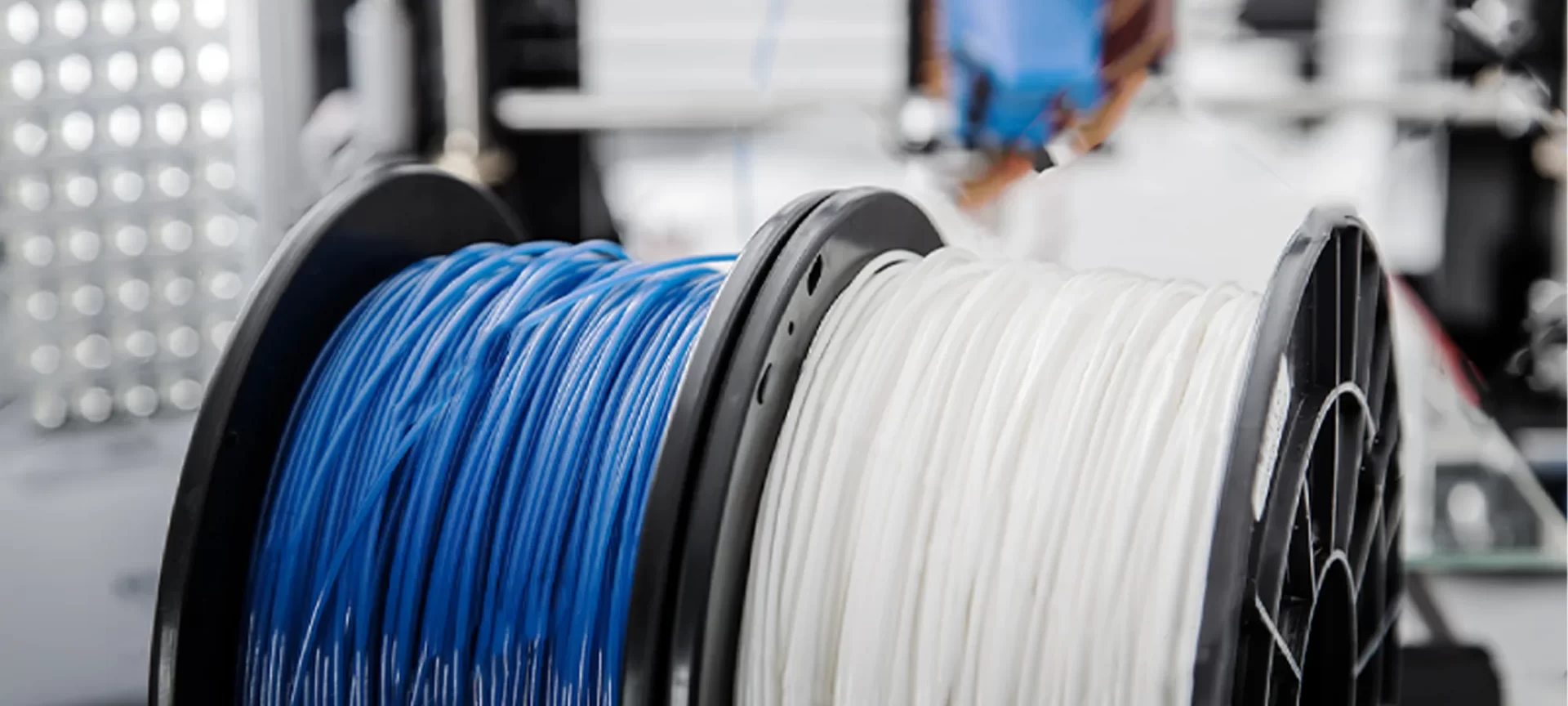
Ultimaker is a famous company that is known for providing filament called TPU 95A, a material that is compatible with a few of their printers, named Ultimaker S5, Ultimaker 3, and Ultimaker 2+.
The company claims that these materials support up to 580 percent elongation at break, also the filament is available in four different types of colors.
Formlabs is another company that presented its unique type of Elastic Resin for SLA technology, the resin is said to have a shore hardness of 50A, high elongation, and energy return.
The Shore hardness means how resistant a material to indentation, the lower its number is, the lesser resistance it has, and the softer it is while 3D printing.
The elasticity and resistance of this material allow its use in more than one cycle.
The technology also allows you to reduce costs and delivery times by printing directly on soft parts and functional prototypes.
Other companies that are also into the development of these kinds of materials are named Recreus.
Among many other 3D printing filaments that it offers is the very famous FilaFlex filament that rose from the need for innovation in 3D printing materials.
A quote from the CEO of the company: The 3D printing technology itself was already innovative and added to the flexibility of the material with which to create flexible pieces, such as shoes, it undoubtedly demonstrated the potential of additive manufacturing and FilaFlex.
Apart from these companies, there is HP that offers TPU 3D printing material and many others.
Suggested Articles
The Conclusion
Mainly TPU 3D printing can be done using FDM and SLA 3D printing technologies.
In the former one, a filament i.e. a solid form of TPU material is used, whereas in the latter a liquid resin of the material is used for 3D printing parts and functional prototypes.
The former is known to give a larger build volume of parts, whereas the latter is known for high-quality parts and functional prototypes.
Apart from the tips mentioned in the articles, some general tips that everyone must take care of while TPU 3D printing and any other flexible 3D printing, in general, are things like minimal wall thickness, minimum feature size, complex designs, and escaped holes.
TPU is a highly useful material that has unique properties and a wide range of applications that are mentioned in the article.
However, the material can be tricky if not handled smoothly and printed at high speed. With this guide, we hope you solve your queries regarding the material and also know when to buy it.







