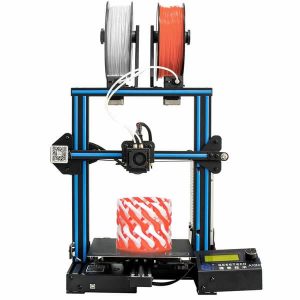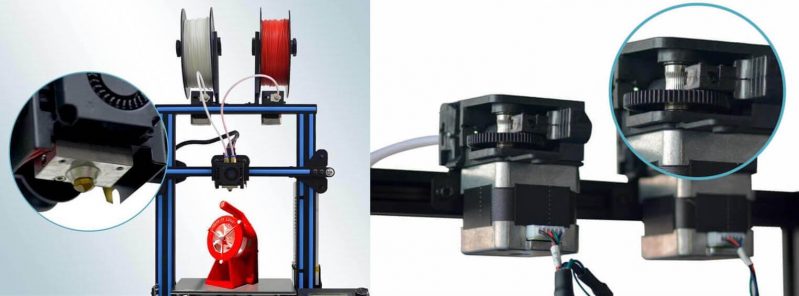|
The complete name of the company that is the manufacturer of this printer is Shenzhen Getech Co. Ltd.
It has been in the 3D printer manufacturing business since 2011 and has an amazing set of the 3D printer range.
We’ll start looking at the Geeetech A10M 3D printer in-depth, by looking at its features.
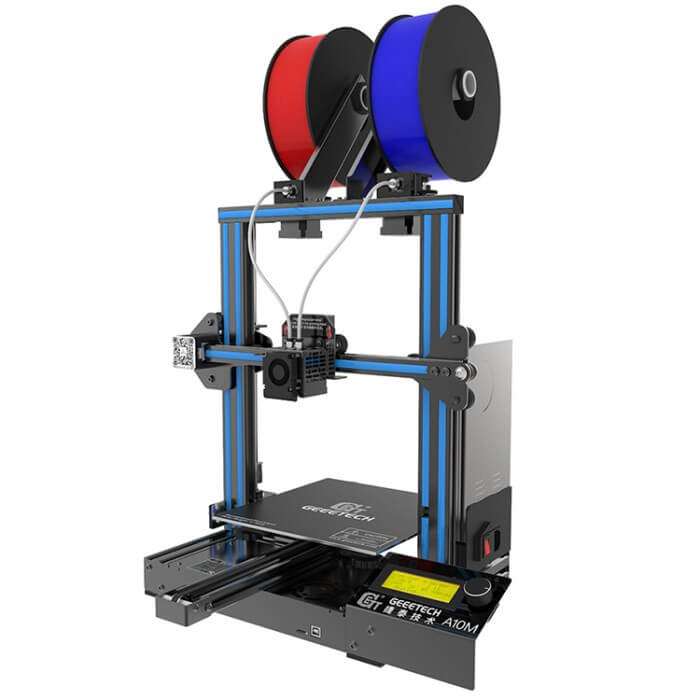
Features
All those points that differentiate the printer from a set of others are not only mentioned but also explained below.
These points are factors that you can compare with other printers to find out which one is better than which one.
Modular Extruder Wiring and Break resuming capability
The extruder is the most important part of any 3D printer. The filament with which you wish to 3D print will melt itself in the extruder.
Also, the nozzle system of the printer is connected to the extruder and will get permission to spill the melted plastic on the print bed from the extruder.
The designers of Geeetech A10M has kept the extruder’s wiring design modular. This will make it easier for you to plug and play and also exchange the extruder.
Eventually, it will lead to saving money and efforts in the long term use of this printer.
The manufacturer of this printer has kept a resurrection system in it, the addition of which is done for saving real-time printing status and resume the print job from the same place where you did stop.
This feature helps when you have a situation of uncertain electricity flow, or not sure of continuous printing, etc.
Auto-leveling and V-shaped rails and wheels
Professional coding of the main electronic board is done by the manufacture to support auto-leveling and reduce your efforts.
Leveling of bed is needed almost after every job of printing is completed on the 3D printer. Every time, manual leveling is not efficient enough to provide you the same amount of accuracy.
And if the needed leveling is not done, it can lead to flaws in the print and its dimensional accuracy of the part or functional prototype that is supposed to be printed.
A10M comes with the leveling sensor; after connecting that with the printer, the whole operation of yours becomes effortless and would also lead to enhancement in adhesion of the first layer.
It is to be noted that auto-leveling is an optional add-on. So, you may decide whether you wish to use the features or not.
The V-shaped wheels and rails on each axis of this printer are made from the wear-resisting aluminum profile.
Because of the use of rigid material in making the wheels and the rails, there will be a reduction in the printing noise done by the printer.
Although Geeetech is a desktop 3D printer, it makes very little noise compared to other printers in the same price range.
So, you have a quieter environment for 3D printing of parts and functional prototypes.
High-performance gear train and 360-degree Ventilation design
The extruder motor of this printer uses a fear which has a gear train of three is to one-speed ratio.
This ratio is industry-standard and all the reputed printers in the market use it.
Not only does this ratio amplify the torque input of the printer, but also your complete printing experience.
In FDM 3D printing, the nozzle system is operated using the rails that are fixed on the different axis of the printer.
If the gear ratio is not proper, it does not help the nozzle to travel against gravity and could lead to a reduction in print speed.
The standard issue of heat dissipation in Geeetech A10M is an FDM 3D printer is taken care of by its extruder that features a 360-degree ventilation design.
Because the extruder of this printer is equipped with this feature, it greatly enhances the printer’s dissipation of heat and guarantees excellent quality of printing.
Mix Color Printing and Filament Detector
Apart from the features that are associated with the A10M feature, there is one more feature that steals the show. This feature is its dual design.
Because the A10M 3D printer comes with a dual extruder design, it proves to be the desktop workhorse.
Your imaginations about printing with mixed colors and creating creative parts or functional prototypes will come true within hours.
The above-mentioned feature joined with the filament detection system would prove wonders for professional 3D designers.
When you are in batch production of a certain part or functional prototype and do not have the time to check the level of filament, that’s when you’ll realize the power of the detection system of this printer, because it will tell you when the spools are empty and also prevent you to start printing without the correct quantity of filament in it.
Specifications
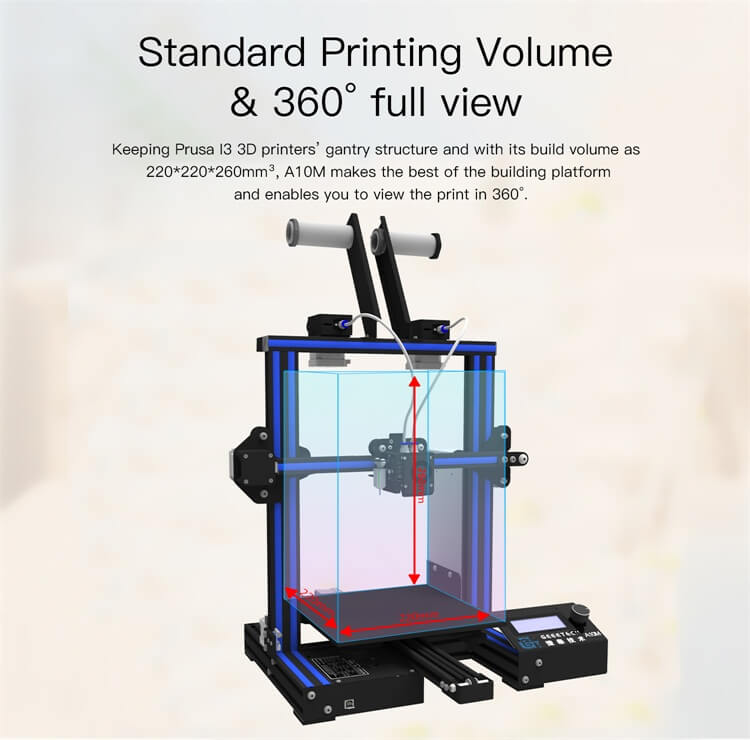 Credit: geeetech.com
Credit: geeetech.com
Based on FDM 3D printing technology, the printer lets you build a part or functional prototype of 220 mm * 220 mm * 260 mm print volume.
It can provide the printing accuracy of 0.1 to 0.2 mm with the position accuracy of 0.0011mm in the X and Y axis, whereas 0.0025 mm on Z-axis.
The printing speed of Geeetech A10M is 60 millimeters per second. Nozzle quantity required in the printer is two in one out the single nozzle, of diameter 0.4 mm.
You can print with a filament of diameter 1.75mm whether it be ABS, PLA, etc.
The recommended environment temperature range around the printer is 10 degrees Celsius to 40 degrees Celsius.
Geeetech A10M is compatible with Windows, Mac as well as Linux operating system.
The power Input that is to be given to the printer is 115/230 Volts AC, of frequency 50/60 Hertz, power output is DC24V-15A Max,360W.
You can connect to the printer using a TF card or USB wire. To help favor interaction with the printer there is an LCD 2004 screen display.
The complete size of the printer is 478 mm * 413 mm * 485 mm. The printer weighs 7.9 kilograms and can be transferred from one place to the other at your home easily.
Updating its printer, the manufacturer has adopted the open-source GT 2560 control board that can let you deliver mix-color objects to enrich your 3D printing life.
Price
The price of the newly packed Geeetech A10M is $259 as mentioned on the website of the 3D printer’s manufacturer.
First Impression
 Credit: makeuseofimages.com
Credit: makeuseofimages.com
The front view of the Geeetech A10M is shown in the picture posted on the webpage dedicated to the printer on its manufacturer’s website.
You can see the two filament spool holders on the head of an aluminum pillar that connects two other pillars which are separated along the Y-axis of the printer.
Both of these filaments are connected to the extruder system which is connected to the rails that are fixed on the moving pillar.
This moving pillar has a nozzle system that takes a nozzle down to print layers on the print bed.
The print bed stands on a stand and has to be leveled before starting to print any part of a functional prototype.
There is an LCD at the right bottom, besides a reset button that you can press to return to the normal operation from a pre-defined one.
You can purchase the printer with Green, Black, Transparent, Gradient, Wood, Red, Blue, Gray, Orange, Purple, Brown, White, Yellow, or Golden color.
Setup
Right after the price section, the description section about the printer starts on the website. This section starts with the company’s claim about the printer which calls the printer an easy to assemble one.
The printer has a modular design which the company reasons out as the reason for its easy to assemble experience.
You can see in the image that is provided below the text the exact parts the printer comes packed in.
There is the complete pillar arrangement, the print bed arrangement, the LCD, and two extruders.
If you go through the instruction manual that the printer comes with, and if you have more doubts, you can go through the pictures which are shown below the texts, it should not take you more than 10 minutes to assemble the complete printer and start printing using it.
For starters, you will have to join the pillar arrangement with the print bed arrangement. Once that is done, you can attach the LCD to the print bed arrangement.
All of this is supposed to do with screws. The third part of setting this printer up requires you to fix the two extruders at the correct place in the pillar.
That’s it! You are all set to start printing with the printer mate.
Printing Type/Cost
As mentioned in the Specifications section, the printer prints using FDM 3D printing technology wherein printing happens by heating the filament of different materials that you wish to 3D print with.
The extruder temperature rises and so the filament gets melted and has a gateway through the nozzle over the print bed.
After one layer’s printing completes, the nozzle system needs to move according to the 3D design of the part or functional prototype that you are wishing to print.
That part is accomplished using a print head on which the nozzle is fixed.
Because this printing technology needs no laser source to melt or cure the part or functional prototype, the cost of printing per part is low when compared to the other technologies.
Print Quality
 Credit: twimg.com
Credit: twimg.com
Toys and showpieces are shown printed on the print bed of the printer in the photographs that are posted on the website.
Speaking of the printer’s accuracy, claims are that the printer can provide a printing accuracy of 0.1 mm.
The prints are claimed to be exquisite, the texture is delicate, the parts have a sleek contour and stable structure.
However, there is no mention of the layer resolution range of the printer in the information mentioned on the website.
Software
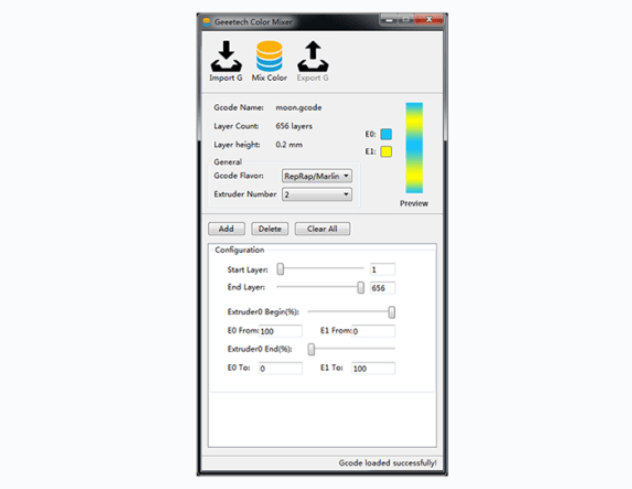 Credit: xiaomitoday.com
Credit: xiaomitoday.com
The Geeetech Colour Mixer is the name of the software that the company recommends with the printer.
It is free and easy to use tool kit using which you can create thousands of programs for mixing as per your imagination.
The software’s unique color mixing preview function lets you view the color changes that you make in the print and accurately decide which color looks better, beforehand.
Customer Service
There are many options available on the company’s website to contact them, the first one that stands out is Skype.
There is also a contact us tab on the company’s website, just before download.
Opening that tab leaves you with the option to send the company an email, contact the technical support team of the company, chat using Skype, and visit the social networking page of the company.
Parameters Influencing Buying Decision
Below mentioned are the quick go-through areas that are concerned with the printer the most, in brief.
3D Printer cost: Extremely affordable, considering the build volume.
3D Print quality: Industry-standard.
3D Print speed: Above average when compared with the printers that fall in the same price range.
3D Printer capability: The printer is capable of printing with multiple materials, and multiple colors.
3D Printer Practicality: Extremely useful while printing parts or functional prototypes that demand dual color.
3D Printer User expectations: As a beginner, the printer would look extremely appealing to you due to the price and build volume comparison of the printer with others in the same price range.
10 Best Cheap 3D Printers Under $200 -$300
Best FDM 3D Printer
Best ABS 3D Printer
The Verdict
The Geeetech A10M is for all beginners, small owners as well as professionals who are looking to play with the FDM 3D printing technology.
Who is willing to let go of a little bit of print quality for gaining the access to printing parts and functional prototypes with larger build volume?