|
Creality Ender 3 is a budget 3D printer, however, it has all the qualities to make it one of the popular choices. Being one of the most awaited releases of 2018, it has surely rung bells among those anticipating a 3D printer that is value for money. The 3D printer has some of the qualities that not even the expensive printers have. This makes Creality Ender 3 by Comgrow a real gem.

With a lot of features to help users get through the printing process in simple steps, this budget printer has done an amazing job. Hence, it is worth knowing this 3D printer a little more in-depth.
Features
Among all the features that Creality Ender 3 offers, I would like to underline those that make it a unique offering by Comgrow.
- Cheap Price: While there are many 3D Printers that come for a cheap price, most of them are low in quality and aren’t worth spending for at all. However, this budget printer though sits at a lower price side, it is worth more than its asking rate. Even a little bit of a higher price tag wouldn’t take the balance out of the equation. Hence, you can understand the quality it offers.
- Heated Bed: There is no doubt why heated beds are crucial when printing with ABS or PLA. Not just that the heated bed ensures a proper grip, it helps in maintaining the accuracy of the prints. In the case of Creality Ender 3, the company has taken special care to provide fast heating of print beds. This results in timely adhesion without messing with the first layer of the parts.
- Power Outage Recovery: Again, one of the most important features that every 3D printer must possess. The 3D printer must recover from where it stopped working in between the printing task. This feature isn’t available in some of the expensive printers as well. But Creality Ender 3 has ensured that you do not lose your prints because of the uncertainty of power outage.
- Open Source: The company has made Ender 3 completely open-source. As you know that an open-source platform has a lot of benefits. So, you can very much enjoy those perks with Ender 3 as well.
Specification
Creality Ender 3 is a compact 3D printer and easy to handle. The 3D printer has a print area of 220 x 220 x 250mm. A 0.4mm nozzle helps in providing decent print quality.
With the maximum print speed of 200mm/s, the 3D printer sought to be one of the fastest budget printers. One can adjust the layer resolution to a maximum of 0.1mm.
With all the required dimensions, the printer provides a decent printing area and amazing resolution settings to help users get the best work from their 3D printing process.
One can use an SD card or USB to feed the digital file into the 3D printer. Also, the LCD screen connected to the 3D printer’s body itself provides a compact look.
Price
Price is something that would certainly impress most of the users waiting for the best printer within the lowest budget. The printer costs around $200 and is one of the most incredible offerings of 2019.
Those who have worked with this printer would definitely understand its worth. Giving away $200 would mean nothing for a 3D printer having qualities similar to the expensive ones.
If you are a beginner, you would find the price very competitive. And, getting so many useful features in a budget 3D printer isn’t a daily show.
First Impressions
Ordering a semi-assembled machine would get you a small package that may surprise you with its compactness.
The reality is that the company has tried to keep the size as compact as possible. This way, one can keep it anywhere inside the house or even on office desks.
However, do not assume the build area by looking at the packaging. The printer does have sufficient build space to take care of most of the tasks.
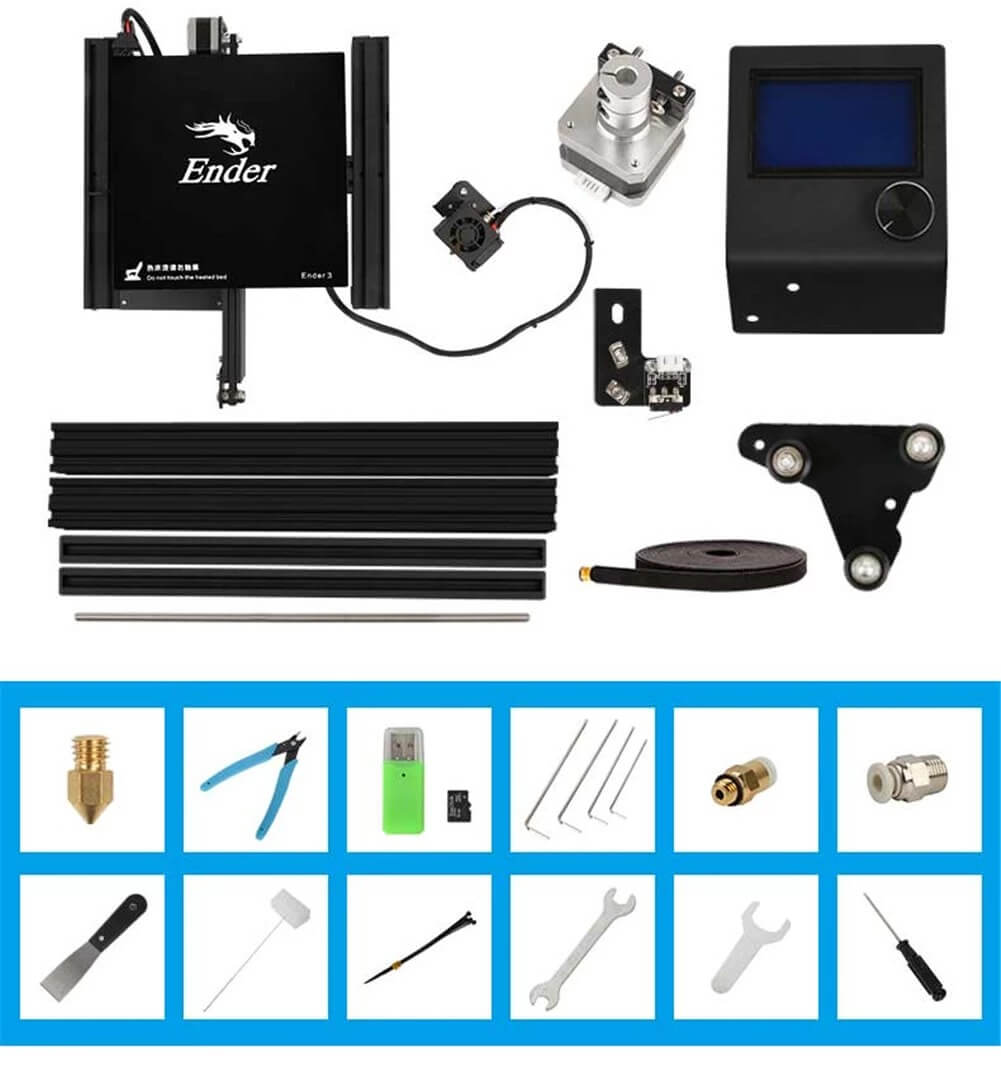
After opening the package, you would find how precisely the parts are packaged to ensure damage-free shipping. Nicely labeled and kept in an order that would help you unbox the package easily.
You get all the tools and parts required to assemble the parts together. Apart from the wrenches, screwdriver, wire cutters, etc, you also receive a USB stick with test models, manuals, and other data.
The package also includes an extra nozzle and a nozzle cleaner. For a budget printer to go a few steps ahead of the expectation does not happen a lot of times. In short, the packaging was really impressive.
Setup
The Creality Ender 3 isn’t a completely assembled machine as most individuals may think.
Rather, it involves a considerable amount of effort in putting every part together. One may call it a semi-assembled machine.

You do get a pamphlet explaining the 12 steps of setting up the machine. However, the details aren’t enough. You may feel confused at times.
If you are doing setup for a 3D printer for the first time, you may take around 2 hours, depending on your experience. This is only because of the instructions that could have been clearer.
The setup process includes a lot of work. For example, assembling of frames, assembling of X-axis, installation of the belt, assembling of the entire machine, and finally wiring.
Although the manual has most of the information, for the novice, this may not be enough to expedite the process.
In such a case, one can check the YouTube videos for extra help. This would add to the convenience of setting up the machine to print the first test model.
Printing Type/Cost
The printing cost isn’t that expensive. As you must know that the machine works with both PLA and ABS, you can pick the one that is more economical. PLA comes cheap and hence, it would be a wonderful choice for beginners.
The maintenance isn’t too much as well. As the FDM process is the cheap choice among all the options available, so is the machine too.
Print Quality
The print quality is awesome given the price of the 3D printer. You may have a few failed attempts when printing the first few models.
Once you know how the printer works, you would be able to print nice quality prints.
All you need is a few experiments to understand what setting matches the level of your model complexity.
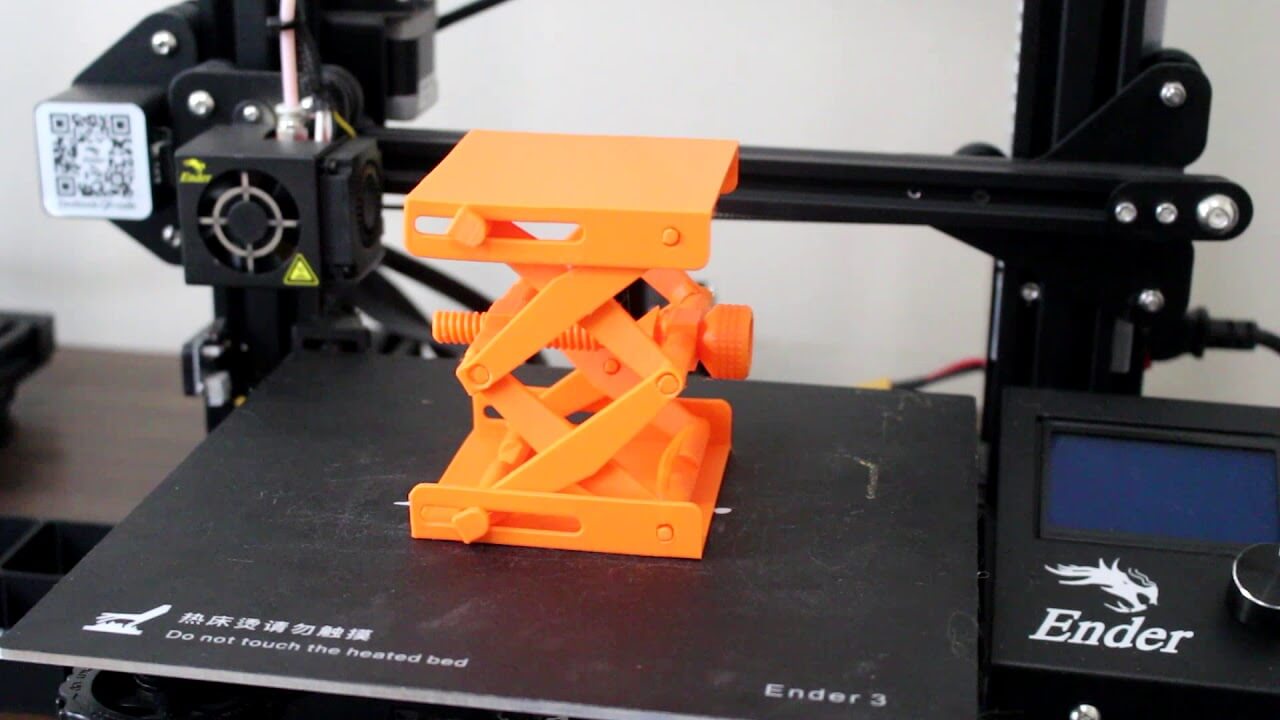
Moreover, you may have to have an extra spool of filament. As the 3D printer box does not include enough filament to help you complete even the first few prints.
Software
You can use Cura to work with the digital file. As you know that the software is easily available and is an open-source tool, there won’t be any problem finding the operating instruction of the software online.
The USB stick included with the 3D printer also contains the download of Cura.
However, it is only for windows. If you are operating on a MAC OS, you may have to look for a Cura download online.
While setting the printing parameters, do not forget to change the nozzle diameter to 1.75mm from 2.85mm.
Once that is done, you can find it simple to work with Cura.
Customer Service
The company provides every way to assist customers with issues. One can chat with support through the Facebook chat option.
The online form is also available on their website. In addition, one can use the email address to send direct mails to the support, in case of any query.
All in all, the company has a sorting process in hand to help customers with problems after purchasing the 3D printer.
Factors Influencing the Buying Decision
Before getting the 3D Printer for your printing needs, it is important to understand the factors that would help in making an informed decision.
Even when the printer is of the best quality, the difference in the printing needs may change the preferences.
So, brushing those factors before spending on a 3D printer with a cost connected to it is very crucial.
3D Printer cost: This is where you may not need to think much as the price is cheap. Comparing it with other FDM printers, you will find it at the lower side of the budget. A great choice for those looking to learn more about 3D printing. Even a good option for hobbyists and enthusiasts.
3D Print quality: Do not underestimate the print quality gazing at the cheap price the 3D printer comes for. You can expect it to get you some of the most decent results even being a budget printer. Once you have mastered the settings of the printer that best suits your needs, you can utilize the printer to get great results in terms of print quality. The bed leveling may be challenging for the first few times. And, you may encounter a few failed prints to start with. However, that is just a few bumps before the great experience you are going to face later.
3D Print speed: You may find it unique with Ender 3, it features a Bowden-style extruder. Because of this, the filament feeding mechanism is kept separated from the extruder. You will find it sitting at the side of the 3D printer. This makes the entire 3D printer light. Hence, the extruding becomes faster and the quality gets better. Usually, the printers with heavy extruders result in whipping around when operated at a higher print speed, further resulting in a failed print. However, with Bowden extruders, these problems are solved completely.
3D Printer capability: The printer is capable of some very great tasks. Mostly designed for consumers with a low budget, the 3D printer can do some stunning job. One just needs to get used to the printer operation. Using PLA and ABS, one can create different models and parts for various different applications.
3D Printer Practicality: One can use this 3D printer for various applications. Want to make toys for kids, this is the printer you must choose. Want to educate your children about the 3D printer’s operation, choose Creality Ender 3. Artists and enthusiasts can use this 3D printer for creating sculptures and arts.
3D Printer User expectations: Based on the price tag, users may not expect it to do much of a great job. However, the company has proven everyone wrong by introducing some of the unique features that make this 3D printer a great choice. Beating a lot of expensive 3D printers in terms of functionality and print quality, this 3D printer has set standards for releases coming ahead of it.
Verdict
You would be amazed by the results of this 3D printer. However, you may have to spend some time testing the settings of Creality Ender 3.
Because, most of the tasks need to be done manually such as bed leveling, scaling, etc, one may not like the idea of extra work.
But, looking at the brighter side, the 3D printer gets you extra control over the prints set.
Moreover, you can learn a lot about 3D printing when using this printer. The features such as a heated bed, tight filament extrusion, and more, make it easy to work with flexible filaments.
These features are sometimes absent in even the expensive 3D printers. And, an open-source platform introduces you to a timely update of your machine. What else you can expect from a 3D printer that is worth less than $200?









