|
Newcomers can categorize Monoprice Maker Select V2 in that category of printer’s which they can afford to buy even if they are not looking at 3D printing for the long term.
Experienced and Professionals in this field will want to purchase this printer when they are not willing to produce a work that needs dimensional accuracy and can afford the visibility of layers on the parts and functional prototypes that the printer produces.
Packed with a considerable list of features, supporting a wide range of materials, and having a big build volume, Monoprice Maker Select V2 is an easy to use, user-friendly 3D printer.

For those who haven’t done much research in the field of 3D printers, chances are that you’d find the price of this printer disguising. Because this is a printer that gives good performance while making small items and an average performance while making complex parts that have intricate detailing.
If you have seen Duplicator i3, you’d recall its looks because the appearance of Monoprice Maker Select V2 is such. The only major difference between both is the location of the spool holder. The former contains it on the top of its frame, while the latter contains it on the control box.
Below mentioned is a list of some of the features that are rare, amazing and core to be found in a printer that falls in the same price range as Monoprice Maker Select V2 does.
Features
This printer can print using various materials. It is based on open-source software that runs on the industry-standard G code. Comparing this printer’s features with features of a printer in the same price range would let you know the exact difference between purchasing Monoprice and others.
Monoprice Maker Select V2 has a big build volume, an aluminum heating bed, and a lot more. Looking at the list below with the explanation would explain you in detail about its features.
Huge Print Volume and Aluminum Heating Bed
If you ask for advice to an expert on a 3D printer, before buying one, chances are high that the advice is on looking for a machine that promises big print volume.
Monoprice Maker Select V2 has a build volume that is rare to find in its competitors. A big print volume assures you to print parts that cannot be printed at one shot, otherwise.
So say if you wish to print a part or functional prototype and your printer does not offer the same print volume as Maker Select V2 does, you’d have to make a design of smaller parts, print them separately and find a way to assemble them.
The aluminum heat bed is one of the most essential features for today’s 3D printers because most of the materials demand to be cooled down at a certain pace.
The other thing that aluminum offers unlike other metals is that the printed part remains stuck to the build platform. This is important while printing objects of greater build volume without using support structures. And the third benefit while printing with the aluminum heating bed is, it helps in preventing warping at the edges of the print.
Open To Slicing Software And Materials
Monoprice has made sure that their printer is compatible with various slicing software by keeping it open-sourced and using the industry standard G codes.
You can use software such as Cura, Repetier Host, Replicator G, Simplify 3D, and any other software that uses the same G codes.
Most 3D printers that come in the same price range as Monoprice Maker Select V2 does, offers printing only with PLA. Isn’t it surprising and fabulous that this printer offers to print with PLA, ABS, PET, PVA, and HIPS?
Multiple Options To Connect And Ready To Print As Soon As Unboxed
The printer can be connected using a micro SD card and USB port. These are the two most standard options that are also considered stable connectivity options than those which have a risk of being prone to bugs and hacks.
To start printing with this printer, all you’ve got to do is secure the base with its frame and the two screws, attach them to the filament holder. That’s it! You can start printing.
Specifications
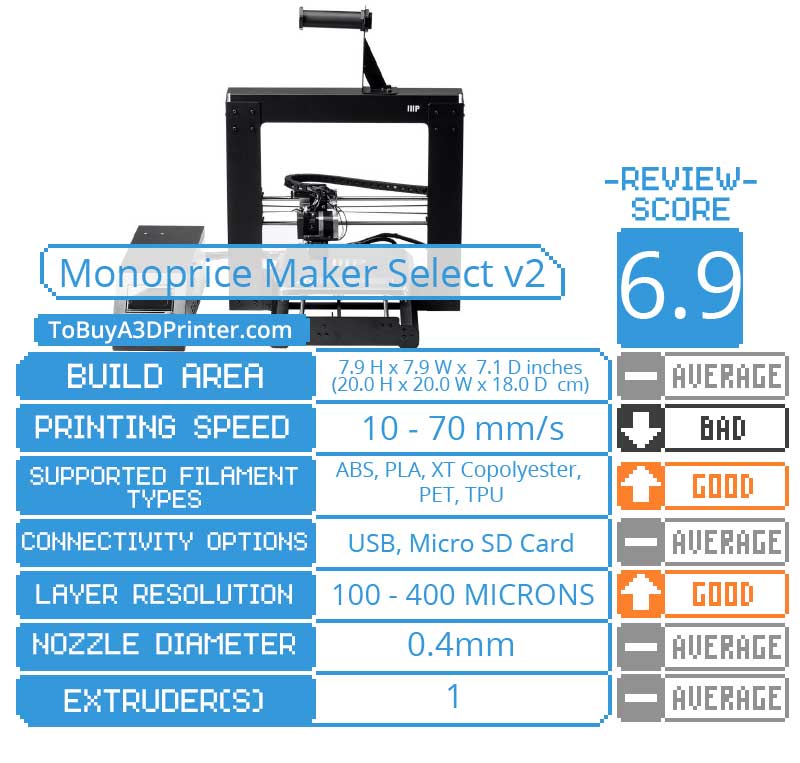 Credit: tobuya3dprinter.com
Credit: tobuya3dprinter.com
Monoprice Maker Select V2 has a decent build volume of 200 mm * 200 mm * 175 mm. The surface has an aluminum plate attached to itself and is present exactly in the middle of the printer.f
It is compatible with the industry-standard 1.75 mm filament. The printer’s extruder can bear a maximum temperature of 260 degrees Celsius. This makes the printer eligible to print with materials such as ABS, PLA, PET, PVA, HIPS, etc.
A layer cooling fan is used to cool the prints faster, once they are completely printed.
Monoprice Maker Select V2 is based on Fused Deposition Modeling, it has a print speed of 100 mm per second. The layer resolution offered by the printer is 100 microns.
Price
Unlike other printers, Maker Select V2 is available not just online, but also at distributors in the USA. The market price of the printer in most places is in the range of $300 to $500. On days it is also available below $300. On the manufacturer’s website, Maker Select V2 is priced at $259.99.
First impressions
 Credit: techgearlab.com
Credit: techgearlab.com
Monoprice Maker Select V2 has an open structure, giving easy access to the printer. Compared to its predecessor, this model comes with a better quality of parts and stable build-up, which does not let the printer vibrate during the printing process.
The default extruder that the manufacturer of this printer offers, works well with this printer, although it has some problems while printing with advanced materials. The printer has its house in a sturdy aluminum frame and is accompanied by a separate control box.
The box transforms into a larger footprint so you would have to make sure that the table you plan to put this printer on, is big enough.
There is a bulky control box that has a knob-operated LCD interface displaying various statistics including the print progress and temperature of heating components.
The printer has an LCD on its power supply box, it shows current printing progress while the printer is in operation mode This 3D printer comes with a heated printing bed, enabling you to print with ABS and other high temperature melting materials.
The overall design of Maker Select V2 is unique, although not better than the competitors.
Setup
 Credit: techgearlab.com
Credit: techgearlab.com
The first few minutes of setup was above average if compared with the printer’s other models. After unboxing Monoprice Select V2, you need to attach the base of the printer, connect the essential wires, and join the spool holder.
The last part was a little more difficult compared to other models because in this printer the spool holder needs to be joined using fasteners instead of snapping or sliding it.
There are reports of the connector with which the extruder cooling fan is connected, goes loose due to shipping. But then it causes some trouble with the first print and then when re-attached with the connector, it works just fine.
The printer has a manual leveling system which can be a pain as most of the printers come with an automatic leveling system. And the box also contains a micro SD card slot, allowing to standalone printing and the USB connector whenever the machine is tethered to the computer.
Printing Type/Cost
The operating cost of Maker Select V2 is lower than the industry standard, though depending on the material with which you wish to print.
Apart from the operating cost, the printing cost also depends on the intricacy of the parts and functional prototypes that are you are willing to print with this printer.
Summed up with the build volume and the layer by layer resolution required, because Maker Select V2 is based upon FDM technology. So the distance of the print bed from the nozzle would also account for the printing cost.
Having said that, reports on various websites which have tested this printer writes the printing cost to be average per print.
Although because this printer is more preferred by people looking to learn and experiment with the technology or professionals who have complete knowledge about it, the printing cost can be considered obvious.
Print Quality
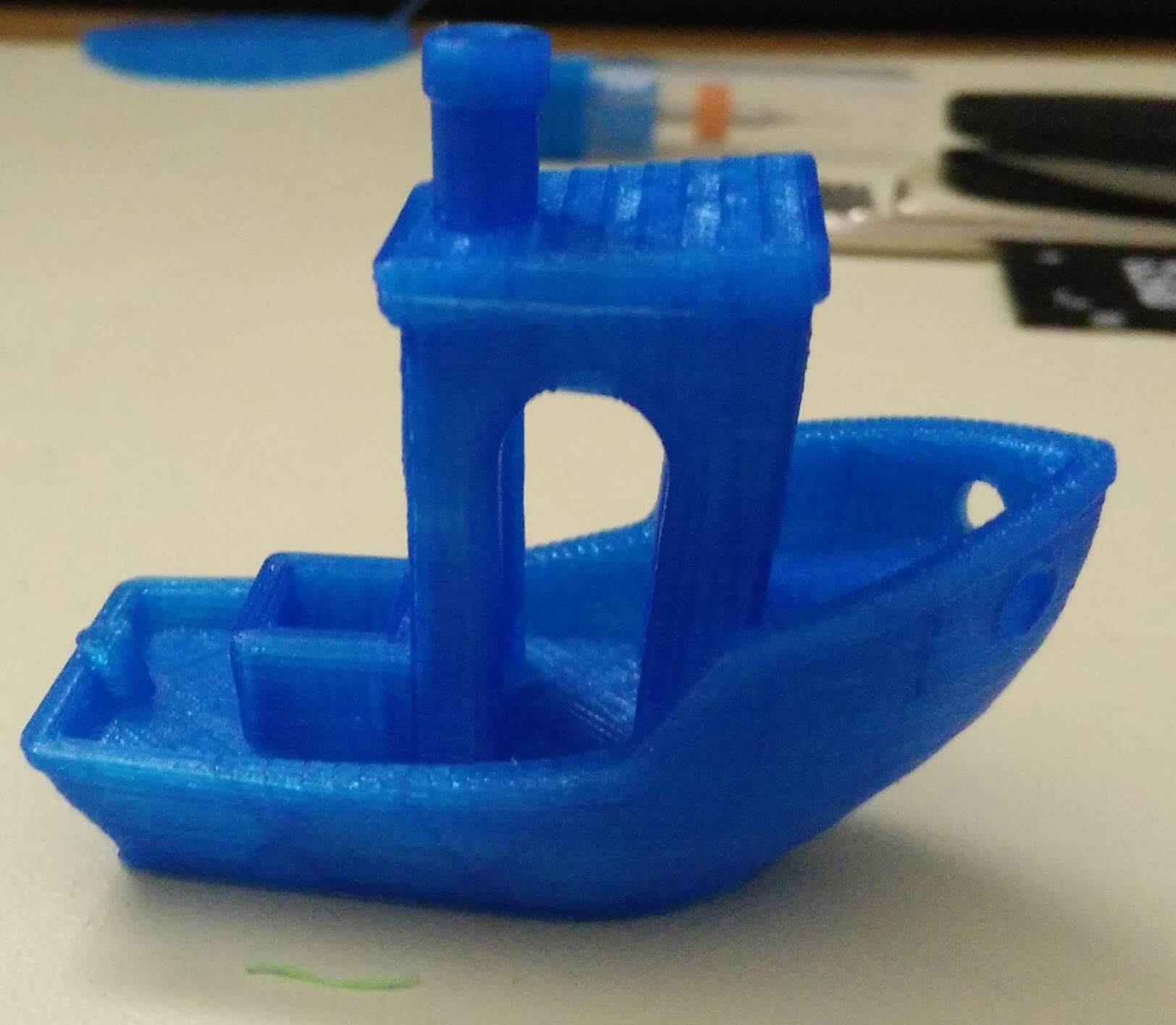 Credit: collideabq.com
Credit: collideabq.com
As reported on the websites, that test the printer by printing various parts and functional prototypes, the print quality of Monoprice is rated to be at an average level.
Printing with PLA and ABS, the layer separation is visible in both, although lesser in PLA than in ABS. The bridging test and the Eiffel tower test was done using this printer, also rates it to be an average print producing printer.
The overhang test done with Monoprice Maker Select V2 will surprise you a little bit.
The PLA version of Elephant turns out to be extremely well in terms of not displaying layer separation. Overall the print quality of this printer falls a little short than Lulzbot Bot Mini, Qidi, or Flashforge.
So, it is a good entry point for those who do not want to sell his or her 3D parts. Rather, wants to learn how 3D printing happens and experiment.
Software
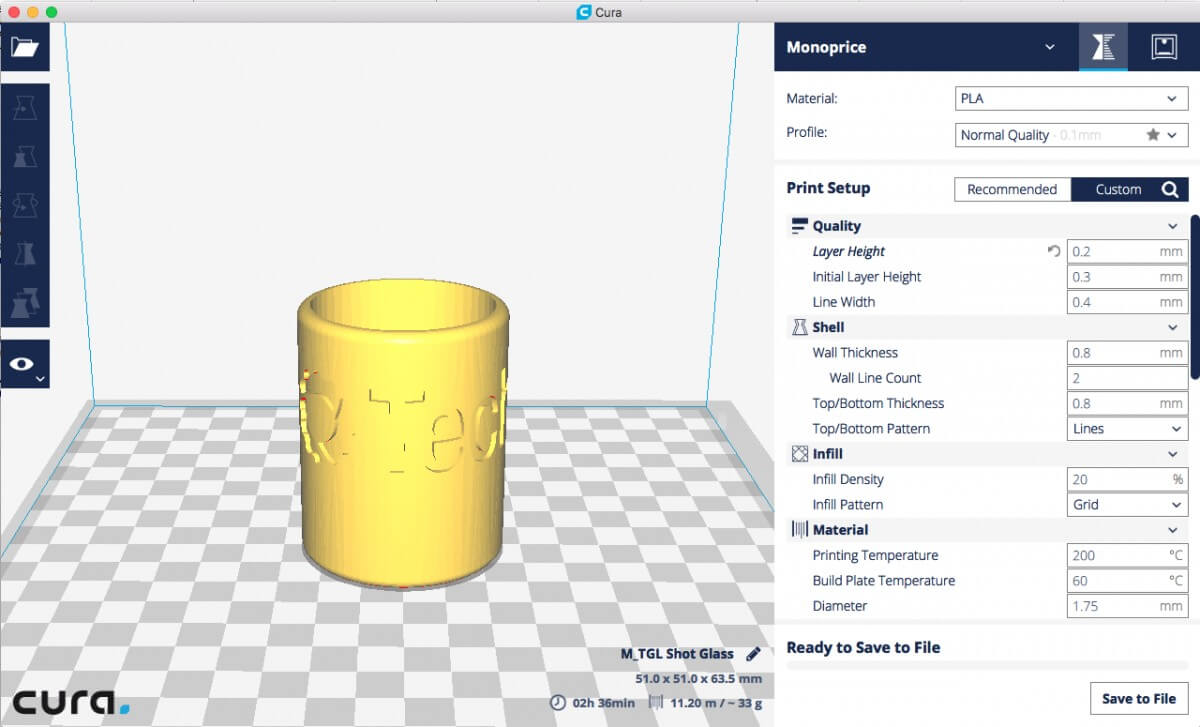 Credit: techgearlab.com
Credit: techgearlab.com
Monoprice Maker Select uses the recommended software called Cura. However, if needed you can always upgrade to a more sophisticated program known as Simplify 3D. Also, all other software that lets you work with G-codes can be used as a slicer while working with Maker Select V2.
Customer Service
The support team of Monoprice is very helpful, and to reach out to them is not a difficult task. You can contact the support team via email, contact form, phone, or instant messenger.
There are also instructional videos available on the manufacturer’s website which will solve your tiny problems, related to anything.
A year’s warranty is included with the printer because of which even if there is a single major issue that you find related to the print quality, you can return it to the manufacturer.
Parameters Influencing Buying Decision
This section will tell you very shortly by summing up the factors listed below, whether or not, you should buy this printer.
3D Printer Cost: In most places, this printer is available in the price range of $300 to $500. Although there are times when the price also drops below $300. Suggesting that this printer is meant for you if you do not have any exposure to 3D printing and are looking to it as one of the career options.
3D Print Quality: If you are looking for a printer that will surprise you by not providing any layer visibility, Monoprice is not that. Its print quality is pretty much average.
3D Print Speed: Looking at the list of printers that fall in the range of Maker Select V2, you’d come across the same print speed. So, 100mm per second is the industry standard.
3D Printer Capability: Capable of printing with various materials is where this printer would stand out compared to its competitors.
3D Printer Practicality: While using the printer, you might have some difficulties that you wouldn’t expect. But then, that kind of goes without saying for other printers as well.
3D User Expectations: The online reviews of this printer suggests its users be satisfied and also a little less complaining. Which makes us say, Maker Select V2 holds its user expectations well.
The Verdict
The printer doesn’t promise to be the top quality producing printer in its price range. It does have its limitations, despite that, it produces good prints.
The top models in the price range which Monoprice Maker Select V2 falls cost $2000 more than it does. Bearing this fact in mind, if you purchase Monoprice Maker Select V2, you have taken a wise decision.
Overall, this is a low-cost printer, which is a good option for enthusiasts experimenting with 3D printing technology.









