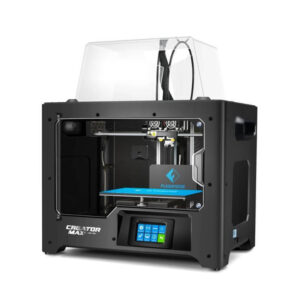|
Designed by the popular manufacturer Flashforge, the Creator Max is an FFF system with dual extrusion. The basics of this 3D printer are based on the widely successful 3D Printer Creator Pro. The machine is primarily aimed at helping enthusiastic hobbyists and small manufacturers looking for affordable, multi-color, and multi-material rapid prototyping.
Similar to the other 3D printers by the same manufacturer, the Creator Max too is characteristically sturdy. It features a robust 15 kilograms metal frame that occupies 320 mm * 467 mm * 381 mm volume.
Therefore, it requires a sizable dedicated workspace. The printer’s modest build chamber is completely enclosed by an optional acrylic overhead cover that permits temperature control.
The front of Creator Max hosts a 3.5 inches long full-color touch screen interface whereas the back houses two external spool holders. There are three options using which users can connect with the printer: a USB port, an SD slot, and Wi-fi.
That was a small brief about the Creator Max 3D printer. For detailed information about the machine, do not forget to read our complete review outlining the various perks and limitations of the printer.
Features
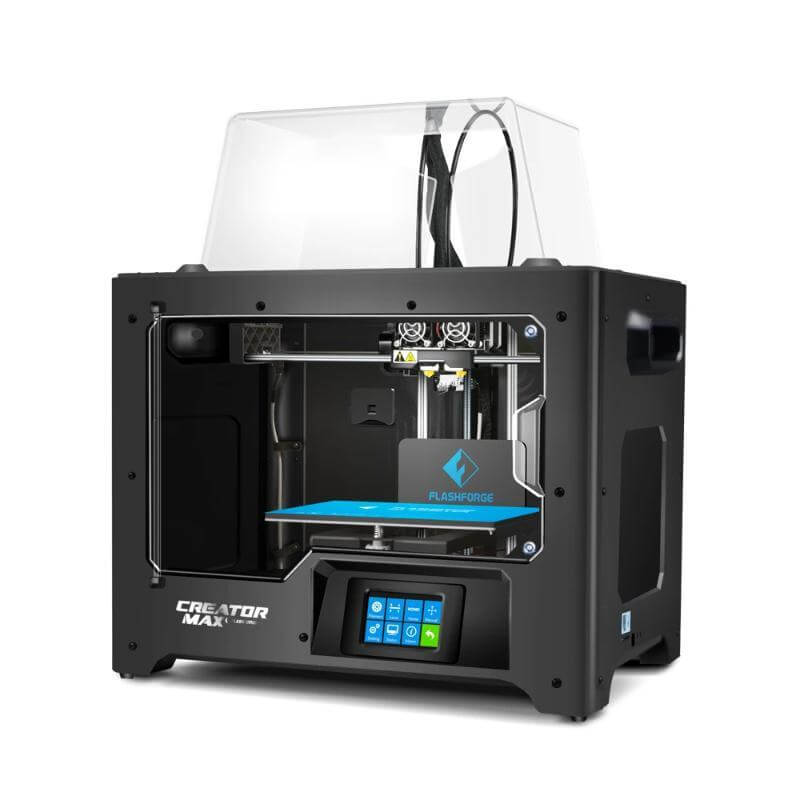
Flashforge has decided to host the dual extruders in a single print head, which means the printer’s print speed will be limited taking into consideration its weight. The printer works on a Cartesian coordinate system, wherein the print head moves along the X as well as the Y-axis, and the print bed moves along the Z-axis.
Equipped with a nozzle that’s capable of withstanding 240 degrees Celsius, Creator Max features a print bed that can reach up to a maximum of 120 degrees Celsius. Therefore, it is possible to print with filaments such as ABS, PETG, Wood, and PVA.
Here is a list of some premium features that make Creator Max a popular 3D printer among its user base.
Dual Extruder
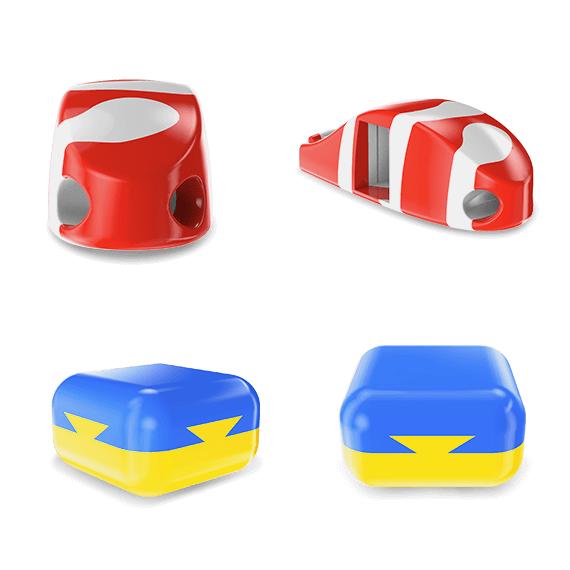 Credit: flashforge
Credit: flashforge
Featuring a dual extruder, the Creator Max allows users to double their productivity by printing two objects simultaneously. Moreover, the printer also permits its operators to use different materials for the same 3D printing project. The machine is efficient in printing complex geometries with water-soluble PVA support material to two-color or multi-material prints.
Thanks to the dual extrusion system, users can print with a huge range of materials such as PLA, ABS, HIPS, flexible as well as composites such as wood-fill, copper-fill, etc.
Enclosed Build Chamber
The printer comes with a door that can be sealed, a cover that can be removed whenever needed. Both of which allow for thermal equilibrium and stable printing conditions around the build chamber. The design is favorable for printing with complex materials such as ABS.
Using its enclosed frame design, Creator Max restricts the dust and foreign particles from reaching out to the print space. Therefore, ensuring high-quality intricate parts.
Moreover, the arrangement adds up an extra layer of safety while helping reduce the operating sound. Also, it makes working with the printer a lot more flexible. For example, while printing with PLA, users can open the door and remove the top cover to allow the air to flow easily.
Sturdy Machine

The Creator Max houses a robust chassis inside a well-designed and user-friendly mantle. The printer’s sturdy, injection-molded metal frame keeps everything stable during the 3D printing operation. Moreover, it prevents the prints from shaking, by maintaining precision and having fewer vibrations than the ones in a similar price range.
The machine’s build plate is made of a 6.3 mm aerospace-grade Aluminum that distributes the heat evenly. Working in coordination with the fully enclosed printing chamber, the Creator Max is well equipped for highly reliable and excellent quality prints.
Open Source
Flashforge has kept Creator Max based on open-source technology. Thereby, keeping the possibilities endless. It allows users to choose their favorite slicing software such as flashprint, Cura, Simplify3D, and more.
Durable Leveling Knobs
 Credit: flashforge
Credit: flashforge
Larger leveling knobs make it easier to get accurate leveling of the printer each time. Moreover, it provides overall comfort while working under a tight space inside the printing chamber.
Stylish as well as User Friendly
Creator Max comes with a stylish design that is also user-friendly. Its metal frame is safeguarded with injection-molded parts ensuring a solid foundation. Its thoughtful design and detailing include a unibody top cover, external handles, and a wide-opening front access door.
Additionally, the durable leveling knobs take care of the precise bed leveling. Lastly, a touch screen control interface and universal power supply allow for functions to be controlled via one touch and supplying worldwide voltage requirements.
Heated Build Plate and Temperature Control for Various Filaments
The printer hosts a heated build plate that not only permits 3D printing with filaments with high glass transition temperature but also expedites the heating process. Having such component on-board benefits while printing with PLA, HIPS, and wood-fill filaments!
Creator Max allows for customized temperature control. Hence, if you are 3D printing with ABS, the printer permits you to precisely control heating in the recommended temperature range for the same. The same logic applies to PLA, HIPS, and other filaments as well. Such a feature increases the heating efficiency while printing with different filaments.
Specifications
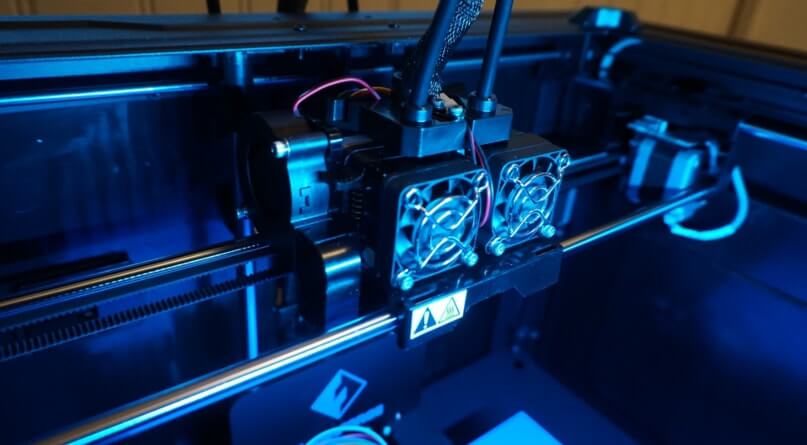 Credit: 3dprintingindustry.com
Credit: 3dprintingindustry.com
Flashforge Creator Max is based on FFF 3D printing technology which is an abbreviation for Fused Filament Fabrication. It has a build size of 230 mm * 150 mm * 150 mm and a print precision ranging from 0.1 to 0.2 mm. The printer’s extruder can withstand 240 degrees Celsius temperature, while its print bed can go up to 120 degrees Celsius.
Creator Max is capable of producing parts with a layer thickness ranging from 0.05 mm to 0.5 mm. The printer has a nozzle diameter and flow rate of 0.4 mm, 24 cubic centimeters per hour.
It is compatible with filaments such as PLA, High-Speed PLA, PLA Color Change, Ultra Strong PLA, Metal-Filled, Wood, ABS, ABS Pro, PETG, HIPS, Elastic (TPU 95A), PVA with 1.75 mm diameters.
The printer offers positioning precision of 11 microns along its XY axis and 2.5 microns along its Z-axis. Users can connect with it using a USB cable, SD card, and Wi-fi.
Price
Flashforge Creator Max 3D printer is available for $729.
First Impression
 Credit: pinimg.com
Credit: pinimg.com
The Creator Max does not dissect too much from the lineage of the former Creator Pro. In fact, if it weren’t for the new color touch screen, one could easily mistake it for its predecessor.
The Creator Max has a sturdy metal skeleton shrouded with plastic panels. Making it completely convenient for the users as the two carry handles are present on both sides of the printer!
The front of Creator Max features a large see-through acrylic door. The good news is that the users can choose whether or not to fully enclose the printer. Thanks to the separate acrylic lid that can cover the printer’s top when needed and keep it open, when not.
Furthermore, the printer has a 3.5 inches wide colored touch screen interface on the front, the SD card slot on its right, and filament spool holders on the back.
Although placing the filament spool holder out of sight on the rear of the printer gives it a sleeker look, it makes the filament changing process irritating.
Setup
Setting the Creator Max up for the 3D printing process is easy and straightforward. It comes snugly packed, almost ready-to-run after you’ve attached the print head.
Users can connect it with an SD card, Wi-fi, or USB cable to transfer files on the printer. Also, the Flashprint slicer compatible with Creator Max can directly prepare and send print jobs from the computer for local storage on the printer’s internal hard drive.
The Creator Max is a plug-and-play 3D printer that is ready to use straight out of the box. All you need to do is level its print bed to ensure precise printing of the first layer.
Print Type/Cost
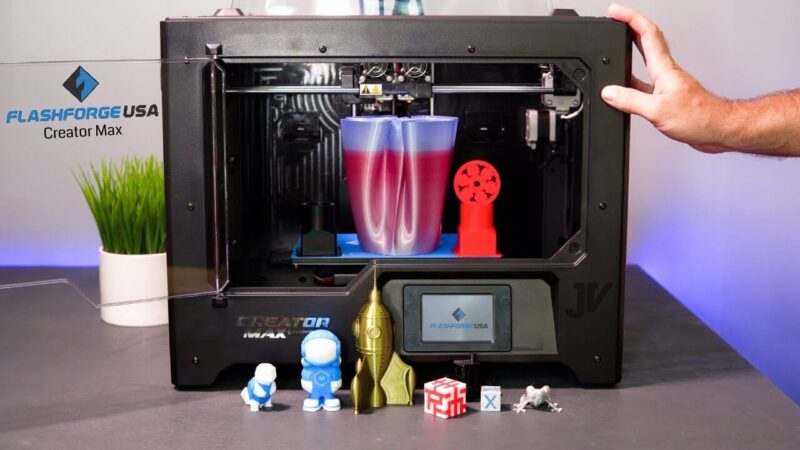
FFF 3D printing is another name for FDM 3D printing. It is not only the most common type of 3D printing technology but also the simplest. Typically, the printing starts by heating the filament spool and ensuring it reaches glass transition inside the extruder.
An FDM 3D printer’s extruder is connected with its nozzle system, allowing the melted filament to flow in a fixed pattern. Further, enabling the printing of objects, one layer at a time. Each time a layer is deposited, the build plate moves down. This process is repeated until the complete part is 3D printed.
The cost of 3D printing a part using any technology depends on more than one factor. Such as the object’s design, infill percentage, layer height, and more. Thankfully, with a lower cost of filaments compared to other materials, printing with FDM machines is cheaper.
Print Quality
 Credit: 3dprintingindustry.com
Credit: 3dprintingindustry.com
Creator Max enables decent results with a purge wall around dual color prints. For achieving desired quality prints, users must be ready to make some efforts for minor adjustments and tinkering.
Also, it’s easy to make modifications for preventing the inactive nozzle from contaminating the print. Users are also allowed to print with soluble support material which is dissolvable. This further benefits in achieving smoother finishes.
Overall, the prints are decent, dual-material and dual-color printing is incredibly fun and it opens up a completely different world of possibilities.
Software
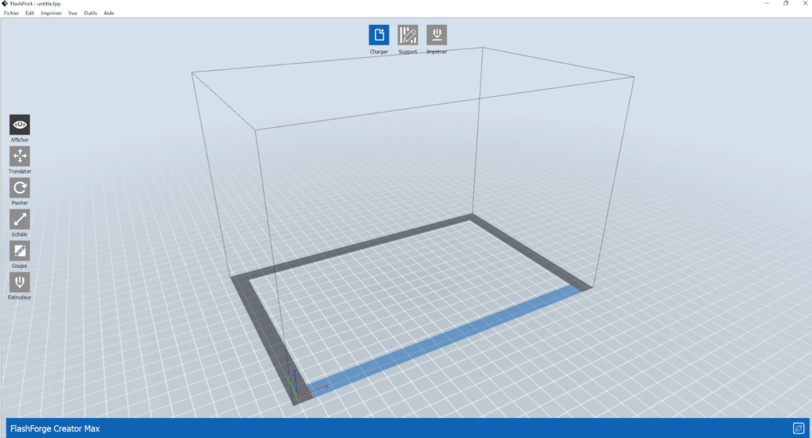 Credit: 3dprintingindustry.com
Credit: 3dprintingindustry.com
Creator Max is compatible with Flashprint. The software demands a little time from the user to get completely familiar with it. However, with experience, things become pretty straightforward. It is simple to remember the navigation and the micro-level advanced settings. Even printing with support materials is not at all complicated.
The application supports STL and OBJ file input formats and is compatible with Windows XP, and Vista 7/8/10, as well as Mac OS X.
Customer Support
Customers can contact Flashforge for technical support via call or email. You can even download the material that’s available online and watch informative videos in case of any issues when working with the printer.
Parameters Influencing Buying Decision
Here are some of the key facts about Creator Max. Go through the same and find out if the printer is suitable for your specific needs.
3D Printer Cost: Undoubtedly, it is one of the most efficient 3D printers based on FFF 3D printing technology available for a price under $900.
3D Print Speed: Creator Max comes with a dual extrusion system that can be used for making two similar parts at the same time for halving the overall print time.
3D Print Quality: Being an FDM 3D printer, Creator Max delivers average print quality like other 3D printers in a similar price range.
3D Printer Capability: With Creator Max, users can flexibly switch between various 3D printing filaments. It comes with a removable cover and is a sturdy machine that does not vibrate much while printing, offering a stable working experience.
3D Printer Practicality: The printer is a great tool for hobbyists to experiment with their creativity. It is based on simple technology and starts printing within minutes.
3D Printer User Expectations: Creator Max comes with a manual three-point calibration with large leveling knobs that expedite the entire process. An open-source system means freedom to the user for deciding which software to choose. Also, connecting with the printer as well as using it is pretty flexible. Overall, the machine certainly fulfills almost every expectation of the users.
The Verdict
Flashforge Creator Max is a fun tool to experiment with. Featuring a dual extrusion and dual-color printing system, the printer becomes extremely interesting with minor tweaks. Although there are some flaws, the machine does an extremely good job of printing decent build volumes with average print quality.
The printer looks like the most appealing choice to hobbyists, consumers, and small and mid-sized manufacturers seeking rapid prototyping of a considerable build volume, on-demand. It offers sturdy construction, a heated build plate, and a fully enclosed build chamber enabling printing with multi-material. In short, the printer is worth its value.