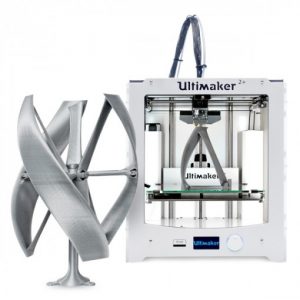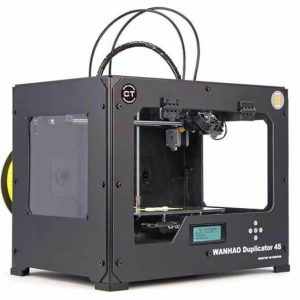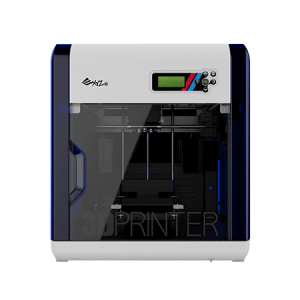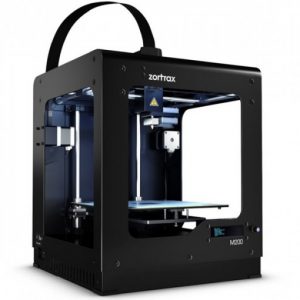Filter
Showing 91–109 of 109 results
PROS:
- Low noise levels
- Provides high accuracy and resolution
- Allows usage of third-party filament
- Provide Olsson Block kit for users including interchangeable extruders.
- Compatible with a variety of filaments
- Compatible with different OS: Windows, OS X, and Linux.
- Easy to setup and install
CONS:
- Absence of auto-calibration
- Expensive
- Not enclosed, hence, prints are subjected to get affected with change in atmosphere
- Generate odour with ABS printing
- WIFI connectivity not available
Editor choice
PROS:
- It provides dual extruder for multiple color printing
- It exhibits hot-swappable print cores
- Reels equipped with NFC for ease of printing
- WIFI, Ethernet and SD card connectivity
- Remote Access and Monitoring
CONS:
- Open design, hence, unsafe around children
- Expensive
PROS:
- The machine has high Print speed.
- Uniz Slash Plus can be very easy at the removal of media
- The printer uses Non-proprietary resin.
CONS:
- The printer has no control screen as a user interface.
- Documentation is something that the printer can improve upon.
- The printer’s accessories are restricted.
PROS:
- Build-in level monitor.
- Constructed using Aviation grade Aluminum alloy.
- Super silent six cooling fans.
- Build-in temperature monitor.
- Superfast print speed.
- High power UV LED light source for curing parts and functional prototypes.
- Excellent quality parts and functional prototypes.
CONS:
- Most modern 3D printers have a built-in camera that lets you monitor the complete 3D printing process remotely. Wanhao Duplicator 8 has no such feature.
PROS:
- Unique MK10 Extruder lets you print objects very smoothly.
- The high-precision sensor allows you to auto level the bed and ensures the highest accuracy.
- HD touch screen interface.
- The magnetic upper mat is easy to remove after 3D printing an object.
- Resume print after a power outage.
- User-friendly slicing software.
CONS:
- Setting up the printer takes a high amount of time and energy.
- Parts printed with the printer face stringing and warping issues.
- Smaller build volume does not permit you to print many geometries in one go.
PROS:
- It has the second largest build volume amongst all the Wanhao 3D printers.
- An improved and upgraded rigid design that does not vibrate while 3D printing a part or functional prototype.
- You get a wide selection range of choosing from various types of materials because the extruder of this printer can withstand up to 300 degrees Celsius.
- It offers easy assembling and calibration.
- The printer will continue printing even after a blackout.
- Touchscreen user interfaces for easy operation.
CONS:
- The printing Speed of this 3D printer is lower than other 3D printers in the same price range.
- There is no enclosure, so if you are using Duplicator 9 Mark II at home you will have to build an enclosure to ensure the safety of parts that are getting 3D printed.
- Some users also report deformation of the print bed due to overheating at times.
PROS:
- Full covered heating chamber ensures that the parts and functional prototypes printed using ABS filament undergo no curving.
- There is a side transparent window that allows for a better view of the print chamber, even from the sides.
- Complete steel structure makes this 3D printer as tough as a rock.
- The printer has aesthetically pleasing looks.
- The build platform of Wanhao Duplicator 4S is made from Tough steel which does not shake during the 3D printing process. Meaning that you will get better quality parts and functional prototypes.
- Every screw that is used in the construction of this 3D printer is refined.
- The printer's body has a full window cover to ensure a more consistent temperature when printing with ABS 3D printer filament.
- There is a high-strength silicon glass that is as flat as a mirror and will make your print extraordinarily flat than ever.
CONS:
- The company isn’t as old as many earlier players in the field. That is why it does not enjoy a very large community. While this may not be a problem for those already expert with 3D Printing, those needing a little help may find it difficult to approach a larger audience.
- You may find the machine a little noisier than other alternatives.
PROS:
- Enlarged building chamber.
- Available at an affordable price.
- Printing accuracy is very high on the entire three axes.
- Touch screen display for easy interaction.
- Proprietary software.
- New Unifortrix technology.
CONS:
- The printer requires manual calibration before you start printing over it which demands effort and time.
PROS:
- Open design.
- Post-processing is easy.
CONS:
- temperature generation is an issue.
PROS:
- Super simple to use, ready to work out of the box.
- Features easy-to-install filament cartridges.
- Has an enclosed print area.
- Offers a huge build volume.
- Free online gallery, and 3D modeling software.
- Heated Bed.
CONS:
- The cooling isn’t very impressive.
- No removable bed.
PROS:
- The da Vinci 2.0 A Duo is a dual extrusion printer, so adding more color to your prints would mean no problem at all. In addition to this, both cartridges fit comfortably inside the printer’s external shell so the complete printer's aesthetics won't be compromised.
- Another perk of the printer is its Cloud storage wherein your design files are stored virtually, so you won’t have to worry about misplacing your computer files or USB storage device. There is also something called the Members’ Gallery. This is a great place to share, discover, rate, and collect designs that interests you.
- Automatic maintenance features such as print bed detection, which sets the ideal distance between the da Vinci 2.0 A Duo's printing platform and extrusion nozzle. Additionally, there is an automatic nozzle cleaning that helps prevent clogging. All the software upgrades of this printer also happen automatically.
- You can choose to view menus and prompts using the da Vinci 2.0 A Duo, which will display on the 2.6,” 4×16 FSTN LCM display, in either English or Japanese.
CONS:
- All the technological add ons in this desktop 3D printer all adds up to the weight of the 3D printer which makes it in total weighing about 60 pounds. This could be a challenge if the printer must be frequently relocated according to your working need.
PROS:
- Easy to use
- Enclosed frame
- Auto calibration
- Auto filament feeding
- Affordable
- Portable
CONS:
- Print quality isn’t exceptional
- Non-heated build plate
- Non-removable print bed
- Proprietary software is slow
PROS:
- Multilingual touch screen interface is something you would not get to see with many 3D printers falling in the same price range. Hence, offering a user-friendly interface for setup. At the same time, enabling users from different geographical regions to experience printing with Da Vinci Jr. 2
- Da Vinci Jr 2.0 Mix can be connected using multiple modes.
- Bed leveling can be done automatically.
- Has an excellent print speed.
- Offers a wide layer resolution range.
- Provides considerable positioning accuracy.
- Multi-color 3D printing is possible.
CONS:
- Build volume of the printer isn’t too much
- Closed print chamber with a non-removable print bed may create problems when removing printed parts.
PROS:
- It is very simple to use
- Highly affordable
- Intuitive Software and User-Friendly Interface
- Decent Quality prints
CONS:
- Support for only proprietary filament limited to PLA and PETG
- Slow printing speed
PROS:
- Can produce clean parts with complex geometry
- Needs less post-processing steps
- Printing is easy with Nobel 1.0
- Cheaper than most of the SLA printers
- Great for printing small parts with a detailed design requirement
CONS:
- Layers are visible when checked closely
- Fine Details may be inconsistent
- Very slow when compared to other SLA printers
- Does not support Mac OS
- Limited material support
PROS:
- Ready to use soon after some procedure.
- Produces high-quality prints.
- Even complex models are easily printed.
CONS:
- The printer has a slow printing speed.
- Models printed using this printer require cleaning.
- The resins in this printer have a strong smell.
PROS:
- Reliable CNC carving, laser engraving, 3D printing, and paste extrusion.
- User-friendly printer.
- Efficient design.
CONS:
- Price.
- Printing with limited filaments.
PROS:
- Automatic bed leveling.
- Filament run-out sensor.
- Closed print chamber.
- Compatible with external filaments.
- HEPA air filter.
- Able to print in two modes.
CONS:
- Post-processing of parts and functional prototypes would be difficult.
- Shorter print volume.
PROS:
- Automated bed leveling
- Sleep mode
- Filament out sensor
- Sturdy body
- Reliable
- Provides a complete ecosystem of hardware and software
- Third-party filament support
CONS:
- Not affordable for fun use
- No dual extruder
- Results with third party filaments aren’t as impressive as it is with their proprietary materials