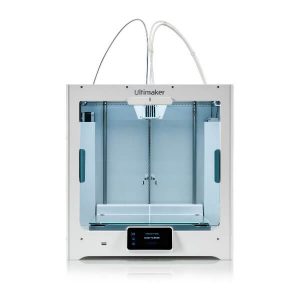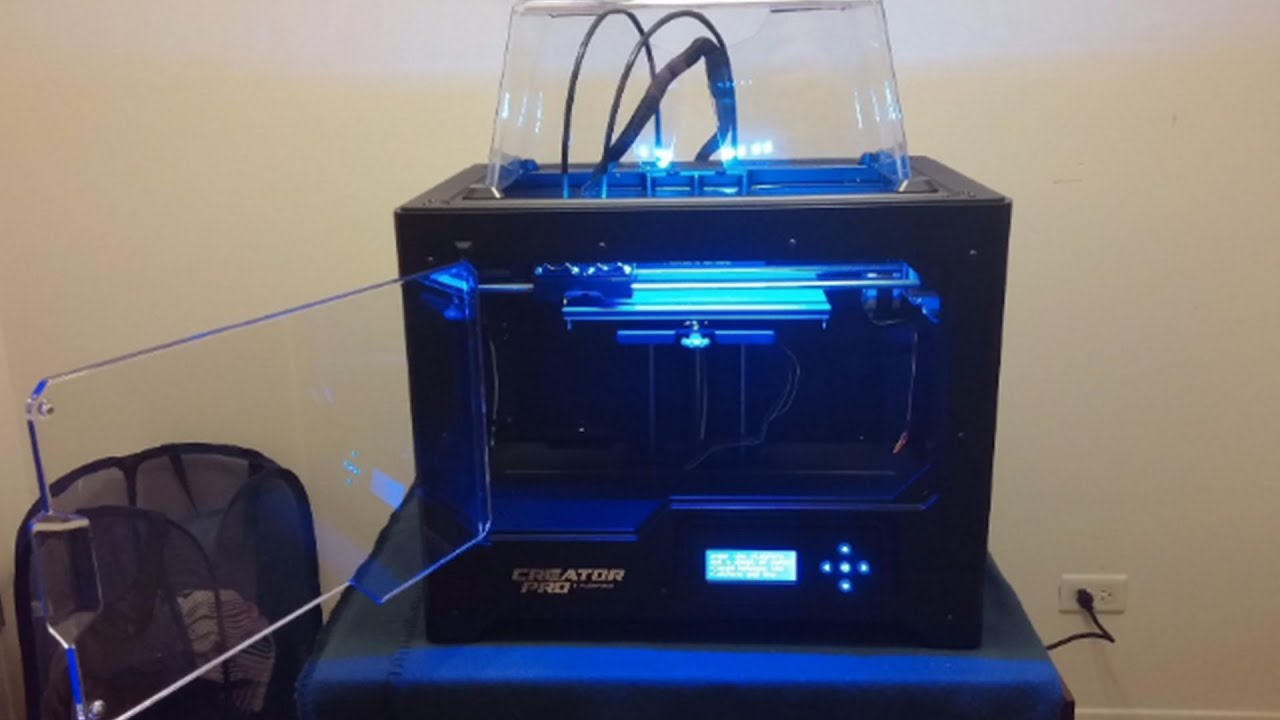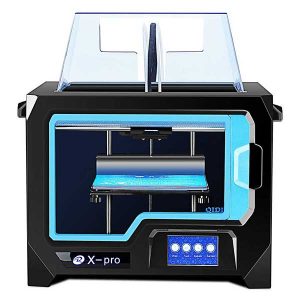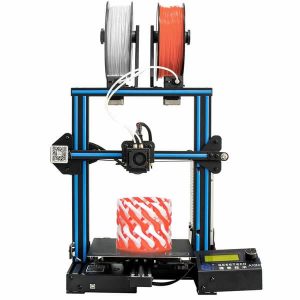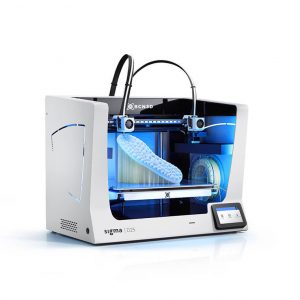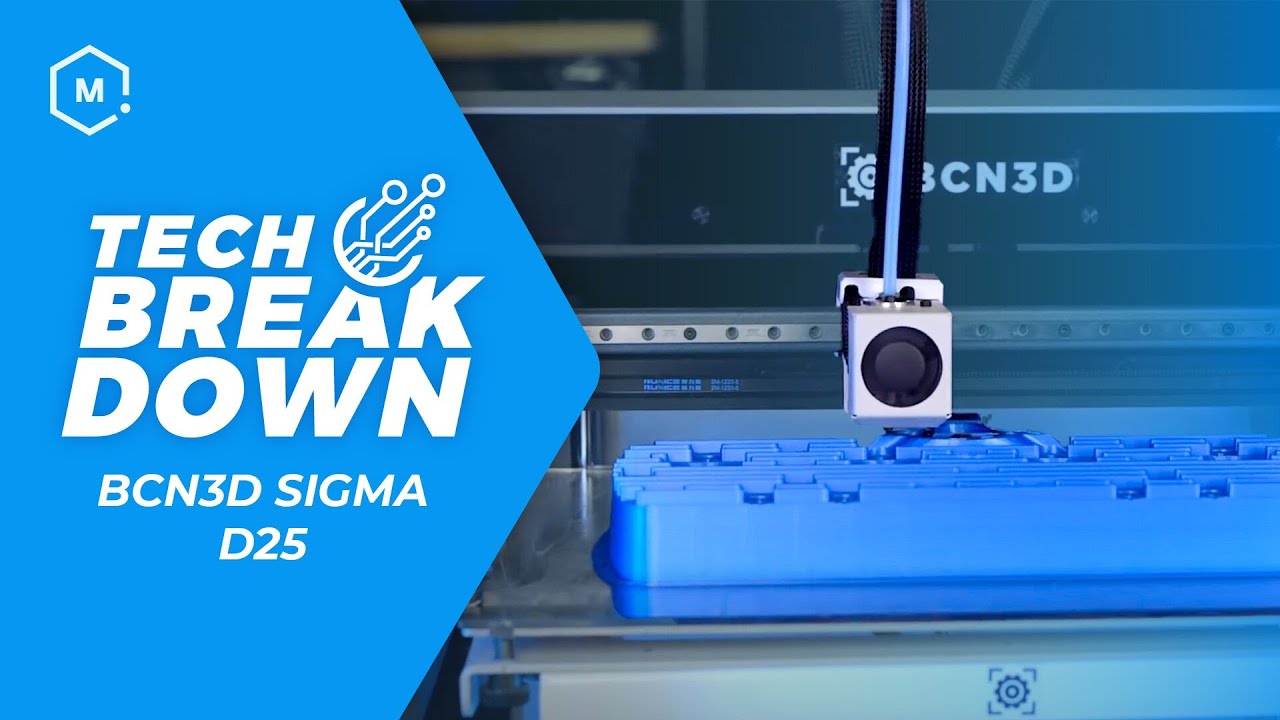PVA is a water-soluble filament that is frequently used in 3D printing dissolvable support structures. Dissolvable supports are best suited to print models with improved underside quality or complex geometries with difficult-to-remove support structures.
The compatibility of PVA varies depending on the brand and formulation. PVA filaments, depending on their chemical composition, are compatible with a wide range of materials. Some PVA filaments are designed to interface with PLA, while others may interface with multiple materials.
At low concentrations, PVA is completely water-soluble, odorless, colorless, soft, biodegradable, and non-toxic. PVA is best known in 3D printing as a support material for dual extruder 3D printers.
It is most commonly used in conjunction with PLA, not only because PLA is so popular, but also because both have similar extruding temperatures.
Comparison Chart
| Name | Link | Nomination | Rating |
|---|---|---|---|
| Ultimaker S3 | professional | 9.2 | |
| Ultimaker S5 | High compatibility | 9.1 | |
| Monoprice Maker Select V2 | Budget-oriented | 7.4 | |
| FlashForge Creator Pro | Reliable | 8 | |
| BIBO 3D Printer | Affordable | 8.6 | |
| QIDI Tech X-Pro | Easy-to-use | 8.3 | |
| Raise3D Pro2 | User-friendly | 8.5 | |
| ZMorph VX | Strong | 8 | |
| Geeetech A10M | Lightweight | 8.6 | |
| BCN3D Sigma D25 | Advanced feature | 8 |
Best PVA 3D Printers
Ultimaker S3
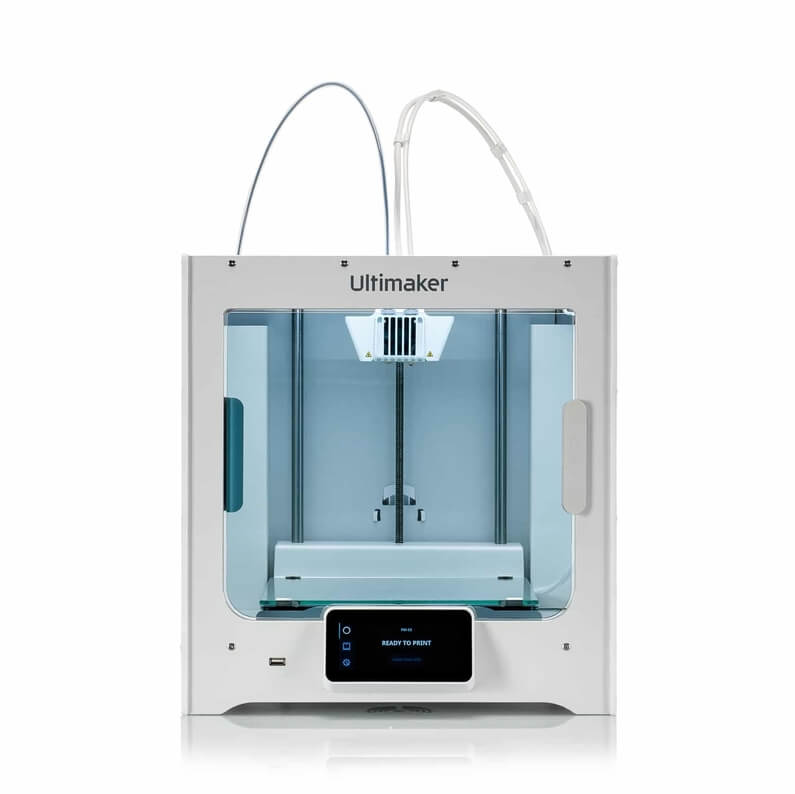
Unlike its predecessor, this machine has attempted to exceed all of its users’ expectations. Ultimaker has released Ultimaker 3 after providing successful machines to 3D printing communities.
This is a machine of the next generation, with a dual extruder and a slew of other features to help its user expand their creativity even further. The machine is very effective at solving various problems and can easily complete difficult designs.
Uses:
- This 3D printer features dual extrusion. This means that two colors can be printed at the same time.
- PVA material is compatible with the machine. This means that the support structure can be printed using a water-soluble material such as PVA.
- The 3D printer has a detachable print core.
- WIFI connectivity is provided by the auto bed leveling feature in the Ultimaker 3 and Ultimaker 2 Plus.
- In addition to cloud access, the PVA 3D printer allows remote monitoring by incorporating a camera inside the printer.
- It has a dual extruder for printing in multiple colors
- It features hot-swappable print cores
- NFC-enabled reels for printing convenience
- WIFI, Ethernet, and SD card connectivity are all available
- Monitoring and Remote Access
- Might not be safe for use around children because of the open design
- Expensive
Ultimaker S5
|
Unlike other PVA 3D printers that are exorbitantly priced and offer nothing unique to users, the Ultimaker S5 debunks that myth. It is not cheap, but it more than makes up for it with the variety of tools and functionalities it includes.
Uses:
- This is a desktop 3D printer with a large volume.
- A sturdy Body is something that all Ultimaker products have in common.
- It is possible to 3D print in two different colors and materials at the same time. Printing with dual extruders is possible.
- With swappable print cores, a smaller diameter nozzle can be used for finer details.
- A variety of materials can be used to print with the 3D printer. That means you can make parts out of common materials like PLA as well as more difficult ones like ABS and Nylon.
- PVA can also be used to print. This means that by using this soluble material as support, post-processing can be sped up.
- Pre-sets are included with the 3D printer. As a result, it can recognize the materials using an NFC reader and adjust the settings accordingly. This makes it simple for beginners to use this 3D printer.
- The Ultimaker S5 allows you to pause the print in order to change the filament. You can resume the process from where you left off later. This also allows the user to print with multiple materials at the same time.
- The Active Bed Leveling feature makes bed leveling a breeze.
- Filament Flow Sensor: This allows the user to keep track of how much filament is left for use.
- Users can also use filament from a third party.
- The 3D printer is very easy to set up
- Prints of exceptional quality are possible
- Increased build volume
- Compatible with a variety of materials
- Touchscreen display that is colorful and easy to use
- Cura provides remote access to the print
- Expensive
- Slow printing
Monoprice Maker Select V2
|
The Monoprice Maker Select V2 has a large build volume, an aluminum heating bed, and a variety of other features. This PVA 3D printer can print on a variety of materials. It is built with open-source software and runs on industry-standard G code.
Uses:
- Cura, Repetier Host, Replicator G, Simplify3D, and any other software that uses the same G codes can be used.
- The Monoprice Maker Select V2 has a build volume that is uncommon among its competitors. A large print volume ensures that you can print parts that would otherwise be impossible to print in one shot.
- This printer can print in PLA, ABS, PET, PVA, and HIPS.
- A micro-SD card and a USB port are required to connect the printer. These are the two most common options, and they are considered more stable connectivity options than those that are prone to bugs and hacks.
- The build volume of the Monoprice Maker Select V2 is 200 mm * 200 mm * 175 mm.
- Monoprice Maker Select V2 is reasonably priced.
- The print quality is mediocre.
- The build area on this printer is quite large.
- Has a support team that is available at all times, whether before or after the printer is purchased.
- The support structures used with this printer could be improved.
- Setting up the printer takes a little longer than with other printers.
FlashForge Creator Pro
|
FlashForge Creator Pro is a professional-looking machine that delivers exactly what you need, making it a viable option for those on a tight budget. It is one of the best PVA 3D printers available.
Uses:
- Provides a dual extruder.
- You can print with PVA because you have two distinct nozzles to work with.
- Provides you with the best results possible without sacrificing quality.
- The enclosed design has two closable doors and one removable door.
- A heated bed is critical for improving print quality and getting the best results from all supporting materials.
- The printer lacks an automatic bed leveling system in favor of a three-point metal leveling mechanism.
- The 3D printer’s metal frame ensures that the printing operation is stable. It is also quite fast.
- This is pre-assembled, which is what every beginner and novice prefers.
- It provides a consistent and homogeneous light distribution for improved print quality.
- The resin is included in the kit.
- A 2.8-inch touchscreen is included for convenience.
- Leveling has to be done manually.
- The user interface of the slicer appears to be rudimentary and unpleasant.
BIBO 3D Printer
|
The 3D printer has evolved with its own distinct set of features that set it apart from other models. A Chinese company called Shaoxing Bibo Automatic Equipment Co. created the machine. With a large number of satisfied users, the PVA 3D printer has grown in popularity.
Uses:
- With this laser, you can engrave on paper, wood, cardboard, and a few plastic materials. When necessary, the 3D printer has a 500 MW laser engraver that can be easily swapped out for the extruders. It is also simple to set up and use.
- It comes with two nozzle-cooling fans.
- You can use the touch screen control panel on the front of the 3D printer, or you can use a Wi-Fi-enabled device, such as a smartphone.
- It is no longer difficult to print in two different colors. Alternatively, because it has dual extruders, it can print support that is easily removable when dissolved in water.
- This printer can save work and pause printing until power is restored. As a result, you can resume where you left off.
- Filament detection technology is available on this 3D printer.
- The 3D printer has a color touch display that allows users to use it as a stand-alone solution.
- Using the WIFI controls, the 3D printer can be linked to a smartphone or a laptop.
- It has two extruders.
- It is possible to print in multiple colors.
- Metal frame for added sturdiness
- Bed made of removable glass
- Multiple filaments are supported.
- There is not a lot of room to build.
- Before the print begins, there is no automatic bed leveling.
QIDI Tech X-Pro
|
Qidi Tech is a well-known manufacturer based in China. Since its inception, the company has been producing 3D printers that are both affordable and useful in a variety of ways.
The PVA 3D printer aims to make the work of beginners and learners easier with its proprietary slicing software. It also belongs to the family league of being one of the simplest machines to set up.
Uses:
- Its enclosed printing chamber is a very convenient feature for those who work from home.
- Using its dual nozzle system, the X-Pro provides a dual extruder.
- The “air blow turbofan” would be found in this printer to ensure proper and consistent cooling.
- The machine has a bed made of 6 mm “aviation-grade” aluminum.
- It also has a magnetic build plate that can be removed.
- PLA, ABS, and PETG are supported, which is sufficient for beginners and educators.
- This 3D printer is small enough to fit on your desk or in any corner of the house you choose.
- Its dimensions are 230 x 150 x 150 mm.
- Simple to assemble and set up
- Extruder with two barrels
- A print bed that can be removed
- Printing that is above average
- Technical support staff that is quick to respond
- Dependable ecosystem
- PLA, ABS, and PETG are all supported
- Affordable
- Bed Leveling manually
- The proprietary slicer is not very refined
Raise3D Pro2
|
Raise3D Pro2 has already set a precedent for others to follow. This professional PVA 3D printer contains all of the elements that make it so unique. This amazing machine will only allow users to find the best results with a single spur.
Uses:
- High Precision allows you to print at a resolution as low as 0.01mm.
- The smart part is played by the 3D printer. When the filament spool runs out of material, it pauses the print and saves the current progress.
- Extruder with two barrels
- A variety of material support
- Extreme precision
- Enclosed construction chamber
- The 3D printer that has already been calibrated
- A print bed that can be removed
- Reliable
- Sturdy
- A few settings in the Ideamaker software are difficult to find
- User interface that is difficult to use
- Home users cannot afford it
ZMorph VX
|
This AIO (all-in-one) 3D printer supports dual extrusion, CNC milling, and laser cutting and engraving. The multifunctional VX has a sturdy frame, carriage, and sliding rails.
A specialized CNC table has pre-set holes. Because of the VX’s versatility, users can work with a wide range of materials.
Uses:
- The VX automatically calibrates the height between the Z and Y-axes. The print bed does not need to be leveled.
- Dual extruders are used for multi-material and multi-color 3D printing.
- An error correction loop prevents layer offset in a closed loop.
- The touchscreen provides a more user-friendly experience.
- Silent X and Y steppers reduce noise by half.
- Nozzles are interchangeable, with diameters of 0.2, 0.3, and 0.4 mm available.
- Reliable CNC carving, laser engraving, 3D printing, and paste extrusion
- Simple to use
- Price
- Printing with a limited number of filaments
Geeetech A10M
|
The Geeetech A10M is designed for beginners, small business owners, and professionals who want to experiment with PVA 3D printers.
Uses:
- The filament you want to 3D print with will melt in the extruder.
- Furthermore, the printer’s nozzle system is linked to the extruder and will receive permission from the extruder to spill melted plastic on the print bed.
- The printer’s manufacturer included a resurrection system, which allows you to save real-time printing status and resume the print job from the same point where you left off.
- The manufacturer performs professional coding on the main electronic board to support auto-leveling and reduce your efforts.
- The A10M comes with a leveling sensor; after connecting it to the printer, your entire operation will become easier, and the adhesion of the first layer will improve.
- It should be noted that auto-leveling is an optional extra. As a result, you can choose whether to use the features.
- The printer’s printing noise will be reduced due to the use of rigid material in the construction of the wheels and rails.
- This printer’s extruder motor is powered by fear with a three-to-one gear train.
- It will notify you when the spools are empty and will prevent you from printing without the correct amount of filament.
- The printer, which uses FDM 3D printing technology, allows you to create a part or functional prototype with a print volume of 220 mm * 220 mm * 260 mm.
- Auto leveling of the bed
- Mixer of colors
- Extruder system with two extruders
- Filament detector
- Because the printer has an open system, temperature generation may be an issue, especially when printing with materials such as ABS.
BCN3D Sigma D25
-
...
|
If you want to pursue a career in 3D printing technology, you can begin, scale-up, or continue your experiments with this PVA 3D printer.
Uses:
- This printer’s manufacturers use E3D hot ends, which have earned the reputation of being the most dependable extrusion carrying out hot ends.
- PLA, PETG, TPU 98A, and PVA are some of the filaments that the printer can use.
- The printer employs an aluminum build plate and a silicone thermal pad, both of which are known to evenly distribute heat.
- The printer’s manufacturer has developed an optimized firmware calculation system for calibration, allowing for more accurate level adjustment.
- The Sigma D25 3D printer not only comes with the most up-to-date connectivity features but also includes a free workflow on the BCN3D cloud platform.
- The company installed a high-tech dual drive gear in this printer’s manufacturer.
- The installation of these dual-drive gears provides the printer’s user with more control and sharper details.
- When the filament runs out, the sensor instructs the printer to pause its 3D printing process until the filament is reloaded.
- The Sigma D25 is a desktop 3D printer that, like any other desktop 3D printer, has the potential to vibrate when assigned the task of 3D printing a part or functional prototype.
- In addition to ensuring a consistent printing procedure and reliable extrusion, the manufacturers of Sigma D25 included a multilingual touchscreen to facilitate interaction between the user and the printer.
- Works in various modes
- Can produce parts in large quantities
- Wireless printing is possible
- Closed print chambers are notorious for making post-processing difficult for the user
Buying Guide
Safety Features
When it comes to working with hot electrical equipment, you can never be too safe. Keep an eye out for safety features that will improve your 3D printing experience, such as automatic nozzle cooling after a print is finished. If the printer has a heated bed, look for a feature that turns it off automatically when a print job is completed.
Resume Printing Options
There is nothing worse than ruining a beautiful print in the middle of it. Print resume features to ensure that your creations are not interrupted by unexpected pauses. Instead of restarting, your print job will pick up where it left off.
Excellent User Interface
A good interface can transform your 3D printing experience from ordinary to mind-blowing. Do not waste time navigating a menu with a rotary knob when a touchscreen interface is available. These are not just for high-end printers. Even the most affordable FDM printers have a touchscreen user interface.
Heated Bed
You really cannot go back once you have tried a heated bed. The foundation of your final object is built on the first few layers of your prints.
A heated bed ensures that this foundation is well-formed, solid, and secure. The ideal temperature varies depending on the filament, but you can find the sweet spot by experimenting.
Adjustability of the Axis
Tightening or loosening the tension on one of the three main axes is frequently used to fine-tune your printer. Look for a 3D printer that allows you to easily adjust the belt tension. This will save you time that would otherwise be spent removing components and adjusting them.
PVA Filament Buying Guide
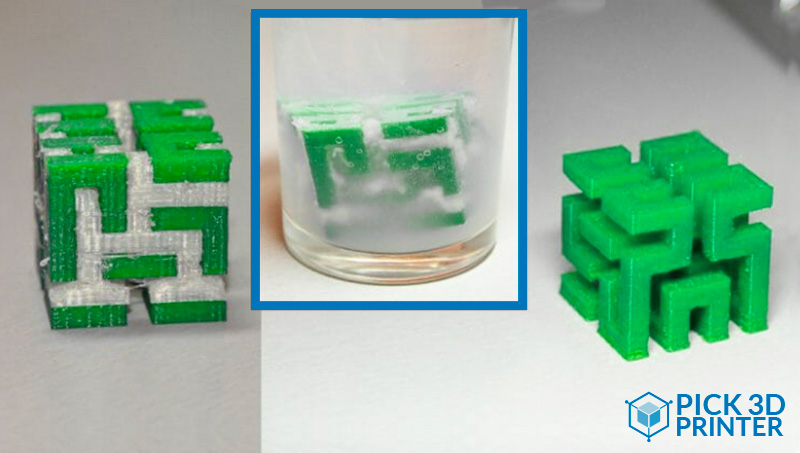
Flexibility
Surprisingly, the filament’s flexibility should be low in comparison to its strength. This disproportional relationship may be perplexing to you. If the filament is more flexible, it will move more quickly from its original location.
After all, the primary function of any PVA filament is to maintain a stable position. If the filament you choose has a higher rate of flexibility, this will be a problem. As a result, make sure that the filament you select has only a moderate amount of flexibility.
Printing Temperature
The primary characteristic of any filament is its printing temperature. It will not function properly after a certain temperature and may even damage your primary product.
Keep in mind that most PVA filaments require a temperature range of 180 to 200 degrees Celsius. If you can keep the temperature within this range, you will not have to worry.
Solubility
You might be wondering why solubility is such a critical property for filaments. The solubility of PVA, or polyvinyl alcohol, is well known. When creating a 3D design or model, the support structure must be removed once the project is completed.
If your filament does not contain any water-soluble components, you will need to purchase additional solvents. This can be avoided by using PVA filaments, which dissolve easily in water. As a result, you will not need to buy any extra solvent.
Strength
This feature is important because you will be using PLA filaments to support your base design in the end. Because you require this filament for support, it is obvious that it must be strong enough to keep the main structure in place. The higher the power of the filament, the better it will be for your 3D printer.
FAQs
Filament Prices
The cost varies depending on the quality of the filament used and the size of the objects you intend to print. A monthly one-kilogram roll of filament roll is likely to be required by a regularly used printer. By reducing filament waste, costs can be reduced.
Power Consumption
Your 3D printer will use up around the same amount of power as your fridge. Some models also have auto switch-off and idle features, which power down the device when you are not using it.
Conclusion
Although 3D printers are more affordable than ever, you should not spend more than you have to. Know what you want to print and use that to set your new printer’s expectations. Look for features that are of high quality, such as a heated glass bed, a larger build volume, and an easy-to-use user interface.
A good printer has a good support system and, in some cases, built-in security protocols. When evaluating a potential printer, look into the experiences of others. With a little effort, you can easily find the ideal 3D printer at an affordable price.