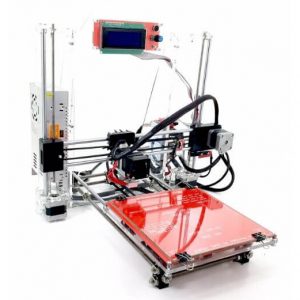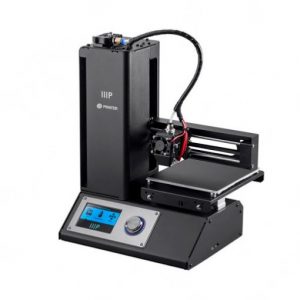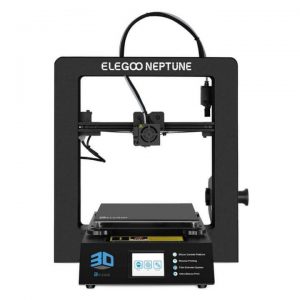3D printing has come a long way and it gained great popularity in recent years. It is not only known among professionals and large industrialists but it is also becoming popular among students and enthusiasts.
Chuck Hull discovered 3D printing in 1984. For the first 20 years, only industrialists could afford it, as it was expensive. The expiry of patents in the 2000s and the widespread availability of 3D printers at affordable rates leads to its acceptance among general consumers also.
In 2005, Dr. Adrian Bowyer at the University of Bath in London started a project named RepRap, i.e. Replicating Rapid Prototype. It aimed to produce a self-replicating device for rapid prototyping.
In 2009, Makerbot came up with its first RepRap-inspired printer. This led to a drop in the prices of 3D printers. Later on, companies came up with compact and affordable 3D printers for under $1000.
Now you can have a 3D printer at your desk for less than the price of the device you are using to read this document. Even $200 in your pocket would be enough to buy a great 3D printer for yourself or your business and start producing unimaginable 3D models.
These printers might not offer you the print quality and build volume that large and industrial 3D printers would offer but they are best for beginners and those who are on a tight budget.
A few years earlier, only FDM-based 3D printers remained part of the low-budget 3D printers’ family. Thanks to the advancement in technology, now SLA-based 3D printers are also available in a similar price range.
In this article, we listed the top ten cheap 3D printers available in the market. They work efficiently at home, in institutes, and in offices. They are suitable for beginners, enthusiasts, learners, and small businesses.
Best Budget 3D Printers
There are thousands of budget-friendly 3D printers available in the market. They vary greatly in print quality, precision, build volume, printing speed, and technology. Several printers are cheap but do not deliver the same results as promised by the company.
Hence, for your convenience, we listed the 10 best budget 3D printers in detail. By reading this guide, we hope you can select one that best fits your 3D printing goals and tight pocket.
Comparison Chart
| Name | Links | Nomination | Overall Rating |
|---|---|---|---|
| Creality Ender 3 | Open source | 7.2 | |
| RepRapGuru DIY Prusa i3 V2 | Great print quality | 6.8 | |
| XYZPrinting Da Vinci Mini w+ | Multilingual software | 7.8 | |
| FlashForge Finder Lite | Portable | 6.7 | |
| Monoprice Select Mini V2 | Best value for money | 7 | |
| Anycubic Mega Zero | Reliable | 8.3 | |
| XYZPrinting Da Vinci Jr. 1.0 Pro | User friendly | 7.1 | |
| Qidi Tech X-One 2 | Excellent customer service | 8 | |
| Anet A8 | Top pick | 8.5 | |
| ELEGOO Neptune | Workhorse | 8 |
List and Peek into The Best Budget 3D Printers
Creality Ender 3
|
This popular desktop 3D printer kit offers value for money. It has a build volume of 220 x 220 x 250 mm and is easy to handle. The maximum print speed is 200mm/s and layer resolution of 0.1 mm.
You can connect to the printer through a USB or an SD card. The machine is priced at around $200, which is competitive.
It comes partially assembled with 18-month technical assistance from the company. Moreover, a huge online community solves your queries immediately.
Uses:
- It allows you to print high-quality parts at an extremely affordable price.
- The print bed heats up fast, offers accurate prints through better adhesion of the first layer, and minimizes warping.
- When there is an electrical failure, you do not lose your print as the machine pauses the printing process and resumes it after power comes back through its power outage recovery feature.
- It is a completely open-source device, thus, you can enjoy all the benefits that an open-source 3D printer brings.
- The LCD screen provides an intuitive user interface.
- It can be easily hacked, mod, and upgraded.
- Affordable
- Decent print space
- High-quality 3D prints
- Open-sourced
- Bowden style extruder
- Easy to upgrade
- Wobbles due to the uneven bed
- No automatic calibration
- Time to time re-leveling of print bed required
RepRapGuru DIY Prusa i3 V2
|
RepRap is one of the 3D printer kits manufacturer leaders. It is known for providing unique and high-performing budget-friendly 3D printers. These offer precise and accurate 3D prints. The Prusa I3 V2 is one of them.
Although it takes a lot of patience and time to assemble this printer, it is worth the effort. Those who love challenges will definitely have fun calibrating them.
The build volume is 8 x 8 x 7 inches. The machine is compatible with Mac, Windows, and Linux. It offers an intuitive user interface. It is based on FDM technology. The printer costs $279.
Uses:
- The open-frame design of the printer allows you to keep track of the printing process.
- The connectivity through SD card allows stand-alone operation of the 3D printer.
- The printer can be easily customized. It allows you to print customizable parts with the same printer.
- Affordable
- Heated print bed
- Good Customer support
- Excellent print quality
- Manual calibration
- Difficult to assemble
XYZPrinting Da Vinci Mini w+
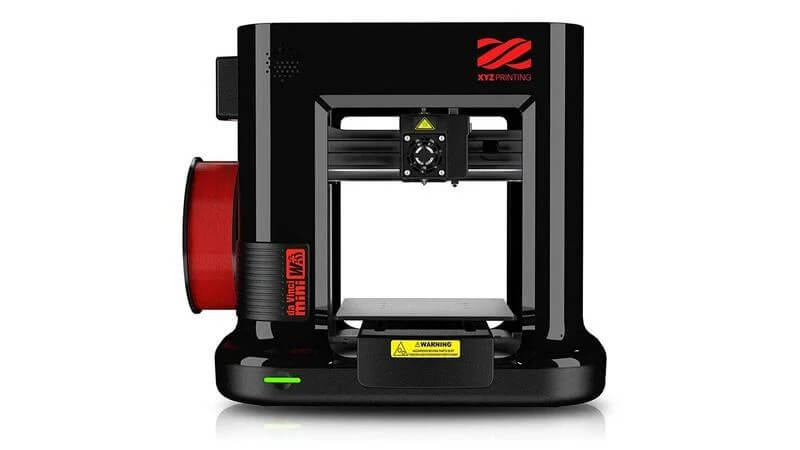
XYZ 3D Printing is not only known for its desktop 3D printers but also industrial printers, scanners, material, and software. Da Vinci Mini w+ is one of their top products. It is best suited for home use.
The printer has a build volume of 150 x 150 x 150 mm with a layer resolution that ranges from 100 to 400 mm. It has a print speed of 120 mm/sec. You can connect with the printer through WI-FI or USB. It costs under $200.
Uses:
- It allows 3D printing with PLA, PETG, Antibacterial PLA, and Tough PLA.
- The user can remotely control the printer through a WI-FI connection and XYZPrinting app that is available on both Android and iOS.
- The machine automatically recognizes the material and adjusts the printing settings accordingly.
- It offers precise printing through automatic bed leveling, thus, making it easier for beginners to use.
- You can start 3D printing immediately as it comes fully assembled.
- It indicates when the filament runs out through an NFC chip that optimizes the material profile.
- There is only a single button present to control the printing process.
- The printer is equipped with a multicolor LED that helps to keep track of the printing process.
- Multiple connectivity options available
- Auto calibration
- Multilingual Software
- Compatible with various materials
- Small build volume
- Non-removable print bed
FlashForge Finder Lite
|
Are you searching for a powerful desktop 3D printer that is easy to set up and allows room for creativity by offering high-quality 3D prints?
The FinderLite by Flashforge is your go-to option. It is a compact device with great qualities. The printer has a build volume of 140 x 140 x 140 mm with layer resolution that varies from 100 to 500 microns.
It is compatible with third-party filament. You can connect through a USB only. The machine costs $280 only and is a great option for beginners.
Uses:
- The user can print with various filaments like PLA, TPU, copper, and many others.
- The printer comes pre-assembled by the company. You can start printing immediately after leveling the print bed and filling the filament in the spool.
- The compact design makes it portable. You can easily carry it on your own and place it wherever you want.
- You can use it around children due to its enclosed frame design.
- The 3.5-inch touchscreen offers a great user interface and allows you to control the print settings.
- It operates quietly and allows you to use it inside your house or in a small room without disturbing you.
- The removable print bed makes it easy to take out the final 3D prints.
- There is no emission of harmful fumes, as PLA is biodegradable and does not emit dangerous fumes like ABS.
- The assisted bed leveling makes calibration easier for users.
- Assembled
- Portable
- Assisted bed leveling
- Easy to set up
- Safe to use
- Limited filament options
- Not suitable for professionals
Monoprice Select Mini V2
|
Monoprice Select Mini V2 has a sleek body that comes with the necessary features to produce decent 3D prints. The printer comes fully assembled.
Thus, you can use it immediately after unboxing. You can easily connect to the printer through WI-FI, USB, or a MicroSD card.
V2 is factory calibrated and has a print space of 120 x 120 x 120 mm. It uses a Bowden extruder with a 0.4 mm nozzle.
The layer resolution varies from 100 to 300 microns. The machine can print at a maximum speed of 55 mm/sec. The machine costs $219.99 that justifies all the qualities it offers to its user.
Uses:
- You can produce great designs through metal hot ends.
- The heated print bed boasts first-layer adhesion and minimizes warping.
- The extra pad material over the print bed makes it easy for you to remove the prints after completion.
- The printer is equipped with an internal cooling fan that cools down the print layers on time without distorting and prevents the machine from overheating.
- It can operate as a standalone device. An LCD screen gives you control of all the settings and easily manages the printing process.
- MP select mini V2 comes with a unique feature of filament feeder that further eases the process.
- It is portable thanks to its compact and sleek design.
- Pro
- Reliable
- Easy to set up
- Metal hot end
- Good print quality
- Small build area
- Slow
Anycubic Mega Zero
|
If you are on an extremely tight budget and want to try high-quality 3D printing, the Anycubic Mega Zero is a real gem. Anycubic, a company is known for its affordable 3D printers, manufactured it.
The machine has a sturdy aluminum body with a minimalistic design. It comes semi-assembled and does not require hours to set it up.
The print space is 220 x 220 x 250 mm with a 0.4 mm nozzle. You can connect easily through a microSD card. The printer costs $179.
Uses:
- The user can print with PLA or TPU due to a metal build plate that minimizes warping issues and offers better adhesion of the first layer.
- It is portable thanks to the lightweight design. It uses 12V power bricks used in laptops instead of a bulky LED power supply.
- Ensures for fast and smooth 3D printing due to a double gear extruder that is mounted on the X-axis
- There is also a resume-printing feature. It pauses and saves printing when there is an electric failure and resumes after the power comes back.
- Manual bed leveling offers the freedom to calibrate.
- Large 3D parts and functional prototypes could be created due to a large build area.
- Due to an open-source 3D printer, you can use third-party filament.
- Extremely cheap
- Reliable
- Easy to set up
- Good quality printing
- Supports third party filament
- No heated bed
- No auto-calibration
- No filament run-out sensor
XYZPrinting Da Vinci Jr. 1.0 Pro

XYZPrinting is known for its wide range of 3D printers. The Da Vinci Jr. 1.0 Pro is one of its entry-level 3D printers with decent print quality.
As it is easy to set up and operate coupled with various advanced features, it’s an attractive choice for beginners who want to explore additive manufacturing technology.
The machine has a build volume of 8 x 8 x 8 inches. The layer resolution is between 100 to 400 microns and its print speed is 120mm/sec.
It is compatible with carbon and metallic PLA. You can connect with the printer through a USB or an SD card. The printer costs $449.
Uses:
- After unboxing, you can start printing within a couple of minutes due to its plug-and-play design. It comes fully assembled so it is extremely easy to set up.
- You can use it around children or at home, as you can use it safely due to its enclosed frame design. In addition, the enclosed chamber maintains the print quality.
- Auto calibration offers precise printing.
- The one-touch release of the extruder offers easy maintenance as the user can take it off by simply pressing a button and cleaning the stuck filament from it.
- You can use third-party filament for 3D printing with adjustable temperature settings of the extruders.
- The printer offers users to print with special filaments with an optional extruder for producing special quality functional parts and prototypes.
- The see-through door enables you to keep track of the printing process.
- The user can easily take out printed parts without damaging them through a removable print bed.
- User friendly
- Auto calibration
- Enclosed chamber
- Cheap
- Portable
- Auto filament feeding
- Easy to set up
- Low print quality
- Non-heated print bed
- Slow software
- Slightly noisy
Qidi Tech X-One 2
|
The Qidi Tech X-One 2 is the advanced version of X One, offering long-term value, and attracting various hobbyists and small businesses.
The 3D printer has a build volume of 145 x 145 x 145 mm, comes with open source software, and you can buy it for $298.
Thus, it is a 3D printer to fall in love with due to its low cost and easy to use.
Uses:
- The 3.5-inch touchscreen enables you to monitor, pause, save and resume your work. You can easily check the print bed temperature. The pause and resume feature is helpful for reloading the filament and during a power outage.
- After unboxing, you can immediately start printing, as it is a plug-and-play device. It comes pre-assembled. However, you have to feed the filament and level the print bed.
- The printer has a semi-enclosed buildup design. It is open from the top. You can print with both temperature-sensitive and non-sensitive materials. In addition, it keeps you safe from harmful fumes released during printing.
- You can connect X-One 2 using either a USB port or an SD card slot.
- Excellent customer service
- Well-built metal frame
- Easy to set up
- Best print quality
- Limited build size
- Adhesion issues
- Documentation of the printer is confusing
- The filament is difficult to load
Anet A8
|
The Anet 8 has a black acrylic body with a build volume of 300 x 300 x 350 mm. It is delivered as a kit. You need to assemble it by following the installation instructions available on the microSD card.
The machine uses the Fused Deposition Modeling (FDM) technique for 3D printing. It costs around $179. With minor increases in price, the company offers great updates that enhance the user’s experience.
Uses:
- The user can print with various filaments, including PLA, ABS, and PETG. The print bed could heat up to 100oCelsius.
- It allows efficient and flexible controlling of machine settings through a magnetic movable LCD control panel.
- The automatic filament feeding makes it much easier for users to operate the Anet 8 and automatically directs the filament from the spool to the nozzle.
- You can keep track of the printing process thanks to the open frame design.
- It is also suitable for beginners, as no prior knowledge is required to operate it according to the manufacturer.
- Affordable
- Open-source
- Supports various filaments
- Best suited for beginners
- Easy to use
- Takes time to assemble it
- Loud
- Need to install it in a well-insulated room
- Manual calibration
ELEGOO Neptune
|
The ELEGOO Neptune is a complete workhorse. It offers high-quality 3D prints at an affordable price. It caters to various customer needs and allows printing with various types of filaments. The printer comes semi-assembled.
It is easy to put all parts together by simply following the instructions provided. You can connect to the machine through a USB or an SD card.
The build volume is 8 x 8 x 8 inches and the layer resolution varies from 0.05 to 0.3 mm. It has a single print head with a maximum speed of 100 mm/s. All these features come for the price of $260 only.
Uses:
- It helps to produce precise prints efficiently while using different types of filaments using the titan extruder.
- The sturdy metallic body of the machine provides stability and minimizes vibrations while operating.
- It allows the user to 3D print without worrying about the filament. The filament run-out sensor pauses the printing when it runs out and then resumes the print job once you have reloaded the spool.
- The print resume feature also helps to efficiently deal with power failure without destroying prints.
- It offers better adhesion of the first layer and easy removal of the final prints from the build plate thanks to the carbide glass print bed.
- The bed provides thermal conductivity to avoid warping and shrinking when printing with difficult material.
- The user can keep track of the printing due to the open frame of the machine.
- The ELEGOO Neptune can be run as a standalone device. It has a 2.8-inch touchscreen that provides an intuitive user interface that allows you to control the settings.
- Easy to set up
- Offers high-quality 3D prints
- Heated build plate
- Compatible with various filaments
- Decent build volume
- No automated bed leveling
- Assembling required
- No WI-FI connectivity
Buyer’s Guide
If you are on a tight budget but still want to buy a 3D printer, you might have to compromise on some features for the price you are paying. Yet, you can still enjoy additive manufacturing with various qualities with a budget-friendly 3D printer.
Automatic bed leveling, heated and/or flexible print beds, filament runs out sensor, intuitive touch screens, and many more features are becoming popular among these affordable 3D printers.
What separates budget 3D printers from expensive ones are the build volume, connectivity, software, frame type, print speed, and print quality.
However, a few cheap 3D printers do offer some features provided by expensive ones. Therefore, they are highly rated over others in a similar price range.
Following are the features that make budget-friendly 3D printers extraordinary:
Versatile Design
A few budget-friendly 3D printers have a versatile design (both open and closed frames). This is possible with closable and removable doors.
The closed doors allow us to maintain a consistent temperature inside the chamber, reduce operating noise, minimize filament order and allow printing with temperature-sensitive materials like ABS, whereas, the removable doors allows printing with materials that require air circulation and ease out the removal of final printed parts from the print bed.
WI-FI Connectivity
Almost all 3D printers offer USB and SD card ports. However, only a few affordable 3D printers come with WI-FI connectivity. This allows users to remotely monitor and operate the 3D printer.
Wide Variety Filament Support
Many low-price and entry-level 3D printers only support PLA. However, few models with closed chambers and heated build plates are also compatible with ABS, PETG, and other filaments.
High Print Quality
Often you have to compromise on print quality for a low price. However, a few low price 3D printers allow you to print high-quality parts and functional prototypes with accuracy.
Frequently Asked Questions (FAQs)
Are Cheap 3D Printers Worth Buying?
Yes, low price 3D printers are good for beginners, students, and enthusiasts who are on a tight budget. They allow you to try additive manufacturing technology, gain important skills and hands-on knowledge about 3D printers and their various components.
How Much Does A Decent 3D Printer Cost?
Mostly good beginner or entry-level 3D printers cost around $200 to $500.
Should I Buy An Open Frame Or Closed Frame 3D Printer?
A closed frame 3D printer is a box-like device. This printer is safe for beginners and to use around children and pets, as they might accidentally touch the hot extruder. However, they mostly have a smaller build volume than open frame 3D printers.
Despite the large print space, open frame 3D printers are a bit noisy and emit filament odor. However, they are good for students and learners as they can view the printing process.
In addition, some require assembly that provides a great learning experience. Thus, it depends on your consumption and purpose to decide the 3D printer you should buy.
What Can You Create With Cheap 3D Printers?
You can print unimaginable designs. These might include home and kitchen accessories, children’s toys, and office accessories.
Conclusion
Initially, 3D printers remained limited to industrial usage and cost thousands of dollars. The advancement in technology made it possible for a nonprofessional to afford it at a cost of a smartphone. Now you can easily have a 3D printer at home on your desk.
You can also use this 3D printer to earn money by uploading your designs online or collaborating with companies that outsource 3D printing. Thus, there are various benefits of owning one of these top low price 3D printers.