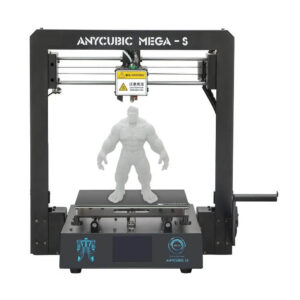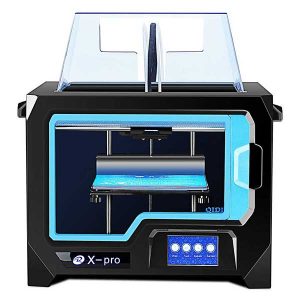What Is 3D Printing, And How Does It Work?
3d printing is a technique for turning a three-dimensional computer model into a physical object by depositing several thin layers of material. It layers materials on top of one other to turn a digital object (its CAD representation) into a physical object.
A 3D printed object can be created in a number of ways. Two fundamental breakthroughs are introduced by three-dimensional printing: the modification of items in their digital form and the inclusion of new shapes.
Advantages of 3D Printing
Designers can swiftly turn concepts into 3D models or prototypes and make speedy design modifications thanks to 3D printing.
It allows producers to produce things on demand rather than in big batches, allowing them to better manage inventory and save space in warehouses. People in remote regions can make objects that might otherwise be out of reach.
In comparison to subtractive processes, 3D printing can save money and material because very little raw material is lost. It also has the potential to transform manufacturing by allowing people to download data for printing even complex 3D products in their own homes, such as electronic gadgets.
Comparison Chart
| Name | Link | Nomination | Rating |
|---|---|---|---|
| Anycubic Mega S | Precise and Fast | 9.5 | |
| Creality Ender 5 Pro | Fastest printing | 9.3 | |
| Tronxy X5SA Pro | Strong and durable | 9.9 | |
| Bibo 3D Printer | Best desktop printer | 9.2 | |
| Qidi Tech X-Pro | Precise and easy | 9.5 | |
| Flashforge Finder 2.0 | Best price | 8.5 | |
| Wanhao Duplicator 7 plus | Easy to use | 5 | |
| Two Trees Sapphire Pro | Sleek and portable | 9 | |
| Flying Bear Tornado | Simple and compact | 8 | |
| Ortur Obsidian | User friendly | 8.5 |
List of The Best Chinese 3D Printers
Anycubic Mega S
|
Since 2015, Anycubic has been producing 3D printers. Its headquarters are in Shenzhen, Guangdong Province, China. Its Mega S 3D printer is part of a growing series of non-industrial 3D printers.
The Anycubic Mega S is a functioning device that looks the part, not a designer piece. To ensure great stability during the printing process, the Mega S includes a black matte, fully stiff, entire metal frame. The Anycubic Mega S’s printing is generally trouble-free, and its operation is straightforward.
Uses:
- The printer’s entire volume is 405 x 410 x 453 mm.
- It prints at a layer resolution of up to 50 micrometers using the Fused Deposition Modeling process.
- The printer’s nozzle diameter is 0.4 mm.
- The Mega S has an extruder and can print PLA, ABS, HIPS, wood, and other flexible filaments with a diameter of 1.75 mm, such as TPU.
- The printer’s maximum travel speed is 150 mm per second, however, a speed of 20-100 mm per second is recommended.
- The Mega S has a positioning precision of 0.01mm on the X and Y-axes, and 0.002mm on the Z-axis.
- The Mega S’s print bed can be heated to 80-100°C, and the extruder to 260°C.
- Anycubic’s Mega S contains a USB connector as well as an SD card reader.
- The input formats are -STL, OBJ, DAE, and AMF.
- The Mega S uses the standard Cura software with the G-code output format for item creation and editing.
- Can print with different types of filaments
- Good customer service
- Its print bed heats up quickly
- The printer is relatively loud
- High power consumption
- Medium print area
Creality Ender 5 Pro
|
The Ender 5 was created with students and beginners in mind, but it can be used by anyone who wants to own a 3D printer.
Ender 5 is an excellent pick regardless of your level of experience. While a quicker printer would set you back more money, the Ender 5 prints at 80 mm/s without sacrificing quality.
Uses:
- One of the many reasons Ender 5 is so simple to use is that it employs FDM 3D printing.
- The Creality Ender 5 Pro has a similar style and features to its predecessor, with a cubic frame and a build volume of 220 x 220 x 300mm.
- The Ender 5 Pro’s nozzle temperature of 260°C makes it compatible with a wide range of filaments, and it can print items with a 100-micron print resolution.
- The Pro model is a simple DIY kit with pre-assembled axes; all you have to do now is connect the Z-axis to the base and wire up the printer, and you are almost ready to print.
- The metal extruder frame is another new feature of the Creality Ender 5 Pro.
- New and better filament tubing is also included with the Creality Ender 5 Pro.
- Reliable
- Print quality is excellent
- Affordable
- Quiet operation
- Bowden tube from Capricorn is a game-changer
- The machine’s power and micro-USB port is located on the front
- Magnetic bed is flimsy
- Wires snag on build plate
- Bed leveling is difficult
- Filament runout sensor is not offered
Tronxy X5SA Pro
|
Tronxy, a Chinese firm, produces a large-format aluminum FDM printer at a reasonable cost. The sturdy, lightweight design ensures precise printing output and a fast print speed.
Features like auto-leveling, power-off print resuming, and filament run-out detection make it more user-friendly and cost-effective.
It is used by hobbyists and students to print a variety of templates, including paintings, ornaments, practical equipment, and gadgets.
Uses:
- One of the most striking characteristics of the X5SA Pro is its capacity to detect filament run-out.
- The ability to restart printing after a power interruption is another key feature of the 3D printer.
- With the use of auto-leveling sensors, users will finally be able to avoid the time-consuming manual bed leveling operation.
- The front of the device contains a 3.5-inch touchscreen that allows customers to effortlessly manage their 3D printing settings.
- On the 3D Printer, you can print using a heated build plate. As a result, users can create parts from a wide range of materials.
- With a titanium extruder, the printer appears to make a huge leap ahead, leaving all of its predecessors in the dust.
- You can snap out your print bed and remove your print with this Chinese 3D printer.
- It is larger and more capable of mass production than its competitors in the same price range.
- It is easy to set up this 3D printer.
- The printer’s print quality is amazing for the price.
- It is a tad on the heavier side.
- The printer’s supply of printing materials is limited.
BIBO 3D Printer
|
This 3D printer has developed its unique set of characteristics that distinguishes it from other versions. Shaoxing Bibo Automatic Equipment Co., a Chinese firm, designed the machine.
This machine is incredibly efficient and has some of the most amazing features to go along with it. This Chinese 3D printer has gained in popularity due to a huge number of delighted consumers.
Uses:
- You may engrave on paper, wood, cardboard, and a few plastic materials using this laser. The 3D printer contains a 500 mW laser engraver that can easily be replaced out for the extruders when needed. It is also easy to set up and use.
- Two nozzle-cooling fans are included.
- You can use a Wi-Fi-enabled device, such as a smartphone, or the touch screen control panel on the front of the 3D printer.
- Printing in two different colors is no longer challenging. It can also print support that is easily removed when dissolved in water with its dual extruders.
- Until power is restored, this printer may save work and suspend printing. As a result, you will be able to pick up where you left off.
- This 3D printer features filament detection technology.
- Users can use the 3D printer as a stand-alone solution because it features a color touch display.
- The 3D printer can be connected to a smartphone or laptop via WIFI controls.
- There are two extruders on it.
- Printing in several colors is possible.
- For increased robustness, the frame is made of metal.
- Removable glass-topped bed
- Multiple strands can be used.
- There is not much room to expand.
- There is no automatic bed leveling before the print begins.
QIDI Tech X-Pro
|
Qidi Tech is a well-known Chinese manufacturer. The company has been creating 3D printers that are both affordable and functional in a variety of ways since its inception.
With its own slicing software, this Chinese 3D printer intends to make the work of beginners and learners easier. It is also one of the most straightforward machines to set up in the household.
Uses:
- For people who work from home, the enclosed printing chamber is a very useful feature.
- The X-Pro has a dual extruder thanks to its dual nozzle technology.
- This printer would have an “air blow turbofan” to provide proper and consistent cooling.
- The bed of the machine is 6 mm “aviation-grade” aluminum.
- It also comes with a removable magnetic build plate.
- Beginners and educators will appreciate the support for PLA, ABS, and PETG.
- This 3D printer is compact enough to fit on your desk or in any room of your home.
- It measures 230 x 150 x 150 mm in size.
- It is easy to put together and set up.
- The printing bed can be removed apart.
- Quick-response technical support personnel
- PLA, ABS, and PETG are all acceptable materials.
- Affordable.
- Manual leveling of the bed.
- The proprietary slicer is not particularly fine-tuned.
Flashforge Finder 2.0
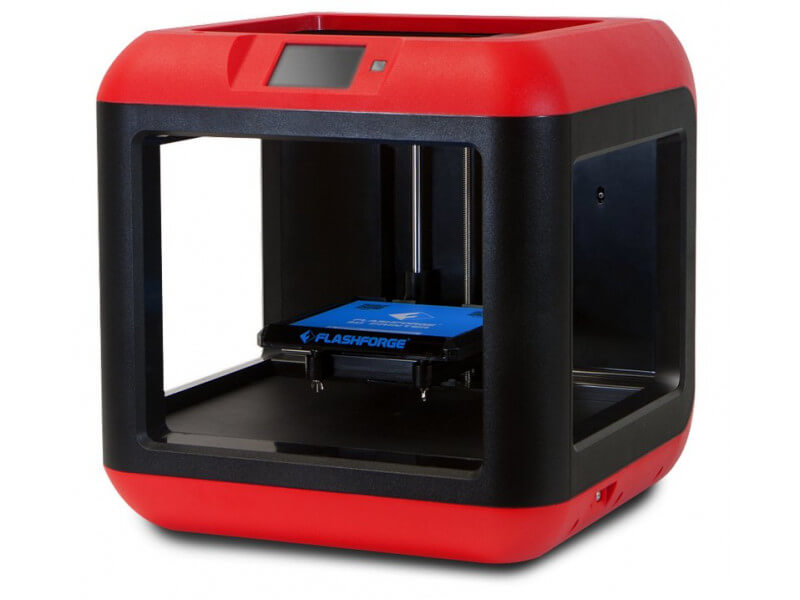
The Flashforge Finder 2.0 is a user-friendly, compact FFF/FDM 3D printer geared towards students and amateurs. It is designed with safety and ease of usage in mind.
The machine is delivered completely built in a protective case. Not only does it provide adequate protection, but it also suppresses noise, making the device exceptionally quiet – the manufacturer claims noise levels of 50 dB or less.
Uses:
- Touch protection is provided for the nozzle extruder, which may reach temperatures of 240°C.
- The printer can only print with non-toxic filaments, such as PLA, WOOD, and TPU 95.
- The print bed is simply detachable and may be calibrated automatically.
- The filament run-out sensor keeps you from running out of filament.
- The controls incorporate a touchscreen with an easy-to-use interface.
- The Finder 2.0 also has Wi-Fi connectivity, which is uncommon in this price range of 3D printers.
- It enables wireless printing as well as the use of Flashforge’s cloud services.
- The device is ready to use right out of the box. The basic preparatory processes are covered in a user guide that comes with the printer.
- The Finder 2.0 and other Flashforge 3D printers are compatible with FlashPrint, the proprietary software.
- Removable print bed
- Fully assembled
- Filament run-out sensor
- High-resolution prints
- Easy to use
- Low noise
- Low printing speed
- No heat able print bed
- Small build volume
Wanhao Duplicator D7 Plus

Wanhao’s Duplicator 7 Plus, often known as the D7 Plus, is a desktop resin 3D printer manufactured by Wanhao in China.
This DLP 3D printer replaces the Wanhao D7, an entry-level resin 3D printer. It is usually well made and dependable. The frame is solid steel, while the internal mechanisms are primarily constructed of metal.
Uses:
- You can start using this printer right away as it comes fully assembled
- This resin DLP 3D printer is a superb high-precision alternative for hobbyists, artists, jewelers, and dental applications.
- This Chinese DLP 3D printer works with the majority of resin materials on the market.
- To minimize overheating, the Duplicator 7 Plus incorporates a triple cooling fan.
- It has a 3D printing speed of up to 30 mm per hour.
- It’s suitable for prototype or small-batch production of highly intricate goods.
- It has a three-fan cooling system.
- Prints of excellent quality with a touch screen for easy navigation
- It’s simple to level your bed.
- Castability of gold, silver, platinum, and all other castable metals
- Cleaning is difficult.
- When dealing with resin fumes, safety equipment should be worn at all times.
Two Trees Sapphire Pro
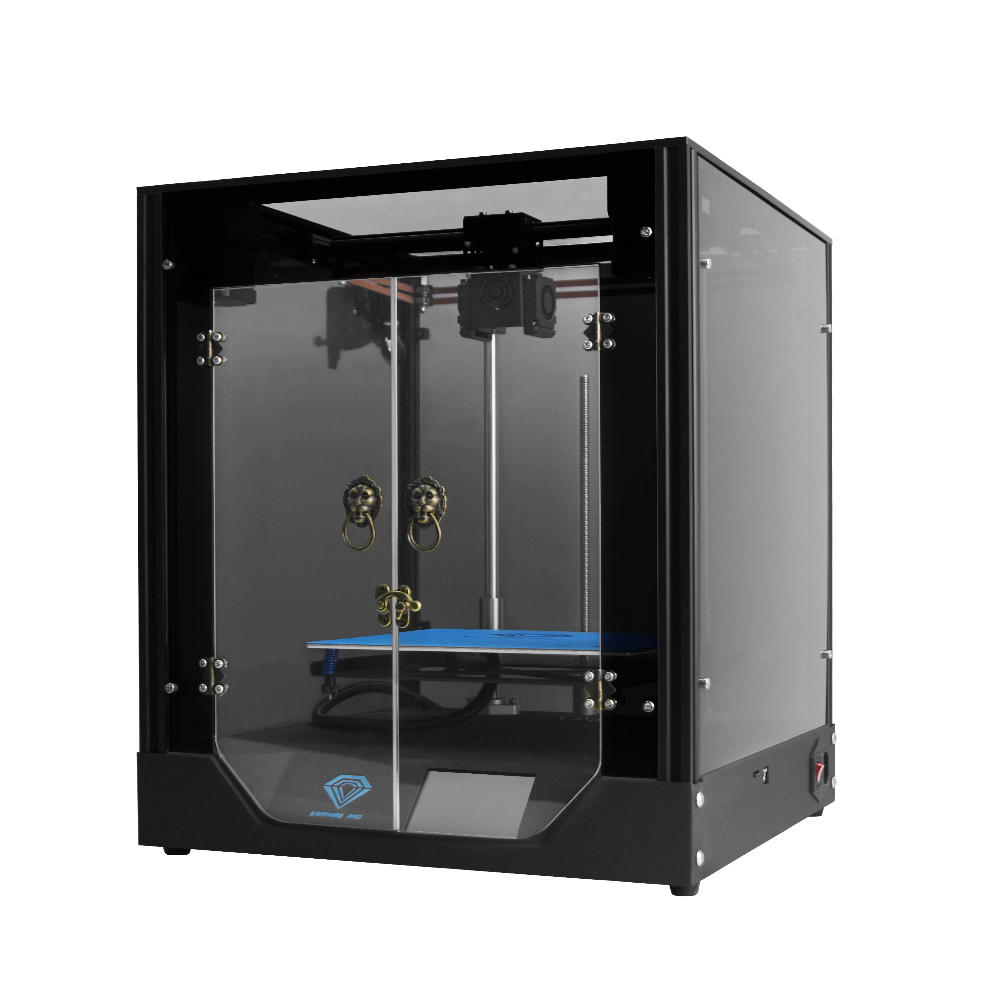
The Sapphire Pro is a new budget-friendly machine from Chinese printer manufacturer Two Trees. It is an improved version of Two Trees’ older Sapphire S.
Similar to an Ender 3, the Sapphire Pro sports a cube shape and a CoreXY belt layout. It has the same print area and machine size as an Ender 3.
It is marketed as speedy, accurate, and reliable, with a few high-tech features tossed in for good measure. With a price tag of around $300, the Sapphire Pro core XY 3D printer is geared at enthusiasts and beginners on a mid-range budget.
Uses:
- The Sapphire Pro is well built, with features like auto-bed leveling and a mechanical filament sensor.
- The bed is built of a magnetic removable sheet that provides enough stickiness without the need for additional adhesives.
- ELF uses the motherboard’s V.12 version, which fully supports automated leveling features like BLTOUCH and 3DTOUCH.
- The printer is incredibly precise, producing smooth surfaces and excelling at handling minute details.
- The addition of linear guide rails on the horizontal X and Y-axes to a CoreXY system ensures smooth motion and less wear over time.
- The Sapphire Pro features a small detachable sensor for auto-leveling.
- A BMG two gear extruder is located on the Sapphire Pro’s side.
- Affordable
- Simple to Use
- Quiet
- Build Quality is Nice and Sturdy
- rapid and high-quality printing
- Belts aren’t correctly positioned.
Flying Bear Tornado
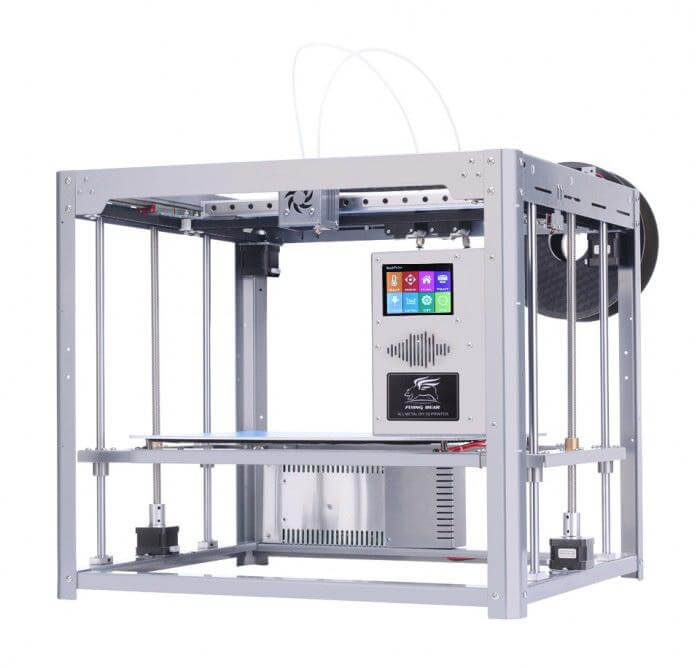
The Flying Bear Tornado is a large metal-framed 3D printer kit from Chinese manufacturer Flying Bear. The Flying Bear P905 and P905X are included in this DIY 3D printer set, which is the largest in the line.
Uses:
- Temperatures on the heated print bed can exceed 120°C.
- Because automatic leveling (optional) is available, there is no need to manually calibrate the print bed.
- A dual extruder is offered for multi-material 3D printing.
- Temperatures of up to 240°C can be reached using the nozzles.
- The printing process no longer has to be concerned about filament exhaustion and print failure because the printer now incorporates a filament run-out sensor.
- A TMC2208 driver is used in the motor, which ensures quiet operation, stability, and excellent print quality.
- The Y-axis has a second motor for more powerful power and long-term printing without missing steps.
- Metal is used in every component! The entire structure is constructed of metal, including the extruder.
- Heated printing bed
- Prints of excellent quality
- Makes little noise
- No Wi-Fi connectivity
Ortur Obsidian

The Ortur-4 is a PETG 3D printer with a print speed of two to three times that of comparable equipment. The steel casing structure of this neatly built, sturdy machine, created by Dongguan Ortur Intelligent Technologies Co, a Chinese 3D printer manufacturer, offers some amazing qualities.
Uses:
- Ortur says it can print at speeds up to 150 mm per second in real life while retaining print quality, which is two to three times faster than other popular FDM 3D printers.
- The dual-axis linear guide rails on each axis improve the accuracy of this printer.
- The Ortur-4’s cables are skillfully hidden throughout.
- It’s a lot easier when you don’t have to level the bed yourself. By calibrating nine spots on the hotbed, the Ortur-4 automates this operation.
- Another vital feature in a printer’s armory is resume printing, which ensures that power outages or pauses do not harm your print and that it can restart work once the power has been restored.
- If the printer becomes too hot, it will automatically cease printing until it cools down enough.
- The print is paused until the empty spool is refilled by filament detection.
- It’s small, portable, and silent
- With a simple click, you can print
- It’s quite easy to set up
- simple to operate
- Build volume is limited
Buying Guide
Enclosed Chamber
Printing materials like ULTEM 9085, ABS, PC, and others require an enclosed chamber to avoid layer separation. The heated bed keeps the inside of the machine at a constant temperature, and some machines include specific heaters to keep the printing area warm.
Speed and Volume
If speed is important to you, opt for a printer that prints with a smooth finish. However, post-processing is required for models generated with DLP 3D printers. Select a printer with a high build volume if you wish to print numerous pieces at the same time.
Reliability
Every customer expects reliability, whether it’s from a DLP 3D printer or not. What if the 3D printer functions for a few days before ceasing to function as it once did?
What if your 3D printer isn’t working properly every now and then? If the outcomes aren’t consistent, it’s also untrustworthy. So, keep an eye out for it and join online communities.
Nozzle for High Temperatures
The temperature of the Hotend Nozzle determines the sort of 3D Printing Materials that a 3D Printer can print. The E3Dv6 can reach temperatures of 380 degrees Celsius, while the clone hot end can reach 260 degrees Celsius.
The nozzle temperature is the most critical component in 3D printing. Bulb sensors are included with the clone Hotends, which are a little more difficult to install and have a tendency to slip out of the mounting hole, causing temperature readings to fluctuate.
Auto-Leveling of the Bed
This feature alerts the machine if the bed is slightly slanted, requiring correction in order to get a smooth initial layer. It also prevents the build plate from clashing with the nozzle.
Auto bed leveling is required on Cartesian 3D printers due to the higher frequency of calibration. In contrast, Delta Mechanism 3D Printing Machines require less frequent calibration, therefore it is not required, but it is great to have.
Connectivity
If you only plan to acquire one or two machines, this function isn’t necessary, but if you plan to build a farm, you’ll realize how useful it is. You’ll save time going through directories for files, and you’ll be able to manage a lot more computers with just one.
Customer Support
In addition to all technological needs, the company’s support is essential. Users should also check the company’s customer support response time. Everything must be provided for the printer’s inspection. It’s important to think about everything from the warranty to the after-sales service.
A machine can malfunction at any time, even if the company is well known in the market. It would be a waste of money if you cannot get technical assistance when needed.
Frequently Asked Questions (FAQs)
What Is The 3D Printing Process?
A 3D printed item is created using an “additive approach.” Following the completion of the object, multiple layers of material are applied to produce the three-dimensional object.
What Are the Benefits Of 3D Printing?
Everything from a frame for your drone project to a door stopper and everything in between may be 3D printed.
On the industrial side, 3D printing has allowed a variety of industries, ranging from healthcare to automotive, to accomplish things that were previously impossible and to bring products to market considerably more quickly.
The medical industry is one of the most spectacular applications of 3D printing. Custom-made prostheses and 3D-printed tissue are becoming increasingly common in laboratories. On the other hand, 3D printing excels in producing modest quantities of products.
Can I modify the 3D model already in existence?
Yep, you can import the file into a 3D modeling program if you find a model which has already been created, and you want to make slight modifications or adaptations.
You can edit STL files with STL editors. Thingiverse is a platform for numerous models shared by users. Also on the platform, you can share your own design.
What Types Of 3D Printing Filaments Are There?
3D printing filaments come in a variety of shapes and sizes. They are first available in two standard diameters: 1.75mm and 3. 00mm. The most common materials used in FDM 3D printing are PLA and ABS. They’re well known for how easy they are to use and how cheap they are.
Metal, food, and a variety of thermoplastics can all be printed, albeit metal and food aren’t available as filaments for obvious reasons.
Don’t be concerned if you see a spool of filament with the word metal written on it. In this scenario, metal dust is mixed with thermoplastic material for use in desktop FDM 3D printing.
Is It Accurate To Say That 3D Printing Is Only Useful For Plastic?
No, it is not correct. A wide range of materials can be used for three-dimensional printing. Almost any material, as long as it has a useable solid-state, can be 3D printed.
A gaseous component like oxygen, for example, can solidify at very low temperatures, making 3D printing with it impracticable and futile.
Conclusion
There are a few things to bear in mind if you’re seeking to acquire a Chinese printer in general. This is to guarantee that the printer you’re buying is exactly what you need.
The build volume, layer resolution, and technology used for 3D printing parts and prototypes are among the foundations. When comparing these things to printers of similar price, you may make a better decision.
Apart from these features, you can compare the print speeds of two 3D printers as well as the materials that can be printed.