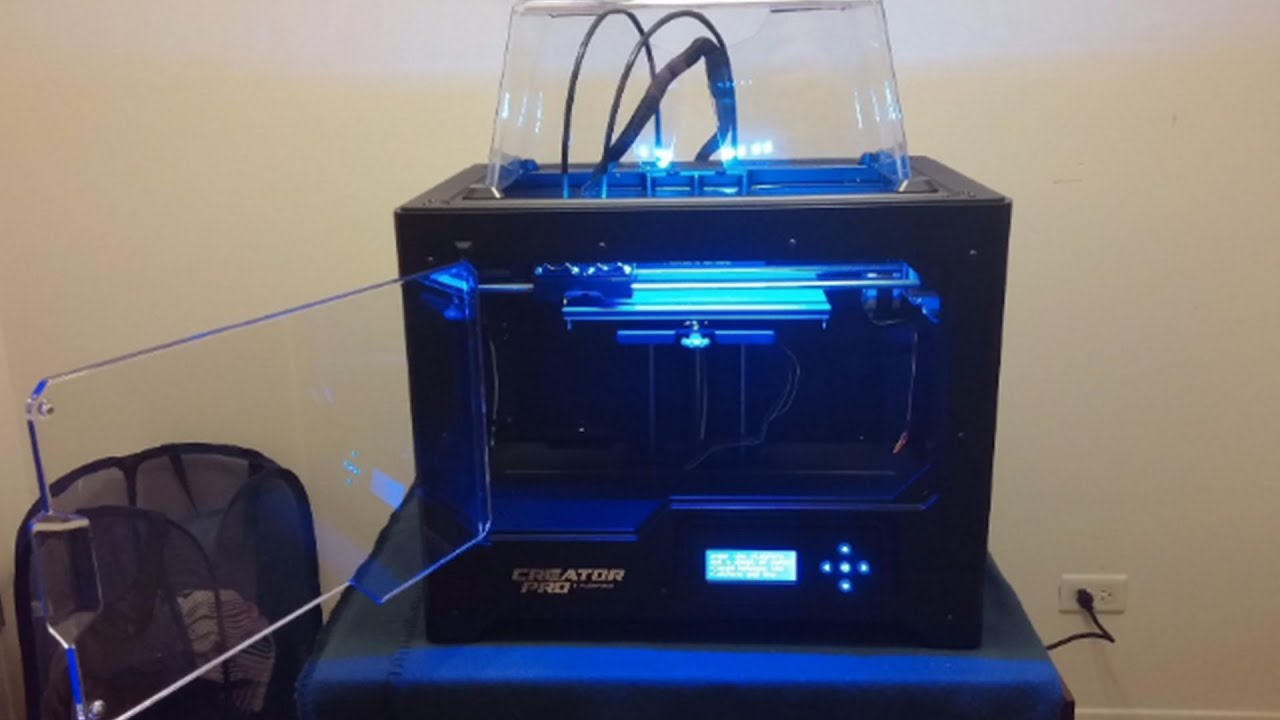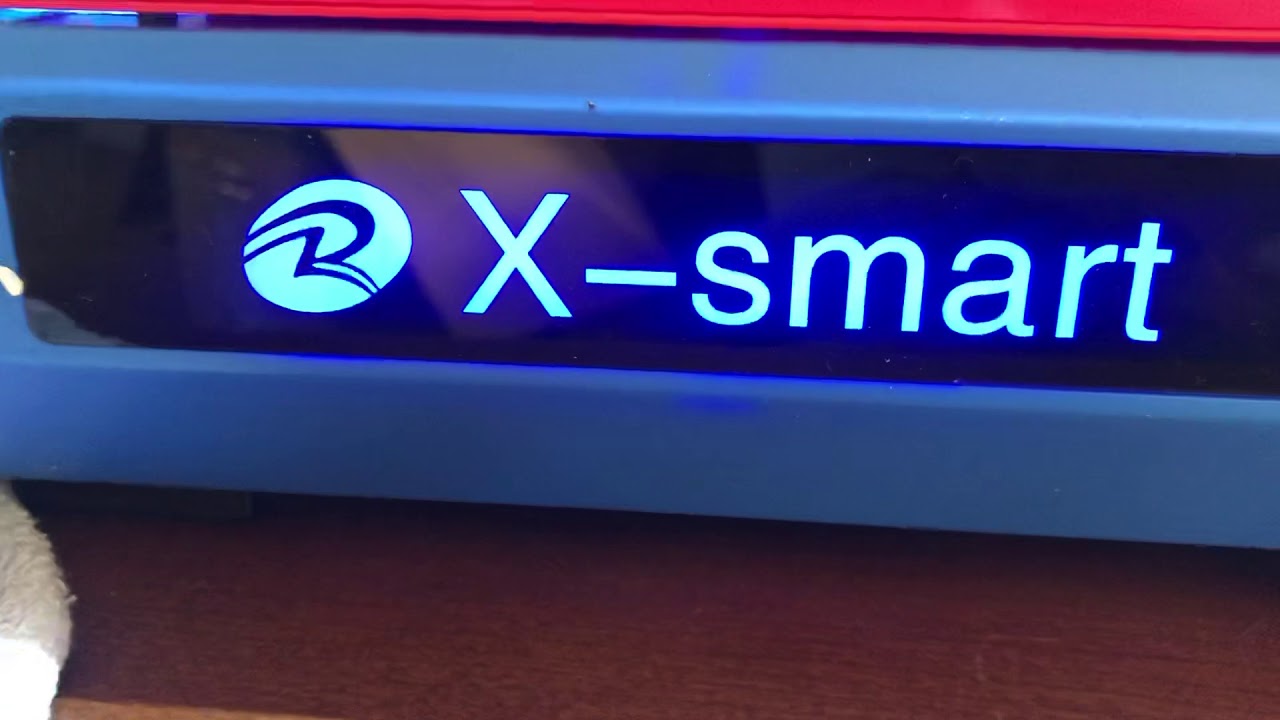ABS is also known as Acrylonitrile Butadiene Styrene, it has been used for a long time in 3D printing. This was one of the first plastics to be used with industrial 3D printers.
After so many years, ABS is still a well-known product due to its suitable mechanical properties and economical price. It is a tough material with good resistance.
These factors make it possible for you to print durable components, which will be resistant to extra usage.
What is ABS?
ABS is also known as a thermoplastic polymer. Due to its lightweight properties, and resistance at low temperatures, it is commonly used in the household appliance sector. It is also used in the production of decoration pieces, boat hulls, toys, and for developing LEGO.
ABS was developed around 1990. The thermoplastic polymer is called terpolymer and it is derived from the polymer of acrylonitrile and styrene, with the presence of polybutadiene.
The overall composition is 20% acrylonitrile, 25% butadiene, and 55% styrene. By manipulating the properties of ABS, the material can be modified to improve its features.
For instance, butadiene, a rubbery material, increases resistance in low temperatures. Styrene, another component provides the plastic with a shiny surface; it adds rigidity to the plastic.
ABS material has been widely used in the plastic injection industry. It is also a common material in the 3D melt-deposited printing market. It is one of the initial filaments used in this industry with PLA; both components are easier to print than other thermoplastics.
Why ABS Material Is Suitable for 3D Printing?
FDM 3d printers often use acrylonitrile Butadiene Styrene. The material is shaped in the form of an elongated filament wound around a spool. The ABS strand is directed into an extruder which heats ABS plastic until it forms a liquid.
The liquefied material is deposited in layers on the printing platforms. Through a simple production process, creating plastic products has become rather easy.
The advantage of this type of manufacturing technique is its affordability. The entry-level printers cost around a hundred to a thousand dollars.
Plastic materials are usually cost-effective, for example, like ABS filament. The use of ABS 3D printing could decrease your production costs.
Another great quality of ABS material is that it has a durable surface and is flame retardant. In addition, it is easier to paint and glue plastic products printed with ABS material. This feature will allow more possibilities in terms of customization.
The low melting point also adds an added advantage. It makes the ABS easy to use with desktop 3D printers.
Comparison Chart
| Name | Link | Nomination | Overall Rating |
|---|---|---|---|
| Creality Ender 5 | Best Value | 8 | |
| Comgrow Creality Ender 3 | Small and Durable | 9.5 | |
| FlashForge Creator Pro | Best Usage | 9 | |
| Monoprice Mini Delta | Best Budget | 9.3 | |
| Monoprice Maker Select V2 | Editor’s Choice | 9 | |
| Tiertime UP Mini 2 | Most Practical | 9 | |
| ELEGOO Mars | Strong and Durable | 9.7 | |
| Qidi Tech X-Smart | Strong and Sturdy | 9.8 | |
| Ultimaker 3 | Premium Pick | 9.2 | |
| Raise3D Pro2 | Strong and Practical | 9.5 |
Top 10 ABS 3D Printers
Each of the printers mentioned in this list is specifically made for handling ABS filament to make your overall experience of printing, hassle-free.
Creality Ender 5
|
Creality Ender 5 has a solid build made out of an aluminum frame. The metal frame helps the printer to remain steady during printing. It doesn’t make any vibrating noises like other printers.
The ABS 3D printer has a surface volume of 220mm*220mm*300mm. It also has a layer resolution of 0.05mm. You can also achieve a maximum temperature of 260 o C. It contains a single extruder and the nozzle measures up to a diameter of 1.75mm.
Uses:
- The upgraded build surface movement is a notable feature of this printer. It offers up-down movement, instead of side-to-side movement. This aspect is unique because many printers offer similar features but they are more costly.
- The ABS 3D printer can be connected to USB connectivity or the SD card.
- The Ender 5 has an effortless assembling procedure, so you wouldn’t require the help of the manufacturer’s support team.
- This ABS 3D printer is known to produce amazing prints with a rapid speed, the quality is not compromised.
- The printer has a magnetic build surface, which can be removed easily; this makes the cleaning process easier.
- This printer is also open-sourced; therefore, it can also be operated with third-party software.
Ender 5 is a great option for those who are willing to learn 3D printing. Its user-friendly and beginners can learn and experiment with it, due to its additive manufacturing.
- Heats up a printed bed within 5 minutes
- Comes with semi-assembled kits
- Removable building surface allows easy removal of model
- Often gives a software error
Comgrow Creality Ender 3
|
The ComgrowCreality Ender 3 Pro is one of the best 3D printers in the market. What sets it apart is its high-speed and efficient hotbed. It has a reliable power supply, which provides sufficient power to heat the bed quicker and uniformly.
The build surface of this ABS 3D printer is also one of its great characteristics. It provides protection to the heated bed. This feature also helps keep the 3D printer durable; the heated bed remains clean and smooth.
Uses:
- If a power lapse occurs, this ABS 3D printer has the ability to resume printing.
- It also comes with advanced extruder technology. It has an upgraded extruder, which prevents plugging risk. The extruder is V-shaped with POM wheels, which makes it less noisy, smooth, and durable.
- The printer is quick and easy to assemble. It will take you around 2 hours to assemble 20 nuts. The ABS 3D printer has the ability to resume printing after a power outage.
- The printer will resume functioning in case of a power lapse or outage.
- The hotbed requires only 5 min to reach 110 o Celsius.
- The ABS 3D printer comes with a 40×40-inch Y-axis frame design.
- The build platform ensures high-quality 3D printing for a variety of materials.
ComgrowCreality Ender 3 Pro possesses the ideal characteristics for ABS filaments.
- The resume Printing feature allows you to continue from point of interruption.
- V-shaped extruder results in a quieter operation.
- Easy assembly with an illustrated guide.
- User-friendly thanks to a super intuitive LCD interface.
- Wiring harnesses may feel somewhat cheap.
- Lack of written explanations in the guide.
FlashForge Creator Pro
|
If you are looking for a small, budget-friendly printer, this ABS 3D printer could be your choice. The machine has a weight of 24.3 pounds.
It also comes with the required accessories, such as filament mounts, tubes, data cable, mounting screws, fan extensions, and two rolls of PLA. It is a great option for beginners, as most parts are already assembled.
Uses:
- It comes with a sturdy metal frame and has a build volume of 8.9 x 5.8 x 5.9 inches.
- The 3D printer has an aviation-level aluminum plate, of 6.3mm thickness. The aluminum plate will make sure it won’t warp during the process of heating.
- The latest heavy-duty, z-axis guide rod provides careful and accurate movement.
- The acrylic cover surrounds the chamber to protect and insulate ABS prints.
- The printer also has a dual extruder, which enables you to print two items at the same time.
- There are new LED lights installed as well.
- The device also comes with new features, such as an LCD screen and button board. Both components work error-free.
This machine also allows you to print various sorts of filaments and is great for DIY projects or for professional use.
- Has a noiseless operation
- Also offers WiFi connectivity for easier control
- Has a slow printing speed
Monoprice Mini Delta
|
This 3D printer is great for beginners and children. It has strong built and quite durable. If you are on the search for a printer that will last you ages, this printer might be your choice.
Uses:
- It has an auto-calibration system, which means you will have less trouble leveling the bed.
- The Monoprice Mini Delta arrives in a completely assembled form, so you can start printing right away.
- Its durability is one of its key features, the black anodized aluminum frame and steel frame make it pretty indestructible.
- The print bed and extrusion nozzle can heat up to an extensive range of temperatures. This feature enables you to print with different kinds of materials.
- It produces quality prints. The MP Mini Delta has a 50-micron layer resolution. It can also print from a computer, Wi-Fi, USB, and even offline from a MicroSD card.
- This ABS 3D printer can use open source software, for instance, Cura or Repetier. This characteristic will allow you to customize your 3D printing according to your preference.
You can gift your child this printer to get them started with their 3D printing experience. Also with a decent price range, it makes for a perfect gift.
- Auto calibrations eliminate the need for leveling
- Has a durable steel and black anodized aluminum frame
- Can be printed from a computer using WiFi
- Difficult to use for beginners
Monoprice Maker Select V2
|
The printer’s size is like regular printers but its features and other properties distinguish it from other devices.
The most attractive feature is its larger build volume; this sets it apart from its other competitors. It has a build volume of 200mm*200mm*180mm.
The other appealing feature is its heated bed. ABS printing can be made possible, with this 3D printer, because of its aluminum build plate. The plate, with an extensive range of extruder temperatures, enables the printer to work with any kind of filament.
Uses:
- It also has a compact desktop design. It has a small footprint and an open frame design. This feature makes it suitable enough to be kept on any desk.
- This printer is also compatible with many slicing software, such as Repetier-Host, Cura, Replicator G, and Simplify3D.
- The second feature is its heated bed. This 3D printer can offer printing with ABS material because of its aluminum build plate. It has the highest extruder temperature of 500o Fahrenheit and the highest platform temperature of 167 o Fahrenheit.
- This printer is cost-effective but it comes with all required components to get you started with printing! The printer contains sample filament and a MicroSD card, including preinstalled models.
Monoprice Select V2 is versatile for all users. Beginners can use it without any difficulty as it comes with an easy-to-use interface and a cooperative support team.
- Supports all types of filaments
- It is shipped fully assembled
- Comes with its own accessory kit
- The printing bed takes a lot of time to heat up
Tiertime UP Mini 2
|
UP Mini 2 by Tiertime comes with an attractive design, which makes it unique. It is shaped like a microwave so it doesn’t look like your traditional printer. The 3D printer has a layer resolution of 150 to 350 microns and a build volume of 4.7*4.7*4.7*inches.
Uses:
- This ABS 3D printer allows the users to interact with it. The user interface provides a touchscreen control system. Through this system, you can control the nozzle height, Wi-Fi, calibration, machine initialization, and load.
- Bed leveling in a traditional 3D printer can be a tedious task but with this printer, bed leveling can be done automatically.
- This printer is quite small, which makes it easier to transfer from one place to another.
- The temperature of the printer during the printing process remains steady.
- Due to its small size, the printer takes around 2 and a half minutes to heat and begin the printing process.
For someone who wants to pursue 3D printing as a hobby, this is the perfect printer to start.
- Ships completely assembled and ready to use
- Can be easily controlled through WiFi and mobile app
- Has safety features, such as door sensor
- Doesn’t let you take out too many prints without registering online
ELEGOO Mars UV Photocuring
|
If you are tired of bulky, heavyweight printers, we have your attention. If you want to install a printer at your home, the ELEGOO Mars LCD 3D printer is the choice for you.
It’s a lightweight and compact ABS 3D printer. It comes with the latest technology and is equipped with 40 W UV lights. The light system will allow you to spot mistakes, in the resin laying process.
Uses:
- The ABS 3D printer features the latest iteration of the CHITUBOX Slicing Software, offering an excellent user experience. The software can slice a 30MB .stl model file in just a minute.
- With CHITUBOX, you are able to hollow out the model before the slicing process. This will help you save resin during the photocuring process.
- The 40w UV lights, as mentioned above and the ELEGOO resin will guarantee a suitable printing result.
- There is a 3.5” color touchscreen installed and with the ELEGOO CHITUBOX 5.5 system, offline-printing is easier.
- This 3D printer ensures high precision and resolution in the finished product. A 2K HD masking LCD ensures precise printing.
ELEGOO Mars provides a one-year warranty and with its advanced software, this printer is definitely a steal.
- Provides fast printing with accuracy
- Sandblasted build plate ensures stronger adhesion
- Has a high build volume
- The resin burns too hot and has a strong smell
QIDI TECH X-Smart
|
This printer is quite popular in the market due to its price and high printing quality. It’s an enclosed printer, which allows printing for several hours. It’s a crowd-pleaser and we’ll tell you why.
Uses:
- This printer is equipped with the latest technology, such as a touchscreen and Wi-Fi. These features make for an easier operation. The printer can connect with a data cable, Wi-Fi, and USB as well. The touch screen is 3.5 inches, with a user-friendly interface.
- It comes with a single extruder, with an extra cooling fan. The extruder is made up of aviation aluminum and CNC machining aluminum alloy. These features guarantee stable and flexible printing quality.
- The 3D printer has a transparent window, which keeps the device dustproof.
- It is easy to assemble and it takes less than thirty minutes to put together the printer.
- It has a 150x150x150mm printing size, which makes it easier for the user to print in a precise manner.
- The device comes with a movable extraction, curved metal plate. It can be used repeatedly. This feature can reduce the damages to the build plate.
- The single extruder has a blowing turbofan attached to it, which provides a cooling effect.
The 3D printer has some latest technological advancement, which ensures an excellent user experience.
- Can be assembled easily
- Advanced extruder technology prevents clogging
- Printed bed heats up in 5 minutes
- Doesn’t have clear setup instructions
Ultimaker 3
|
Ultimaker has a sturdy build; it offers optimized performance and has outstanding reliability. It comes with a dual extrusion system, which sets it apart from its competitors.
The dual extrusion system is the most unique feature of Ultimaker 3. These extruders are fixed on the back of the 3D printer.
The print head of the machine presents two front nozzles. When the printer is not printing any part, one of the nozzles will partly withdraw itself into the print core.
Due to the help of the nozzle, the print core will be taken out of the area where the printing is taking place. This function will reduce the contamination between materials.
Uses:
- The ABS 3D printer has a thickness range, which varies from 20 to 200 microns. It can also be connected to a USB cable, Ethernet and Wi-Fi.
- Ultimaker 3 can be easily operated with Cura software.
- It has a dual extrusion system, which performs superbly well, even in the condition when both extruders are not required to function
- The ABS 3D printer comes with swappable print cores. This makes it possible to print multiple parts.
Ultimaker 3 is a first-rate printer, which is quite popular in the world of manufacturing. Its ability to produce quality prints using multi-materials makes it one of a kind.
- The onboard camera allows for efficient monitoring
- Has a fast printing speed without any errors
- Has a user-friendly operation
- Auto calibration doesn’t work properly sometimes
Raise3D Pro2
|
This ABS 3D printer is a large desktop printer and is ideal for professionals in the 3D printing field. Raise 3D Pro 2 has an aluminum build plate and it has a maximum temperature of 110 o C.
It also features a dual extrusion system and its printing speed is up to 150 mm per second.
The printer’s large build area has a measurement of 12 *12*11.8* inches when using a single extruder. It measures up to 11*12*11.8 inches when using a dual extruder.
Uses:
- Pro 2 contains nozzle diameters like 1, 0.8, 0.6, 0.4, and 0.2 mm, which make it possible to achieve extreme precision.
- This ABS 3D printer opts for strong software like Ideamaker, in order to control the machine and slicing prints. Ideamaker is convenient; it provides a fast and responsive surface and contains all the features for an excellent print control center.
If you run a small 3D printing business, this device should be your go-to choice.
- Provides a large build area
- Has the most precise extruder nozzles
- Compatible with other filament materials
- Has a high price point
Buyer’s Guide
Using Acrylonitrile Butadiene Styrene can be tricky. You need to look out for certain features while purchasing an ABS 3D printer.
Here are some of the key points, which can help you make an informed decision while purchasing an ABS 3D printer.
- The Build Volume: You have to consider dimensions, in a build volume. Usually, the build plate is shaped as a square or rectangle. The height, length, and width are important while deciding the build volume. If the 3D printer is six by six inches, it is a small size, if it is more than 10 by 10 inches, it is considered large. If you are a beginner, a small printer will be suitable. However, if you’re venturing into the 3D printing business, you might require a larger device.
- Size Matters: A small printer can be portable, cost-effective, and helps create more space. The downside of a small 3D printer is that you will have less space for making items. A larger printer gives more space for building items, but it needs larger storage space and an extended surface for working.
- Enclosed and Open: When you are purchasing a 3D printer, you will come across two categories: enclosed and open. An open model printer does not have anything surrounding the build area. However, an enclosed one will have a cover made from metal or glass, surrounding the space. An enclosure has benefits. Contaminations like dust, wind, and changes in temperature can cause damage to your print. An enclosure will shut all the above-mentioned factors. During 3D printing, harmful gases are being produced. If you use an enclosed printer, you will come less in contact with the gases. An enclosed printer is a suitable choice for good quality prints and safety; however, it can be a bit pricey.
- Budget for ABS 3D printer: A printer will cost according to the features you are looking for. An average 3D printer will cost anywhere from a few hundred to a few thousand dollars. If you are new to 3D printing and are not willing to spend a lot of money, a machine costing from $150 to $400 is a good option. It seems like a good purchase, but there is a catch. These machines will only have basic features and the printing quality won’t be topnotch. Different features such as LED lights, an LCD touchscreen, and wireless connectivity in the machine will cost more. Therefore, if you’re on a budget, you might want to part ways with these added features.
- A Variety of Filaments: Even though this article is about ABS 3D printers, it is a good option if a printer is able to work on more than one filament. It is highly important that you think about the filaments the machine can print, before purchasing a printer. A versatile machine can manage PLA, PVA, and TPU.
Frequently Asked Questions (FAQS)
What Are The Professional Applications Of ABS 3D Printing?
ABS 3D printing can create a variety of products, such as kitchen appliances, automobile dashboard and bumper, headgear, syringes, electrical casings, Lego blocks and toys, and lastly musical instruments.
How to Avoid Warping, Curling, and Cracking In ABS 3D Printing?
Warping, curling, and cracking might occur during the 3D printing process; however, you have to take extra precautions while printing. Firstly, you have to make sure that the first layer of print has adequate adhesion.
The heat plays an important part, as it prevents the layer from changing into a solid form. Then secondly, you have to apply glue to the print. This will increase the adhesion.
You can also use slicer settings to control the warping and cracking issues. Slicer software includes bed adhesion tools, such as raft and brim.
Fan settings are another example of a slicer setting, which can increase bed adhesion.
Why Does Ventilation Matter While Printing ABS?
When ABS is heated, it releases intense and reeking fumes, which may lead to irritation and headaches. Therefore, a properly ventilated room is required for 3D printing. However, some printers already have an enclosure or a fan, which will reduce your contact from the fume extraction.
Can ABS Go Bad If Not Stored Properly?
ABS is hygroscopic, which means it soaks up moisture from the air. If not stored properly, the ABS filament can produce a poor-quality print or lead to a failed printing process, as it might clog the nozzle. Therefore, it is important to preserve the ABS filament rolls in sealed containers in a cool dry place, to prevent degradation.
Conclusion
ABS is a good option for 3D printing due to its properties and price range. It is available in the form of filaments with a diameter of 1.75mm or 2.85mm and has a wide range of colors. ABS is a popular material for 3D printing due to its heat-resistant properties. It provides a smooth and shiny surface in the finished product.