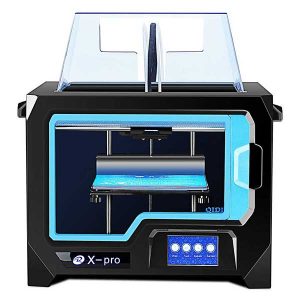Although the popularity of video games has surged, the die-hard fans of tabletop games still do not mind going way ahead to create their favorite anime figures.
From war heroes to cute show characters, it’s not easy to buy every model out there. That is when the anime 3D printer comes into play.
Using home printers, individuals are able to cut down the cost of owning their favorite miniatures. At the same time, one can customize the designs as desired.
With so many perks to enjoy, no doubt that so many people look for just the right 3D printer to make their projects involving anime successful. And, if you are searching for one too, here is a guide to help you locate the machine, suiting your expectation and budget for creating fun art models at home.
Do not mind carrying a little personal research as well to ensure you spend in the best choice. After all, you will be investing a handsome amount to pay for your machine.
Why 3D Print Anime Figures?
Many decide to print Anime characters. However, is it worth your time and effort? Well, there are many benefits of printing these models at home.
You can customize the designs as needed. Using the advanced and premium features of 3D modeling software, users can come up with detailed customization. Isn’t it fun to own one-of-a-kind and unique models, together for yourself as well as your friends for playing?
Another important perk is the price. Although printers need a considerate one-time investment, later you only pay for the filament you invest in each model.
Frankly speaking, for smaller models, this won’t be more than even a dollar, especially if you are using PLA, the cheapest material around. If you calculate the savings, you are making over time, you certainly will be pleased to get your printer right away.
In addition, it’s not rocket science to post-process these models after printing. Sanding, painting, and a few other methods would hook you up just right.
Just remember, if you are planning to get a figurine or two for decorating your house, it is better to buy it from a nearby marketplace. In case, you need a customized one, go for 3D printing services. Buying a printer is worthy for those who wish to invest more time creating fun objects with continuous work.
Which 3D Printing Technology to Choose?
Among the different 3D printing technologies, there are only two common ones that are available for an affordable price tag: the FDM and the resin-based 3D printers. Among the resin 3D printers, LCD 3D printers are the cheapest and can compete with FDM printers in terms of cost.
Hence, when working at home, individuals can go for any of these two choices. The question is FDM or LCD 3D printer.
In order to make the right choice, users must acknowledge their priorities. For instance, if you wish to go for ease of use, you might have to compromise a little on quality. Likewise, when wanting the utmost quality, you must agree to put in more effort when printing and finalizing the parts.
Precisely, FDM 3D printer works with materials that are cheaper than the ones used with LCD 3D printer. In addition, it’s straightforward and simpler to work with FDM machines when printing and finishing the 3D models.
Moreover, the larger build volumes provided by FDM printers may not fascinate those looking to create a small miniature in one go. However, those planning to complete multiple smaller prints in one go would certainly welcome the extra space.
On the other hand, LCD 3D printers provide high-quality prints, not possible with budget FDM machines. Offering users a far smoother surface finish with less to no obvious layers, make LCD printers a real gem when working with minute details. Although the difference in cost of FDM and LCD printers isn’t noticeable, the resin still is much expensive than filaments.
In short, beginners must stick with FDM printers, while the experts can go with LCD 3D printers for creating highly detailed and finer parts.
Recommendation of Anime 3D Printer
We have listed a few choices for 3D printers for home users. All the machines are affordable and budget-friendly. Depending on your needs, you can choose any of the choices below for printing your favorite anime printer.
Elegoo Mars 2 Pro
|
For the best price resin 3D printer for creating anime, you can invest as little as $319 to buy Elegoo Mars 2 Pro Mono. It comes with a print volume of 5.1″ x 3.1″ x 6.3″.
Offering fast-speed printing with the capability to create very fine details despite its cheap price tag, Mars 2 Pro has become a really fascinating choice for beginners and experts alike.
Those with experience of creating designs while able to handle the complexities of resin printing can use this printer to make amazing models. From miniatures to tabletop characters, it is possible to create endless creations on this machine.
Apart from the great finish and the great quality part, the printer offers many other premium features. Its 2K 6″ LCD screen ensures that the prints come out of the printer with utmost accuracy.
Users can attain layer resolutions ranging between 0.01 to 0.2mm. Paired with CHITUBOX, the popular resin 3D slicer, one can quickly prepare models for printing with ease. Using the software, one can hollow out models for saving material costs.
In short, if you have the technical expertise to handle resin printing, and invest a little more in material, choose this amazing machine for high-quality printing.
Anycubic Photon Mono X

Falling at a little expensive end, the Anycubic Mono X is available for $899. With a build volume of 7.55″ x 4.72″ x 9.84″, the printer can really help you create awesome designs with perfection, over and over again.
Those who have the extra bucks ready for investing in a 3D printer are welcome to go beyond budget machines and buy Mono X. It certainly is one of the best choices for printing anime. Not to forget, the resin-based printer is also faster in speed.
Letting users print at a speed of 60mm/h, the printer also offers a comparatively larger build space. Hence, its perfect for printing anime accessories, scaling the size. Alternatively, users can also choose to print multiple models at once.
This upgraded machine hosts the 4K monochrome screen, a pretty amazing enhancement made on its standard Mono 3D printer. Alongside, the Mono X also flaunts an upgraded double linear Z-axis in order to offer higher printing stability.
Mono X has a 3.5” touchscreen with simple navigation and a user-friendly interface. Users can also monitor the printing process remotely over WiFi. To be precise, if your budget is closer to $1000, you must not miss buying this amazing printer that lets users create objects with invisible layer differences.
Creality Ender 3 V2
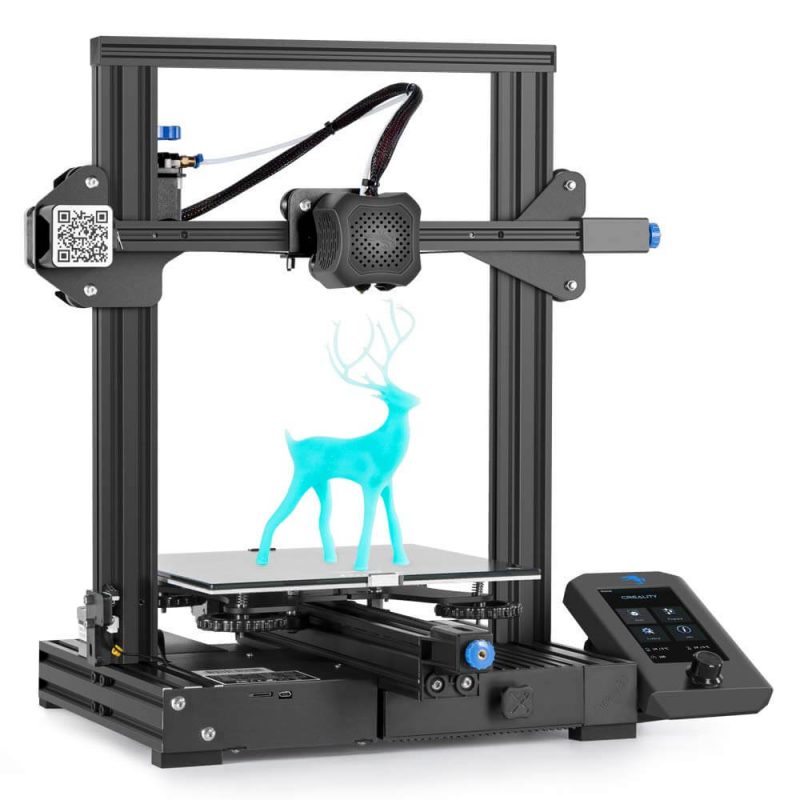
Available for just $288, this FDM 3D printer is one of the cheapest and accurate machines available around. Not just that, the print volume is sufficient enough to create anime as well as other parts in one go. It has a build volume of 220 x 220 x 250 mm.
The Ender 3 is popular mostly because of the high reliability it offers, despite the low cost falling under $300. If you are a beginner, you may feel a little too overwhelmed with its first-time setup. Not wanting to scare, but the printer comes as a kit.
Usually, the assembling of Ender 3 V2 takes around an hour, involving working with around 20 screws. You may look for complete assembled printers as beginners. But to get a machine, equally great as this DIY kit, you must be ready to pay more. Alternatively, you can invest a little effort to save considerably.
When printing miniatures and anime, this printer offers an affordable option with a simple working experience. Users can work with filaments such as ABS or PLA, for consistent results.
Because of its popularity and amazing printing workflow, it enjoys a huge community of creators, ready to help one another in times of need. In addition, the customer service excels at resolving customers’ issues.
By compromising a little on quality when compared to the LCD printers, choosing Ender 3 will save you from unnecessary hassle along with the complexity that comes along with resin printing. Moreover, you will have to deal with reduced safety risks. Not to forget, FDM parts are stronger and more durable than the models printed using resin.
Qidi Tech X-Pro
|
One more affordable 3D printer is QiDi Tech X-Pro. The machine costs around $499 and comes in a compact design. Offering a build volume of 230 x 150 x 150 mm, the printer provides sufficient space for creating anime.
If the price seems a bit more than the Ender 3, there are reasons for the same. To start with, Qidi Tech X-Pro flaunts a dual extruder, offering huge advantages to those printing miniatures and anime figures. With the ability to print with two different colors along with filaments, the printer increases the design possibilities manifold.
Apart from multiple colours and filaments, you can also choose to print with a soluble material instead. This may result in a single-colored anime, but the dissolvable support will ensure a smoother finish for your models.
Not to forget, QiDi Tech X-Pro comes fully assembled. In addition, its 4.3 inches touchscreen provides users with highest ease of handling print settings. It also allows remote printing. So, users can connect via WiFi for sharing the files needed to be printed. Alongside, the printer also has a USB stick connection.
In order to ensure a safer printing experience, with hassle-free object removal after printing completes, the machine hosts a curved build plate. Also, the enclosed build chamber ensures consistent heating while being able to create smoother and beautiful models with ease.
Overall, if you can pay around $500 for a dual extruder printer to enjoy many perks unavailable with a single extruder, this is the printer you must choose.
Monoprice Voxel
|
With a maximum build space of 150 x 150 x 150 mm, Monoprice Voxel offers its users a complete solution for printing anime and many other designs. The printer is one of the best choices for beginners available as a compact and small printer hosting an enclosed build chamber.
The printer is safe to work at home. This is because of its enclosed design that keeps the hot parts away. Hence, it also is a great choice for kids and young creators.
With a closed chamber, the printer sustains consistent printing temperature for high-quality models while minimizing the chances of warping. Monoprice Voxel flaunts various premium features including the filament run-out detector.
Being simple to use, the printer is highly user-friendly. From easy change of nozzle to the removal of prints after completion, the printer isn’t just a low-cost choice but offers great quality models to the users.
The only limitation is its small size. It certainly does not matter when printing anime but it’s not possible to accommodate multiple models at once.
You can buy Monoprice Voxel for around $499.
The Conclusion
With the increasing interest of users to customize models at home, the number of 3D printers is surging exponentially. Not only are these machines getting better, but affordable as well. And, the same applies to anime 3D printers.
Rather than being limited to a few choices, today, users can select from a wide range of alternatives. From FDM to SLA 3D Printers, there are many ways to realize the designs you have been eager to print for a long time.
All you have to do is research a little and look for our recommendation to pick the best anime 3D printer suited for your application.