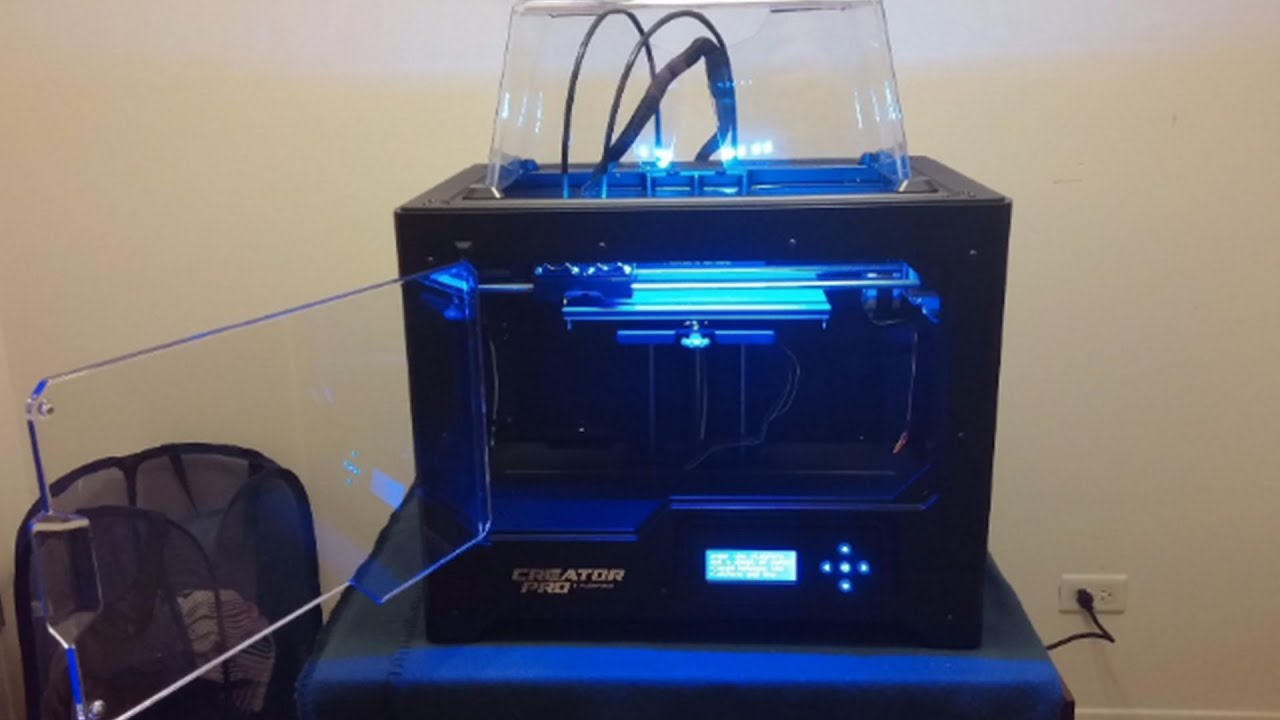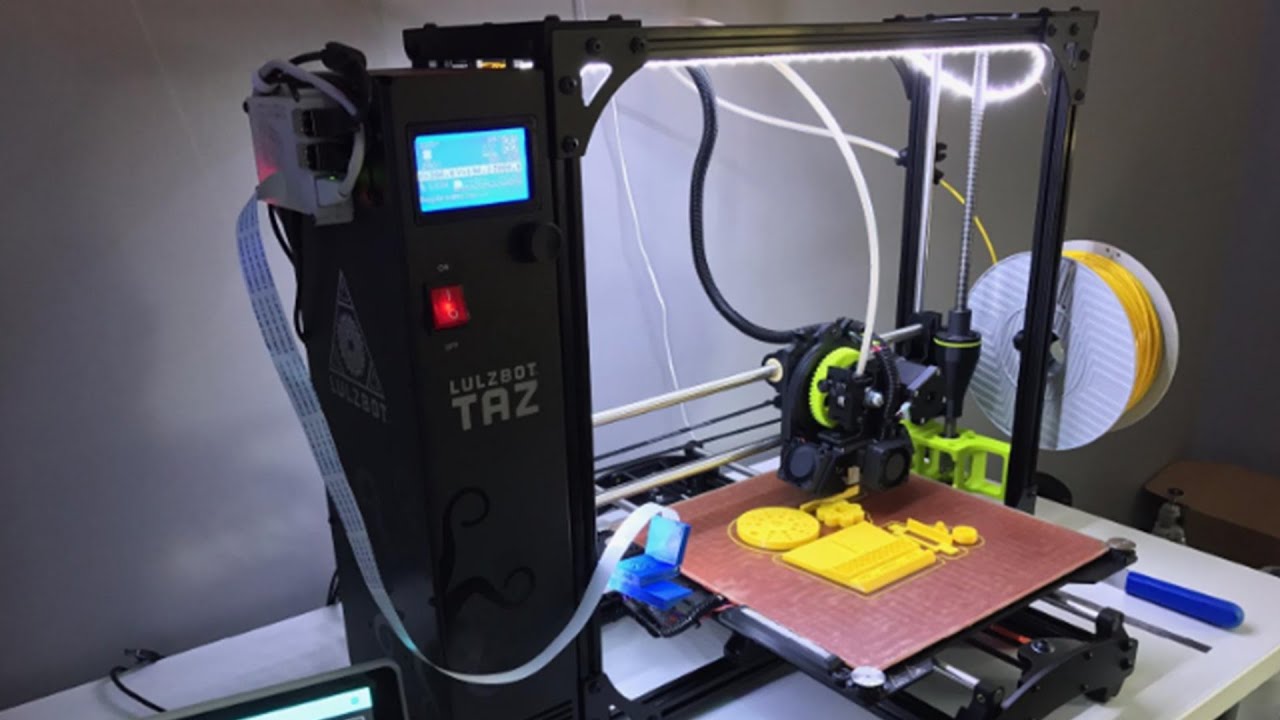3D printing is no longer a pipe dream. Initially, only industrialists and large businesses used 3D printers as they are huge and quite expensive. With the advancement in technology, companies came up with cheap and portable 3D printers that not only small business owners but also hobbyists and people with tight budgets could easily afford for domestic use.
What is a Desktop 3D Printer?
Desktop 3D printers are small 3D printers that can build 3D objects. They can fit over a small surface on a desk like desktop computers and are quite handy. They are the cheapest 3D printers available in the market. They are available for $500 or even lower.
A project named, RepRap, led to the development of desktop 3D printers. RepRap stands for Replicating Rapid Prototyping.
It started in 2008 by Dr. Adrian Bowyer at the University of Bath in London with an aim to produce a low-cost 3D printer that can print most of its own components. The goal was to target the consumer market.
In 2018, the industry celebrated its 10th anniversary. Since then it has undergone a great revolution. Better displays, automated bed leveling, long-lasting parts, better user interface, integrated software, and many other advanced features have been added to make them user-friendly.
The desktop 3D printers are not only used for domestic purposes but have also penetrated into academics, small businesses, and industrial markets due to their small sizes and low-cost counterparts.
They are now widely used by professionals for tooling, rapid prototyping, and end parts production. According to research, 75% of desktop 3D printers are used commercially while 25% are used for leisure and recreational activities.
Benefits of Desktop 3D Printers
There are endless advantages of having a desktop 3D printer at the workplace. With a small size, most desktop 3D printers are portable and require limited space. Therefore, they are suitable for home use, educational institutions to study 3D printing and small businesses for low-volume production and rapid prototyping.
They are cheap and cost only a couple of hundred dollars. In addition, there are economical as they consume less energy than large industrial 3D printers.
As compared to the traditional manufacturing methods, they are time-efficient and cost-effective. They can help you create high-quality fixtures, prototypes, and complex industrial parts quickly. They are user-friendly and allow more room for innovation and originality.
Comparison Chart
| Name | Link | Nomination | Overall Rating |
|---|---|---|---|
| Anycubic Photon Mono X | Largest Monochrome | 8.6 | |
| Creality Ender 3 V2 | Fastest 3D Printer | 7.7 | |
| Monoprice Voxel | Reliable | 8.1 | |
| XYZPrinting da Vinci Jr. 1.0 Pro | Open Filament | 7.1 | |
| FlashForge Creator Pro | Dual Extruders | 7.2 | |
| Monoprice Maker Select V2 | Large build volume | 6.8 | |
| Artillery Sidewinder X1 V4 | Silent Operation | 7.8 | |
| Sindoh 3DWOX 1 | Runner up | 8.1 | |
| Original Prusa i3 MK3S Plus | Editor’s choice | 7.5 | |
| LulzBot TAZ 6 | Top pick | 8.4 |
Best Desktop 3D Printers
There is great competition among desktop 3D printers. Many small players emerged. Creality, XYZPrinting, Prusa, Ultimaker, and Anet dominate the market. Following is the list of the top 10 Desktop 3D Printers based on their performance and advanced features.
Anycubic Photon Mono X
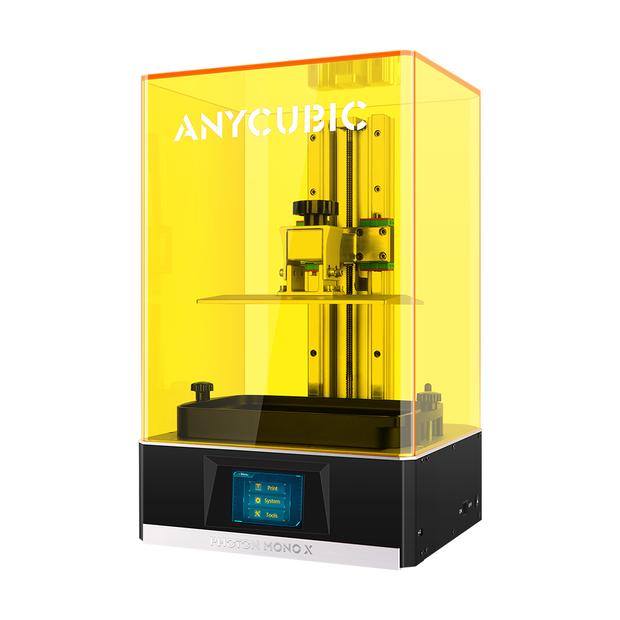
Anycubic Photon Mono X is the largest monochrome MSLA 3D printer. It has a print space of 192 x 120 x 245 mm and a 4K monochrome display screen. It offers large prints with high resolution.
The machine prints at a maximum of 60mm/hour speed that is three times faster than the previous version. The layer height is more than 10 microns and XY resolution of 50 microns.
The Z-axis accuracy is 0.01 mm. The printer is compatible with Windows and macOS X. You can connect through WI-FI or a USB port. It costs $759.
Uses:
- The printer is safe to use due to an enclosed design and automatically stops printing if the top cover is removed for safety.
- The Anycubic Slicer Software allows fast slicing, split model, text paste, and hallowing.
- A matrix UV light source spreads the light evenly and is quite powerful. It offers to produce high-quality 3D prints.
- The Anycubic application allows remotely controlling of the machine’s operation, managing printing settings, and monitoring the printing process.
- The UV cooling system offers stability and longer service life.
- The machine is also accustomed to a resin fill indicator, aluminum print bed, and a new UI.
- Large print space
- Fast and precise prints
- Minimal setup required
- High-quality 3D prints
- Fully assembled
- Tedious WI-FI setup
- Expensive
Creality Ender 3 V2
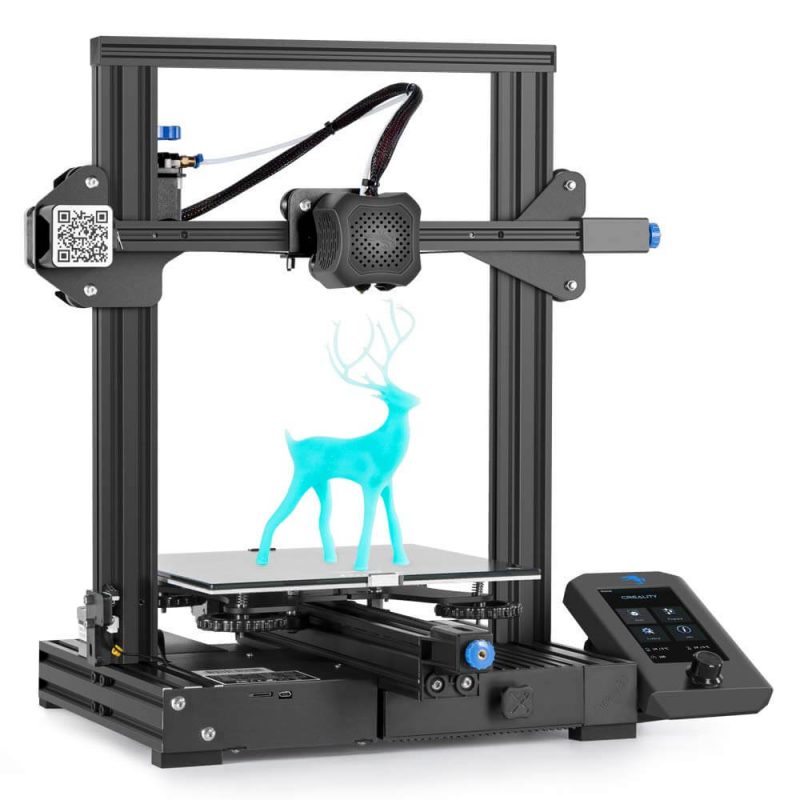
The Creality Ender 3 V2 by Comgrow has some advanced features that you won’t find inexpensive large 3D printers. This makes it stand out. It offers high-quality prints at an extremely low price of around $200.
The printer is compact and has a build volume of 220 x 220 x 250 mm with a nozzle of 0.4 mm diameter and a print speed of 200 mm/s.
You can adjust the layer resolution to 0.1 mm maximum and connect to the printer through an SD card or a USB.
The machine is semi-assembled and requires the user to put parts together before starting to print.
Uses:
- The heated print bed allows printing with crucial materials like ABS, PLA, PETG, and TPU. It offers proper adhesion of the first layer resulting in accurate prints.
- A power outage recovery feature pauses the printing process when there is a power failure and resumes it from where it stopped after the power comes back.
- As the printer is open source, it allows using third-party filament.
- The new TMC2208 stepper motor ensures quiet 3D printing.
- Extremely affordable
- Comparatively easy assembly with manual guides
- Sufficient print space
- Open-source 3D printer
- Good print quality
- Compact
- Quiet operation
- Fastest budget printer
- Manual calibration
- Difficult to level the print bed leading to print failure
Monoprice Voxel
|
If you want a reliable desktop 3D printer with good print quality at an affordable price, Monoprice Voxel is a great choice. Monoprice is known for reliable 3D printers.
It is compact, with a 2.8-inch touchscreen that is easy to set up. It offers great quality prints. The printer has a build volume of 150 x 150 x 150 mm with a layer resolution that ranges from 0.05 to 0.4mm.
It can print at a speed of 10 mm/sec to 100 mm/sec. The nozzle diameter is 0.4 mm. It is compatible with multiple file-formats including STL. This printer is available for $499.
Uses:
- The printer comes fully assembled. Thus, it is easy to set up and you can start using it within a few minutes.
- It allows you to work with temperature-sensitive filaments, such as ABS, and maintains the consistent temperature inside the chamber due to an enclosed chamber.
- The nozzles can be quickly changed. Unlike other FDM 3D printers, it does not require any tools for nozzle replacement. You can continue working without a long maintenance break.
- A heated build plate allows better first layer adhesion and minimizes warping issues to produce high-quality 3D prints.
- You can easily remove the models from the print bed due to the removable and flexible build plate.
- With ‘Assisted Leveling’, you can easily adjust the height of the nozzle from the print bed through the user interface, as it is factory calibrated.
- The filament sensor indicates when the filament runs out and pauses printing until you refill the spool.
- The auto feeder feature of the machine makes it extremely easy for beginners to 3D print as it automatically guides the filament from the spool to the hot ends.
- You can remotely monitor the printing progress through the PolarCloud app, as there is an inbuilt HD camera inside the 3D printer.
- The device comes with an 8 GB internal memory. It can store the 3D files for printing those later. Thus, it can operate as a standalone printer.
- Most reliable
- Quick to set up
- Supports multiple materials
- Heated and removable build plate
- Small build volume
XYZPrinting Da Vinci Jr. 1.0 Pro

XYZPrinting is known for its wide range of 3D printers. Da Vinci Jr. 1.0 Pro is one of its entry-level 3D printers with decent print quality.
As it is easy to set up and operate coupled with various advanced features, it’s an attractive choice for beginners who want to explore additive manufacturing technology. The machine has a build volume of 8 x 8 x 8 inches.
The layer resolution is between 100 and 400 microns and the print speed is 120mm/sec. It is compatible with carbon and metallic PLA.
You can connect with the printer through a USB or an SD card. The printer costs $449.
Uses:
- After unboxing, it allows users to start printing within a couple of minutes due to its plug-and-play design. It comes fully assembled so it is extremely easy to set up.
- You can use it around children or at home, as it is safe to use due to its enclosed frame design. In addition, the enclosed chamber helps to maintain the print quality.
- Auto calibration offers precise printing.
- The one-touch release of the extruder offers easy maintenance as users can take it off by simply pressing a button and cleaning the stuck filament from it.
- Allows using third-party filament for 3D printing with adjustable temperature settings of the extruders.
- The printer allows users to print with special filaments with an optional extruder for producing special quality functional parts and prototypes.
- The see-through door allows you to keep track of the printing process.
- The user can easily take out printed parts without damaging them through a removable print bed.
- User-friendly
- Auto calibration
- Enclosed chamber
- Cheap
- Portable
- Auto filament feeding
- Easy to set up
- Low print quality
- Non-heated print bed
- Slow software
- Slightly noisy
FlashForge Creator Pro
|
The Chinese manufacturer, FlashForge, came up with a professional desktop 3D printer known as Creator Pro. It has a dual extruder that gives it an edge over other desktop FDM/FFF 3D printers.
The printer has a print space of 227 x 148 x 150 mm with a print speed of 100 mm per second. The layer resolution varies between 100 and 500 microns. Y
ou can connect to it easily through an SD card or USB. The machine costs $699.
Uses:
- The two independent nozzles allow faster movement of print heads and the use of two materials for 3D printing. It also supports PVA.
- The printer has a closed frame design that allows maintaining the consistent temperature inside the chamber, printing with temperature-sensitive materials, such as ABS without warping and providing stability.
- The frame also has removable doors. This makes it easy to print with material like PLA that requires air circulation.
- A 6.3 mm thick aluminum print bed provides thermal conductivity, which leads to better adhesion of the first layer and prevents warping.
- The machine has a three-point metal leveling system. This allows you to make adjustments accordingly to produce precise and accurate prints.
- The metallic body allows you to print at a 60% greater speed than the printers with plastic bodies. It provides great stability.
- Although the 3D printer is pre-assembled, the user can remove all the parts of the machine and set it up on their own.
- Reliable
- Great print quality
- Dual extruder
- Heated print bed
- Removable doors
- No auto-calibration
- Slightly noisy
Monoprice Maker Select V2
|
Monoprice Maker Select V2 not only inspires beginners but also professionals. It allows you to print large parts and prototypes using multiple materials. It operates on the industry-standard G code. Moreover, it is user-friendly.
The printer has a build area of 200 x 200 x 175 mm with a print speed that varies between 10 and 70 mm/s. The nozzle has a diameter of 0.4 mm and layer resolution is between 100 to 400 microns.
You can connect with the device through Wi-Fi, USB, or a MicroSD card. The price of the printer varies between $200 and 500.
Uses:
- You can print large models in one go due to their large build volume. This reduces the need to print small parts and then assemble them later.
- There is an aluminum heated print bed that offers better adhesion of the first layer, prevents warping, and helps to cool down most of the material at a certain pace.
- This open-source 3D printer is compatible with many slicing software. These include Cura, Replicator G, Repetier Host, and Simplify3D.
- It also allows printing with various materials, such as PLA, ABS, PET, PVA, and HIPS.
- The device cools the final prints faster through a layer-cooling fan.
- Cheap
- Average print quality
- Large build volume
- Great support team
- Requires assembling
- The support structure could be improved
Artillery Sidewinder X1 V4
|
In 2018, Artillery launched its first budget-friendly 3D printer Sidewinder X1. Based on the customer feedback, Artillery came up with updated versions. Sidewinder X1 V4 is the fourth iteration of X1.
It has a sleek and professional look. The printer has a large print space of 300 x 300 x 400 mm and costs around $400. You can print at a maximum speed of 150 mm/s. It is equipped with various advanced features.
Uses:
- Ideal for use in schools, libraries, offices, universities, and homes, as it operates super silently due to its ultra-quiet stepper drivers.
- The large ribbon cables with a titan-style extruder give it an edge over other 3D printers. They provide flexibility to print large parts.
- A 3.5-inch color touchscreen offers a user-friendly interface.
- The Volcano-style hot end allows a higher flow of hot filament to print thick layers of 0.4mm.
- The print bed is made of ceramic glass that heats up fast using AC heating mode and offers better adhesion of the first layer.
- The user can start printing immediately after unboxing as the machine comes fully assembled.
- Well designed
- Fast heating of the print bed
- Silent operation
- Filament run-out sensor
- Bad filament holder
- Delicate wires
- Uneven thermal conductivity
- The ribbon cables might wear off
Sindoh 3DWOX 1
|
Sindoh 3DWOX 1 is bundled with various advanced features. It is best for office and business use. It has a build volume of 8.2 x 7.9 x 7.7 inches with a layer height of 50 microns.
You can easily connect with the printer through WI-FI, USB, or Ethernet. However, the printer is costly, priced at $1499.
Uses:
- It is safe to use due to its enclosed frame design. In addition, the enclosed chamber maintains the consistent temperature inside and allows printing with temperature-sensitive filaments, such as PLA.
- You can print with various filaments other than PLA and ABS.
- The filament run-out sensor pauses printing when the spool is empty and resumes it after you refill the filament.
- The assisted bed-leveling feature makes calibration easy for beginners.
- The printer has a HEPA filter that filters out 90% of dust particles and harmful fumes, making it safe to use.
- You can remotely monitor the printing process due to inbuilt cameras.
- Reliable
- Third-party filament
- Easy post-processing
- Good adhesion
- Expensive
Original Prusa i3 MK3S Plus

Prusa Research, owned by Josef Prusa, has a strong fan base and immense reputation for its 3D printers. It comes with an up gradation based on customer feedback. An example of this is the Original Prusa I3 MK3S+, which is an upgraded version of Original Prusa i3 MK3S.
The machine print space is 250 x 210 x 200 mm. You can remove the magnetic heated bed with PEI coating after each print.
You can connect to the printer easily through a USB or an SD card. It supports Mac, Windows, and Linux and is compatible with PrusaControl/Slicer. The kit costs around $900.
Uses:
- The Prusa kit allows users to learn how 3D printers are made through self-assembly.
- The new design allows users to change the nozzle easily without redoing the extruder assembly. The nozzle and extruder are near the x-axis to increase the print quality and reduce resonance. It offers better cooling than the previous version.
- The optical sensor efficiently detects the filament and indicates it to the user to avoid any stoppage during printing.
- Advanced print monitoring and 9 points auto-calibration features.
- The power recovery feature pauses the printing process when there is an electrical failure and resumes from where it left after the power comes back.
- The two thermistors installed allow managing the temperature of both the electronics as well as the print bed to ensure the first layer remains intact.
- As it is an open-source printer, the user can use third-party filaments.
- The supportive and involved community of Prusa solves all your queries regarding the printer anytime you want.
- Quiet motor
- Reliable and stiff frame
- Detects errors
- The removable magnetic print bed
- Power recovery
- Cooling and temperature management feature
- Decent print quality
- Lacks proper adhesion of the first layer
- Difficult to assemble for beginners
LulzBot TAZ 6
|
One of the most popular desktop 3D printers among professionals and consumer is the LulzbotTaz 6. It has a larger print area than Lulzbot Mini.
It is reliable, easy to use, and an open-source machine. It has an aluminum body with an open frame design.
The printer has a build volume of 280 x 280 x 280 mm with a print speed of 200 mm per second. It is compatible with Mac, Windows, and Linux. You can connect with the printer through a USB and SD card. It costs $2500.
Uses:
- The user can print with various filaments. These include ABS, HIPS, PVA, PLA, Nylon, PETG, UV-Luminescent and PCTPE, etc.
- The printer is equipped with an automatic bed leveling feature. The four metal discs on each corner help to adjust the print bed’s height. It makes calibration easy for beginners.
- It helps produce clean 3D prints as the extruder cleans automatically with a small pad to remove any stuck filament before every print.
- The silicone glass print bed topped with a PEI sheet helps in placing and removing the models.
- Three cooling fans with a hot Wadeis extruder offer fast cooling of the parts.
- Huge build volume
- Reliable and consistent
- Sturdy frame
- Minimal setup
- Auto calibration
- A little noisy
- Expensive
- Limited user control
- Slow initial setting up process
Buyer’s Guide
You should look at a few factors when buying a desktop 3D printer, including
Reasons to Buy a Desktop 3D Printer
Do I really need a 3D printer? This is the question you should ask yourself whenever you decide to purchase a desktop 3D printer, for either yourself or your business. In addition, you should consider what you want to 3D print and figure out the model that best fits your 3D printing goals.
Cost
This is the most important thing that you should worry about when on a tight budget. The cost not only includes the purchase price. It also includes maintenance cost, material cost, shipping cost as well as installation cost.
Reviews
Reviews and ratings matter a lot when making a purchase decision. It lets you know about the print quality, reliability, and practicality of the machine.
If the rating is too low or there are no professional reviews available for a particular printer, switch your decision to other desktop 3D printers available in the market.
Customer Support
What if the machine breaks down? Whom to contact to fix the problem or replace it? Is there any insurance or warranty? Manufacturers have specialized teams to support customers post-purchase. You can contact them easily through phone calls, emails, or video calling via Skype.
Frequently Asked Questions (FAQs)
How Much Does A Desktop 3D Printer Cost?
A good desktop 3D printer usually costs between $300 and $2000 depending on its features.
What Is An ‘Open Source’ 3D Printer?
Open-source 3D printers allow you to print with any suitable material from any source. This means you can use third-party material too. It allows you to control the operating cost.
What 3D Software Is Suitable For Beginners?
If you are a beginner, you can use software that is user-friendly and free to download. Google SketchUp, 3Dtin, OpenSCAD, Blender, and Tinkercad are a few options available. They are fun and easy to use.
Is There A Special Training Needed To Use 3D Printers?
Users need to familiarize themselves with the printer and the 3D printing process. Manufactures do provide user guides on the purchase of the 3D printer, which are helpful. For further assistance, you can go through the manufacturer’s website.
Conclusion
The market for 3D printers is expanding exponentially. There are thousands of desktop 3D printers available on the market. Each of them has certain pros and cons. Companies are trying to make these printers user-friendly, eco-friendly, and affordable.
In this guide, we listed the top 10 desktop 3D printers popular across the globe. By reading this guide, we hope you can choose one that best fits your 3D printing goals.