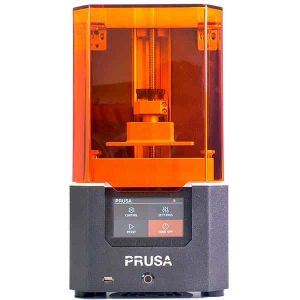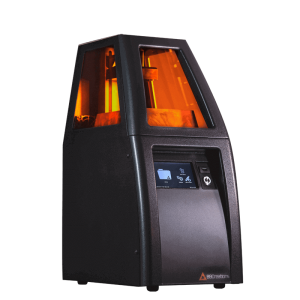Numerous companies are offering SLA and Resin 3D printers at affordable prices, used in various industries from jewelry to dental. Based on our research, in this guide, we have listed the top 15 SLA and Resin 3D printers in detail.
What is a Resin 3D printer?
A resin 3D printer uses SLA, LCD, or DLP technology that solidifies UV resin to create high-quality parts at a faster rate.
What is SLA?
SLA is known as Stereolithography. This technique uses UV laser and mirrors (galvanometers) to cure the photosensitive resin. It was among the first few additive printing processes. Chuck Hull first discovered SLA 3D printers in 1986.
Many similar improvised processes came after SLA, such as DLP. However, SLA did not lose its importance even today. It is used for creating prototypes and functional parts for the jewelry, automobile, and aerospace industries.
Advantages of Resin and SLA 3D printing
There are numerous advantages of SLA and Resin 3D printers. These include:
- Precise 3D prints
- Smooth surface finish
- Wide variety of material
- Lower production cost
- Large-volume
- Stiffness and strength
- Chemical resistant
- High-resolution prints
Comparison Chart
| Name | Link | Nomination | Overall Rating |
|---|---|---|---|
| Original Prusa SL1 | Most Perfect | 8.3 | |
| XYZprinting Nobel 1.0 A | Most Eye-catching Frame Design | 7.6 | |
| Anycubic Photon S | Most Affordable | 8.7 | |
| Formlabs Form 3 | Editor’s Choice | 8.6 | |
| 3D Systems FabPro 1000 | Best Entry Level Industrial 3D Printer | 8.8 | |
| EnvisionTEC D4K Pro | Runner up | 8.5 | |
| Zortrax Inkspire | Most Precise | 8.9 | |
| Uniz Slash Pro | Fastest 3D printer | 7.1 | |
| Uniz Slash Plus | Best industrial 3D printer | 8 | |
| Phrozen Shuffle XL | Largest 3D Prints | 8.1 | |
| DWS XFAB 2000 | User friendly | 8.2 | |
| Peopoly Moai | Best DIY Resin 3D Printer | 7.3 | |
| Peopoly Phenom | Larger Desktop 3D printer | 8.2 | |
| B9Creations B9 Core 550 | Low Maintenance | 8 | |
| Asiga Max | Most Compact | 7.8 |
15 Best SLA and Resin 3D Printers 2025
There are hundreds of SLA and Resin 3D printers available in the market. If you want to buy one for your business, it is time-consuming and tiresome to screen out each 3D printer that caters to your needs, especially with no experience.
The detailed overview of the top 15 3D SLA printers will make it easier for you to choose one according to your printing goals and needs.
Original Prusa SL1
|
A magnetic appeal 3D printer, Prusa SL1 is a well-designed and perfect machine for high-quality 3D printing with minimum effort.
The printer supports UV-sensitive liquid resin with a wavelength of 405 nanometers.
The machine has a built volume of 120 x 68 x 150 mm and layer resolution is between 0.025 to 0.1 mm.
The printer is priced at $1399 and an assembled printer costs $1699. It is mainly used to produce functional prototypes and parts in the aerospace, medical and jewelry industries.
Salient Features:
- 5.5 inches 2K LCD screen
- MSLA Technology: MSLA is Masked Stereolithography. The UV LED panel shines UV light through the LCD screen to cure the resin. The LCD screen acts as a mask.
- Removable Resin Tank: There is a flexible transparent FEP film at the bottom of the 3D printer. After each layer solidifies, the tank gently tilts. When the printing is finished, you can easily remove the model from the film.
- Open source: It also allows users to use third-party resins.
- Multiple Connectivity Options: These include USB cables, LAN, Wi-Fi, and an LCD touchscreen.
- A complete Ecosystem
- Minimal Setup required
- Comprehensive build guide
- Also compatible with third party resin
- Small print bed
- Inaccurate slicer’s estimated printing time
- Sometimes loose adhesion
- Impossible to raise the bed at the mid-print
XYZprinting Nobel 1.0 A
|
XYZPrinting is popular for producing the best 3D printers. At first, the company used to produce low-cost FDM 3D printers, later on, it also started manufacturing resin 3D printers when the demand for SLA printers rose.
Noble 1.0 A is the advanced version of Nobel 1.0. ‘A’ stands for ‘Advanced’. It has a print volume of 128 x 128 x 200 mm and works on XYZ Ware Nobel Software which is user-friendly. The user can upload the 3D printer files through the USB cable or key for 3D printing.
The machine costs around $1995.95 and is a good choice for those who wish to do long-term 3D printing.
Salient Features:
- Black Plastic Hood: It is used to protect the print bed and resin tank from the outer environment (e.g. dust particles or other light sources). The printer only works with the hood on it. The user can remove the hood to refill the resin, remove the printed output and clean the printer from the inside.
- Laser Scanning Unit: It is one of the rare features to be found in similar printers. It scans the laser to as low as 25 microns for higher accuracy and precision.
- Auto Filling Resin Tank: It ensures the tank has enough resin before it starts printing. This leads to uninterrupted 3D printing. The resin tank has a capacity of 500 ml.
- Monitoring System: It allows users to keep track of the printing process as well as the amount of resin left in the tank.
- Wide variety of resin materials: The printer allows user 3D printing with multi-colored acrylic resins, flexible resins, and castable resins.
- 2.6 inch Multilingual Touch screen
- Ready to use after a few steps
- High-quality prints
- Can print complex models
- High accuracy and precision
- Slow printing speed
- Models produced requires cleaning
- Strong smell resin
Anycubic Photon S
|
Anycubic, a Chinese manufacturer, developed the cheapest of all SLA 3D printers, Proton S. It offers complicated 3D prints. It is an improved version of Original Proton. It uses UV Lamp to cure the plastic resin.
It has a 5.2 inches 2K LCD screen that helps you to monitor the printing process. The printing quality is phenomenal.
The printing speed is industrial-grade, which is 15 to 18 mm per second. It is a good choice for producing jewelry, figurines, and other small models.
The machine has a print volume of 115 x 65 x 65 mm and is priced at $419 with a one-year warranty and a 3-month warranty for the LCD screen.
Salient Features:
- Matrix UV Lighting: It offers a resolution of 2560 x 1440 to achieve higher accuracy. It also uniformly distributes energy across the model during printing.
- Dual Z-Axis: It helps to achieve a better surface finish. It offers stability and improves the design’s details.
- Easy Leveling: The creative structure eases the leveling and setting up of the printer.
- 2.8 inches color TFT Touchscreen: It allows quick and easy access to control the printing process, making it user-friendly.
- Proton Slicer: It is a slicing program of Anycubic that is easy to use even for beginners.
- Excellent Print Quality
- Easy to set up and use
- Quick Slicing
- Offline Printing
- Quiet Printing
- No automatic bed leveling
- Flimsy housing
- Can connect using any network
Formlabs Form 3
|
Form 3 is the advanced version of Form 2. It is based on Low Force Stereolithography, which is better than SLA. The printer has a built volume of 145 x 145 x 185 mm. The maximum layer resolution is 25 microns.
It is compatible with 20 different materials and is easy to set up by following the instructions provided by the company.
The machine has a black body frame with an orange hood. The basic printer package costs $3499 and the complete package including post-processing tools (one form wash, 1 L of resin, pro service plan, and one form cure) costs $5999.
Choose the package that best fits your budget.
Salient Features:
- 250mW Laser Power: The high-power laser produces high-quality parts. The machine has a spatial filter for a clear laser shot.
- Low Force Stereolithography (LFS) Technology: It reduces the stresses that are associated with SLA 3D printing.
- Lenses and Mirrors are there for higher accuracy.
- Integrated Sensors: These sensors allow the maintenance of ideal printing process conditions leading to high quality and stable printing.
- Optical Sensors: These sensors allow the detection of any printing problem such as power shortage or dust.
- Materials Management Cartridge: It allows easy switching between different materials.
- Cartridge Sensors: It indicates to the user about the low level of the cartridge beforehand.
- Cloud Access allows users to print from anywhere.
- 5.5 User Interface Touchscreen
- Automatic bed leveling
- Faster 3D print speed
- Improved surface quality
- Controlled monitoring
- Safe due to closed body
- Better quality 3D prints
- Post-processing required
- Require support structure for printing
3D Systems FabPro 1000
|
3D Systems manufactured the entry-level industrial 3D printer, FabPro 1000. It offers great print quality in return for a considerable price. It specializes in the production of small parts and prototypes in low volume.
The build volume is 125 x 75 x 120 mm and the print speed is 21 mm/hour. The layer resolution is from 30 to 50 microns.
The printer uses DLP stereo lithography technology for 3D printing. It is mostly used in the engineering, manufacturing services, dental, and jewelry industries.
The machine is priced at $4126.It comes with numerous accessories. These include a print tray, two print platforms, a kit with a resin tank, and a post-processing kit.
Salient Features:
- Repeatable Runtime: The 3D printer can run repeatedly, which leads to faster print speed.
- 3D Sprint: The company’s print management software allows optimizing material usage, saving resin, and comprehensively providing print details.
- Print in hours: The printer can print within a few hours as compared to other similar printers that take days to complete printing the same model.
- Simple Post Processing: It involves two steps. The first is to clean and then to cure. After printing is completed, the user should remove the print from the print bed. Then remove the support structure to clean it either with a solvent or manually. The part should be UV cured. The company provides a post-processing kit on the purchase of the printer that helps in cleaning and curing.
- Lower printing cost: It claims to lower the printing cost by 22%.
- Multiple Prints: The user can print numerous small parts at a time.
- Open Source Printer: The user can use third-party resin but the company’s resin is recommended for high-end results.
- Fast
- Wide range of materials
- Simple printing process
- The slicing software, 3D Sprint, is very user friendly
- Lower production cost
- Easy post-processing
- Durable
- Mess-free printing
- If the setup is not done properly, operating the printer will be quite tricky.
- Complain about being complex to use
EnvisionTEC D4K Pro
|
One of the large resin 3D printers, Envision TEC D4K Pro, has a print volume of 148 x 83 x 110 mm. It allows producing large-size models faster without compromising on the print quality.
The user can use all kinds of castable resins that include PIC100, WIC100G, and QView, etc.
The XY resolution is 25 microns and the Z-axis resolution is 1 micron. It is mainly used in the dental and jewelry industry.
Salient Features:
- High print resolutions lead to better quality prints
- Compatible with a wide range of materials
- High precision
- Enclosed Chamber makes it safer to use
- Mass production with repeatable designs
- Accurate prints
- High-quality prints
- Easy to set up and use
- User friendly
- Not for home use
- Expensive
Zortrax Inkspire
|
Inkspire is based on vat polymerization. A research team was assigned for two or more months to come up with the best design.
The company claims it can print eight times faster and nine times more precisely than other similar 3D printers.
This wowed the users from the automotive to the consumer electronics industry.
The x-y resolution is 50 x 50 microns and the layer height is a minimum of 25 microns. The print speed is 20 to 36 mm per hour and the print volume is 74 x 132 x 175 mm.
The printer is used in the aerospace, medical, jewelry, and automobile industries.
The machine costs around $2699.
Salient Features:
- UV LCD Technology: This technology evenly spread out UV light across the print area for maintaining both high print speed and accuracy.
- Easy Support Removal: The extra UV light makes the supports harder and easier to remove.
- Consistent speed: The high print speed is always maintained. It does not slow down after producing 4 to 5 prints continuously.
- Wide range resins: It is compatible with all types of resins that have a wavelength within nanometers.
- Connectivity: The user can easily connect through a USB port, Wi-Fi, and Ethernet.
- 4 inches user interface touchscreen
- One way operation process from importing print to slicing it
- Comprehensive user interface
- Self-built model library
- Menu layout should be improved
Uniz Slash Pro
|
A Californian company, Uniz, manufactured Slash Pro for professional use. It is based on LCD technology for 3D printing. It has a build volume of 192 x 120 x 400 mm and is compatible will all five types of resins.
The printer offers a layer resolution of 10, 25, 50, 100, 150, 200, and 300 micrometers.
The machine operates on two modes. In normal mode, the printer uses normal resins. However, in UDP (Uni-Directional Peel) mode, it uses special resins developed by the company.
The light source is LCD and is stored in the tank. There are two printing speeds: 600mm per hour on the UDP mode and 200 mm on the normal mode.
The printer costs $4499. The printer comes fully assembled by the company. Uniz provides great customer service. For further assistance, you can visit the brand’s website to watch instructional videos.
Salient Features:
- Uni-Directional Peel Technology: With the initial invention of SLA 3D printers, it faced speed issues. They were slower than FDM 3D printers. So despite the better quality, users used to choose FDM over SLA. Uniz was one of the manufactures that came up with UDP, which is based on one-directional peeling. It offers fast printing by SLA 3D printers.
- Automatic Level Control: The print bed, the base, and the height adjustment of the light source is automatically adjusted according to the next print.
- Carbon Fiber/Steel Reinforced Frame: It allows the printer to remain stable and eliminates the printing vibration when producing maximum volume models.
- Improved Z-Axis: The Company came up with doubled Z-Axis to improve the performance of the 3D printer.
- Abnormal print speed
- Auto leveling
- Can print parts and functional prototypes for the shoe industry
- Cannot use third party resin
- Costly
Uniz Slash Plus
|
Slash Plus by Uni is based on LCD Stereolithography technology. It is one of the large resin 3D printers that offer high-quality prints at a 20mm/hour print speed. It has a built volume of 192 x 120 x 200 mm.
The XY resolution is 75 µm and the accuracy is ±20µm. The resin vat floor is durable and can last for 1000 hours.
The calibration is automatic. The user faces less trouble in bed leveling. The printer is compatible with numerous materials at different temperatures.
The Uniz software allows users to control all basic settings such as move, zoom, rotate, etc, and also provides them with printing process information.
Salient Features:
- Compatible with Windows and Mac
- Fully assembled by the company
- Durable product
- Simple to operate
- Unidirectional Peel Technology to produce high-quality prints
- Compatible with a wide range of resins
- Easy to remove models from the print bed
- Sturdy Frame
- Easy connectivity through Wi-Fi
- There is no control screen.
Phrozen Shuffle XL
|
As the name indicates, Phrozen Shuffle XL allows 3D printing of large models without compromising on quality. It can print full-sized mechanical parts to be used in the aerospace industry, accurate equipment for the medical industry, jewelry, and automotive.
The printer is based on LCD masked StereoLithography technology. It is compatible with the resins of a nanometer.
It has a print area of 190 x 120 x 200 mm, X and Y-axis resolution of 85 microns, Z-axis resolution of 10 microns, and print speed of 35 mm per hour.
The machine costs $1399 and comes fully assembled by the company. In addition, there is a one-year warranty.
Salient Features:
- Accuracy: The 5.5-inch LCD mask along with a 16000 x 2560 (2K) resolution allows creating a precise detailed 3D prints.
- Stability: There are dual linear rails on Z-axis that provide great print stability even when producing large models.
- Para Led Optical Engine: It omits parallel lights that are closer to each other to create neat prints faster.
- 3.5 inches touch panel: It allows the user to control and monitor the printing process.
- Connectivity: There are three connectivity options; USB slot, Wi-Fi, and the QR code.
- Huge Build Volume
- Faster Print Speed
- Great print quality
- Can be connected through the internet
- Consistent Utility
- Affordable
- Need extra accessories for operating it in the long run
- Two loud fans
- Bloated user interface
DWS XFAB 2000
|
An Italian company, DWS Systems, manufactured XFAB 2000 especially for the jewelry and fashion industry. It claims that XFAB 2000 is the best 3D printer of its era at an affordable price.
It has a build volume of 180 x 180 x 180 mm. The layer thickness varies between 10 to 100 microns for higher accuracy.
The machine is priced at $7540. The printer is also used for the production of some fashion accessories such as eyewear, keychain, studs, zip puller, brooches, and cufflinks, etc.
It is a good choice for those who have long-term goals in 3D printing.
Salient Features:
- DWS Patented SLA Technology: It allows printing with 12 different materials. These include; ABS, polypropylene rigid opaque, acrylate resin, ceramic or transparent rubber. XFAB 2000 have also five jewelry material choices that come in cartridge bottles that are easy to install.
- Plug and Play: The printer comes fully assembled by the company. The user only needs to unpack it from its shipping box, plug in the power, and start printing. The auto-calibration eases its operation.
- BlueEdge BE 1300X Laser: It can print layers up to 10 microns, thus, helping to produce parts of high resolution. It ensures high precision and accuracy.
- Smart Heating System: The printer has an automatic heating system that allows maintaining the temperature evenly inside the chamber.
- Compatible with Company’s Only Manufactured Resin: The user has to buy resins that are compatible with the company. No third-party resin is recommended.
- Intelligent Cartridge System: It eliminates leakages and consumption losses. It costs around $200 to $400.
- Tank Translation Technology: It helps to maintain the health of the tank.
- Auto Calibration
- Moving Print Bed
- Precise and accurate
- Should use company’s resin bottles only
- Costly for beginners
Peopoly Moai
|
Peopoly manufactured the low-cost SLA 3D printer, Moai, in 2016. It has a print volume of 7 x 5.1 x 5.1 inches and weighs 15kg.
The do-it-yourself kit costs $1295 and the company assembled 3D printer costs $1995.
The printer is designed for makers and professionals. They can create prototypes, dentures, and other models that require high accuracy.
Salient Features:
- Control over Laser Settings: The users can completely change the laser settings according to their requirements, hence, achieving high-quality 3D prints.
- High Resolution: The laser resolution is 70 microns. This helps to deliver high-precision results even with complex designs.
- Compatible with all Resins: The users can 3D print with general as well as specialty resins.
- Great print quality
- Comparatively low cost
- Compatible with any resin
- More control over printing settings
- A lot of manual intervention required
- Need to remove print tray after every 4 liters resin used
Peopoly Phenom
|
The two friends company, Peopoly, manufactured the large format MSLA 3D printer, Phenom. It offers a larger print volume than other desktop resin printers.
The built plate is five times bigger than the built plate of any other 3D resin printer.
The machine is divided into two portions. There is a door to access the print bed. The light inside allows having a clear view of the printing process. There is a display screen for controlling the settings, tools, and print.
The built volume is 276 x 155 x 400 mm and the layer resolution is 72 micrometers. The printer’s vet volume is 1.8 kg and has a panel lifespan of 400 hours. The printer is priced at $1999 and comes fully assembled.
Therefore, it is easy to set up. The user only has to put in the resin vat, elevate the print bed, plug in the power supply, and start printing.
Thus, it is a great option for small businesses that want to print large volumes.
Salient Features:
- LCD screen: The printer has a 12.5 inches wide LCD screen with 4K resolutions above a UV LED Panel. There is a custom lens between the screen and panel that distributes the light evenly over the print bed. This also blocks the infrared radiation from the lamps.
- Dealing with temperature inconsistency: The operating temperature is kept low for the LCD screen to prevent LCD liquid crystals from deteriorating due to prolonged heat. A large LCD panel is therefore used to generate a lot of heat for printing, as it requires more light. Huge fans are also installed to prolong the life span of the side panels.
- Deft resin: The company also offers Deft Resin that requires low curing per layer time. It is available in grey and white colors.
- Massive print area
- Easy bed leveling
- Responsive user interface
- Adhesion issues
- Noisy fan
- Fill indicator missing
B9creations B9 Core 550
|
The large resin 3D printer, B9 Core 550, is affordable, well built, and affordable. It allows to 3D print directly from the computer. It is based on CAD technology.
It has a print volume of 96 x 54 x 127 mm and 50-micron resolution. The 3D printer can be connected with WIFI, USB, and Ethernet.
Salient Features:
- Touchscreen user interface: It helps users import graphic designs, and customize the model.
- No maintenance required
- Can print with low-cost material
- The industrial LED light engine allows faster printing
- Can also print complex models
- Great for professionals
- Quick layer curing time
- Simple and easy to use
- Easier connectivity
- Low built volume
Asiga Max
|
Asiga mainly produces 3D printers for dental use. They launched Asiga Max to offer precise prints at a faster rate. It is based on DLP technology.
It has a print volume of 119 x 67 x 75 mm for large volume 3D printing. It is an open-source machine that allows using third-party materials. It is also ideal for jewelry making.
Salient Features:
- Ease to operate: The printer in inbuilt with advanced features such as a touchscreen, and WIFI, which makes it easier to use.
- Enclosed Chamber: It allows maintaining temperature, making it safe to use, and protecting the inside from dust particles.
- Easy to assemble: The company provides a complete guide to set up for the user with the 3D printer.
- Open-source machine
- Connectivity: The user can connect with the printer through WIFI, USB, and Ethernet easily.
- Easy to set up
- Compact footprint
- Print bed heats up in less than 5 minutes
- No clear operating guidelines
Buyer’s Guide
The demand for SLA and Resin 3D printing is increasing these days, as it is precise and of high quality. There are many SLA and Resin 3D printers available in the market.
You can buy one to produce functional prototypes and parts accurately.
However, each of them varies in their functionality and price. Thus, not all of them can serve you the best. It is important to consider the following factors before buying one:
Do You Need A SLA and Resin 3D Printer?
It is most important to consider if you really need an SLA and Resin 3D printer before making a final purchase decision. If it adds value to the workplace by producing precise prints, reducing production time, and enhancing flexibility in designing, you should consider buying it.
Type of 3D Printer You Need
It is essential to know what you want to produce. There are different types of SLA and resin 3D printers available in the market. They vary in size, shape, and printing technology. They serve different purposes.
Therefore, you should research the type of printer that you need as one small requirement can make a huge difference.
Type of Resin Required To Produce Parts and Functional Prototypes
Different 3D printers use different resins to print. The type of part or functional prototype you need to produce can determine the type of 3D printer that you need, as it should use the same resin to print. You should buy a printer that is compatible with all five types of resins.
Print Speed
The print speed determines the time of production and time to market. The faster the print speed, the better it is to design, test and remake.
Price and Cost to Setup
It is one of the most important factors to consider. The cost to set up, operational cost, and maintenance cost can all add up to a significant expense for you.
Customer Support
What if the machine breaks down? Whom to contact to fix the problem or replace it? Is there any insurance or guarantee?
Manufacturers have a specialized team to support customers post-purchase. They can be contacted easily through phone calls, emails, or video calling via Skype.
Best Practices Before Buying a 3D Printer
- Contact the manufacturer and ask for a sample model
- The total cost of ownership, support, and service.
- Double-check the information with what a manufacturer claims for
- Request for a 3D printed sample model to ensure that parts produced by the printer are what you exactly need. It also allows comparing the results easily with other additive manufacturing systems.
Frequently Asked Questions (FAQs)
How Long Does 500 ml Of Resin Last?
If you are printing small models on regular basis, the 500 ml resin bottle will last for around 2 weeks for an average user. However, it will last within 2-3 days if you print a few large models.
1 liter of resin can last from 5 days to 1 month depending on your usage.
Is A Resin 3D Printer Better Than FDM?
In terms of print quality, resin 3D printer offers better final product than FDM 3d printers. They are more precise and accurate especially SLA and DLP 3D printers.
As their lasers ensure fine details even when printing complex designs.
However, in terms of print speed, most FDM 3D printers are faster than resin 3D printers. However, due to advancements in technology, few companies like Uniz and Formlabs have launched high-speed resin 3D printers.
How Strong Are Resin 3D Prints?
Parts printed with tough resin have a strength of 55.7 MPa that can be compared with that of ABS. This can be used to produce sturdy parts and prototypes such as joints etc.
How Much Does SLA Resin Cost?
One liter of white standard resin costs between $90 and $200 depending on its quality and from which company you buy it.
How Dangerous Is Resin 3D Printing?
For the first few times, the skin will not react when comes into contact with resin. Nevertheless, later on, it might cause severe reactions, such as skin burns, as the skin resistance to resin tends to reduce over time.
Is Cured Resin Safe To Touch?
Yes, fully cured resin models are safe to touch.
When Does 3D Printer Resin Expire?
It expires after 365 days. You can use it even after its expiry but its efficiency is greatly reduced.
Conclusion
Although Resin 3D technology is slow in 3D printing than other technologies, its demand is increasing due to high quality and precise 3D prints.
There are hundreds of SLA and resin 3D printers available in the market. Each of them has its own Pros and cons. Companies are trying to make these printers faster, user-friendly, and affordable even for home users.
In order to purchase a resin or SLA 3D printer, one should consider its connectivity, calibration, color, user interface, build plate, print space, print speed, printer capabilities, practicalities, and, most importantly, the cost of the printer.