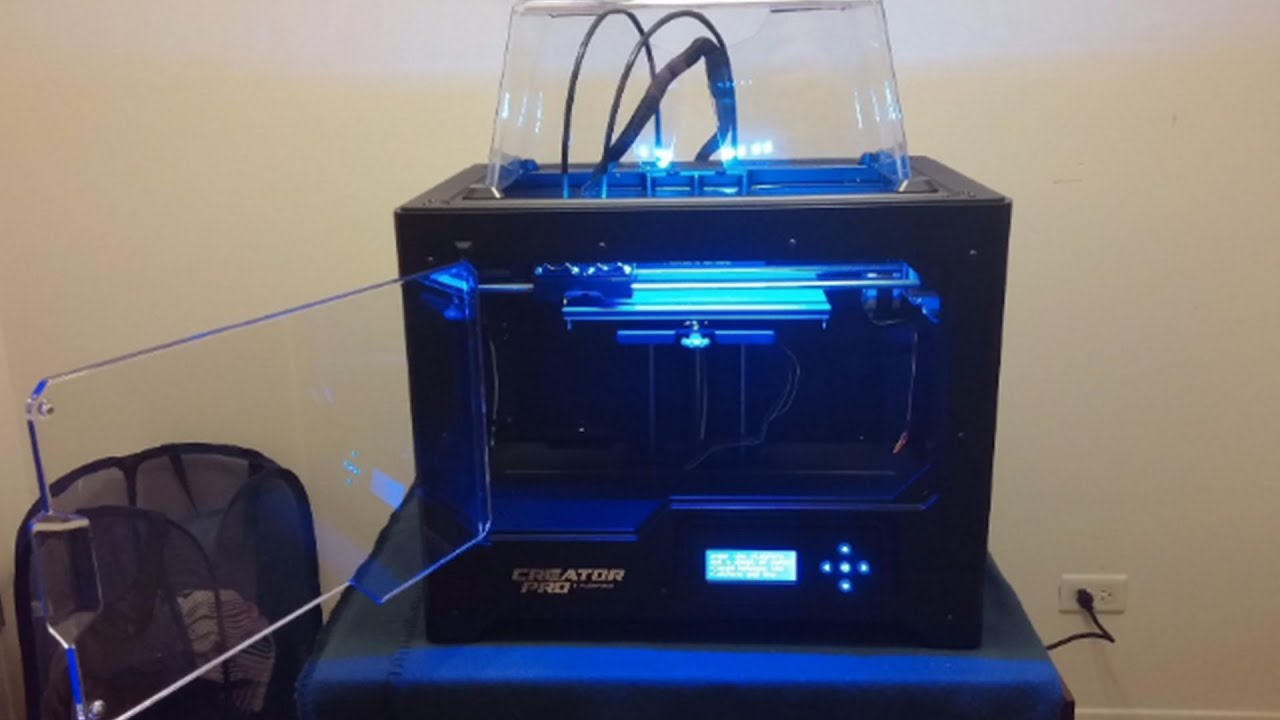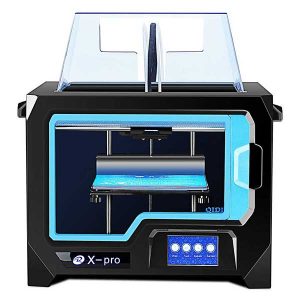Though 3D video games have replaced tabletop games to an extent, many people still enjoy those games and are diehard fans of characters used in them. In addition, many children, youngsters, and even adults enjoy collecting miniatures of their favorite heroes and supermodels.
The innovation of additive manufacturing technology has taken it to the next level. Now, you can design and create your own customized miniatures either for fun or do business from the comfort of your home.
There are plenty of 3D printers available in the market to choose from. However, it is not that simple to just buy any printer, pop in the material, and create a miniature.
You have to consider a few factors to consider when selecting the best 3D printer. Most importantly, among these are cost and quality.
Therefore, for your convenience, in this article, we have listed down the top 10 most used 3D printers for miniatures that you can purchase based on your priorities, preferences, and budget.
What Is A 3D Miniature?

A 3D miniature is a replica of any 3D figure whether it is a person, 3D character, animal, vehicle, or building, etc. There are multiple uses of it.
Parents print customized 3D miniatures for their children to play with. These capture their interest for hours, enhance their creativity and knowledge about advanced technology.
Schools use 3D printers to create historical characters and animals, and 3D figures for their labs, history, and art classes. It improvises their curriculum and makes lectures intuitive and interesting.
Small business owners create customized miniatures to sell those to schools, museums, and the entertainment industry.
Youngsters pursue it as their hobby and create miniatures of their favorite characters and for their tabletop games such as Warhammer and Dungeons and Dragons etc.
List Best 3D Printers for Miniatures
| Name | Link | Nomination | Overall Ratings |
|---|---|---|---|
| Original Prusa i3 MK3S | Best for Beginners | 7.5 | |
| Creality Ender 3 | Budget Friendly | 7.2 | |
| Flashforge Creator Pro | Dual Extruder | 7.2 | |
| Elegoo Mars 2 Pro | Highly Precise | 8.9 | |
| Phrozen Sonic Mini 4K | Safest Option | 8.5 | |
| Qidi Tech X-Pro | Simple to Use | 8.9 | |
| Formlabs Form 2 | Best Slicer Software | 7.6 | |
| Anycubic Photon S | Best Overall | 8.7 | |
| Wanhao Duplicator 9 Mark II 300 Gen 2 | Dual Side Heated Print Bed | 8.2 | |
| Monoprice MP Maker Pro Mk.1 | User Friendly | 7 |
Original Prusa I3 MK3S
|
If you are looking for convenience with the best value, Original Prusa i3 MK3S is a great option to be considered.
The manufacturer, Prusa Research, is known for its best-designed 3D printers. They gather feedback from their customers and upgrade their products based on those recommendations. Prusa i3 MK3S is also an upgraded version i3 MK3 with a new extruder system and other advanced features.
The printer has a built volume of 250 x 210 x 200 mm with a heated print bed. The built plate is coated with PEI. You can connect it through a USB or an SD card.
This open-source machine enables using third-party filament. The machine is compatible with Windows, Linux, and Mac for slicing and offers firmware inclusion known as Marlin.
Original Prusa i3 MK3S comes as a kit as well as fully assembled. The kit costs $900. You can buy it to save money.
Uses:
- It is best for producing great quality miniatures for fun or to earn money.
- It is also great for enthusiasts and newcomers as there is a lot to learn from assembling to operating it.
- The new extruder alignment enables you to change the nozzles easily without redoing the whole extruder assembly every time. The placement of the nozzle and extruder near the x-axis improves output quality by reducing resonance and offering better cooling.
- An optical filament sensor works smoothly with different types of filaments and is reliable.
- Due to its quiet operation, you can use it in small spaces like homes or offices.
- It has a power loss recovery system. Therefore, if there is an electrical failure, it pauses and starts from where it stops.
- The temperature of electronics and at print level is managed by two thermistors to ensure no layer is skipped.
- Sturdy and reliable frame
- Detect crashes easily
- Magnetic heat bed
- Power recovery
- 9 point auto-calibration
- Quiet operation
- Poor adhesion
- Requires assembling or have to pay extra for fully assembled
- Decent output quality
Creality Ender 3
|
The Creality Ender by Comgrow is a gem. It offers advanced features that not even expensive 3D printers offer at an extremely low price of around $200. It is easy to handle and a very compact device with a build space of 220 x 220 x 250 mm.
The printer has a nozzle with 0.4 mm diameter and 200 m/s speed. The maximum layer resolution is 0.1 mm. You can connect it through a USB port or an SD card. The machine comes semi-assembled. You are required to set it up before starting to print.
Uses
- It has a heated print bed that offers proper adhesion of the first layer and enables using tricky materials like ABS, PLA, TPU, and PETG.
- The power outage recovery function stops printing when there is a power failure and resumes it from where it stopped after the power comes back.
- You can use a third-party filament, as it is open source.
- It can be used in offices and homes without disturbing others due to its quiet operation via the TMC2208 stepper motor.
- Very cheap
- Easy assembling
- Adequate print space
- Open-source
- Good resolution
- Quiet operation
- Fast
- Compact design
- Manual calibration
- Hard to do bed leveling leading to print failure
Flashforge Creator Pro
|
If you are in search of a professional-looking 3D printer with low maintenance cost then Flashforge Creator Pro is your go option.
It is an attractive option with various advanced features for low-budget people. The company is known for its reliability and is one of the largest manufacturers of 3D printers and filaments in China.
The printer has a large print space of 227 x 148 x 150 mm with a speed of 100 mm/s. The layer resolution ranges from 100 to 500 microns.
It weighs less than 19 kg and its extruder can reach a temperature of up to 260 degrees Celsius. You can connect easily through Wi-Fi, USB, and an SD card.
The machine costs $699 and comes with a universal power supply.
Uses:
- It is best for small businesses and individuals that cannot compromise on anything.
- The dual extruders are versatile and independent. They are able to print with two different colors and materials. They also support PVA that allow creating support for the model and is water-soluble.
- It has a versatile design. Due to the enclosed chamber, you can print with a tricky filament such as ABS. With open doors, you can print with material like PLA that requires constant air circulation.
- The aluminum print bed is 6.3 mm thick and provides thermal conductivity that improves print quality.
- You have the freedom to adjust the bed level through a 3 point leveling system that enhances accuracy.
- The metallic frame provides stability and increases speed by 60 % than those with a plastic frame.
- It comes pre-assembled. This saves the setup time.
- Dual extruder
- Enclosed metallic frame
- Great print quality
- Budget-friendly
- Third-party filament
- Large build plate
- Slightly noisy
- Manual calibration
- Limited built in software
Elegoo Mars 2 Pro
|
Elegoo Mars 2 Pro has made a name for itself in a highly competitive market as an easy-to-use machine with high functionality. It is the successor of the Elegoo Mars 3D Printer and you can get it just by paying $50 extra. It offers 5% faster print speed, a special filter, and high-quality output.
The printer has a built volume of 4.53 x 2.68 x 5.9 inches with a print speed of 30 to 50 mm/sec. It has a matrix UV Led that prints with a layer resolution of 0.01 to 0.2 mm.
You can connect to it through a USB or WIFI. In addition, it has an aluminum sturdy body that minimizes vibration during producing large parts or functional prototypes.
The machine costs $329 only.
Uses:
- It is great for jewelers and architects to produce highly detailed complex geometric patterns with fine lines using the matrix UV LED.
- It is also best for bioprinting and creating historical structures and sculptures for schools and museums.
- The carbon filter removes any harmful particles and smells, making it safe to be used in homes and small offices.
- The lightweight and compact design make it portable.
- Simple to use
- High speed
- Precise
- Sturdy frame
- Carbon filter
- 1-year warranty
- Loud
Phrozen Sonic Mini 4k
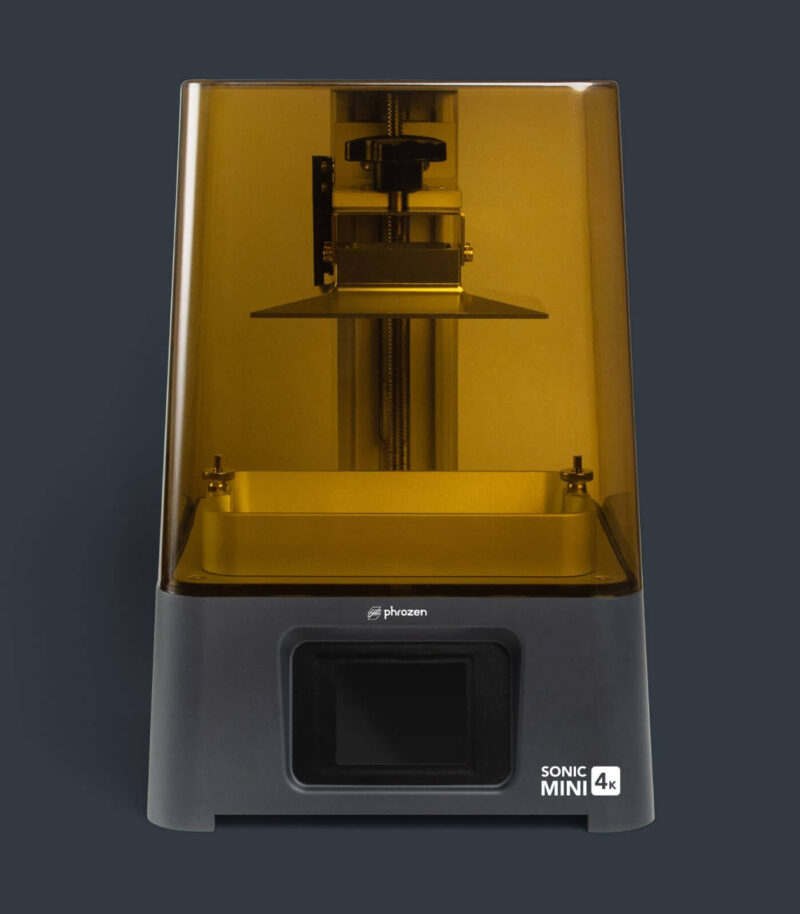
If you are a beginner and looking for the safest option to experiment with, then Phrozen Sonic Mini 4K is a great option to be considered. You can create various miniatures of different designs with an easy-to-handle SLA 3D printer in a short span of time.
The printer is based on Stereolithography and uses photosensitive resin and 405 nanometers ParaLED 2.0 Lite to cure the resin. It has a build volume of 120 x 68 x 130 mm with a z-axis resolution of 10 microns and XY resolution of 62 microns.
The machine has a 2.8 inches IPS touchscreen for an intuitive user interface and a USB port for connectivity. It has a speed of 50 mm per hour and requires low maintenance. It costs $269 only.
Uses:
- It enables odor-free printing and its fan eliminates harmful fumes. Thus, it is safe to be used in small spaces.
- The parallel UV light matrix enables you to print small parts with great accuracy and precision.
- The translucent resin tank enables you to keep track of the resin level and detect any errors immediately during the printing process.
- You can completely access the print space and easily remove the printed parts by removing the top methacrylate shield.
- Fast
- Precise printing
- Affordable
- Easy to operate
- Offline printing
- Small print space
- Only one connectivity option
Qidi Tech X-Pro
|
If you are a non-technical person and need a dual extruder 3D printer that is easy to set up and operate, you should go for Qidi Tech X Pro. It is compact and has astonishing features. The company has simplified the technology to a great extent for beginners.
The printer has a build volume of 230 x 150 x 150 mm and a speed of 100 mm per second. It has an aluminum frame that offers stability and minimizes vibration during printing.
The layer resolution varies between 100 to 500 microns. There are several connectivity options. These include WIFI, Ethernet, USB, and SD card.
Tech X Pro is priced at $449.
Uses:
- It is safe to be used at home with children around due to its enclosed chamber. The enclosed design also enables you to print with tricky filament by maintaining the temperature inside.
- You can print with two different colors or materials due to dual extruders.
- The airflow turbofans cool down the parts from all four sides rapidly.
- There is a flexible magnetic 6 mm print bed made of aviation-grade aluminum. It can be slightly bent to remove the output easily.
- Easy and safe to use
- Affordable
- Reliable
- Preassembled
- User friendly
- Manual calibration
- Heavy
- Small build volume
- Non-advanced software
Formlabs Form 2
|
The most highly demanded SLA 3D printer from Formlabs is Form 2. It is economical, reliable, and professional with numerous features for consistent quality and high-resolution 3D printing. It has great power and potential to produce complex structures.
The printer has a print space of 145 x 145 x 175 mm with a resolution of 25 microns. It weighs 13 kg and has auto heating technology. It is compatible with Mac OS, Windows 7, and later versions. You can connect through Ethernet, USB port, and WIFI.
The machine costs $3499 and comes with a one-year warranty.
Uses:
- It is used for batch production and commercial use. You can use it to produce dentures, jewelry, miniatures, and prototypes.
- It enables hassle-free printing without any connection once the file is uploaded.
- The Preform software enables the positioning of models to eliminate errors and enhance accuracy.
- You can import, resize, duplicate and align the 3D design through the layout tools.
- The smart support structure supports the constructions of the objects to get clean 3D prints.
- The touchscreen display indicates the printing progress and helps to control other parameters’ settings.
- Great output quality
- Hassle-free operation
- Best slicer software
- Good user interface
- Noise-free
- Post processing is required
- Slow
- Messy and difficult to change resin
- High consumable costs
Anycubic Photon S
|
The resin 3D printer, Anycubic Photon S, enables the production of higher quality miniatures than FDM 3D printers. It is based on DLP technology and uses high-powered UV light to cure each layer of plastic resin. It is the updated version of Photon.
Photon S has the same build volume as its predecessor. The print space is 4.5 x 2.5 x 6.4 inches. It has 10W more power and a 2K UV matrix. You can connect to it through a USB cord. It is compatible with the proprietary software for slicing.
The printer costs $419 with a year warranty.
Uses:
- It is best for producing high-resolution jewelry, figurines, and small complicated models.
- The device is beginner’s friendly. You can easily control all the settings through a large highly responsive 2.8 inches full-color touchscreen.
- It offers stability and better surface quality than its predecessor as it has overcome the wobbling issue faced previously by the users.
- It can be used to 3D print detailed geometric miniatures at a great speed with 2560 x 1440 resolution.
- The printer is safe to be used for small spaces as the inbuilt carbon filter eliminates the odor and dust particles.
- Easy to set up and operate
- Print offline
- Fully assembled
- Intuitive touchscreen
- Exceptional output quality
- High speed
- Manual bed leveling
- Flimsy housing
- No other connectivity other than USB
- Small build volume
Wanhao Duplicator 9 Mark II 300 Gen 2
|
Wanhao is well known for its filament 3D printers in the market. There are 3 printers in the Duplicator series. 9 Mark II Gen 2 has the smallest build volume of 300 x 300 x 400 mm. However, it offers advanced features that amaze you at a price of only $540.
The printer is based on FDM technology and has an aluminum frame that provides stability. The recommended print speed is 30 mm/sec. However, it can also print at a speed of 60 mm/sec. The layer resolution varies from 100 to 400 microns. You can connect through a USB port or an SD card.
Uses:
- It is a great option for hobbyists, beginners, and home users. You can use it for learning or producing domestic parts.
- The Smart BL touch 2.0 sensor enables bed leveling accurately. It is also sensitive to non-ferrite material and easily recognizes precise distance on any solid. It enhances the efficiency of the printer.
- It is best for mass production as you can print another object immediately after the first by just swapping the sides of the print bed and using it interchangeably. The adhesion on both sides is exceptional.
- The RIB stabilized bars and single cable set offers stability during printing.
- You can also print with filament that has a melting point below 30 degrees due to the 0.4mm MK 10 hot metal print head.
- You can even change the bed leveling while the printing process is going on for greater accuracy.
- The printer also offers an intuitive touchscreen, four points bed leveling, and power recovery functions.
- Dual side heated print bed
- High precision sensor
- HD touchscreen
- Magnetic build plate
- User friendly
- Not easy to set up
- Warping issues
- Small build volume
Monoprice Mp Maker Pro Mk.1
|
MP Maker Pro Mk.1 is the last 3D printer introduced by the company. It resembles Wanhao Duplicator D9 in many ways and is based on FDM technology. It comes fully assembled by the company and has an open sturdy aluminum black frame.
The printer has a print space of 300 x 300 x 400 mm and a speed of 70 mm/s. It has a nozzle of 1.75 mm, an intuitive LCD screen, and is compatible with Cura. It requires an investment of $339 only.
Uses:
- It enables you to start a small venture by producing large-size parts and functional prototypes for aerospace, jewelry, and miniatures for the toy industry or teaching children.
- The open frame allows for consistent airflow that helps to cool down the object simultaneously for better accuracy.
- The machine itself detects the filament run-out and indicates it to the user by pausing printing.
- It is also great for beginners due to automatic calibration and magnetic removable print bed.
- You can use third-party filament and print with ABS, PLA, and PETG.
- Huge build space
- Easy to use
- User-friendly interface
- Magnetic build plate
- A sturdy frame minimizes vibration
- Slow speed
- Not for temperature sensitive materials
- Risky to use around children
Buyer’s Guide
You need to consider certain factors before purchasing a 3D printer to produce miniatures either for fun or to sell. These include:
FDM or Resin 3D printer
It is often believed that resin printers offer better output quality, a smooth surface finish, and less obvious layers than FDM 3D printers. However, FDM printers offer a large build volume that is ideal for printing large models as well as for batch production.
In addition, by fine-tuning, you can get resin-like outputs from an FDM 3D printer. Moreover, filaments are cheaper than resins. Thus, reducing your material cost.
When choosing between these two technologies, beginners should always go for FDM 3D printers, and experts who want precise models should definitely choose a resin printer.
Precision
It is one of the most important aspects to consider especially when printing miniatures, as you want fine details and a smooth surface finish. Select the printer that offers the smallest layer height, ideally under 100 microns for greater accuracy.
Cooling
Choose a 3D printer that has a great inbuilt cooling system or turbofans to cool down the parts rapidly to avoid any deformation or print failure.
Build size
It is not that important when printing miniatures. However, those who want to do batch production should look for large print space.
Dual Extruders
Dual extruders enable you to print with two different colors and materials. In addition, it supports water-soluble material like PVA to produce support for a better surface finish.
Frequently Asked Questions (FAQs)
Is it legal to print miniatures like Warhammer?
There are some miniatures or models that are legally protected. Thus, it is a crime to make copies of a copyrighted miniature and sell it. However, you can print those for your own personal use.
Can I make money by producing miniatures?
Yes, you can make a lot of money by either producing your own designed miniatures and selling those or offering local printing services to miniature selling businesses.
Where can I sell a 3D-printed miniature?
The best online marketplace to sell 3D printed miniatures includes:
- Etsy
- eBay
- Amazon
- Storenvy
How much resin do I need to print a miniature?
Around 120 to 140 figurines or miniatures with a height of around 1 inch can be produced with 1 liter of resin. For 3D prints with a 1x1cm dimension, 500 cubes of that size can be printed. Large-size miniatures can require more than 100 ml of resin in one go.
Conclusion
Whether you are an expert or have no experience in 3D printing miniatures, there are a lot of options available in the market that you can choose from based on your budget, preferences, and need. However, it is difficult to scan them all. Thus, the above list will surely help you to find one that best fits you.