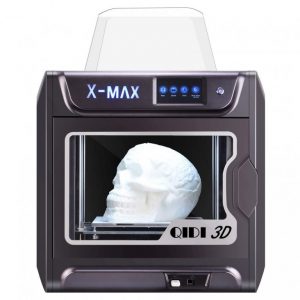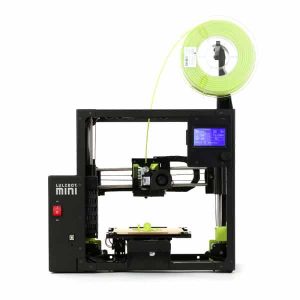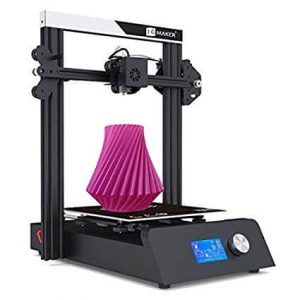Do you want to pursue 3D printing as a hobby? If yes, then it is possible today since various companies have come up with 3D printers, which are affordable and flexible. At first, only industrialists and large business owners could afford additive manufacturing, due to the prohibitive cost.
Home users or people with low budgets could only dream of 3D printing at that time. But now there are hundreds of low-budget 3D printers available in the market with various advanced features.
Reasons to Pursue 3D Printing as a Hobby
There are several reasons why you should consider pursuing 3D printing as a hobby, including
- It encourages creativity. Have you ever wanted to make an Iron Man mask for Halloween? Now you can 3D print it yourself. Do you wish to create jewelry? Well, now you can easily with the help of additive manufacturing. With 3D printers, you can create anything.
- It is the most satisfying and fun activity to do. Watching 3D printing is more calming than watching TV. It is a great way to pass your time. It is fun to download free models and 3D print. You can experiment with various designs and create structures that please you.
- 3D printers can also be used to create replacement parts and fix household and office problems. From elementary things like pencil holders and spoon holders to complicated items like screws, nuts, and valves, you can fix anything by yourself!
- It encourages STEM learning. It helps you and your kids to have hands-on experience on how various technologies are designed and manufactured. It enables us to develop an engineering mind and remain ahead of time in the most advancing world.
- You can also integrate with your other existing hobbies by 3D printing, for example, fishing lures if you love to do fishing or hunting gear if you are a hunter.
- By having practical experience, you can learn CAD (computer-aided design) software easily rather than reading it through textbooks. It is used in almost every field to create 2D or 3D designs for visualization. Learning it helps you to enhance your portfolio and secure a highly paid job. For 3D printing, you can start from the basic CAD software, such as TinkerCAD, and then proceed to professional tools, such as CATIA.
- Additive manufacturing also enables you to create personalized and unique gifts for your loved ones. These include keychains, phone cases, mugs, or jewelry. Also, you can make money by selling your 3D prints or printing parts requested to you through agencies like MakeXYZ.
Comparison Chart
| Name | Link | Nomination | Overall Ratings |
|---|---|---|---|
| Ultimaker S3 | Top pick | 9.2 | |
| Creality Ender 3 V2 | Fastest | 7.7 | |
| Monoprice Voxel | Most Reliable | 8.1 | |
| XYZPrinting Da Vinci Nano | Budget Friendly | 6.1 | |
| ToyBox 3D Printer | Best Toy 3D Printer | 8 | |
| Original Prusa i3 MK3S | Open Source | 7.5 | |
| Qidi Tech X-Max | Eco Friendly | 8.5 | |
| FlashForge Finder Lite | Easy to Set Up | 6.7 | |
| XYZPrinting Da Vinci Mini w+ | Multilingual Software | 7.8 | |
| Lulzbot Mini 2 | Highly Professional | 7.7 | |
| Elegoo Mars Pro | Transnational | 8.9 | |
| JGMAKER Magic | Smooth Surface Finish | 7.9 | |
| Formlabs Form 3 | Higher Layer Resolution | 8.6 | |
| Peopoly Phenom | Large Build Volume | 8.2 | |
| Polaroid Playsmart | Most Light Weighted | 6.4 |
15 Best 3D Printers for Hobbyists
Ultimaker S3
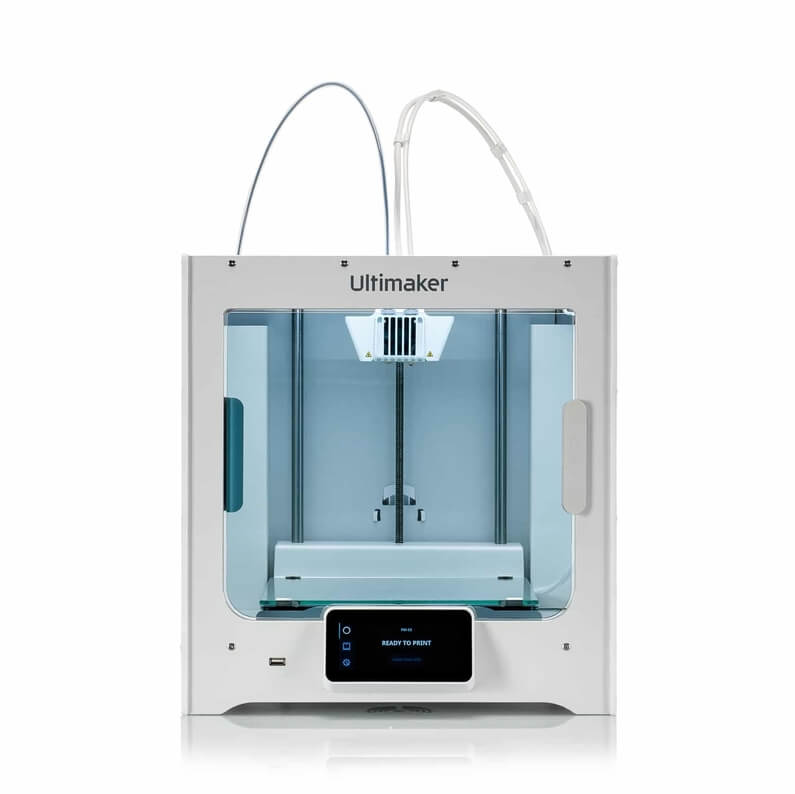
Ultimaker S3 is a new generation machine with dual extruders and many more advanced features to scale up your creativity. It has not only attracted beginners but also many professionals for high-end applications.
Though it is a bit pricey, it is worth every penny. Like other Ultimaker’s 3D printers, S3 is also reliable and offers great performance.
The printer has a build space of 215 x 215 x 200 mm with a print speed of 300 mm/sec. The layer resolution ranges from 20 microns to 20 microns.
The machine comes pre-assembled and requires minimal setup. It uses proprietary software, Cura, for slicing. The software is open source and easy to use.
You can connect to the printer through Wi-Fi, Ethernet, or SD card. The machine is priced at around $3,500.
Uses:
- Dual extruders allow you to print with two different materials simultaneously and create supports with PVA, which is water-soluble. Hence, it is easy to remove support.
- You can easily change the material during the printing process due to the removable print core. It also eases out material swapping.
- The automatic bed leveling allows for auto-calibration and minimizes fail prints.
- The users can easily monitor the printing process remotely due to the inbuilt camera, Wi-Fi connectivity, and cloud access.
- You can use Nylon, ABS, PLA, PVA, and CPE to produce high-quality and precise 3D prints. It mixes the material perfectly and produces highly detailed structures without any traces of the materials.
- Wi-Fi connectivity
- Dual extruders allow for multicolor 3D printing
- Remote monitoring
- Swappable print core
- Unsafe to use around children due to open design
- Expensive
Creality Ender 3 V2
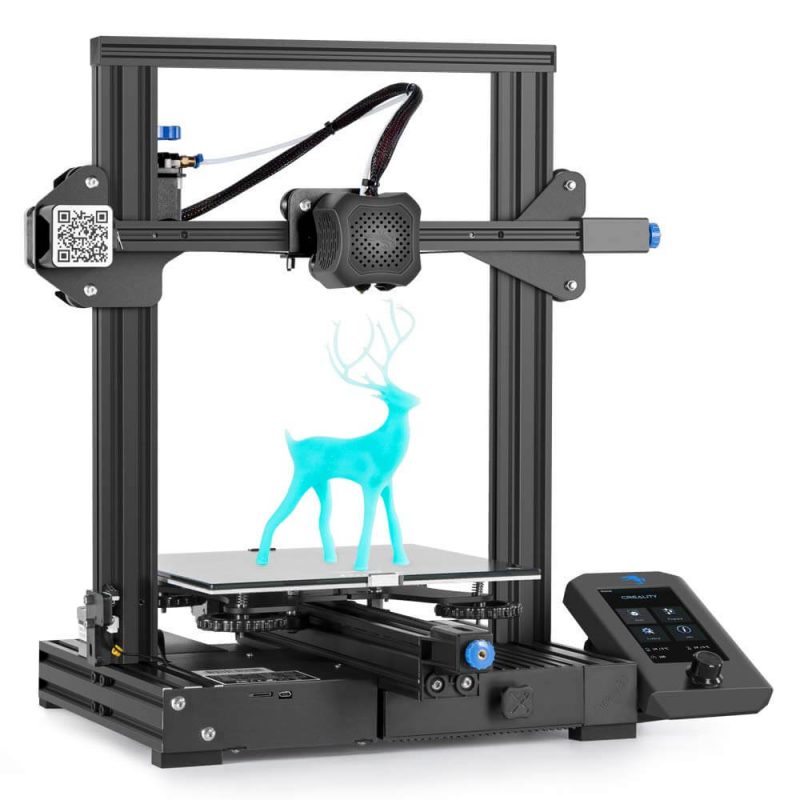
The Creality Ender 3 V2 by Comgrow has some advanced features that you will not find inexpensive large 3D printers. This makes it stand out. It offers high-quality prints at an extremely cheap price of around $200.
The printer is compact with a build volume of 220 x 220 x 250 mm with a nozzle of 0.4 mm diameter and a print speed of 200 mm/s.
You can adjust the layer resolution to 0.1 mm maximum and connect to the printer through an SD card or a USB. The machine is semi-assembled you will have to put parts together before starting to print.
Uses:
- The heated print bed allows printing with crucial materials like ABS, PLA, PETG, and TPU. It offers proper adhesion of the first layer resulting in accurate prints.
- There is a power outage recovery feature that pauses the printing process when there is a power failure and resumes it from where it stopped after the power comes back.
- As the printer is open source, it allows you to use third-party filament.
- The new TMC2208 stepper motor offers quiet operation.
- Extremely affordable
- Comparatively easy assembly with manual guides
- Sufficient print space
- Open-source 3D printer
- Good print quality
- Compact
- Quiet operation
- Fastest budget printer
- Manual calibration
- Difficult to level the print bed leading to print failure.
Monoprice Voxel
|
Monoprice is already known for its reliable 3D printers. Voxel maintains the company’s trust and performance. The compact cubic shape with a prominent touch screen makes the Monoprice Voxel look similar to other popular 3D printers, such as Flashforge Finder.
It is easy to use and provides high-quality prints at an affordable rate. It requires minimal setup and can be used immediately after unboxing. Though it looks small, it offers a lot to its user base.
The printer has a build volume of 150 x 150 x 150 mm with the print speed ranging from 10 to 100 mm/sec. It is based on FFF (Fused Filament Fabrication) for additive manufacturing.
The layer resolution ranges from 0.05 to 0.4 mm. A 2.8-inch touchscreen provides an intuitive user interface. It costs $449.
Uses:
- Voxel is best suited for beginners and learners who want a budget-friendly printer that is easy to set up and use.
- The users do not need to spend hours assembling it as it comes in one piece. This saves time in setting up and offers smooth printing.
- It enables 3D printing with temperature-sensitive materials like ABS due to its enclosed frame design that maintains the consistent temperature inside the chamber.
- There is less time required for maintenance as its nozzle could be quickly replaced without the need for any tools.
- The heated bed offers better adhesion of the first layer and minimizes warping.
- It is easy and simple to remove the final 3D prints due to its flexible and removable print bed.
- Voxel is factory calibrated. It offers assisted leveling of the build plate through the user interface.
- There is a filament run-out sensor and an auto feeder of filament that ease out the user’s job. The filament sensor identifies the low level of filament in the spool and pauses printing until you refill it. The auto feeder automatically directs the filament from the spool to the hot ends.
- You can easily monitor the 3D printer remotely thanks to the inbuilt camera and the PolarCloud application.
- The printer can work as a standalone device due to its 8 GB internal memory that allows you to store 3D files for later use.
- It is portable as it only weighs around 19.8 pounds. That makes it ideal for use at home and in classrooms.
- You can print with a wide range of filaments including PLA, ABS, wood, copper, steel, and bronze fills.
- Minimal setup required
- Reliable
- Supports multiple materials
- Easy to use
- Portable
- Nice quality 3D prints
- Small build space
XYZPrinting Da Vinci Nano
|
XYZPrinting is a well-known company for additive manufacturing technology. It introduced the Da Vinci Nano in 2018 to make this technology accessible to a wide range of users. It is compact, safe, portable, cheap, and user-friendly.
Along with these, it also offers automation and other advanced features to its user base. Therefore, it is best suited for new entrants or less tech-savvy people.
The printer has a print space of 120 x 120 x 120 mm with a speed of 70 mm/sec. The layer resolution varies from 100 to 400 microns. It comes with a nozzle of 0.4 mm and a glass bed that is easy to manage.
The machine is based on FDM technology and is compatible with free XYZmaker software that provides an intuitive user interface. It costs $180 only.
Uses:
- The Da Vinci Nano is a top choice for home users and small business owners. It helps them to accomplish specific tasks and produce decent-quality 3D prints. It is also useful for children learning.
- Due to the enclosed frame design, it is safe to use for newcomers.
- The printer can adjust easily on a small tabletop and can be moved easily from one place to another as it is the size of a toaster machine and weighs only 4.7 kg.
- Also, you don’t have to worry about the material settings. The NFC chip optimizes the material profile and indicates the remaining amount of material. The auto filament feeder automatically customizes the material setting and keeps track of the amount of material.
- The auto-calibration feature minimizes the risk of fail prints.
- It is easy to take out the final 3D prints as the build plate can easily be removed after completion.
- The user can immediately start printing after un-boxing as it requires minimal setup since it is fully automated and pre-assembled.
- The quiet operation of the machine makes it much more favorable for use at homes and in offices.
- You can only print with company-manufactured PLA and PETG.
- Easy to use
- Budget-friendly
- User-friendly software
- Quiet
- Portable
- Slow speed
- Compatible with only proprietary filaments
- Small build space
Toybox 3D Printer
|
As the name indicates, Toybox is designed to produce toys for children quickly and easily. It is compact and simple to use.
The printer has a build volume of 3.5 x 3.1 x 2.8-inch with a print speed of 60 mm/sec. The print resolution is 200 microns. It is only compatible with PLA nontoxic plastic.
It has an open frame design that allows access to the print space easily and keeps track of the printing process. The built plate is an easy-to-peel bed. The machine costs around $325.
Uses:
- If toy making is your hobby, you should definitely buy a Toybox 3D printer. It provides entertainment for the whole family.
- You can also use it to sell innovative toys and make money.
- It also enables you to involve children in making their own toys while enriching their knowledge of science and technology.
- You can control the printer’s settings either by the LCD touch screen on it or through the Make. Toys application.
- There is a wide range of free toy designs available on the app. These vary from cars, trains to castles and miniatures. You can either select and print those or create your own toy design by modifying the existing designs or making them from scratch through its Creator Space.
- Easy to set up
- User-friendly
- Sturdy body
- Portable
- Hassle-free printing
- Cannot produce large toys in one go
- Unsafe for kids to use without supervision
Original Prusa i3 MK3S
|
Prusa Research is well known for the design of its printers. The Original Prusa i3 MK3S is the updated version of the award-winning predecessor. With a new extruder system and many advanced features, it gained popularity among its users.
The printer has a print space of 250 x 210 x 200 mm with a heated removable print bed coated with PEI. It is open-sourced. You can connect with it through an SD card or a USB. It is compatible with MAC, Windows, and Linux and uses proprietary software for slicing.
The machine comes both as a kit and fully assembled. You can buy the kit to save money and assemble the printer yourself. The kit costs $900.
Uses:
- This printer is great for newcomers and serious learners. There is a lot to learn from assembling to operating it.
- It is best for creating miniatures. You can print for fun and sell those to earn money.
- The new extruder alignment allows users to change nozzles easily without the need for redoing the whole extruder assembly each time. The placement of the extruder and nozzle near the x-axis enhances print quality by minimizing resonance and offering better cooling.
- There is an optical filament sensor that works smoothly with all types of filaments and is reliable.
- You can use it in small spaces like homes or offices due to its quiet operation.
- The machine has a power loss recovery system. So, if there is an electrical failure, it pauses and starts from where it stops.
- The temperature of electronics and at print level is managed by two thermistors to ensure no layer is skipped.
- You can print with a wide range of filaments. Also, you can use third-party filaments to minimize costs.
- Sturdy frame design
- The removable heated print bed
- Open-source
- Power recovery
- 9-point auto-calibration
- Quiet operation
- Requires assembling or you will have to pay more for a fully assembled printer
- Decent print quality
- Poor first layer adhesion
Qidi Tech X-Max
|
Qidi Technology, the manufacturer, is known for offering powerful 3D printers at affordable rates. X Max is also a strong 3D printer offering a large build volume. Though it is not too low in price, it is worth every penny.
The printer has a print space of 300 x 250 x 300 mm with a single extruder and a swappable print head. The layer resolution varies between 0.05 and 0.4 mm. You can connect through USB or Wi-Fi. It costs around $1,500.
Uses:
- It allows you to print large-size structures without compromising on quality. It is best for architects, science classes, and laboratories.
- It enables users to not only print with PLA, ABS, and TPU but also with Nylon, PC, carbon fiber, and other tricky filaments due to the swappable extruder.
- The enclosed chamber helps to maintain a consistent temperature inside to produce high-quality prints and make it safe to use for beginners.
- The X Max comes fully assembled. Thus, it requires minimal setup before you start printing.
- You can easily take out your final prints by either removing the print bed or slightly bending it.
- There are two filament holders. Though the machine uses one filament at a time, it allows you to keep another one as a spare.
- Ideal for use at home and in small spaces without disturbing others due to its quiet operation
- The printer also offers other features, such as assisted bed leveling, touchscreen, Wi-Fi connectivity, and print recovery.
- High print speed
- Compatible with a wide range of materials
- Great precision
- Sturdy frame
- Heated removable built plate
- No automatic bed leveling
- Bulky
- No dual extruder
Flashforge Finder Lite
|
Searching for a powerful desktop 3D printer that is easy to set up and allows room for creativity by offering high-quality 3D prints, FinderLite by Flashforge is your go-to option. It is a compact device with great qualities.
The printer has a build volume of 140 x 140 x 140 mm with layer resolution that varies from 100 to 500 microns. It is compatible with third-party filaments.
You can connect through a USB only. The machine costs $280 only and is a great option for beginners.
Uses:
- The user can print with various filaments like PLA, TPU, copper, and many others.
- The printer comes pre-assembled by the company. You can start printing immediately after leveling the print bed and filling the filament in the spool.
- The compact design makes it portable. You can easily carry it and place it wherever you want.
- It is safe to use around children due to its enclosed frame design.
- The 3.5-inch touch screen offers a great user interface and allows controlling all the printing settings.
- It operates quietly and allows you to use it inside your house or in a small room without disturbing you.
- The removable print bed makes it easy to take out the final 3D prints.
- There is no emission of harmful fumes as PLA is biodegradable and does not emit dangerous fumes like ABS.
- The assisted bed leveling makes calibration easier for users.
- Assembled
- Portable
- Assisted bed leveling
- Easy to set up
- Safe to use
- Limited filament options
- Not suitable for professionals
XYZPrinting Da Vinci Mini w+
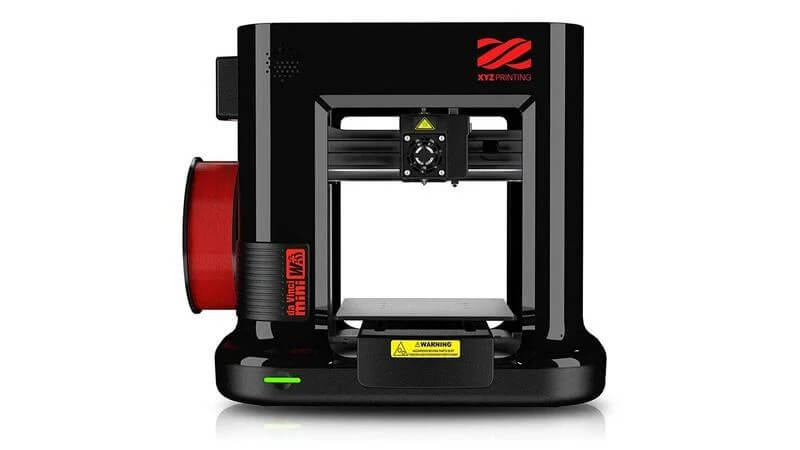
XYZ 3D Printing is not only known for its desktop 3D printers but also industrial printers, scanners, material, and software. The Da Vinci Mini w+ is one of their products. It is best suited for home use.
The printer has a build volume of 150 x 150 x 150 mm with a layer resolution that ranges from 100 to 400 mm. It has a print speed of 120 mm/sec. You can connect with the printer through Wi-Fi or USB. It costs under $200.
Uses:
- It allows 3D printing with PLA, PETG, Antibacterial PLA, and Tough PLA
- The user can remotely control the printer through a Wi-Fi connection and XYZPrinting app that is available on both Android and iOS devices.
- The machine automatically recognizes the material and accordingly adjusts the printing setting itself.
- It offers precise printing through automatic bed leveling. Thus, making it easier for beginners to use.
- You can start 3D printing immediately as it comes fully assembled.
- It indicates when the filament runs out through an NFC chip that optimizes material profile.
- There is only a single button present of the device to control the printing process.
- The printer is equipped with a multicolor LED that helps to keep track of the printing process.
- Multiple connectivity options
- Auto calibration
- Multilingual Software
- Compatible with various materials
- Small build volume
- Nonremovable print bed
Lulzbot Mini 2
|
If you are looking for a professional desktop 3D printer, the Lulzbot Mini 2 is the right choice. This printer is suitable for serious users who want to do more than just print as a hobby. The maker offers various upgrades to enhance this little machine’s functionality and results.
The printer has a print space of 160 x 160 x 180 mm with a print speed of 300 mm/sec. The layer resolution varies between 0.05 and 0.4 mm. You can print with a wide variety of filaments.
These include PLA, Natural, TPU, ABS, HIPS, Nylon, Metal alloy, PC, and others. The machine is compatible with Mac, Linux, and Windows. You can connect through an SD card or USB port. The machine costs $1,500.
Uses:
- This printer is ideal for use in homes and offices without disturbing others as it operates quietly thanks to the Trinamic 2130 stepper motor drivers. It also has a compact design. Thus, it can fit on any table.
- It allows you to start 3D printing within 30 minutes of un-boxing due to its plug-and-play feature and advanced Cura Lulzbot Edition software.
- It enables users to build 20% larger 3D prints than its predecessors due to its larger build volume.
- The LCD screen offers an intuitive user interface and controls all machine settings. It can operate as a standalone device.
- The printer offers precise and accurate results through belt-driven z-axis that increases the speed of the print head.
- The machine has an aerostruder tool head on the E3D Titan Aero hot end extruder that is flexible with a great range of filaments.
- The printer stands out with its modular print bed system. It has a two-piece design that includes a heater and print surface. Thus, the build plate can easily be removed. Hence, you can replace the PEI bed with a glass bed. This allows users to print with many different types of filaments.
- Compact and sturdy design
- Plug and play device
- Automatic bed leveling
- User-friendly
- Precise results
- High print speed
- Larger build volume than its previous version
- Compromise on print quality with high speed
- Small build volume
- Expensive
Elegoo Mars Pro

Elegoo Mars Pro is the updated version of Elegoo Mars. You can purchase it just by paying 50 bucks more and get a special filter and an incredibly designed 3D printer. It offers higher-quality prints and a 5% faster print speed.
The printer has a sturdy aluminum body, which does not vibrate even if you print a large part or functional prototype.
It has a print volume of 4.53 x 2.68 x 5.9-inch with layer resolution varying between 0.01 and 0.2 mm. You can connect through a USB thumb drive or Wi-Fi. It prints at a speed between 30 to 50 mm/sec.
The machine costs $329.99.
Uses:
- It helps to produce complex geometric patterns with fine details with the matrix UV LED. Thus, jewelers and architects use it to create precise models.
- It is also great for schools to create historical structures and organs for biology class.
- The carbon filters remove smells and any harmful particles, making it safe for use at homes and in offices.
- It is portable due to its lightweight and compact design. It fits well on any desk.
- High print speed
- Simple and easy to use
- Wi-Fi connectivity
- One-year warranty
- Sturdy frame
- Loud cooling fans
JGMAKER Magic
|
The JGMAKER Magic is one of the best and cheapest 3D printer kits available today. It is easy to assemble and offers great print quality. It is ideal for beginners.
The printer has a build volume of 220 x 220 x 250 mm and layer thickness ranging between 0.05 and 0.3 mm. The print speed varies between 10 and 150 mm/sec.
It has a stable nozzle that can withstand a temperature of 240oC. You can connect with the machine through an SD card or USB. The machine costs $199.
Uses:
- The open frame of the printer allows easy viewing of the printing process.
- The sturdy aluminum body offers stability and reliability
- You can easily replace the filament without disturbing the printing.
- The user can assemble it easily within 2 hours even without any experience.
- The heated removable print bed allows better adhesion of the first layer and easy removal of the printed parts after completion.
- The resume feature of the machine allows pausing of the printing when there is a power cut and resuming it where it stopped. It also allows saving printing when you remove the SD card accidentally while printing.
- There is also a filament run-out sensor. It pauses printing when the filament is low in the spool and resumes it after replacement.
- It has a built-in power design that allows users to safely use it.
- The user can print with multiple materials. These include ABS, Wood, and PLA.
- Cheap
- Easy to set up
- Supports multiple filaments
- The heated removable print bed
- Print resume
- Smooth surface finish
- Not suitable for professionals
- No automatic bed leveling
- Difficult to upgrade
Formlabs Form 3
|
Using LFS (Low Force Stereolithography) technology, Formlabs Form 3 offers a higher layer resolution than Monoprice Voxel. It is an advanced version of Form 2 that uses SLA technology.
The company, Formlabs, is known for its SLA technology. By introducing Desktop SLA 3D printers, it proved SLA is not only limited to industrial use.
Form 3 works differently than other SLA 3D printers. It uses lower light force to cure the resin while printing. This makes it stand out among other printers using SLA technology and offers better results than others.
The printer has a print space of 145 x 145 x 185 mm with a 5.5-inch touchscreen. The XY layer resolution is 25 microns while the Z layer resolution ranges from 25 to 300 microns.
Its basic package costs $3499. The complete package also includes post-processing tools, 1L standard resin, and a Pro service plan that costs $5999.
Uses:
- Form 3 enables us to precisely 3D print any model using the Light Processing Unit (LPU) that uses a flexible high-density laser of 250mW. It offers a smooth layer finish by laterally moving beneath the resin tank.
- You can choose from 20 different resin cartridges for 3D printing.
- It is also safe to use inside the house around children due to its sturdy body and enclosed chamber.
- It allows you to constantly monitor the printing process by notifying you of the real-time progress through Wi-Fi connectivity with your phone.
- An optical sensor enables auto-calibration and senses the unwanted dust present inside the chamber.
- The manual pouring of resin into the tanks of most SLA 3D printers is quite hectic. It is not the case with Form 3. The Innovative Cartridge Function allows you to easily refill the resin by simply replacing the cartridge.
- The Cartridge sensor further makes your job easier by notifying you about low resin beforehand.
- Form 3 comes with a complete post-processing kit and form wash that makes the post-processing process less hectic and more user-friendly.
- Along with the printer, the company introduced new draft resin material that allows you to 3D print 3 to 4 times faster than by using standard resin.
- In case of repair and maintenance, the parts of the printers can easily be replaced as they are flexible and removable.
- You can 3D print from anywhere due to cloud access and simple Dashboard Printer Management.
- Faster than other SLA 3D printers
- Smooth surface finish
- Controlled monitoring available
- Cheaper than other SLA 3D printers
- Safe to use
- Better quality results
- Post-processing is required
- Needs a support structure
Peopoly Phenom
|
Peopoly Phenom is rare among enthusiasts as it is based on SLA technology. Unlike FDM 3D printers, it uses liquid resin. It compromises neither speed nor print quality and provides a large build volume.
The print bed is five times larger than the average resin printer. As claimed by the company, it is ‘the most popular large format MSLA printer’.
The printer is divided into two compartments. The upper part has a door to access the print bed and the lower part has a display screen for controlling the machine’s settings.
Phenom has a print space of 274 x 155 x 400 mm with a layer resolution of 72 micrometers. It has a vat volume of 1.8 kg and a panel lifespan of 400 hours. It costs $1,999.
Uses:
- The extended build area enables you to create 14 times larger parts and functional prototypes than other popular budget resin 3D printers such as Elegoo Mars.
- The 12.5-inch wide LCD screen with 4K resolution offers an intuitive user interface.
- There is a custom lens that lies between the LCD screen and LED light. It consistently spread the light across the print bed.
- To prevent the LCD from deteriorating, the panel is aired with enormous fans to prolong its lifespan.
- Large build volume
- Easy bed leveling
- Responsive LCD screen
- Loud noise operation
- Adhesion problem
- No resin run out sensor
Polaroid Playsmart
|
The most lightweight 3D printer mentioned on our list is Polaroid Playsmart that weighs only 11 pounds. It is cubically designed with a sleek and sturdy frame.
The sides are slightly curved and it is open from both the back and front. It would be a great addition to a desktop 3D printer at home. This home printer is simple to set up and use.
The Playsmart has a build volume of 120 x 120 x120 mm, similar to that of Da Vinci Nano. However, it can print faster than the Da Vinci Nano, which varies between 20 to 100 mm/sec.
The layer resolution is adjustable between 50 and 300 microns. You can connect to the printer through Wi-Fi, SD card, or USB port. The printer costs $243.
Uses:
- It is best suited for home use since it is portable, compact, and user-friendly.
- The open frame allows you to easily access the print area and keep track of your printing process. That is great for maintenance and learning purposes.
- You can easily manage the machine settings through a 3.5-inch colored touch screen. It provides step-by-step instructions, an option to playback the video of the previous print, and one-click instant print to enhance users’ experience.
- You can also remotely monitor the printing process due to the inbuilt camera, and Polaroid Playsmart application that is compatible with both ios and android. The app also enables you to send prints and control the settings.
- Though it has only one extruder, the printer enables you to 3D print with multi-colors. On the app, you can choose the Multi-Color option and select areas where you want it to automatically pause the printing process to allow you to change filament with a different color.
- Since the filament is stored in a separate spool outside the box, it is easier to keep track of the material usage and leftovers.
- Due to the heated print bed, you can print with various materials. These include PLA, ABS, P-Wood, and PETG.
- Compact and lightweight
- High-quality 3D prints
- Wi-Fi connectivity
- Supports multi-color
- Highly-priced than other similar 3D printers
- Small build volume
- Brief warranty
Buyer’s Guide
There are thousands of 3D printers available on the market. It is important to look at the following factors before making a purchase decision.
Kit Or Fully Assembled Machine
If you are a beginner and have no experience, it is better to buy a pre-assembled 3D printer. However, if you are ambitious and have a limited budget, buy a DIY kit as it is cost-effective and there is a lot to learn.
3D Printing Technology
There are 11 types of technologies available today. You should determine what you want to 3D print and evaluate these technologies to determine the one that best suits your needs. Newcomers usually use FDM, FFF, SLA, and MSLA.
Enclosed or Open Frame
If you are a beginner or want to use it with kids around, it is best to use a printer that has a closed frame design. Enclosed chambers are safer because you cannot accidentally touch the heated plate or hot-ends and get burned. However, open frames are great for learning as it allows you to view the whole printing process clearly.
Customer Service Support
What if the machine breaks down or you face difficulty in assembling the kit? Companies have designated teams that help their customers 24/7 post-purchase. They also have communities to connect with members using similar 3D printers.
Frequently Asked Questions
How Much Does A Good 3D Printer Cost?
The prices vary greatly according to the features offered by a 3D printer. However, a good printer should cost you between $300 and $5,000.
Do 3D Printers Produce Harmful Fumes?
Yes, some printers do produce harmful fumes, especially when printing with ABS filament. But now companies are coming up with models that have filters to eliminate these fumes and odors.
Do You Need Special Training?
No, you don’t need any specific skill to operate a beginner’s printer, though you should acquire basic knowledge about 3D printers and familiarize yourself with the printer you are buying by either watching videos online or reading manuals provided by the company with the 3D printer.
Conclusion
Buying a 3D printer can prove confusing, especially if you lack relevant information. Buying an industrial printer would be too ambitious. So, it is preferable to look at the list of best hobbyists 3D printers and then choose one from those that best suits your needs.
To assist you, we listed the top 15 3D printers for enthusiasts after extensive research. All these 3D printers are flexible. Their compact designs make them easy to use anywhere especially in small spaces, such as offices, shops, classrooms, laborites, homes, and garages.