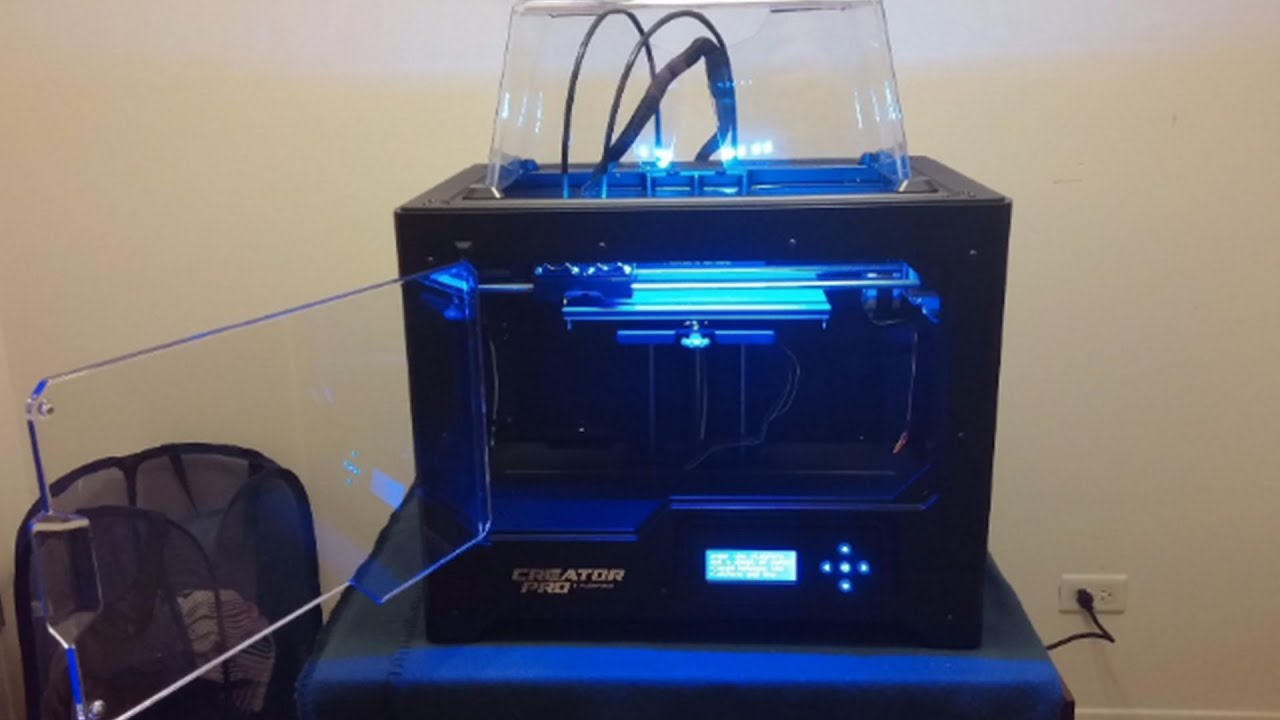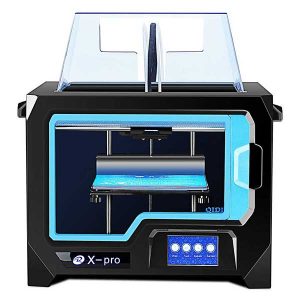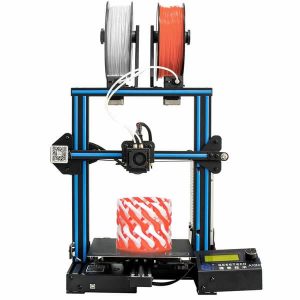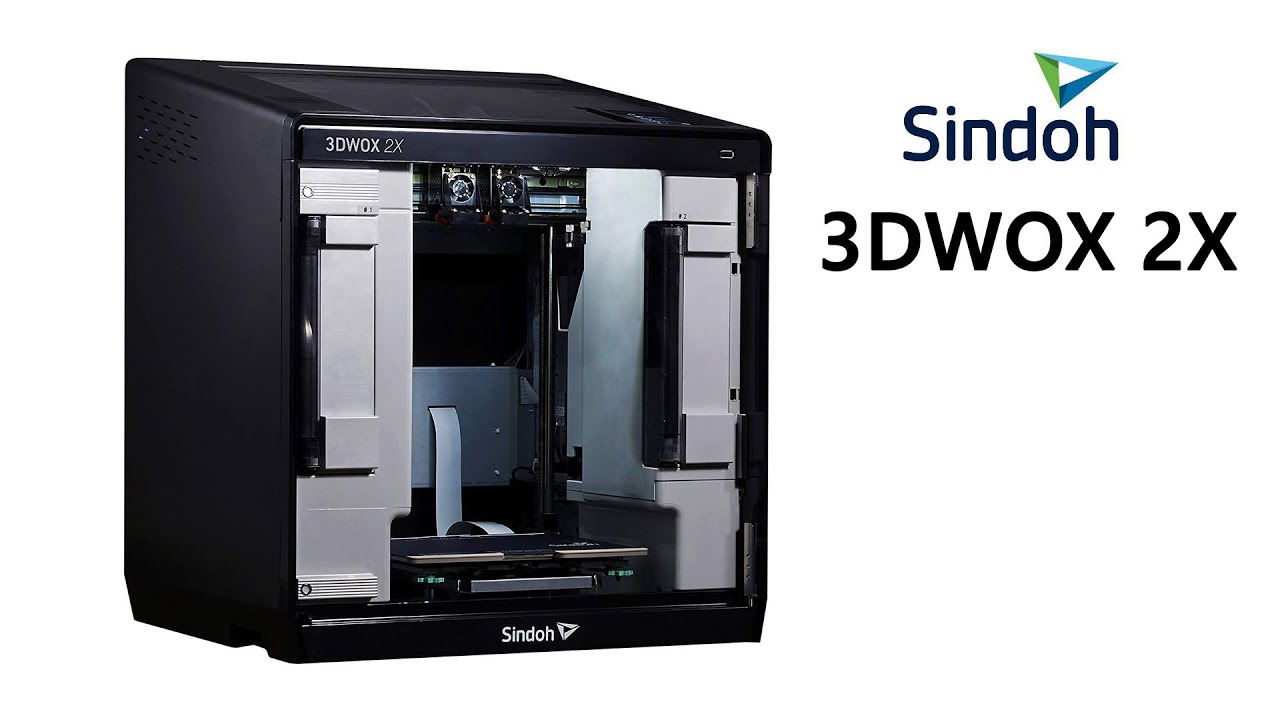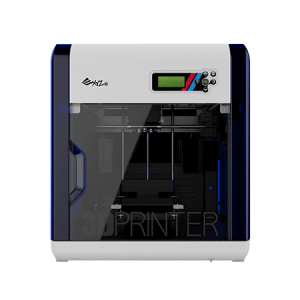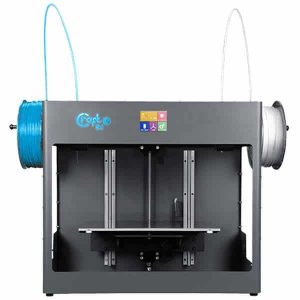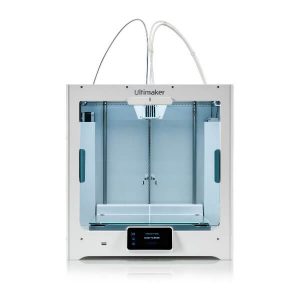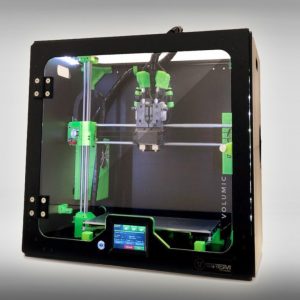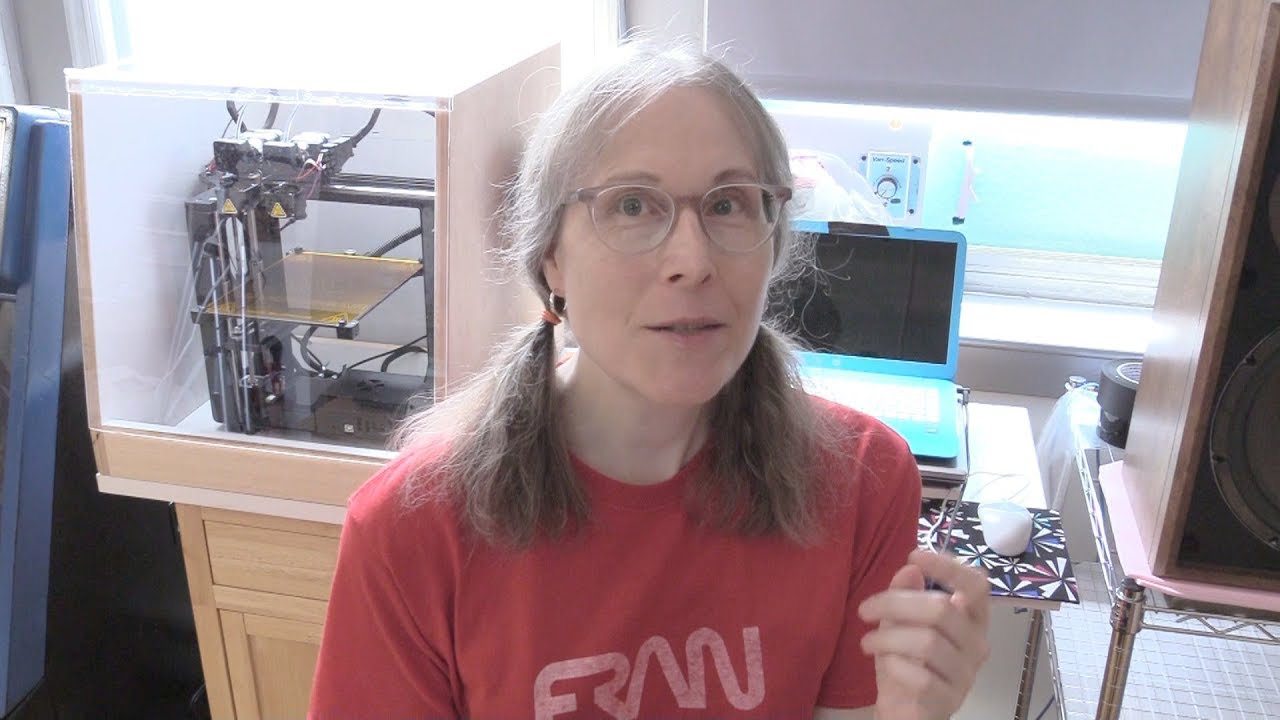When the Fused Deposition Modeling (FDM) 3D printers came about in the late 1980s, they could only print with one material or color as they had only one extruder.
With the advancement in technology, the companies invented FDM 3D printers with two extruders. You can now 3D print using different materials and colors.
Initially, only industrialists had access to these dual extruder 3D printers. Today, hundreds of 3D printers are available in the market at reasonable prices. Hobbyists and home users can also easily afford them for 3D printing.
What is a Dual Extruder 3D Printer?
A dual extruder 3D printer is a 3D printer that has two nozzles or extrusion heads. It allows printing with two filaments to produce dual-color and/or material objects.
According to the dependency of both extruders, there are two types of dual extruders 3D printers:
Dependent Dual Extruders 3D Printer
As the name indicates, the printer has two dependent extrusion units ‘stuck’ to each other, which move together. One follows the same direction as the other.
Several 3D printers come with two extruders that feed into one nozzle or print head. This type of 3D printer is compatible with creating support structures with soluble filaments like PVA and HIPS.
Although it is popular, there are several disadvantages of using this type of printer, including oozing of material from an inactive nozzle, sticking of the inactive nozzle to the object, and limited print materials.
IDEX Printer
IDEX means Independent Dual Extruders 3D Printer. It has two extruders with print heads or carriage. They move independently from each other and can print with the same/ different materials or colors simultaneously.
This printer is useful for printing large complex designs. It minimizes oozing as the inactive head moves to the side of the print bed.
There are two specialized modes: mirror and duplication modes. Duplication mode allows the creation of two similar objects at the same time whereas the mirror mode allows creating the object and its inverse at the same time. This results in faster and efficient production.
Also, with separate print heads, you can set the nozzles at two different temperatures. You can 3D print by combining different materials (metal, plastic, wood, etc.)
Advantages of Dual Extruder 3D Printers
The dual extruder 3D printers always outweigh single extruder 3D printer due to
- Increased printing speed
- Multi-color prints
- Use of two materials with different properties
- Duplication
- Higher quality prints
- Reduce batch production time by 50%
- Stronger prints
Top Dual Extruder 3D Printers
The market is full of dual extruder 3D printers. Every year, companies come up with new 3D printers with increased performance, ease of use, and improved features.
In order to purchase one, it is tough to scan all and select one that best fits your goals. For your convenience, in this guide, we listed down the best 15 dual extruders 3D printers in detail.
Comparison Chart
| Name | Link | Nomination | Overall rating |
|---|---|---|---|
| Flashforge Creator Pro | Editors Choice | 7.2 | |
| Qidi Tech X-Pro | Simple to use | 8.9 | |
| Bibo Dual Extruder | Laser engraving | 7.6 | |
| Geeetech A10M | Budget Friendly | 8.2 | |
| Sindoh 3DWOX 2X | Training device | 8.7 | |
| ZMorph VX | All In One | 7.7 | |
| XYZprinting Da Vinci 2.0A Duo | Most Reliable | 8.7 | |
| CraftUnique CraftBot 3 | Most Advanced Features | 7.8 | |
| Ultimaker S5 | Top Pick | 9.1 | |
| Zortrax Inventure | Smart 3D printer | 8.6 | |
| BCN3D Sigma R19 | Best Value | 8.4 | |
| 3DGence Double P255 | Runner up | 8.2 | |
| Volumic STREAM 30 Dual MK2 | Low Maintenance | 8.3 | |
| Makergear M3 Dual | Highly Professional | 8.7 | |
| LeapFrog Bolt Pro | Easy and smooth operation | 7.8 |
List of Best Dual Extruder 3D Printers
Flashforge Creator Pro
|
Flashforge is a Chinese manufacturer of reliable 3D printers. It made the Creator Pro with dual extruders at $900 for hobbyists, small businesses, DIYers, and beginners.
It has a professional look and is accustomed to all the advanced features that you are looking for.
The printer has a print space of 227 x 148 x 150 mm and a print speed of 100 mm/s. The layer resolution is 100 to 500 microns. You also get a WI-FI connectivity option.
However, you can also connect easily with an SD card and USB. The machine is compatible with a wide range of filaments, including PVA, ABS, PLA, TPU, PETG, Metal filled filament, Wood filled filament, and more.
You get reliable and quality prints with the Creator Pro.
Uses:
- Unlike other IDEX printers, the dual extruders use two aligned nozzles that assist in faster print head movement.
- The printer is compatible with PVA. This allows creating support that you can dilute with water.
- The printer is versatile. It has an enclosed chamber with one removable top cover and closable doors. The enclosed frame provides stability, maintains a stable temperature for printing with hard filaments, such as ABS, and minimizes warping. For materials that best work in open design, you can remove the top cover and keep the doors open for air circulation.
- The machine is equipped with a 6.3 mm thick aluminum print platform that generates thermal energy when heated to avoid deformation and eliminate warping.
- Creator Pro allows three bed-leveling points. It might be difficult for beginners but later provides freedom for adjustment to the users.
- The metal body allows increasing the print speed by 60% than those that have a plastic body.
- The printer comes fully assembled. Thus, it is easy to set up.
- Budget-friendly
- Easy to set up and use
- Heated bed
- Wide range of filaments
- Decent prints
- Noisy
- Manual calibration
Qidi Tech X-Pro
|
If you are not a technical person and want a dual extruder 3D printer that is simple to set up and use, Qidi Tech X Pro is the best option.
The printer’s build volume is 230 x 150 x 150 mm with a maximum extruder temperature of 250 degrees.
Uses:
- A magnetic and removable print bed that eases removal of 3D prints
- Compatible with Cura that is user-friendly software.
- The enclosed chamber of the printer allows maintaining a stable temperature for printing and makes it safe to use around children.
- Responsive touchscreen
- There is a fully detailed instruction video for easy installation.
- Affordable
- Easy to use
- Safe to use
- Pre-assembled
- Instruction videos for beginners
- User-friendly software
- Small print space
- Heavy printer
Bibo Dual Extruder
|
The Bibo Dual Extruder 3D printer comes from Shaoxing Bibo Automatic Equipment Co. It resembles the Makerbot Replicator.
The printer has a build volume of 214 x 186 x 160 mm and the resolution ranges from 0.05 to 0.3 mm. You can easily connect through WI-FI, SD card, and USB slot.
The print speed is 350 mm/s, which is quite fast. The printer costs $799.
Uses:
- It has a laser engraving capability on paper, cardboard, wood, and a few plastic materials. This feature makes it unique. It is easy to install and use.
- There are two powerful nozzles cooling fans, one in the front and the other at the back. This assists in printing with materials that require a high temperature. The fans are easy to control through a touchscreen or smartphones via Wi-Fi.
- It offers reliable and highly stable prints thanks to dual extruders.
- In case of a power failure, the machine can easily recover by saving the work and pausing the process until the power is back.
- The filament detection feature warns you before the filament runs out completely. It also allows pausing of the printing process to reload the filament.
- Multi-color printing
- Sturdy metal frame
- Removable glass bed
- Compatible with a wide range of filaments
- Large build space
- No automatic bed leveling
Geeetech A10M
|
If you are looking for a low-budget dual extruder 3D printer, Geeetech A10M is a go-to option. It is manufactured by Shenzhen Geeetech Technology Co, which is known for its open-source 3D printers. It is an advanced version of the Geeetech A20.
The printer has two extruders with a single print head of 0.4mm diameter. There are four printing modes: single color, gradient color, dual color, and mixed color.
You can create models with two successive color layering or a new blend of two colors through Geeetech’s color mixer software.
The print volume of the printer is 220 x 220 x 260 mm and the speed is 60 millimeters per second. The print accuracy is 0.1 to 0.2 mm.
The printer can operate with Windows, Linux, and Mac. You can easily connect through a USB port or TF card. Geeetech A10M is available for $295.
Thus, it is a good choice for beginners, professionals, and small business owners on a limited budget.
Uses:
- Geeetech A10M has a modular design that makes it easier to set up and use, as you have to plug in the printer and play. The filament will automatically melt in the extruder and spill out through the nozzle for 3D printing.
- The printer also has a resurrection system that helps to resume the printing from where you stopped. It is useful at times when there is a power shortage.
- A filament sensor indicates of low filament level in the spools, hence, preventing them from printing.
- The printer also has an optional feature of automatic print bed leveling to enhance print accuracy and a silicon carbide glass heated bed improves the adhesion of the first layer.
- The machine has v-shaped rails and wheels on the X, Y, and Z-axis and a gear train of 1:3.
- The extruders have a 360o ventilation design that enhances heat dissipation.
- Color mixing option
- The power recovery feature helps to resume printing from where it stopped
- Pre-assembled
- Reliable
- Cost-effective
- Automatic bed leveling
- Open source allows modification
- Average quality printing
- The open frame makes it unsafe to use around children
Sindoh 3DWOX 2X
|
A South Korean company, Sindoh, manufactured 3DWOX 2X. The printer is reliable and offers various competitive features. It is the advanced version of 3DWOX1. It serves both beginners as well as professionals.
The printer has a print space of 228 x 200 x 300 mm and a print head with 0.4 mm diameter. It is compatible with a wide range of materials, such as ABS, PLA, PETG, and PVA.
It offers high-quality and accurate prints. You can connect through WI-FI, LAN, and USB port.
The machine costs $3,500. It is easy to set up and use. It is good for training and learning.
Uses:
- The printer has two independent extruders to print with two different colors or materials at a faster rate.
- The built-in camera and mobile application allow users to monitor the printing process remotely. In addition, the camera also allows recording a time-lapse video of the printing process.
- The heated print bed is made of metal. It is coated and removable. This provides better adhesion of the first layer and easy removal of the printed object.
- This printer also features Alexa voice control. It is fascinating to control the printing process through voice commands.
- A HEPA filter inside the enclosed frame of the printer controls harmful emissions while printing.
- The 5-inch color touch screen has a user-friendly interface to manage the printing directly.
- Sindoh’s 3D printers have an automatic filament loading system. The printer itself loads the material for printing after pressing a specific cartridge. This process helps in storing and switching easily between the filaments.
- The semi-automatic bed leveling feature eases the printer’s settings
- Quiet operation
- Easy to use
- Better quality prints
- HEPA filter
- Costly
- No freedom to customize
ZMorph VX
|
If you are looking for an ‘All In One’ 3D printer, ZMorph (a Polish Company) offers you the ZMorph VX for $2,800. It provides multiple functions with advanced features.
You can use this printer for 3D printing, CNC milling, as well as laser engraving.
Like the Geeetech A10M, the ZMorph VX has two extruders with one printing nozzle whose diameter ranges from 0.2 to 0.4 mm. It allows producing multi-color prints.
By using the company’s software, Voxelizer 2, you can also benefit from advanced color mixing and texture mapping. It is far beyond basic color mixing.
The printer has a build volume of 250 x 235 x 165 mm and layer resolution from 25 to 400 microns. There is a glass print bed for 3D printing and an aluminum print bed for CNC and laser engraving.
The print bed can heat up to 100 degrees Celsius. You can easily connect to the printer through a USB port or SD card.
The company provides a one-year warranty with the purchase of the printer. However, the user can extend it to two years by paying an additional $699.
Uses:
- The ZMorph VX is a multi-tool 3D printer with CNC pro, and laser pro tool heads
- Sturdy frame for prolonged use
- The printer can hold up to four filament rolls. The dual extruders will use two rolls at a time and the other two are backups. It helps in mass printing.
- It can print with various different materials; these include plastic, chocolate, ceramic, or dough.
- A built-in touch screen offers an easy user interface to control and monitor the printing process
- The machine has automatic bed leveling for precise and accurate printing.
- There are five different cutter tips for CNC milling. These are easy to set up on the print head.
- Higher print quality
- Versatile printing
- User-friendly
- Efficient
- Automatic calibration
- Pricey
- The print head is likely to get clogged
XYZprinting Da Vinci 2.0A Duo
|
If you are looking for a reliable printer, XYZ Printing (a Chinese manufacturer) came up with the Da Vinci 2.0A. It is a plug-and-play 3D printer with low maintenance due to pressure sensing and automatic nozzle cleaning systems.
The printer has two extruders with one print head that allows printing with two materials and colors. It is compatible with PLA, water-soluble, and ABS filaments. The print bed is made of glass and cannot be removed.
The machine’s print volume is 150 x 200 x 200 mm and the maximum print speed is 150 millimeters per second. The printing accuracy is 12.5 microns.
You can print with three modes: fine mode at 100 microns resolution, the standard mode of 200 microns resolution, and speed mode with 300 microns resolution.
The printer is priced at $630. It is easy to use and is a great choice for hobbyists, learning institutes, trainers, and small businesses on a limited budget.
Uses:
- A cloud library allows users to print, save and share their digital designs. It is a member’s gallery.
- The auto repair XYZware offers numerous setting options to enhance print quality.
- The 1st generation chip reader at the bottom of the filament spool allows you to read and interpret data to avoid any filament running out of failure.
- The 2.6-inch display screen allows you to control the 3D printing process. It shows menus and options in two languages: English and Japanese.
- Easy and automatic maintenance
- Cloud storage
- Plug and play
- Finer resolution
- Limited variety of filaments
- Heavy, difficult to relocate
CraftUnique CraftBot 3
|
CraftUnique from Hungry is known for its reliable 3D printers. Its printer, CraftBot Plus, won the ‘Best Plug and Play’ 3D printer award for 3 years (2016, 2017, and 2018). The company manufactured the CraftBot 3, the ‘Supervisor’, with dual extruders and other high-end features.
The machine is a user-friendly, large format IDEX 3D printer. The print heads can reach a temperature up to 300 degrees Celsius.
It supports a wide range of filaments. You can print with ABS, PLA, Nylon, PVA, and other materials.
The printer has a print space of 374 x 250 x 250 mm. You can either print with the Ultra mode of 100 microns resolution, high mode of 200 microns resolution, or the medium mode of 300 microns resolution.
The print speed ranges between 50 to 200 mm per second. The user can easily connect through a USB cable, USB pen drive, or WI-FI.
Thus, the printer is designed thoroughly for high-quality printing. The machine costs $1,999.
Uses:
- The two independent extruders with two print heads not only allow for printing detailed and complicated parts but also two objects at one time. Both heads are made of metal and can operate at different temperatures. This allows working with water-soluble, such as PVA.
- The printer offers duplication and mirroring print modes. Duplication allows you to print with two identical objects at a time while mirroring allows you to create two sides of an object that are a mirror image of each other.
- The Filament Monitoring System (FMS) is the eye of the machine. It identifies any printing problem immediately and notifies the user of quick action.
- Customizable LED color light indicates the status of printing.
- The heated print bed can reach up to 110 degrees Celsius temperature. It provides better adhesion for the first layer.
- The print bed and XY unit are removable. It allows for easy maintenance and secure removal of the print model.
- The user-friendly mobile (iOS and Android) application allows users to operate the printer remotely.
- The machine has Plexiglas lockable doors with a PETG dome cover. It allows the printer to maintain the temperature for higher quality 3D prints and secure usage around children.
- The color touchscreen allows to easily control the settings.
- Silent operation
- Resume printing from where it stopped in case of a power failure.
- Wi-Fi connectivity and mobile application allow remote operation.
- Mirror and Duplication printing modes
- Complex slicing software
- Manual print bed leveling
- Expensive
Ultimaker S5
|
Ultimaker is a Dutch company that is known for high-quality industrial printers.
It manufactured a professional 3D printer named Ultimaker 5. It is an upgraded and improved version of Ultimaker 3.
The machine is larger and creates better prints. It operates with free slicer software called Cura that is user-friendly and provides remote access to the 3D printer.
Ultimaker S5 has a print space of 330 x 240 x 300 mm and a print speed of 24 mm3/s. The user can print with AB, Nylon, PLA, and soluble support filaments.
There are two print plates (aluminum and glass) to make the printer compatible with a wide range of materials. The print resolution varies from 20 to 600 microns.
The machine is priced at $5,995 and comes fully assembled.
Uses:
- The printer has a large build volume that allows creating enormous size 3D prints. The print space is 330 x 240 x 300 mm.
- It has a sturdy frame that provides stability and eliminates vibration during printing.
- There are swappable nozzles. With a smaller diameter print head, the user can print finer and complex designs. However, you can also use a bigger diameter print head for faster printing.
- It has a heated bed that minimizes warping and provides better adhesion for the first layer.
- The machine has inbuilt pre-settings. It identifies the filament through the NFC reader and works accordingly. This makes it easier for beginners to use.
- There is a pause and resume option that allows the user to halt the printing for changing the filament or print later.
- The filament flow sensor attached to the printer warns the user of a low level of material in the spool.
- The machine is open-sourced. It allows using third-party filaments. Thus, the user can experiment with a wide range of materials and lower the production cost.
- Simple to set up
- Great print quality
- Huge print space
- Supports a wide range of materials
- Colorful intuitive touchscreen
- Costly
- Comparatively slower than other printers
- The enclosed chamber makes it safe to use
Zortrax Inventure
|
If you are looking for a printer that works exceptionally with a single extruder as well as dual extruders, Zortrax Inventure is a good option.
It is simple, smart, and a super accessible 3D printer for producing parts and functional prototypes.
The printer has a build space of 135 x 135 x130 mm and a print head with a diameter of 0.4 mm. You can connect to the printer through the SD card.
Zortrax Inventure uses Layer Plastic Deposition (LPD) technology for 3D printing. The layer resolution is between 150 and 200 microns. The price of the printer is $2,043.
Uses:
- Zortrax Inventure offers two flexible printing modes. You can operate with one extruder to print the model and its support using the same filament as well as with dual extruders to print the model and its support using different materials.
- The printer is also compatible with third-party and dedicated materials that come in spools or smart cartridges.
- The machine has an enclosed chamber that maintains the temperature and protects the print platform from dust and other particles
- A HEPA filter deals with 99% of the 3D printing emissions, such as plastic smell, heat, etc.
- The filament running out sensor detects the low level of filament
- The DSS Station dissolves support during post-processing
- Automatic bed leveling
- Allows to use third party filament
- HEPA filters out the emissions
- Offers two print modes
- Filament sensor
- Post-processing is difficult
- Small print space
- Average print quality
BCN3D Sigma R19
|
Sigma R19 emerged in Spain as a project by BCN3D at Barcelona Tech University in 2018. It is an open-source dual extruder 3D printer.
The printer has a build volume of 210 x 297 x 210 mm and an accuracy of 0.05 to 0.5 mm. You can print with PLA, PETG, TPU, ABS, PVA, and Nylon.
The heated print bed is made of PCB. You can connect with the printer through SD Card or USB.
The machine costs $2,995. The modern features with core components make it worth the price for professionals.
Uses:
- The printer has independent extruders that allow printing in mirror and duplication modes. The duplication mode allows faster printing by creating two identical objects simultaneously. It divides the print space in half. The mirror mode allows printing symmetrical designs. It divides the platform by 60/40.
- Compatible with third-party filaments
- Comes fully assembled and allows you to plug and play easily
- The printer comes with various accessories, including cleaning solvents, metal shims, and lubricant.
- Simple and magnetic calibration
- Exceptional print quality
- Flexible 3D print modes
- Low maintenance
- Material wastage
- Lots of adhesion required
- Slow as comparative to others
- Noisy operation
3DGence Double P255
|
A Polish manufacturer, 3DGence, manufactured a desktop FDM 3D printer, the Double P255. The printer has various advanced features to carry out numerous professional tasks.
The printer’s build volume is 190 x 255 x 195 mm and layer resolution is 20 micrometers. The print head is 0.4 mm in diameter.
The user can print with various materials, including PP, PA, PLA, TPU, ABS, and water-soluble. The heated print bed is made of ceramic. You can connect with an SD card or a USB.
The machine is priced at $3,581.13.
Uses:
- The printer is compatible with water-soluble materials, such as BVOH. It allows easy removal of prints from the bed.
- Auto-calibration allows automatic leveling of the print bed, eliminating adhesion problems and speeding the printing process.
- There are easy dual exchangeable hot ends that allow printing with multi-materials.
- It has an enclosed chamber that stabilizes the temperature inside for 3D printing with ABS, Polymide Copa, and PP.
- The machine’s quality measurement system automatically detects print errors and pauses printing when the level of filament is low.
- Enclosed frame body
- Filament flow out sensor
- Dual swappable hot ends
- Auto calibration
- Clogging and oozing
Volumic STREAM 30 Dual MK2
|
Volumic, a French company, manufactured the low maintenance Stream 30 Dual MK2 3D printer.
The build size of the printer is 280 x 200 x 300 mm and the speed is 120 millimeters per second. The nozzle diameter measures 0.4 mm and the print resolution ranges from 6 to 275 microns.
You can connect to the printer through a USB cable, SD card, and USB key. The machine is compatible with Cura, Repetier, Colorify3D, Verify3D, and Simplify3D software. The machine costs $6,095.
In all, the printer is a great option for manufacturing parts and prototypes in industries such as medical and automotive.
Uses:
- Replaceable print heads and a touch screen for user interface
- The frame of the printer is made of aluminum, which eliminates vibration during printing. This feature makes it suitable for home, institutes, and workplaces
- Semi-automatic tray calibration provides easy and faster post-processing
- The cooling blower inside a closed desktop 3D printer allows for faster cooling of the inside temperature during post-processing
- The printer has an inbuilt filament run-out sensor that pauses printing and indicates a low filament level to the user
- There is an automatic loading and unloading of the filament that minimizes human intervention for accuracy
- Cooling bowlers
- Filament sensor
- Sturdy frame
- Removable print bed
- Ventilation
- Post-processing is difficult due to the enclosed frame.
MakerGear M3 Dual
|
If you are looking for the best professional dual extruder 3D printer with great print quality, the Maker Gear M3 Dual comes to mind. It has two independent print heads.
With Mimeo mode, you can double the output of the machine by using both heads simultaneously.
The printer has a build volume of 203 x 228 x 203 mm for one print head and 180 x 228 x 203 mm for another. The nozzles have a diameter of 0.35 mm.
However, they are swappable, which enables you to adjust the resolution. The printer is available for $3,299.
Uses:
- Open metal frame body that allows you to keep track of the printing process. The metal frame also minimizes vibration and provides stability during printing.
- Due to its compact design, it is also suitable for small spaces.
- It can print with multiple filaments and colors that allow users to be as creative as they could be.
- It offers true or assisted leveling for accuracy and better precision than auto-leveling.
- The WI-FI connectivity feature allows you to control the printer through your smartphone.
- The printer also has a heated and removable print bed.
- Easy to set up
- Independent dual extruders
- Exceptional print quality
- Reliable
- The heated and removable print bed
- High nozzle temperature
- Expensive for home use
LeapFrog Bolt Pro
|
In the Netherlands, LeapFrog manufactured the Bolt Pro. The company took into account the need of end customers when designing it. The printer has a hassle-free setup and comes pre-assembled.
The large print space spans 330 x 320 x 205 mm. The printer is compatible with a wide range of filaments.
The layer resolution varies from 0.05 to 0.35 mm and the maximum print speed is 15000 mm/min. The printer costs $7821,87 and is designed for professional use.
Uses:
- Rigid aluminum frame for stable and precise printing
- The huge build volume allows printing large models in one go.
- There is a built-in camera and custom OctoPrint user interface plug-in to monitor and control the printing process remotely. It also records time-lapses automatically.
- The printer has independent extruders that prevent oozing. a flexible plastic piece automatically wipes and primes the extruders
- It also offers two print modes: Sync mode and Mirror mode. By using OctoPrint UI, you can sync one extruder with another to create identical models simultaneously. The mirror mode allows creating the left and right symmetrical parts of the object.
- There are swappable hot ends. The stainless steel nozzle allows printing with abrasive materials whereas the nozzle with a diameter of 0.8 allows printing faster and creating durable parts.
- Direct Drive Filament feeder eases out the operation
- The unique activated HEPA carbon filter helps eliminate 99% of toxic fumes while printing. This makes this printer safe to use.
- IDEX printer
- Enclosed Body Frame
- Remote monitoring possible
- Recording of time lapses
- Auto wiping and priming of extruder before every print
- Assisted calibration
- Enhanced cooling fans
- Filament tangling
- Takes 5 minutes for the bed to heat up
- Manual bed leveling
Buyer’s Guide
Some of the important questions that you need to ask when making a purchase decision related to dual extruder 3D printers are:
- Do I need dependent or independent dual extruders?
- Is the speed and volume of the printer important to me?
- What other properties I am looking for based on my printing goals?
You should consider the following factors when investing in a dual extruder 3D printer:
Type of 3D Printer You Need
It is essential to know what you want to produce from a 3D printer. There are different types of 3D printers available in the market. They vary in size, shape, and printing technology.
They use different materials to print and serve different purposes. Therefore, you should research the type of printer that you need as one small requirement can make a huge difference.
Material Required To Produce Parts and Functional Prototypes
Different 3D printers use different materials to print. Some use standard filaments while others might be compatible with dedicated and water-soluble filaments.
The type of part or functional prototype you need to produce can determine the type of 3D printer that you need, as it should use the same material to print. You should buy a printer that uses a wide range of materials.
Print Quality
Industrialists need fine and smooth prints. Printers with high resolutions and robotic arms keep finer details intact and offer uniformity during batch production.
3D Printing Capacity
The build volume size determines the printing volume. Depending on the size of components that you need to produce, it’s ideal to purchase systems that can print parts of multiple sizes.
Safety
The safety of employees is the topmost priority for any firm. The machine should be safe to use. Some plastics emit toxic fumes that could be harmful to users as well as the environment.
With continuous exposure, these fumes can prove hazardous. Find a printer that is eco-friendly and follow safety precautions when operating.
Customization
This feature gives a 3D printer an edge over others, as you can customize the printer to your specifications and requirements.
Price and Cost to Setup
It’s one of the most important factors to consider. The cost to set up, operational cost, and maintenance cost can all add up to a significant expense for you.
Frequently Asked Questions (FAQs)
Are Dual Extruders Worth To Buy?
For long-term 3D printing, dual extruders allow creating multi-color, dual material, and gravity-defying models. If these are important features for you, it’s worth buying a dual extruder 3D printer.
What Cannot Be Produced With Dual Extruder 3D Printers?
These printers are not compatible with wood, paper, cloth, and rocks, as they will burn due to the high heat needed for extrusion. Thus, models from these materials cannot be produced with dual extruder 3D printers.
Why Is Heated Bed an Important Feature in These Printers?
For better quality 3D printing, it is important to have a heated bed as it keeps the extruded plastic warm, minimizes warping, and produces a better first adhesion layer.
Why Is A Removable Print Bed Important?
The removable print bed assists in the easy removal of printed parts and prototypes and allow easy cleaning of the printer.
Conclusion
Since the invention of dual extruder 3D printers, the technology has come a long way. Manufacturers added advanced features and tried making the printers affordable for home users as well.
This led to great competition among companies to provide compact, smart, user-friendly, and efficient 3D printers.
In this guide, we listed the top dual extruder printers based on their performances and features. Before making a purchase decision, you should consider connectivity, print material, user interface, build plate, print space, extruders, print quality, speed, printer capabilities, and practicalities, and, most importantly, the cost of the printer.