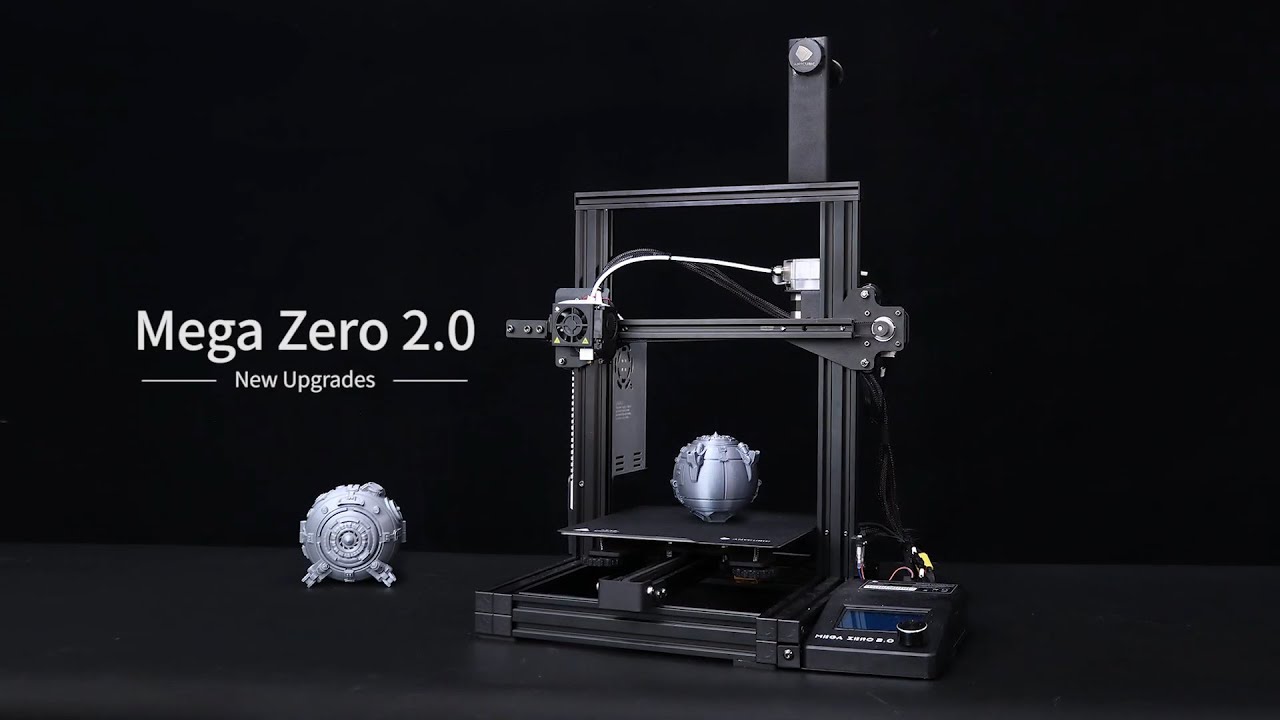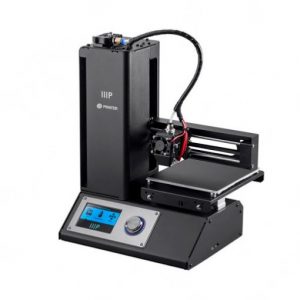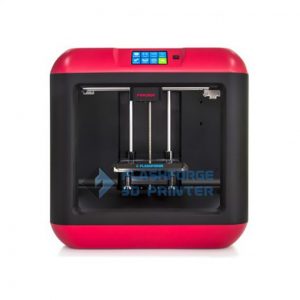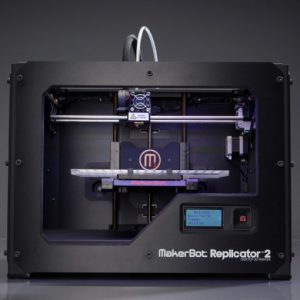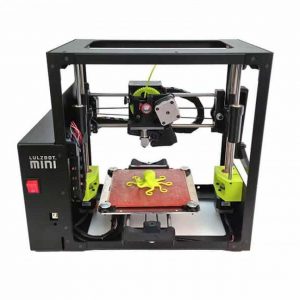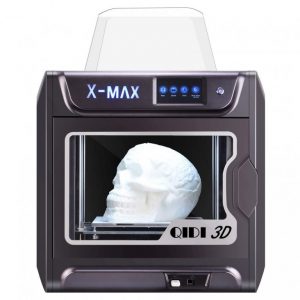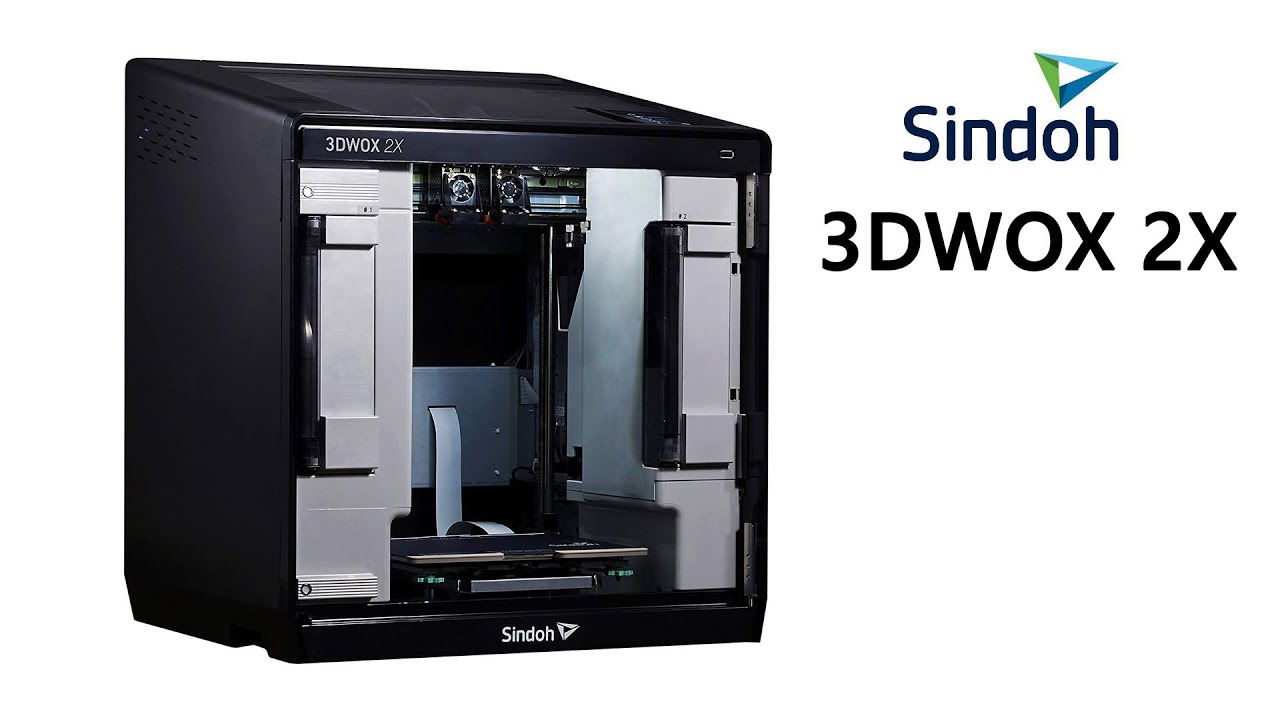A 3D Printer transforms a digital design into a real three-dimensional object. It caught on quickly and has since been a pivotal part of the industry.
A wide variety of 3D printers employ ThermoPlastic inks that become malleable at certain temperatures and form any desired shape before hardening once again.
Every added layer of material forms into a real object from its digital design.
BEST 3D PRINTERS FOR BEGINNERS
The near future demand for 3D Printers predicts a spike as multiple industries have started using 3D Printing for prototyping purposes.
According to a recent survey, 1.4 million printing units were sold globally and this figure is expected to grow to 8 Million units by 2026.
In such a growing pace industry, what are the best options available for beginners to get their hands on?
Beginner models mustn’t involve a lot of tweaking and have an intuitive interface to help ease the transition for first-timers.
Read along to see the best 15 3D printers for beginners along with their price tags, from the cheapest to the most expensive.
COMPARISON CHART
| Name | Link | Nomination | Overall Rating |
|---|---|---|---|
| Anycubic Mega Zero 2.0 | Value Pick | 9.8 | |
| Monoprice Select Mini V2 | Runner Up | 9.7 | |
| Longer LK5 PRO | Best Stability | 9.5 | |
| JGAURORA A5S | Best Printing Speed | 9.4 | |
| FlashForge Finder | Best Smart Features | 9.2 | |
| Tiertime UP Mini 2 | Smallest Size | 9.0 | |
| DREMEL 3D40 FLEX | Best Accuracy | 8.2 | |
| Makerbot Replicator Mini+ | Best For Home Use | 8.5 | |
| Makerbot Replicator 2 | Most Durable | 8.8 | |
| XYZPrinting Da Vinci Nano | Editor’s Choice | 9.9 | |
| Lulzbot Mini | Most Compatible | 8.6 | |
| Qidi Tech X-max | Best Interface | 8.4 | |
| UltiMaker 3 | Worth Considering | 8.0 | |
| Sindoh 3DWOX 2X | Best Print Quality | 7.8 | |
| Formlabs Form 2 | Best For Resin Printing | 7.5 |
The Best 3D Printers for Beginners, From Cheapest to Most Expensive
Anycubic Mega Zero 2.0
|
The Anycubic Mega Zero 2.0 is another budget-friendly printer available in the market for beginners. Despite an affordable price tag, it’s one of the easiest, most reliable, and portable printers out there.
It comes in an all-metal frame with impressive built quality. The open frame with its magnetic heat printing bed of temperatures exceeding 100 Celsius makes removing prints a piece of cake.
Despite the all-metal frame, it only weighs around 7 kg, making it ideal for portability. The Mega Zero 2.0 comes with SD Card compatibility for easy import of your 3D models.
Even though it’s not fully assembled out of the box, assembling this model is a hassle-free task. The main units of the printer come assembled and just need to be connected together to make it workable.
It caters from small to large size printing and comes in handy in printing everyday items like cookie-cutter, props, and similar prototypes. All these attributes make MEGA Zero 2.0 a fine choice for beginners.
Moreover, it’s a highly upgradeable printer so you know it won’t turn obsolete anytime soon. The upgrades from time to time give it an edge over other comparable models.
The extruder of Mega Zero 2.0 can go up to temperatures of 250 Celsius which makes it suitable for ABS-like materials.
Another feature that gives it an edge over its counterparts is the ‘resume printing’ feature. So if you experience an unexpected power outage during print jobs, it will resume from the same point where it stopped.
This will save you a lot of time and filament, leading to the same precise print experience you started with!
Price: The Mega Zero 2.0 is available around 220$ in US markets.
- Heated printing bed
- Upgradeable
- No touchscreen
- Lack of Wi-Fi connectivity
MONOPRICE SELECT MINI V2
|
One of the most attractive features of this 3D printer is how budget-friendly it is despite packing a host of features.
At this price point, all the salient features make the Monoprice Mini an attractive buy for beginners since it’s not feasible to spend huge amounts of money on a new experience.
Moreover, it comes pre-assembled out of the box unlike many other 3D printers in the market. This allows the user to start their experience without the hassle of assembling first.
This version has improved upon the lacunas of its older version, making it much better than its predecessor.
The Monoprice Select Mini V2 has gone one step ahead from its previous version by integrating an all-metal hot end which helps reduce excessive heating and prevent clogging, providing the user with an opportunity to create amazing designs. I
n order to address the heating issue, an internal cooling fan is incorporated to ensure the layers aren’t distorted and settle down quickly.
Monoprice Select Mini V2 provides extra pad material for the build plate which enhances the adhesion that allows the print to be taken out of bed just after printing is complete.
It lets the user connect to a Wi-Fi network which allows the transfer of digital files for processing, or even through a USB or Micro SD card for the same purpose.
This 3D printer for beginners gives the user an onboard LCD control, so you don’t have to connect to a laptop or desktop for the whole time which makes the whole task more manageable.
The printer provides a print volume of about 120x120x120 mm, and a layer resolution of 100-300 microns, which are great features to have for its price.
The speed is on the lower side with a maximum of 22mm/s but the superior print quality makes it worth it.
Price: Monoprice Select Mini V2 is available in the market for around 220$.
- Affordable
- Comes pre-assembled out of the box
- Loud Noise
- A small printing Bed
LONGER LK5 PRO
|
LK5 PRO comes with 90 percent assembled units so you don’t have to do much before starting off with your printing experience. It also has a comparatively bigger built size of 300 mm x 300 mm x 400 mm.
This machine is designed in a triangular form to give it more stability during the printing process, which helps achieve a more finished and precise printing result.
LK5 Pro’s printing bed is made of lattice glass finish. It has an extruder of comparatively high-temperature resistance at 280 Celsius, where other printers have capacities around 250 Celsius.
This prevents clogging of filament in the extruder nozzle. It also has a color display which lacks among most printers in this category.
The driver used in the printer is very quiet. So you don’t have to worry about annoying noises disrupting your experience.
Price: LK5 Pro is available in the market around 339$.
- Silent Driver
- Upgraded Printing Bed
- Temperature Capacity of Extruder
- Low Firmware Compatibility
JGAURORA A5S
|
This printer is for you if you’re looking for a large plate at a low price. It has a good build volume of about 305x305x302 mm which allows it to produce prints without hassle.
Although it does have a considerable size, it can fit on the tabletop for easy management. A5S 3D Printer offers a sleek design and easy partial assembling that only takes 15-20 minutes.
It offers power recovery which helps the users to continue when reconnected with power, mitigating any unwanted issues.
It also offers a speed of around 10-150 mm/sec, significantly faster than many 3D printers available in the same price range.
With its upgraded driver, it’s also a particularly noise-free 3D printer for beginners. It does notify you though with a loud alarm when the filament runs out.
One of the best features this printer offers is protection against job interruption, so you can pick up where you left of, either due to power interruption or in case the filament runs out.
This not only adds the convenience of saving time but also keeps the extruder safe until the filament is loaded and not getting hot.
The manufacturer is notable for its customer service and helps its users with all their queries in an appropriate and timely manner, along with providing warranty claims for the device. I
t’s very user-friendly for beginners owing to its easy setup of options, leaving you to focus and enjoy bringing your models to life!
Price: The A5S 3D Printer By Jgaurora is available for around 400$.
- Easy to assemble
- A large print bed allows bigger projects to be produced in one go.
- Provides an assistance menu for the print bed.
- Alerts the user when the filament runs out.
- Ability to resume after power shut off or filament replacement.
- LCD screen with easy setting up options for beginners.
FLASHFORGE FINDER
|
The FlashForge Finder is a smart choice for beginners entering the world of 3D Printing. It has a plastic body finish which is very lightweight, making it one of the most portable 3D printing machines out there.
It has features that make it a perfect fit for use at home or in educational settings for learning purposes. It comes pre-assembled and only minor tweaking is required to bring it into action.
The FlashForge Finder is boxed, so all heated equipment is moving inside the enclosed compartment, making it safe for the user and children around the house.
The body size of the FlashForge Finder is around 140 mm x 140mm x 140mm. It also has a removable printing bed that comes out of the enclosed box and makes it easy for the user to detach the printed object from the printing bed once the job is complete.
It also comes with a patent extruder. Another smart feature of this 3D printer for beginners is the built-in filament box which adds to its performance.
The machine comes with a touch screen and also supports Wi-Fi connectivity so you don’t have cables running around your setup.
The USB device option is also supported. Finder also has a detector that notifies you every time the filament runs low.
Price: FlashForge Finder is available at around a price point of 400$.
- Less noise
- Wi-Fi connectivity
- Contains a filament box
- Slow printing speed
- Small printing bed
Tiertime UP MINI 2
|
If we talk about the design, Up Mini 2 has a clear edge over all others in its category.
The name of this machine does justice to it – it’s comparatively a very small printing machine that you might barely notice in your room or office.
It has a Touch Screen control panel and an auto-adjusting printing bed. Up Mini 2 comes assembled from the company out of the box, so you can directly get your hands on the printing fun.
Because of its small size, this machine takes not more than two minutes to heat up and start off with the print work.
Because of its compact size, it is very easy to carry along. Up Mini 2 has an enclosed printing area, containing the heat and noise within.
It requires minimal desk space so you can easily accommodate it even in the most cramped spaces. The connectivity options include both Wi-Fi and USB.
Price: Up Mini 2 is available in the market for around 600$.
- Less noisy
- Wi-Fi compatibility
- Fast printing speed
- Small built area
DREMEL 3D40 FLEX
|
3D40 FLEX is one of the most reliable and superior-quality printers in its category. The many advanced features give it a clear edge over its competition.
It’s also a great machine for beginners. It provides you with such features that will take your printing experience far beyond what you’ll achieve with basic models.
It has a resolution of up to 300 microns which gives you outstanding print quality. 3D 40 keeps the PLA choice open for you. So it gives you more options of PLA that can be used with this machine.
This machine is 30 percent faster than its predecessor and also faster than most of its competition.
A prominent feature of this model is its printing bed. You can flex the printing bed (as the name suggests) and the bed will let go of your printer just like the ice cubes go off an ice tray!
It also comes with a Wi-Fi-enabled feature, so you can easily operate it while relaxing away and don’t necessarily have to stick around. It’s also UL certified, making this model environment-friendly.
Price: 3D40 FLEX is available around 1400$.
- UL Certified
- Wi-Fi enabled
- Flex printing bed
- Fast speed
- Open PLA Source
- Noisy
- Small printing bed
Makerbot Replicator Mini+
|
Replicator Plus Mini is a superior 3D printing machine. Makerbot has created this machine to help beginners get easy, hands-on experience on a commercial and industrial-grade 3D printing machine with modern technology and superior options.
The printer comes with pre-installed software which is compatible with both Mac OS and Windows. The PLA filament comes within its packaging which is great for beginners to start off with some practice prints.
Replicator Plus Mini performs at a fast pace and gives an output result 10 percent faster than other printers of its category. It also offers 28 percent larger built space.
The hardware and build quality of this printer are up to the mark and it helps the machine produce high precision prints that are solid and robust.
It comes with a company-leveled guild plate so you don’t even need to tweak it. Just get your hands on this beautiful machine for a superior printing experience!
The Replicator Plus Mini has a grip surface which helps the prints adhere better. It comes with a Wi-Fi-enabled system and a mobile app with cloud storage.
In addition to a variety of features, the Replicator Plus features an onboard camera. So you can operate the printer through your mobile application and look at the process on your mobile screen via the onboard camera.
This way you can continue to work even if you’re not physically present around the printer. You’ve got access to it; wherever you want, whenever you want!
Price: Replicator Plus Mini costs around 1300$.
- High Speed
- Cloud Storage
- On-Board Camera
- Wi-Fi Enabled
- Mobile App
- Noisy
- Heats up
MAKERBOT REPLICATOR 2
|
Replicator 2 is the 4th generation 3D Printer from the company Makerbot. As the price range for this 3D printer runs high, it’s one of the best choices to be used with a PC system.
It is comparatively of much faster speed than the previous printers on the list. Replicator 2 is used for professional purposes and many professional models are printed using this machine.
It is capable of printing large models with a capacity of around 100 cm cube. The built quality of this product is far superior to its counterparts.
Its steel has a powder coating finish that makes it capable of working in extreme temperatures, so you can print large models at high speed without worrying about the machine heating up.
The Extruder used in this machine comes with a blower that is quite useful when you are going for bigger printing jobs. The printing bed used in Rep 2 is made out of acrylic.
This results in the drawback of only being able to use this printer with PLA. The bed has a large size which allows you to print bigger models.
Furthermore, this bed contains a spring mechanism that releases the print from its bed and makes it easy to lift it up.
Makerware is the software specifically created by MBI for MakerBot Machines. This software converts the models from digital 3D forms to 3D printing compatible files.
Price: Makerbot Replicator 2 is available around 800$.
- High speed
- Bigger built area
- Spring printing bed to release print
- Only supports PLA
XYZPrinting Da Vinci Nano
|
Da Vinci Nano Printer is a safe and portable option. Its handy size makes it perfect for carrying it along anywhere with you.
It comes with pre-adjust material settings and pre-installed software which makes it easier to use for a beginner. The weight is a meager 4 to 5 kilograms which again adds to its portability.
Da Vinci Nano printer is designed with an enclosed printing area that is visually accessible.
It is safe for kids as they cannot touch the hot moving parts or the thermoplastic ink extruder, yet they can enjoy the process of watching things turn into physical reality!
It also has a removable printing bed, so you can take out the printing bed from the printer once your 3D work is complete and then put it back in place when you’re ready for the next job.
The printing bed has overall dimensions of 120 mm x 120 mm x 120 mm. The approximate speed of the Da Vinci Nano printer is around 70 mm/s.
Price: Available around a price point of 200$, this is one of the most affordable models available in the market.
- A large build area
- Easy connectivity through Wi-Fi and USB
- Only XYZ filament can be used which is comparatively expensive than other generic brands
- Somewhat slow speed
LULZBOT MINI
|
LulzBot Mini is a very efficient and high-performance 3D printer that can be paired with a personal computer.
It is built to help professionals ranging from architects and engineers to designers of all sorts. But this doesn’t mean it isn’t a great option for home usage, especially for those entering the 3D printing world.
LulzBot Mini comes pre-assembled so there’s no time wasting before moving on to actual work. It also comes with easy-to-use, pre-installed software which is compatible with multiple interfaces.
LulzBot Mini comes with industrial strength and stability and is capable of high-quality and precisely detailed prints.
This 3D printer for beginners gets an edge over its competition when it comes to its open filament system. It is open to multiple materials but it is best to use the LulzBot recommended filament.
The extruder heats up to 300 Celsius and the printing bed can also heat up to around 120 Celsius which makes it capable enough to produce industrial-grade prints.
The printer uses FDM technology for prints and is made of open-source hardware and software, so you can also use third-party software.
The price range is towards the higher side but it holds on to its value by its ability to create highly detailed objects.
There is no SD card option so it will only work with a PC that you can connect through the USB port. Heated borosilicate glass is used on the printing bed.
Before starting the print, the extruder rubs itself against the printing bed to set itself free from any kind of residue that remains on the nozzle. This results in prints that are solid, smooth, and robust.
Price: LulzBot Mini costs around 1250$.
- High-speed printing
- Bigger printing bed
- Open software
- Open filament option
- Noisy
- No SD card option
Qidi Tech X-max
|
QIDI TECH XMAX also leans towards the higher price bracket but it offers a premium experience to beginners in the 3D printing world.
Xmax has an exceptionally large printing area. It can also handle materials like Nylon and TPU and has the capacity to be used as a small business asset.
The edge of Xmax over other printers of this category is its compatibility with different materials. This machine is quite heavy with a weight of 29 kilograms, although the built material is plastic.
It has an enclosed body for printing and there’s a light view to see the process inside. The printing bed is removable and magnetic so you can remove your print out of the enclosed box when it’s complete.
The Xmax has a solid print quality and can print up to 100 microns. It can also print ABS quite easily with a user-friendly interface.
Xmax comes with two kinds of extruders – one is used for ABS, PLA, TPU and the other is used for printing with nylon and carbon fiber. This gives you a broad choice of materials to work with.
There is a touch screen interface for all your interactions with the device.
To fill the filament, you have a choice of an external filament load that can be filled with ABS/PLA or the enclosed filament load that can be filled with advanced materials such as nylon or carbon fiber.
The printing bed also comes with two sides. One can be used for PLA and ABS and the other side can be used for Nylon and carbon fiber advanced materials.
The bed contains good quality adhesive and the print can easily be taken off the bed.
Noise is bearable and the printer can be used in living environments like home and office but requires good desk space.
Price: XMAX is available in the market at a comparatively higher price of around 1400$.
- Enclosed Body
- Dual extruder (Changeable)
- Open to materials
- Large printing area
- Heavy and big requiring a lot of space
- Dual extruders cannot work together
ULTIMAKER 3
|
For beginners, Ultimaker 3 makes for an impressive, premium 3D printing machine. It goes up to a higher price bracket but its performance and options are well worth the value.
With a dual extruder, this printer already has a jumpstart from its competition.
This dual extruder allows the printer to accept two materials simultaneously which produces a print of extremely high quality using a combination of two materials.
The printer comes pre-assembled from the factory, except for some minor tweaking which is required before you start exploring this beauty.
It can be connected to a PC with the Wi-Fi option onboard. This allows you the convenience of remote access.
The performance and reliability of this printer are excellent. It can perform tasks and produce results that some costlier printers would have a difficult time generating.
The consistency and the mixture of two materials gel perfectly and make you wonder if your object is printed or molded out of an assembly line!
Because of its built quality and hardware, it produces high-precision prints without traces of access material on the final print. The stability of the model plays an important role in achieving this high-end result.
Talking about the structure and detail of the print, a variety of professionals and beginners alike use this printer to explore their designs and translate them into physical prototypes.
Most of these experiments have unstable structures, for example, the greater span cantilevers in architecture design.
This printing machine does not struggle with performing such tasks. It handles them beautifully, layering all the details and structures on the dot in a clean and precise manner.
Price: Ultimaker 3 will cost you around 3500$.
- Dual Extruder
- Print cores can be swapped
- Wi-Fi enabled
- Open front
- Spool holders are not positioned correctly
- Glass printing bed somewhat outdated for its price point
3DWOX 2X SINDOH
|
3D WOX 2X by Sindoh is a high-level premium printing device for beginners as well as for professionals. It is packed with extensive features, expected of a printer with this price tag.
It wouldn’t be far off to say it’s a dream come true for beginners getting their first hands-on 3D printing device like this.
It comes with pre-installed software but is also open to third-party software available online. The original software that comes with this printer has two modes.
One is for beginners and the other is for professional users. It is a great model for beginners to start off with. You can start with the beginner mode and then move on to the professional mode when you’re ready.
The feature which is most convenient and focused on beginners is the Vocal Guidance mode. It will follow your voice commands at adjusting the settings accordingly.
3DWOX 2X is a dual extruder printer, which means it can print two materials together in a single model. It can also print two different colors in a single model.
This produces a fine final result but it also takes a lot of coordination and time for the materials to be put together in a single print. The printer also allows the use of third-party filaments.
3DWOX 2X is capable of producing both small and large-scale models. The high print quality makes this one of the most premium models in its category while being a suitable choice for beginners at the same time.
The nozzle heats itself to the desired temperature required to print a specific model. It can be connected to a PC through Wi-Fi. So sending model inputs to the printer does not specifically require the use of cables.
The 3DWOX 2X is also equipped with a HEPA filter. This helps filter out all the toxic particles during the printing process, hence making the printing experience clean and safe for those around it.
The body of the printer is enclosed which makes it safe for children in the vicinity since all the moving parts and heated equipment are contained inside.
A noted drawback is that the printing bed is not an automatic adjusting one, which requires adjustment using manual settings.
Price: 3DWOX 2X by Sindoh will cost you around 3500$.
- Dual Extruder
- Two colored prints
- Voice command
- HEPA filter
- Slow speed
- Manual settings required for printing bed
- Noisy
FORMLABS FORM 2
|
Form 2 is a 3D printer by the manufacturer FormLabs and they have been creating some of the finest 3D printers to date. It’s one of the most premium 3D printing devices a beginner can get her hands on.
We’d also rate it – hands down – the best model from our list. It has a distinguished design that parallels its performance.
Compared to other printers on our list, it’s one of the most expensive models but also one of the best 3D printers for beginners you can get.
Form 2 is the best resin 3d printer. It provides you with SLA prints that are better and superior in quality to FDM prints.
The printing bed is smaller compared to other printers of the same category but that’s because of the SLA-FDM difference. The required size for SLA prints is catered for which justifies the printing bed size.
The speed of Form 2 is 30 percent faster than its predecessor which translates into a noticeable difference. The faster the speed, the greater the creativity!
Form 2 has a laser technology that solidifies the resin faster, and this feature has further established its superiority over Form 1.
It operates at very high precision with a body comprising enclosed walls. The enclosed walls make it safe for use around children at home.
Before starting off with your print job, you need to load the material first and then level the printing bed according to your desired model.
The printer performs in such a manner that the leftover resin doesn’t go to waste.
Form 2 has an automatic tray wiper that keeps cleaning the tray after all layers have been set. It keeps collecting the remaining resin from the previous layer.
This keeps the printing process safe and efficient. There is an onboard touchscreen that works as a control panel.
Working with resin can be an issue because of its sticky properties which can create a mess around your workspace.
Working with a resin 3D printer can be even more challenging so it’s advisable for a beginner to get to know how to effectively handle resin first when going for a liquid 3D printer.
This is however the second resin printer from Formlabs so it has improved from its predecessor which makes it more user-friendly for beginners.
Price: Formlabs Form 2 will cost around 3500$.
- Resin Printer
- High Speed
- No leftovers
- Wi-Fi connectivity
- Enclosed
- Touch screen panel
- Small printing bed
- Manually adjusting the printing bed
CONCLUSION
You always have multiple options available to you even as a beginner. The world of 3D printing is no different. The crucial thing is to align your personal needs with what a specific product is offering.
If the purpose is to learn the basics then a low-budget printer can also help you learn and improve your skills and as you proceed, you can make the shift to more expensive models.
But before buying the best 3D printer for beginners out there, it’s imperative to do your research and survey from multiple sources, just like the one we compiled for you. And then make your move and start exploring the world of 3D printing!