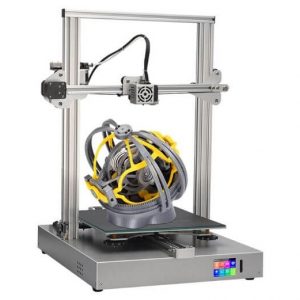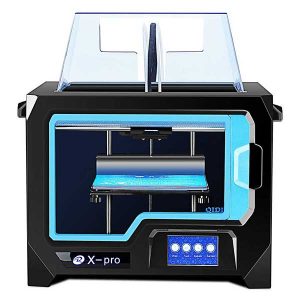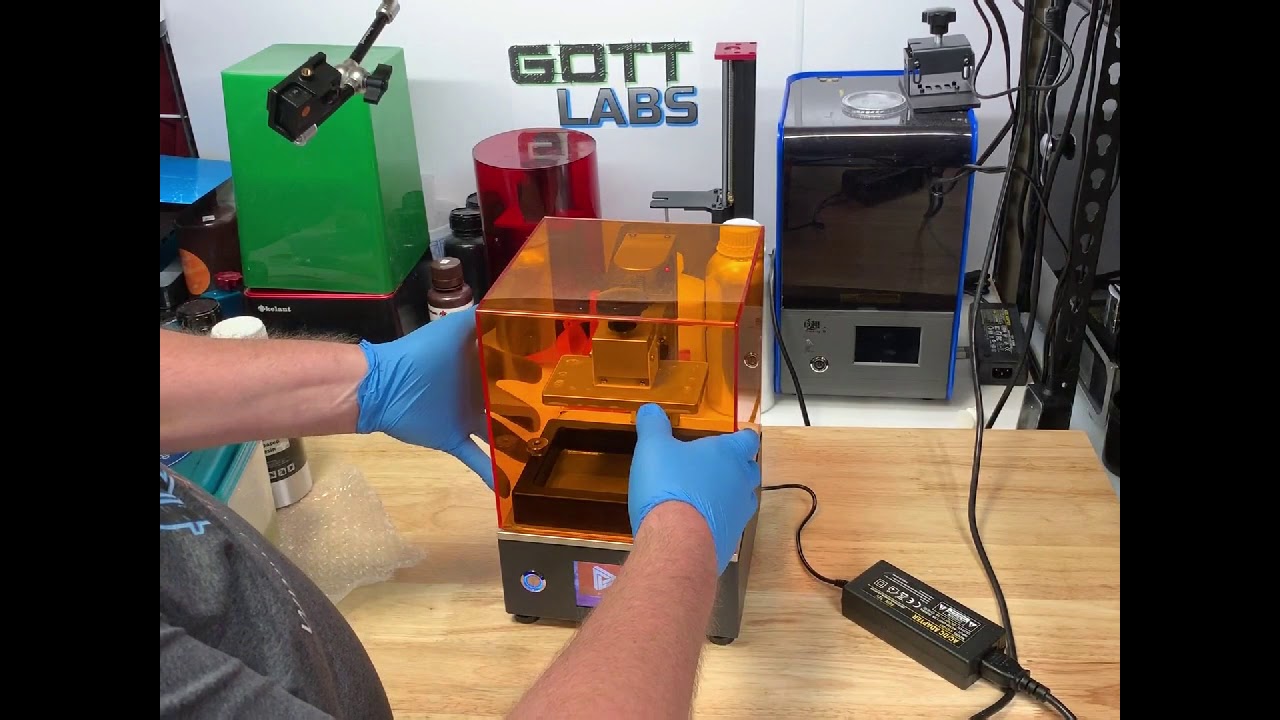Are you interested in making your own shoes, penholders, key chains, figurines, or even your children’s toys? You may do so without going broke.
The world of manufacturing has been altered by 3D printing technology. In the beginning, it was only used by industrialists because it cost thousands of dollars. With the advanced technology, a 3D printer is now accessible for under $500 with several advanced features.
The demand for budget-friendly 3D printers has increased greatly as they are economical, fast, and precise. They have numerous uses.
Comparison Chart
| Name | Link | Nomination | Overall Rating |
|---|---|---|---|
| Prusa I3 DXPRO SC-3 | High resolution | 7.9 | |
| Creality CR-10S Pro | Three power supplies | 7.6 | |
| Qidi Tech X-Maker | Editor’s choice | 8.2 | |
| Flashforge Adventure 3 | Simple calibration | 7.3 | |
| JGAurora A5S | Power recovery | 8.2 | |
| Anycubic Chiron | Large build Volume | 6.9 | |
| Anycubic Photon S | High print speed | 8.7 | |
| Monoprice Voxel | Black diamond heated platform | 8.1 | |
| Monoprice Maker Ultimate | Reliable | 7.1 | |
| Monoprice MP Maker Pro | User friendly | 7 | |
| Artillery Sidewinder X1 V4 | Quiet Operation | 7.8 | |
| Monoprice Maker Select V2 | Best Customer Support | 6.8 | |
| Qidi Tech X-Pro | Dual Extruder | 8.3 | |
| XYZPrinting Da Vinci Jr. 1.0 Pro | Most Pick | 7.1 | |
| HIEHA SQ1 | Most Precise | 8.5 |
15 Best 3D Printers Under $500 ($400- $500)
If you have a budget of $400 to $500 and are looking for a good 3D printer, then this article will fully guide you through your purchase journey.
There are hundreds of 3D printers available that lie between this range. It is difficult to scan all and select one that meets your goals.
For your convenience, we have listed down the best 15 3D printers under $500 in detail. These recommendations will help you find one that best suits you or your company.
Prusa I3 DXPRO SC-3
|
Prusa I3 is well known for its simple, easy to assemble, and great-performing 3D printer kits. DXPRO SC 3 is one of its productions. It offers a large build volume, clear design, and various other advanced features.
The printer has a high printing speed of 20 mm/sec and a larger build volume of 300 x 300 x 400 mm. The layer thickness varies between 0.05 to 0.4 mm. The printing accuracy is 0.01 mm.
The printer costs $399.99. The price justifies high-quality 3D prints.
Uses:
- It targets hobbyists, makers, small businesses, and beginners, as it is affordable and easy to set up.
- The users can refer to manual and online videos for assembling the printer within five minutes.
- The printer can be easily used at home and in small offices due to its compact design.
- You can always keep track of the printing process through the printer’s open frame.
- Due to larger print space, the users can print big parts.
- It is a workhorse as it can work continuously for 200 hours without any break. The imported linear navigation within the printer reduces friction and lowers the print pressure.
- There is a heated bed that allows better adhesion of the first layer and minimizes warping.
- There are already connected wires by the company. Thus, it is easy to set up and minimizes mistakes during assembling various components.
- The power outage recovery feature of the machine allows saving and pausing of the printing process when there is an electric failure and resumes printing after the power returns.
- The metal body of the machine provides stability and minimizes vibration during 3D printing. Due to it, the printer is reliable and offers accurate 3D prints.
- There is a touch screen that provides an intuitive user interface and allows controlling of the printing process without the need to connect it with a laptop.
- There are interchangeable nozzles that allow working with three different nozzle sizes. These include print heads with 0.4, 0.3, and 0.2 mm diameters. By choosing between them, you can vary the accuracy of the machine to a great extent.
- Accurate and precise
- High resolution
- Sturdy metal frame
- Power outage recovery
- Heated print bed
- Affordable
- Manual calibration
- Is compatible with PLA only
Creality CR-10S Pro
|
CR 10S Pro is the advanced version of CR 10S, offering large print space. It is based on FDM technology and is semi-assembled. It has a build volume of 300 x 300 x 400 mm with a nozzle of 0.4 mm diameter. It has an inbuilt steel build plate and aluminum frame. You can connect through an SD card and USB.
The machine costs around $500.
Uses:
- You can use third-party filament and can 3D print with PLA, ABS, Flexibles, and PETG.
- There is a compact intuitive touch screen to communicate with the machine. You can also remotely control the setting by connecting Raspberry PI with the Octoprint server.
- It has both assisted and auto bed leveling features. This gives it an edge over others. You can position the hot end in 16 different points and level the bed automatically.
- The Bowden extruder enables the use of Nylon, Carbon, PC, and ABS.
- The 12 Volt power supply enhances the heating of the hot end and builds the plate. Another power supply is from the heated bed MOSFET and control board. The control board enhances accuracy and stepper control and lowers the noise level.
- The double gear extrusion mechanism smoothens filament feeding and is reliable.
- Easy leveling
- Resume print feature
- Filament detector
- Three power supplies
- Poor extruder placement
Qidi Tech X-Maker
|
A Chinese company, Qidi Technology is known for its mid-priced 3D printers. They are mainly based on FDM or LCD resin technologies and target students and new entrants. Their flagship model, X- maker is moderately priced and easy to use. It is based on FDM technology.
The printer has a print space of 170 x 150 x 150 mm and prints with a layer resolution of 100 to 140 microns.
It is inbuilt with a heated 0.4 mm nozzle that can withstand 250 degrees Celsius, a heated removable print bed mounted on a 6mm aerospace-grade aluminum plate, and a 3.5 inches color touch screen for an intuitive user interface. The print speed is 150 mm per second.
The machine costs $500 with a one-year warranty.
Uses:
- It is designed for all types of users from entry-level to professionals. It is good for research, education, and home use.
- You can print with a wide range of materials. These include ABS, PLA, TPU, PETG, HIPS, etc.
- The Wi-Fi connectivity allows you to easily connect it with your mobile or computer and control all the settings.
- It enables real-time monitoring of the printing process remotely with the help of an inbuilt 720 HD camera and an ‘iCookyCam’ application that is available on both Android and Apple.
- The magnetic print bed allows you to easily take out the final prints without damaging them. It is also surrounded by turbofans that quickly cool down the printing layers.
- The filament can be mounted in two ways. When working with ABS, it can be mounted inside the chamber to maintain a consistent temperature, whereas, when working with materials such as PLA, PETG, and TPU, it can be mounted outside.
- The proprietary software, Qidi Print, offers two operating modes: Rookie and Expert. The Rookie model is best for students and new entrants. The expert mode is good for professionals as it enables customized 3D printing with special features.
- You can break your work in between and continue later through breakpoint printing. In case of power failure, it also continues from where it stopped.
- Noiseless printing
- Clear instructions available
- Automatic bed leveling
- Magnetic print bed
- Remote monitoring
- Small print space
- Hard to find its replacement parts
Flashforge Adventure 3
|
If you are looking for a compact lightweight desktop 3D printer, Adventure 3 by Flashforge is a good option. It was presented at CES 2018 by the company. It is based on FFF/FDM technology and has an enclosed body.
The printer has a print space of 150 x 150 x 150 mm with a layer resolution that varies between 0.1 to 0.4 mm. It has a single nozzle of 0.4 mm in diameter with a print speed of 100 mm per second.
The machine is compatible with ABS and PLA and operates on FlashPrint software. You can connect easily through Wi-Fi, USB, Ethernet, and cloud printing.
Adventure 3 costs $399.
Uses:
- It is primarily designed for creators and educators. It also targets small businesses and enthusiasts.
- You can 3D print faster than with any similar printer as its nozzle heats up to 200 degrees in 50 seconds. This saves production time. The upgraded nozzle also allows stable loading of the filament.
- Adventure 3 has an impressive extrusion system that comes with a turbofan, an air guide, and a buckle for easy exchange of nozzles. It improves the print quality and saves time.
- The responsive 2.8 inches touchscreen allows for an intuitive user interface.
- The simple mechanism of the machine offers fast and precise 3D printing.
- You can easily remove the output due to the flexible print bed without damaging it.
- Filament run-out sensor along with the resume feature stops printing when the level of filament is too low and indicates it to the user and then resumes printing after the filament has been changed.
- Plug and play
- Simple calibration
- High resolution
- Automatic bed leveling
- Supports third party filament
- Multiple connectivity options
- Print bed moves too much
- Confusing instructions
- Wi-Fi connectivity issues while updating the software.
JGAurora A5S
|
If you are looking for a DIY kit with a large build volume and sleek design, the A5S 3D printer is a good option to be considered. It is manufactured by JGAurora and is an updated version of A3.
After considering the feedback of consumers on previous models, the company came up with AS5 that also has power recovery and 2.3 inches full-color touch screen besides large print space.
The printer operates on FDM technology and has one extruder. You can print a structure that has a maximum volume of 305 x 305 x 320 mm.
The layer resolution varies between 0.1 to 0.3 mm. AS5 prints at 150 mm per second with a nozzle that has a diameter between 0.4 to 1.75 mm. You can connect easily via a USB port.
Uses:
- You can 3D print with various filaments. These include ABS, PLA, HIPS, Wood, and PETG.
- The touchscreen is extremely user-friendly. It allows you to control several settings from pre-heating the print bed and moving the extruder to 3D printing. The ‘extrude’ option allows you to easily load and unload the filament and the ‘fan’ option enables you to adjust the cooling fan speed.
- AS5 comes partially assembled. It is easy to set up and does not require any expertise to assemble it.
- The custom ‘black diamond heated platform’ offers better layer adhesion and effortless removal of the final output. It has a print tolerance of 0.2 which makes it stand out among other similar 3D printers.
- The filament overdetection and resume feature automatically pauses the printer whenever the material runs out or there is a power outage. It starts printing again from where it stops after the filament is reloaded or power recovers.
- Metal frame
- Intuitive color touchscreen
- Easy to set up
- Power recovery
- Bit noisy
- Difficult to operate
- Open frame
Anycubic Chiron
|
Anycubic Chiron is one of the DIY kit desktop 3D printers with the largest build area. This makes it stand out among its competitors. Those who want large format 3D prints will fall in love with it. It is eye-catching to watch an enormous model being constructed.
The printer is based on FDM technology. It is fast and offers decent accuracy. It has a sleek black and yellow extruded aluminum frame body. The build volume is 400 x 400 x 450 mm and the accuracy varies from 0.05 to 0.3 mm.
Chiron has one nozzle with a diameter of 0.4 mm. It prints at a speed of 20 to 100 mm per second. You can connect to the printer through a data cable and memory card.
The machine costs $429 with a 1-year warranty.
Uses:
- You can 3D print large volume structures at a low cost without compromising on quality. Thus, users have space to play around with designs.
- The build plate has an ultrabase coating. It keeps the structure firmly attached to the print bed until it is fully built and easily removed when the plate cools down.
- You can 3D print with a wide range of filaments. These include ABS, TPU, PETG, Wood, HIPS, and TPU.
- It is easy to assemble. The printer is partially assembled and comes with manual instructions. Following these, you can set it up in less than 30 minutes.
- Neat and tidy design
- Large build volume
- Open frame
- Compatible with a wide range of materials
- Reports of falling screw while unwinding
- Difficult for beginners
- Requires assembling
Anycubic Photon S
|
Another 3D printer from Anycubic on our list is Photon S. The company is well known for its FDM 3D printers.
It came up with a DLP technology-based printer, Photon S, which also captured great attention and amused many users. It is an updated version of Photon. It uses powerful UV rays to cure the layers of plastic resin.
The printer has a print space of 4.5 x 2.5 x 6.4 inches with 10W more power and UV matrix. It is compatible with the Photon Slicer software. You can connect it with a USB cord. It costs $419 with a 12-month warranty.
Uses:
- Due to high resolution and precise printing, it is best suited for making jewelry, figurines, and other small complex structures.
- The printer is extremely user-friendly. It enables you to easily control its setting through a large extremely responsive 2.8 inches color TFT touchscreen. In addition, there is an auto-leveling feature available that eases out the user’s tasks.
- Photon S has overcome the wobbling issue in the z-axis that used to occur in the original Photon 3D printer. Thus, it offers stability and enhances surface quality.
- You can 3D print detailed geometric models at a remarkable speed with 2560 x 1440 resolution.
- The carbon air filtration eliminates the dust particles and odor. Thus, it is safe to be used in small offices.
- Exceptional print quality
- Easy to set up and use
- Pre-assembled
- High print speed
- No automatic bed leveling
- Flimsy housing
- Only USB connectivity available
Monoprice Voxel
|
Monoprice has gained a great reputation among its consumers for its reliable 3D printers. One of those is Voxel. It offers a lot to its user base.
It is similar to FlashForge Finder. It is of cubic shape with a prominent touch screen. It has minimal setup requirements and is easy to operate. This makes it more desirable for beginners.
The printer has a build volume of 150 x 150 x 150 mm. It uses a nozzle of 0.4 mm diameter and prints with a speed of 10 to 100 mm per second.
The layer resolution varies from 0.05 to 0.4 mm. It has a 2.8 inches touchscreen for an intuitive user interface.
The machine costs $449.
Uses:
- It is specially designed for inexperienced and new users due to advanced features, ease of use, and plug-and-play features.
- It is safe to be used in home and educational institutes due to enclosed frames.
- It also allows you to 3D print with temperature-sensitive filament such as ABS. The enclosed chamber maintains a consistent temperature inside.
- You can easily change the nozzle in a few seconds without using any tools.
- The heated print bed enhances the adhesion of the first layer and minimizes warping. It is flexible and enables easy removal of the models.
- The filament sensor indicates when the filament runs out and pauses printing until it is refilled.
- You can remotely monitor the whole printing process through an inbuilt HD camera and PolarCloud app.
- Voxel can run as a standalone machine due to 8 GB internal memory. It can store the file without a memory card or any connection.
- Reliable
- Minimal setup requirement
- Supports multi-materials
- Heated removable bed
- Assisted bed leveling
- Small print space
Monoprice Maker Ultimate
|
Monoprice was known for its high-quality affordable electronic accessories. It then entered the 3D printer market. The printer looks quite professional with a black anodized metal frame and lives up to all the claims made by the company. It is practical and allows you to add a cover if required.
The printer has a build volume of 200 x 200 x 115 mm with an exceptional speed of 55 mm per second.
Its layer resolution is 20 microns and is compatible with Cura, ReplicatorG, Simplify3D, and Repetier Host. All these software are user-friendly. You can connect to the printer with an SD card and USB cord.
The machine costs $499 with a one-year manufacturing defects warranty.
Uses:
- The printer has an enclosed chamber. That enables it to maintain a constant temperature inside and is safe to use around children. The top and front door allows access inside of the machine.
- You can remove the covers too for consistent airflow to cool down 3D prints simultaneously for accuracy.
- Though there is an integrated extruder, you can easily swap the nozzles within seconds due to a quick-release feature.
- There is an inbuilt LED light that provides clear visibility inside the enclosed chamber.
- The filament detector allows you to easily replace the filament when it runs out during printing.
- You can easily remove the printed parts and prototypes without worrying about leveling the print bed due to the magnetic build plate and automatic leveling feature.
- The anti-jam technology makes filament feeding into the extruder easier without blocking it.
- Due to the heated print bed, it offers better adhesion of the layers and enables you to work with various filaments including some metal.
- Flexible design
- Removable print bed
- Sturdy frame
- Anti-jam technology
- Bit noisy
- Small build volume
Monoprice MP Maker Pro
|
Like other 3D printers of Monoprice, Maker Pro has a lot to offer to its user base. It replicates Wanhao Duplicator D9 in many ways and is based on FDM technology. It comes pre-assembled and has an open aluminum frame design.
The printer has a build volume of 300 x 300 x 400 mm with a print speed of 70 mm per second. It is compatible with Cura and is priced at $399.
Uses:
- The printer targets mainly small businesses that are looking for a large build volume, institutes that taught 3D printing to their students, designers, and hobbyists.
- It can also be used to produce parts and functional prototypes for industries such as aerospace, toy, and jewelry.
- The open-frame design allows consistent airflow that enables it to cool down the parts simultaneously for accuracy.
- MP Maker Pro detects when the filament runs out and enables you to replace it and resume 3D printing.
- The LCD screen offers an intuitive user interface.
- The magnetic removable print bed and auto-calibration ease out the tasks for beginners.
- You can print with third-party filament. It is compatible with PLA, PETG, and ABS.
- Large build volume
- User friendly
- Auto bed leveling
- Magnetic print bed
- Sturdy frame
- Low print speed
- Not suitable for tricky materials
- Open frame
Artillery Sidewinder X1 V4
|
Artillery launched Sidewinder X1 in 2018. Based on customer reviews, it keeps on updating and adding new features. X1 V4 is its fourth successor. It is sleek and has a professional look.
The printer has a build volume of 300 x 300 x 400 mm with a maximum print speed of 150 mm per second. It offers various advanced features for only $400.
Uses:
- Due to ultra-quiet stepper drivers, it operates silently and is suitable for homes, small offices, schools, and libraries.
- The large ribbon cables with a titan-style extruder provide flexibility to print large parts. This makes it stand out among other 3D printers
- You can easily control the machine setting through a 3.5 inches color touchscreen.
- The ceramic glass build plate heats up fast using AC heating mode to offer better adhesion of the first layer and minimize warping.
- Pre-assembled
- Quick heating of build plate
- Quiet operation
- Filament run-out detector
- Poor Filament holder
Monoprice Maker Select V2
|
Monoprice Maker Select V2 not only inspires beginners but also professionals. It allows printing large parts and prototypes using multiple materials. It operates on the industry-standard G code. Moreover, it is user-friendly.
The printer has a build area of 200 x 200 x 175 mm with a print speed that varies between 10 to 70 mm/s.
The nozzle has a diameter of 0.4 mm and layer resolution is between 100 to 400 microns. You can connect with the device through Wi-Fi, USB, or a Micro SD card.
The machine’s cost varies between $200 to 500.
Uses:
- The user can print large models in one go due to its large build volume. This reduces the need to print small parts and then assemble them later.
- There is an aluminum heated print bed that offers better adhesion of the first layer, prevents warping, and helps to cool down most of the material at a certain pace.
- Due to the open-source 3D printer, it is compatible with many slicing software. These include Cura, Replicator G, Repetier Host, and Simplify 3D.
- It also allows printing with various materials such as PLA, ABS, PET, PVA, and HIPS.
- The device cools the final prints faster through a layer-cooling fan.
- Low-priced
- Average print quality
- Large build volume
- Great support team
- Requires assembling
- The support structure could be improved
Qidi Tech X-Pro
|
The Chinese manufacturer, Qidi Tech manufactured X Pro. It has astonished with amazing features. It is simple to set up. The company has tried to simplify the technology. The printer is compact and can be fixed on any desk.
Tech X Pro has a print space of 230 x 150 x 150 mm with a print speed of 100 mm per second. It has an aluminum frame that offers sturdiness and minimizes vibration. The layer resolution lies between 100 to 500 microns. You can connect through WIFI, Ethernet, SD card, and USB.
The machine costs $449.
Uses:
- The enclosed chamber makes it safe to use in homes and with children around. It also maintained a consistent temperature inside. Thus, allows 3D print with tricky materials.
- It has a dual extruder. This makes it stand out among others. It allows printing with two different colors.
- The printer has an air blow turbofan that enables to cool down of the models from four sides.
- It has a flexible 6 mm aviation-grade aluminum print bed. The magnet holds the print bed in one place during printing. You can bend the plate to remove 3D prints easily.
- Easy to assemble
- Magnetic build plate
- Above-average quality 3D prints
- Reliable
- Affordable
- Manual bed leveling
- Non-advanced proprietary slicer.
XYZPrinting Da Vinci Jr. 1.0 Pro

XYZPrinting is known for its wide range of 3D printers. Da Vinci Jr. 1.0 Pro is one of its entry-level 3D printers with decent print quality.
As it is easy to set up and operate coupled with various advanced features, it is an attractive choice for beginners who want to explore additive manufacturing technology.
The machine has a build volume of 8 x 8 x 8 inches. The layer resolution is between 100 to 400 microns and its print speed is 120mm/sec.
It is compatible with carbon and metallic PLA. You can connect with the printer through a USB or an SD card.
The printer costs $449.
Uses:
- After unboxing, it allows users to start printing within a couple of minutes due to its plug-and-play design. It comes fully assembled by the company so it is extremely easy to set up.
- You can use it around children or at home, as it is safe to use due to its enclosed frame design. In addition, the enclosed chamber helps to maintain the print quality.
- Auto calibration offers precise printing.
- The one-touch release of the extruder offers easy maintenance as the user can take it off by simply pressing a button and cleaning the stuck filament from it.
- Allows using third party filament too for 3D printing with adjustable temperature settings of the extruders
- The printer offers users to print with special filaments with an optional extruder for producing special quality functional parts and prototypes.
- The see-through door allows keeping track of the printing process.
- The user can easily take out printed parts without damaging them through a removable print bed.
- User friendly
- Auto calibration
- Enclosed chamber
- Low-priced
- Portable
- Auto filament feeding
- Easy to set up
- Low print quality
- Nonheated print bed
- Slow software
- Slightly noisy
HIEHA SQ1
|
If you are looking for a DLP 3D printer, then SQ1 by HIEHA will amaze you with its precise results. It is a powerful machine with outstanding functionalities.
It comes with factory calibration for users’ convenience. However, you can twig it with an automatic bed-leveling feature.
The printer uses Direct UV Light for curing the resin. It is compact with a build volume of 115 x 65 x 100 mm. The layer resolution is unmatched.
It varies from 0.02 to 0.2 mm. However, SQ1 operates at an average speed of 10 to 40 mm per hour. You can easily connect with it through USB, Wi-Fi, or network cable. It is compatible with ChiTu slicers.
The machine is priced at $499.
Uses:
- SQ1 allows you to produce complex geometry structures with precise details and a smooth surface finish. It is mainly used by jewelers and dentists where accuracy and minutiae matter. It is a great asset for small businesses.
- It is also best suited for home or small office use due to its quiet operation.
- The metal body along with an acrylic cover provides stability and makes it safe to be used by beginners or around children.
- You can start printing within a few seconds after unboxing as the machine comes fully assembled.
- It enables power outage recovery. It pauses 3D printing when there is a power failure and then starts from when it stops.
- The automatic resin mixing and VAT cleaning ease out the user’s task and provide the best result.
- Compact and lightweight
- Reliable
- Highly precise
- Factory calibrated
- Automatic bed leveling
- Remote controlling
- High consumable cost
- Less build volume
Buyer’s Guide
If you have a budget of $500 but still want to have a 3D printer, then you might have to compromise some features for the price you are paying. Yet, you can still enjoy additive manufacturing technology with various qualities that these printers offer.
Automatic bed leveling, filament runs out sensor, heated and/or flexible print beds, intuitive touch screens, and many more features are common among these budget-friendly 3D printers.
Following features make 3D printers under the $500 range exceptional:
- Large build volume
- Wi-Fi connectivity
- Flexible sturdy frame
- High print quality
- Magnetic print bed
One should also consider these features when making a purchase decision. It is important to look at the following factors when looking for a 3D printer.
Kit or fully assembled Machine
If you are a beginner and have no experience it is better to buy a pre-assembled 3D printer. However, if you are too ambitious then buy a DIY kit, as there is a lot to learn.
3D Printing Technology
There are 11 types of technologies available today. You should determine what you want to 3D print then evaluate these technologies to determine the one that best suits your needs. Newcomers usually use FDM, FFF, SLA, and MSLA.
Enclosed or Open Frame
If you are a beginner or want to use it with kids around, it is best to use a printer that has a closed frame design. Enclosed chambers are safer because you do not accidentally touch the heated plate or hot-ends and get burned. However, Open frames are great for learning as it allows you to view the whole printing process clearly.
Customer Service Support
What if the machine breaks down or you face difficulty in assembling the kit? Companies have designated teams that help their customers 24/7 post-purchase. They also have communities to connect with members using similar 3D printers.
We made lists of the 3D Printers considering different price ranges, you are welcome to check according to your budget:
Uses of 3D Printers Under $500
Beginners, students, and home users can benefit from the 3D printers for under $500. Using these printers, they can create an incredible variety of things efficiently and affordably.
Schools use these printers to introduce students to advanced additive manufacturing technology as part of their course of study.
Architects and engineers use these printers to create a site, building, or construction of models and prototypes to better visualize their concepts.
Graphic designers and small businesses purchase them to 3D print designs of their products for testing and customization.
Home users acquire these printers for 3D printing small items, such as holders, key chains, decorative items, and toys. They also use them to repair kitchen tools, water taps, or other household items.
Various surgeons and doctors use these printers to save and improve the lives of their patients. They use it to produce customized surgical tools and prosthetics, prototypes of medical equipment, and patient-specific organ replicas to test and practice on.
Jewelers use these to precisely design and quickly create customized accessories for their customers. Traditional methods require molding and casting. Thus, they require more time for production and so have been replaced by 3D printing.
3D printers under $500 are also becoming very popular among hobbyists and enthusiasts who wish to explore the technology but are on a tight budget. It is a great way to pass your spare time as it enhances your creative skills and is more satisfying than watching TV.
Frequently Asked Question
Do you need special training?
No, you do not need any specific skill to operate a beginner’s printer. However, you should acquire basic knowledge about 3D printers and familiarize yourself with the printer you are buying by either watching videos online or reading manuals provided by the company with the 3D printer.
Are budget-friendly 3D printers worth buying?
Yes, low price 3D printers are good for beginners, students, and enthusiasts who are on their tight budget. They allow you to experience additive manufacturing technology, gain important skills and hands-on knowledge about 3D printers and their various components.
What can you create with low-priced 3D printers?
You can print unimaginable designs. These might include home and kitchen accessories, toys, office accessories, etc.
Conclusion
There are thousands of 3D printers available under the $500 range. All of these have pros and cons. Not all of them fit your taste. This guide will help you to choose one that best meets your goals.