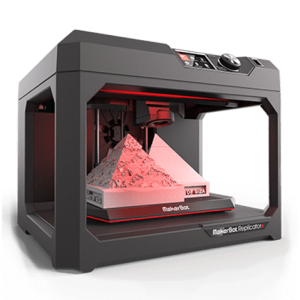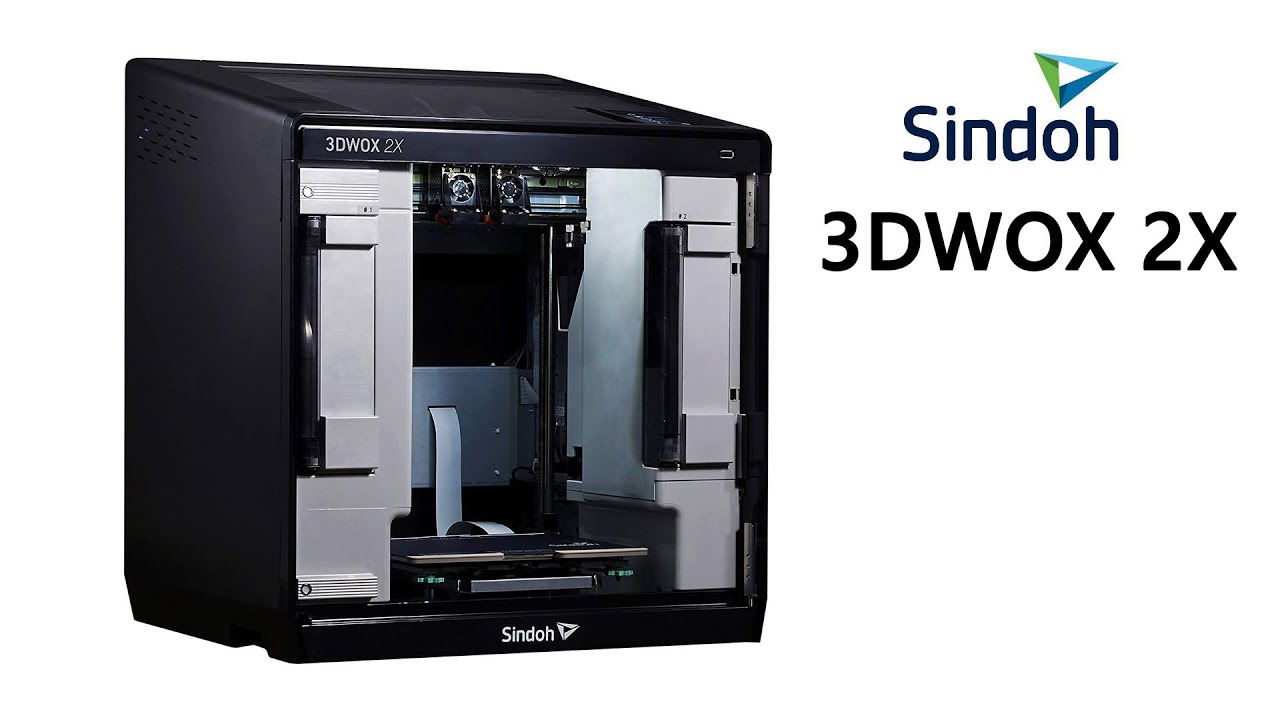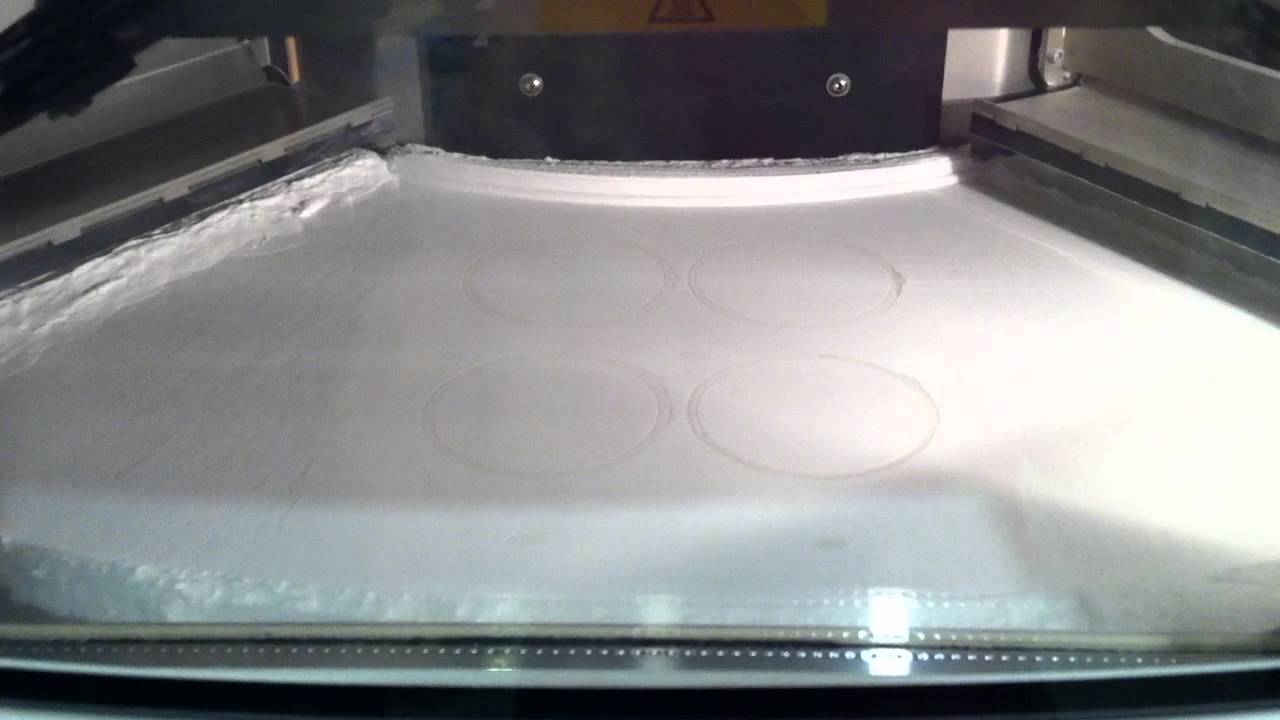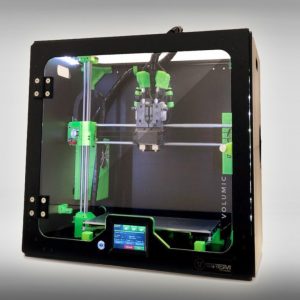Back were the days when professional 3D printers used to be bulky and cost thousands of dollars. They require warehouses or a separate room for storage. Only elite and industrialists could have a hand on these professional machines.
With the advancement in technology and continuous development, companies came up with affordable 3D printers. Thus, now the market is flooded with numerous professional and semi-professional low-budget 3D printers that serve several business needs.
Small businesses and individuals can easily afford this advanced technology to produce parts and functional prototypes.
Professional vs. Consumer 3D Printers
Based on the capabilities, cost, and applications, the 3D printer market is divided into two types: Professional and Consumer 3D printers.
Consumer 3D printers are small, easy-to-use, and affordable printers that mainly target hobbyists and home users to create customized objects, toys, decorative items, and spare parts.
They are slow in additive manufacturing and can take several hours to create complex structures. They have a maximum build volume of 10 x 10 x 10 inches and usually print at a resolution of 100 microns. They are only compatible with plastics and have limited applications.
Whereas, professional 3D printers are industrial-grade printers mainly used for concept modeling, manufacturing molds, rapid prototyping, and manufacturing. They are significantly more powerful, efficient, and expensive than consumer 3D printers.
They have a build volume greater than 12 x 12 x 12 inches, use a wide range of material for 3D printing and can print at a resolution as low as 3 microns.
In this guide, we will focus on professional 3D printers.
Applications of Professional 3D Printers
There is a wide range of applications for professional 3D printers. They are widely used in dental, architecture, aerospace, automobile, medical, defense, and production of consumer goods.
Architects and engineers used it for concept modeling. They 3D print the models of their designs for visualization, testing, proofing, and tuning of their ideas. These 3D models help to effectively communicate their concepts to their stakeholders.
Manufacturers use professional 3D printers for rapid prototyping and manufacturing molds. They create functional prototypes for testing and identifying errors in the design at an early stage. It also allows them to create molds and casts for fixtures, tools, and jigs within a few hours, reducing production time.
Companies also use professional 3D printers for rapid manufacturing. These printers have replaced traditional manufacturing assembly lines to a great extent. It allows them to produce high-quality end-use parts quickly at a low cost.
Comparison Chart
| Name | Link | Nomination | Overall Rating |
|---|---|---|---|
| 3D Systems FabPro 1000 | Easy post Processing | 8.8 | |
| MakerBot Replicator Plus | Faster | 7.8 | |
| Raise3D Pro 2 | Most Precise | 8.7 | |
| Lulzbot Taz Pro | Open source | 8.6 | |
| Zortrax M300 Plus | Plug and play | 8.8 | |
| Sindoh 3DWOX 2X | Training 3D Printer | 8.7 | |
| ZMorph VX | All in One | 7.7 | |
| Ultimaker 3 | Top Rated | 9.2 | |
| Raise3D N2 Plus | Versatile | 8.1 | |
| Formlabs Form 3 | Editor’s choice | 8.6 | |
| Modix Big 60 | Runner up | 9.1 | |
| 3D Gence One | Multi color 3D printing | 8.2 | |
| Formlabs Fuse 1 | Removable Chamber | 7.3 | |
| EOS Formiga P110 | Exceptional Output Quality | 7.8 | |
| Stream 30 Dual MK2 | Low Maintenance | 8.3 |
List of Best Professional 3D Printers
3D Systems FabPro 1000
|
A professional 3D Printer, FabPro 1000 specializes in the production of small parts with high quality. It has a print volume of 125 x 75 x 120 mm and a speed of 21 mm/hour.
The layer resolution varies between 30 to 50 microns. The machine is based on DLP Stereo Lithography technology.
The machine costs $4126 and comes with a year warranty.
Salient Features:
- Multiple printing is possible at the same time.
- Prints 3x faster than Form 2.
- Post-processing involves two steps. After printing, the user can easily clean the print bed with a solvent and then UV cure with the finishing kit that comes with the printer.
- The machine is compatible with a wide variety of materials that range from regular resin to the toughest engineering thermoplastics.
- The printer software, 3D Sprint, is material-efficient and supports structures.
- Fast
- Supports a wide range of materials
- Simple print process
- Easy post-processing
- 22% lower production cost
- Difficult to set up
- Hard to use
Makerbot Replicator Plus
|
Makerbot Replicator Plus is a noiseless device with many fascinating features. It has a sleek black body that offers sturdiness and a print space of 16.2 x 17.4 x 20.8 inches.
It has an open frame with a hallow top, sides, and front. This makes it suitable for learning purposes as you can have a perfect view of the printing process.
The printer is based on FFF technology and is easy to set up. You can connect with it through WIFI or a USB cord. The company claims it is 30 percent faster than its predecessors.
It is a bit pricey and costs $ 2499. However, it is worth every penny. They provide great customer support after purchase.
Uses:
- It is a great option for professional and educational use as it can 3D print complex geometry sculptures and patterns.
- There is one push button wheel and two more buttons that are located at eye level and allow you to control the device. You can also preview the design on your desktop or cellphone before 3D printing.
- It enables you to print with 30 different shades and finishes. The filament is stored externally and is easy to load and unload. In addition, it enables you to keep track of the leftover filament.
- In addition, purchase a smart extruder that indicates the low level of filament while 3D printing.
- Wi-Fi connectivity
- Easy to set up
- Remote monitoring
- 25% large build volume
- Sturdy design
- Faster
- Average print quality
- Connectivity issues with the USB port
- Non-heated build plate
- No third party filament allowed
- Risky to use due to open frame
Raise3D Pro 2
|
Raise3D Pro 2 has raised the bars for others. It provides the consumers and prosumers with all the features they need for day-to-day work.
It has all the great features of its predecessors along with other improved ones. It is appealing to all those who tend to seek professional experience.
The printer has a build volume of 305 x 305 x 300 mm with a speed of 150 mm per second. It comes pre-calibrated and fully assembled. You can connect through WIFI, LAN, and a USB port.
The machine costs $3999.
Uses:
- It is used for a wide range of applications from producing prototypes to end products. In addition, it is compatible with various materials. This extends the possibilities to a greater extent.
- The printer has a dual gear-driven extruder that is 50 percent faster than those in predecessors. It includes an enhanced filament grip that offers reliable extrusion of material.
- You can easily change the magnetic swappable aerospace-grade build plate when required.
- It enables you to create precise and highly detailed geometric structures with a minimum resolution of 0.01 mm.
- HEPA filter helps to filter out harmful dust particles and fumes up to 90%. Thus, making it safe to be used in a closed and less ventilated area.
- The machine indicates when the filament is running low and pauses printing for the user to refill it.
- When there is a power failure the printing pauses and the print process is saved. After power recovery, printing resumes from where it stopped. This saves from huge losses.
- You can remotely monitor the 3D printer through WIFI due to the inbuilt camera.
- Supports multiple materials
- High precision
- Reliable
- The heated and removable print bed
- Enclosed chamber
- Eco friendly
- Expensive
- Large in size
- Tricky slicing software
- Difficult user interface
Lulzbot Taz Pro
|
Aleph Objects has always impressed users with its affordable 3D printers that offer professional results. It has come up with great options and each one has raised customer expectations.
To cater to high expectations, it launched Lulzbot Taz Pro in March 2019. It is their first industrial-grade desktop 3D printer with a large build volume and dual extruder.
The printer has a build volume of 280 x 280 x 285 mm. The layer resolution varies from 0.05 to 0.4 mm. It is compatible with a wide range of materials and Cura software. It costs around $4950.
Uses:
- It is best suited for professional and industrial applications due to the E3D Titan Aero extruder and 0.5 mm steel nozzle. It allows printing with abrasive materials.
- The PEI-coated print bed enables better adhesion of the first layer.
- The open frame ensures consistent airflow and allows to have a better view of the printing process.
- The machine offers accuracy with 360 degrees part cooling. It enables to printing of complex designs with ease.
- The automatic nozzle cleaning system cleans the hot ends against the pads inside the machine before every print.
- The automatic bed leveling has been upgraded by X/Y/Z axis offset calibration.
- The 5 inches LCD screen offers an intuitive interface and helps to control the settings of the printer.
- The dual extruder allows to print with two different materials and also supports water-soluble to create models with a smoother surface finish.
- Automatic bed leveling
- Good print speed
- Large build space
- Filament run-out sensor
- Open-source
- No Wi-Fi connectivity
- No remote monitoring
- Pricey
Zortrax M300 Plus
|
A Polish company, Zortrax has gained a lot of fame for continuously contributing to the additive manufacturing niche market.
It aims to offer a complete ecosystem that includes great 3D printers along with a wide range of materials and an in-house slicing application to its consumers.
M300 by Zortax is easily accessible and offers high-quality results. The printer has a build volume of 300 x 300 x 300mm with a nozzle of 0.4mm. The layer thickness varies from 90 to 290 microns.
It is inbuilt with a filament run-out sensor, three cooling fans, and other features that inspire people in every walk of the profession.
The machine costs $3590.
Uses:
- It is best for serious buyers and creators. It serves businesses in a wide range of applications.
- It is safe to use this printer due to its enclosed chamber. The closed frame also allows printing with tricky materials by maintaining a consistent temperature inside.
- It enables seamless 3D printing due to a sturdy metallic body that minimizes vibration at high speed.
- The automated bed leveling eases out calibration for beginners
- You can remotely monitor the 3D printer through WIFI due to the inbuilt camera.
- You can control the machine through an intuitive 4 inches touchscreen that is easy to operate. It allows to preview the 3D model before printing and make necessary changes.
- The machine is also compatible with third-party filament Thus, it enables you to manage the production cost.
- HEPA filter helps to filter out harmful dust particles and fumes up to 99%. Thus, making it safe to be used in a closed and less ventilated area.
- The enclosed frame makes it safe
- Eco friendly
- Easy to set up
- Plug and play
- Wi-Fi connectivity
- Remote monitoring
- Pricey
Sindoh 3DWOX 2X
|
Sindoh, a South Korean company, manufactured 3DWOX 2X. It is reliable and offers many advanced features. It is the successor of 3DWOX1.
The printer has a build volume of 228 x 200 x 300mm and a nozzle of 0.4mm diameter. It is compatible with a wide range of materials. These include ABS, PLA, PETG, and PVA.
3DWOX 2X offers accurate and good quality output. You can connect through WIFI, LAN, and USB port. It is easy to set up and use.
The machine costs $3500.
Uses:
- The printer serves both beginners and professionals. It is also great for training and learning purposes.
- You can print with two different colors or materials at a faster rate due to two independent extruders
- The built-in camera and mobile application enable you to remotely monitor the printing process. In addition, the camera records the time-lapse video of the printing process.
- The heated metal print bed offers better adhesion of the first layer and easy removal of the printed object
- You can control the printing process through voice commands via Alexa voice control.
- The HEPA filter inside the enclosed frame controls harmful emissions while printing.
- The 5 inches color touch screen allows a friendly user interface to manage the printing directly.
- There is an automatic filament loading system. It helps in storing and switching easily between the filaments.
- The semi-automatic bed leveling feature makes it beginners-friendly.
- Noiseless operation
- Easy to operate
- Good quality prints
- Environment friendly
- Expensive
- No freedom to customize
ZMorph VX
|
If you are looking for an ‘All in One’ 3D printer, ZMorph VX is a great option to be considered. It offers various functions with great features.
It comes with two extruders and one printing head that can have a diameter from 0.2 to 0.4 mm. By using proprietary software, Voxelizer 2, you can do advanced color mixing and texture mapping.
The printer has a build volume of 250 x 235 x 165 mm and layer resolution from 25 to 400 microns. There is a glass print bed for 3D printing and an aluminum print bed for CNC and laser engraving. You can easily connect to the printer via a USB port or SD card.
The machine costs $2800 with a one-year warranty. However, you can extend it to two years by paying a further $699.
Uses:
- You can use it to do 3D printing, laser engraving, and CNC milling.
- It is a multi-tool 3D printer that has CNC pro, and laser pro tool heads.
- The printer helps in mass printing. It holds up to four filament rolls. The dual extruders will use two rolls at one time and the other two are kept as backups.
- You can use different materials. These include plastic, ceramic, chocolate, or dough.
- The touch screen offers an easy user interface to control and monitor the printing process.
- It enables precise and accurate printing with automatic bed leveling.
- High print quality
- Versatile
- User friendly
- Efficient
- Automatic bed leveling
- Costly
- Print head usually get clogged
Ultimaker 3
|
Like all other 3D printers by the company, Ultimaker 3 was also a huge success. It is a new generation machine with a dual extruder and other advanced features to scale up your creativity.
It enables the creation of multi-color complex structures easily. However, it has a smaller build volume than Ultimaker 2 Plus.
The printer has a print space of 215 x 215 x 200mm with a print speed of 300 mm per second. The layer resolution is 20 microns with a nozzle of 0.4 mm diameter.
You can connect to the machine through Wi-Fi, Ethernet, and SD card. It is compatible with Cura software and is an open-source device.
Ultimaker 3 costs $3500.
Uses:
- Ultimaker 3 is suitable for high-end applications and professional use. It is also beginner’s friendly.
- Due to dual extruders, it allows creating models with two colors. In addition, it is easy to produce supports, as there is an additional extruder. To avoid contamination of different materials, the non-working extruder retracts.
- You can create water-soluble support, as the printer is compatible with PVA. Thus, it is easy to remove the support by simply dipping the model into water.
- The removable print core enables material swapping with ease.
- There is an automatic bed leveling to ease out calibration for beginners.
- You can remotely monitor and control the printing process via Wi-Fi and cloud access.
- Multicolor models
- Multiple connectivity options
- Hot-swappable print cores
- Remote access
- Expensive
- Open frame
Raise3D N2 Plus
|
A US-based company offers two 3D printer lines for all types of projects. It is versatile in terms of volume and material.
It is easy to use with an intuitive touch screen and Wi-Fi connectivity. It has an enclosed chamber with a heated build plate that allows you to print with tricky materials like Nylon and ABS.
The printer has a build volume of 12 x 12 x 12 inches with a print speed of 10 to 150 mm per second. The layer resolution varies from 0.01 to 0.25 mm and the accuracy is 0.00125 mm. It is priced at $999.
Uses:
- It is used to manufacture parts and functional prototypes in industries such as health care, jewelry, automotive etc.
- The battery backup stores your progress before shutting down when there is a power failure. It ensures that you do not lose your work.
- The aluminum frame offers sturdiness and avoids wobbling during 3D printing. It is fully enclosed in an acrylic frame that enables one to keep an eye on the printing progress.
- The enclosed structure traps the heat inside and makes it safe to be used around children.
- The 7 inches color touchscreen allows you to control the machine. It is also accessible with WIFI and LAN. Thus, you can remotely monitor it easily.
- The heated bed and hot end enable you to print with a wide range of materials. These include PLA, ABS, PETG, Nylon, Carbon fiber, TPE, and TPU. You can also use metal composites by upgrading the nozzle to wear resistance.
- The dual extruders enable you to print with two different colors or materials.
- Great print quality
- Large build volume
- Precise and accurate
- Versatile
- Safe to use
- Battery back up
- Large size
- Expensive
- Software compatibility
Formlabs Form 3
|
Formlabs is known for its budget-friendly professional SLA 3D printers. It manufactured
Form 3, which is an updated version of Form 2. Instead of SLA, it is based on LFS. However, it has the same built space of 145 x 145 x 185 mm. You can choose from 20 different types of materials.
It is easy to set up and has a maximum layer resolution of 25 microns. There are a 5.5 inches touchscreen and automatic bed-leveling feature.
The black body with an orange hood makes it look attractive. The basic package is priced at $3499. However, the complete package that also includes post-processing tools will cost you $5999. Choose the package according to your budget.
Uses:
- It is best suited for small volume production and businesses that want to switch from FDM technology to SLA technology.
- The 250mW laser power enables it to produce high-quality outputs. The printer has a spatial filter and lenses that produce a clear laser shot.
- You can constantly monitor the printing process and remotely control the settings over the phone via Wi-Fi and cloud access.
- There are optical sensors that detect any problem such as power failure or dust particles. They also help in automatic calibration.
- The material management cartridge optimizes material usage and eases out the switch between various materials.
- The cartridge sensor indicates a low level of the material beforehand.
- Faster
- Improved surface quality
- Enclosed chamber
- Remote monitoring
- Better quality
- Requires post-processing
- Needs support structure
Modix Big 60
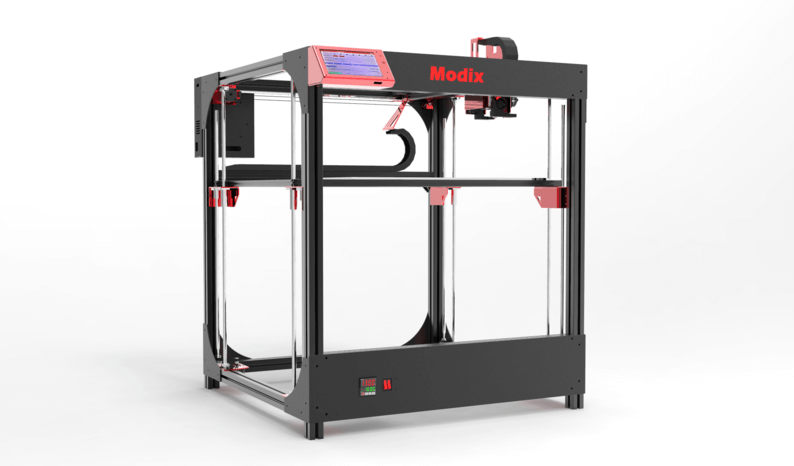
Big 60 is the flagship 3D printer of the company, Modix Large. It was launched in 2017 as a DIY kit and now its third upgraded version is available.
It is affordable with a large build volume and premium components. It comes with an E3D Titan Aero extruder and E3D volcano hot end.
The printer has a print space of 600 x 600 x 660 mm and is based on FDM/FFF technology. The layer resolution varies from 40 to 800 microns. It has a PEI coated heat build plate with an automatic bed leveling feature.
You can connect with an SD card, Wi-Fi, and USB. Big 60 is compatible with Slic3r, Cura, and Simplify3D software.
The machine is priced at $3700.
Uses:
- It is mainly used for prototyping, restoration, and research and development in industries such as automatic, education, entertainment, and consumer products.
- The removable print bed enables you to easily take out the models after completion.
- It saves your production time due to exceptional print speed.
- The Duet3D WIFI mainboard enables you to connect it with multiple devices.
- The dual-zone silicon heater helps to save power while printing efficiently.
- Compact footprint
- Large build volume
- Reliable
- Easy to operate
- Requires assembling
3DGence One

The 3DGence One is a solid, professional 3D printer, with a build volume of 235 x 255 x 195 mm, with a layer resolution of 50 micrometers.
You can print using a variety of materials, with a connection possible through USB or an SD Card.
The machine costs $3499.
Features:
- You can use the 3DGence One to print with water-soluble materials.
- Removing from the print bed is easy.
- Auto-calibration ensures that the print bed levels without any hassle.
- Machine auto detects errors during printing and pauses the process, especially if the filament is low.
- Enclosed Frame body
- Filament flow out sensor
- Dual swappable hot ends
- Auto calibration
- Clogging and oozing
Formlabs Fuse 1
|
A Massachusetts company, Formlabs was founded in 2011. Six years after its foundation, it launched Form 1in June 2017. It is a professional go-to 3D printer based on SLS technology.
When it was launched, it caused a great fall in the price of SLS 3D printers. Due to its low price, it captured a large market share.
The printer has a build space of 165 x 165 x 320mm with a speed of 10 mm per hour and 100 micrometers layer thickness. It has a material refresh rate of up to 50%.
The laser used has a wavelength of 1066 nanometers and 10-Watt power. The spot size is 200 microns. You can connect to the machine via Wi-Fi or Ethernet.
The starting price of the machine is $9999. However, the complete package that also includes post-processing tools, materials, and extra piston power costs $19,999.
Uses:
- Form 1 is widely used in automotive, entertainment and consumer products, medical industries to produce large parts and functional prototypes.
- It enables to print models without any support structure. This minimizes waste and reduces material costs. In addition, it can recycle the material powder up to 50%.
- You can produce complex geometric patterns that have holes and curvy edges within an hour. Thus, reducing the production time
- You can easily take out the printed objects due to the removable chamber.
- Large build area
- Removable chamber
- Precise and accurate
- Minimal layer thickness
- Affordable
- Not very fast
EOS Formiga P110
|
EOS Formiga P110 is an SLS 3D printer that was manufactured in 2018. It supports a wide range of plastic polymers that varies in physical properties such as tensile strength, stroke number, resistance, color or transparency etc.
The printer has a build volume of 200 x 200 x 150 mm with a layer resolution that lies between 60 to 120 microns. It has a build rate of 1.2 inches per hour. The printer comes preassembled and hence setting it up is easy
The printer costs $250,000.
Uses:
- It is mainly used in the aerospace and automotive industries.
- The machine enables 3D print large batches of small to medium-sized complex parts and prototypes.
- The materials used by the printer are recyclable. It helps to protect the environment and reduce costs. In addition, it requires low energy to operate and offers minimum downtimes due to an improved thermal management system.
- Exceptional print quality
- Supports a wide range of materials
- Compatible with third-party software
- Low running cost
- User Friendly
- Reliable
- Requires post processing
- Expensive
- High repair cost
Stream 30 Dual MK2
|
A French company, Volumic, manufactured a low-maintenance Stream 30 Dual MK2 3D printer.
The build size of the printer is 280 x 200 x 300 mm and the speed is 120 millimeters per second. The nozzle diameter is 0.4 mm and print resolution ranges from 6 to 275 microns.
You can connect to the printer through a USB cable, SD card, and a USB key. The machine is compatible with Cura, Repetier, Colorify3D, Verify3D, and Simplify3D software. The machine costs $6095.
Uses:
- This printer is a great option for manufacturing parts and prototypes in industries such as medical and automotive.
- It has replaceable print heads and a touch screen for the user interface.
- The body frame of the printer is made of aluminum that eliminates vibration during printing. This feature makes it suitable for homes, institutes, and workplaces.
- It has a semi-automatic tray calibration that provides easy and faster post-processing.
- The cooling blower inside allows for faster cooling of the inside temperature during post-processing.
- There is an automatic loading and unloading of the filament that minimizes human intervention for accuracy.
- Fast cooling
- Filament run-out sensor
- Sturdy body
- Removable build plate
- Ventilation
- Post-processing is difficult due to the enclosed frame.
Buyer’s Guide
There are many companies selling professional 3D printers. They all differ in features and benefits that they offer. It is difficult to choose one that best meets your business goals. Thus, the following factors should be considered when making a purchase decision.
Reason for buying a 3D printer
Why do you want a 3D printer for your business? This is the most important question that you should ask yourself before making a selection between various printers. Your business requirements will help you to select the right printer.
For example, if you want to produce metallic parts then buying an FDM technology-based 3D printer would be wasteful. In addition, if you want to do batch production then select one that supports it.
3D print quality
All 3D printers vary in accuracy, surface finish, and resolution. You should consider these if quality matters to your clients the most.
Utmost accuracy is required if you want to print complex geometric design models or adjoining parts that will be assembled later.
The layer height determines the resolution. The smaller the layer height the greater is the resolution. A higher resolution enables you to produce 3D prints with no visible layers.
Material
Different 3D printers use different materials to print. Some use plastic and others use metal or ceramic. The type of part or functional prototype you need to produce can determine the type of 3D printer that you need, as it should use the same material to print. You should buy a printer that uses a range of materials.
Build Volume
It is measured by Width x Breadth x Height. The larger the build volume, the bigger models you will be able to produce.
If you want to produce large-size objects, then you should consider a printer with huge print space. Otherwise, you will have to produce different small parts of an object and assemble them later. This will affect your product’s quality.
Print Speed
The size of your model, the complexity of design, and the material used determine the speed of your 3D printer. However, you should look for one that prints fast as it will save your production time.
Multi-Color 3D Prints
Most 3D printers only print in one color. If you want to produce multi-color 3D prints, then you should buy one that allows you to print with at least two colors simultaneously. These printers are easy to use and have full-color compatibility.
Cost of the Machine
It is one of the most important factors to consider. The cost to set up, operational cost, and maintenance cost can all add up to a significant expense for you.
Small businesses and desktop 3D printing users usually have limited budgets. Thus, they are not able to afford expensive 3D printers available in the market.
Frequently Asked Questions
How much a professional 3D Printer cost?
A good professional 3D printer usually costs between $500 and $5000 depending on its features.
What is the use of two extruders?
Two extruders enable you to print with two different materials and colors to create great print results.
It is okay to run 3D printer overnight?
Yes, it is alright to run 3D printer overnight as some 3D models take days to print. However, you should not leave it unattended.
Do you require any technical knowledge to operate a professional 3D printer?
There are some 3D printers that are specially designed for beginners. Those are user-friendly and easy to use. For operating those, you require some basic knowledge about 3D printing and how to operate the machine. You can learn it through reading a manual provided by the company or watching online videos.
Conclusion
Thousands of professional 3D printers are available in the market. They all have their own pros and cons. In this article, we have listed down the top 15 professional 3D printers in detail. It will fully guide you through your purchase journey.